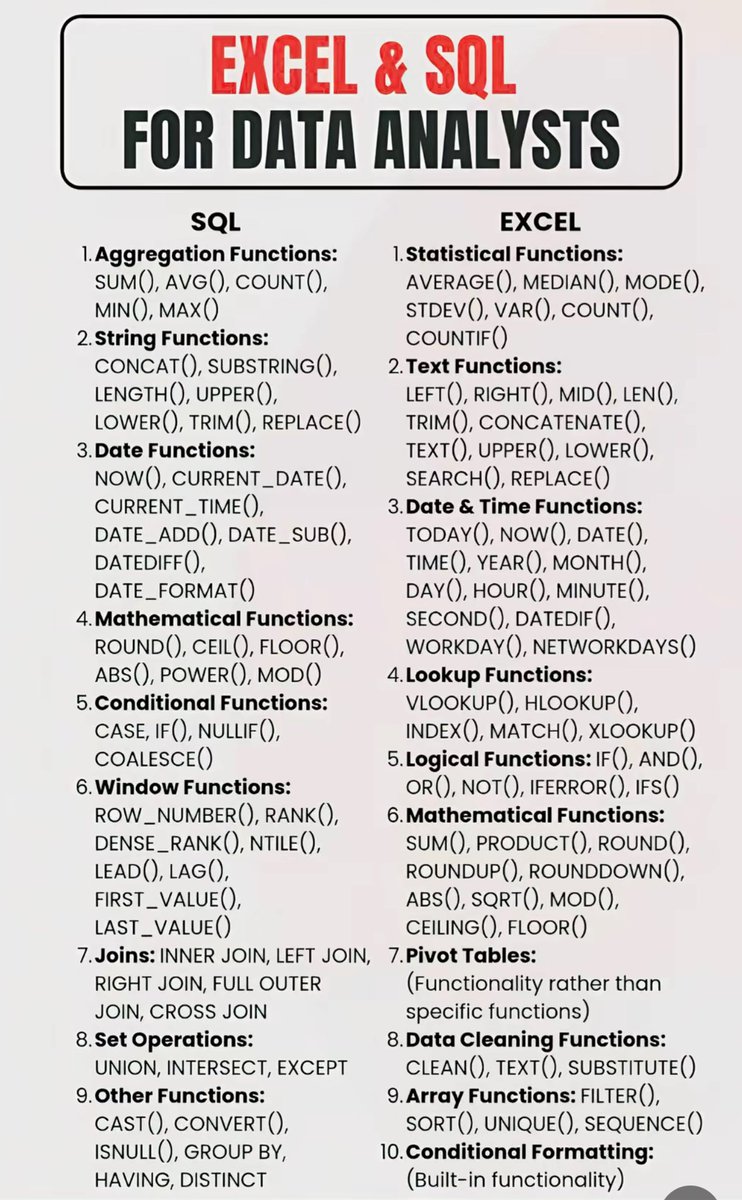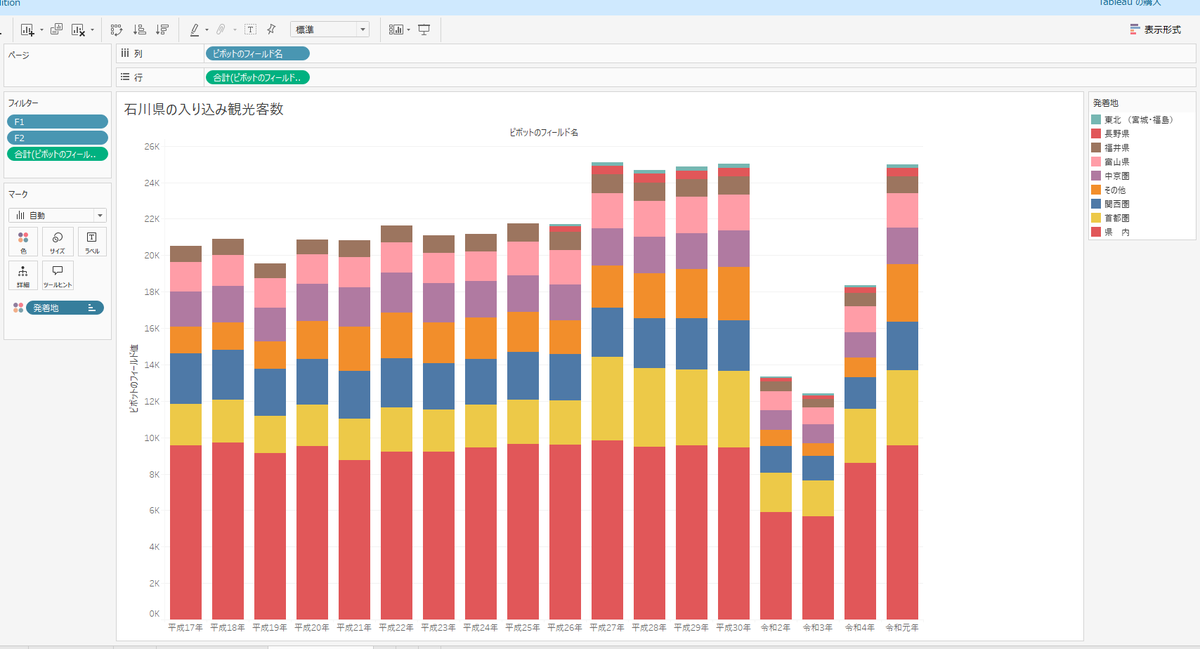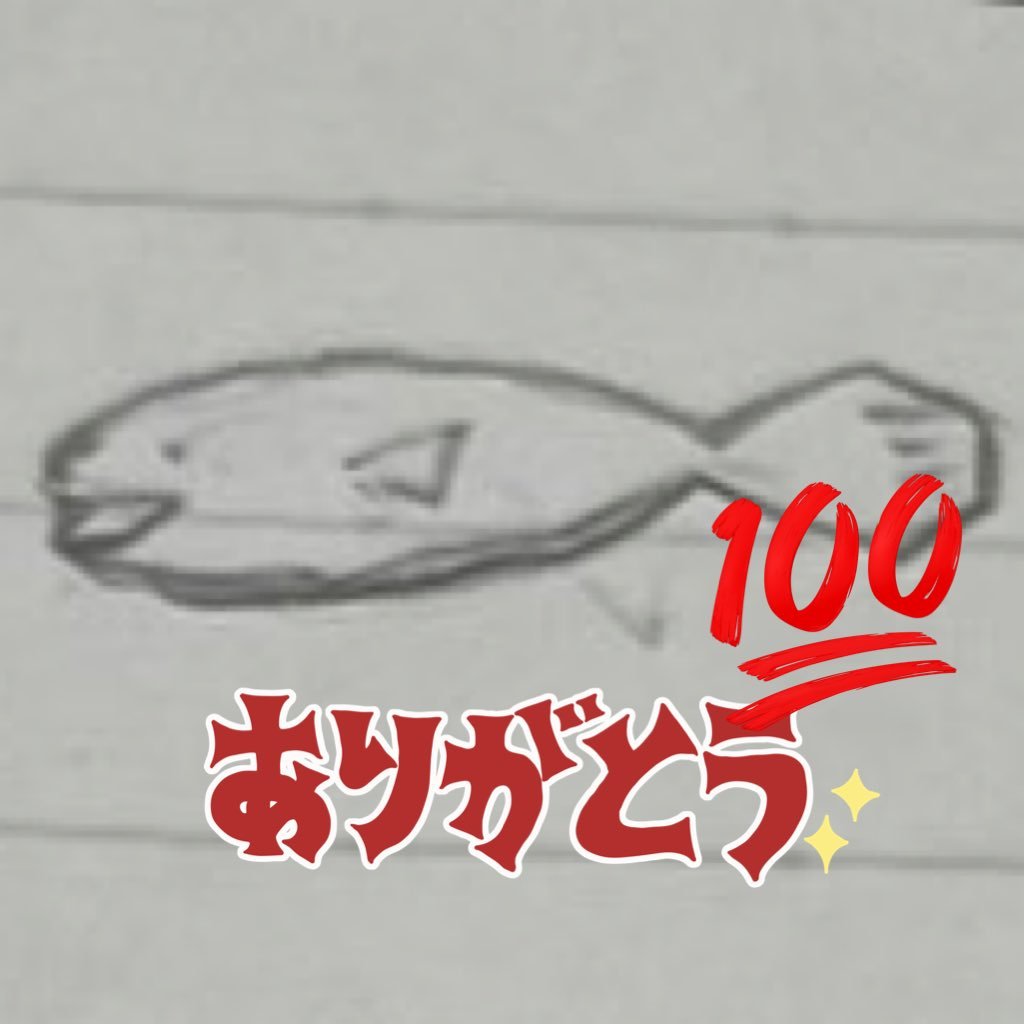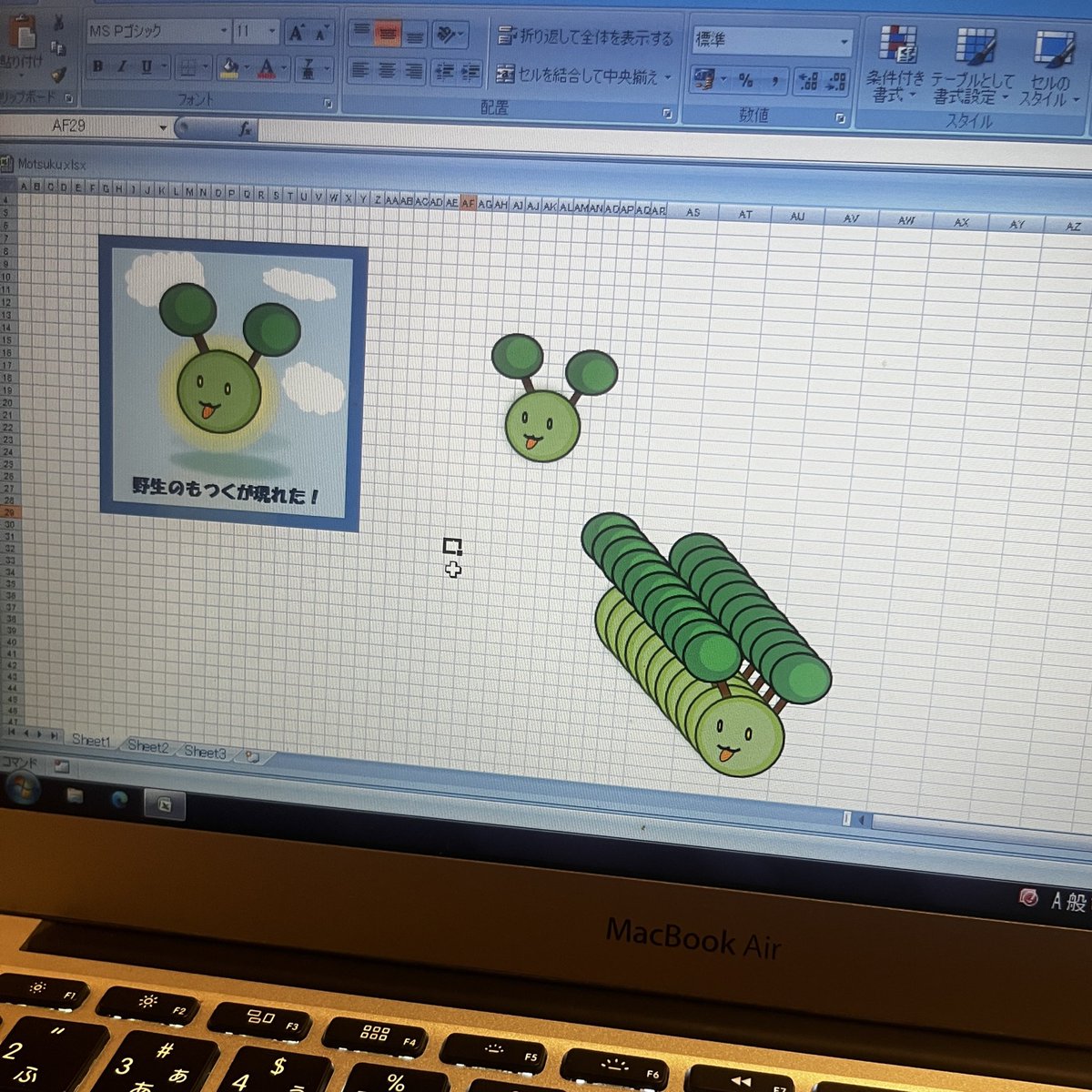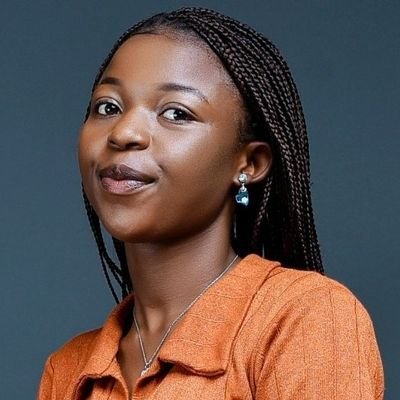#dataanalysisswithexcel ผลการค้นหา
Complete list of basic formulas and shortcuts Data Analyst must know in Excel:




Advanced functions in Microsoft Excel you must know as a Data Analyst:

The data might be overwhelming, but here's the secret - break it down, sort it out, visualize it. Suddenly you're not drowning anymore. 𝘿𝙖𝙮 𝟏 𝙤𝙛 𝙡𝙚𝙖𝙧𝙣𝙞𝙣𝙜 𝙀𝙭𝙘𝙚𝙡. #DataScience
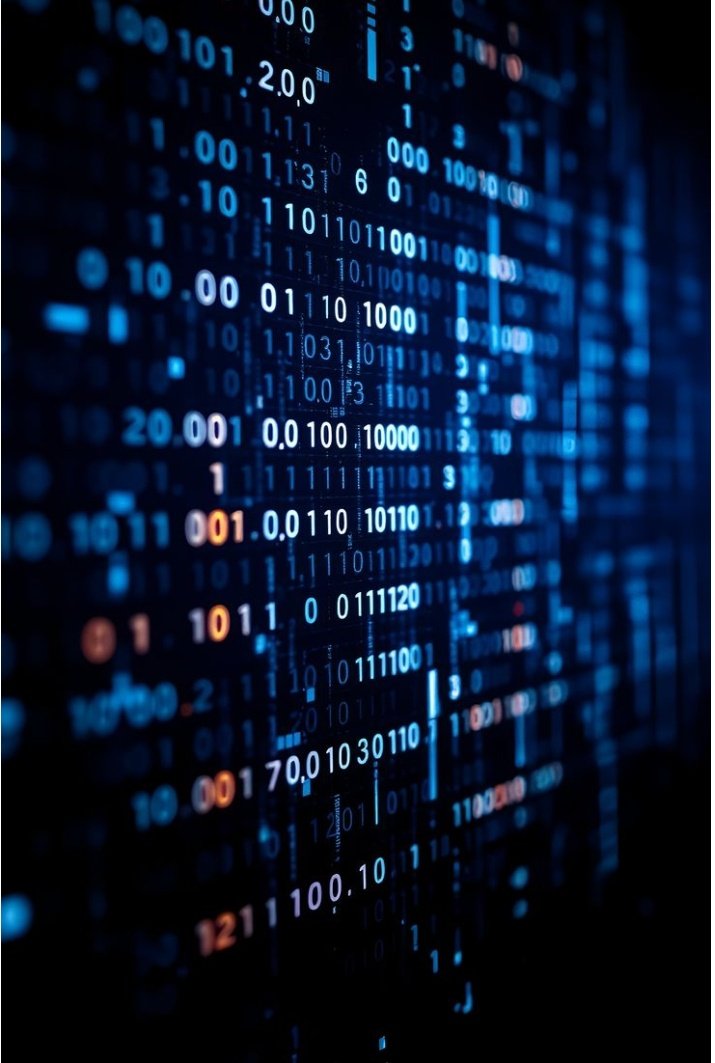
أفضل سلسلتين تختّم فيها تحليل البيانات .. كاملة مجاناً باليوتيوب Excel youtube.com/playlist?list=… Power BI youtube.com/playlist?list=…
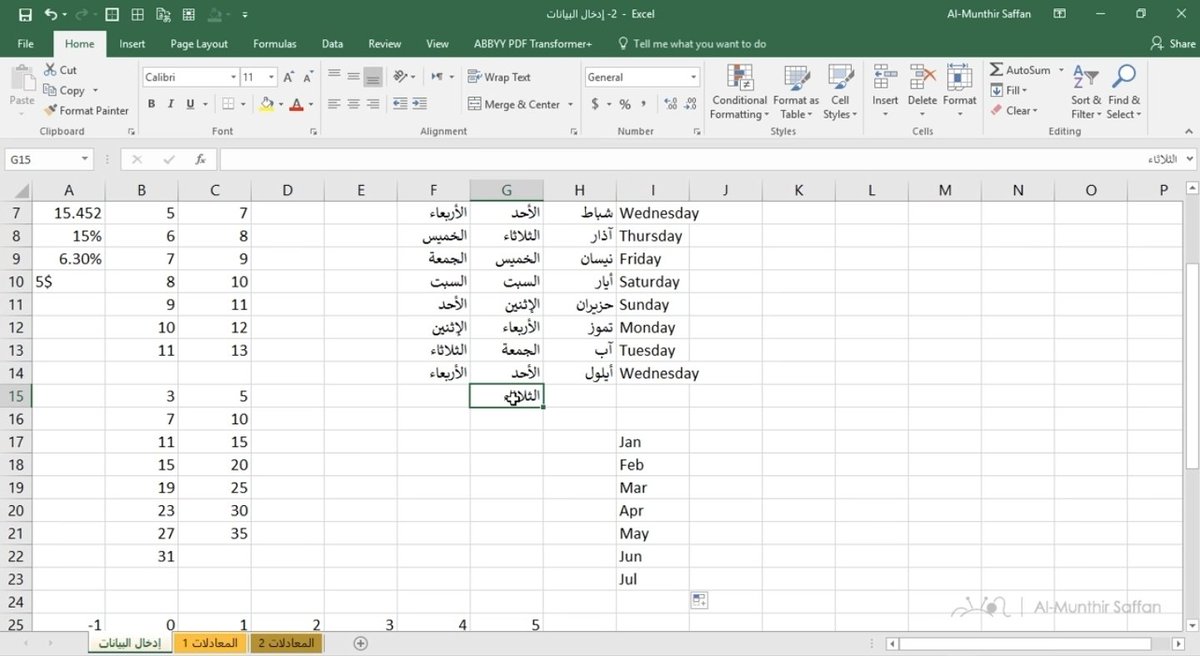
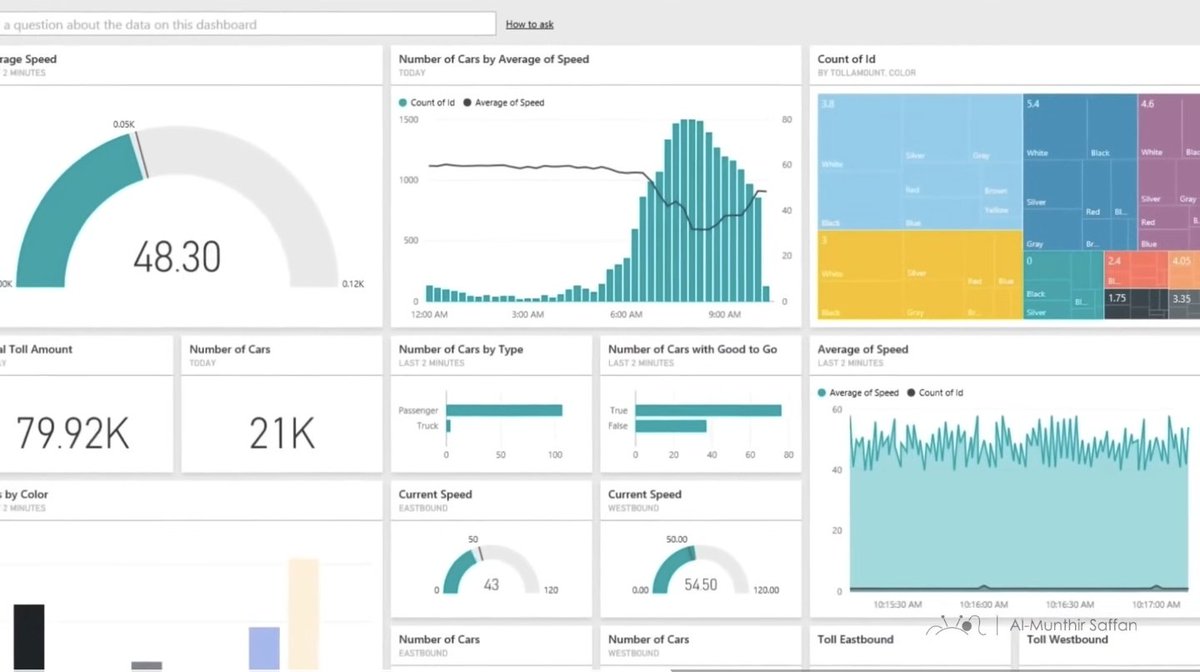
This is a complete list of basic formulas and shortcuts every Data Analyst must know in Microsoft Excel:

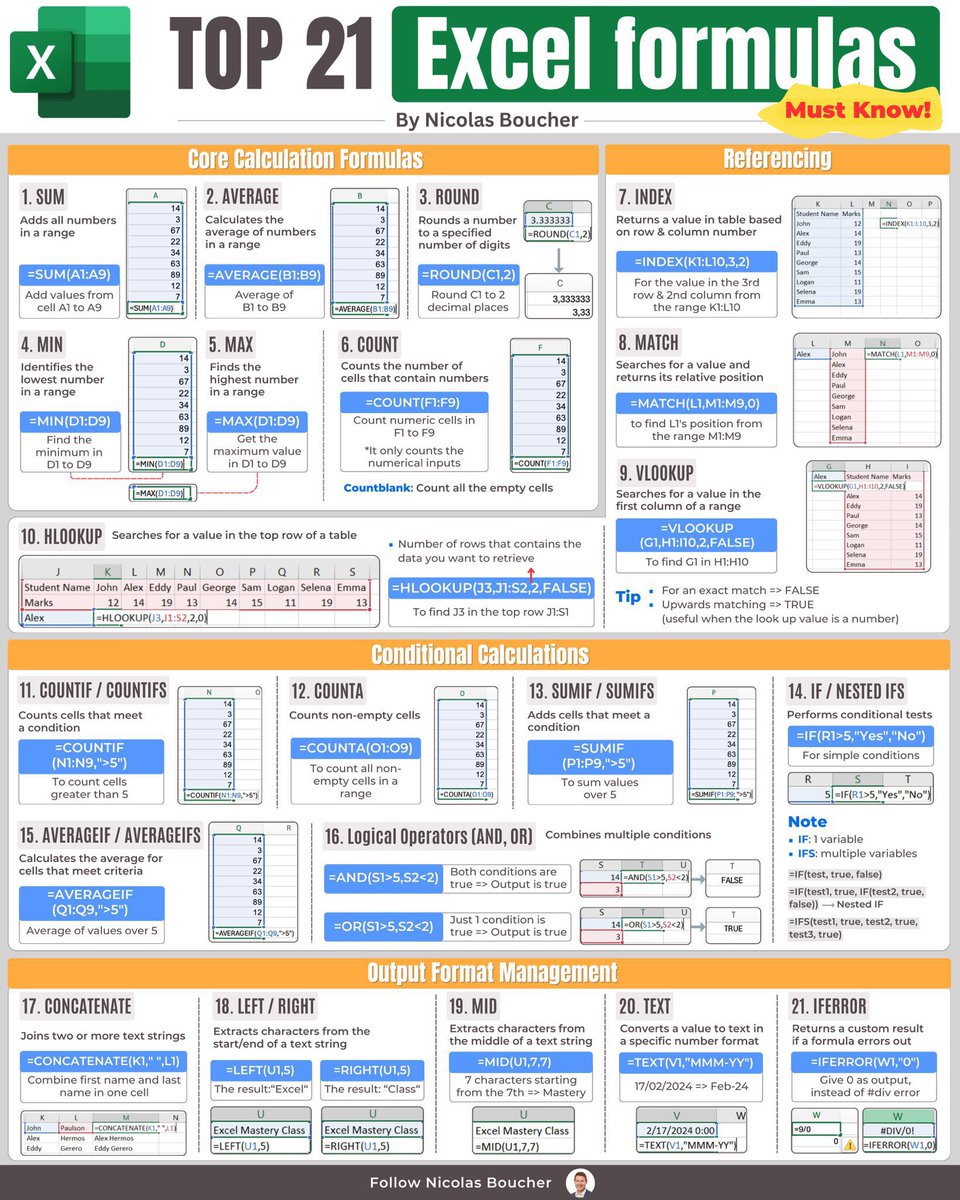


Analyze Data: I was never very good at Pivot tables, graphs, & analyzing data on my own. Lucky for me (and you) Excel will do the heavy lifting for us. •Select the range of data •"Home" ⇢ "Analyze Data" Charts, tables, & analysis––premade. Click "insert" & you're done!
If you are a lover of Excel like me, here’s a cheat sheet that might be useful to you. It has basically everything you need from beginners to Advanced. Even non data analysts can you use it.



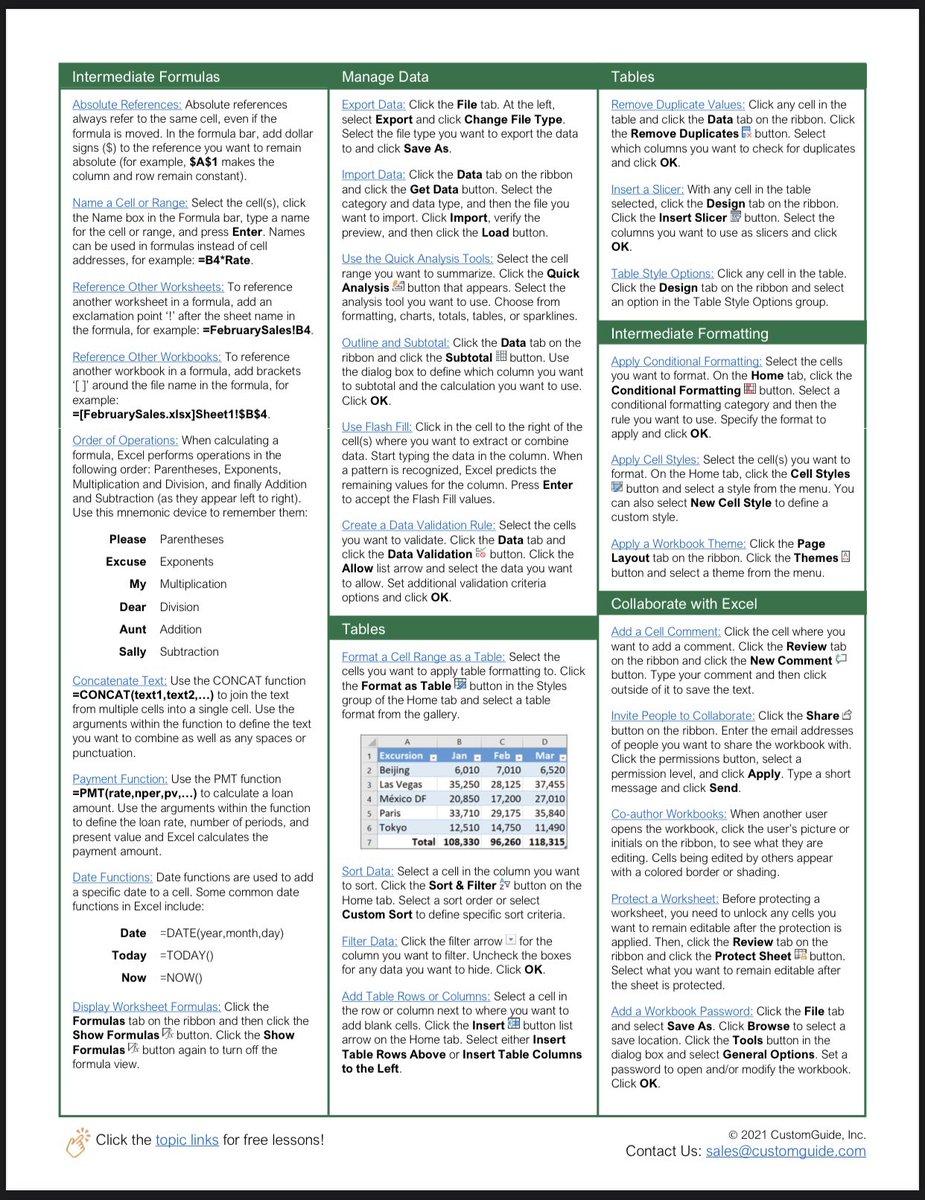
There are hundreds of different ways to filter for data & delete unwanted rows with VBA Excel, but these 2 examples are merely one way of doing this: 1) filter for all rows containing Kenny & delete those rows, 2) filter for all rows not containing Kenny and delete those rows.

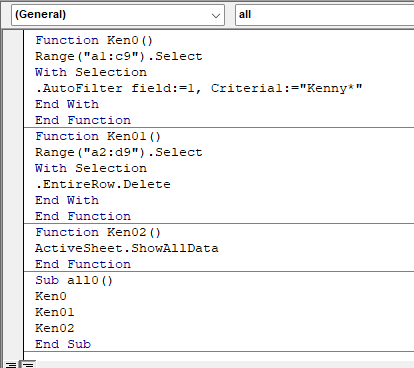
Analyze Data: I was never very good at Pivot tables, graphs, & analyzing data on my own. Lucky for me (and you) Excel will do the heavy lifting for us. •Select the range of data •"Home" ⇢ "Analyze Data" Charts, tables, & analysis––premade. Click "insert" & you're done!
Tip of the day 💡 In excel how do you convert picture 1 to picture 2 without using Find & Replace Method 1: Flash fill Method 2 : Custom number format Let’s go through both methods together 🤗 #Thread #Excel #DataAnalytics Photo source : @Oliviauju1 ⬇️⬇️⬇️⬇️ 1/4

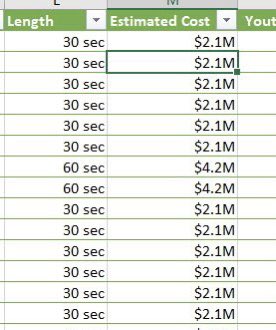
From raw data to actionable insights Designed this E-Commerce Dashboard in Excel to uncover trends in customer spending, satisfaction, and loyalty. Tools: Excel + PivotTables + Slicers #DataAnalytics #Excel #DashboardDesign #DataDriven

Oh Excel😁 Y'all at #DataFam I just wrapped up my Analysis on the International cost of education using Microsoft Excel. #Data
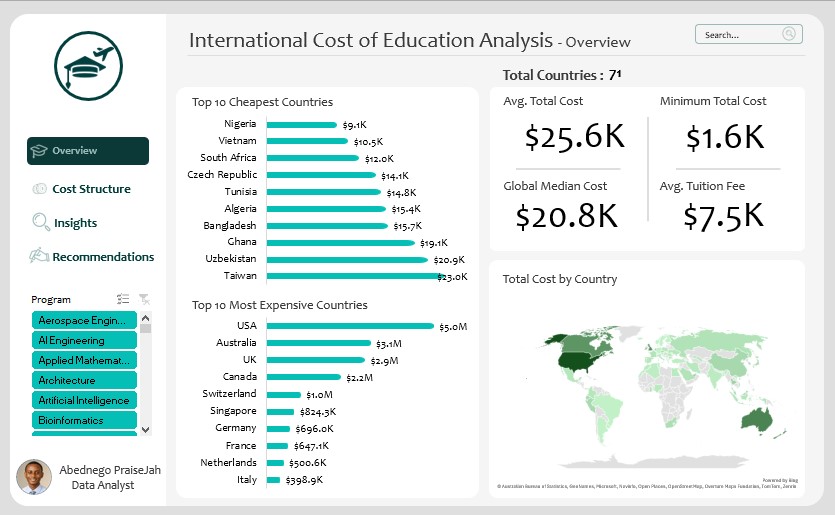
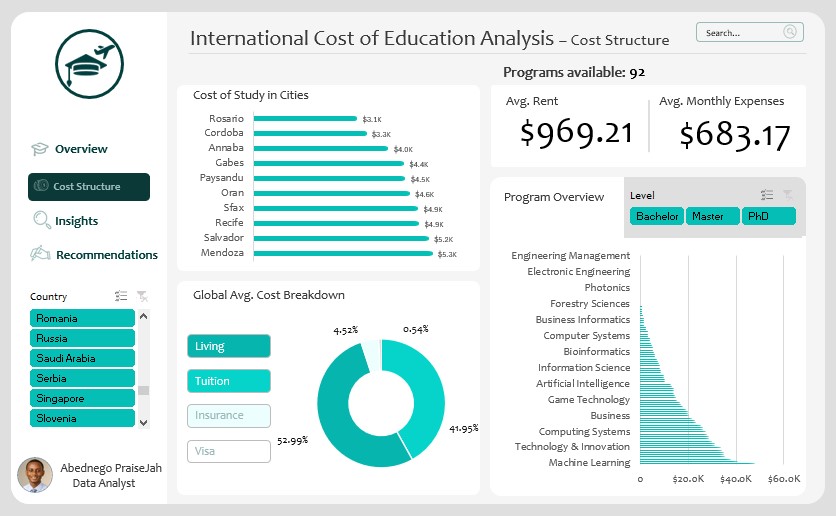
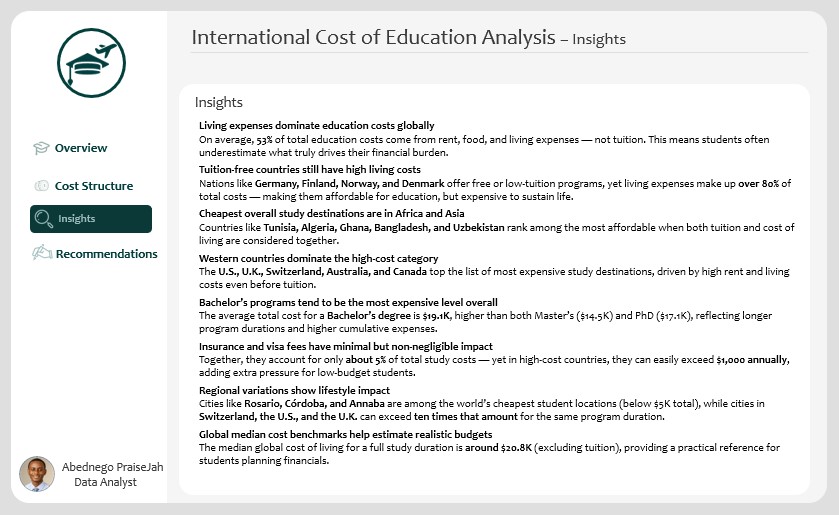
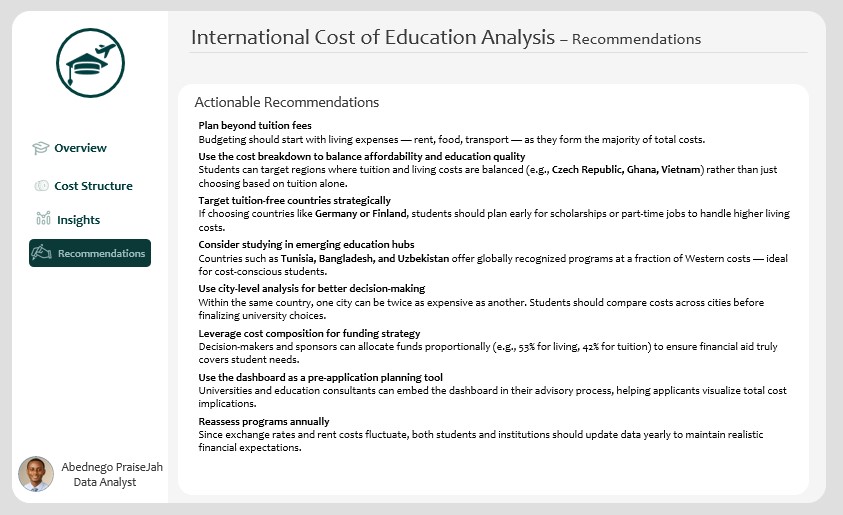
New #MakeoverMonday viz 🚨 Tried recreating the original from Information is Beautiful in Tableau. Removing filtered items with map layers left awkward white space, so I flipped it. Used set actions + parameters to de-highlight instead 🔗 : tinyurl.com/yc5jesbh
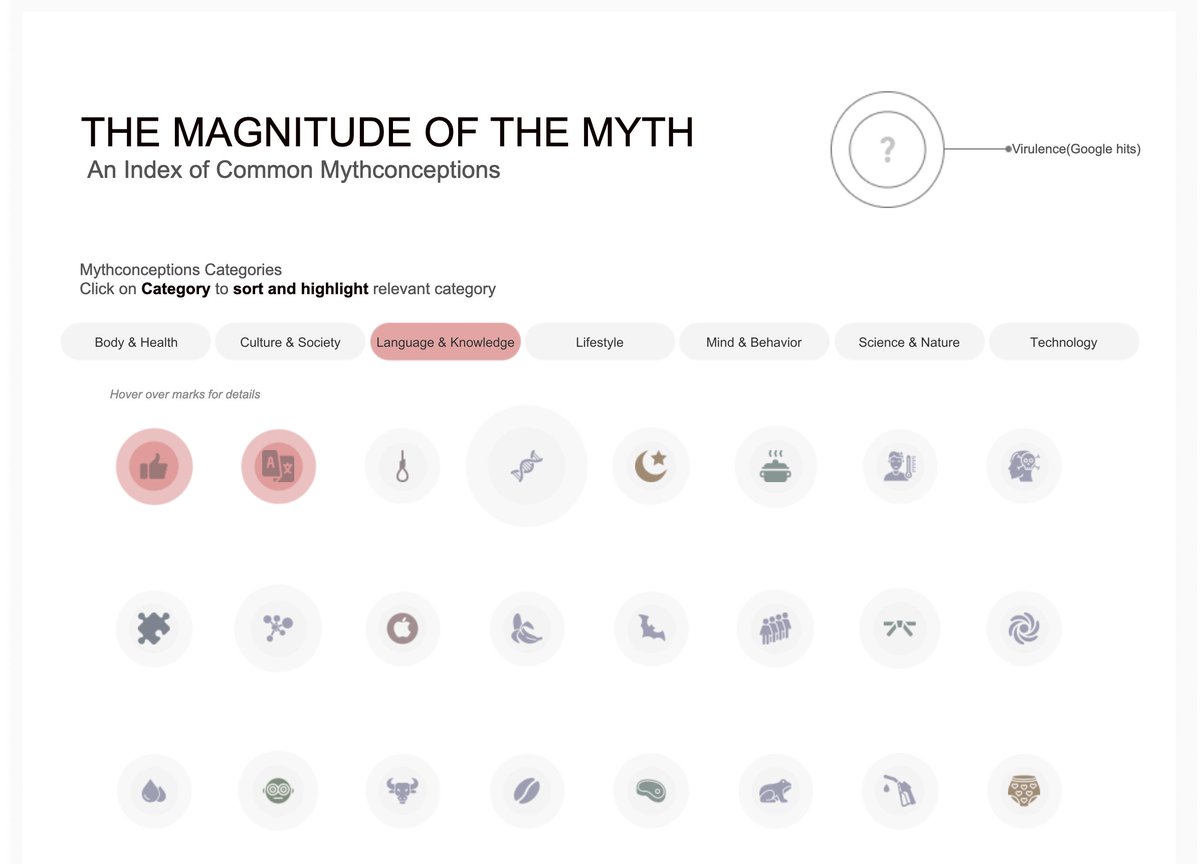
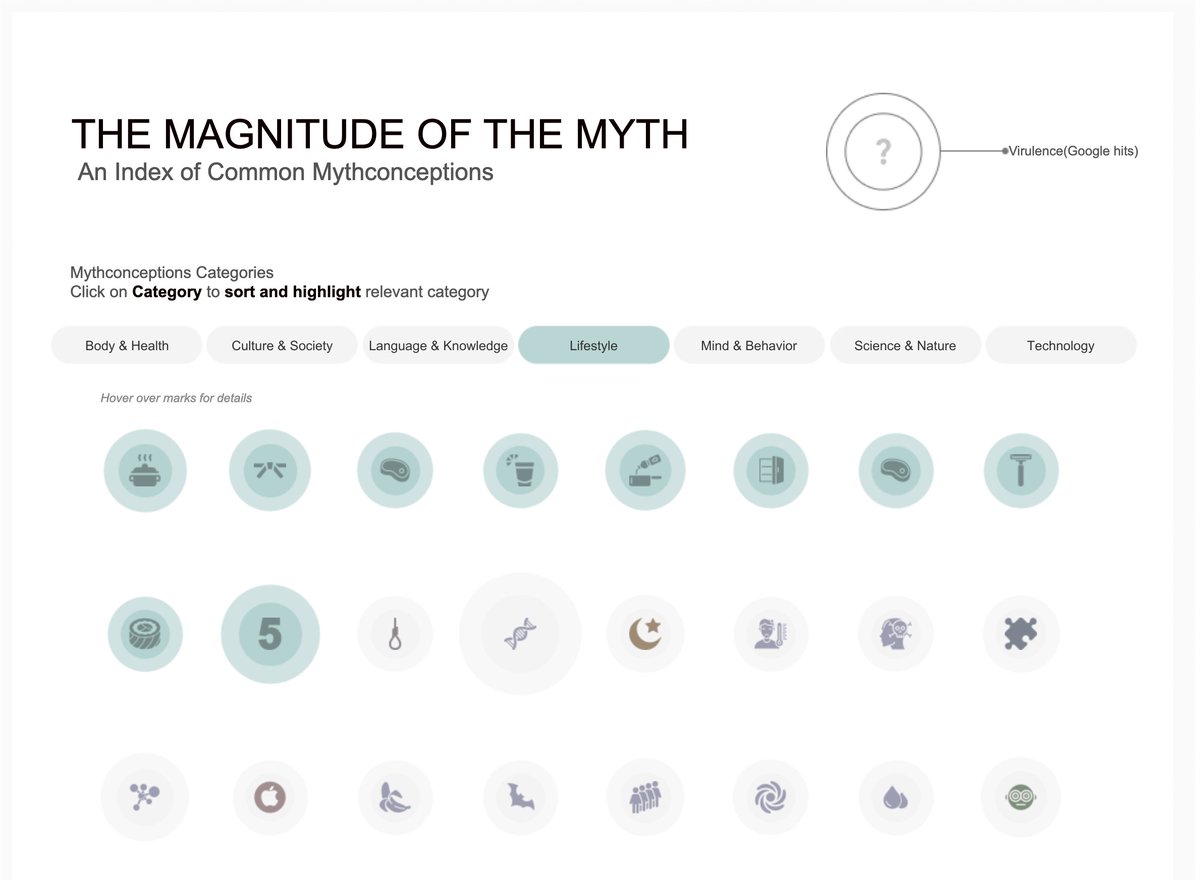
Excel Pivot Table When it comes to data analysis in Excel, understanding the distinction between qualitative and quantitative data is key.
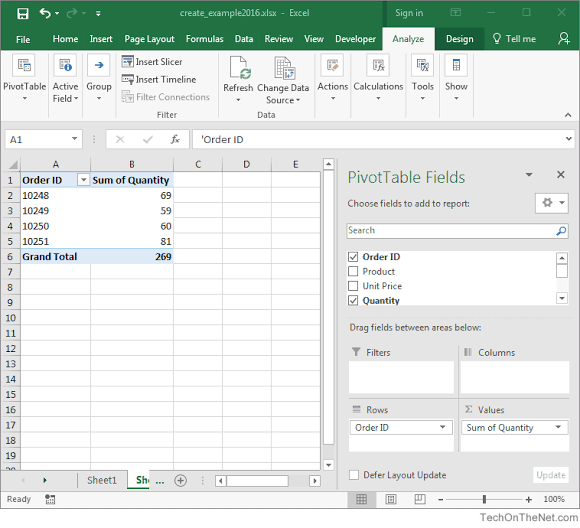
El análisis de datos con IA es el secreto. Pasaba horas buscando tendencias para mis posts. Ahora lo hace @sheet0ai por mí. Te enseño cómo lo uso con 3 ejemplos reales:


手持ちの画像を「Excel」ファイルにしてしまうWebアプリ「Image to Excel」が爆誕/XLSXは画像ファイル形式、「Excel」は画像エディター&ビューワーだ!【やじ… forest.watch.impress.co.jp/docs/serial/ya…


Something went wrong.
Something went wrong.
United States Trends
- 1. Chauncey Billups 42.4K posts
- 2. Chauncey Billups 42.4K posts
- 3. Mafia 86.4K posts
- 4. #7_years_with_ATEEZ 48K posts
- 5. Damon Jones 9,378 posts
- 6. Toronto Rangers 1,612 posts
- 7. 5sos 28.3K posts
- 8. #A_TO_Z 37.5K posts
- 9. #에이티즈_7주년_항해는_계속된다 37.9K posts
- 10. Gilbert Arenas 3,619 posts
- 11. Kash Patel 31.7K posts
- 12. Kirby Air Riders 5,805 posts
- 13. The FBI 129K posts
- 14. Adam Silver 3,774 posts
- 15. Feds 21.5K posts
- 16. The NBA 174K posts
- 17. Gambling 95.3K posts
- 18. Sakurai 9,517 posts
- 19. La Cosa Nostra 3,144 posts
- 20. Poker 26.6K posts