#digitalsignagetips search results
Weekly Tip #15: Test Before You Go Live! Test your content on the screen before publishing, as what appears good on a computer may differ on a large display. Experiment with different layouts and formats to determine what has the greatest impact. #weeklytips #digitalsignagetips


✨ Weekly Tip #20: Avoid Visual Overload! ✨ Keep your content simple and limit animations like multiple videos and flashy effects, as they can confuse your audience. Too many distractions may cause viewers to lose focus and ignore your message. #digitalsignagetips #designtips
Weekly Tip #42: Celebrate Milestones on Screen 🎉 Add a personal touch by displaying birthdays and work anniversaries on your screens. A simple “Happy Birthday!” or “10 Years with Us!” goes a long way in boosting morale and making people feel valued. #DigitalSignageTips


Weekly Tip #25: Monitor Screen Brightness Levels ☀️ Adjust your screen brightness based on the surrounding light to keep your content crystal clear! 🌙 Dim screens in darker areas to reduce glare 🔆 Increase brightness in well-lit spaces for better visibility #DigitalSignageTips
Weekly Tip #40: Reinforce Safety & Policies On-Screen Use your screens to display safety reminders & company policies, like “Wear Safety Goggles” and “Lock Your Screen”, with a sidebar of key dos and don’ts to foster a culture of awareness and compliance. #DigitalSignageTips


Choosing the best spot for outdoor digital signage? 📍 Think visibility & traffic! ☀️🚶♂️ But what’s your #1 consideration? Drop your insights below! 💡#DigitalSignageTips #designagency #outdoorsignboard #outdooradvertisingdisplay

Weekly Tip #37: Give Your Slides Time to Shine ⏱ Don't hurry! Each slide in your digital signage should display for at least 10 seconds for optimal readability. If there's a call-to-action, add 10 more seconds for viewers to process and react. #DigitalSignageTips #MarketingTips


✨ Weekly Tip #29: Boost Employee Well-Being ✨ Use your digital signage screens to promote a healthier workplace! Share quick mental health tips, ergonomic reminders, and daily wellness habits to support your team’s well-being and keep morale high. 💪🧘♂️🥗 #DigitalSignageTips


Weekly Tip #22: Maintain your screens! ⚙️ Regular maintenance 🛠️ of digital signage screens 🖥️ is important for their best performance. Accumulated dust and dirt can reduce visibility, lead to overheating, and shorten hardware lifespan ♻️. #digitalsignagetips #screenmaintenance


🍽️ Looking to take your restaurant's brand to new heights? Elevate your game with these digital signage tips and tricks! 📲💥 From mouthwatering menus to captivating content, attract more hungry customers and boost sales! 🔥 #RestaurantMarketing #DigitalSignageTips #outdoorspaces

Elevate your digital signage game in 2024 with these tips: Keep it fresh with regular content updates, captivate your audience with stunning visuals, and make it engaging with interactive elements! #DigitalSignageTips #2024Strategies #EngageInnovation
See how you can create digital signage content for free and in less time with these 3 strategies. Swipe to see! ➡️ #DigitalSignageTips #DigitalSignageContentTips #DigitalSignageContent #FreeContent #RoyaltyFreeMedia #PlayDigitalSignage #DigitalSignage #CostEffectiveContent




Unlock the full potential of your digital signage with these two powerful content-testing strategies! #DigitalSignageTips #ContentTesting #MarketingStrategy #ABTesting #PilotPrograms #AudienceEngagement #DigitalMarketing #MarketingInnovation #DigitalSignage #PlayDigitalSignage

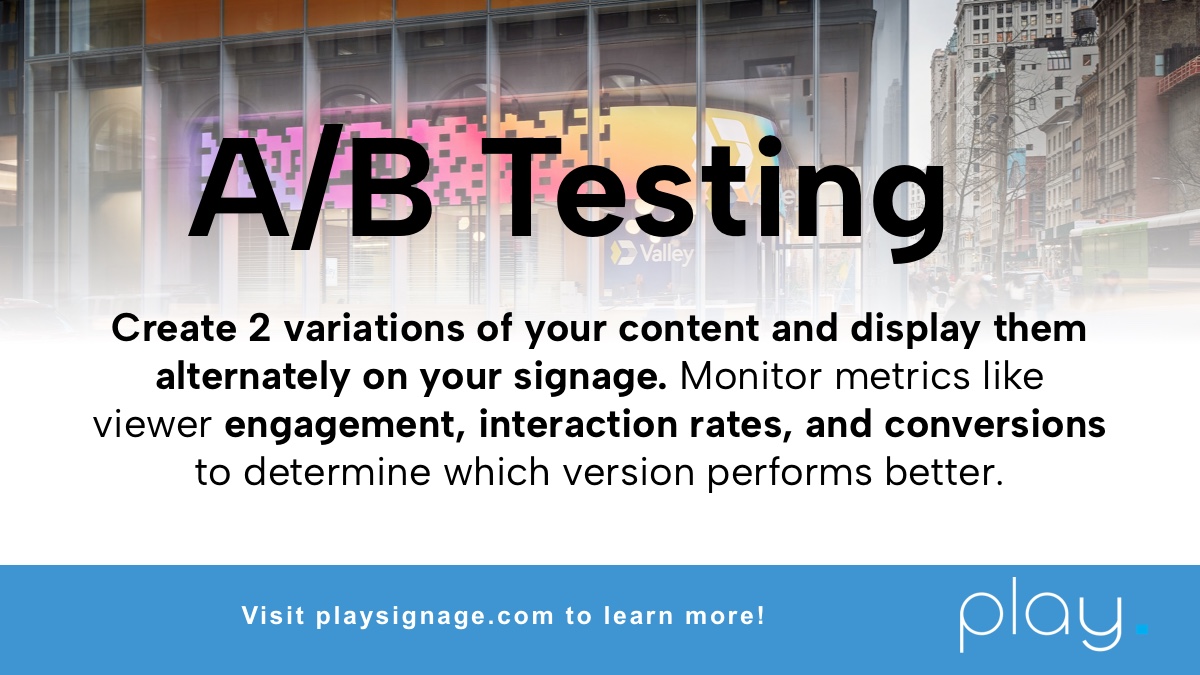
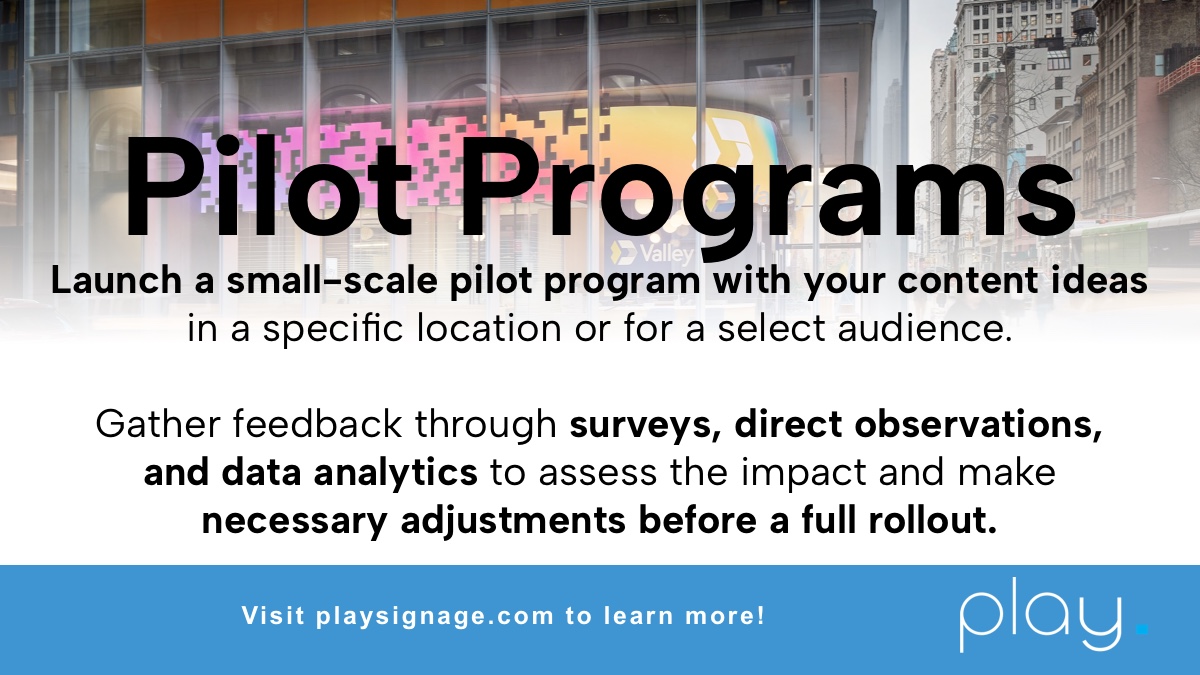
🚫 Avoid These Mistakes in DIY Digital Signage 🚫 Here are our top 3 mistakes to avoid for professional digital signage. Swipe to see! ➡️ #DigitalSignageTips #DigitalSignageContent #DIYDigitalSignage #ContentCreationTips #DigitalMarketing #DigitalSignage #PlayDigitalSignage




Unlock the potential of digital signage templates with these 3 easy steps! Swipe to learn how to add your personal touch to stunning digital displays. Make every slide yours. #DigitalSignageTemplates #ContentTemplates #DigitalSignageTips #DigitalSignage #PlayDigitalSignage




Don't fall into the 'set it and forget it' trap with your digital signage! Swipe to discover why keeping your content updated is key for relevance, perception, and engagement. Let's make your messages matter! #DigitalSignageTips #SwipeToLearn #DigitalSignage #PlayDigitalSignage




In this episode of Signage Simplified with REACH Media Network, we’re sharing a game-changing tip! Watch the full video now and simplify your digital signage game! #SignageSimplified #DigitalSignageTips #REACHMediaNetwork #RealTimeUpdates #ContentMadeEasy
✨ Weekly Tip #28: Add Weather-Based Content! ☀️🌧️ Tailor your digital signage to the weather forecast—boost engagement by promoting ice cream on hot days or cozy coffee & umbrellas when it rains. 🌤️☕🍦🌂 #DigitalSignageTips #WeatherBasedAds #SmartAdvertising #ContentStrategy


Weekly Tip #34: Accessible Content Matters ♿️ Make your digital signage content inclusive for everyone! ✅ Use clear, easy-to-read fonts ✅ Choose high-contrast colors ✅ Design simple, readable layouts #DigitalSignageTips #AccessibleDesign #InclusiveContent #UXDesign


🎯 Weekly Tip #35: Keep It Clean! Don’t overcrowd your screen. Use space to give your text and visuals room to breathe. It makes your content easier to read, more attractive, and more effective! ✨📺 #DigitalSignageTips #DesignMatters #ContentStrategy #VisualClarity


Weekly Tip #42: Celebrate Milestones on Screen 🎉 Add a personal touch by displaying birthdays and work anniversaries on your screens. A simple “Happy Birthday!” or “10 Years with Us!” goes a long way in boosting morale and making people feel valued. #DigitalSignageTips


Weekly Tip #40: Reinforce Safety & Policies On-Screen Use your screens to display safety reminders & company policies, like “Wear Safety Goggles” and “Lock Your Screen”, with a sidebar of key dos and don’ts to foster a culture of awareness and compliance. #DigitalSignageTips


Weekly Tip #38: Display User-Generated Content (UGC) 📸 Showcase real customer moments by displaying photos or posts from your audience on your screens. It builds trust, adds authenticity, and invites more people to engage with your brand. #socialwalls #UGC #digitalsignagetips


Weekly Tip #37: Give Your Slides Time to Shine ⏱ Don't hurry! Each slide in your digital signage should display for at least 10 seconds for optimal readability. If there's a call-to-action, add 10 more seconds for viewers to process and react. #DigitalSignageTips #MarketingTips


Weekly Tip #36: Spotlight Your Products 🎥 Turn your screens into silent salespeople by displaying short product demos or visual tutorials. Show how your product works, highlight key benefits and address common questions. #DigitalSignageTips #ProductSpotlight #ProductDemo


🎯 Weekly Tip #35: Keep It Clean! Don’t overcrowd your screen. Use space to give your text and visuals room to breathe. It makes your content easier to read, more attractive, and more effective! ✨📺 #DigitalSignageTips #DesignMatters #ContentStrategy #VisualClarity


Weekly Tip #34: Accessible Content Matters ♿️ Make your digital signage content inclusive for everyone! ✅ Use clear, easy-to-read fonts ✅ Choose high-contrast colors ✅ Design simple, readable layouts #DigitalSignageTips #AccessibleDesign #InclusiveContent #UXDesign


✨ Weekly Tip #30: Mix It Up! Do not let your screens go stale! 🖥️ Keep your audience hooked by rotating videos, animations, and static images. A fresh mix keeps eyes on your content and engagement high! 🔁🎥🖼️ #DigitalSignageTips #ContentStrategy #DigitalScreens
✨ Weekly Tip #29: Boost Employee Well-Being ✨ Use your digital signage screens to promote a healthier workplace! Share quick mental health tips, ergonomic reminders, and daily wellness habits to support your team’s well-being and keep morale high. 💪🧘♂️🥗 #DigitalSignageTips


✨ Weekly Tip #28: Add Weather-Based Content! ☀️🌧️ Tailor your digital signage to the weather forecast—boost engagement by promoting ice cream on hot days or cozy coffee & umbrellas when it rains. 🌤️☕🍦🌂 #DigitalSignageTips #WeatherBasedAds #SmartAdvertising #ContentStrategy


Weekly Tip #25: Monitor Screen Brightness Levels ☀️ Adjust your screen brightness based on the surrounding light to keep your content crystal clear! 🌙 Dim screens in darker areas to reduce glare 🔆 Increase brightness in well-lit spaces for better visibility #DigitalSignageTips
Weekly Tip #22: Maintain your screens! ⚙️ Regular maintenance 🛠️ of digital signage screens 🖥️ is important for their best performance. Accumulated dust and dirt can reduce visibility, lead to overheating, and shorten hardware lifespan ♻️. #digitalsignagetips #screenmaintenance


✨ Weekly Tip #21: Let the images do the talking! ✨ Combine concise text with powerful visuals for a more engaging and digestible message. A well-placed image can speak more than words! #weeklytips #signagesolutions #digitalsignagetips #designtips #contentcreation


✨ Weekly Tip #20: Avoid Visual Overload! ✨ Keep your content simple and limit animations like multiple videos and flashy effects, as they can confuse your audience. Too many distractions may cause viewers to lose focus and ignore your message. #digitalsignagetips #designtips
✨ Weekly Tip #19: Celebrate Success! ✨ Celebrate team achievements by giving a shout-out on your digital signage when someone excels. Recognition enhances morale and motivation! #weeklytips #signagesolutions #digitalsignagetips #Employeeofthemonth #digitalsignagescreen


Weekly Tip #15: Test Before You Go Live! Test your content on the screen before publishing, as what appears good on a computer may differ on a large display. Experiment with different layouts and formats to determine what has the greatest impact. #weeklytips #digitalsignagetips


Weekly Tip #14: Know your audience! To reach your audience effectively, understand who they are—busy professionals, shoppers, or students. Tailor your content to match their interests and needs for better engagement. #WeeklyTips #DigitalSignageTips #ContentStrategy


In this episode of Signage Simplified with REACH Media Network, we’re sharing a game-changing tip! Watch the full video now and simplify your digital signage game! #SignageSimplified #DigitalSignageTips #REACHMediaNetwork #RealTimeUpdates #ContentMadeEasy
Bring your digital signage to life with dynamic content! Animations and looping videos can boost viewer engagement 10x, making your message more impactful. Remember, balance is key, keep it smooth and purposeful. #DigitalSignage #WeeklyTips #DigitalSignageTips #DynamicContent
🌟Weekly Tip #5: Use Large, Readable Text! 🌟 Use large, bold sans-serif fonts for digital signage. Follow the 10-foot rule: 1-inch text is readable from 10 feet, 2-inch text from 20 feet, etc. #DigitalSignageTips #VisualDesign #MarketingTips #WeeklyTips #DesignRules #10footrule


Weekly Tip #15: Test Before You Go Live! Test your content on the screen before publishing, as what appears good on a computer may differ on a large display. Experiment with different layouts and formats to determine what has the greatest impact. #weeklytips #digitalsignagetips


Choosing the best spot for outdoor digital signage? 📍 Think visibility & traffic! ☀️🚶♂️ But what’s your #1 consideration? Drop your insights below! 💡#DigitalSignageTips #designagency #outdoorsignboard #outdooradvertisingdisplay

🍽️ Looking to take your restaurant's brand to new heights? Elevate your game with these digital signage tips and tricks! 📲💥 From mouthwatering menus to captivating content, attract more hungry customers and boost sales! 🔥 #RestaurantMarketing #DigitalSignageTips #outdoorspaces

🌟 Weekly Tip #4: Use Bold Colours & Contrast! 🌟 Make your digital signage pop by using bold colours and strong contrasts! Follow the 60-30-10 rule: 60% for the dominant colour, 30% for the secondary, and 10% for accents for better readability. #DigitalSignageTips #WeeklyTips


Weekly Tip #37: Give Your Slides Time to Shine ⏱ Don't hurry! Each slide in your digital signage should display for at least 10 seconds for optimal readability. If there's a call-to-action, add 10 more seconds for viewers to process and react. #DigitalSignageTips #MarketingTips


🌟Weekly Tip #2: Use High-Quality Visuals! 🌟 Clear images and sharp videos make a big difference. 📸 Blurry or pixelated visuals can be a turn-off. Invest in high-resolution graphics that look professional and appealing on screen. 🖥️✨ #DigitalSignageTips #weeklytips


Weekly Tip #22: Maintain your screens! ⚙️ Regular maintenance 🛠️ of digital signage screens 🖥️ is important for their best performance. Accumulated dust and dirt can reduce visibility, lead to overheating, and shorten hardware lifespan ♻️. #digitalsignagetips #screenmaintenance


Weekly Tip #42: Celebrate Milestones on Screen 🎉 Add a personal touch by displaying birthdays and work anniversaries on your screens. A simple “Happy Birthday!” or “10 Years with Us!” goes a long way in boosting morale and making people feel valued. #DigitalSignageTips


Weekly Tip #40: Reinforce Safety & Policies On-Screen Use your screens to display safety reminders & company policies, like “Wear Safety Goggles” and “Lock Your Screen”, with a sidebar of key dos and don’ts to foster a culture of awareness and compliance. #DigitalSignageTips


🌟Weekly Tip #5: Use Large, Readable Text! 🌟 Use large, bold sans-serif fonts for digital signage. Follow the 10-foot rule: 1-inch text is readable from 10 feet, 2-inch text from 20 feet, etc. #DigitalSignageTips #VisualDesign #MarketingTips #WeeklyTips #DesignRules #10footrule


✨ Weekly Tip #29: Boost Employee Well-Being ✨ Use your digital signage screens to promote a healthier workplace! Share quick mental health tips, ergonomic reminders, and daily wellness habits to support your team’s well-being and keep morale high. 💪🧘♂️🥗 #DigitalSignageTips


See how you can create digital signage content for free and in less time with these 3 strategies. Swipe to see! ➡️ #DigitalSignageTips #DigitalSignageContentTips #DigitalSignageContent #FreeContent #RoyaltyFreeMedia #PlayDigitalSignage #DigitalSignage #CostEffectiveContent




Unlock the full potential of your digital signage with these two powerful content-testing strategies! #DigitalSignageTips #ContentTesting #MarketingStrategy #ABTesting #PilotPrograms #AudienceEngagement #DigitalMarketing #MarketingInnovation #DigitalSignage #PlayDigitalSignage

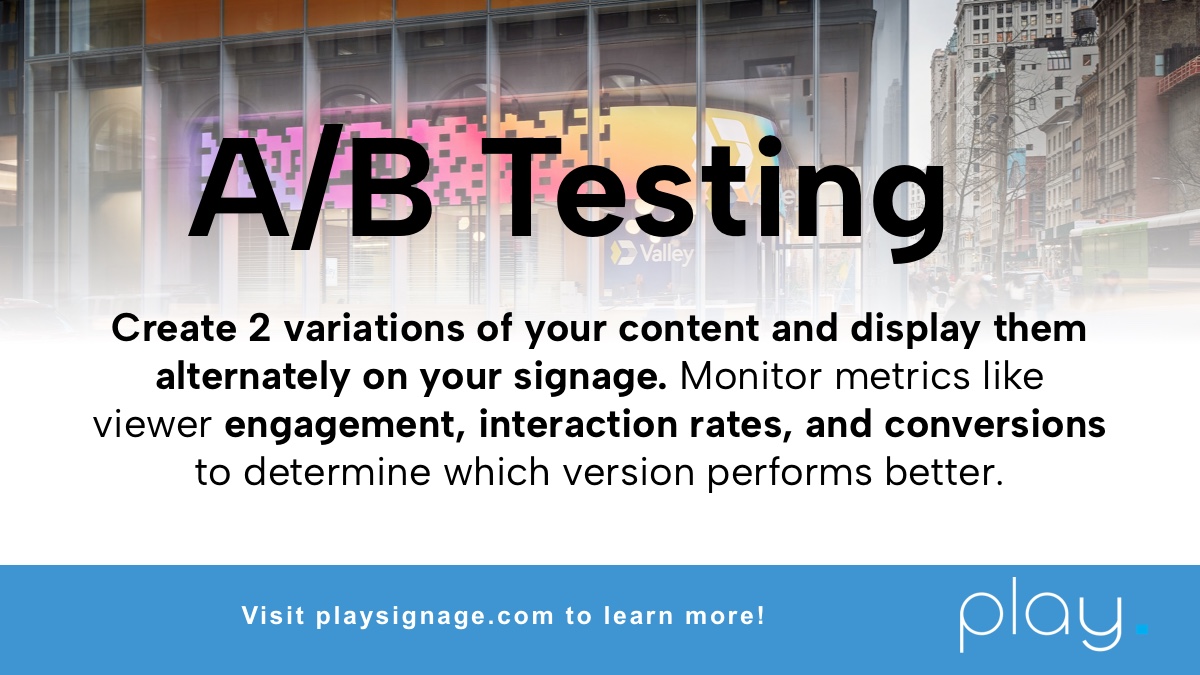
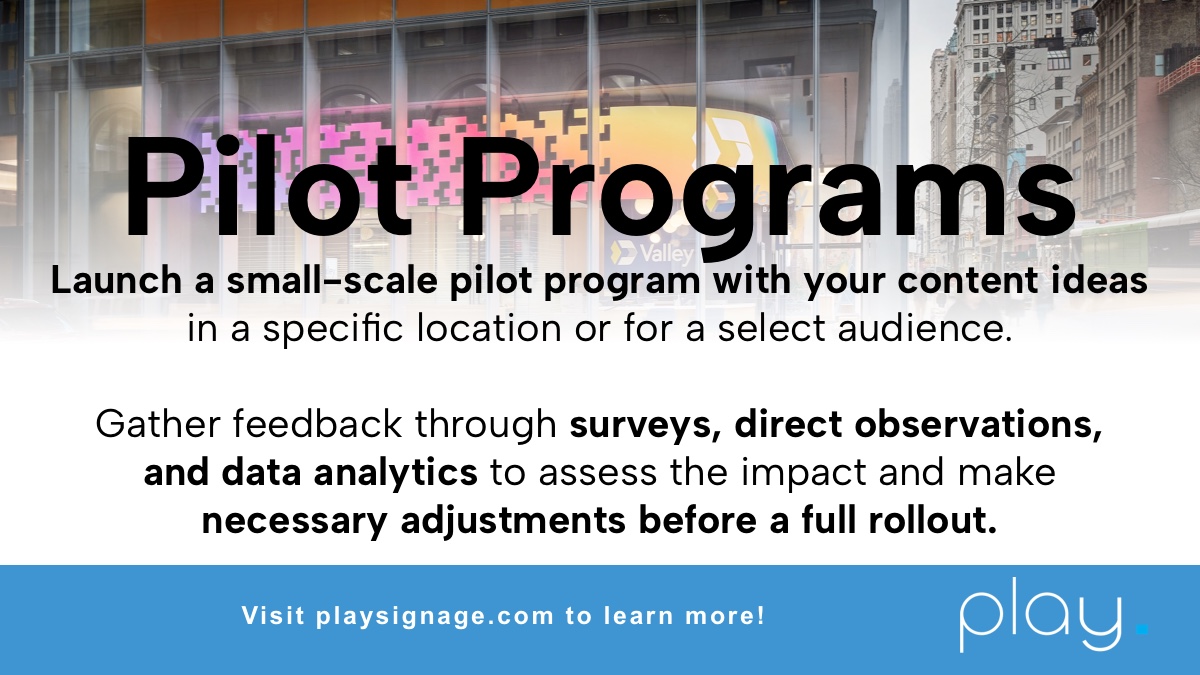
🚫 Avoid These Mistakes in DIY Digital Signage 🚫 Here are our top 3 mistakes to avoid for professional digital signage. Swipe to see! ➡️ #DigitalSignageTips #DigitalSignageContent #DIYDigitalSignage #ContentCreationTips #DigitalMarketing #DigitalSignage #PlayDigitalSignage




Unlock the potential of digital signage templates with these 3 easy steps! Swipe to learn how to add your personal touch to stunning digital displays. Make every slide yours. #DigitalSignageTemplates #ContentTemplates #DigitalSignageTips #DigitalSignage #PlayDigitalSignage




Don't fall into the 'set it and forget it' trap with your digital signage! Swipe to discover why keeping your content updated is key for relevance, perception, and engagement. Let's make your messages matter! #DigitalSignageTips #SwipeToLearn #DigitalSignage #PlayDigitalSignage




🌟 Weekly Tip #3: Use the 3x5 Rule! 🌟 It recommends limiting text to 3 lines with up to 5 words each or 5 lines with up to 3 words each to ensure content remains concise and readable. #DigitalSignageTips #ContentCreation #EasySignage #MarketingTips #DigitalDisplay #weeklytips


🎯 Weekly Tip #35: Keep It Clean! Don’t overcrowd your screen. Use space to give your text and visuals room to breathe. It makes your content easier to read, more attractive, and more effective! ✨📺 #DigitalSignageTips #DesignMatters #ContentStrategy #VisualClarity


Weekly Tip #34: Accessible Content Matters ♿️ Make your digital signage content inclusive for everyone! ✅ Use clear, easy-to-read fonts ✅ Choose high-contrast colors ✅ Design simple, readable layouts #DigitalSignageTips #AccessibleDesign #InclusiveContent #UXDesign


Weekly Tip #38: Display User-Generated Content (UGC) 📸 Showcase real customer moments by displaying photos or posts from your audience on your screens. It builds trust, adds authenticity, and invites more people to engage with your brand. #socialwalls #UGC #digitalsignagetips


Something went wrong.
Something went wrong.
United States Trends
- 1. Iowa 23.9K posts
- 2. Penn State 24.8K posts
- 3. Indiana 40.9K posts
- 4. Mendoza 22K posts
- 5. Gus Johnson 7,488 posts
- 6. Heisman 10.1K posts
- 7. #UFCVegas111 7,062 posts
- 8. Sayin 71.1K posts
- 9. Mizzou 4,573 posts
- 10. Cam Coleman N/A
- 11. #iufb 4,567 posts
- 12. Sounders N/A
- 13. Dante Moore 1,531 posts
- 14. Fran Brown N/A
- 15. Preston Howard N/A
- 16. Pringle 1,090 posts
- 17. Barcelos 1,048 posts
- 18. Stein 3,439 posts
- 19. OMAR COOPER 10.3K posts
- 20. Beck 7,920 posts





