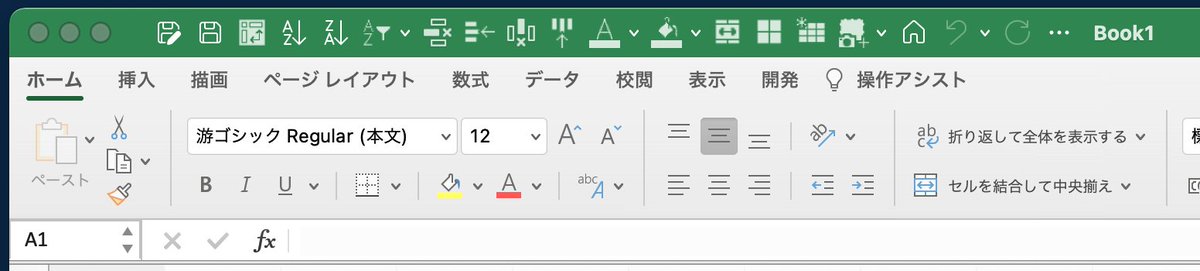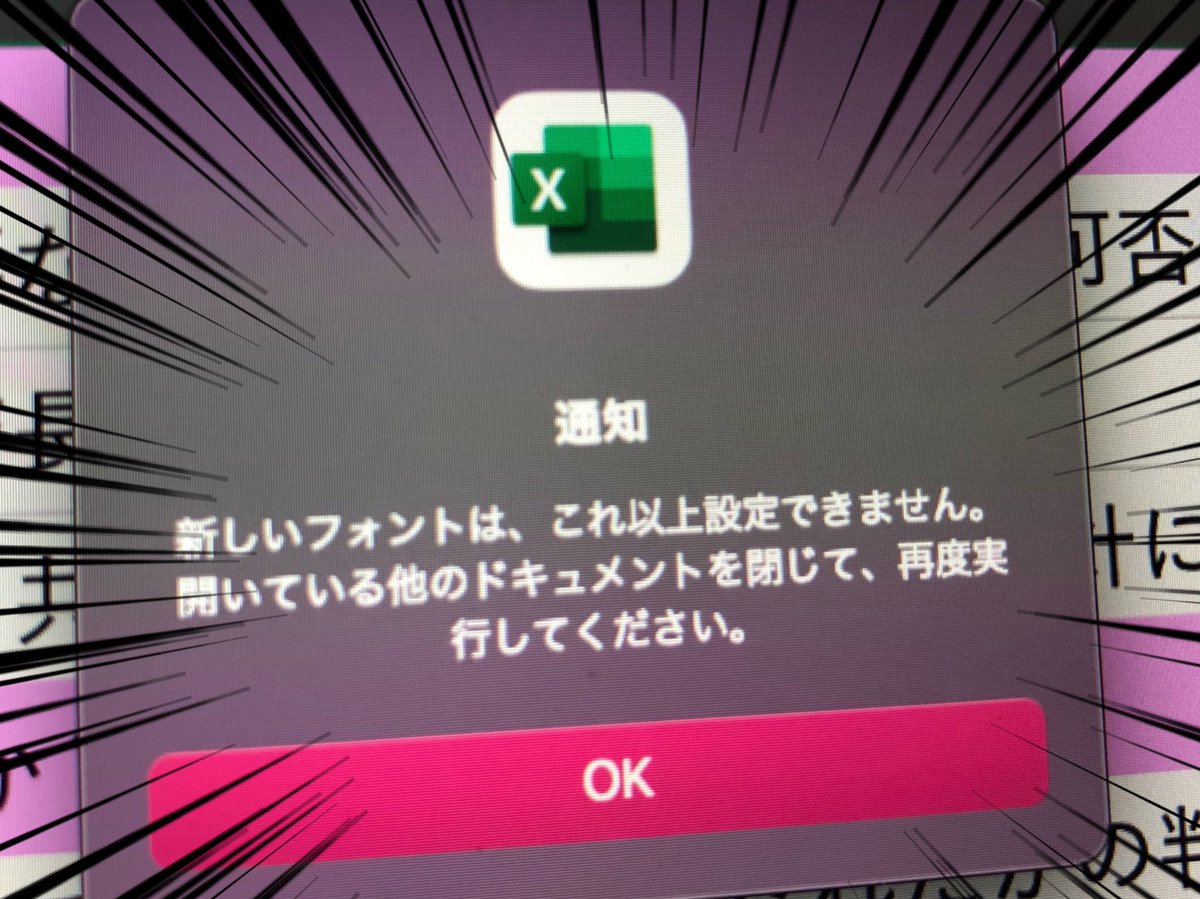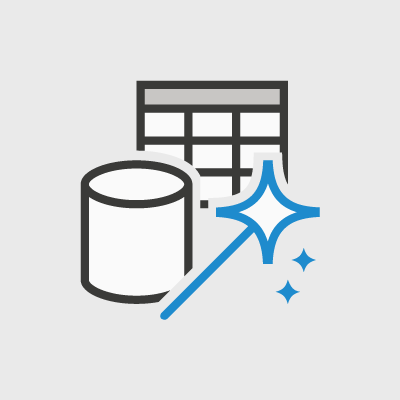#excelformac search results
Mac版Excel(Microsoft365)のアップデートでクイックアクセスツールバーのアイコンの多くが○印に変わってしまった😱(Excel,Macの再起動やクイックアクセスツールバーの再設定で直らず。MSにはフィードバック済み) #Mac #ExcelforMac #Microsoft365 #クイックアクセスツールバー



Excel for MacでSales の情報表示もできた ODataがExcelで読めた。開発含めてBusiness Central使うのにWindowsが必須で無くなったっぽい #odata #json #excelformac #msdyn365bc

Am I insane? Why on earth did the latest #Excel for #Mac eliminate the possibility of creating a stacked bar chart?!?! #ExcelforMac @Office365

🧩 Tired of playing peekaboo with your Excel tabs? Now you can view worksheets side by side in Excel for Mac. 👉 msft.it/6012SkdCy No more tab toggling. Just smooth, side-by-side productivity. #ExcelForMac @msexcel

Boy, do I wish @excel4mac was still a thing. It's a lonely life. Any #ExcelForMac mavens out there can help with finding where to find and deselect [properties follow chart data point for current workbook]? I sure would appreciate it. #YesIveGoogled #PivotTableCharts below = PC
![NotAnAngryUXer's tweet image. Boy, do I wish @excel4mac was still a thing. It's a lonely life.
Any #ExcelForMac mavens out there can help with finding where to find and deselect
[properties follow chart data point for current workbook]?
I sure would appreciate it.
#YesIveGoogled #PivotTableCharts
below = PC](https://pbs.twimg.com/media/EX3LukLU4AE3u3P.png)
webから書式ダウンロード→入力→印刷提出しないといけないからExcel買ったのに、セル幅がおかしくて写真貼るところ規定のサイズにならないんだけど Microsoftさんよ、Mac用にExcel販売してこれはひどいよ 提出期限あるのに ぐぐったけど解決方ないっぽい できる人教えて😭 #ExcelforMac
Microsoft announced new features coming to Excel for this March 2023 update. The new features will arrive on the web, Windows, and Mac versions of Excel, but Excel for the web will get the most of them. #ExcelforMac #Excelfortheweb #ExcelforWindows mspoweruser.com/microsoft-exce…

🆕 نصيحة لمستخدمي Excel على أجهزة Mac! هل تعلم أنه يمكنك الآن تحديث البيانات باستخدام موصل "من المجلد" في Power Query؟ حافظ على تحديث بياناتك وتنظيمها دون عناء. اطلع على المدونه للتعرف على المواصفات! msft.it/6013lYEvZ #ExcelForMac
🎉 Ready to boost your spreadsheet game? You can now view multiple worksheets side by side in Excel for Mac. Say goodbye to endless scrolling, and hello to efficiency! Learn more in our latest blog. msft.it/6017SOgAc #ExcelForMac
How to Do T-Test on #ExcelforMac To play out a t-test, you need two sets of data to look at; the data ought to be put in two sections on an Excel worksheet. liveblogspot.com/technology/t-t… #Excelformac #FreeGuestPostService #LiveBlogSpot #TechnologyBlog

OMG if I see the Spinning Wheel of Death one more time during this data entry I will SCREAM. Or cry. Or both. #ExcelForMac #Fail
Mac 持ってないから試せないけど、Mac 版の Excel でも Power Query をフルサポートしたよーってブログが来てた。記事を読む限り、Excel とテキストファイル、CSVファイルのコネクタは使えるみたい #PBIJP #Excel #ExcelForMac Power Query updates in Excel for Mac powerquery.microsoft.com/en-us/blog/pow…
🧠 Spreadsheet fans unite! Now you can view worksheets side by side in Excel for Mac. Double the data, double the satisfaction. Get the details in our recent blog! msft.it/6016SRoAm #ExcelForMac
techcommunity.microsoft.com
View multiple worksheets side by side in Excel for Mac
Microsoft Excel for Mac now supports the ability to view worksheets from the same or different workbooks side by side.
🌟 NEW: Unlock the full potential of Excel for Mac! View multiple worksheets side by side and make your data analysis a breeze. This new feature is designed to enhance your productivity and accuracy. Get the specs in our latest blog. msft.it/6019Sufr5 #ExcelForMac
🧩 Tired of playing peekaboo with your Excel tabs? Now you can view worksheets side by side in Excel for Mac. 👉 msft.it/6012SkdCy No more tab toggling. Just smooth, side-by-side productivity. #ExcelForMac @msexcel

🧩 Tired of Excel peekaboo? Mac users can now view two or more worksheets side by side. No more tab toggling! Get the details: msft.it/6011SV2wx #ExcelForMac
techcommunity.microsoft.com
View multiple worksheets side by side in Excel for Mac
Microsoft Excel for Mac now supports the ability to view worksheets from the same or different workbooks side by side.
🧠 Spreadsheet fans unite! Now you can view worksheets side by side in Excel for Mac. Double the data, double the satisfaction. Get the details in our recent blog! msft.it/6016SRoAm #ExcelForMac
techcommunity.microsoft.com
View multiple worksheets side by side in Excel for Mac
Microsoft Excel for Mac now supports the ability to view worksheets from the same or different workbooks side by side.
🌟 NEW: Unlock the full potential of Excel for Mac! View multiple worksheets side by side and make your data analysis a breeze. This new feature is designed to enhance your productivity and accuracy. Get the specs in our latest blog. msft.it/6019Sufr5 #ExcelForMac
🎉 Ready to boost your spreadsheet game? You can now view multiple worksheets side by side in Excel for Mac. Say goodbye to endless scrolling, and hello to efficiency! Learn more in our latest blog. msft.it/6017SOgAc #ExcelForMac
webから書式ダウンロード→入力→印刷提出しないといけないからExcel買ったのに、セル幅がおかしくて写真貼るところ規定のサイズにならないんだけど Microsoftさんよ、Mac用にExcel販売してこれはひどいよ 提出期限あるのに ぐぐったけど解決方ないっぽい できる人教えて😭 #ExcelforMac
🆕 Tip for Excel for Mac Users! Did you know you can now refresh data using Power Query’s From Folder connector? Keep your data current and organized effortlessly. msft.it/6016mVdOj #ExcelForMac
🆕 Tip for Excel for Mac Users! Did you know you can now refresh data using Power Query’s From Folder connector? Keep your data current and organized effortlessly. Check out our blog for the specs! msft.it/6012lInl6 #ExcelForMac
🆕 نصيحة لمستخدمي Excel على أجهزة Mac! هل تعلم أنه يمكنك الآن تحديث البيانات باستخدام موصل "من المجلد" في Power Query؟ حافظ على تحديث بياناتك وتنظيمها دون عناء. اطلع على المدونه للتعرف على المواصفات! msft.it/6013lYEvZ #ExcelForMac
🆕 Tip for Excel for Mac Users! Did you know you can now refresh data using Power Query’s From Folder connector? Keep your data current and organized effortlessly. Check out our blog for the specs! msft.it/6013lYEvZ #ExcelForMac @msexcel
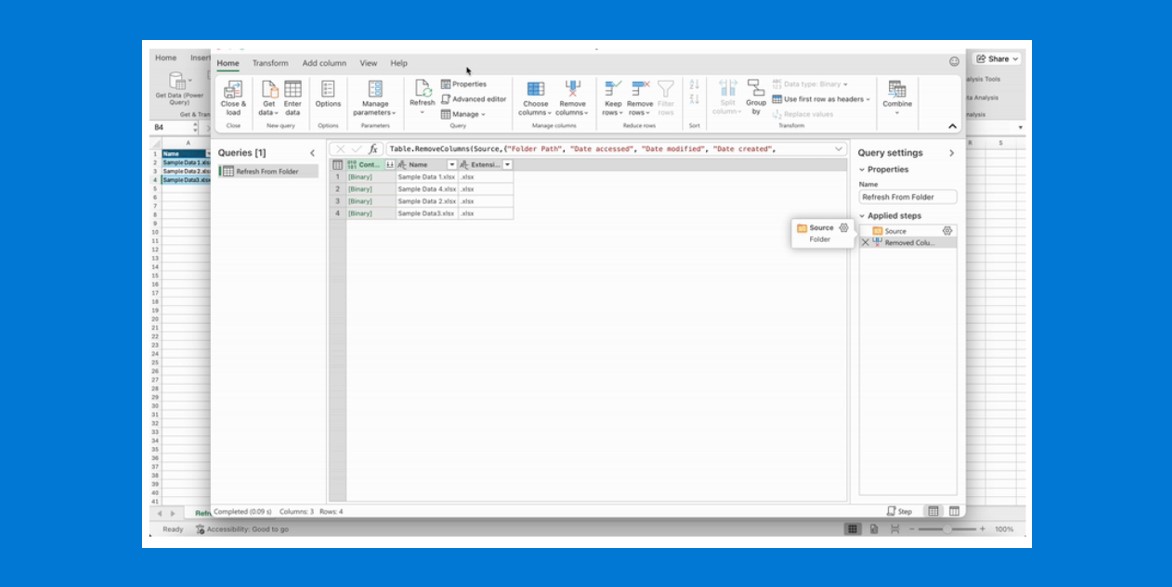
🆕 ICYMI Excel for Mac users: You can now refresh data using the From Folder connector with Power Query in Excel for Mac! Check out our blog by Gal Zivoni, Product Manager on the Excel team: msft.it/6010ljrCE #ExcelForMac
Can anyone help? #ExcelforMac 16.78.3. No "Text" menu (only "Text Box"), no "Signature Line" option. See screenshot. Yes, I have looked at online suggestions, but they all point to menus I'm not seeing. #Signature #Excel
Anyone know how to insert signature in Excel for Mac? Online instructions say to click "Text" in Insert menu, then "Signature Line", but my version of Excel offers no Text option on tool bar. This is what I see when I click Insert. Ideas?

人生経験としてMac買ってみて、慣れれば使いやすいはず、と使ってるけど、どうにもエクセルもワードも使いにくい。 なんで大学教授はMac使ってるんだろう?(エクセル、ワードは使わないの??) #ExcelForMac
Excel for MacでSales の情報表示もできた ODataがExcelで読めた。開発含めてBusiness Central使うのにWindowsが必須で無くなったっぽい #odata #json #excelformac #msdyn365bc

Microsoft announced new features coming to Excel for this March 2023 update. The new features will arrive on the web, Windows, and Mac versions of Excel, but Excel for the web will get the most of them. #ExcelforMac #Excelfortheweb #ExcelforWindows mspoweruser.com/microsoft-exce…

Using the keyboard shortcuts for Microsoft Excel can improve your overall experience. Read this post to find out which ones are best for Mac!🖥 #msexcel #excelformac #exceltips #exceladvice #microsoftexcel ijunkie.com/best-microsoft…
> #ExcelforMac などはフォントもまともに変更できないまま。Googleの無料スプレッドシートの方が何倍もマシ。ATOKは何十回ユーザー辞書を使ってもスマホ版で学習せず、数回使うと変換候補のずっと下のデフォルト位置に戻ってしまう。
Mac 持ってないから試せないけど、Mac 版の Excel でも Power Query をフルサポートしたよーってブログが来てた。記事を読む限り、Excel とテキストファイル、CSVファイルのコネクタは使えるみたい #PBIJP #Excel #ExcelForMac Power Query updates in Excel for Mac powerquery.microsoft.com/en-us/blog/pow…
The @MSPowerBI team keeps saying they have "no plans to make #PowerBIDesktopForMac." And yet, the @msexcel team keeps shipping fresh, new hotness in #ExcelForMac, like @MSPowerQuery (which is one of #PowerBI's most powerful features). It really makes ya wonder… 😏😎🤐
Check out what's new in the #PowerQuery experience found in @msexcel for Mac powerquery.microsoft.com/blog/power-que…
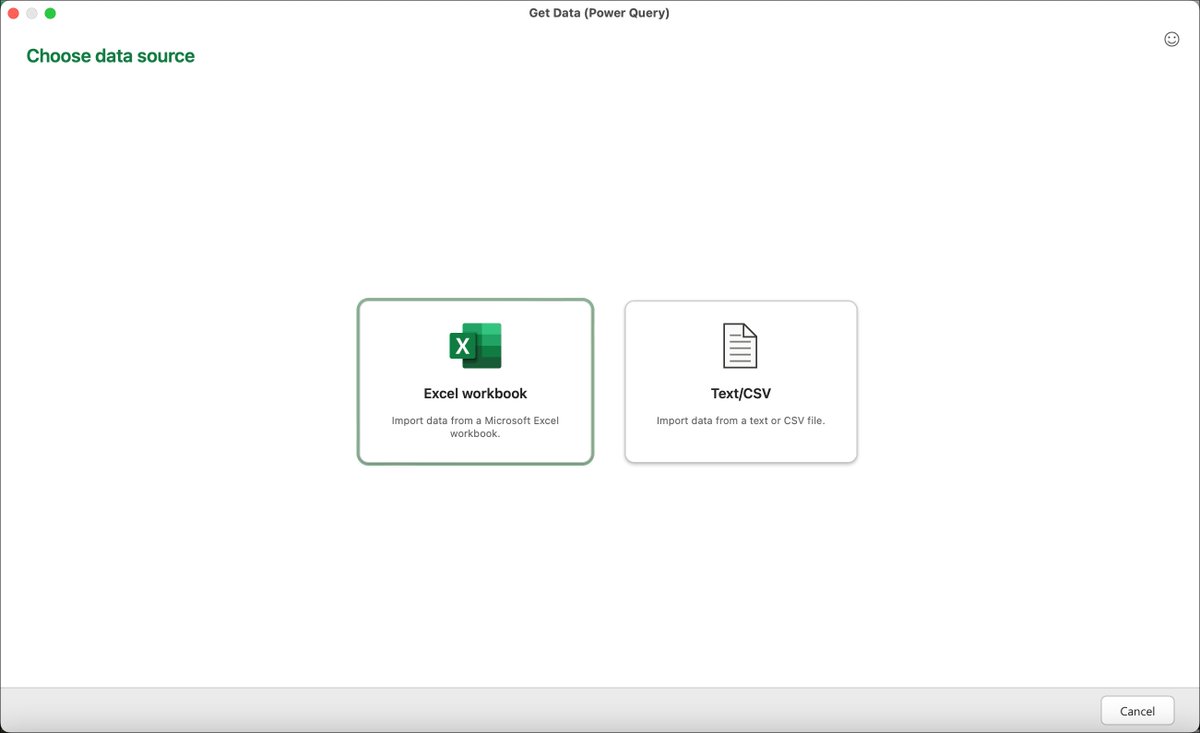
Mac版Excel(Microsoft365)のアップデートでクイックアクセスツールバーのアイコンの多くが○印に変わってしまった😱(Excel,Macの再起動やクイックアクセスツールバーの再設定で直らず。MSにはフィードバック済み) #Mac #ExcelforMac #Microsoft365 #クイックアクセスツールバー



Excel for MacでSales の情報表示もできた ODataがExcelで読めた。開発含めてBusiness Central使うのにWindowsが必須で無くなったっぽい #odata #json #excelformac #msdyn365bc

Am I insane? Why on earth did the latest #Excel for #Mac eliminate the possibility of creating a stacked bar chart?!?! #ExcelforMac @Office365

🧩 Tired of playing peekaboo with your Excel tabs? Now you can view worksheets side by side in Excel for Mac. 👉 msft.it/6012SkdCy No more tab toggling. Just smooth, side-by-side productivity. #ExcelForMac @msexcel

🆕 Tip for Excel for Mac Users! Did you know you can now refresh data using Power Query’s From Folder connector? Keep your data current and organized effortlessly. Check out our blog for the specs! msft.it/6013lYEvZ #ExcelForMac @msexcel
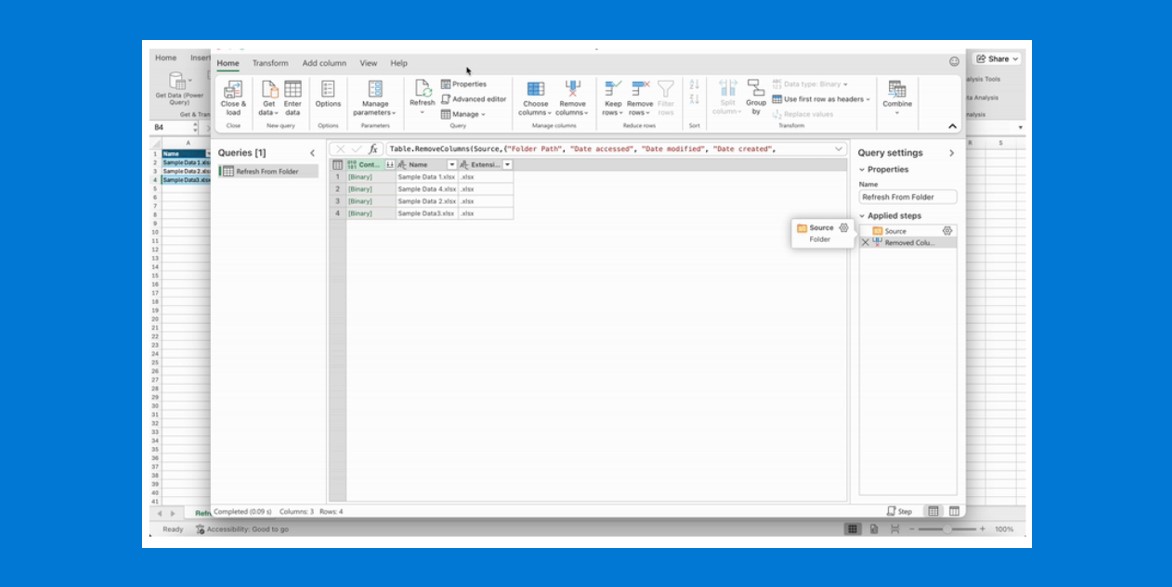
Microsoft announced new features coming to Excel for this March 2023 update. The new features will arrive on the web, Windows, and Mac versions of Excel, but Excel for the web will get the most of them. #ExcelforMac #Excelfortheweb #ExcelforWindows mspoweruser.com/microsoft-exce…

Boy, do I wish @excel4mac was still a thing. It's a lonely life. Any #ExcelForMac mavens out there can help with finding where to find and deselect [properties follow chart data point for current workbook]? I sure would appreciate it. #YesIveGoogled #PivotTableCharts below = PC
![NotAnAngryUXer's tweet image. Boy, do I wish @excel4mac was still a thing. It's a lonely life.
Any #ExcelForMac mavens out there can help with finding where to find and deselect
[properties follow chart data point for current workbook]?
I sure would appreciate it.
#YesIveGoogled #PivotTableCharts
below = PC](https://pbs.twimg.com/media/EX3LukLU4AE3u3P.png)
How to Do T-Test on #ExcelforMac To play out a t-test, you need two sets of data to look at; the data ought to be put in two sections on an Excel worksheet. liveblogspot.com/technology/t-t… #Excelformac #FreeGuestPostService #LiveBlogSpot #TechnologyBlog

Something went wrong.
Something went wrong.
United States Trends
- 1. Bears 87.9K posts
- 2. Jake Moody 13.3K posts
- 3. Snell 23.5K posts
- 4. Falcons 50.6K posts
- 5. Bills 139K posts
- 6. Caleb 48.2K posts
- 7. Josh Allen 26.1K posts
- 8. #BearDown 2,322 posts
- 9. Jayden 22.4K posts
- 10. Swift 288K posts
- 11. phil 167K posts
- 12. Ben Johnson 4,288 posts
- 13. #Dodgers 15K posts
- 14. Turang 4,239 posts
- 15. Joji 26.9K posts
- 16. Troy Aikman 6,253 posts
- 17. Bijan 32.2K posts
- 18. Roki 6,043 posts
- 19. #RaiseHail 8,420 posts
- 20. #NLCS 14.5K posts