#flutterlayouts نتائج البحث
23/365 📍 Fine-tune placement with Align. Use Align to place a widget anywhere inside its parent: You get pixel-perfect control without hardcoding margins. #FlutterAlign #FlutterLayouts #UIDesign #Positioning #FlutterDev #Flutter365
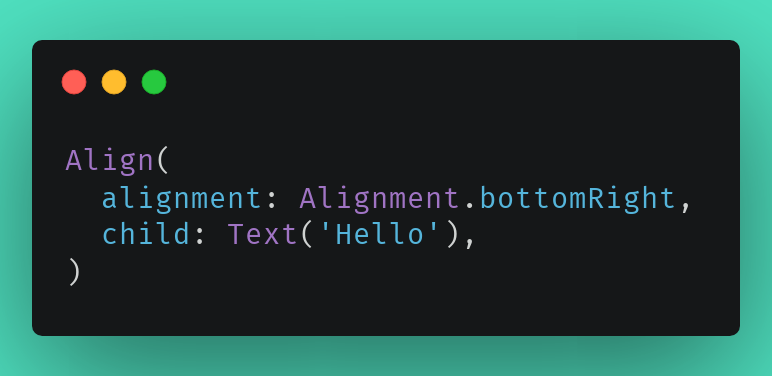
28/365 🔲 Build beautiful grids using GridView. GridView.count makes it easy to create uniform grids: Great for photo galleries, product cards, and dashboards. #FlutterGridView #FlutterLayouts #GridDesign #ResponsiveUI #FlutterWidgets #Flutter365
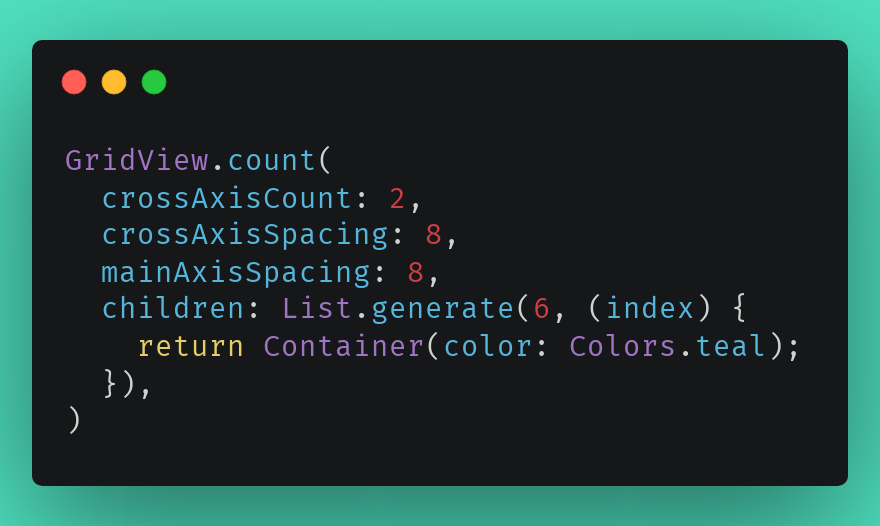
40/365 🎨 Add fun effects or adjust layout using Transform. Use Transform to apply matrix-based transformations to widgets: You can also scale or translate for animated or interactive layouts. #FlutterTransform #AnimationTips #FlutterLayouts #Flutter365

38/365 📐 Want text aligned along the same line? Use Baseline. Baseline ensures consistent alignment of text elements with different font sizes: Perfect for aligning headers, labels, and form elements. #FlutterBaseline #TextAlignment #FlutterLayouts #Flutter365

17/365 New month, new theme: Layouts & UI! This May, I’m exploring Flutter’s layout power—widgets, custom UIs, responsive design, themes, and animations. Stay tuned for daily tips! #FlutterUI #FlutterLayouts #Flutter365 #FlutterDev
Tip 11: Flutter Widget Layouts Explained 🔲 Understand Flutter widget layouts! Dive into rows, columns, grids, and flex layouts for dynamic UIs. #FlutterLayouts #UIElements #AppDesign
🚀 Explore my latest article on Flutter layouts! Perfect for Flutter enthusiasts and aspiring mobile app developers. Discover tips and tricks for crafting beautiful, responsive interfaces with ease. 💡 Read it here: zaahramujore.com/flutter-layout… #flutter #flutterdevs #FlutterLayouts
40/365 🎨 Add fun effects or adjust layout using Transform. Use Transform to apply matrix-based transformations to widgets: You can also scale or translate for animated or interactive layouts. #FlutterTransform #AnimationTips #FlutterLayouts #Flutter365

38/365 📐 Want text aligned along the same line? Use Baseline. Baseline ensures consistent alignment of text elements with different font sizes: Perfect for aligning headers, labels, and form elements. #FlutterBaseline #TextAlignment #FlutterLayouts #Flutter365

28/365 🔲 Build beautiful grids using GridView. GridView.count makes it easy to create uniform grids: Great for photo galleries, product cards, and dashboards. #FlutterGridView #FlutterLayouts #GridDesign #ResponsiveUI #FlutterWidgets #Flutter365
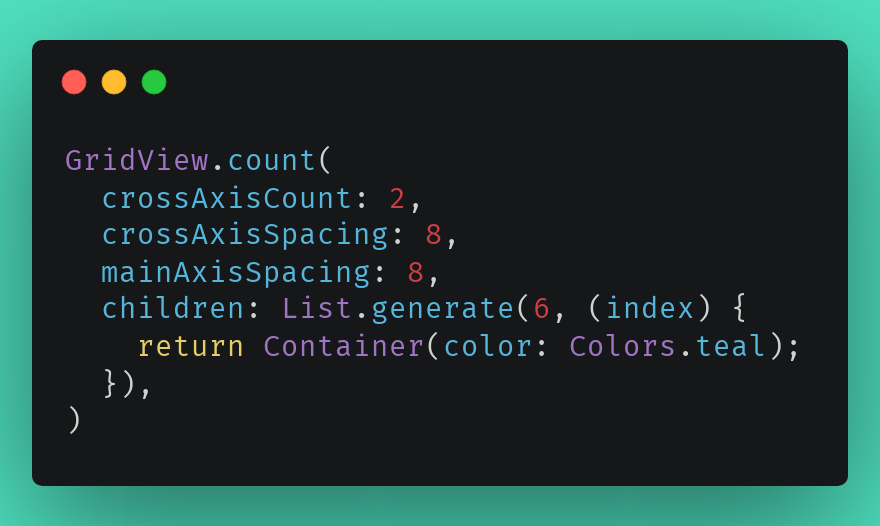
23/365 📍 Fine-tune placement with Align. Use Align to place a widget anywhere inside its parent: You get pixel-perfect control without hardcoding margins. #FlutterAlign #FlutterLayouts #UIDesign #Positioning #FlutterDev #Flutter365
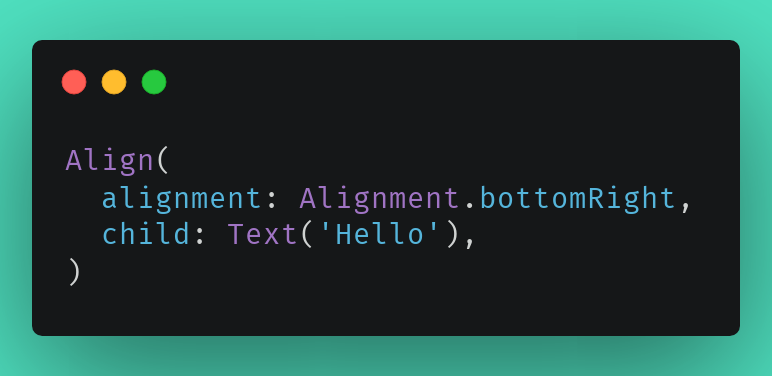
17/365 New month, new theme: Layouts & UI! This May, I’m exploring Flutter’s layout power—widgets, custom UIs, responsive design, themes, and animations. Stay tuned for daily tips! #FlutterUI #FlutterLayouts #Flutter365 #FlutterDev
🚀 Explore my latest article on Flutter layouts! Perfect for Flutter enthusiasts and aspiring mobile app developers. Discover tips and tricks for crafting beautiful, responsive interfaces with ease. 💡 Read it here: zaahramujore.com/flutter-layout… #flutter #flutterdevs #FlutterLayouts
23/365 📍 Fine-tune placement with Align. Use Align to place a widget anywhere inside its parent: You get pixel-perfect control without hardcoding margins. #FlutterAlign #FlutterLayouts #UIDesign #Positioning #FlutterDev #Flutter365
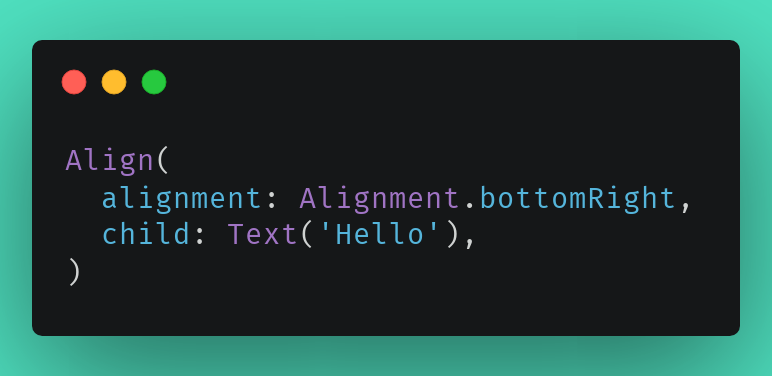
28/365 🔲 Build beautiful grids using GridView. GridView.count makes it easy to create uniform grids: Great for photo galleries, product cards, and dashboards. #FlutterGridView #FlutterLayouts #GridDesign #ResponsiveUI #FlutterWidgets #Flutter365
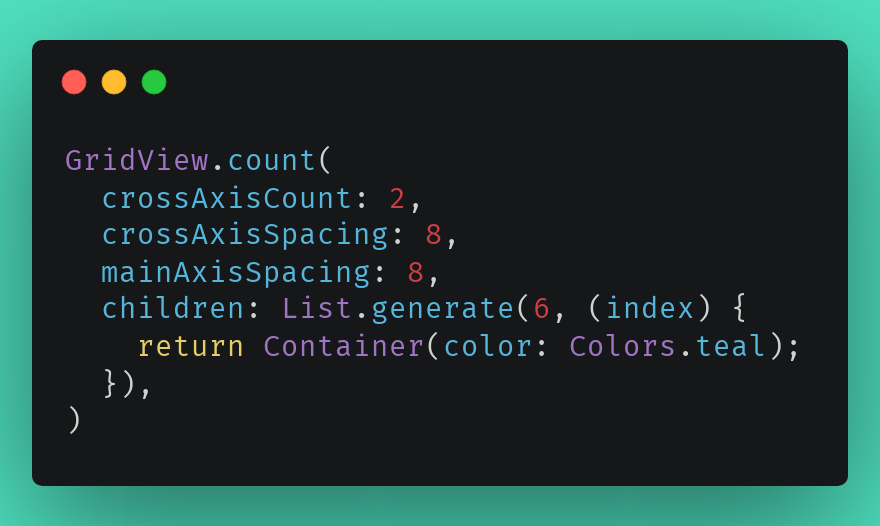
40/365 🎨 Add fun effects or adjust layout using Transform. Use Transform to apply matrix-based transformations to widgets: You can also scale or translate for animated or interactive layouts. #FlutterTransform #AnimationTips #FlutterLayouts #Flutter365

38/365 📐 Want text aligned along the same line? Use Baseline. Baseline ensures consistent alignment of text elements with different font sizes: Perfect for aligning headers, labels, and form elements. #FlutterBaseline #TextAlignment #FlutterLayouts #Flutter365

Something went wrong.
Something went wrong.
United States Trends
- 1. Lakers 51K posts
- 2. Luka 53.6K posts
- 3. Wemby 21.1K posts
- 4. Marcus Smart 4,114 posts
- 5. #LakeShow 4,195 posts
- 6. Blazers 6,294 posts
- 7. Will Richard 5,267 posts
- 8. Horford 1,568 posts
- 9. Ayton 8,980 posts
- 10. Westbrook 7,929 posts
- 11. #RipCity N/A
- 12. #AEWDynamite 19.2K posts
- 13. Podz 2,201 posts
- 14. Champagnie 1,110 posts
- 15. Kuminga 3,089 posts
- 16. Spencer Knight N/A
- 17. Thunder 30.7K posts
- 18. #Survivor49 3,250 posts
- 19. #AmphoreusStamp 3,946 posts
- 20. Deni 5,836 posts



