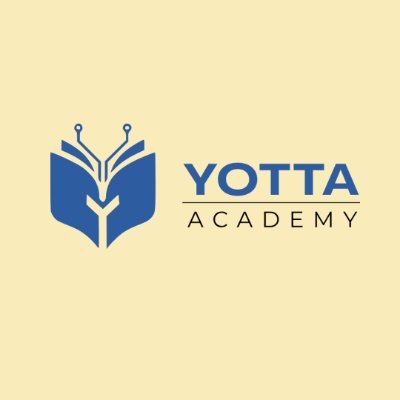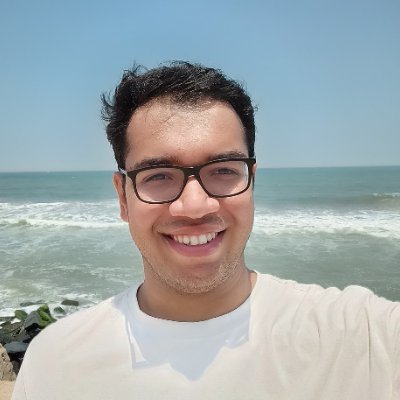#gittips search results
💡Git Tip 🧠Did you know that you can use : 'git mv <old name> <new name>' To easily rename files and directories in your repository? 🔄📂 #GitTips #VersionControl

if you ever just want to pull remote to override you local, these are the two commands you need. #gitTips

Tired of typing out git checkout -b for every new branch? 🚀 Watch how you can speed up your workflow with this simple GUI trick using @GitKraken 🖥️ #GitTips #CodingHacks
Learn how to write clear commit messages. Conventional Commits provides a simple guide for organized and consistent commit logs. This is important for effective development, especially when working on open-source projects. conventionalcommits.org/en/v1.0.0/ #GitTips #Git #OpenSource

I never saw the need for managing multiple Git identities until now 😅. Now, it's become essential for keeping my work and personal projects organized. Even though this is a well-known solution, I think it's worth sharing for anyone who might be in the same boat! #Git #GitTips

Level up your Git game! 🚀 Here are 5 quick Git tips every dev should know. Save time, stay efficient, and keep your workflow smooth. 💻👇 #GitTips #CodeBetter
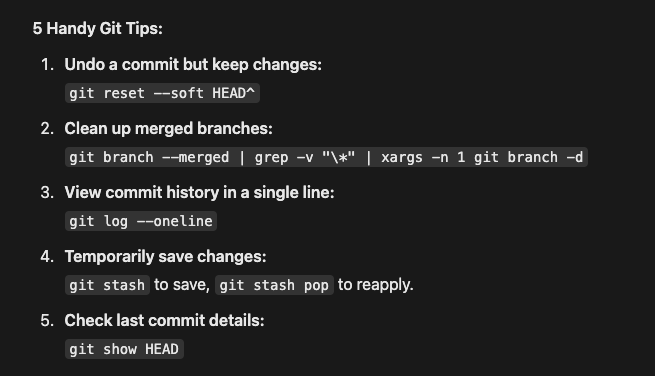
4 Git tips beyond the basics buff.ly/QmnPGhv git diff, global gitignore, git stash, squash commits -- Ageless content :), it is releavnt even after 11 years #git #gittips #gitdiff #vcs #code #webdev
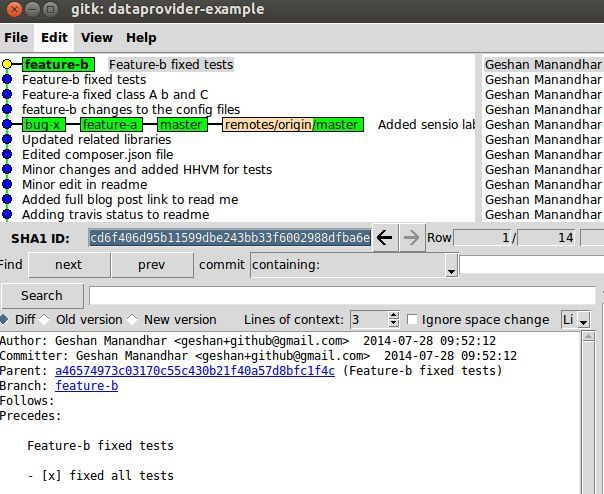
Just learned about `git switch` - it's the new cool way to hop between branches in Git! Like `git checkout` but for branch lovers only. #GitTips #CodingLife

Have you tried git rm command to remove files that are already been added to git stash?? #git #gittips #SoftwareEngineering

See what changed in your last commit with just one command: git show --name-only Quick. Clean. Essential. #GitTips #DevTools

Šta su Git Diff i Patch saveti.kombib.rs/sta-su-git-dif… #GitTips #CodeDiff #VersionControl #DevLife

Needle in a haystack? Find strings in your project fast with 'git grep'! Search your local repo quickly and easily. Boost your productivity with this git hack! #GitTips #DevProductivity #CodeSearch

Git doesn’t track empty folders. Need to commit a directory anyway? Add a .gitkeep file inside it — this tells Git to keep the folder even if it's empty. More details in the guide: vsys.host/how-to/how-to-… #Git #DevOps #GitTips #VSYSHost

Contribute smarter with Git Bisect! Quickly find bugs by automatically narrowing down commits. ✨ Save time, improve projects, and grow your skills! #OpenSource #GitTips #Coding #WebDev #Debugging #Collaboration #Programming

🚀 Ready for a repo refresh? Here's a step-by-step guide on smoothly switching from your existing repo to a new one without losing any progress! Perfect for keeping projects organized and up to date. 🛠️ #GitTips #RepoManagement #DevLife

One command every DevOps engineer should know: `git init` It’s the first step in version control—your journey to automation, collaboration, and cloud-native excellence starts here! #DevOps #GitTips #CloudNukes
Always use branches in Git. main = production dev = testing feature branches = experiments This keeps your workflow clean and safe. #GitTips #DevOps #CloudComputing

4 Git tips beyond the basics buff.ly/QmnPGhv git diff, global gitignore, git stash, squash commits -- Ageless content :), it is releavnt even after 11 years #git #gittips #gitdiff #vcs #code #webdev
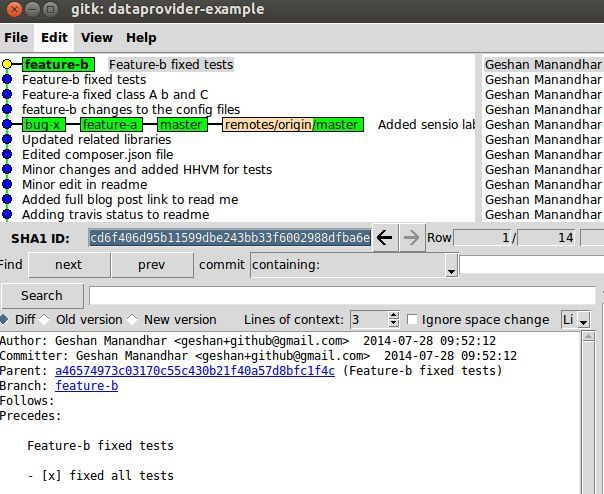
Switching branches fast? Use: git stash push -m "WIP" Saves unfinished work without committing. Total sanity saver 😌 Your fave Git command?👇 #GitTips #DevOps
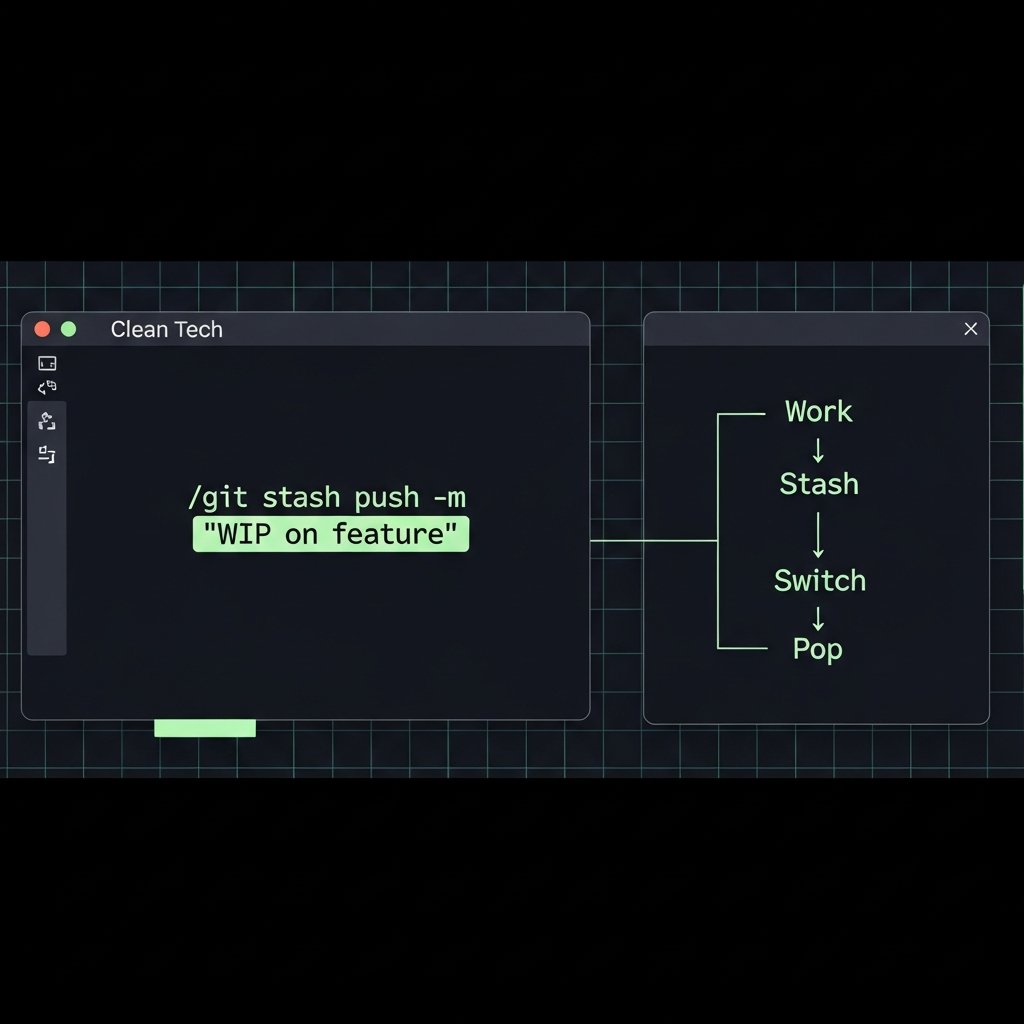
Commit message rule: If someone can’t understand it in 5 seconds → rewrite it. #GitTips #CleanCode #DevLife
Tuesday Tip: Git stash is your safety net. Save experiments without committing chaos. #TuesdayTip #GitTips #Hashtrust
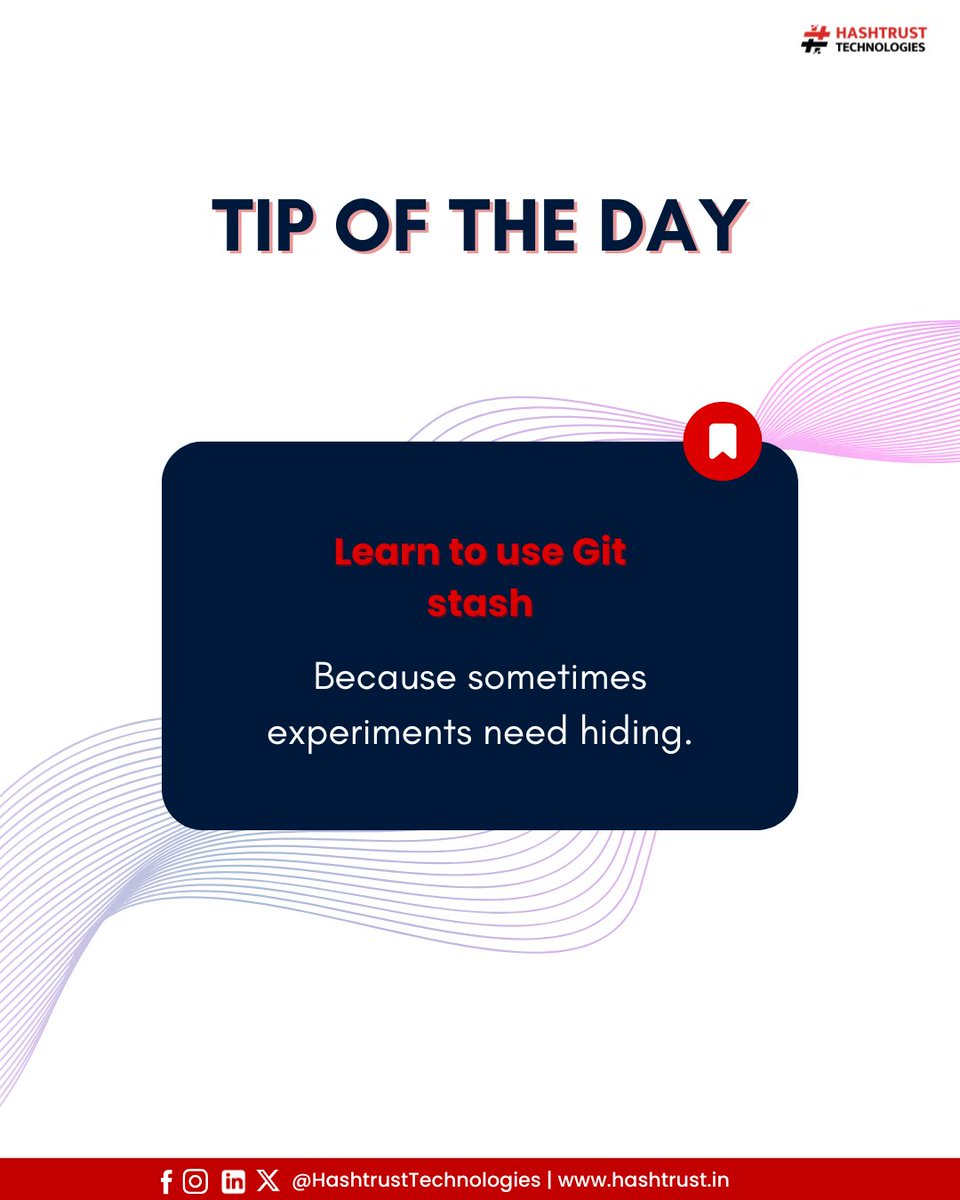
Pro tip: Did you know using `git stash` can save you from explaining to the boss why the last commit ruined the whole project? It’s like hiding your snack stash from your siblings! #GitTips #DeveloperHumor #Productivity
🛡️ Git Rule: Never commit directly to main. Create a new branch → make changes → PR → merge. Your future self will thank you. #GitTips


Handy alias saving me minutes a day: `git nb new-branch-name` - create new branch - push to remote - set as upstream #gittips

💡Git Tip 🧠Did you know that you can use : 'git mv <old name> <new name>' To easily rename files and directories in your repository? 🔄📂 #GitTips #VersionControl


if you ever just want to pull remote to override you local, these are the two commands you need. #gitTips

Git: Important Commands — Save this Share with your team and follow @getyotta for real DevOps tips, projects, and roadmaps. #Git #GitCommands #GitTips #GitHub #VersionControl #CLI #DevOps #DevOpsCommunity #Programming #Coding #SoftwareEngineering #DeveloperTools #OpenSource

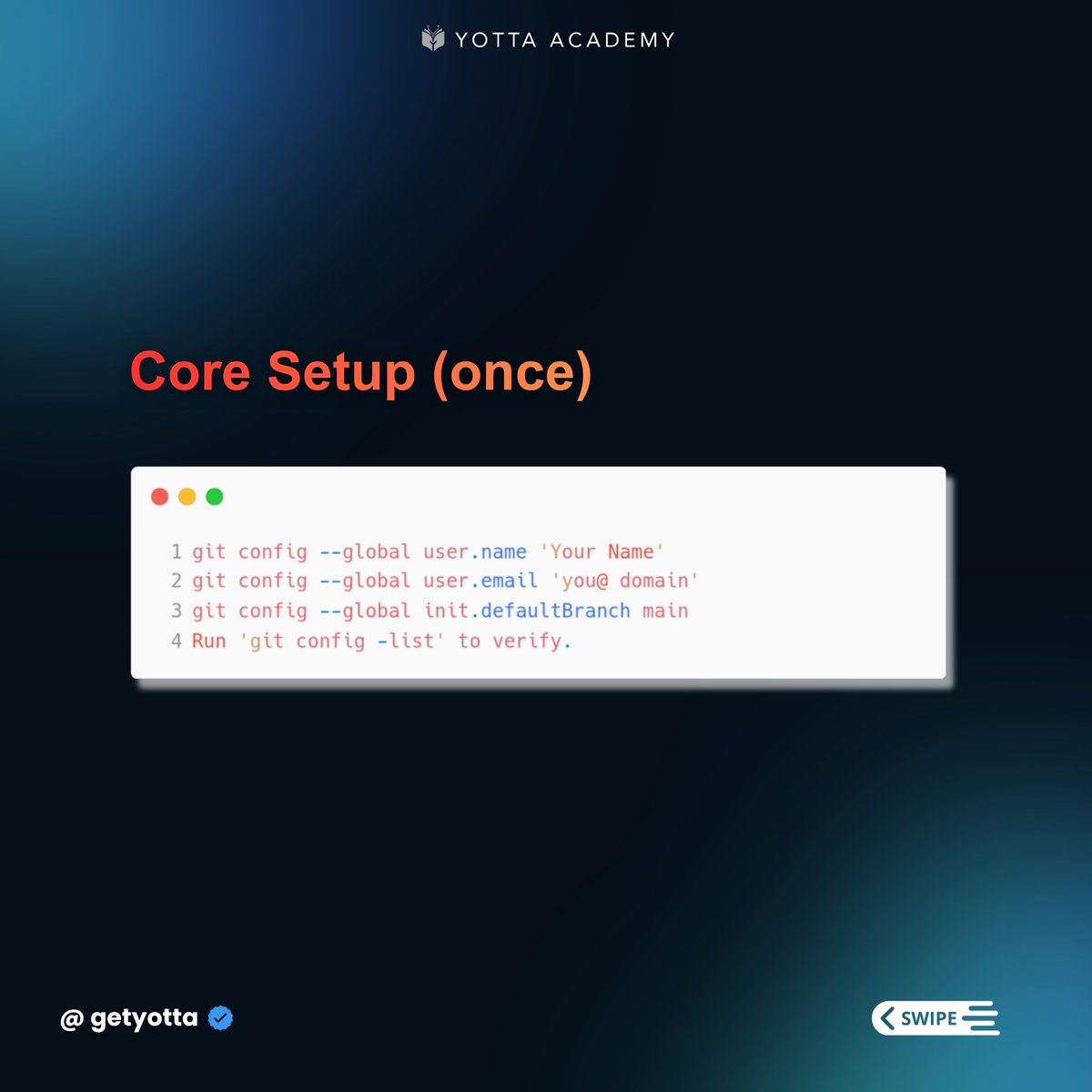


TIL: if you've already created a new branch and made some commits, but now need to move a few previous commits from the master branch to the new branch, you can simply do the following: #gittips #git

Got teens? How can we connect with our #teenagers when they think we're totally out of touch? 👍 I've got some #GITTips to share this week about how we can connect with these creatures. How do you navigate the ups and downs of raising your teens?! #parenting

Tuesday Tip: Git stash is your safety net. Save experiments without committing chaos. #TuesdayTip #GitTips #Hashtrust
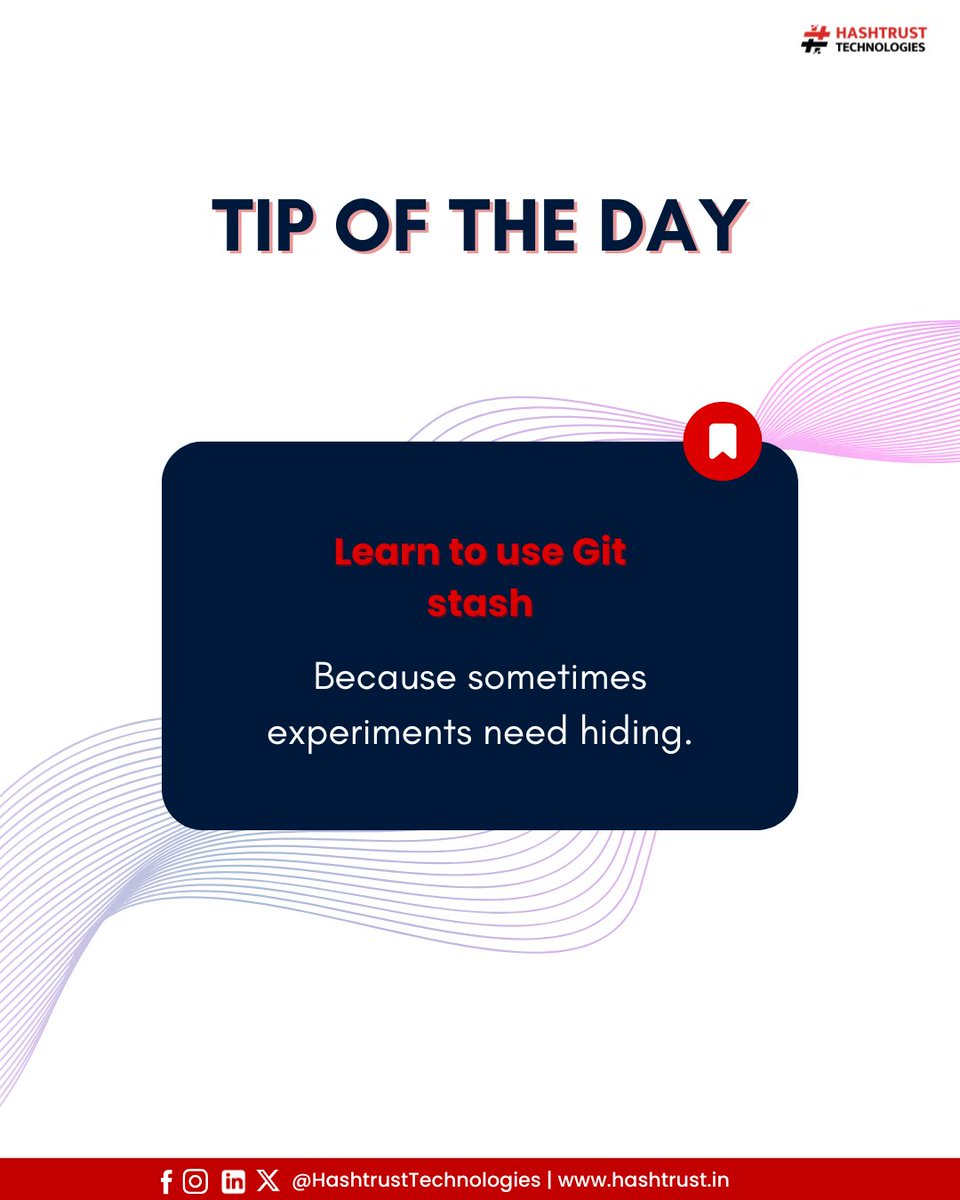
#GitTips: If you have ever stashed your files accidentally or pushed the wrong commits or just need to undo a merge, having some good Git skills is required. Here are some of the notable Git Commands, that can help you to unstage/undo your commits and create new commits. #Git

1️⃣ What’s a branch anyway? A branch is just a pointer to a specific commit ID. It helps Git know where to continue your work. Think of it as a “Save Game” in GTA SanAreas #GitTips #Coding

#GitTips 👉 This git command helps you to clean up if you have mixed up with your local repository. #GitHub #100DaysOfCode #CodeNewbie #DevTips #codeWithNaveen

Who says you can't ignore things in coding? .gitIgnore is your best friend for keeping your repo clean and clutter-free. What files do you always banish to the void? #GitTips #VersionControlHumor

Git Tip - You can set the author for a commit while committing. It can even be something like a first name instead of the usual full name and email and it will pick correct name if that person has committed before. #git #gittips

Learn how to write clear commit messages. Conventional Commits provides a simple guide for organized and consistent commit logs. This is important for effective development, especially when working on open-source projects. conventionalcommits.org/en/v1.0.0/ #GitTips #Git #OpenSource

Something went wrong.
Something went wrong.
United States Trends
- 1. #ALLOCATION 236K posts
- 2. #JUPITER 236K posts
- 3. The BIGGЕST 431K posts
- 4. #GivingTuesday 9,754 posts
- 5. #GMMTVxTPDA2025 652K posts
- 6. Good Tuesday 30K posts
- 7. rUSD N/A
- 8. Kanata 24.8K posts
- 9. #AreYouSure2 55K posts
- 10. Michael Dell N/A
- 11. JOSSGAWIN AT TPDA2025 95.6K posts
- 12. JIMMYSEA TPDA AWARD 2025 68.9K posts
- 13. Costco 30.3K posts
- 14. Dart 39.5K posts
- 15. Snow Day 7,616 posts
- 16. Penny 22.6K posts
- 17. Pentagon 57.4K posts
- 18. Hololive 15.9K posts
- 19. FedEx 3,951 posts
- 20. Elliss 6,225 posts