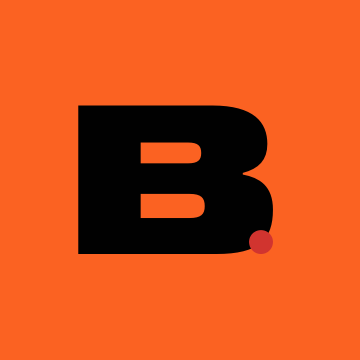#googledocstips search results
5 simple @googledocs hacks to save you TIME ➡ youtu.be/4peruH7ls80! Watch my latest YouTube video to boost your productivity and get more done in Docs in less time. #googledocstips #productivitytips
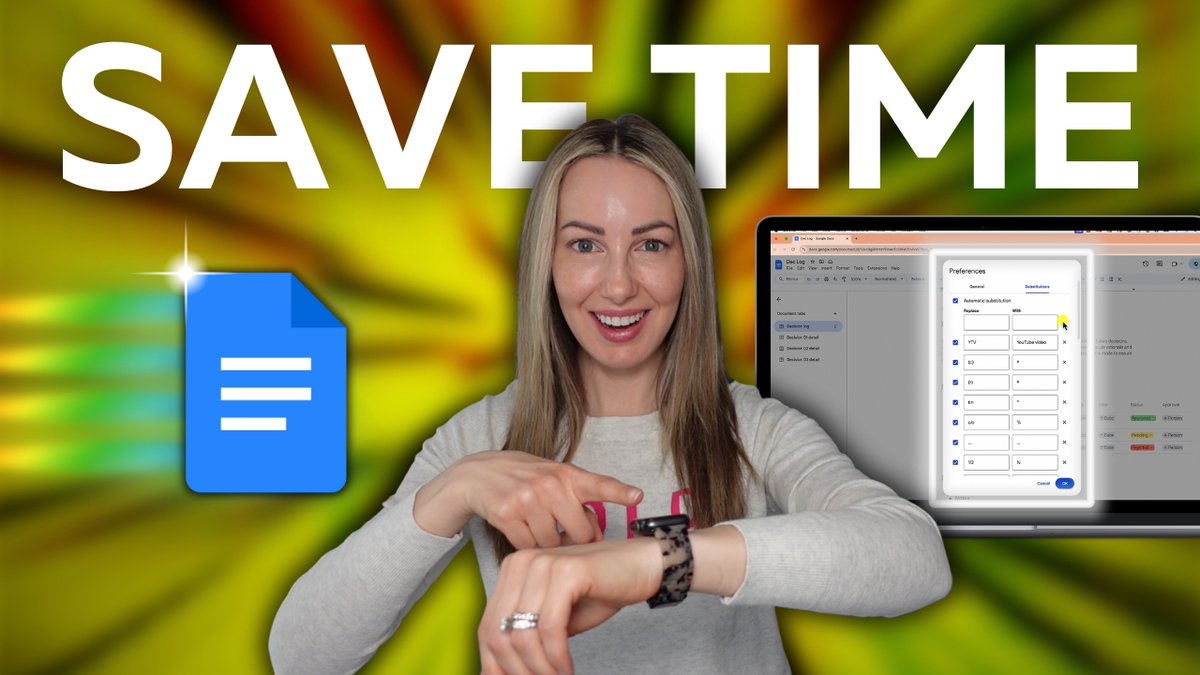
Reclaim your time! My new YouTube video shares 5 essential @googledocs hacks to boost your productivity. Watch and get more done faster! youtu.be/4peruH7ls80 #googledocstips #productivitytips
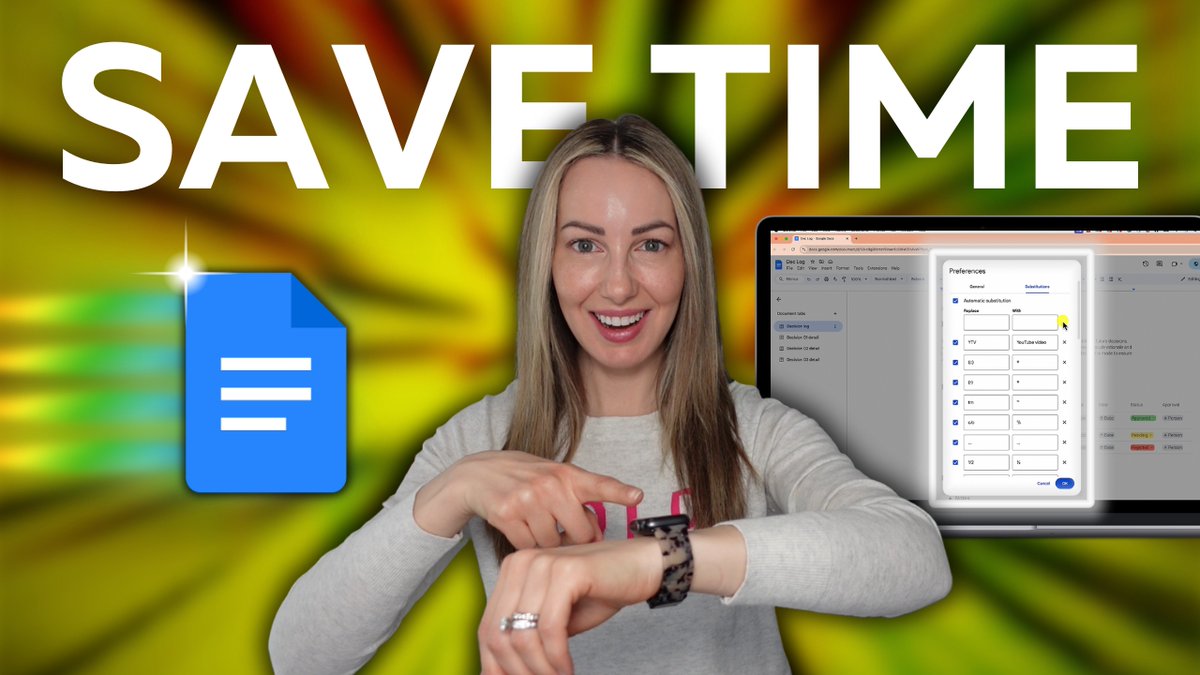
Stop wasting time in Google Docs! ⏱️ My new YouTube video reveals 5 time-saving @googledocs hacks to boost your productivity so you can get more done in less time! youtu.be/4peruH7ls80 #googledocstips #productivitytips
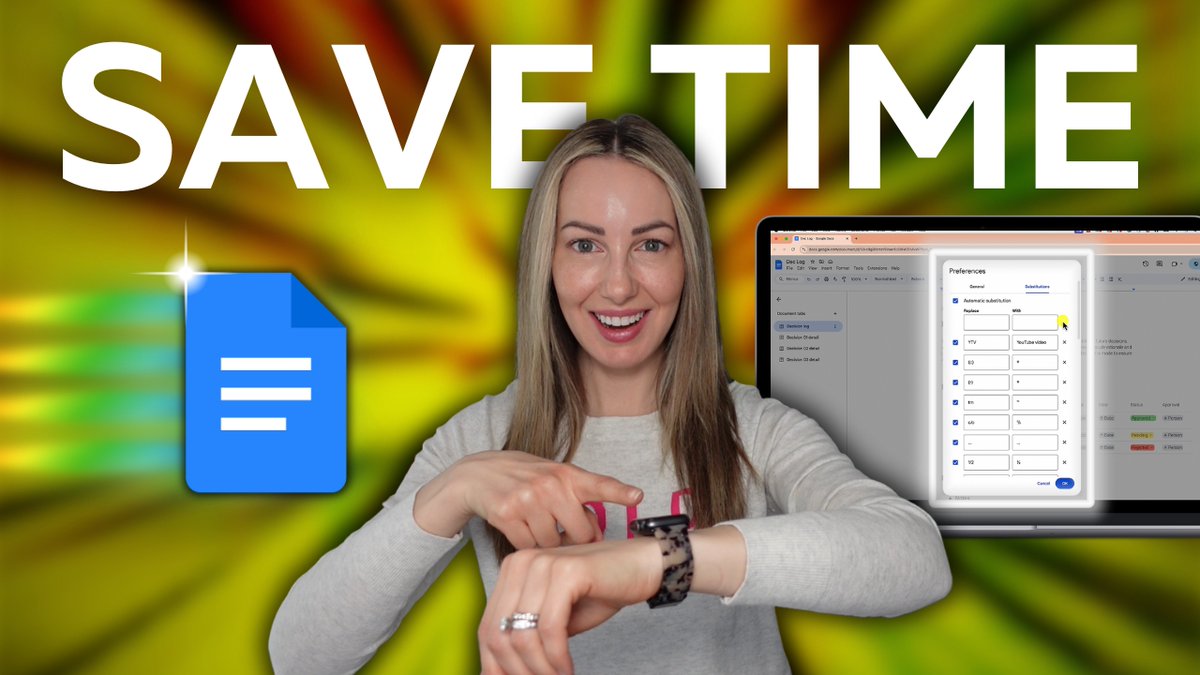
You can see which of your collaborators have viewed and commented on your file in Google Docs, Sheets, and Slides with your account through work or school. #GoogleDocs #GoogleDocsTips #GoogleSheets #GoogleSlides #GSuite #GSuitePartner #Shivaami
Do you have a microphone built into your device? Take advantage of the Voice typing feature. Go to Tools Select Voice typing Click the microphone icon and start recording! Google Docs Tip #008 #LiveWorkLearn #GoogleDocsTips
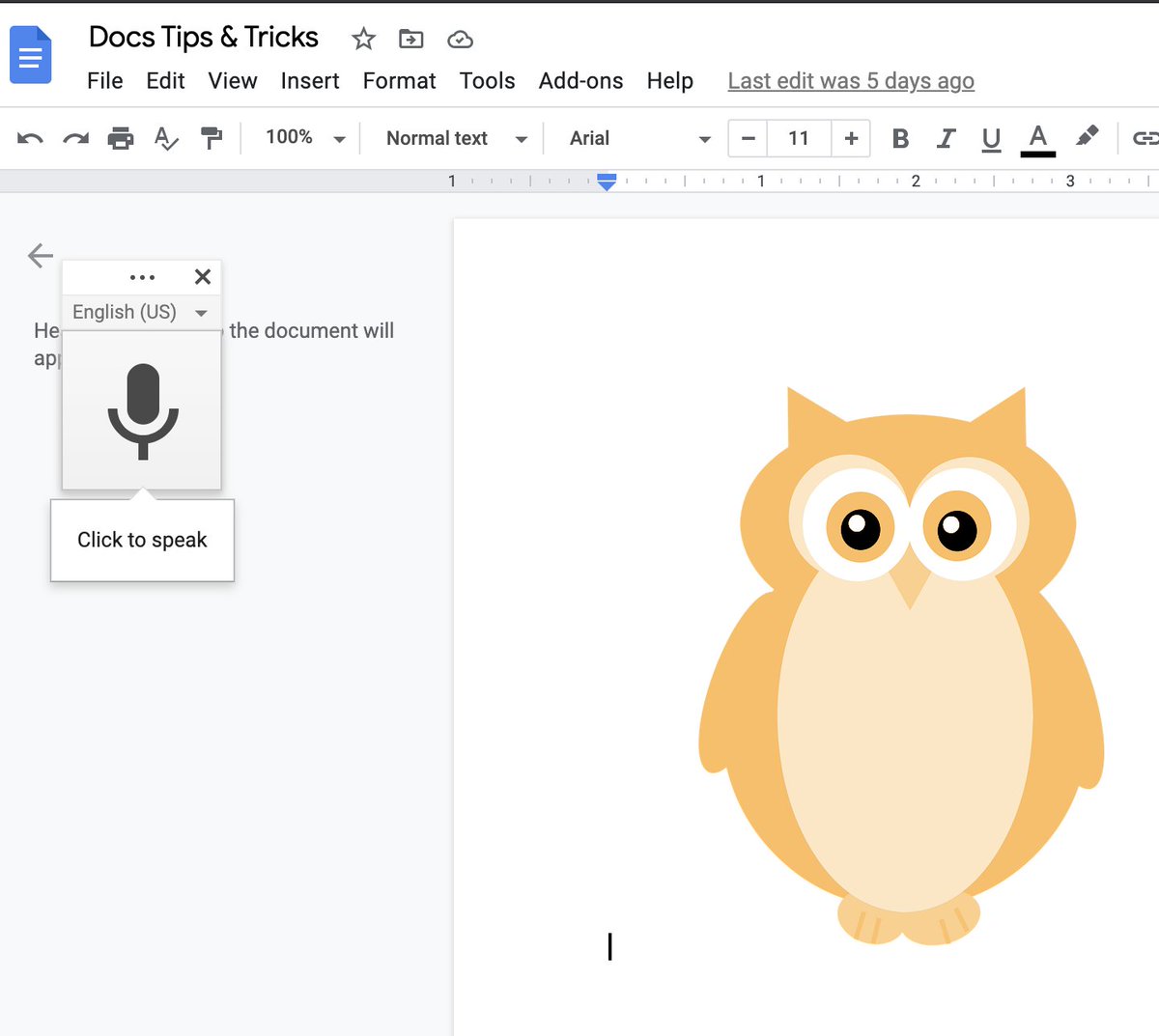
In this video, Timmy shows how to save a Google Doc as a PDF. #googledocs #googledocstips #googledoctopdf youtu.be/SqJ1DVoiWx4
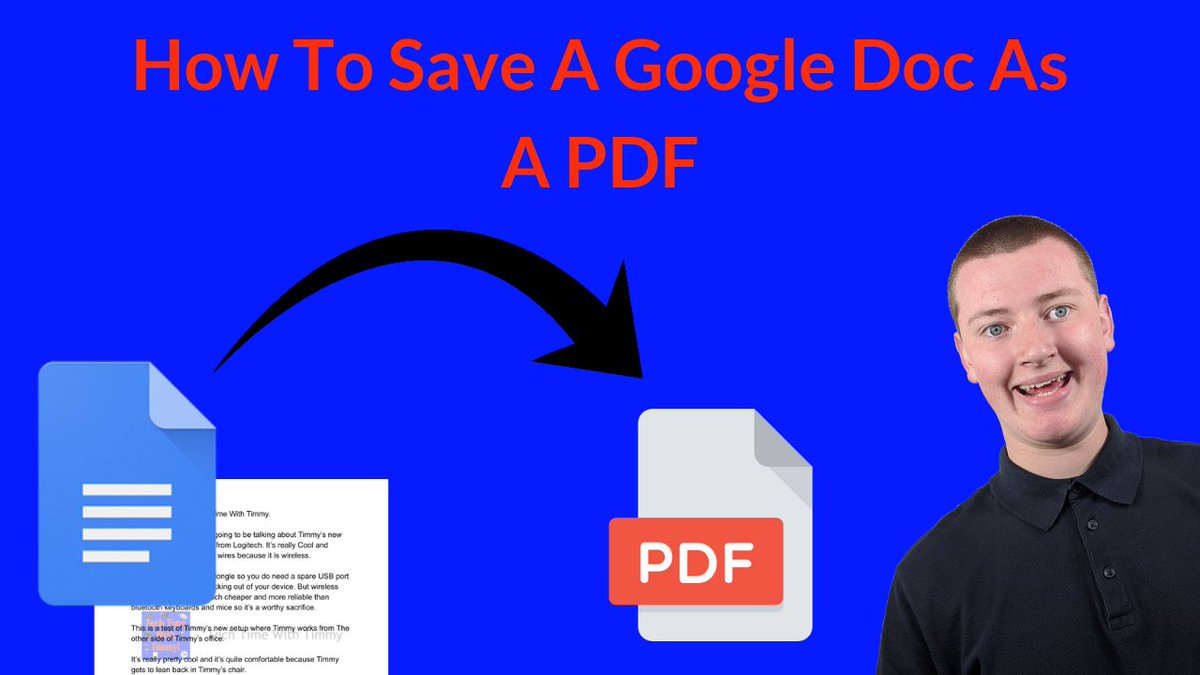
Google Docs Tip #009 Need to change the size of your header in Google Docs? • Select File • Choose Page Setup • Make your changes! #LiveWorkLearn #GoogleDocsTips
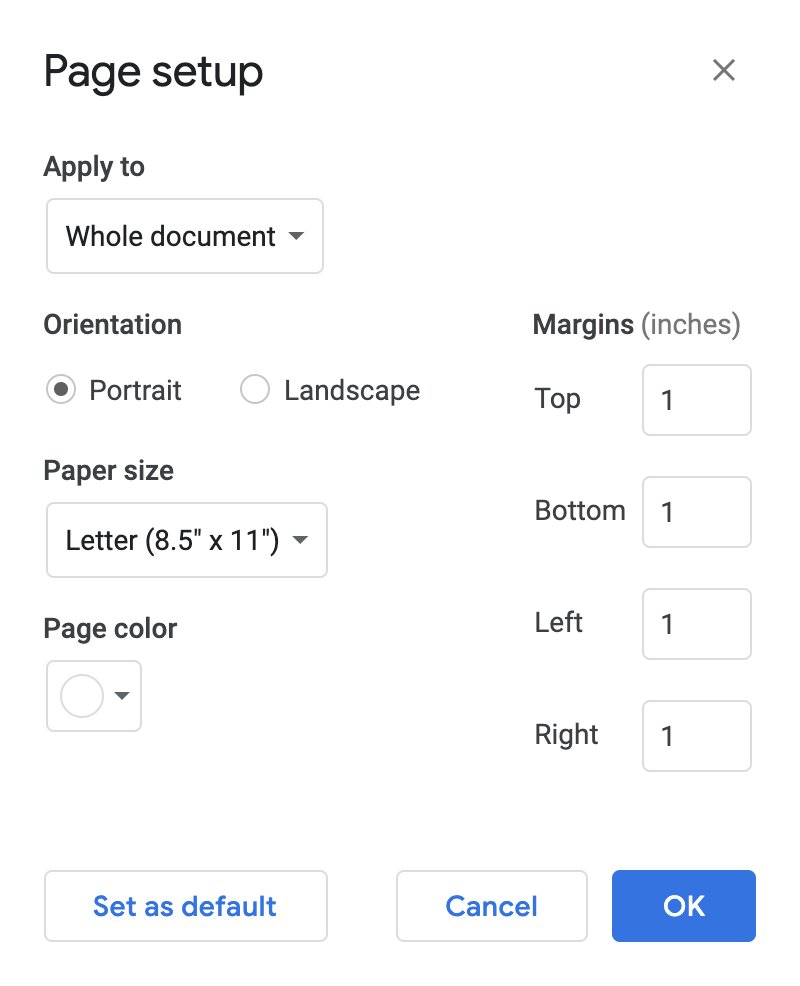
Kalian bisa akses template ini gratis loh! yuk di cek sekarang! #googledocs #googletips #googledocstips #googleworkspace #nusaid
In this video, Timmy shows you how to email a Google Doc. #googledocs #googledocstips #googledocstutorials youtu.be/6J95rhvEJZc
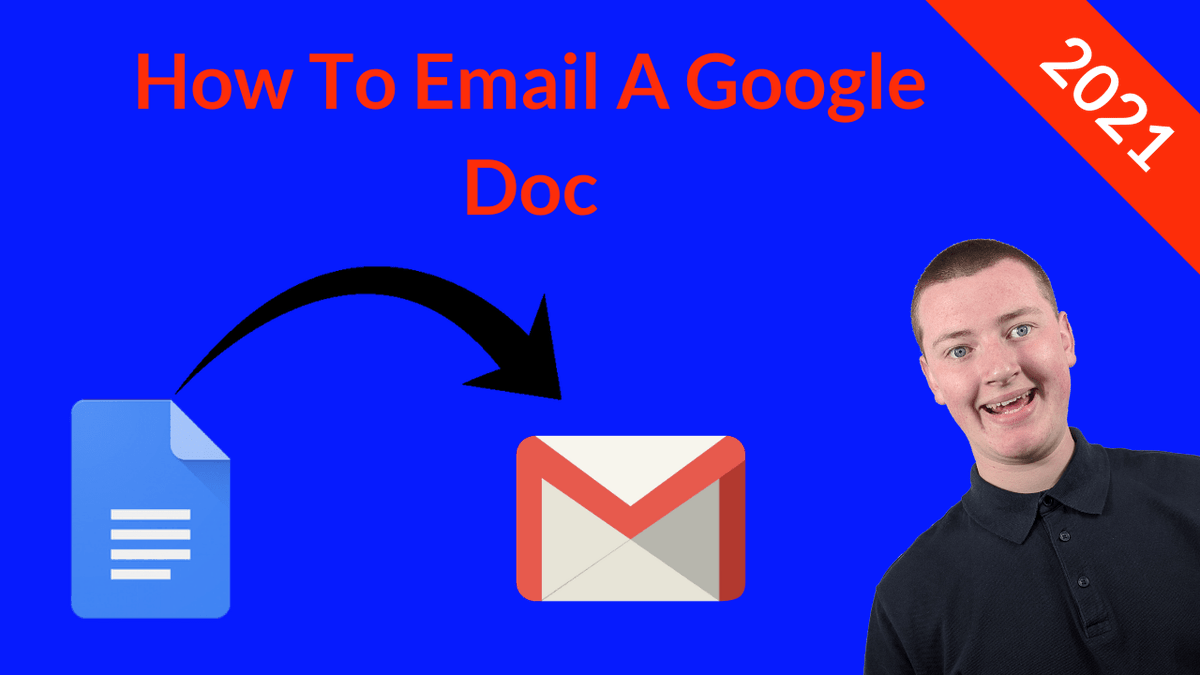
In this video, Timmy shows you how to open a PDF in Google Docs. #googledocs #googledocstips #googledocstutorials #pdf #pdfeditor youtu.be/f4NwYc8UdIs
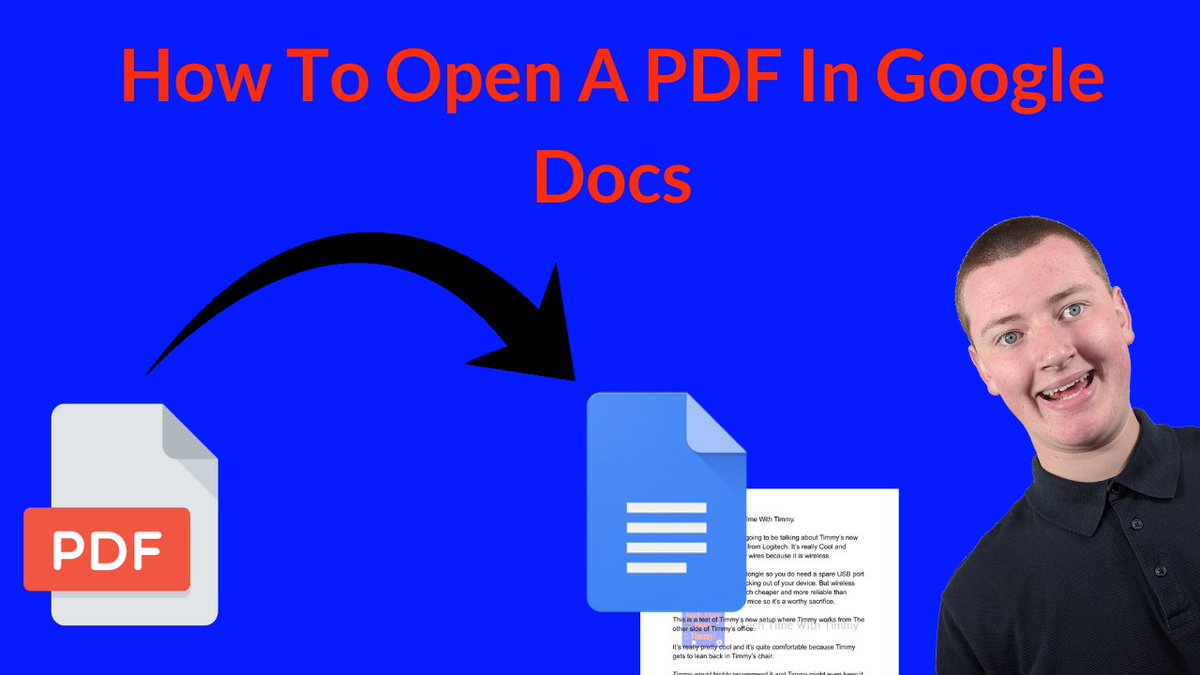
In this video, Timmy shows you how to flip an image in Google Docs. #googledocs #googledocstips #googledocstutorials youtu.be/pa1nYynvcmk

In this video, Timmy shows you how to add a watermark to a Google Doc. #googledocs #googledocstips #googledocstutorial youtu.be/bSi-UHe3b-w

In this video, Timmy shows you how to add page numbers to Google Docs. #googledocstips #googledocs #googledocspagenumbers youtu.be/YiLKkVhXrNY
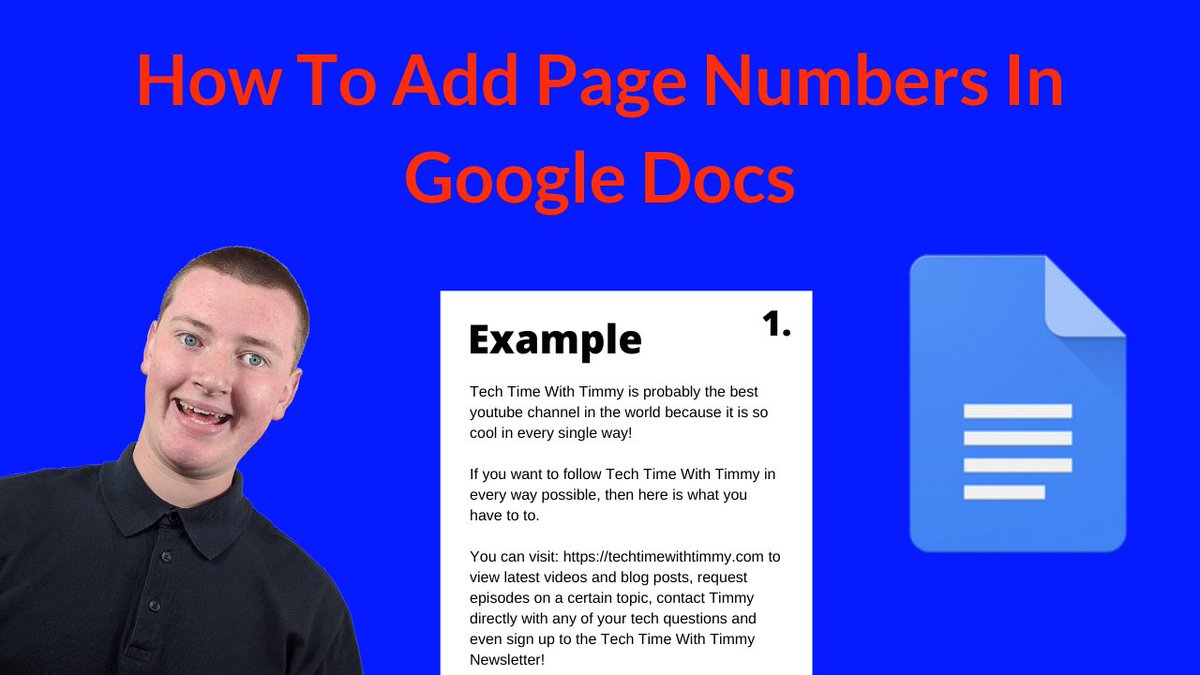
In this video, Timmy shows you how to share files in Google Drive in 2021. #googledrive #googledrivetips #googledocstips youtu.be/jegPUPFG8Iw

In this video, Timmy shows you how to add a watermark in Google Docs in 2021. #googledocs #googledocstips #googledocstutorials youtu.be/DBfs3_cR-TY
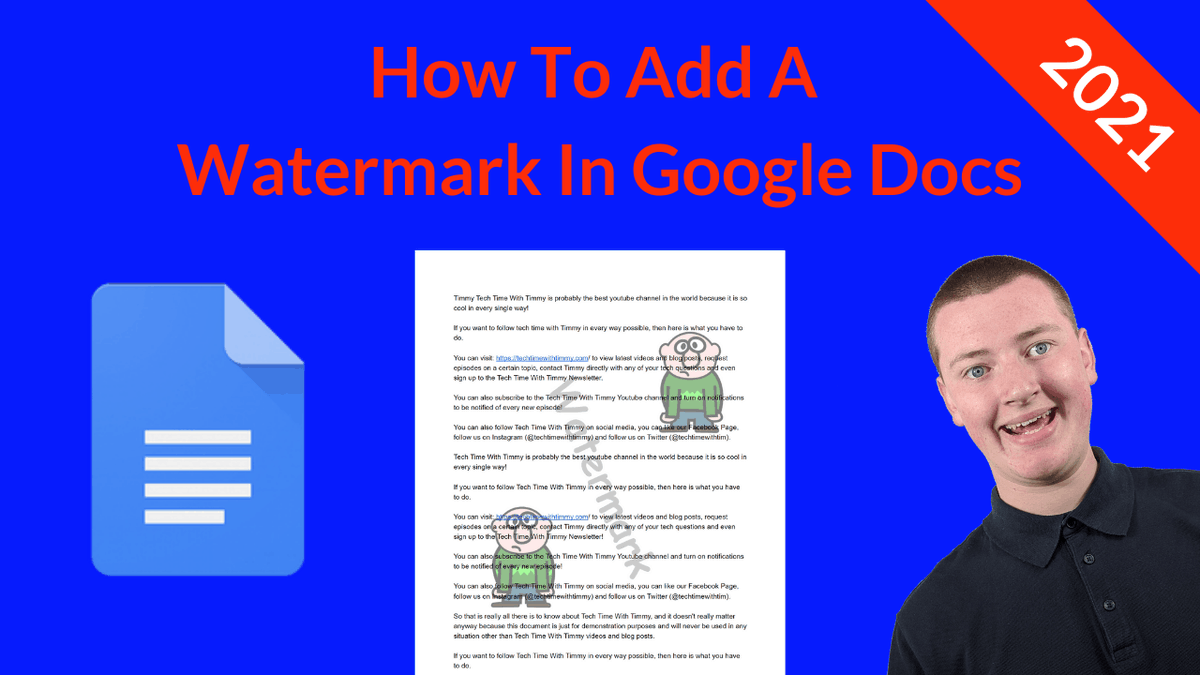
In this video, Timmy shows you how to use link sharing in Google Drive in 2021. #googledrive #googledrivetips #googledocstips youtu.be/ZgE3RjWtCzw

In this video, Timmy shows you how to use bullet points in Google Docs. #googledocs #googledocstips #googledocstutorials youtu.be/h80amaC4PnY
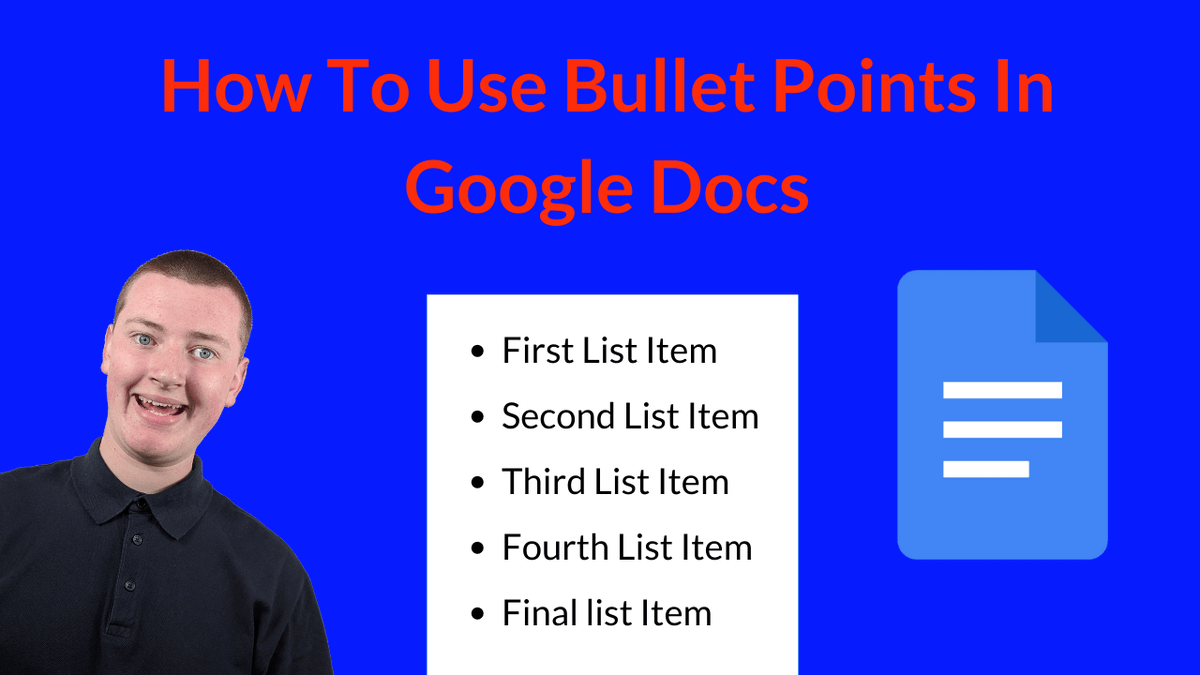
In this video, Timmy shows you how to change the font size in Google Docs. #googledocs #googledocstips #googledocstutorials youtu.be/11YzMVc30L0
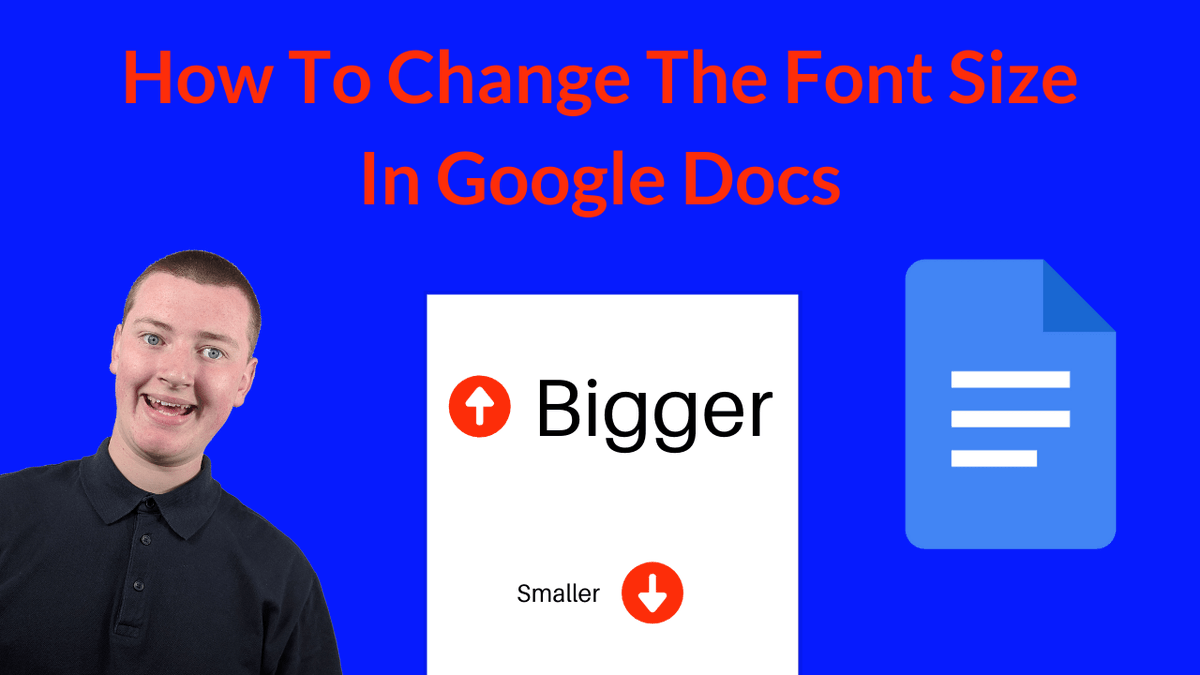
In this video, Timmy shows you how to enable dark mode in Google Docs! #googledocs #googledocstips #googledocstutorials youtu.be/Xr3AvjnNsYQ
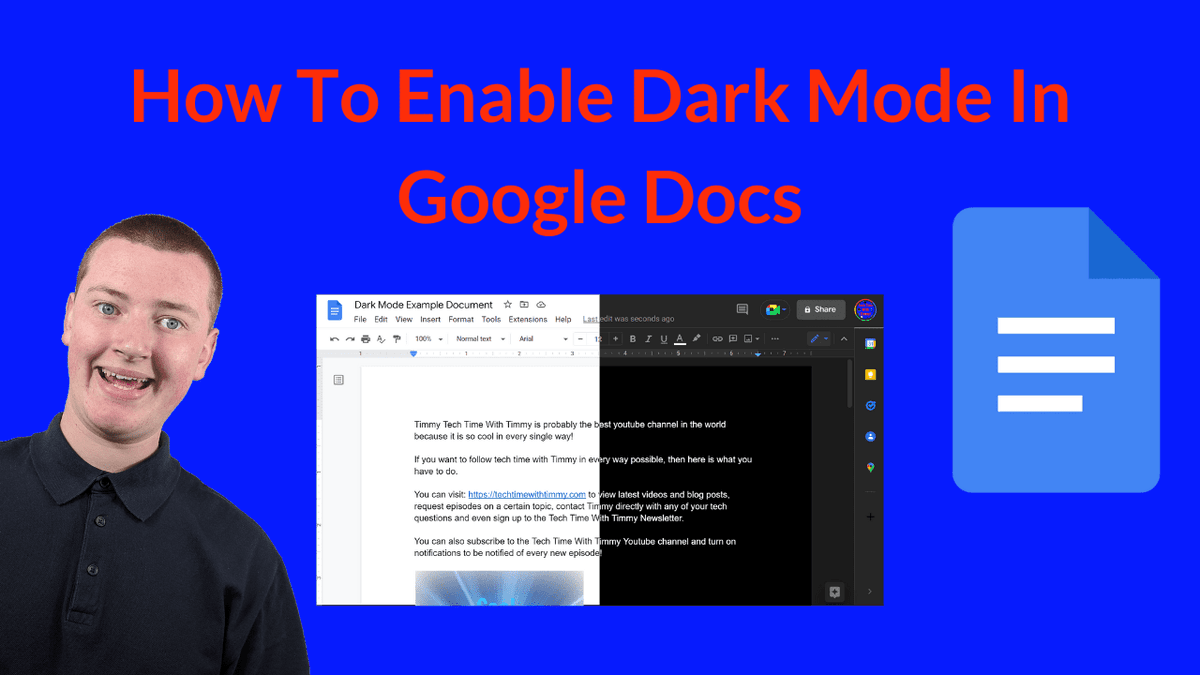
📃Unlock Your Productivity Potential: A Deep Dive into Google Docs' Enhanced Templates Tired of staring at blank docs? 📄 Google Docs' new templates are a game-changer for productivity! #GoogleDocsTips #ProductivityHacks onecooltip.com/2025/05/unlock…
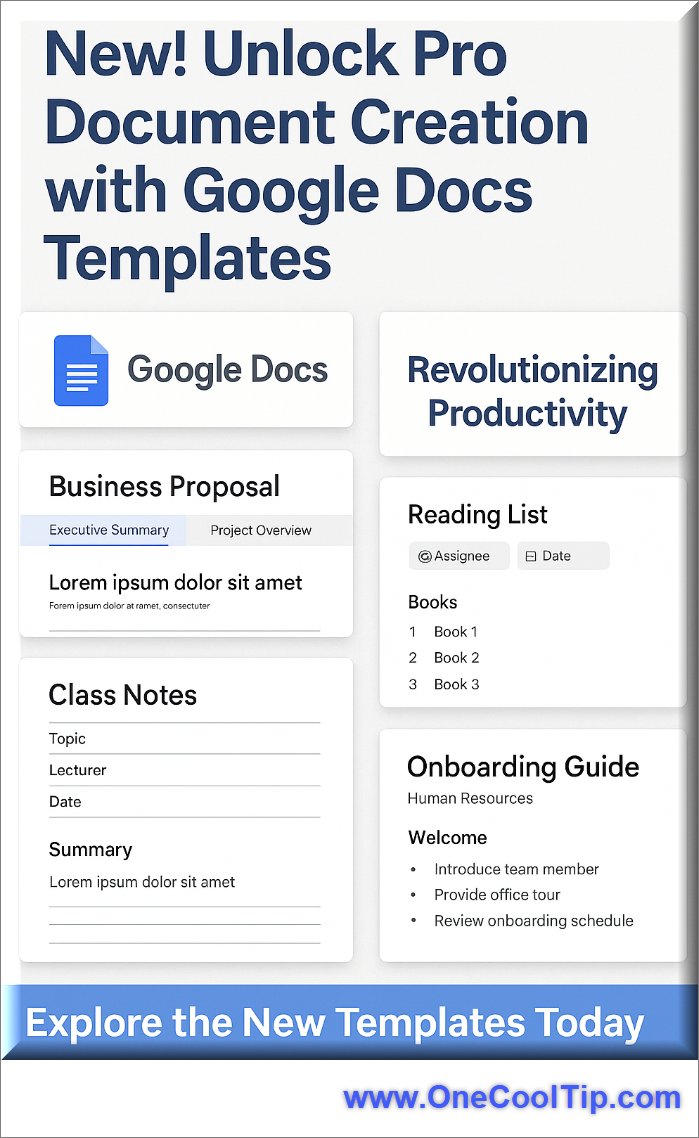
4/6: ⁉️FAQs⁉️ 👉 Does the desktop have native dark mode? ❌ No, but extensions help! 👉Does dark mode change how others see docs? ❌ No, it’s only for your screen. #FAQ #GoogleDocsTips
Reclaim your time! My new YouTube video shares 5 essential @googledocs hacks to boost your productivity. Watch and get more done faster! youtu.be/4peruH7ls80 #googledocstips #productivitytips
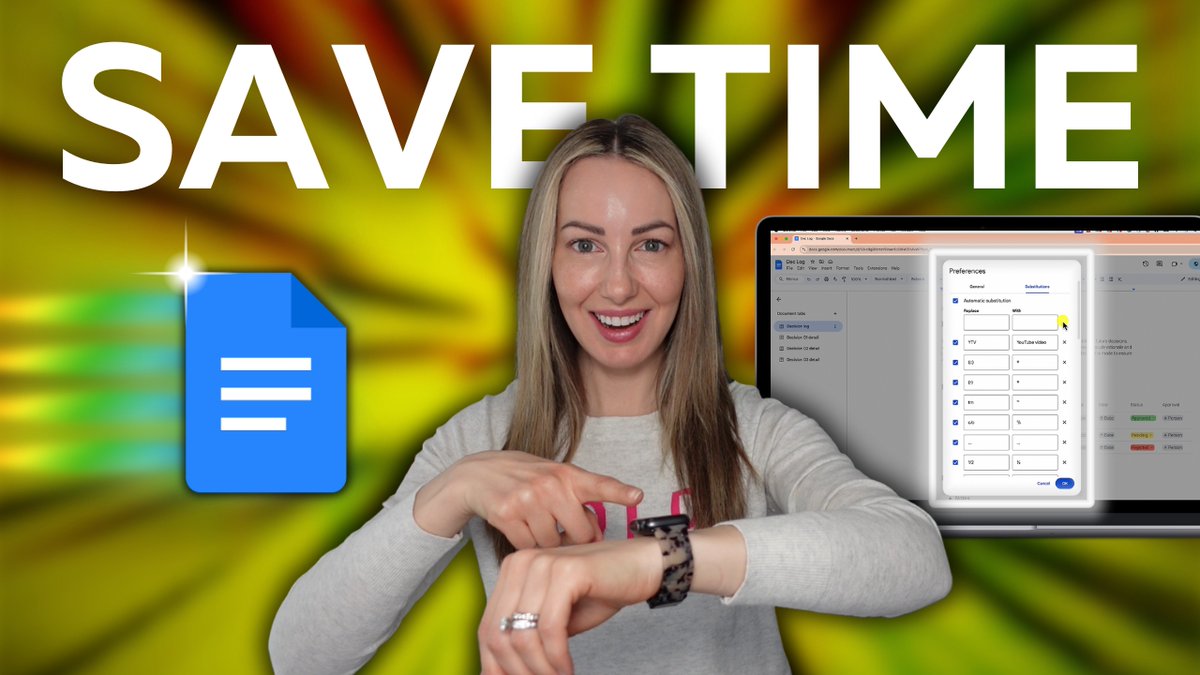
5 simple @googledocs hacks to save you TIME ➡ youtu.be/4peruH7ls80! Watch my latest YouTube video to boost your productivity and get more done in Docs in less time. #googledocstips #productivitytips
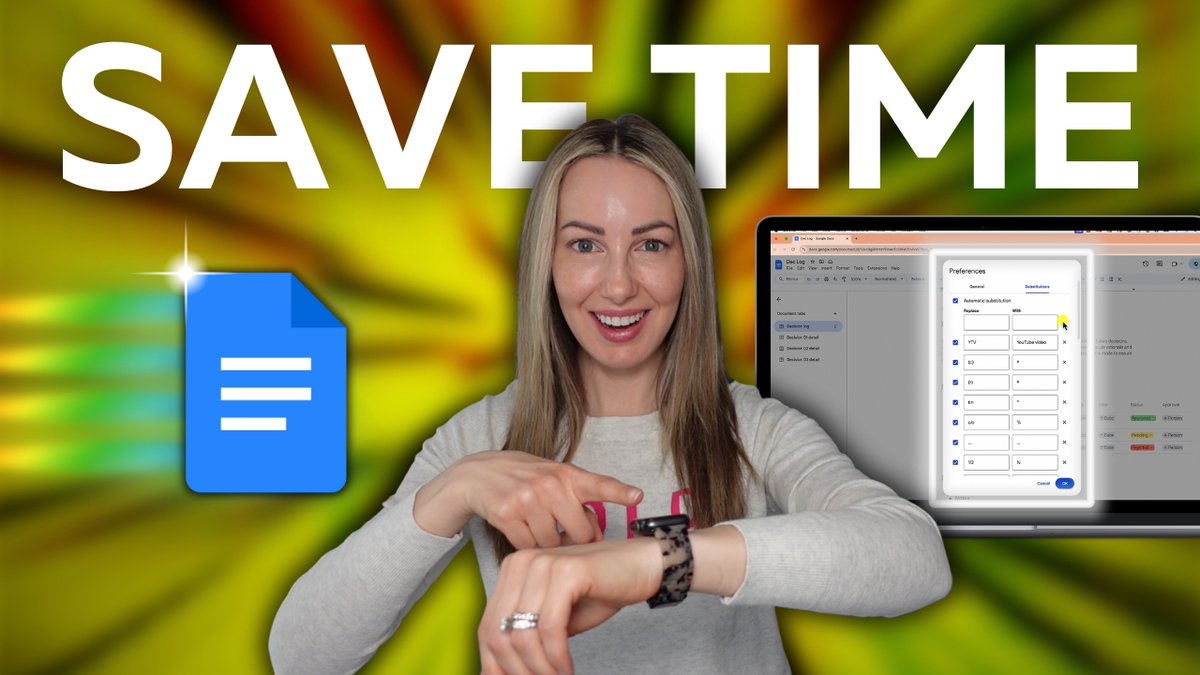
Stop wasting time in Google Docs! ⏱️ My new YouTube video reveals 5 time-saving @googledocs hacks to boost your productivity so you can get more done in less time! youtu.be/4peruH7ls80 #googledocstips #productivitytips
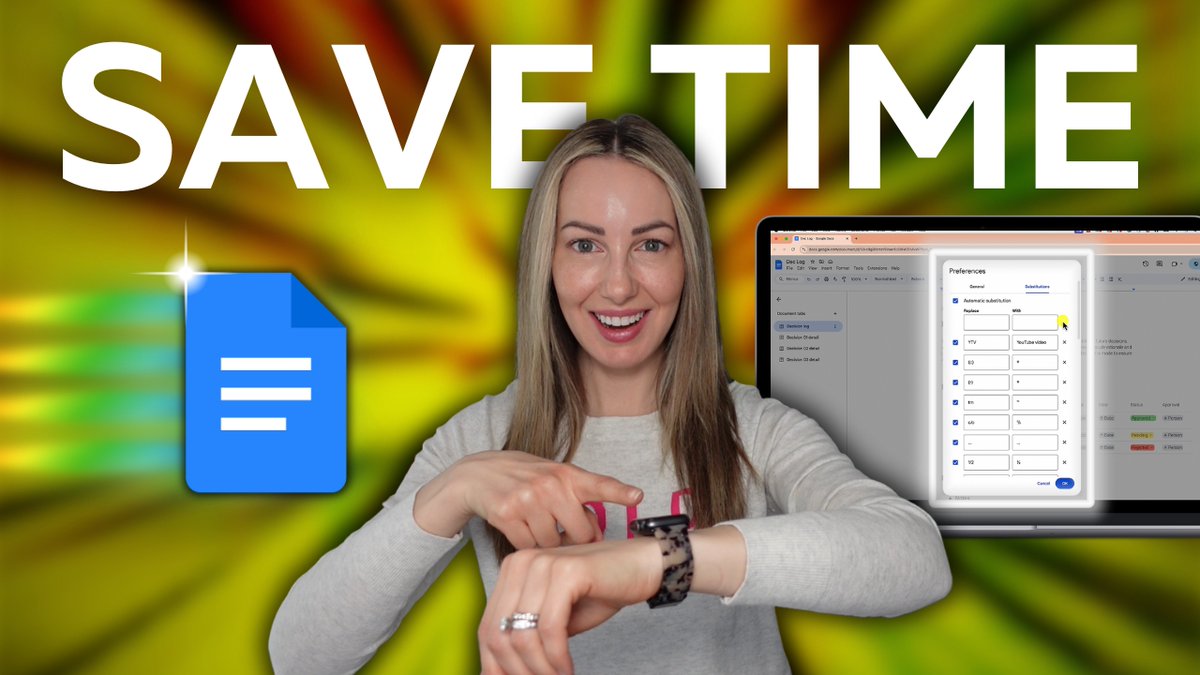
Did you know you can now add a cover image to a Google Doc? 🎉 This awesome feature was just added in September! Have you tried it yet? #EdTech #GoogleDocsTips"
Make your Google Doc more visually appealing by adding a cover image. This feature was added in September. #GoogleEdu 👉 Cover images are available only in the Pageless format 👉 The image automatically adjusts to fit the document width learninginhand.com/blog/2024/12/1…
learninginhand.com
Cover Images in Google Docs — Learning in Hand with Tony Vincent
Want to make your Google Docs more visually appealing? You can add a striking header image that stretches across the entire width of your document like the image you see above.
How to Use Google Docs Like a Pro zurl.co/eWso #GoogleDocs #GoogleDocstips #advancedGoogleDocs #GoogleDocsfeatures #productivitywithGoogleDocs #AI #AINews #AnalyticsInsight #AnalyticsInsightMagazine

How to Organise Work with Google Docs? zurl.co/C8b3 Boost your productivity with Google Docs! From creating folders to using add-ons, here’s how you can easily organise your work and stay on top of your tasks. #organiseworkwithGoogleDocs #GoogleDocstips…

✍️ Discover the top 2 ways to add a watermark to your Google Docs in 2024. Keep your documents branded and protected! #google #GoogleDocs #googledocstips #watermarking #docs #GoogleDocuments #GoogleDrive #techtips #TechHacks #ppt #pdf #sharepresentation sharepresentation.com/sahilbadgal/ad…
The Best Way To Extract Text From Images Online Using Google Docs bit.ly/3gx3JWM #googledocs #googledocstips #ocr #producitivitytips
getfiledrop.com
Extract Text From Images Online Using Google Sheets - FileDrop
Extract text from images in Google Sheets using OCR text extraction technology. Translate the text from the image automatically and free.
Want to edit like a pro in Google Docs? Strike out text with ease by following these simple steps! #GoogleDocsTips #TechHacks #StrikethroughMagic askhandle.com/blog/strikethr…
askhandle.com
AskHandle - Personalized AI Agents
Create personalized AI agents tailored to your unique data and specific requirements in minutes.
"Unlock the hidden power of Google Docs and master the art of seamless document navigation with this ultimate guide. Level up your productivity game like a pro! 💼✨ Check out the comprehensive guide here: texta.ai/blog/google-do… #ProductivityHacks #GoogleDocsTips"
texta.ai
The Ultimate Guide to Creating a Table of Contents in Google Docs: Navigate Your Document like a...
Learn how to create a table of contents in Google Docs effortlessly. Discover step-by-step instructions, helpful tips, and time-saving shortcuts for organizing and navigating your documents effecti...
"Step out of the standard constraints and let your imagination run wild! Discover a world of endless possibilities with custom page sizes in Google Docs. Unleash your creativity today: texta.ai/blog/google-do… #CreativityUnleashed #GoogleDocsTips"
"A great cover letter is the key to unlocking endless opportunities. Discover the power of Google Docs to create an impressive first impression. 💼✨ #CareerAdvice #JobSeekers #GoogleDocsTips texta.ai/blog/google-do…"
Kalian bisa akses template ini gratis loh! yuk di cek sekarang! #googledocs #googletips #googledocstips #googleworkspace #nusaid
5 simple @googledocs hacks to save you TIME ➡ youtu.be/4peruH7ls80! Watch my latest YouTube video to boost your productivity and get more done in Docs in less time. #googledocstips #productivitytips
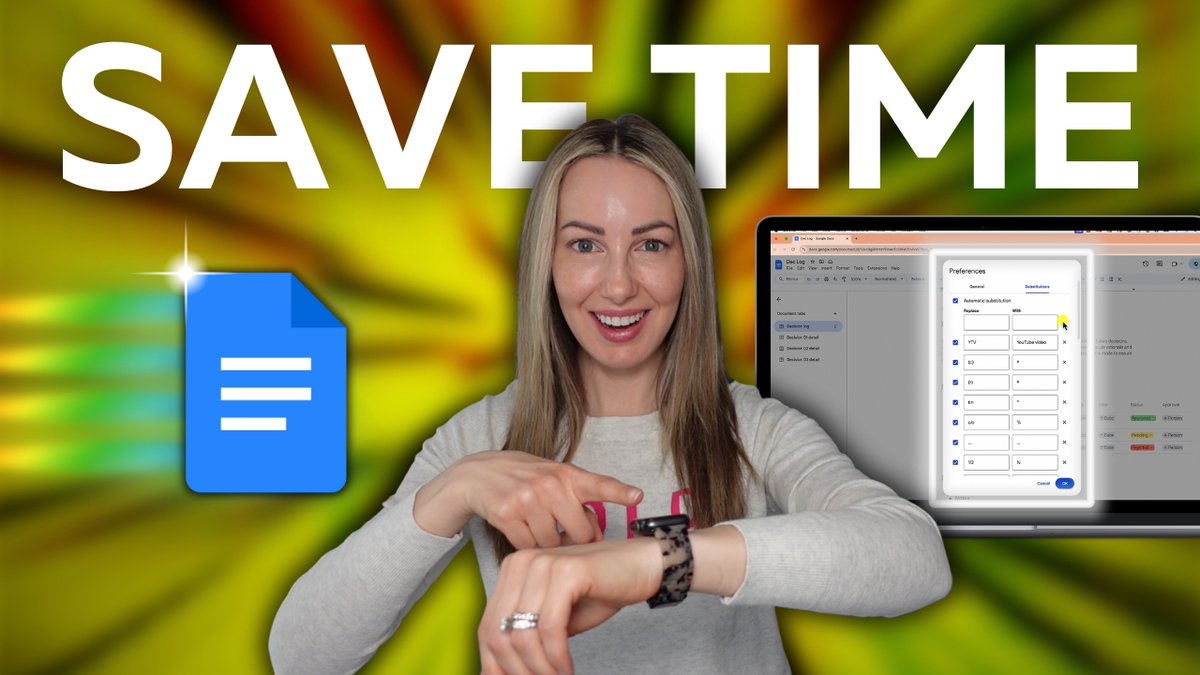
Reclaim your time! My new YouTube video shares 5 essential @googledocs hacks to boost your productivity. Watch and get more done faster! youtu.be/4peruH7ls80 #googledocstips #productivitytips
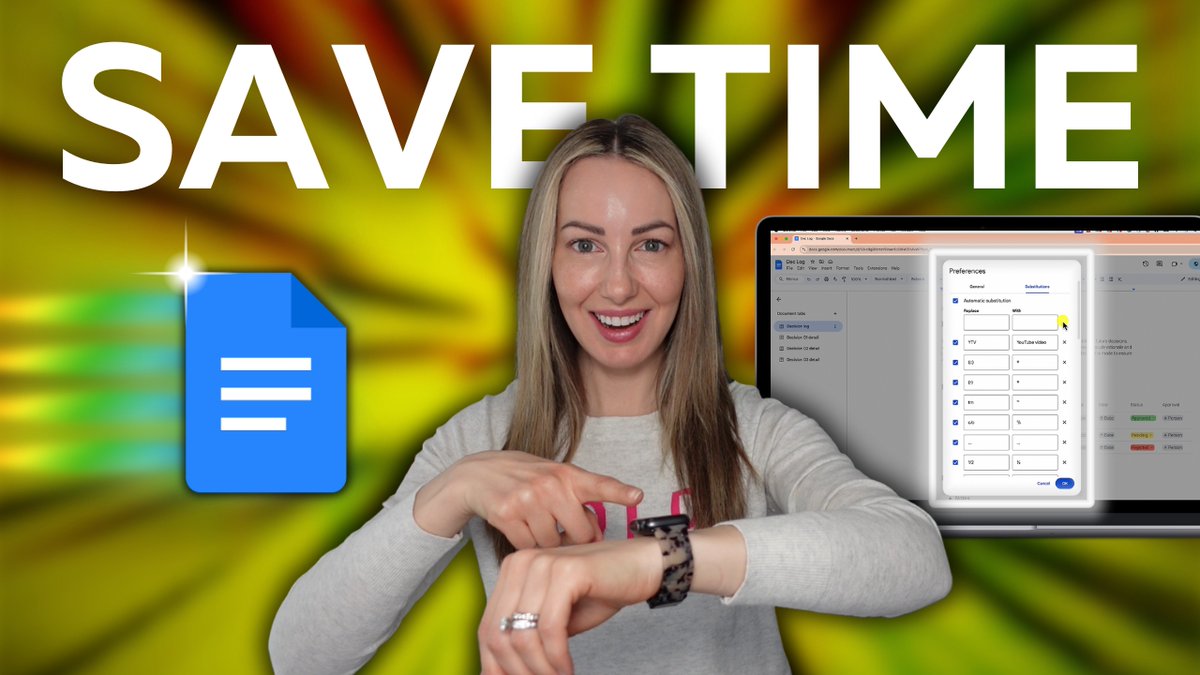
Stop wasting time in Google Docs! ⏱️ My new YouTube video reveals 5 time-saving @googledocs hacks to boost your productivity so you can get more done in less time! youtu.be/4peruH7ls80 #googledocstips #productivitytips
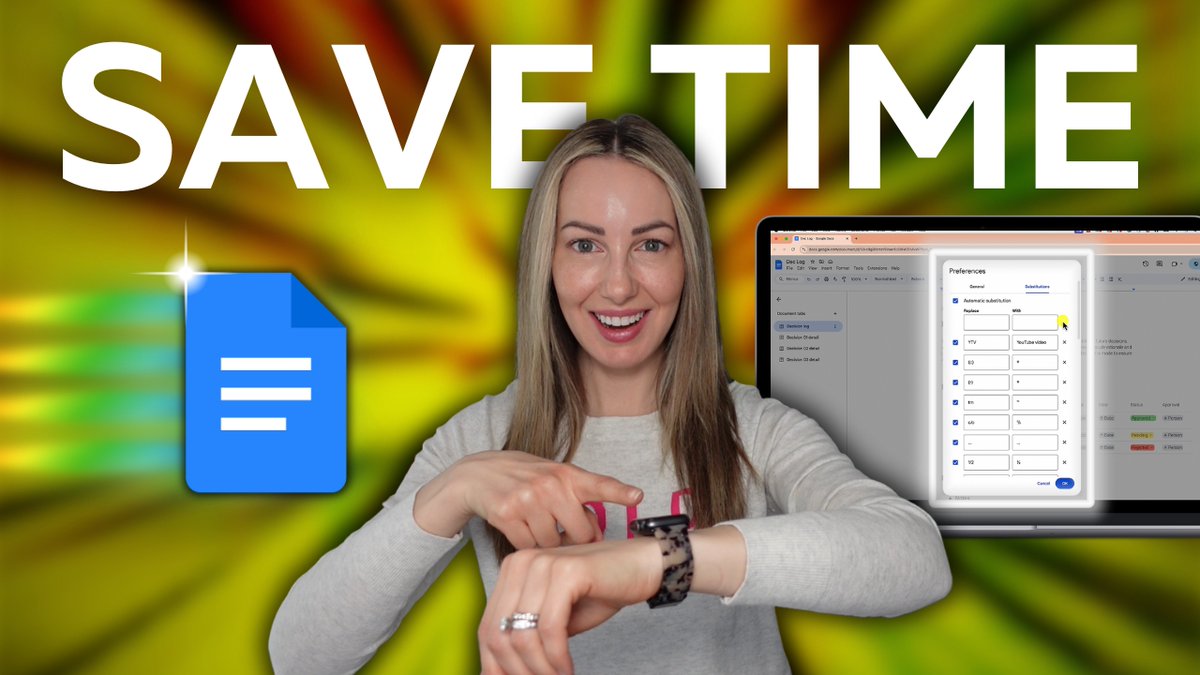
Como converter um PDF em um documento do Google (com etapas e dicas) #PDFtoGoogleDoc #ConvertPDF #GoogleDocsTips #DocumentConversion #PDFConversionSteps bestmarketinglab.com/2023/01/como-c…

Tips Menambahkan Font Aesthetic di Google Docs #GoogleDocsTips #CaraMenambahFont #FontBaruGoogleDocs #TutorialGoogleDocs #EditDokumenOnline #FontUnikDocs #GantiFontGoogleDocs #PanduanGoogleDocs #BelajarGoogleDocs #MenulisLebihKeren #TrikDokumenOnline #PowertelId

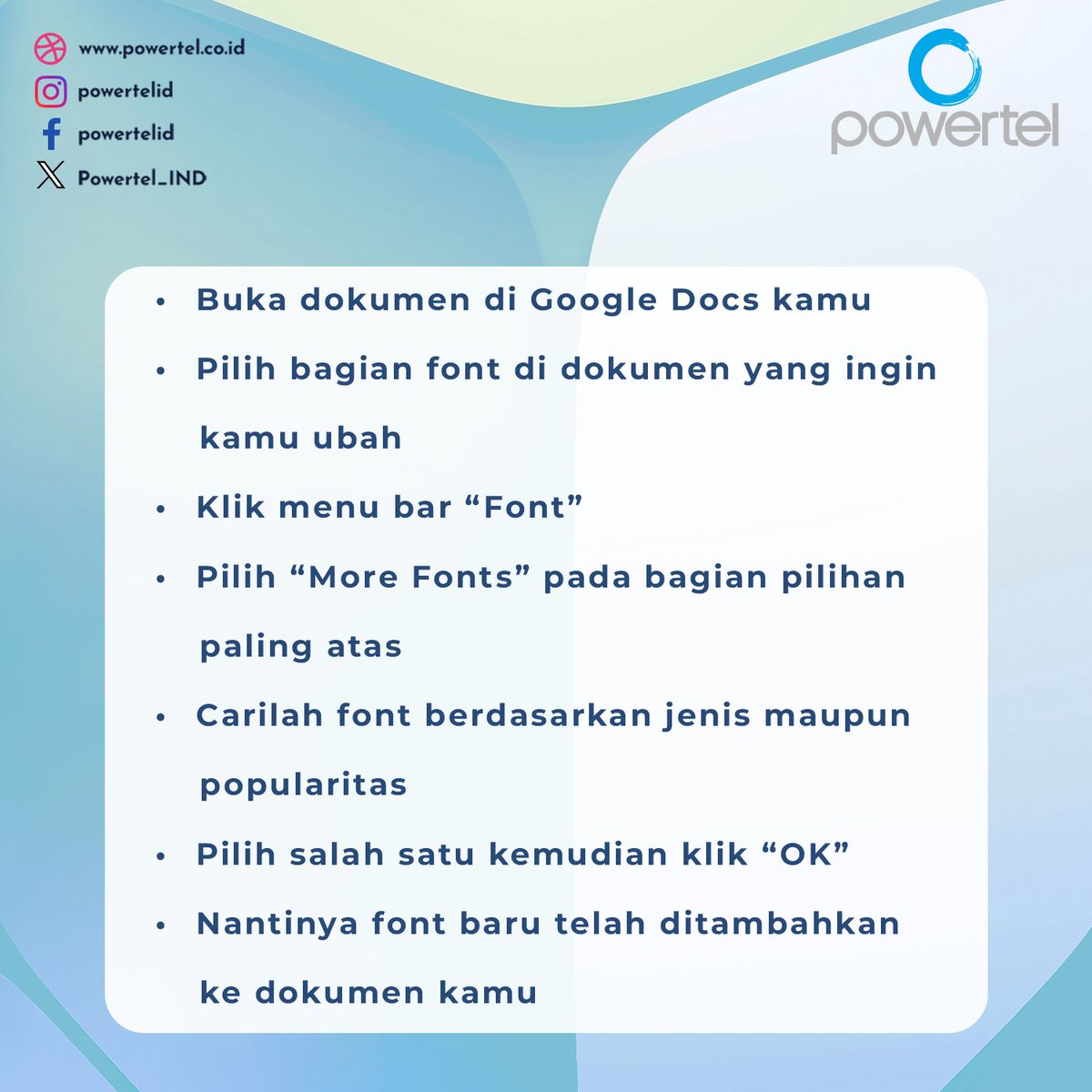
How to Use Google Docs Like a Pro zurl.co/eWso #GoogleDocs #GoogleDocstips #advancedGoogleDocs #GoogleDocsfeatures #productivitywithGoogleDocs #AI #AINews #AnalyticsInsight #AnalyticsInsightMagazine

In this video, Timmy shows how to save a Google Doc as a PDF. #googledocs #googledocstips #googledoctopdf youtu.be/SqJ1DVoiWx4
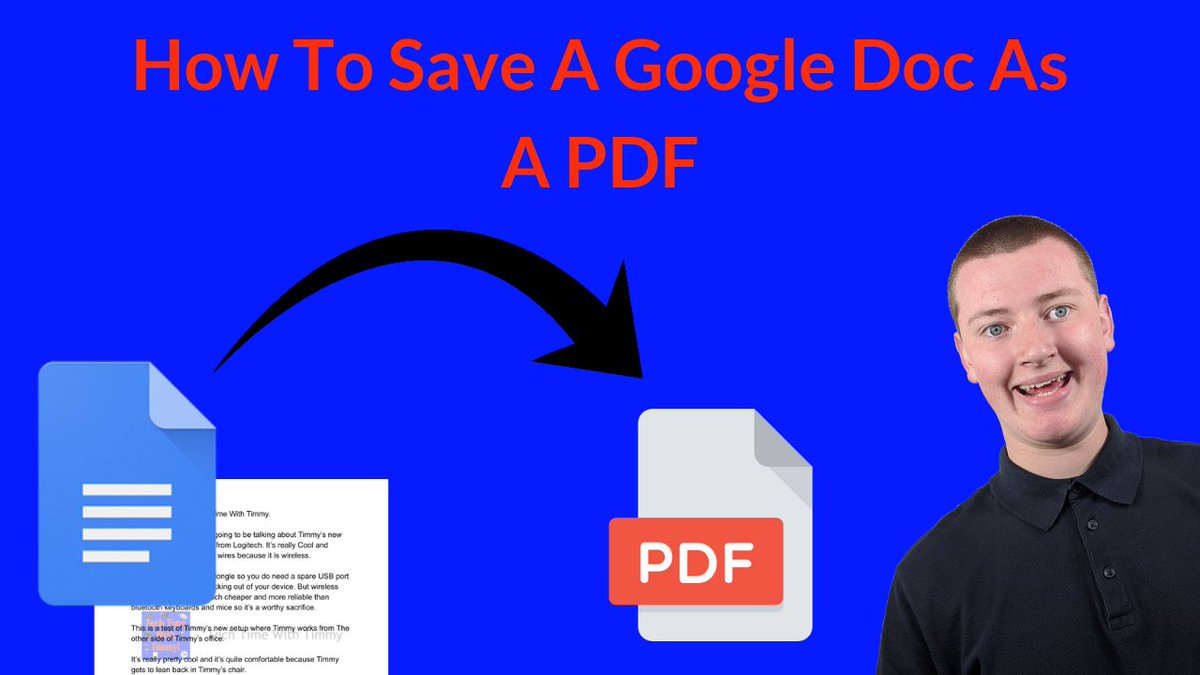
In this video, Timmy shows you how to email a Google Doc. #googledocs #googledocstips #googledocstutorials youtu.be/6J95rhvEJZc
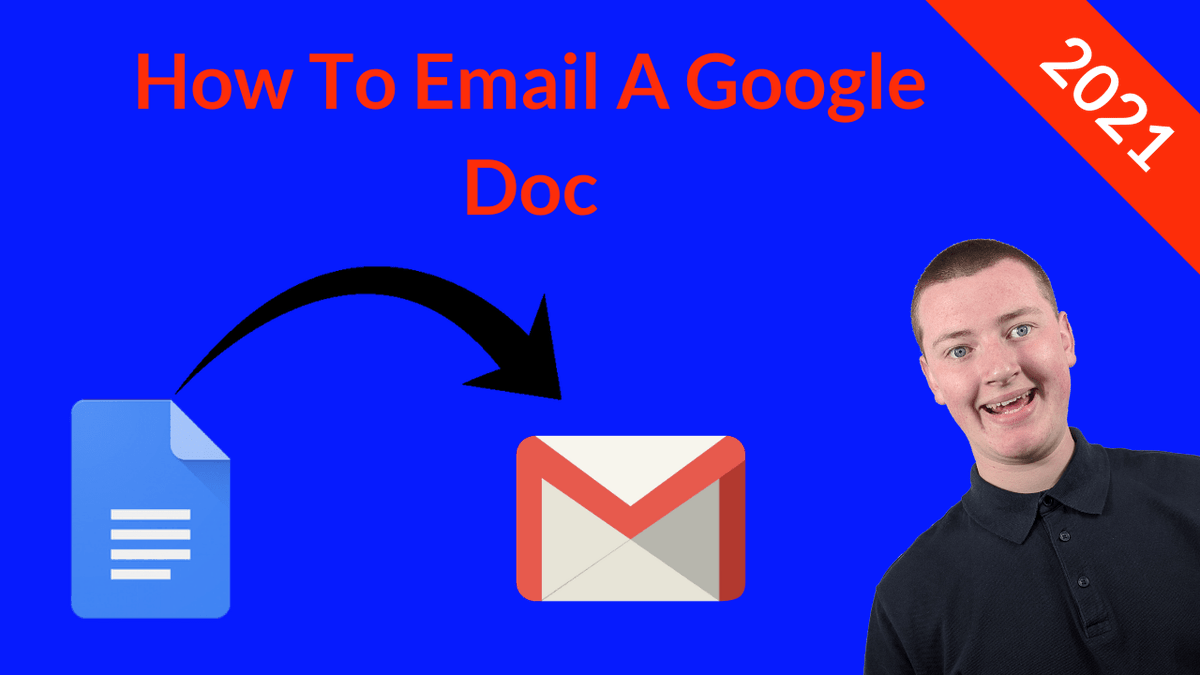
In this video, Timmy shows you how to open a PDF in Google Docs. #googledocs #googledocstips #googledocstutorials #pdf #pdfeditor youtu.be/f4NwYc8UdIs
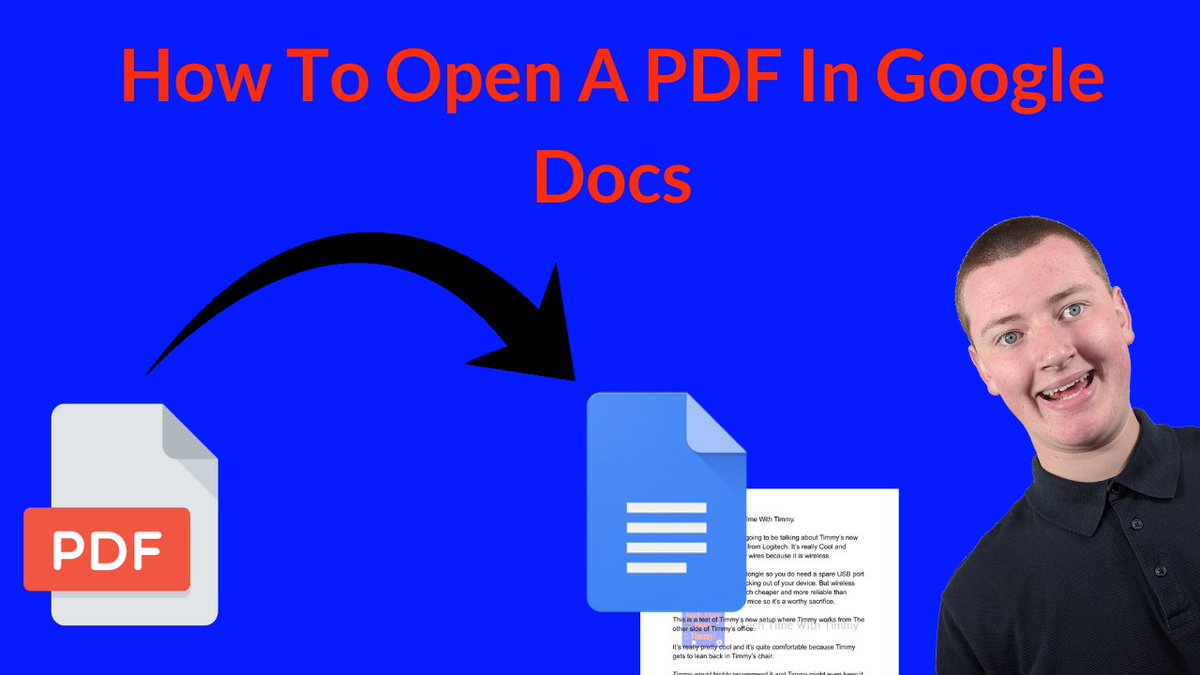
Google Docs Tip #009 Need to change the size of your header in Google Docs? • Select File • Choose Page Setup • Make your changes! #LiveWorkLearn #GoogleDocsTips
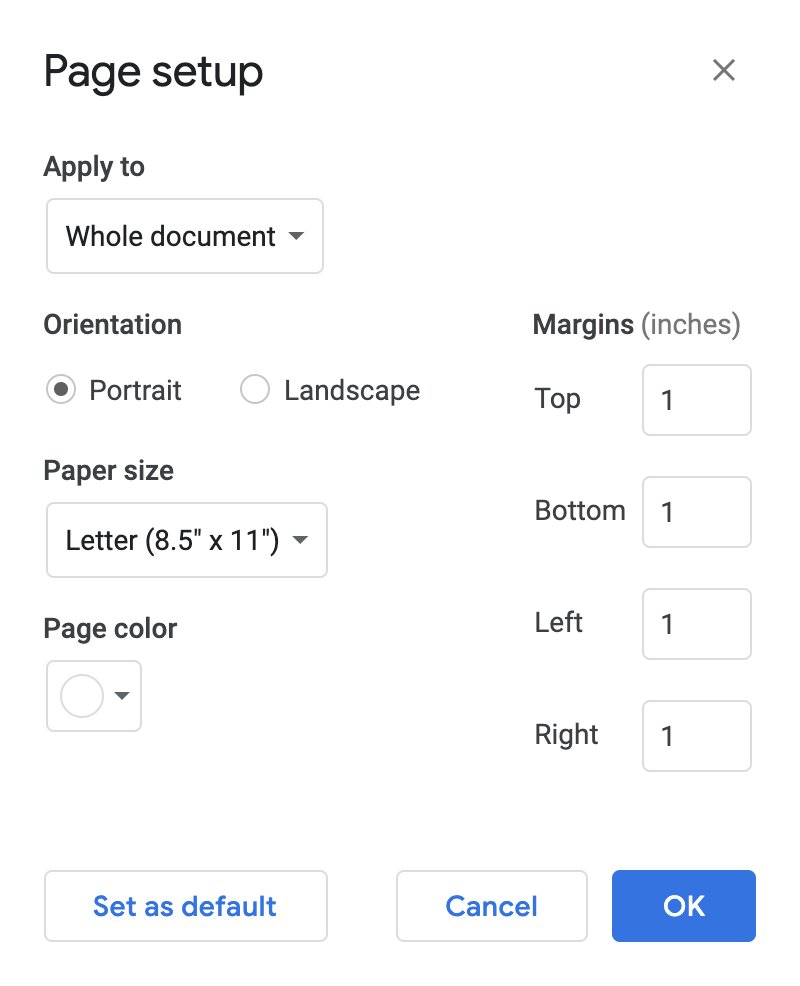
In this video, Timmy shows you how to flip an image in Google Docs. #googledocs #googledocstips #googledocstutorials youtu.be/pa1nYynvcmk

Do you have a microphone built into your device? Take advantage of the Voice typing feature. Go to Tools Select Voice typing Click the microphone icon and start recording! Google Docs Tip #008 #LiveWorkLearn #GoogleDocsTips
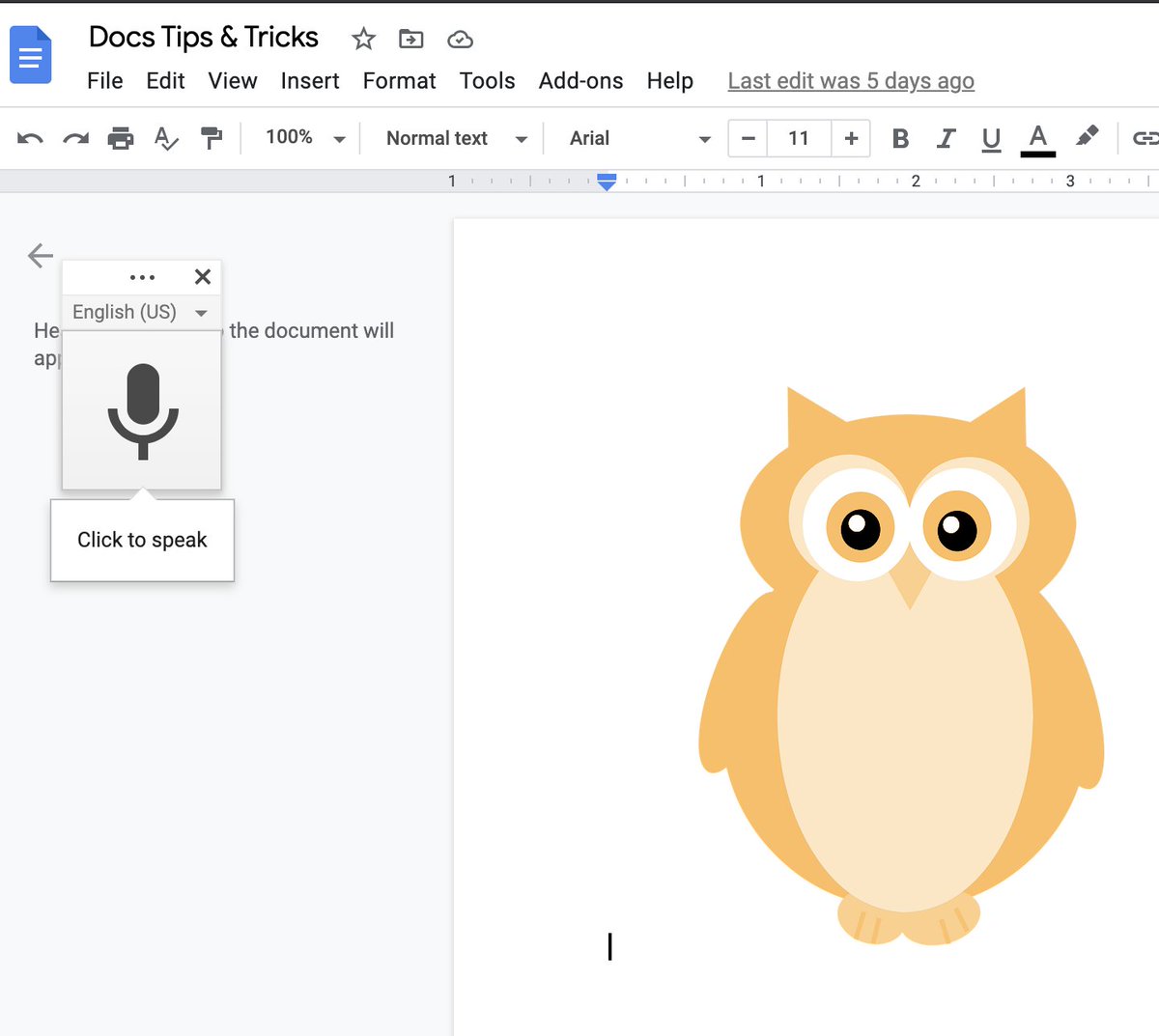
In this video, Timmy shows you how to share files in Google Drive in 2021. #googledrive #googledrivetips #googledocstips youtu.be/jegPUPFG8Iw

In this video, Timmy shows you how to add page numbers to Google Docs. #googledocstips #googledocs #googledocspagenumbers youtu.be/YiLKkVhXrNY
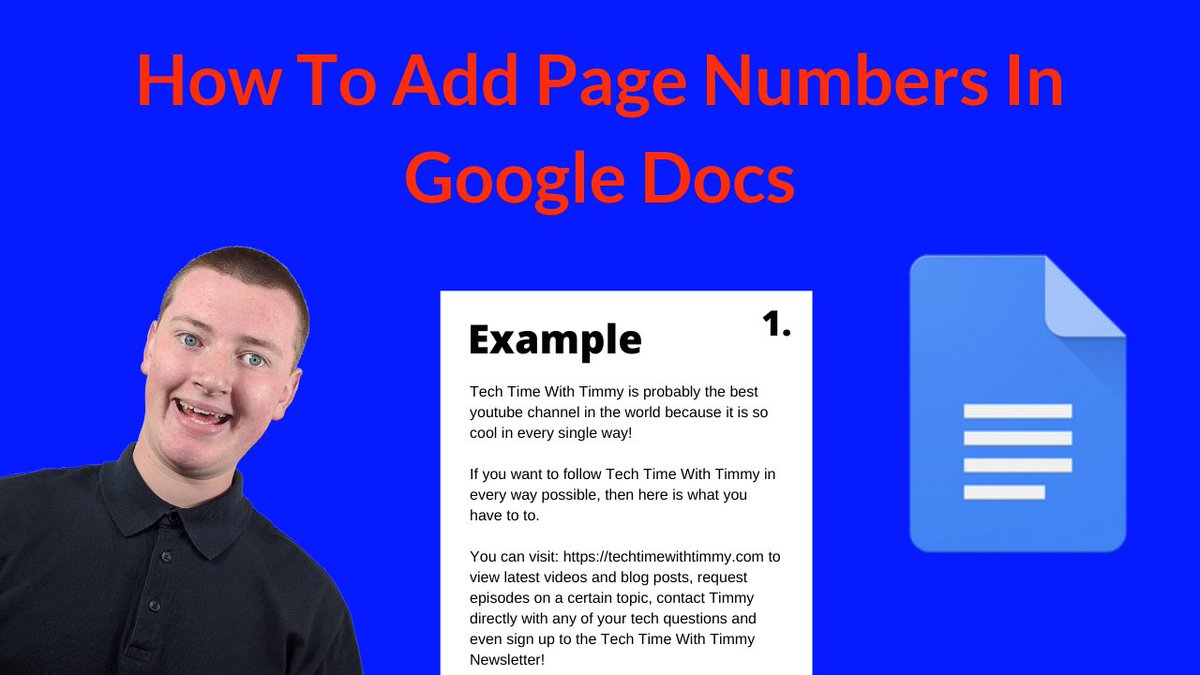
In this video, Timmy shows you how to add a watermark to a Google Doc. #googledocs #googledocstips #googledocstutorial youtu.be/bSi-UHe3b-w

In this video, Timmy shows you how to enable dark mode in Google Docs! #googledocs #googledocstips #googledocstutorials youtu.be/Xr3AvjnNsYQ
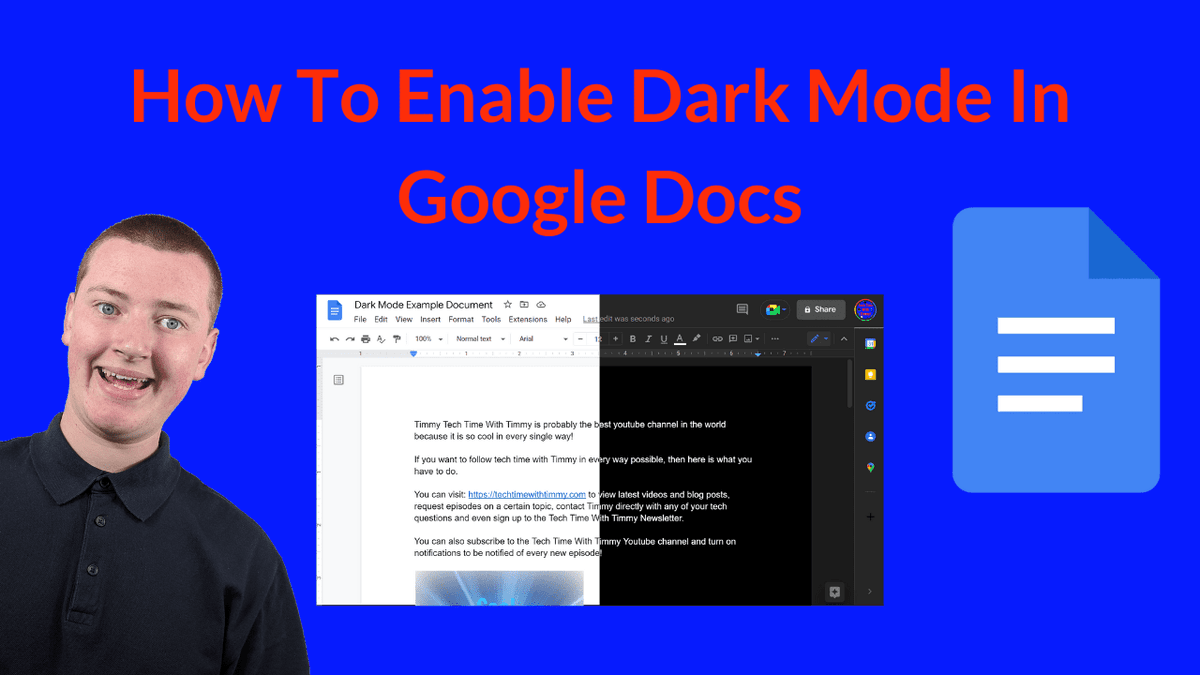
In this video, Timmy shows you how to use bullet points in Google Docs. #googledocs #googledocstips #googledocstutorials youtu.be/h80amaC4PnY
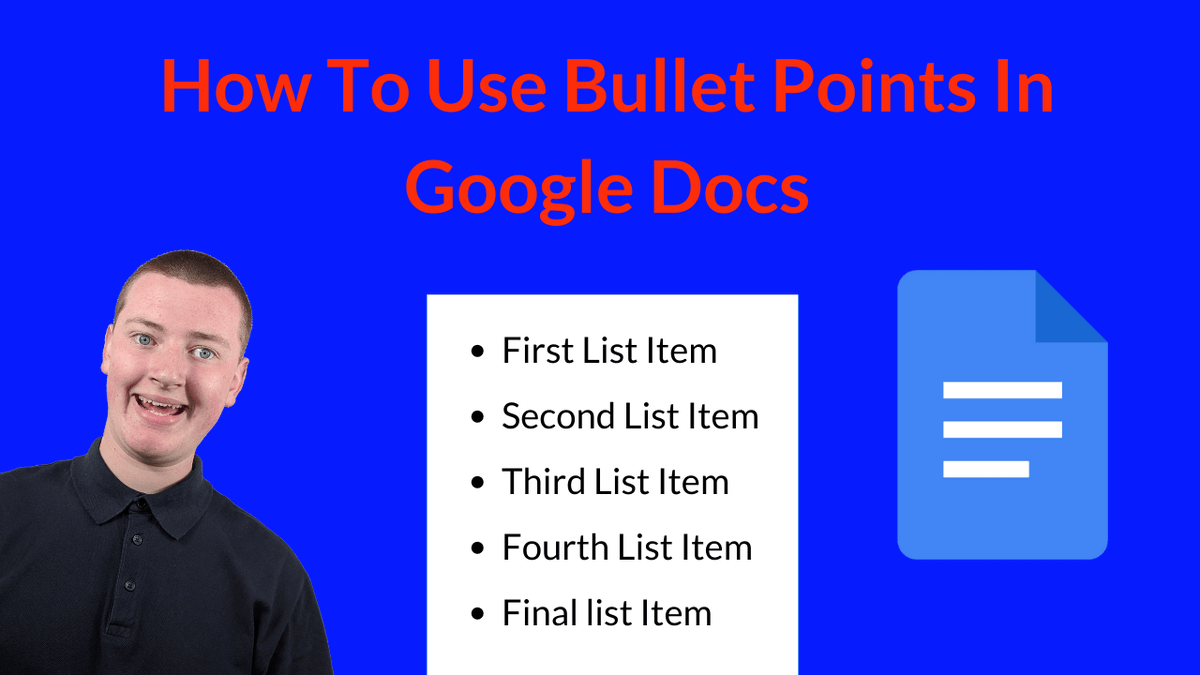
In this video, Timmy shows you how to add a watermark in Google Docs in 2021. #googledocs #googledocstips #googledocstutorials youtu.be/DBfs3_cR-TY
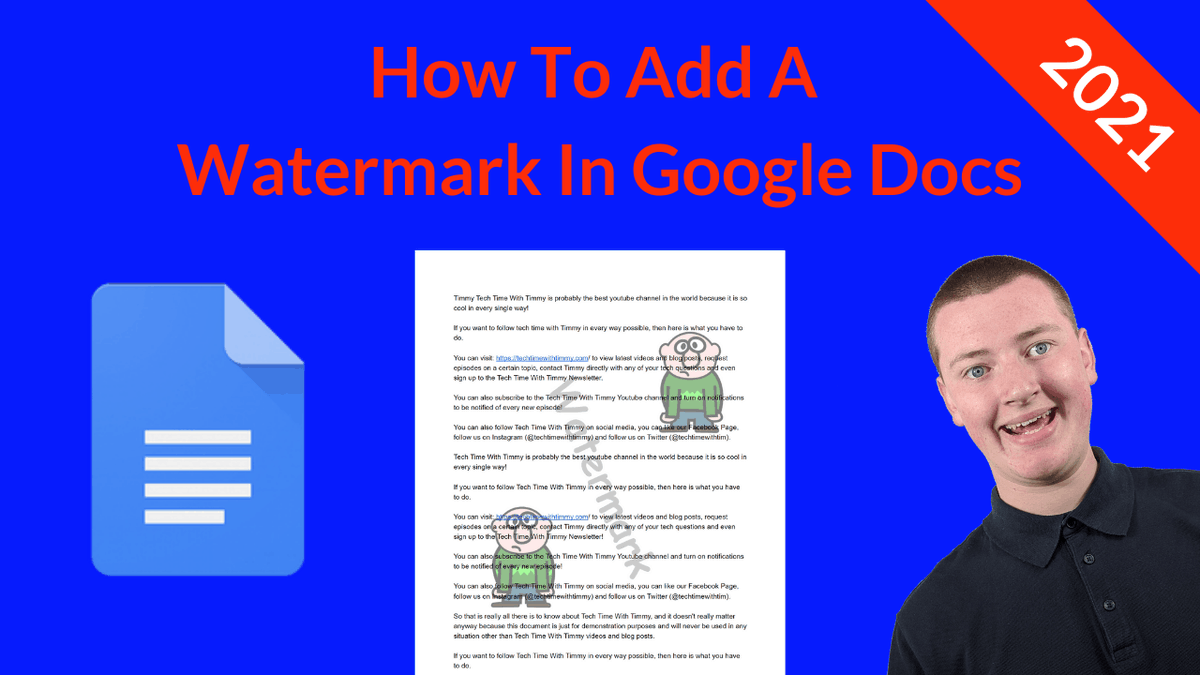
In this video, Timmy shows you how to change the font size in Google Docs. #googledocs #googledocstips #googledocstutorials youtu.be/11YzMVc30L0
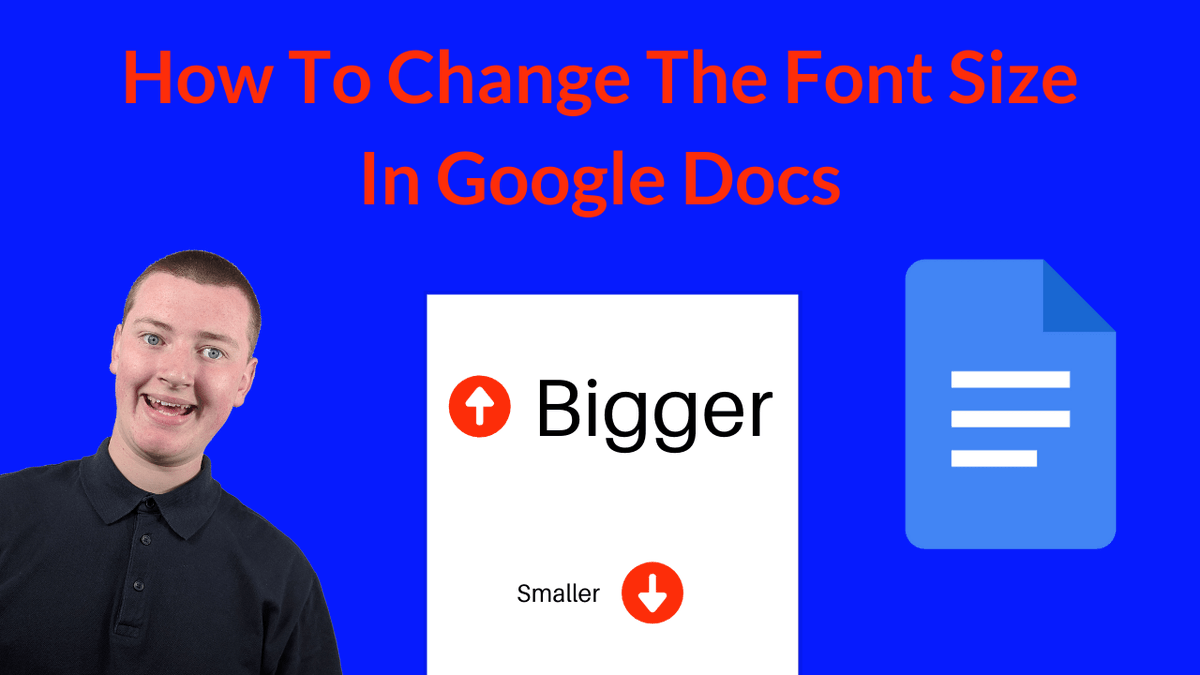
How to Organise Work with Google Docs? zurl.co/C8b3 Boost your productivity with Google Docs! From creating folders to using add-ons, here’s how you can easily organise your work and stay on top of your tasks. #organiseworkwithGoogleDocs #GoogleDocstips…

Something went wrong.
Something went wrong.
United States Trends
- 1. #WWERaw 12K posts
- 2. Cuomo 118K posts
- 3. Koa Peat N/A
- 4. Cowboys 30.2K posts
- 5. #OlandriaxCFDAAwards 6,985 posts
- 6. Monday Night Football 8,555 posts
- 7. Walt Weiss 2,746 posts
- 8. Caleb Wilson N/A
- 9. Harvey Weinstein 8,511 posts
- 10. Teen Vogue 4,996 posts
- 11. Braves 11.7K posts
- 12. Arizona 30.6K posts
- 13. Sliwa 33.3K posts
- 14. Schwab 5,859 posts
- 15. #RawOnNetflix N/A
- 16. Diane Ladd 6,643 posts
- 17. Hamburger Helper 2,826 posts
- 18. Ben Shapiro 40.2K posts
- 19. Myles Turner 1,671 posts
- 20. Stefan Vaaks N/A