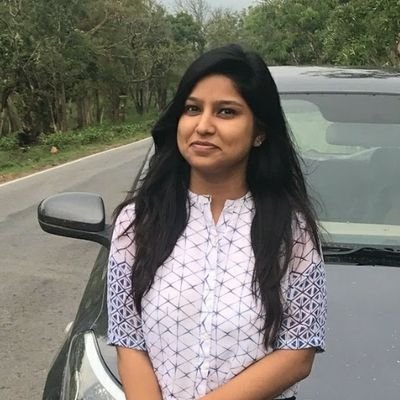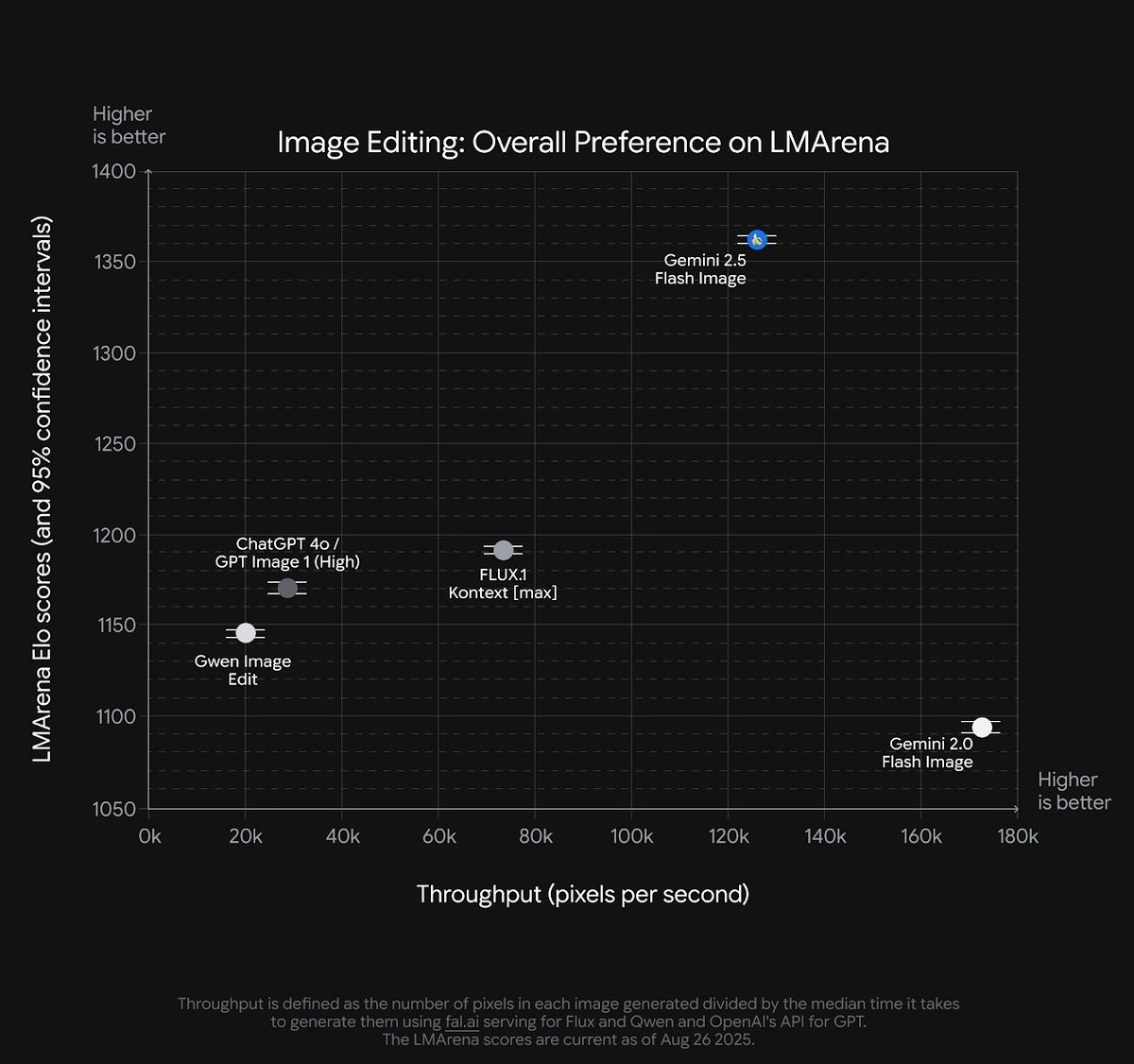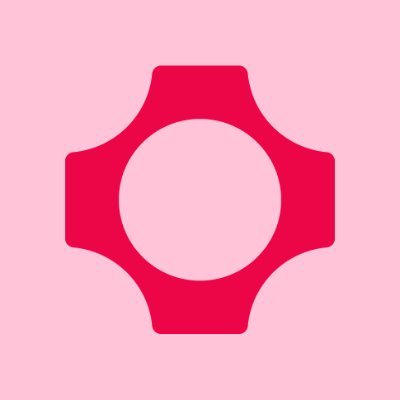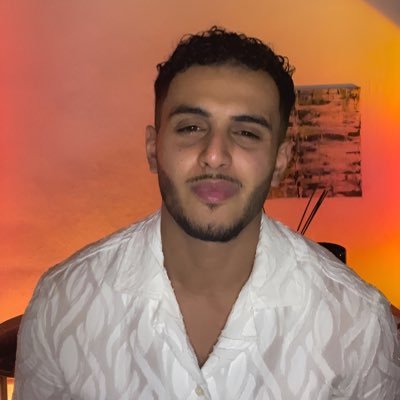#googlesheetstutorial نتائج البحث
Data / Cleanup / Remove Duplicates can be used as a trick to remove blanks from a column, so long as there is no actual data repeated CORTEXX open.spotify.com/artist/4fOVG4v… #googlesheets #googlesheetstutorial #googlesheetstips #googlesheetsguide
Allow user input but completely hide the formulas and calculations using 3 files: Input, Formulas, and a Middle all connected with IMPORTRANGE CORTEXX open.spotify.com/artist/4fOVG4v… #googlesheets #googlesheetstutorial #googlesheetstips #googlesheetsguide
The SPLIT() function is such a useful function – simply give it text and tell it what to use as separator and you can split single-cell text into multiple cells. CORTEXX open.spotify.com/artist/4fOVG4v… #googlesheets #googlesheetstutorial #googlesheetstips #googlesheetsguide #starwars
Insert Live Table from Website | Google Sheet #GoogleSheetsTutorial #DataIntegration #WebScraping #ImportHTMLFunction
youtube.com/shorts/UuNadbv… View > Freeze has an option to freeze up to the current Row or Column to keep everything until then visible as you scroll around a sheet. CORTEXX open.spotify.com/artist/4fOVG4v… #googlesheets #googlesheetstutorial #googlesheetstips #googlesheetsguide #starwars
How to rename in Google Sheets Ready to keep your data organized? Learn how to rename sheets in Google Sheets effortlessly. Simplify your workflow and stay on top of your projects More Details: youtu.be/qwWAskvEtbk #GoogleSheets #rename #GoogleSheetstutorial
youtu.be/xBO_Z5IXSCc Google Sheets Troubleshooting: Extend Existing DATEDIF() Formula Down a Column Music courtesy of CORTEXX open.spotify.com/artist/4fOVG4v… #googlesheets #googlesheetstutorial #googlesheetstips #googlesheetsguide
Rank in Google Sheets with the SortN Function In this short tutorial I cover how to use the SortN function in Google Sheets to rank categories. Its a time saving Google Sheets tip. #googlesheetstips #googlesheetstutorial #googlesheetshack #sheets #googlesheetsformula
youtu.be/G4D3VGhJjac Google Sheets Basics A-Z: Introduction to Spreadsheets (Tutorial for Beginners) #GoogleSheets #SpreadsheetBasics #GoogleSheetsTutorial #IntroductionToSpreadsheets #LearnGoogleSheets #GoogleWorkspace #Formulas

youtube.com/shorts/jid01Ig… The Freeze submenu in the View menu makes it very easy to keep a row or a column visible as you scroll around. CORTEXX open.spotify.com/artist/4fOVG4v… #googlesheets #googlesheetstutorial #googlesheetstips #googlesheetsguide #starwars
Budget Planner excel & Google Sheet tracker Weekly, Biweekly, monthly one Tab 🛒 Add to Cart Now and Enjoy 25% Off! 👉👉 chikorell.etsy.com/listing/17... 👉👉 chikorell.gumroad.com/l/dqton 👉👉 payhip.com/b/ysjFM #Budget2025 #monthlybudget #googlesheetstutorial #PiDay
Returning 1 row per unique ID (the Rep in this case), the count of each, and the sum of amounts, all in a single formula. GROUP BY is used to only return 1 of each ID. CORTEXX open.spotify.com/artist/4fOVG4v… #googlesheets #googlesheetstutorial #googlesheetstips #googlesheetsguidADe
=RIGHT(A1,LEN(A1)-FIND(":",A1)) removes everything up to and including a particular character. This works for any character and using SEARCH() instead of FIND(). CORTEXX open.spotify.com/artist/4fOVG4v… #googlesheets #googlesheetstutorial #googlesheetstips #googlesheetsguide #starwars
When referencing a cell using sheet.getRange() the parameters are Row and then Column. So cell B1 is referenced as (1,2) in Apps Script. Music courtesy of CORTEXX open.spotify.com/artist/4fOVG4v… #googlesheets #googlesheetstutorial #googlesheetstips #googlesheetsguide #googleappsscript
A Link to Copy the Spreadsheet — Sometimes you just need to send a link for someone to make a copy of the spreadsheet. To do so, just replace /edit with /copy! CORTEXX open.spotify.com/artist/4fOVG4v… #googlesheets #googlesheetstutorial #googlesheetstips #googlesheetsguide #starwars
Simple calculations like [range]*-1 can simply be done using the ARRAYFORMULA() function around the calculation. CORTEXX open.spotify.com/artist/4fOVG4v… #googlesheets #googlesheetstutorial #googlesheetstips #googlesheetsguide
Google Sheets: Track Time Overnight 24 hours is equal to the number 1, so just add 1 to the Clock Out time whenever the out time is earlier than the in time. CORTEXX open.spotify.com/artist/4fOVG4v… #googlesheets #googlesheetstutorial #googlesheetstips #googlesheetsguide
You can easily sort a range on 2 columns at once by using the Advanced Sorting Options from the Data menu CORTEXX open.spotify.com/artist/4fOVG4v… #googlesheets #googlesheetstutorial #googlesheetstips #googlesheetsguide
Google Sheets: Offset Surrounding Cells — Use negative offset_rows and _columns along with [height] and [width] to return a rectangular array of values. CORTEXX open.spotify.com/artist/4fOVG4v… #googlesheets #googlesheetstutorial #googlesheetstips #googlesheetsguide #starwars
Use COUNTA() as the input to the CHOOSE() index to easily return a value based on how many items are in a range. Music courtesy of CORTEXX open.spotify.com/artist/4fOVG4v… #googlesheets #googlesheetstutorial #googlesheetstips #googlesheetsguide
youtube.com/shorts/UuNadbv… View > Freeze has an option to freeze up to the current Row or Column to keep everything until then visible as you scroll around a sheet. CORTEXX open.spotify.com/artist/4fOVG4v… #googlesheets #googlesheetstutorial #googlesheetstips #googlesheetsguide #starwars
The SPLIT() function is such a useful function – simply give it text and tell it what to use as separator and you can split single-cell text into multiple cells. CORTEXX open.spotify.com/artist/4fOVG4v… #googlesheets #googlesheetstutorial #googlesheetstips #googlesheetsguide #starwars
Data / Cleanup / Remove Duplicates can be used as a trick to remove blanks from a column, so long as there is no actual data repeated CORTEXX open.spotify.com/artist/4fOVG4v… #googlesheets #googlesheetstutorial #googlesheetstips #googlesheetsguide
Allow user input but completely hide the formulas and calculations using 3 files: Input, Formulas, and a Middle all connected with IMPORTRANGE CORTEXX open.spotify.com/artist/4fOVG4v… #googlesheets #googlesheetstutorial #googlesheetstips #googlesheetsguide
When simply copying a cell and pasting over a range, each cell gets the exact value copied. To increment the value on each cell simply drag the fill handle! CORTEXX open.spotify.com/artist/4fOVG4v… #googlesheets #googlesheetstutorial #googlesheetstips #googlesheetsguide
While there is a technical definition for a number being Even, Sheets provides the easy functions ISEVEN() and ISODD(), normally used inside of other functions. CORTEXX open.spotify.com/artist/4fOVG4v… #googlesheets #googlesheetstutorial #googlesheetstips #googlesheetsguide
Suppose you have a column of data generated by a formula, but you know some of the data is incorrect, outdated, or just wrong. Use a helper column! CORTEXX open.spotify.com/artist/4fOVG4v… #googlesheets #googlesheetstutorial #googlesheetstips #googlesheetsguide
To highlight entire rows without checked boxes, join all the values in the row and check for the value TRUE in the joined value. =NOT(REGEXMATCH(JOIN(,$B2:$E2),"TRUE")) CORTEXX open.spotify.com/artist/4fOVG4v… #googlesheets #googlesheetstutorial #googlesheetstips #googlesheetsguide
Sometimes it makes sense to multiply all checkboxes in a row by a value. One way to do so is with the BYROW() function surrounding COUNTIF()*val. Music courtesy of CORTEXX open.spotify.com/artist/4fOVG4v… #googlesheets #googlesheetstutorial #googlesheetstips #googlesheetsguide
Simple calculations like [range]*-1 can simply be done using the ARRAYFORMULA() function around the calculation. CORTEXX open.spotify.com/artist/4fOVG4v… #googlesheets #googlesheetstutorial #googlesheetstips #googlesheetsguide
Returning 1 row per unique ID (the Rep in this case), the count of each, and the sum of amounts, all in a single formula. GROUP BY is used to only return 1 of each ID. CORTEXX open.spotify.com/artist/4fOVG4v… #googlesheets #googlesheetstutorial #googlesheetstips #googlesheetsguidADe
=RIGHT(A1,LEN(A1)-FIND(":",A1)) removes everything up to and including a particular character. This works for any character and using SEARCH() instead of FIND(). CORTEXX open.spotify.com/artist/4fOVG4v… #googlesheets #googlesheetstutorial #googlesheetstips #googlesheetsguide #starwars
Google Sheets: Track Time Overnight 24 hours is equal to the number 1, so just add 1 to the Clock Out time whenever the out time is earlier than the in time. CORTEXX open.spotify.com/artist/4fOVG4v… #googlesheets #googlesheetstutorial #googlesheetstips #googlesheetsguide
Google Sheets: Offset Surrounding Cells — Use negative offset_rows and _columns along with [height] and [width] to return a rectangular array of values. CORTEXX open.spotify.com/artist/4fOVG4v… #googlesheets #googlesheetstutorial #googlesheetstips #googlesheetsguide #starwars
When referencing a cell using sheet.getRange() the parameters are Row and then Column. So cell B1 is referenced as (1,2) in Apps Script. Music courtesy of CORTEXX open.spotify.com/artist/4fOVG4v… #googlesheets #googlesheetstutorial #googlesheetstips #googlesheetsguide #googleappsscript
youtu.be/G4D3VGhJjac Google Sheets Basics A-Z: Introduction to Spreadsheets (Tutorial for Beginners) #GoogleSheets #SpreadsheetBasics #GoogleSheetsTutorial #IntroductionToSpreadsheets #LearnGoogleSheets #GoogleWorkspace #Formulas

Conditional Formatting includes an option to format cells if the date is after a certain date, which date can be created by formula such as =TODAY()+30 Music courtesy of CORTEXX open.spotify.com/artist/4fOVG4v… #googlesheets #googlesheetstutorial #googlesheetstips #googlesheetsguide
vdoy.de/e/WBBIYGSm vdoy.de/e/kI6dU21s vdoy.de/e/UIrnyKop vdoy.de/e/dQnzB5gM vdoy.de/e/DeIVXCwv vdoy.de/e/edglPSc6 t.me/+CktuONvfMolhZ…

Haloooo, Untuk koleksi template Google sheet gratis yang aku bikin bisa kalian dapatkan lewat link di bawah ini ya. Silahkan digunakan dengan bijak sesuai peruntukannya. ⬇️⬇️ go.andre.id/gratis


Google has FINALLY released the best AI image editing model Gemini 2.5 Flash Image can edit any photo or generate new ones from scratch 🔥 You can already use it for free today! Few examples below:

Dengan trik sederhana, kamu bisa mencari google sheet publik, caranya dengan mengetik query berikut: site:docs.google.com/spreadsheets intitle:"X" Ganti "X" dengan: 'Model', 'Financial', dst sesuai apa yang ingin kamu cari. Cukup berguna untuk mencari template dsb, Selamat mencoba✨

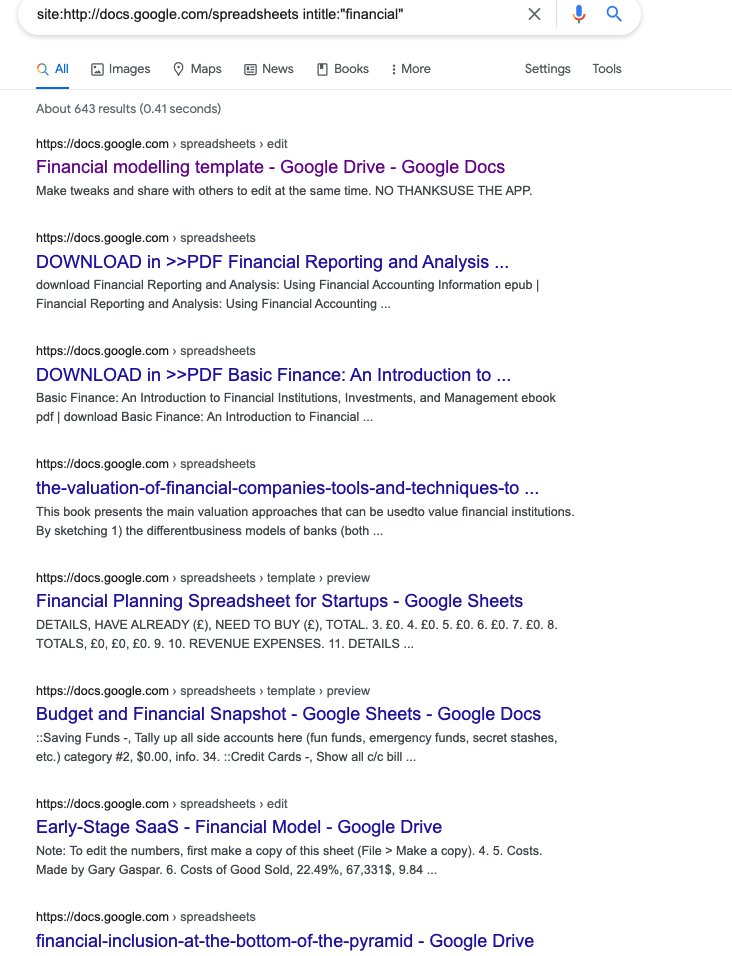
Google’s AI image editor NanoBanana just launched and is insane. You can now edit photos with incredible quality using just plain text and completely free. 10 crazy use cases: 1. Thumbnail optimizer

5 FITUR TERSEMBUNYI DI GOOGLE SHEET YANG MEMPERMUDAH KERJAAN — a thread

Existe una versión ONLINE y GRATUITA de [ EXCEL ] creada por Google Se llama 【 GOOGLE SHEETS 】 y saber utilizarla te ayuda muchísimo a organizar tu trabajo Por eso te traigo 7 consejos para que utilices Google Sheets como un profesional ⇩ [ H I L O ]
![Sdesalvaje's tweet image. Existe una versión ONLINE y GRATUITA de [ EXCEL ] creada por Google
Se llama 【 GOOGLE SHEETS 】 y saber utilizarla te ayuda muchísimo a organizar tu trabajo
Por eso te traigo 7 consejos para que utilices Google Sheets como un profesional ⇩
[ H I L O ]](https://pbs.twimg.com/media/Fa8_EViXEAA_nMu.jpg)
🍌 nano banana is here → gemini-2.5-flash-image-preview - SOTA image generation and editing - incredible character consistency - lightning fast available in preview in AI Studio and the Gemini API


love these "what does the red arrow see" google maps transforms with nano-banana


vdey.de/e/diqkh9rlnen1 vxrc.de/e/hdisiskkg vdey.de/e/txrcxq9i5j22 vdey.de/e/4kbil2b9n3eg vdey.de/e/h7zesbag76ji vdey.de/e/ftb0ao3irmrr

Finally! Props to @GoogleDeepMind's brilliant #Nanobanana. You can finally fully shift camera perspective of a shot. Consistency is just amazing.

Google’s Nanobanana is scary good. SPOILER: Photoshop is officially cooked. 9 Wild examples + how to try it for Free:

Today we introduced Gemini 2.5 Flash Image, a new model that allows you to generate and edit images by simply describing them. But what’s the a-peel 🍌? It combines Gemini 2.5’s multimodal inputs, advanced reasoning, and speed with our latest and greatest image generation…

Mumpung masih awal 2025, aku mau kasi akses template Google Sheets GRATIS buat 20 orang!🎉 Bebas milih dari puluhan template Google Sheets yang udah aku bikin untuk sedikit mempermudah hidup kalian. Caranya cukup komen, lebih lanjut cek di bawah ya ⤵️




vabcd.de/d/lhpsurhynem vdey.de/e/nj97fy6zo84s vdey.de/e/nxvhk6xuklrs vdey.de/e/3wjs49d09mvq vdey.de/e/brp7z2fdx6k6 vdey.de/e/x6x1nta7ud71
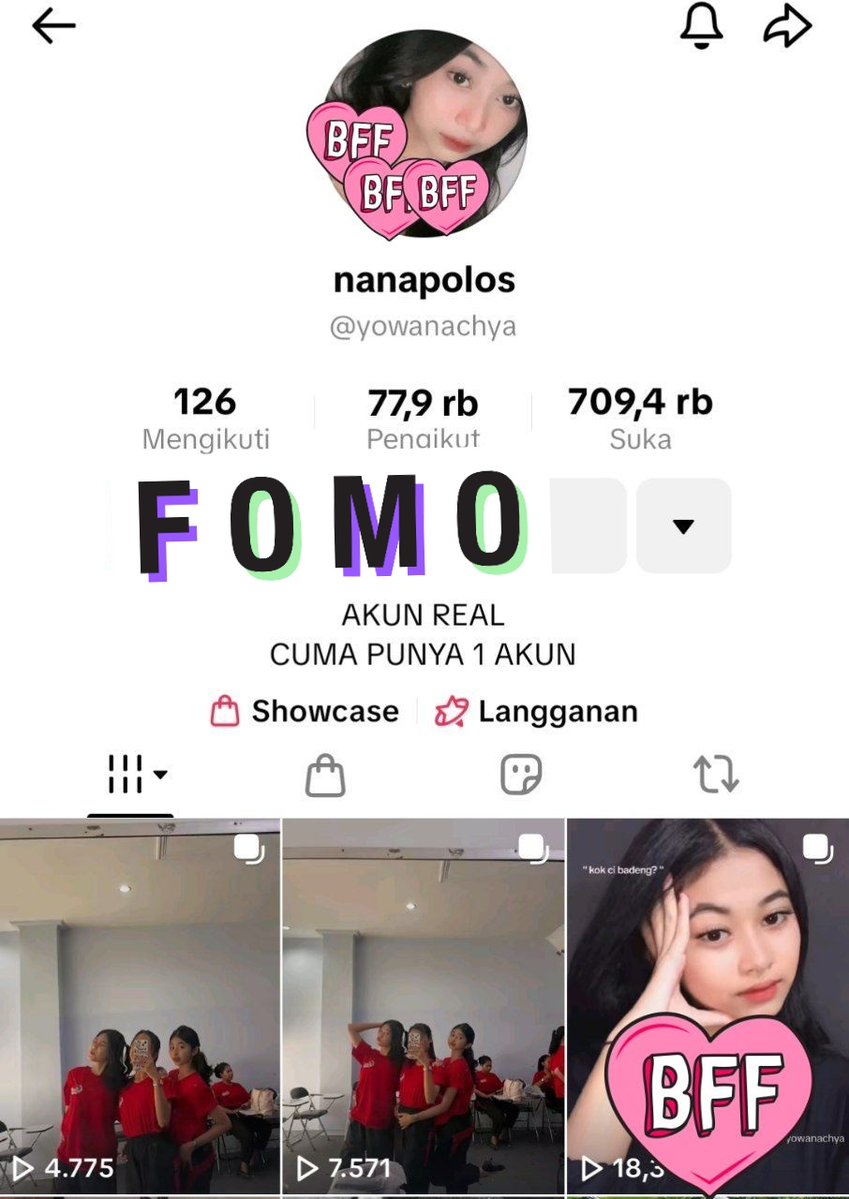
🎼🩷pls be kind rt ! / fav before use ♡👼🏻 ( wallpaper riize ) 🪄🎀 📂 : drive.google.com/drive/folders/… 𐙚 personal use only! 𓈒 *

wow



🚨 🍌 Gemini 2.5 Flash Image, aka nano-banana, available at fal day 0. Proud to be a launch partner to @GoogleDeepmind ✨ Infinite possibilities for text-to-image and image editing (w/multi references) 💰 Affordable at $0.04/image fal.ai/models/fal-ai/…
This feels like pure magic. What makes Nano Banana so powerful isn’t just the consistency, the superior quality or the ability to apply a composition rule. It’s that you can do all of that at once. @GoogleLabs really killed it with this one (again)


Something went wrong.
Something went wrong.
United States Trends
- 1. Carson Beck 5,748 posts
- 2. Ohtani 49.4K posts
- 3. #SmackDown 44K posts
- 4. Miami 82.2K posts
- 5. Louisville 14.2K posts
- 6. #BostonBlue 3,792 posts
- 7. Malachi Toney 2,176 posts
- 8. George Santos 59.2K posts
- 9. Chris Bell 1,649 posts
- 10. Geno 8,778 posts
- 11. Ilja 17.9K posts
- 12. #OPLive 1,762 posts
- 13. #SeizeTheMoment 8,864 posts
- 14. Cal Raleigh 5,374 posts
- 15. Springer 9,285 posts
- 16. Grand Slam 8,446 posts
- 17. Sami 24.6K posts
- 18. Raiola 1,846 posts
- 19. #LGRW 2,311 posts
- 20. Jeff Brohm N/A