#googlesheetstutorial risultati di ricerca
Import a feed using Google sheets and feed URL #googlesheetstutorial #googleworkspace #spreadsheets #new #workwithsheets
Rank in Google Sheets with the SortN Function In this short tutorial I cover how to use the SortN function in Google Sheets to rank categories. Its a time saving Google Sheets tip. #googlesheetstips #googlesheetstutorial #googlesheetshack #sheets #googlesheetsformula
Insert Live Table from Website | Google Sheet #GoogleSheetsTutorial #DataIntegration #WebScraping #ImportHTMLFunction
🚀 5 Formulas to Master Google Sheets: 1️⃣ FILTER 2️⃣ QUERY 3️⃣ ARRAYFORMULA 4️⃣ IMPORTRANGE 5️⃣ TEXTJOIN Once you learn these, your reports will build themselves. #googlesheets #googlesheetstutorial #DataAnalysis #Productivity
Automate Stock Market Data in Google Sheets in 5 Minutes. youtu.be/W1CGATQ_Ezk #sheets #googlesheets #googlesheetstutorial #stockinfo #real_timestockdata #googlefinance

youtube.com
YouTube
How to Get Live Stock Data in Google Sheets Automatically
How to rename in Google Sheets Ready to keep your data organized? Learn how to rename sheets in Google Sheets effortlessly. Simplify your workflow and stay on top of your projects More Details: youtu.be/qwWAskvEtbk #GoogleSheets #rename #GoogleSheetstutorial
youtube.com/shorts/UuNadbv… View > Freeze has an option to freeze up to the current Row or Column to keep everything until then visible as you scroll around a sheet. CORTEXX open.spotify.com/artist/4fOVG4v… #googlesheets #googlesheetstutorial #googlesheetstips #googlesheetsguide #starwars
Budget Planner excel & Google Sheet tracker Weekly, Biweekly, monthly one Tab 🛒 Add to Cart Now and Enjoy 25% Off! 👉👉 chikorell.etsy.com/listing/17... 👉👉 chikorell.gumroad.com/l/dqton 👉👉 payhip.com/b/ysjFM #Budget2025 #monthlybudget #googlesheetstutorial #PiDay
The SPLIT() function is such a useful function – simply give it text and tell it what to use as separator and you can split single-cell text into multiple cells. CORTEXX open.spotify.com/artist/4fOVG4v… #googlesheets #googlesheetstutorial #googlesheetstips #googlesheetsguide #starwars
youtu.be/G4D3VGhJjac Google Sheets Basics A-Z: Introduction to Spreadsheets (Tutorial for Beginners) #GoogleSheets #SpreadsheetBasics #GoogleSheetsTutorial #IntroductionToSpreadsheets #LearnGoogleSheets #GoogleWorkspace #Formulas

Lock Cell positions when you Scroll in Google Sheets! youtu.be/hCXy-Y0hBXQ via @YouTube #GoogleSheets #LockCells #Googlesheetstutorial #Data #Spreadsheet #Analysis #youtubechannel #LearnOnYouTube

youtube.com
YouTube
Lock Cell positions when you Scroll in Google Sheets!
Returning 1 row per unique ID (the Rep in this case), the count of each, and the sum of amounts, all in a single formula. GROUP BY is used to only return 1 of each ID. CORTEXX open.spotify.com/artist/4fOVG4v… #googlesheets #googlesheetstutorial #googlesheetstips #googlesheetsguidADe
=RIGHT(A1,LEN(A1)-FIND(":",A1)) removes everything up to and including a particular character. This works for any character and using SEARCH() instead of FIND(). CORTEXX open.spotify.com/artist/4fOVG4v… #googlesheets #googlesheetstutorial #googlesheetstips #googlesheetsguide #starwars
When referencing a cell using sheet.getRange() the parameters are Row and then Column. So cell B1 is referenced as (1,2) in Apps Script. Music courtesy of CORTEXX open.spotify.com/artist/4fOVG4v… #googlesheets #googlesheetstutorial #googlesheetstips #googlesheetsguide #googleappsscript
A Link to Copy the Spreadsheet — Sometimes you just need to send a link for someone to make a copy of the spreadsheet. To do so, just replace /edit with /copy! CORTEXX open.spotify.com/artist/4fOVG4v… #googlesheets #googlesheetstutorial #googlesheetstips #googlesheetsguide #starwars
Simple calculations like [range]*-1 can simply be done using the ARRAYFORMULA() function around the calculation. CORTEXX open.spotify.com/artist/4fOVG4v… #googlesheets #googlesheetstutorial #googlesheetstips #googlesheetsguide
You can easily sort a range on 2 columns at once by using the Advanced Sorting Options from the Data menu CORTEXX open.spotify.com/artist/4fOVG4v… #googlesheets #googlesheetstutorial #googlesheetstips #googlesheetsguide
Google Sheets: Track Time Overnight 24 hours is equal to the number 1, so just add 1 to the Clock Out time whenever the out time is earlier than the in time. CORTEXX open.spotify.com/artist/4fOVG4v… #googlesheets #googlesheetstutorial #googlesheetstips #googlesheetsguide
🚀 5 Formulas to Master Google Sheets: 1️⃣ FILTER 2️⃣ QUERY 3️⃣ ARRAYFORMULA 4️⃣ IMPORTRANGE 5️⃣ TEXTJOIN Once you learn these, your reports will build themselves. #googlesheets #googlesheetstutorial #DataAnalysis #Productivity
youtube.com/shorts/UuNadbv… View > Freeze has an option to freeze up to the current Row or Column to keep everything until then visible as you scroll around a sheet. CORTEXX open.spotify.com/artist/4fOVG4v… #googlesheets #googlesheetstutorial #googlesheetstips #googlesheetsguide #starwars
The SPLIT() function is such a useful function – simply give it text and tell it what to use as separator and you can split single-cell text into multiple cells. CORTEXX open.spotify.com/artist/4fOVG4v… #googlesheets #googlesheetstutorial #googlesheetstips #googlesheetsguide #starwars
Data / Cleanup / Remove Duplicates can be used as a trick to remove blanks from a column, so long as there is no actual data repeated CORTEXX open.spotify.com/artist/4fOVG4v… #googlesheets #googlesheetstutorial #googlesheetstips #googlesheetsguide
Allow user input but completely hide the formulas and calculations using 3 files: Input, Formulas, and a Middle all connected with IMPORTRANGE CORTEXX open.spotify.com/artist/4fOVG4v… #googlesheets #googlesheetstutorial #googlesheetstips #googlesheetsguide
When simply copying a cell and pasting over a range, each cell gets the exact value copied. To increment the value on each cell simply drag the fill handle! CORTEXX open.spotify.com/artist/4fOVG4v… #googlesheets #googlesheetstutorial #googlesheetstips #googlesheetsguide
While there is a technical definition for a number being Even, Sheets provides the easy functions ISEVEN() and ISODD(), normally used inside of other functions. CORTEXX open.spotify.com/artist/4fOVG4v… #googlesheets #googlesheetstutorial #googlesheetstips #googlesheetsguide
Suppose you have a column of data generated by a formula, but you know some of the data is incorrect, outdated, or just wrong. Use a helper column! CORTEXX open.spotify.com/artist/4fOVG4v… #googlesheets #googlesheetstutorial #googlesheetstips #googlesheetsguide
To highlight entire rows without checked boxes, join all the values in the row and check for the value TRUE in the joined value. =NOT(REGEXMATCH(JOIN(,$B2:$E2),"TRUE")) CORTEXX open.spotify.com/artist/4fOVG4v… #googlesheets #googlesheetstutorial #googlesheetstips #googlesheetsguide
Sometimes it makes sense to multiply all checkboxes in a row by a value. One way to do so is with the BYROW() function surrounding COUNTIF()*val. Music courtesy of CORTEXX open.spotify.com/artist/4fOVG4v… #googlesheets #googlesheetstutorial #googlesheetstips #googlesheetsguide
Simple calculations like [range]*-1 can simply be done using the ARRAYFORMULA() function around the calculation. CORTEXX open.spotify.com/artist/4fOVG4v… #googlesheets #googlesheetstutorial #googlesheetstips #googlesheetsguide
Returning 1 row per unique ID (the Rep in this case), the count of each, and the sum of amounts, all in a single formula. GROUP BY is used to only return 1 of each ID. CORTEXX open.spotify.com/artist/4fOVG4v… #googlesheets #googlesheetstutorial #googlesheetstips #googlesheetsguidADe
=RIGHT(A1,LEN(A1)-FIND(":",A1)) removes everything up to and including a particular character. This works for any character and using SEARCH() instead of FIND(). CORTEXX open.spotify.com/artist/4fOVG4v… #googlesheets #googlesheetstutorial #googlesheetstips #googlesheetsguide #starwars
Google Sheets: Track Time Overnight 24 hours is equal to the number 1, so just add 1 to the Clock Out time whenever the out time is earlier than the in time. CORTEXX open.spotify.com/artist/4fOVG4v… #googlesheets #googlesheetstutorial #googlesheetstips #googlesheetsguide
Google Sheets: Offset Surrounding Cells — Use negative offset_rows and _columns along with [height] and [width] to return a rectangular array of values. CORTEXX open.spotify.com/artist/4fOVG4v… #googlesheets #googlesheetstutorial #googlesheetstips #googlesheetsguide #starwars
When referencing a cell using sheet.getRange() the parameters are Row and then Column. So cell B1 is referenced as (1,2) in Apps Script. Music courtesy of CORTEXX open.spotify.com/artist/4fOVG4v… #googlesheets #googlesheetstutorial #googlesheetstips #googlesheetsguide #googleappsscript
youtu.be/G4D3VGhJjac Google Sheets Basics A-Z: Introduction to Spreadsheets (Tutorial for Beginners) #GoogleSheets #SpreadsheetBasics #GoogleSheetsTutorial #IntroductionToSpreadsheets #LearnGoogleSheets #GoogleWorkspace #Formulas

Conditional Formatting includes an option to format cells if the date is after a certain date, which date can be created by formula such as =TODAY()+30 Music courtesy of CORTEXX open.spotify.com/artist/4fOVG4v… #googlesheets #googlesheetstutorial #googlesheetstips #googlesheetsguide
youtu.be/G4D3VGhJjac Google Sheets Basics A-Z: Introduction to Spreadsheets (Tutorial for Beginners) #GoogleSheets #SpreadsheetBasics #GoogleSheetsTutorial #IntroductionToSpreadsheets #LearnGoogleSheets #GoogleWorkspace #Formulas

Google Sheets Tutorial + FREE Google Sheets Templates: classreviewed.com/google-sheets-… ❤️ #ClassReviewed #GoogleSheetsTutorial #GoogleSheetsTemplates
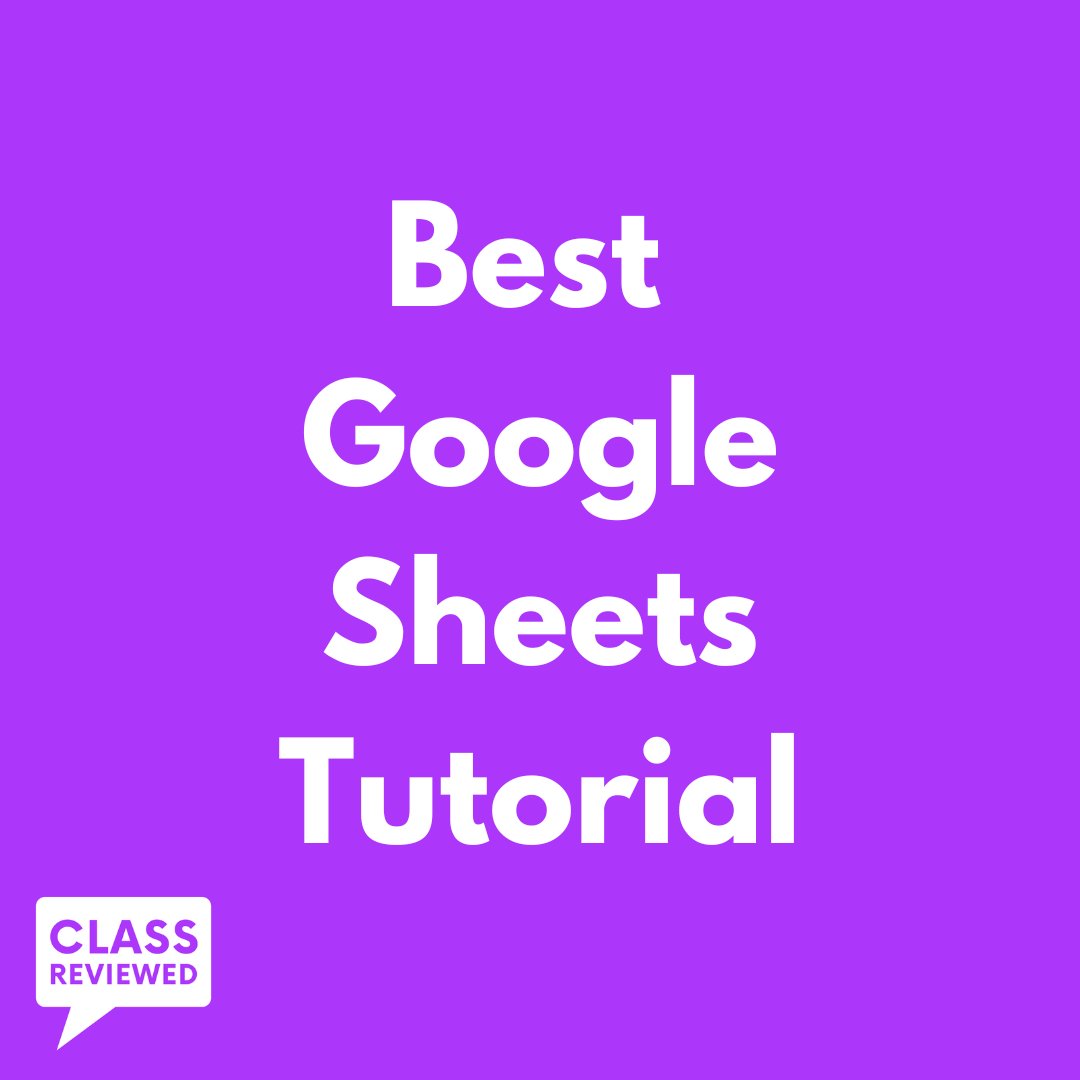
Quickly improve your spreadsheet skills with my new free course - "Google Sheets: From Novice to Ninja" - Day 27/28 - Clean up your data! Let's face it spreadsheet data is rarely perfect! bit.ly/BazRGSheets27 Penultimate course post! #googlesheets #googlesheetstutorial

Quickly improve your spreadsheet skills with my new free Google Sheets course - "Google Sheets: From Novice to Ninja" - Day 23/28 - Link spreadsheets together with one simple function: IMPORTRANGE bit.ly/BazRGSheets23 #googlesheets #googlesheetstutorial #googleworkspace

Something went wrong.
Something went wrong.
United States Trends
- 1. Cowboys 67.9K posts
- 2. Nick Smith Jr 8,593 posts
- 3. Cardinals 30.3K posts
- 4. Kawhi 4,038 posts
- 5. #WWERaw 60.4K posts
- 6. #LakeShow 3,321 posts
- 7. Jerry 45K posts
- 8. Kyler 8,209 posts
- 9. Blazers 7,490 posts
- 10. Logan Paul 9,881 posts
- 11. No Luka 3,344 posts
- 12. Jacoby Brissett 5,401 posts
- 13. Jonathan Bailey 17.6K posts
- 14. Pickens 6,633 posts
- 15. Cuomo 170K posts
- 16. Javonte 4,263 posts
- 17. Koa Peat 6,182 posts
- 18. Valka 4,372 posts
- 19. AJ Dybantsa 1,637 posts
- 20. Bronny 14.7K posts











