#googleslidestips 検索結果
In this video, Timmy shows you how add audio to Google Slides. #googleslides #gsuite #googleslidestips #techtips #computertips #audio youtu.be/yrQlKTCwjKQ

Free Technology for Teachers: Add Music to Play Continuously in a Google Slides Presentation freetech4teachers.com/2018/08/add-mu… #GoogleSlidestips #edtech #webtools
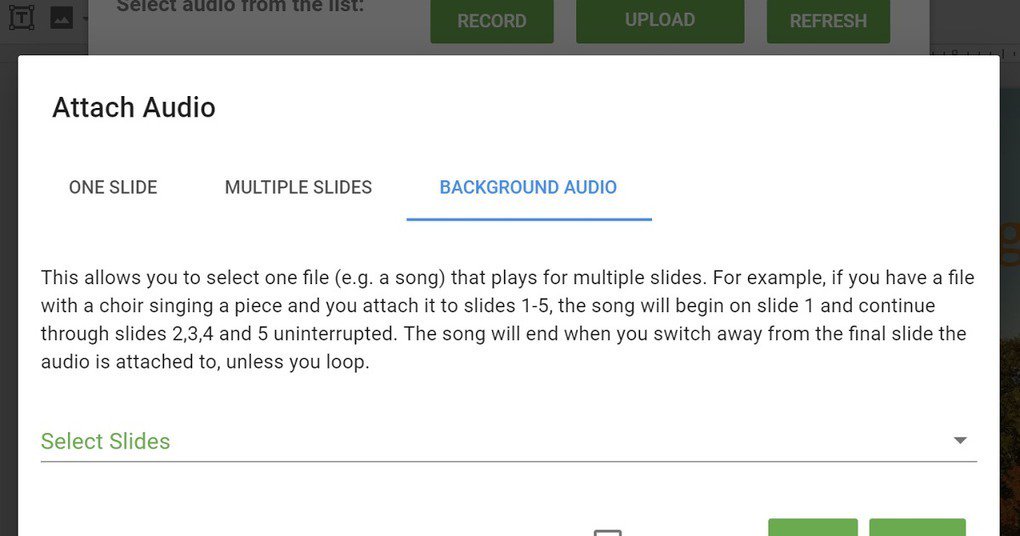
How to Create an Organizational Chart in Google Slides sketchbubble.com/blog/how-to-cr… #googleslidestips #googleslidestutorial
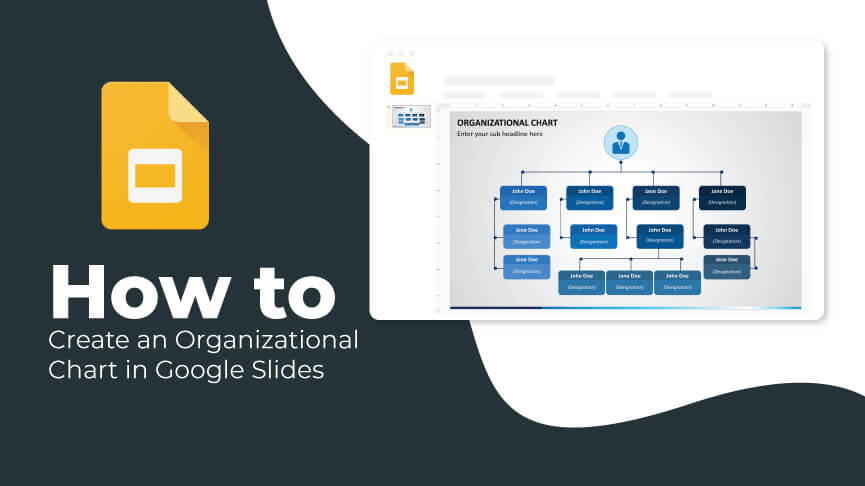
How to Change Slides Orientation in Google Slides sketchbubble.com/blog/how-to-ch… #googleslidestips #googleslidestutorial

In this video, Timmy shows you how to open a PDF in Google slides. #googleslides #googleslidestutorials #googleslidestips #pdf youtu.be/FD6234idStg
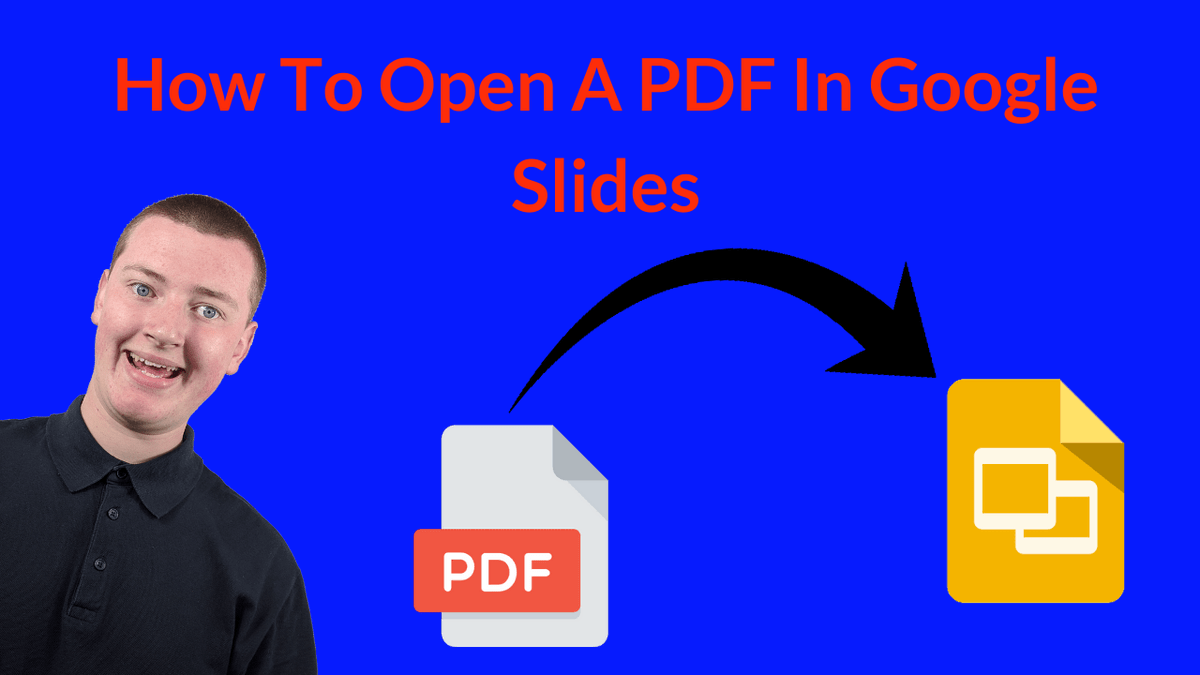
In this video, Timmy shows you how to save a Google Slide as a PDF. #googleslides #googleslidestutorials #googleslidestips #pdf youtu.be/015IkQEy9sg
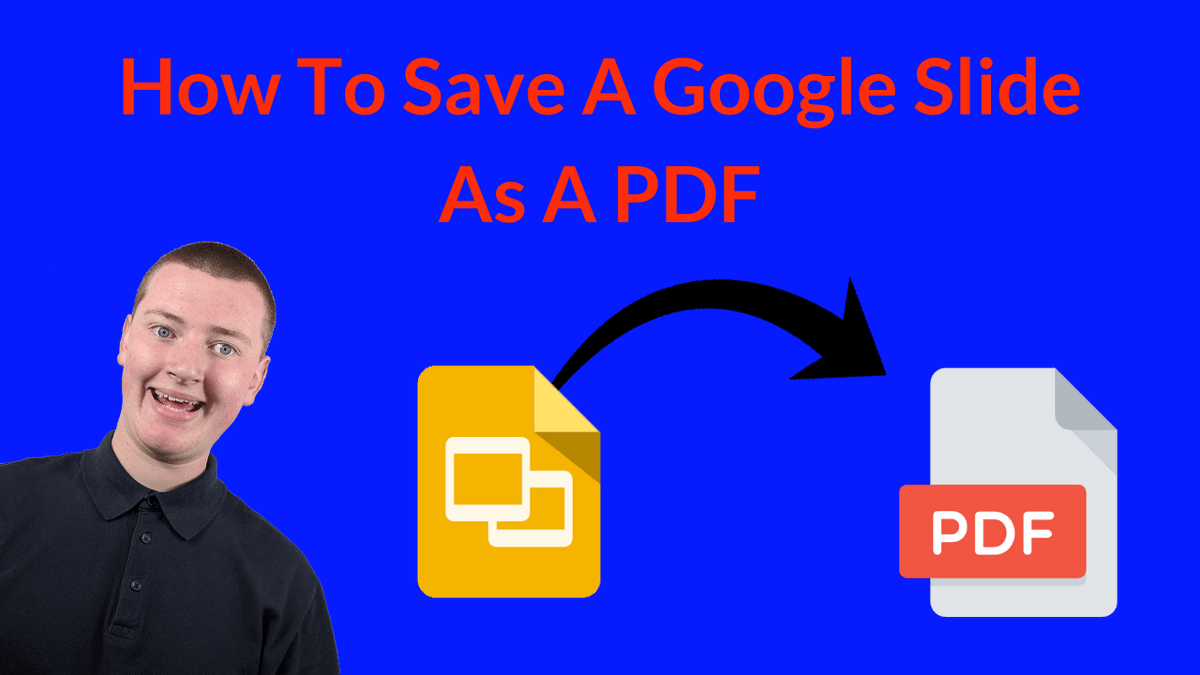
In this video, Timmy shows you how to insert a gif in Google Slides. #googleslides #googleslidestips #googleslidestutorials #gif youtu.be/JF3YNK1Vavw
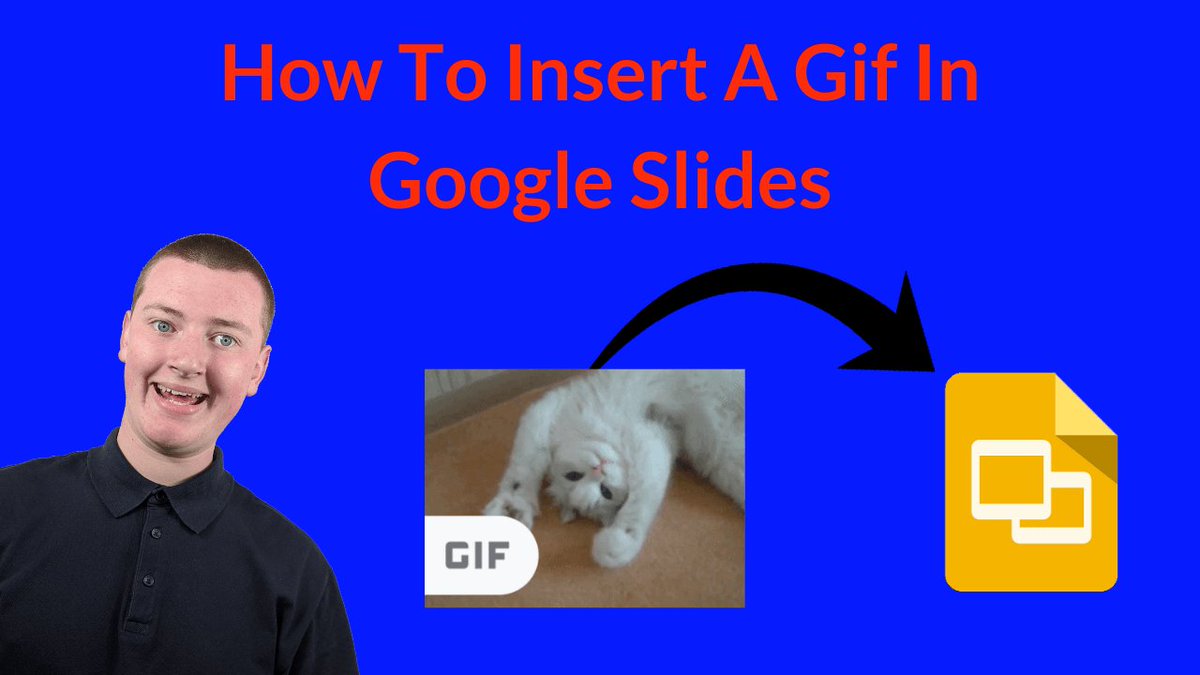
In this video, Timmy shows you how to insert a video in Google Slides. #googleslides #googleslidestutorials #googleslidestips youtu.be/WStKqtjWRa4
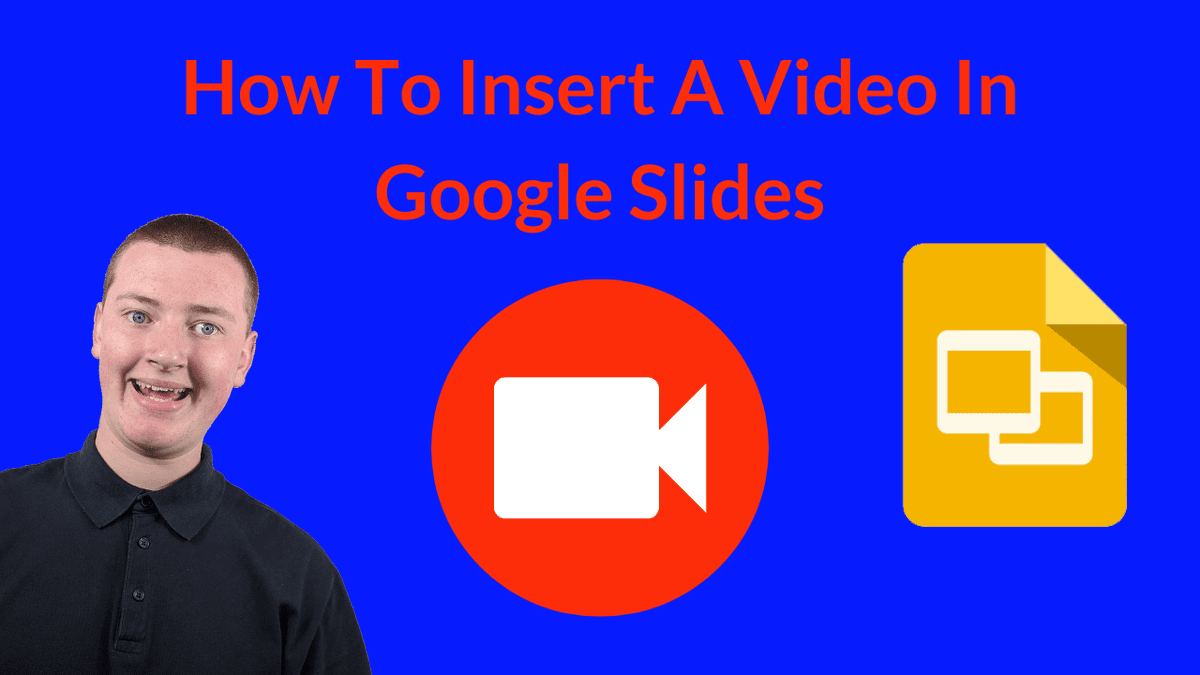
In this video, Timmy shows you how to wrap text around an image in Google slides. #googleslides #googleslidestutorials #googleslidestips youtu.be/UStBwpiCMFo
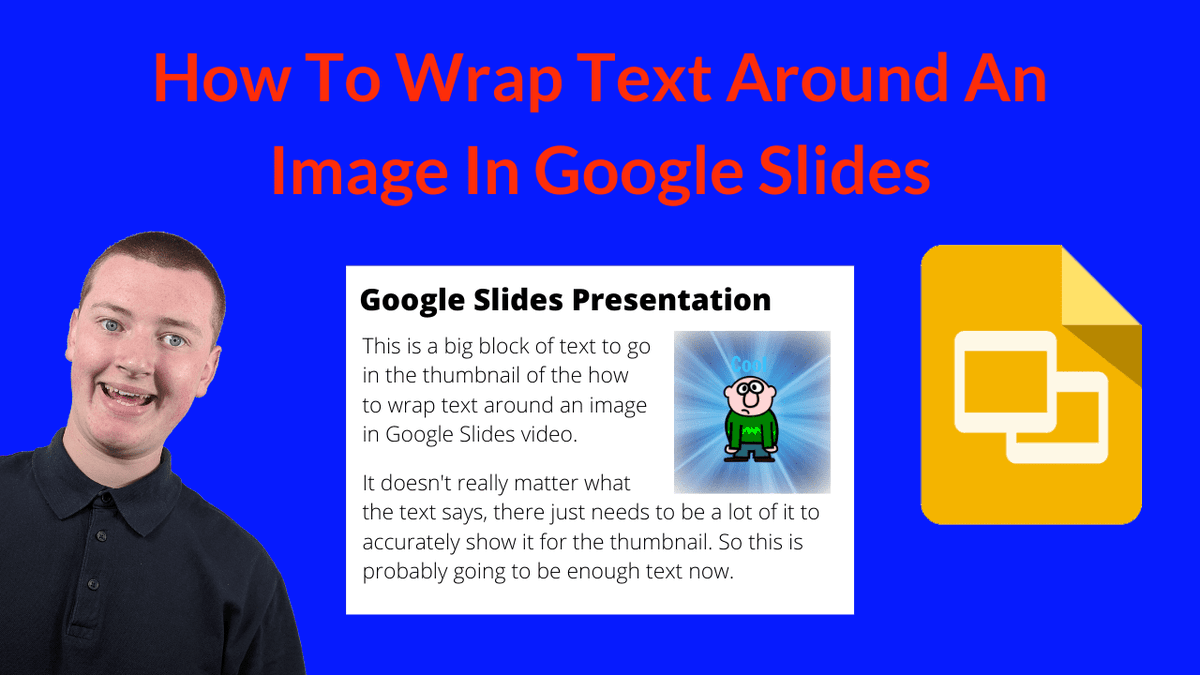
How to Add Footers in Google Slides sketchbubble.com/blog/how-to-ad… #googleslides #googleslidestips #googleslidestutorial
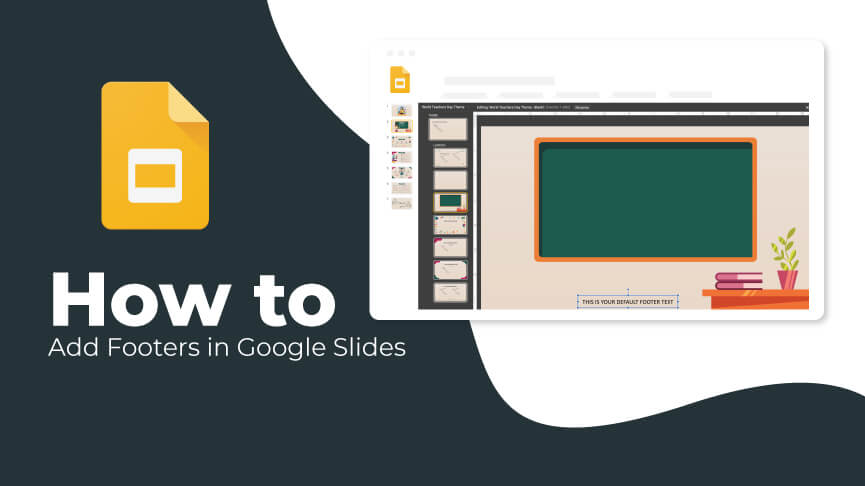
How to Add a Watermark in Google Slides sketchbubble.com/blog/how-to-ad… #googleslides #googleslidestips #googleslidestutorial

How to Add Slide Numbers in Google Slides sketchbubble.com/blog/how-to-ad… #googleslides #googleslidestutorial #googleslidestips

How to Create Digital Notebooks with Google Slides? sketchbubble.com/blog/how-to-cr… #googleslides #googleslidestutorial #googleslidestips
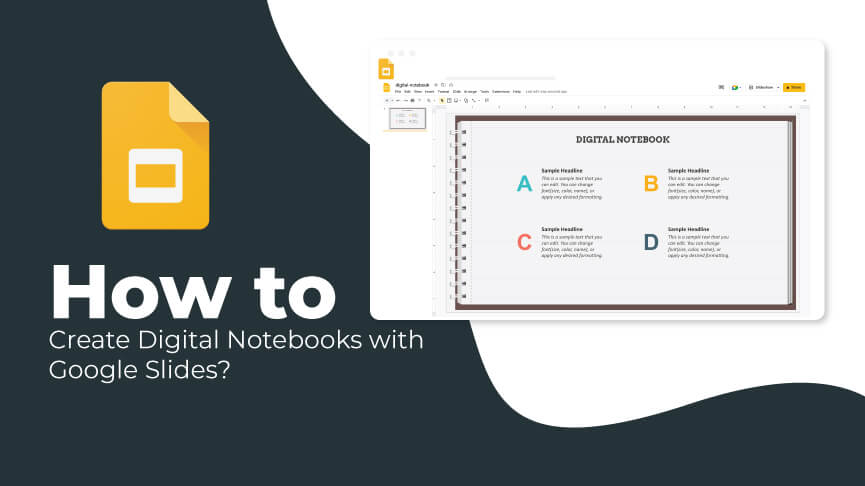
How to Add or Change Themes in Google Slides sketchbubble.com/blog/how-to-ad… #googleslides #googleslidestips #googleslidestutorial

How to Print Presentations in Google Slides #googleslides #presentations #googleslidestips #googleslidestutorial sketchbubble.com/blog/how-to-pr…

How to Change the Slide Size in Google Slides sketchbubble.com/blog/how-to-ch… #googlesildes #googleslidestutorial #googleslidestips

How to Add and Modify Icons in Google Slides sketchbubble.com/blog/how-to-ad… #googleslidestutorial #googleslidestips #googleslidesideas #googleslideshelp

How to Insert GIFs in Google Slides Presentation sketchbubble.com/blog/how-to-in… #googleslides #googleslidestips #googleslidestutorial

How to Make an Image Transparent in Google Slides sketchbubble.com/blog/how-to-ma… #googleslides #googleslidestips #googleslidestutorial

How to Apply Effects to an Image in Google Slides sketchbubble.com/blog/how-to-ap… #googleslides #googleslidestips #googleslidestutorial

8 Creative Ways to Use Google Slides in the Classroom sketchbubble.com/blog/8-creativ… #googleslides #googleslidestips #googleslidestutorial #googleslidesideas
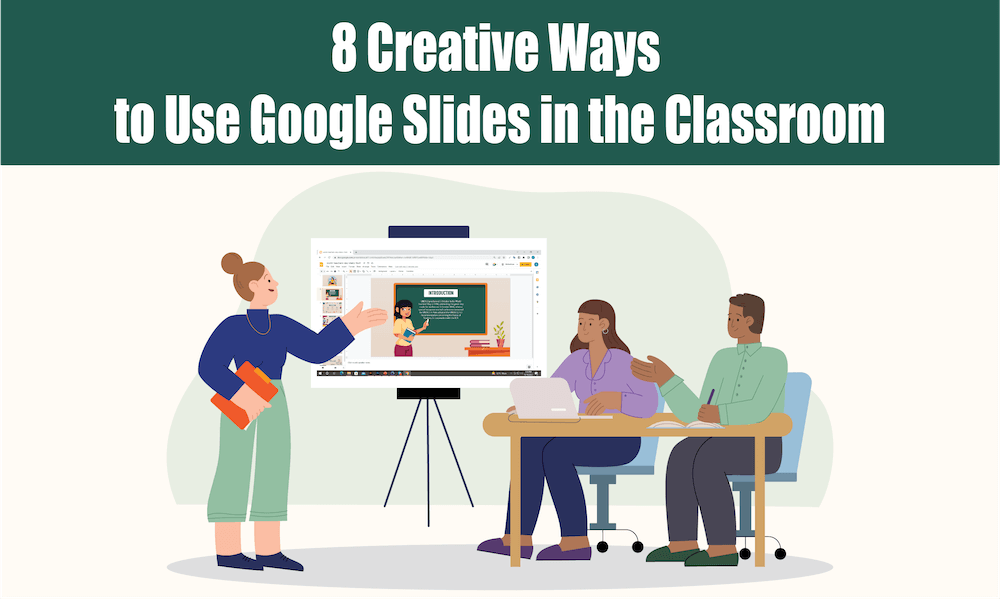
Simple Steps to Create a PDF eBook with Google Slides sketchbubble.com/blog/simple-st… #googleslides #googleslidestutorial #googleslidestips #pdfwithgoogleslides #googleslidesideas

9 Google Slides Tips and Tricks for Teachers to Enhance the Learning sketchbubble.com/blog/9-google-… #googleslidestips #googleslidestricks #googleslidestutorial #googleslidesideas

Simple Steps to Create a Quiz in Google Slides sketchbubble.com/blog/simple-st… #googleslides #googleslidestutorial #googleslidestips #googleslidesideas #quizingoogleslides

Simple Steps to Add Pictures and Shapes in Google Slides sketchbubble.com/blog/simple-st… #googleslidestips #googleslidestutorial #googleslidesideas #googleslidespresentation #googleslides
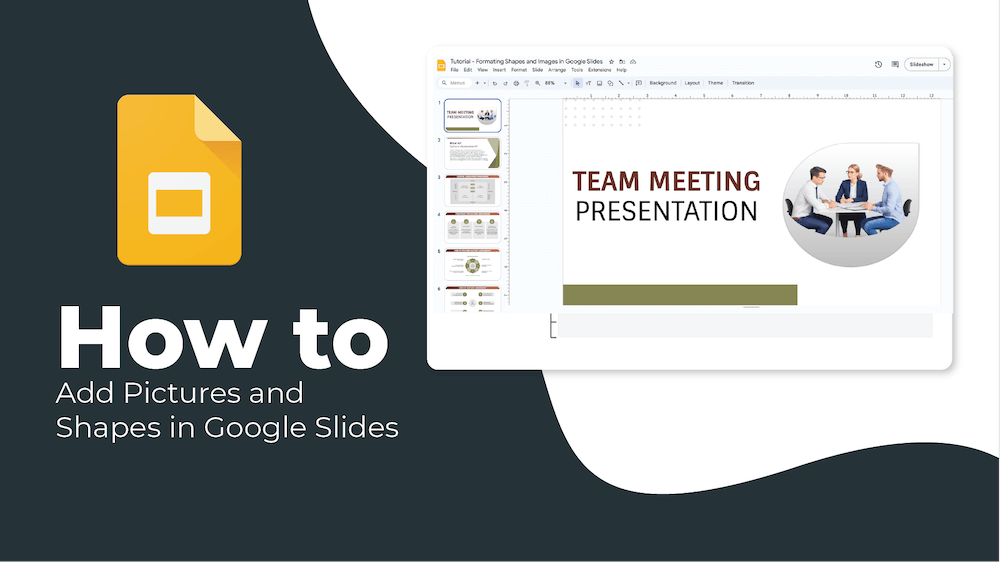
Simple Steps to Insert a PDF in Google Slides sketchbubble.com/blog/simple-st… #googleslidestips #googleslidestutorial #googleslides #googleslidesideas #slidestutorial

Simple Steps to Create a Mind Map in Google Slides sketchbubble.com/blog/simple-st… #googleslidestips #googleslides #googleslidestutorial #mindmap #presentationslides
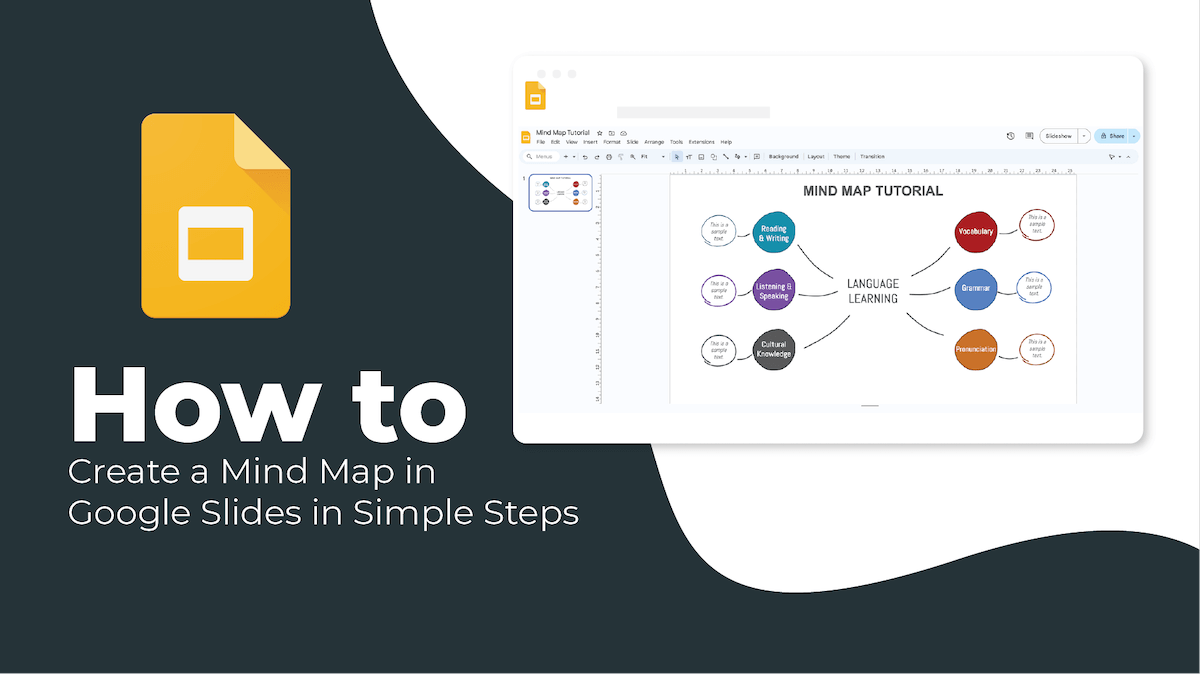
How to Add and Modify Icons in Google Slides sketchbubble.com/blog/how-to-ad… #googleslidestutorial #googleslidestips #googleslidesideas #googleslideshelp

1. First, open your presentation in Google Slides. Navigate to the slide where you want to insert the image. #GoogleSlidesTips
How to Make a Radial Chart in Google Slides sketchbubble.com/blog/how-to-ma… #googleslidestips #googleslidestutorial #radialcharts

How to Create an Organizational Chart in Google Slides sketchbubble.com/blog/how-to-cr… #googleslidestips #googleslidestutorial
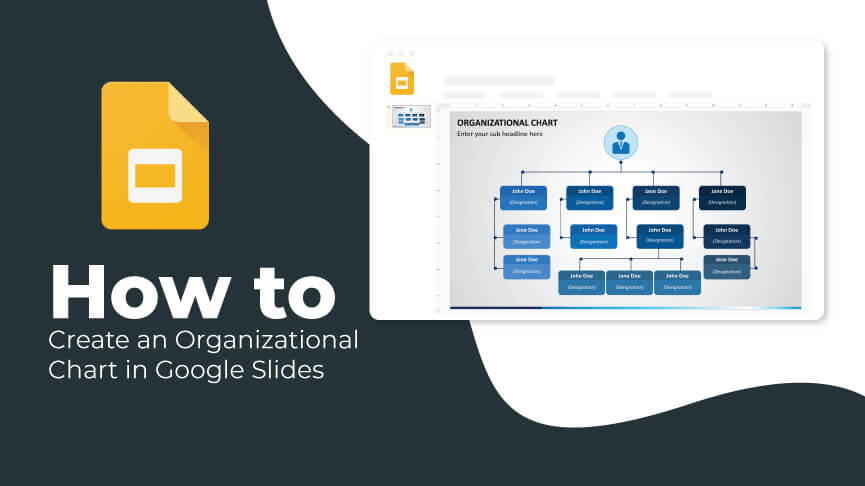
How to Create Digital Notebooks with Google Slides? sketchbubble.com/blog/how-to-cr… #googleslides #googleslidestutorial #googleslidestips
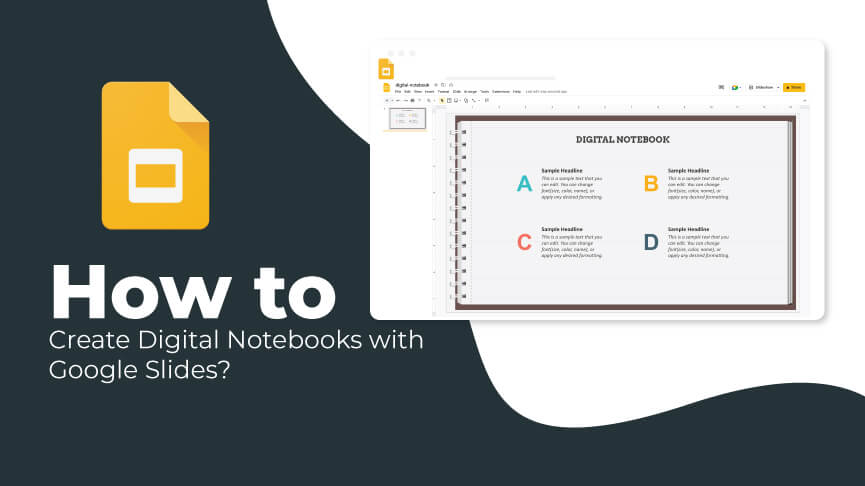
How to Create a Table of Contents in Google Slides? sketchbubble.com/blog/how-to-cr… #googleslides #googleslidestips #googleslidestutorial

We hope you found these Google Slides tips helpful! Share your favorite Google Slides tips with us in the comments below. #GoogleSlidesTips 🎨👍
👀 Google Slides Tip: Need to quickly present your slides? Use the "Presenter View" feature to present your slides while seeing your speaker notes and upcoming slides. #GoogleSlidesTips 👨💻🎤
🎨 Google Slides Tip: Want to quickly format your text and images? Use the "Explore" feature to automatically suggest layouts and formatting options for your content. #GoogleSlidesTips 🌟📝
How to Create an Organizational Chart in Google Slides sketchbubble.com/blog/how-to-cr… #googleslidestips #googleslidestutorial
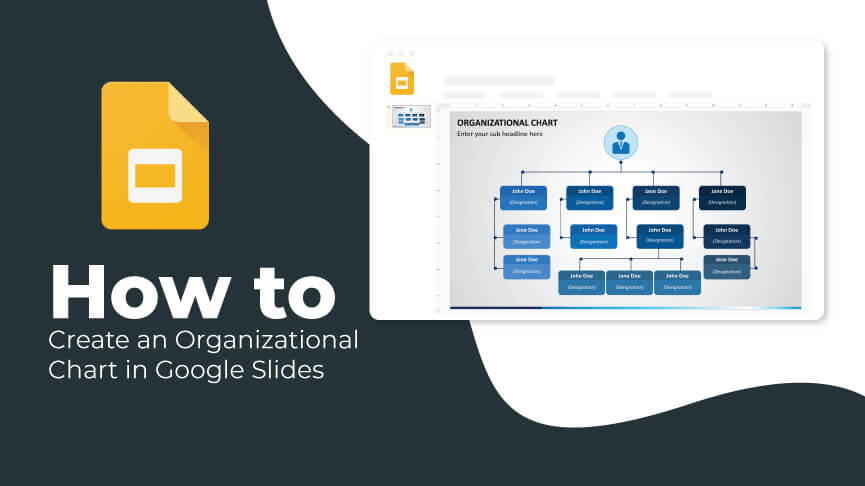
How to Change Slides Orientation in Google Slides sketchbubble.com/blog/how-to-ch… #googleslidestips #googleslidestutorial

In this video, Timmy shows you how add audio to Google Slides. #googleslides #gsuite #googleslidestips #techtips #computertips #audio youtu.be/yrQlKTCwjKQ

How to Add Footers in Google Slides sketchbubble.com/blog/how-to-ad… #googleslides #googleslidestips #googleslidestutorial
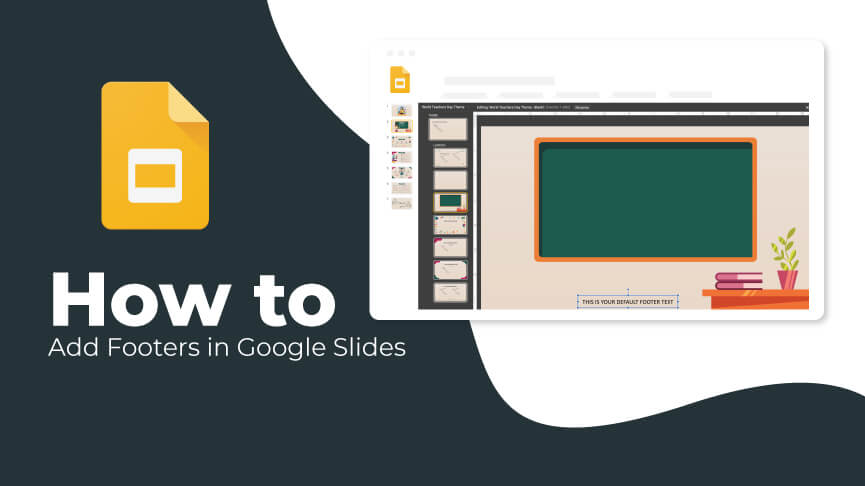
How to Create Digital Notebooks with Google Slides? sketchbubble.com/blog/how-to-cr… #googleslides #googleslidestutorial #googleslidestips
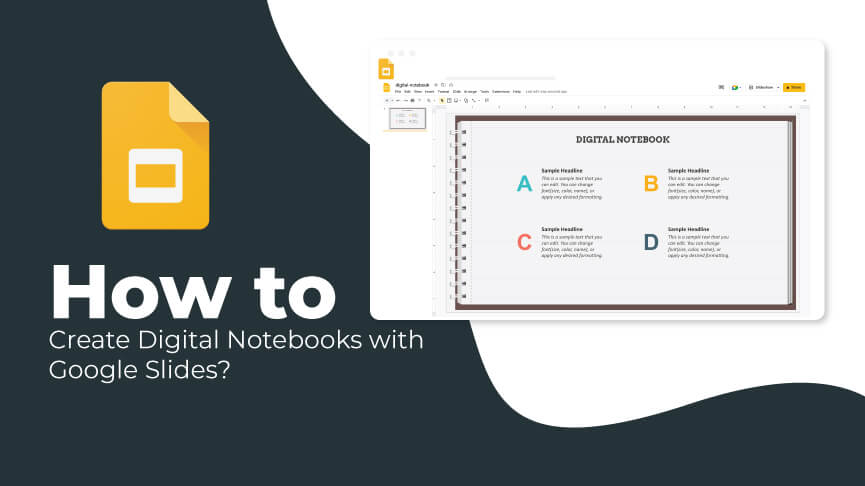
How to Add and Modify Icons in Google Slides sketchbubble.com/blog/how-to-ad… #googleslidestutorial #googleslidestips #googleslidesideas #googleslideshelp

Simple Steps to Insert a PDF in Google Slides sketchbubble.com/blog/simple-st… #googleslidestips #googleslidestutorial #googleslides #googleslidesideas #slidestutorial

How to Add a Watermark in Google Slides sketchbubble.com/blog/how-to-ad… #googleslides #googleslidestips #googleslidestutorial

How to Add Slide Numbers in Google Slides sketchbubble.com/blog/how-to-ad… #googleslides #googleslidestutorial #googleslidestips

Simple Steps to Create a Quiz in Google Slides sketchbubble.com/blog/simple-st… #googleslides #googleslidestutorial #googleslidestips #googleslidesideas #quizingoogleslides

How to Create a Table of Contents in Google Slides? sketchbubble.com/blog/how-to-cr… #googleslides #googleslidestips #googleslidestutorial

How to Add or Change Themes in Google Slides sketchbubble.com/blog/how-to-ad… #googleslides #googleslidestips #googleslidestutorial

An Easy Guide to Create a Calendar in Google Slides sketchbubble.com/blog/an-easy-g… #calendar2023 #googleslides #googleslidestips #googleslidestutorial

How to Change the Slide Size in Google Slides sketchbubble.com/blog/how-to-ch… #googlesildes #googleslidestutorial #googleslidestips

How to Print Presentations in Google Slides #googleslides #presentations #googleslidestips #googleslidestutorial sketchbubble.com/blog/how-to-pr…

How to Create a Timeline in Google Slides (Step by Step) sketchbubble.com/blog/how-to-cr… #googleslides #googleslidestips #googleslidestutorial
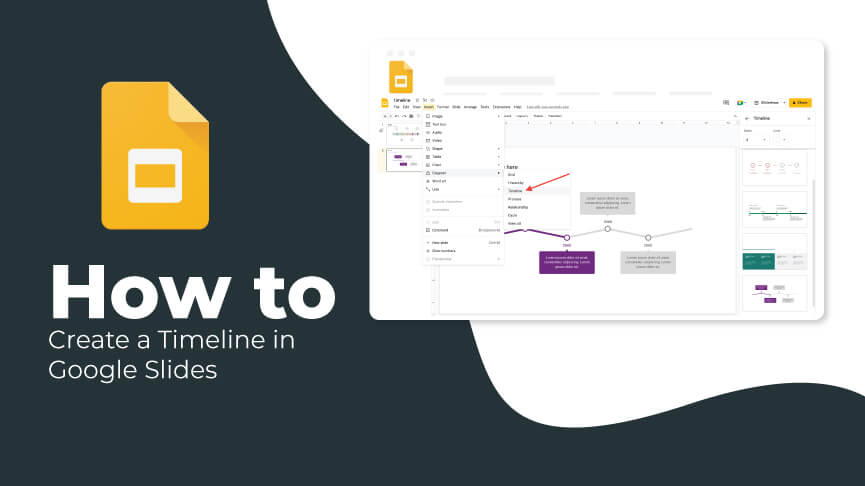
How to Insert GIFs in Google Slides Presentation sketchbubble.com/blog/how-to-in… #googleslides #googleslidestips #googleslidestutorial

How to Make an Image Transparent in Google Slides sketchbubble.com/blog/how-to-ma… #googleslides #googleslidestips #googleslidestutorial

How to Apply Effects to an Image in Google Slides sketchbubble.com/blog/how-to-ap… #googleslides #googleslidestips #googleslidestutorial

Simple Steps to Create a Mind Map in Google Slides sketchbubble.com/blog/simple-st… #googleslidestips #googleslides #googleslidestutorial #mindmap #presentationslides
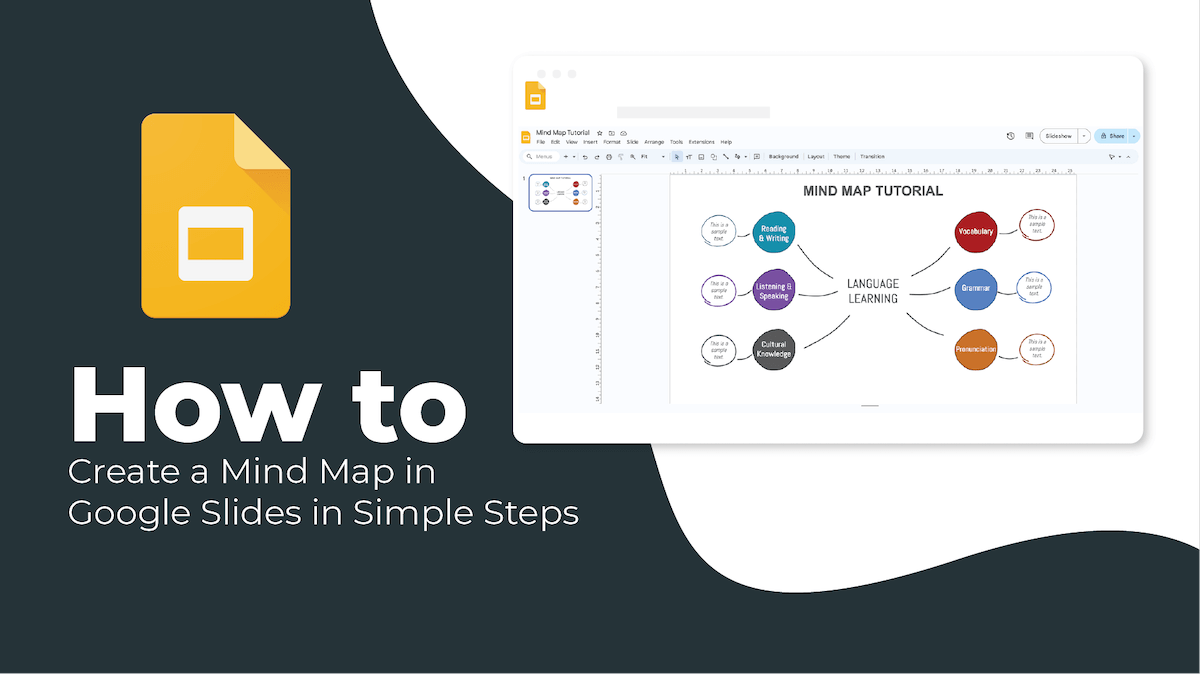
Something went wrong.
Something went wrong.
United States Trends
- 1. Black Friday 435K posts
- 2. Nebraska 8,870 posts
- 3. Iowa 10.9K posts
- 4. Jalon Daniels N/A
- 5. Black Ops 7 Blueprint 7,509 posts
- 6. Go Birds 10.2K posts
- 7. Egg Bowl 6,945 posts
- 8. Sumrall 2,619 posts
- 9. Kamario Taylor N/A
- 10. Rhule 1,293 posts
- 11. #Huskers N/A
- 12. Mississippi State 4,347 posts
- 13. Black Ops 7 XP 5,884 posts
- 14. #kufball N/A
- 15. Stribling N/A
- 16. Kansas 15.7K posts
- 17. Emmett Johnson N/A
- 18. Kiffin 9,972 posts
- 19. #Illini N/A
- 20. Scott Stricklin 1,425 posts





