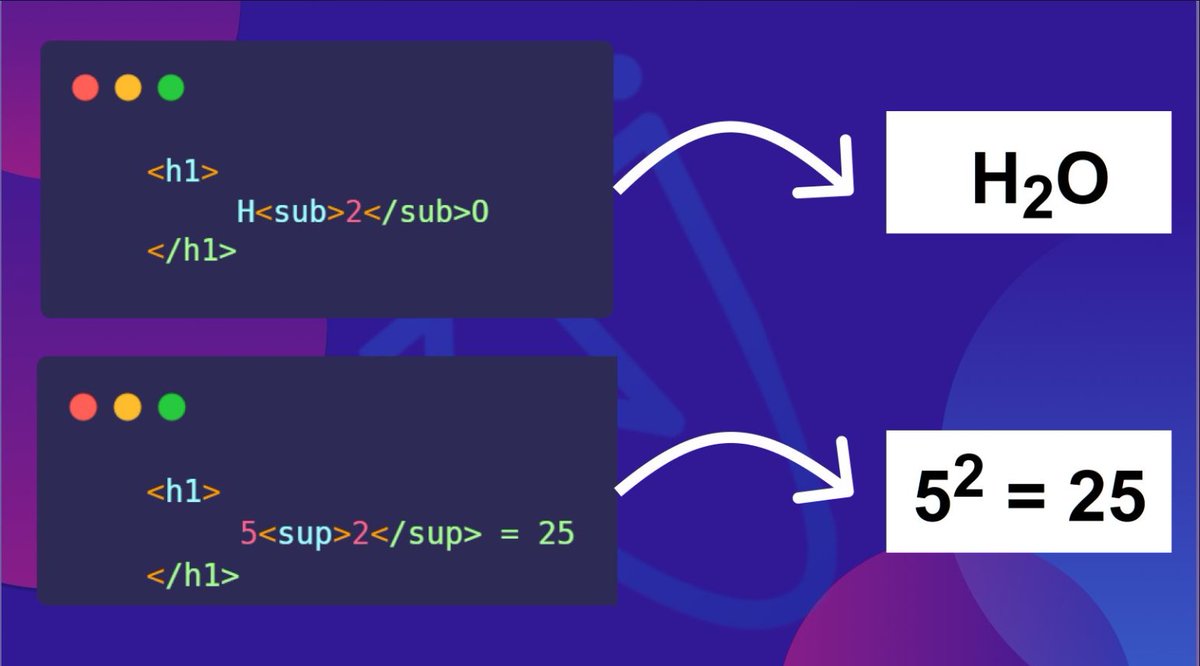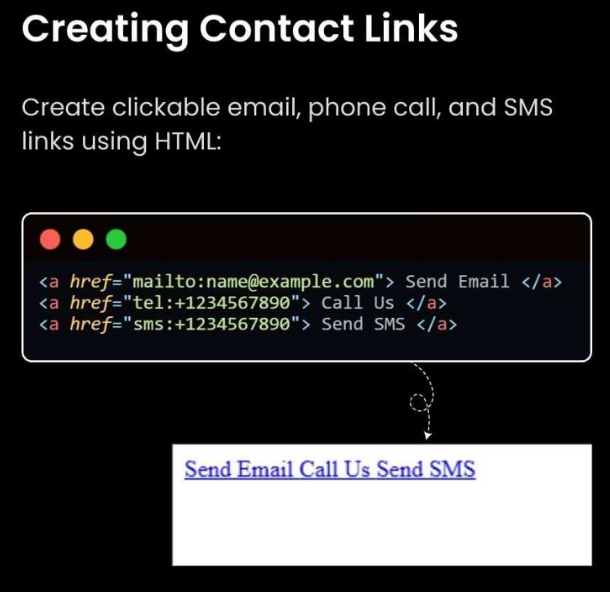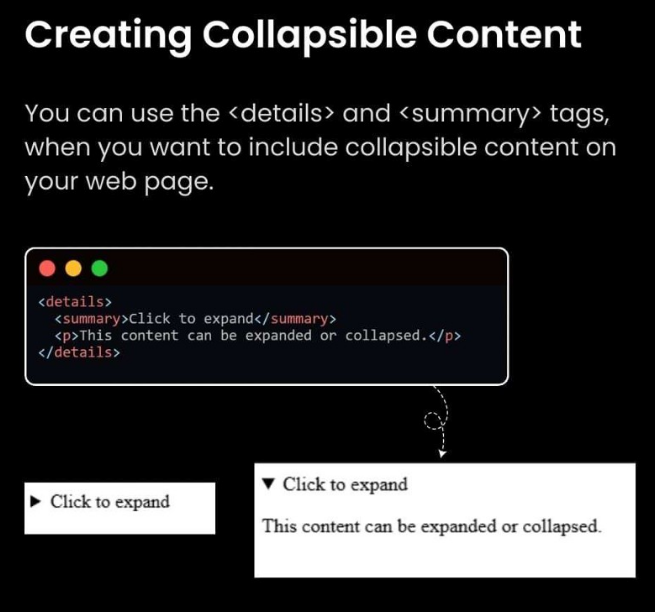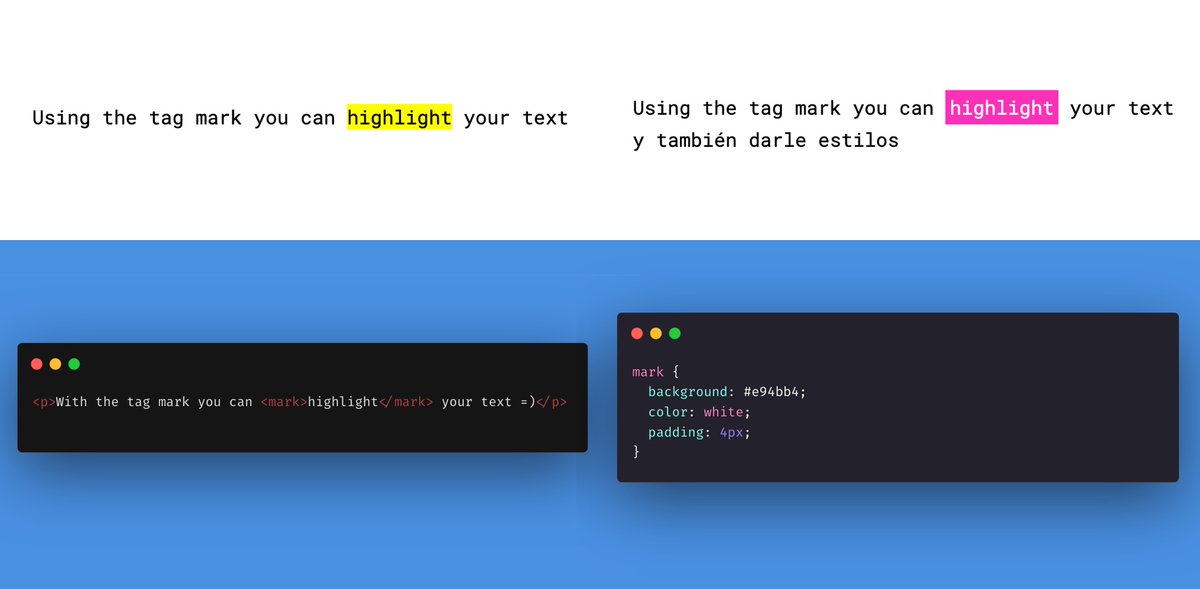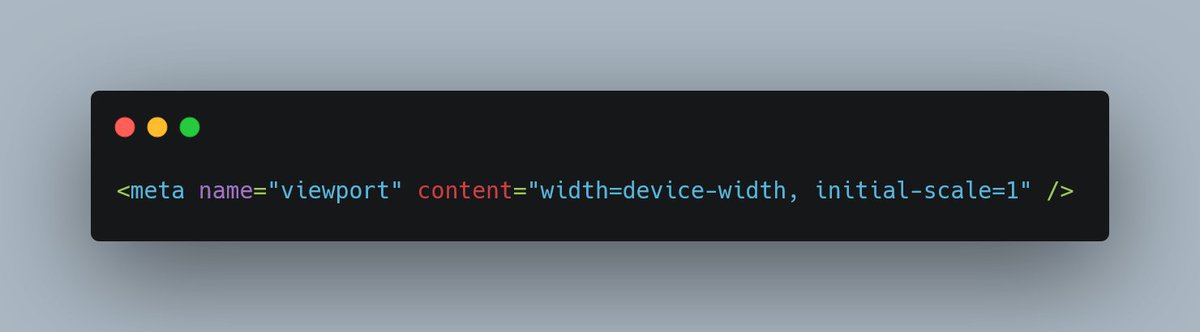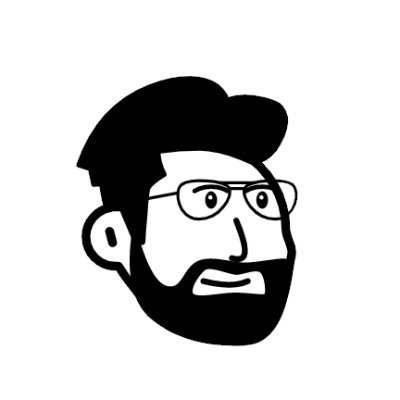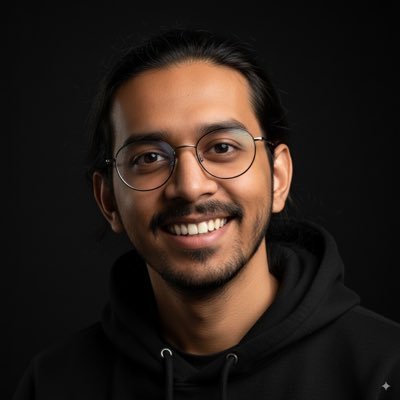#htmltip Suchergebnisse
TIL #HtmlTip
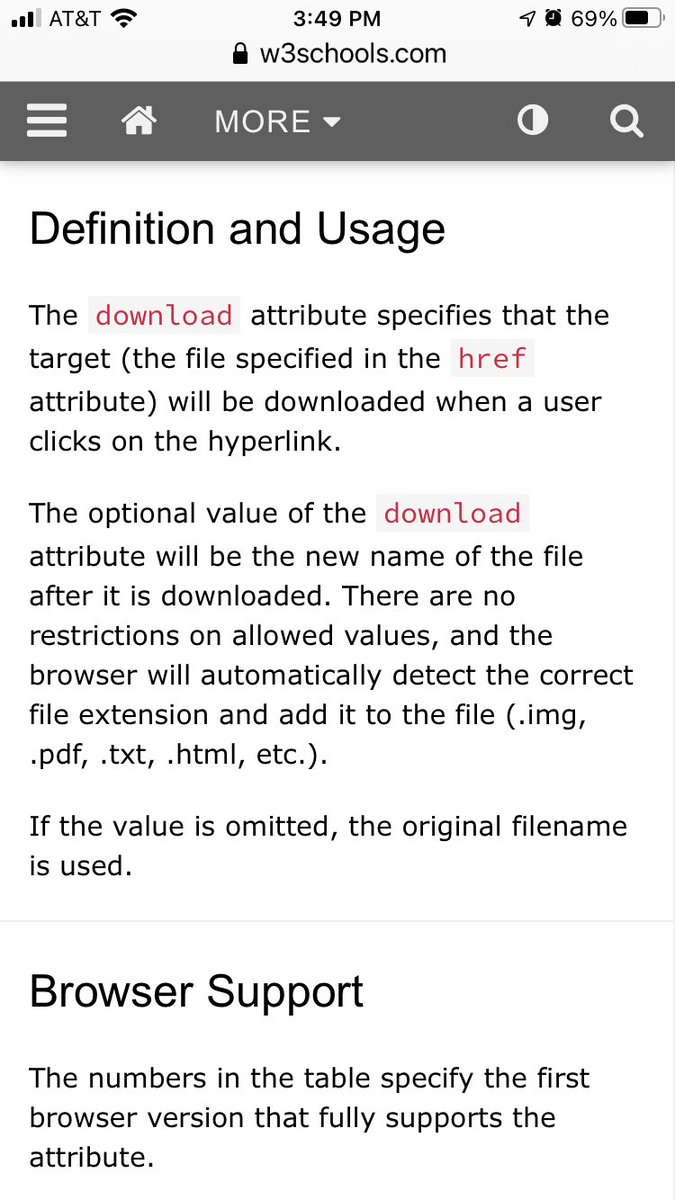
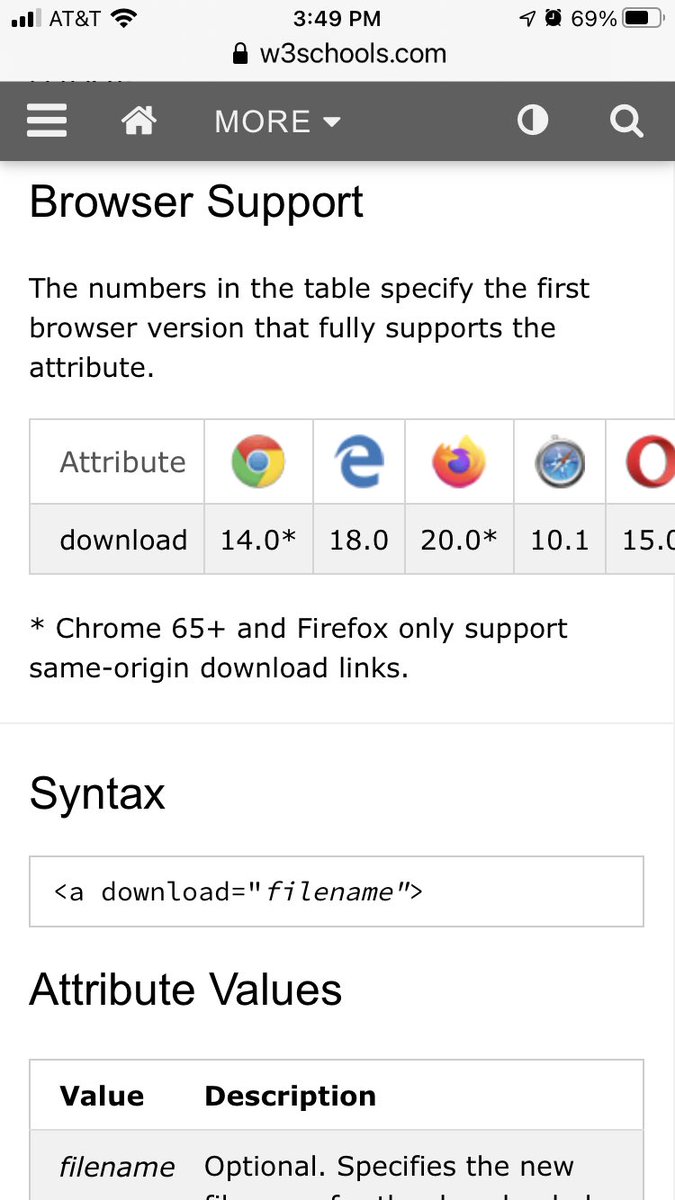
HTML tip: You can use the `download` attribute in your links to download the file instead of navigating to it.

💫#HTMLTip: Wanna add a caption to your image semantically? Use the "figure" and "figcaption" tags!! #100DaysOfCode #html #webdeveloper

‼️ #AngularTip, #HTMLTip and %your_framework_name% tip for the day! You have to use the correct tags for navigation, regardless of the technology used👇. Don't forget accessibility!🤓😉
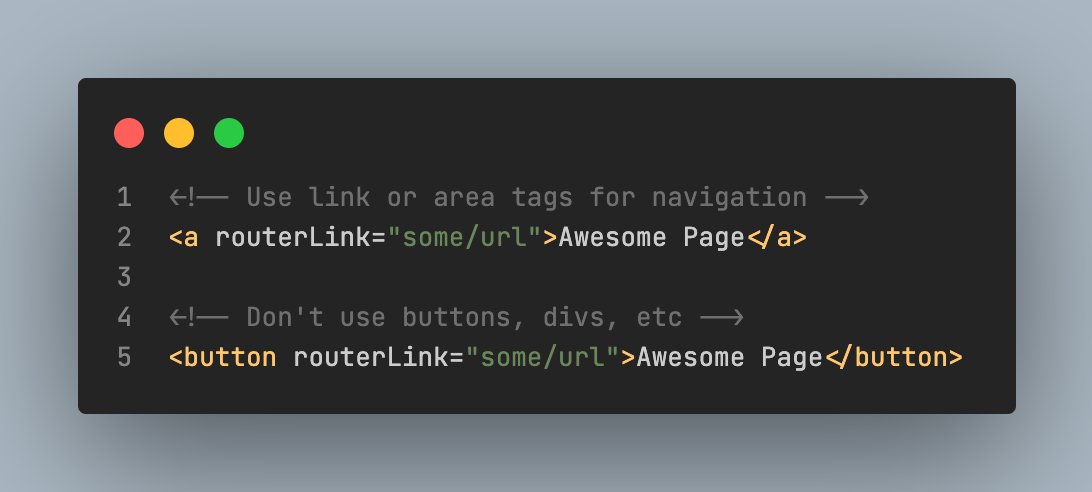
💡 #HTMLTip Translate Attribute The translate attribute specifies whether the content of an element should be translated or not. Syntax 👇👇 <p translate="no">Don't translate this!</p>
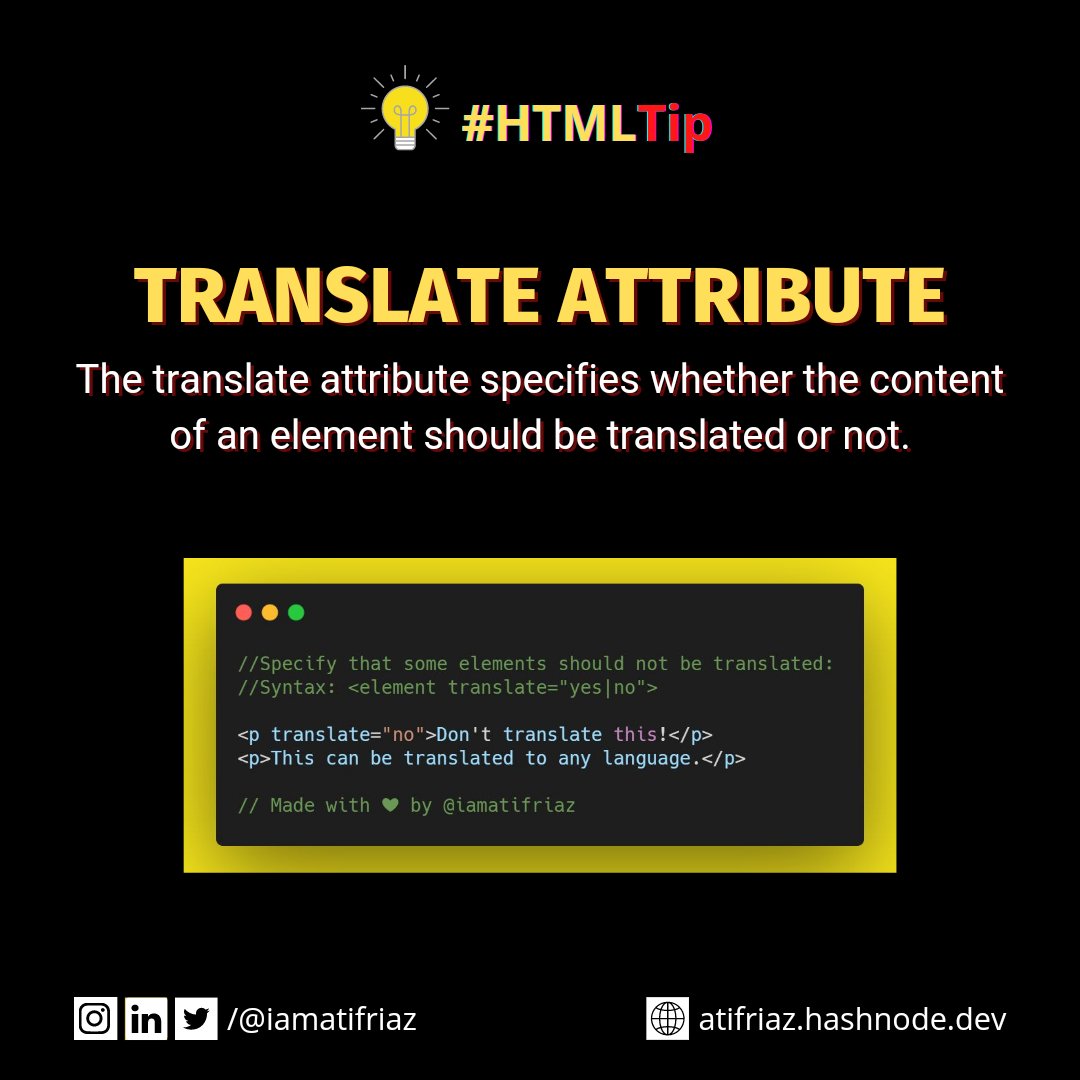
🧠 HTML TIP Use the "translate" attribute and set its value to "no" for your brand name. So that in case, the webpage is translated into another language, your brand name will remain intact. #htmltip #htmltranslate #100DaysOfCode
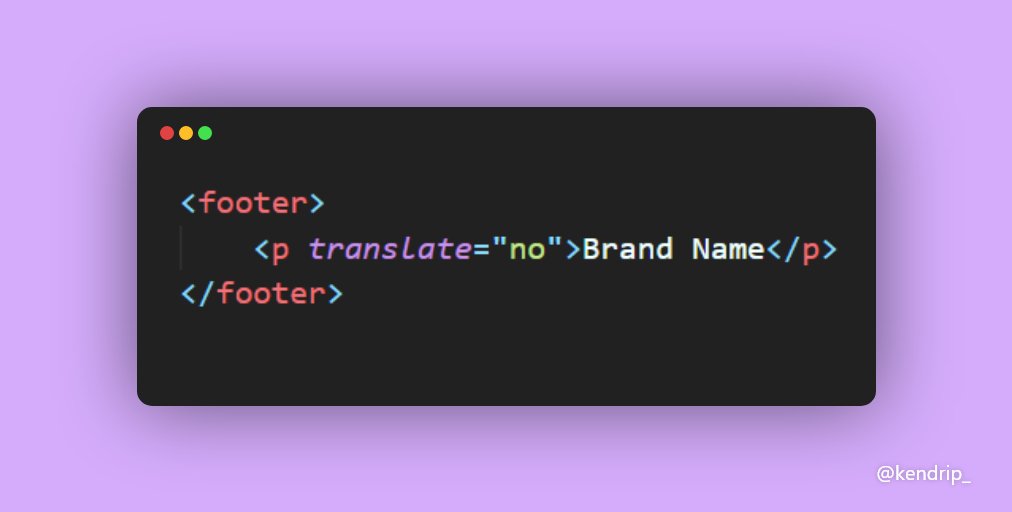
💡#HTMLTip Want to make sure all of your content looks great on any device? Make sure you use the viewport tag in your HTML document! This simple tag ensures that your web content adapts appropriately to various screen sizes, enhancing the user experience.

What is the use of DIV element in HTML? Web development tips. #webdevelopment #html #htmltip #coding #webdesign

✨ Did you know? You can use `contenteditable="true"` in HTML to make any element directly editable in the browser! Great for quick prototyping or simple CMS features. #webdev #htmltip #javascript
🤎 HTML tip 🤎 ℹ HTML has a details element to hide information behind that a user can drop down on-demand. ✅ No need to implement a drop down in JavaScript, when HTML already has you covered. 😊
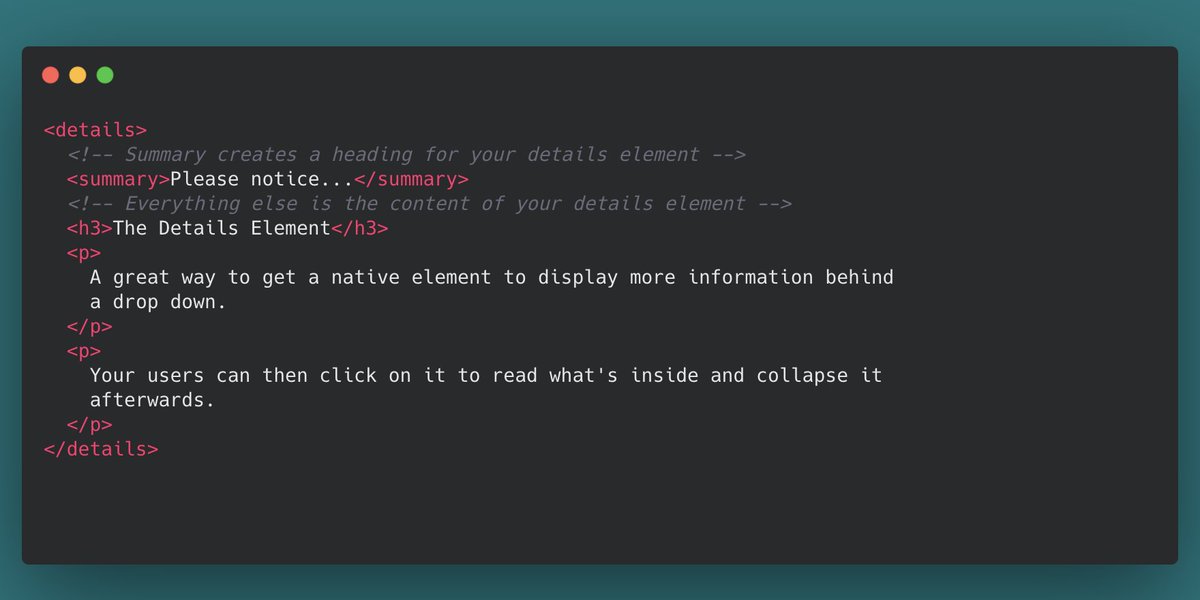
👏👏 #HTMLTip
HTML Pro Tip 💡 Use "translate" attribute and set it value to "no" for your company name. So that in case, the webpage is translated into another language, your brand name will remain intact.

💡 #HTMLTip Don't forget to close those HTML tags, or else your website will have some gaping holes.
⭐ HTML Tip: Improve website accessibility by adding alt text to your `<img>` tags. Alt text provides a description of the image for visually impaired users or when the image fails to load. #HTMLTip #100DaysOfCode
Did you know? You can use `contenteditable="true"` in HTML to make almost any element directly editable in the browser! Great for quick prototyping or simple in-page text changes. #webdev #htmltip #prototyping
Did you know? You can use `contenteditable="true"` in HTML to make almost any element editable directly in the browser! Great for quick prototyping or simple in-page content updates. #webdev #htmltip #prototyping
Did you know? You can use `contenteditable="true"` in HTML to make any element directly editable in the browser! Great for quick prototyping or simple in-page content management. #webdev #htmltip #javascript
Did you know? You can use `contenteditable="true"` on almost any HTML element to make it directly editable in the browser! Great for quick prototyping or simple in-page content tweaks. #webdev #htmltip #frontend
Did you know? You can use `contenteditable="true"` in HTML to make almost any element editable directly in the browser! Great for quick prototyping and simple in-page editing. #webdev #htmltip #frontend
✨ Did you know? You can use `contenteditable="true"` in HTML to make any element directly editable in the browser! Great for quick prototyping or simple CMS features. #webdev #htmltip #javascript
✨ Did you know? You can use `contenteditable="true"` on almost any HTML element to make it directly editable in the browser! Great for quick prototyping or simple in-page content tweaks. #webdev #htmltip #prototyping
Did you know? You can use `contenteditable="true"` on almost any HTML element to make it directly editable in the browser! Great for quick prototyping or simple user edits. #webdev #htmltip #javascript
Did you know? You can use `contenteditable="true"` in HTML to make almost any element directly editable in the browser! Great for quick prototyping or simple in-page editing. #webdev #htmltip #frontend
Did you know? 🤯 You can use `contenteditable="true"` on almost any HTML element to make it directly editable in the browser! Great for quick prototyping or simple in-place editing. #webdev #htmltip #javascript
Did you know? You can use `contenteditable="true"` in HTML to make any element directly editable in the browser! Great for quick prototyping or simple CMS features with a bit of JS magic. #webdev #htmltip #javascript
Did you know? You can use `contenteditable="true"` on almost any HTML element to make it directly editable in the browser! Great for quick prototyping or simple CMS-like features. #webdev #htmltip #javascript
"While not technically an #HTMLTip, #attributes can also be used as #selectors in CSS. You put square brackets around the #attribute name and you’ll select all elements that contain that attribute": smashingmagazine.com/2025/01/lesser… via @smashingmag
💡#HTMLTip Want to make sure all of your content looks great on any device? Make sure you use the viewport tag in your HTML document! This simple tag ensures that your web content adapts appropriately to various screen sizes, enhancing the user experience.

💡#HTMLTip Want to make sure all of your content looks great on any device? Make sure you use the viewport tag in your HTML document! This simple tag ensures that your web content adapts appropriately to various screen sizes, enhancing the user experience.

🚀 Boost your #webdevelopment game! Want to improve #HTML performance? Remember to prefer single quotes over double quotes for attribute values. It's cleaner, faster, and keeps your code consistent! 💪 #HTMLtip #codingtips #webdev #softwaredeveloper
🌐💻 Pro HTML Tip: Boost your website's loading speed by using 'async' or 'defer' attributes for JavaScript! 🚀⚡️ These options ensure scripts load asynchronously, enhancing user experience. #WebDevelopment #HTMLTip
TIL #HtmlTip
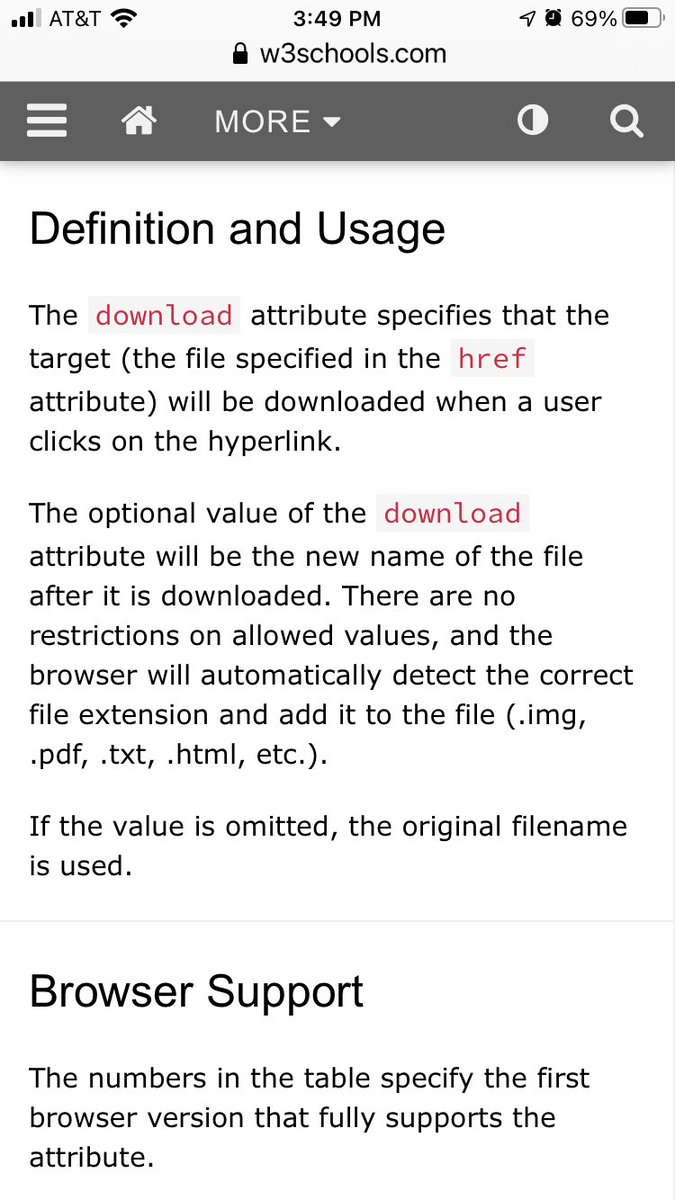
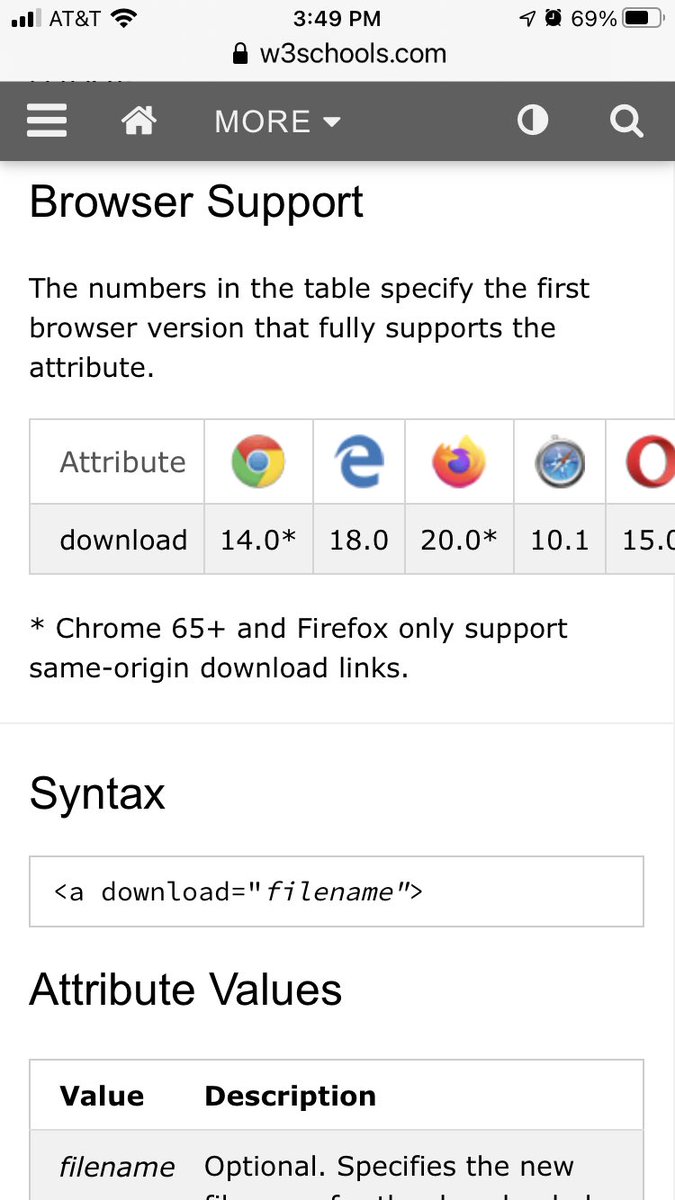
HTML tip: You can use the `download` attribute in your links to download the file instead of navigating to it.

‼️ #AngularTip, #HTMLTip and %your_framework_name% tip for the day! You have to use the correct tags for navigation, regardless of the technology used👇. Don't forget accessibility!🤓😉
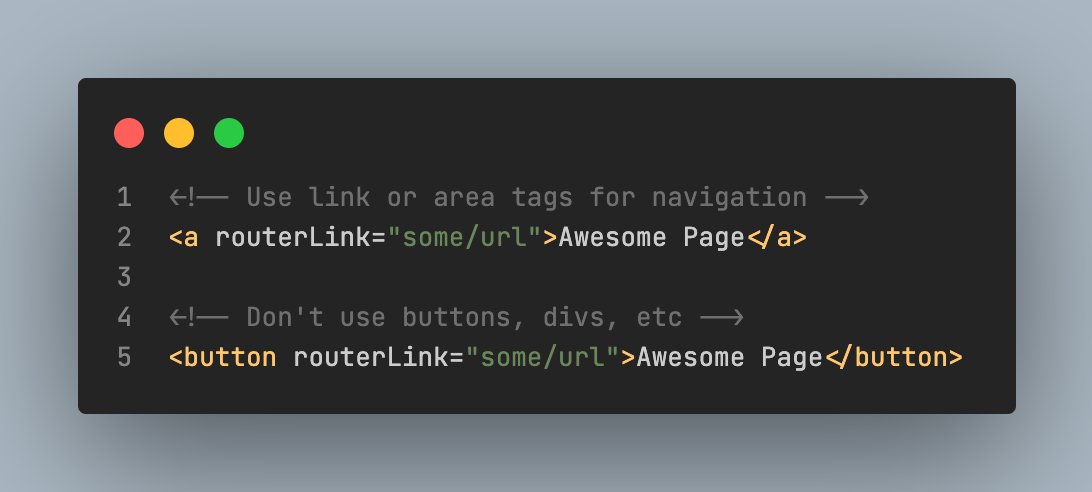
💫#HTMLTip: Wanna add a caption to your image semantically? Use the "figure" and "figcaption" tags!! #100DaysOfCode #html #webdeveloper

💡 #HTMLTip Translate Attribute The translate attribute specifies whether the content of an element should be translated or not. Syntax 👇👇 <p translate="no">Don't translate this!</p>
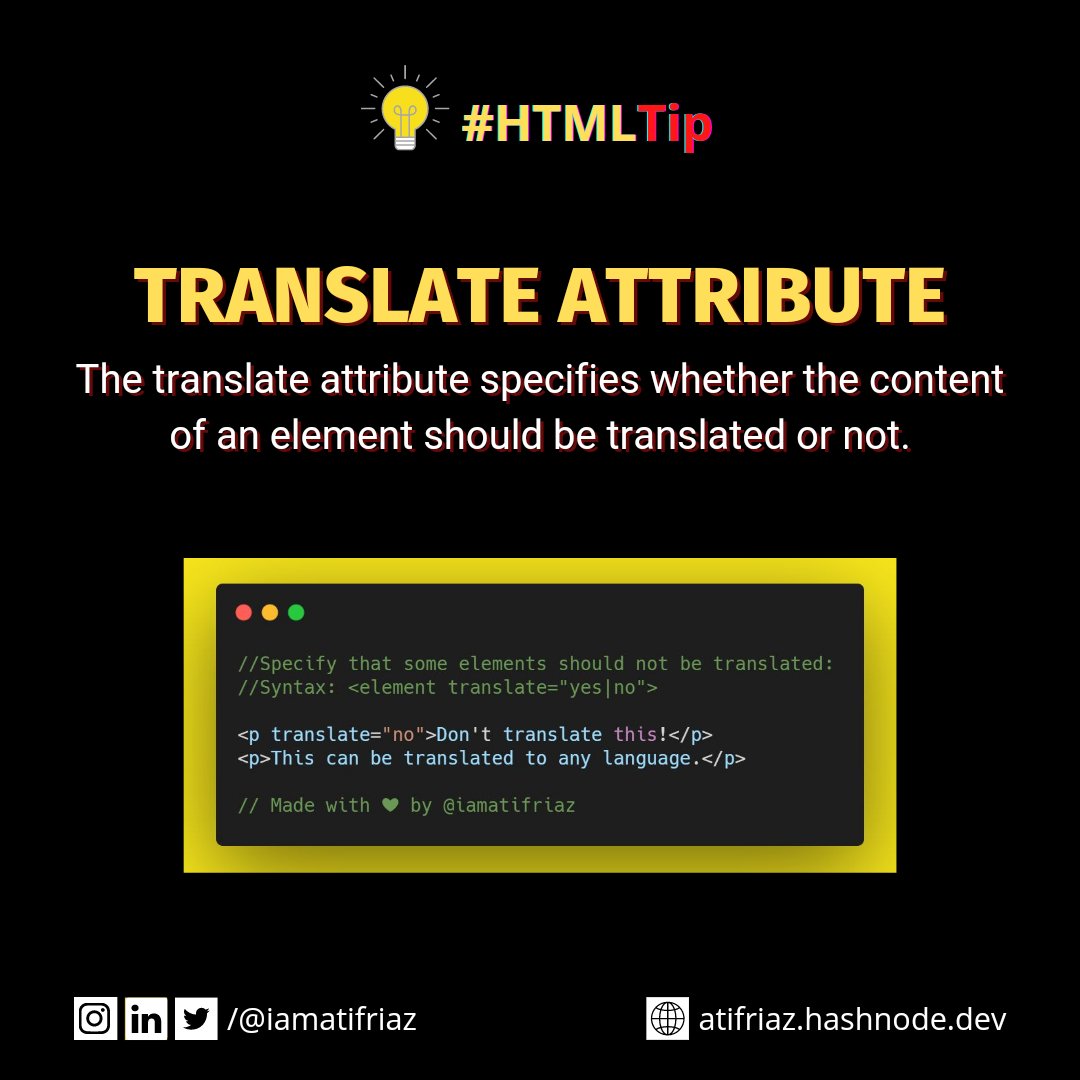
🧠 HTML TIP Use the "translate" attribute and set its value to "no" for your brand name. So that in case, the webpage is translated into another language, your brand name will remain intact. #htmltip #htmltranslate #100DaysOfCode
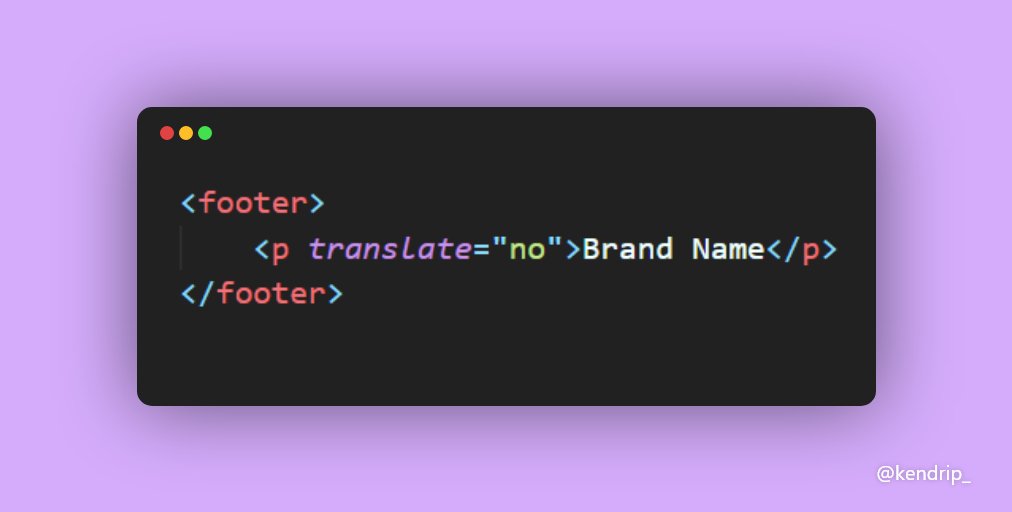
💡#HTMLTip Want to make sure all of your content looks great on any device? Make sure you use the viewport tag in your HTML document! This simple tag ensures that your web content adapts appropriately to various screen sizes, enhancing the user experience.

What is the use of DIV element in HTML? Web development tips. #webdevelopment #html #htmltip #coding #webdesign

Something went wrong.
Something went wrong.
United States Trends
- 1. Sesko 40.5K posts
- 2. Ugarte 13.9K posts
- 3. Richarlison 19K posts
- 4. Amorim 64.4K posts
- 5. Good Saturday 30.5K posts
- 6. De Ligt 22.7K posts
- 7. Cunha 24.9K posts
- 8. Tottenham 76.8K posts
- 9. #SaturdayVibes 4,267 posts
- 10. Gameday 12.7K posts
- 11. #MUFC 23.4K posts
- 12. #TOTMUN 16.5K posts
- 13. Casemiro 21.4K posts
- 14. #Caturday 4,392 posts
- 15. Manchester United 83.1K posts
- 16. Lando 38.3K posts
- 17. Dalot 12K posts
- 18. Vicario 1,918 posts
- 19. #BrazilGP 66.7K posts
- 20. Richy 4,122 posts