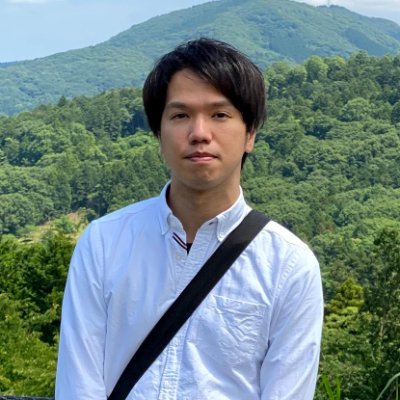#intellijideatips نتائج البحث
❗Pro Tip for @intellijidea users: In the tests run view, enable "Settings"->"Test Runner Settings"->"Scroll to Stack Trace". It scrolls logs to the reason for the test failure. Such a game-changer for me! ❓Why it's not enabled by default?🤔 #IntelliJIDEATips

Do you want to sort your dependencies alphabetically or variables inside the class? Here's the simple solution: 1. Select multiple lines. 2. Click "Edit/Sort Lines". 3. Enjoy the result. #AndroidDev #AndroidStudio #IntelliJIDEATips
#IntelliJIDEATips To equally divide the width / height of split editors, enable the advanced option in Settings -> Advanced -> Equalize proportions in nested splits
#IntelliJIDEATips IntelliJ can generate OpenAPI specification from a Ktor application by invoking Context Actions on embeddedServer.

⏺️ To create a new record press ⌘N (macOS) / Alt+Insert (Windows/Linux) in the Project tool window, and select Record in the New Java Class dialog. 🆕 Convert between records and classes where relevant using ⌥⏎ (macOS) / Alt+Enter (Windows/Linux). 🔁 #IntelliJIDEATips
💎 Keep your code high-quality and easy to maintain by refactoring it with #IntelliJIDEA. ⌨️ Press ⌃T (macOS) / Ctrl+Alt+Shift+T (Windows, Linux) for instant code refactorings – rename, delete, move, extract, and more! #IntelliJIDEATips

#IntelliJIDEATips You can easily switch between custom layouts by pressing: ctrl + ~ and then selecting the Layout option:

☕ Use JShell in #IntelliJIDEA to quickly evaluate #Java expressions. ⌨️ Type your code in the JShell Console tab, and press ⌘⏎ (macOS) / Ctrl+Enter (Windows/Linux) to run it. You will see the output of your code in the Run tool window. 🚀 #IntelliJIDEATips
IntelliJ IDEAやRiderとかの機能を1日1個紹介! 「Switch Zoom IDE」 コードだけじゃなくて、IDE全体を拡大できる。ビデオ会議の画面共有で便利。 IDEAだけじゃなく、RiderやWebStormなどでも。2023.1から。 #IntelliJIDEATips jetbrains.com/idea/whatsnew/…
🖱️ Right-click the branch in the Git log window and select Show Diff with Working Tree from the context menu. ↔️ This will show the changes between the selected branch and the current branch in a tree view. 🎄 #IntelliJIDEATips
@intellijidea @springframework #intellij #IntelliJIDEATips TIP (silly?): 🩷 the IntelliJ Go to Class... dialog. You can search for all classes in org.springframework.* packages that end in Utils suffix. Spring framework is chockful of utility classes that can save you code:

#IntelliJIDEATips You can specify a default project folder which is shown when opening the explorer from IntelliJ to open a project.

🔎 Inlay hints provide additional information about your code, like parameter names, annotations, usages, and so on. They appear in light gray text and you can configure them in Settings | Editor | Inlay Hints. ⚙️ #IntelliJIDEATips
If you prefer to clone from @github in @intellijidea using SSH, you can configure this in Settings | Version Control | GitHub. #IntelliJIDEATips

#IntelliJIDEATips no tabs, multiple tabs in the editor? I am settled on using 2 tabs. This gives me flexibility to move tabs to other editor windows without the editor becoming cluttered.
#IntelliJIDEATips Inspections and Quick Fixes @intellijidea analyzes your code, performs various inspections, and shows warnings if the code can be improved or if there are any potential bugs. You can simply fix those warnings using Quick Fix (Option + Enter on MacOS, Alt +…
@intellijidea #IntelliJIDEATips Many times you wan to copy a set of lines with file name/path and line number to include in email or blog post: plugins.jetbrains.com/plugin/22061-c…

🤔Unexpected drops in app performance? Unable to verify memory leaks? Click on a process in the #Profiler tool window and select “CPU and Memory Live Charts” to get a live overview of your app’s performance. Learn more: jb.gg/profiler #IntelliJIDEATips
💡 If our code uses an instanceof followed by a cast, IntelliJ IDEA suggests replacing this with pattern matching for instanceof (in Java 16 or above). Press ⌥⏎ (macOS) / Alt+Enter (Windows/Linux) and choose Replace with pattern variable. ✅ #IntelliJIDEATips
If you prefer to clone from @github in @intellijidea using SSH, you can configure this in Settings | Version Control | GitHub. #IntelliJIDEATips

⏳ Save coding time by quickly selecting necessary code fragments like arguments, methods, expressions, or blocks of expressions in #IntelliJIDEA. ⌨️ Place the caret and press ⌥↑ or ⌥↓ / Ctrl+W or Ctrl+Shift+W to extend or shrink your selection. #IntelliJIDEATips
🍃 Write code for @SpringBoot ⏩ faster with the Smart Code Completion capabilities of #IntelliJIDEA! The IDE provides spot-on suggestions, property files, URL path references, and much more! 👉 Discover more: jb.gg/spring #IntelliJIDEATips

💎 Keep your code high-quality and easy to maintain by refactoring it with #IntelliJIDEA. ⌨️ Press ⌃T (macOS) / Ctrl+Alt+Shift+T (Windows, Linux) for instant code refactorings – rename, delete, move, extract, and more! #IntelliJIDEATips

Enhance code quality by keeping it clean and consistent! It's easy with #IntelliJIDEA's code reformatting capabilities. ✨ Select a code fragment and press ⌘⌥L / Ctrl+Alt+L to reformat it according to your project's code style settings. #IntelliJIDEATips
Navigate and resolve code issues faster with #IntelliJIDEA! ⌨️ Use ⇧F2 (macOS) / F2 (Windows, Linux) to jump between issues. 🚀 Wherever the caret is placed, the IDE takes you straight to the issue with helpful explanations and quick-fix suggestions. #IntelliJIDEATips
Write high-quality code faster! 🚀 Just press ⌥↩ | Alt+Enter to instantly optimize your code with smart suggestions 💡 and quick-fixes 🛠️ #IntelliJIDEATips
🍃 Refactoring @SpringBoot code is quick and safe with #IntelliJIDEA. Rename, delete, and extract code with confidence. ⌨️ Press ⌃T / Ctrl+Alt+Shift+T for instant refactoring! Learn more: jb.gg/spring #IntelliJIDEATips

🧭 Move around your code faster with #IntelliJIDEA's method navigation shortcuts – perfect for large, complex #Java files! ⬇️ Next method: ⌃⇧↓ | Alt+Down ⬆️ Previous method: ⌃⇧↑ | Alt+Up Try it out for yourself! #IntelliJIDEATips
🤔Unexpected drops in app performance? Unable to verify memory leaks? Click on a process in the #Profiler tool window and select “CPU and Memory Live Charts” to get a live overview of your app’s performance. Learn more: jb.gg/profiler #IntelliJIDEATips
⏺️ To create a new record press ⌘N (macOS) / Alt+Insert (Windows/Linux) in the Project tool window, and select Record in the New Java Class dialog. 🆕 Convert between records and classes where relevant using ⌥⏎ (macOS) / Alt+Enter (Windows/Linux). 🔁 #IntelliJIDEATips
💡 If our code uses an instanceof followed by a cast, IntelliJ IDEA suggests replacing this with pattern matching for instanceof (in Java 16 or above). Press ⌥⏎ (macOS) / Alt+Enter (Windows/Linux) and choose Replace with pattern variable. ✅ #IntelliJIDEATips
🖱️ Right-click the branch in the Git log window and select Show Diff with Working Tree from the context menu. ↔️ This will show the changes between the selected branch and the current branch in a tree view. 🎄 #IntelliJIDEATips
🔎 Inlay hints provide additional information about your code, like parameter names, annotations, usages, and so on. They appear in light gray text and you can configure them in Settings | Editor | Inlay Hints. ⚙️ #IntelliJIDEATips
☕ Use JShell in #IntelliJIDEA to quickly evaluate #Java expressions. ⌨️ Type your code in the JShell Console tab, and press ⌘⏎ (macOS) / Ctrl+Enter (Windows/Linux) to run it. You will see the output of your code in the Run tool window. 🚀 #IntelliJIDEATips
🧭How can you quickly navigate around your Spring code in #IntelliJIDEA? Use gutter 🟢 icons! Get application contexts, find declarations of autowired beans, and navigate between publishers and listeners. 👉 Learn more: jb.gg/spring #IntelliJIDEATips
🏎️ Speed up your coding by using Complete Statement; use the keyboard shortcut ⌃⇧⏎ (macOS) / Ctrl+Shift+Enter (Windows/Linux) to add your semicolons, finish your methods and more. 🚀 #IntelliJIDEATips
🔎 Zoom in (⌃⌥= | Alt+Shift+=) or out (⌃⌥- | Alt+Shift+-) as needed. 🔍 Click the link to Reset to 100% or use the shortcut (⌃⌥0 | Alt+Shift+0) to Reset IDE Scale. ⚙️ Or use Quick Switch Scheme (⌃` | Ctrl+`) to select Zoom and set the zoom level. #IntelliJIDEATips
#IntelliJIDEATips: Inject Spring Bean Dependencies like a BOSS" youtu.be/ndFWAp6MUwA?si…

youtube.com
YouTube
IntelliJ IDEA Tips: Inject Spring Bean Dependencies like a BOSS
🆕 When creating a new class in a new package, you don't have to create the package first. ⌨️ Type the fully qualified name in the Name field for the class and IntelliJ IDEA will create the package for you.🚀 #IntelliJIDEATips
❗Pro Tip for @intellijidea users: In the tests run view, enable "Settings"->"Test Runner Settings"->"Scroll to Stack Trace". It scrolls logs to the reason for the test failure. Such a game-changer for me! ❓Why it's not enabled by default?🤔 #IntelliJIDEATips

No @SpringFramework or @SpringBoot code error or 🪲 will get through #IntelliJIDEA's inspections, as they’ll be busted with code-fixing suggestions right away! ⌨️ Press ⌥↵/Alt+Enter to see the available quick-fixes. 👉 Learn more: jb.gg/spring #IntelliJIDEATips
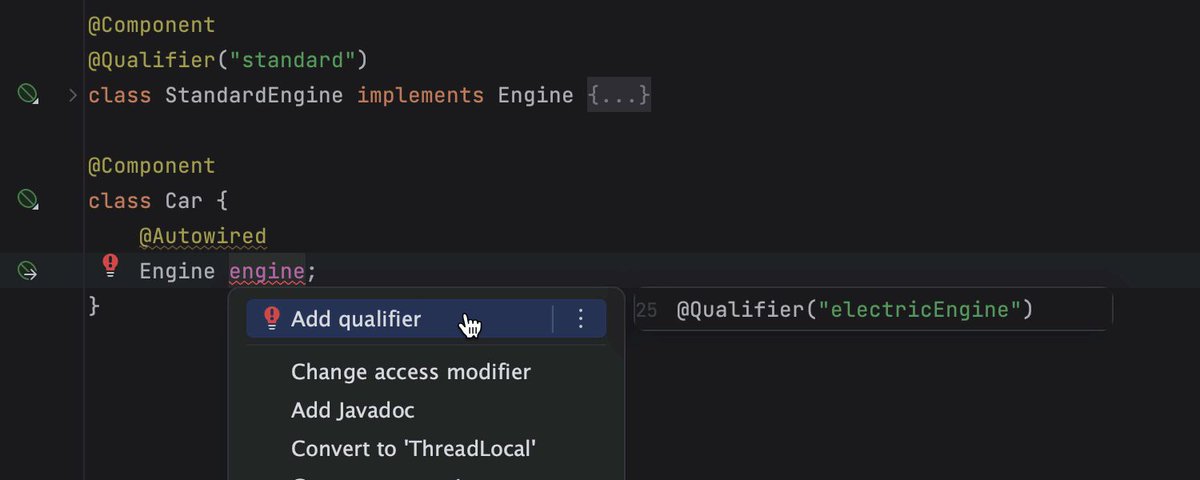
🍃 Refactoring @SpringBoot code is quick and safe with #IntelliJIDEA. Rename, delete, and extract code with confidence. ⌨️ Press ⌃T / Ctrl+Alt+Shift+T for instant refactoring! Learn more: jb.gg/spring #IntelliJIDEATips

Refactoring 🍃 @SpringBoot code is safe & fast with #IntelliJIDEA. If offers many refactoring options, like Rename, Delete, Extract, and many more! ⌨️ Press ⌃T/Ctrl+Alt+Shift+T and get refactoring right away! Learn more: jb.gg/spring #IntelliJIDEATips
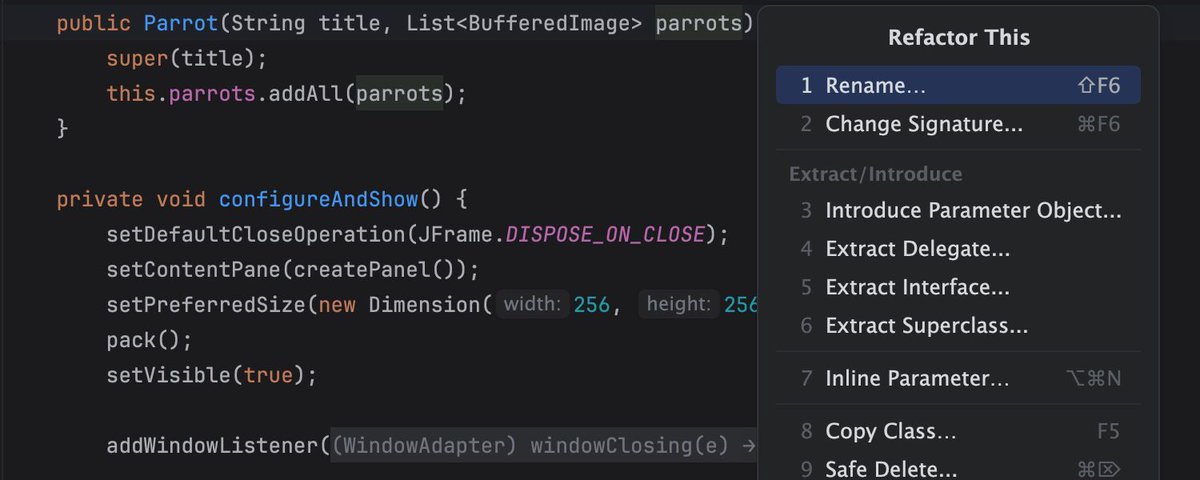
#IntelliJIDEATips IntelliJ can generate OpenAPI specification from a Ktor application by invoking Context Actions on embeddedServer.

@intellijidea @springframework #intellij #IntelliJIDEATips TIP (silly?): 🩷 the IntelliJ Go to Class... dialog. You can search for all classes in org.springframework.* packages that end in Utils suffix. Spring framework is chockful of utility classes that can save you code:

Write code for 🍃 @SpringBoot ⏩ faster with the Smart Code Completion capabilities of #IntelliJIDEA! The #IDE provides spot-on suggestions, property files, URL path references, and much more! 👉 Discover more: jb.gg/spring #IntelliJIDEATips #java #SpringBoot
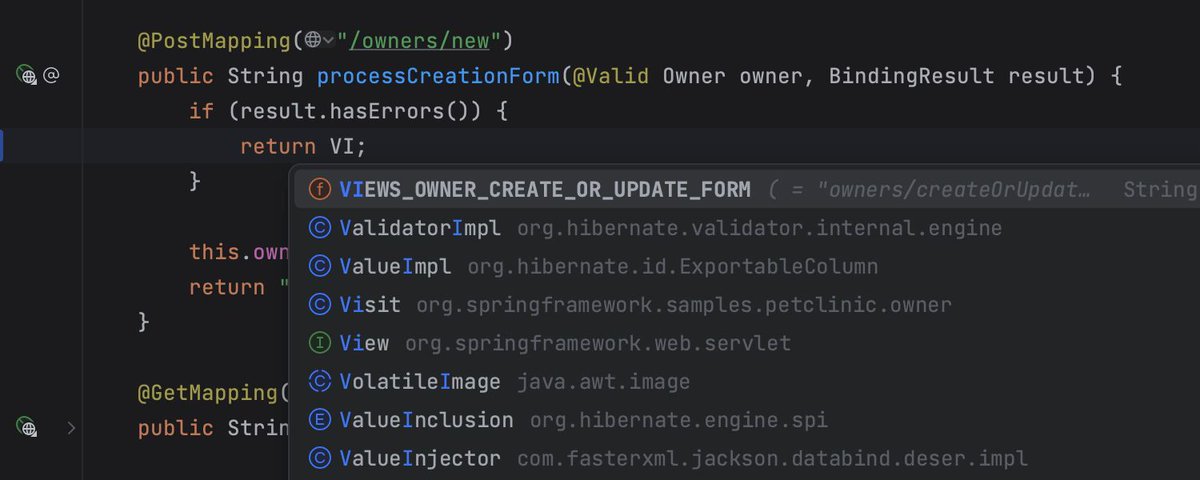
⛵️It's easy to inject @JakartaEE beans in #IntelliJIDEA – right from where you need them. Use the inject postfix template or apply a quick-fix using ⌥⏎ / Alt+Enter on the unresolved variable and select Add dependency. 👉Learn more: jb.gg/jakarta-ee #IntelliJIDEATips

💎 Keep your code high-quality and easy to maintain by refactoring it with #IntelliJIDEA. ⌨️ Press ⌃T (macOS) / Ctrl+Alt+Shift+T (Windows, Linux) for instant code refactorings – rename, delete, move, extract, and more! #IntelliJIDEATips

#IntelliJIDEATips You can easily switch between custom layouts by pressing: ctrl + ~ and then selecting the Layout option:

Need to test a web service? With #IntelliJIDEA's built-in HTTP Client, that’s easy. Create #HTTP requests right in the IDE! Just click the 🌐 icon next to the URL in your code and select “Generate request in HTTP Client”. 👉 Learn more: jb.gg/http-client #IntelliJIDEATips
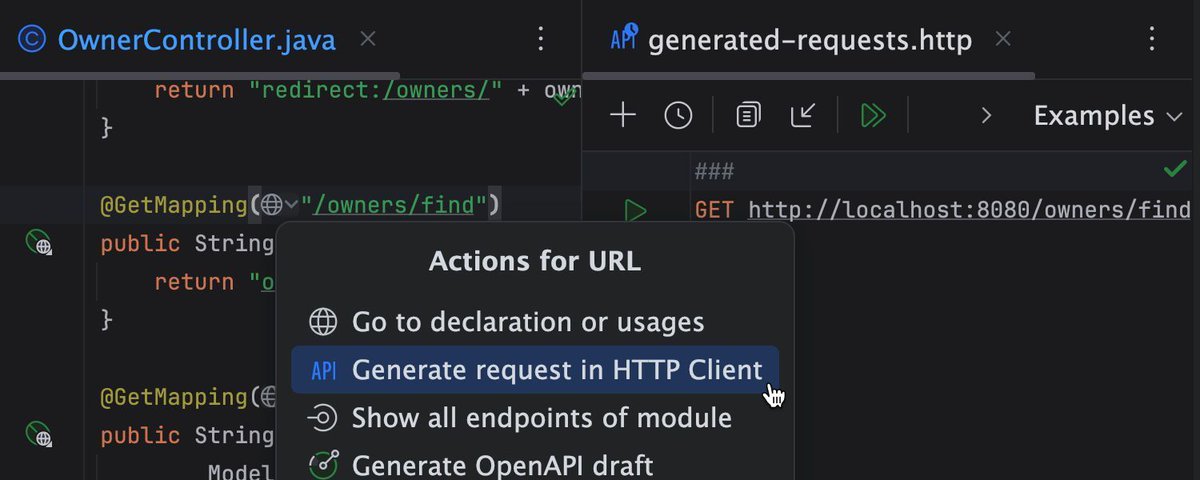
#IntelliJIDEA supports CDI specification in your @JakartaEE project out of the box. ⛵️ 🟠 The #IDE automatically checks bean dependencies and reports incorrect injection points that violate the CDI specification. 👉 Learn more: jb.gg/jakarta-ee #IntelliJIDEATips

#JavaEE is still popular, but for security and support reasons you might consider migrating your project to @JakartaEE. ⛵️ It's easy with #IntelliJIDEA! Go to Refactor | Migrate Packages and Classes and follow the steps. Learn more: jb.gg/jakarta-ee #IntelliJIDEATips

Creating #WebSocket requests with #IntelliJIDEA's HTTP Client (open via Tools) is simple. Just start your request with the WEBSOCKET keyword. Moreover, you can type "wsr" and press ↩/Enter to apply the live template. 👉 Learn more: jb.gg/http-client #IntelliJIDEATips
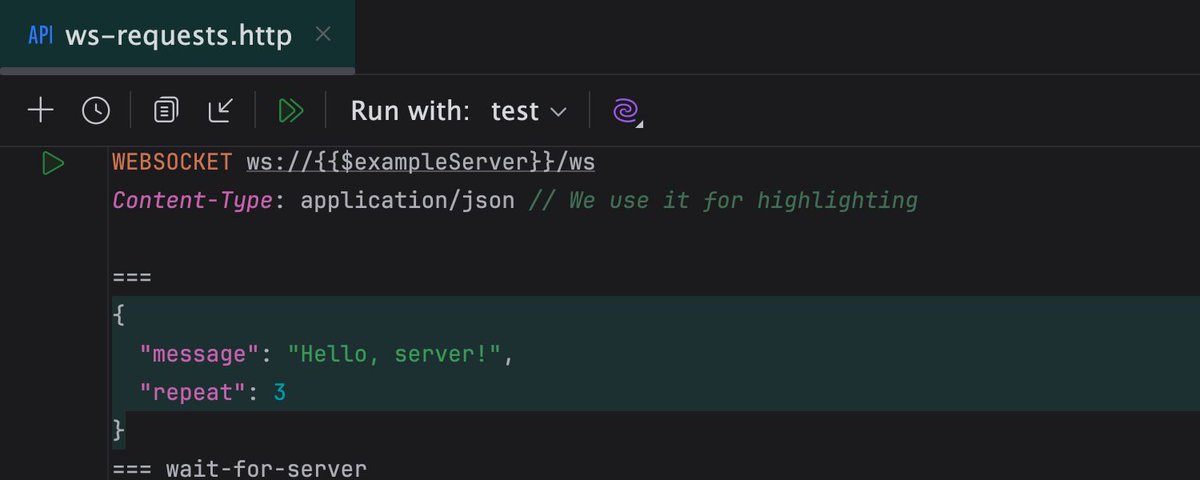
#IntelliJIDEATips You can specify a default project folder which is shown when opening the explorer from IntelliJ to open a project.

🤔Unexpected drops in app performance? Unable to verify memory leaks? Click on a process in the #Profiler tool window and select “CPU and Memory Live Charts” to get a live overview of your app’s performance. Learn more: jb.gg/profiler #IntelliJIDEATips
If you prefer to clone from @github in @intellijidea using SSH, you can configure this in Settings | Version Control | GitHub. #IntelliJIDEATips

@intellijidea #IntelliJIDEATips Many times you wan to copy a set of lines with file name/path and line number to include in email or blog post: plugins.jetbrains.com/plugin/22061-c…

Need to manage large amounts of data in your project? #IntelliJIDEA to the rescue! Query data and manage databases without leaving the IDE. Easily add or create databases in the Database tool window (View | Tool Windows). 👉 Learn more: jb.gg/database #IntelliJIDEATips
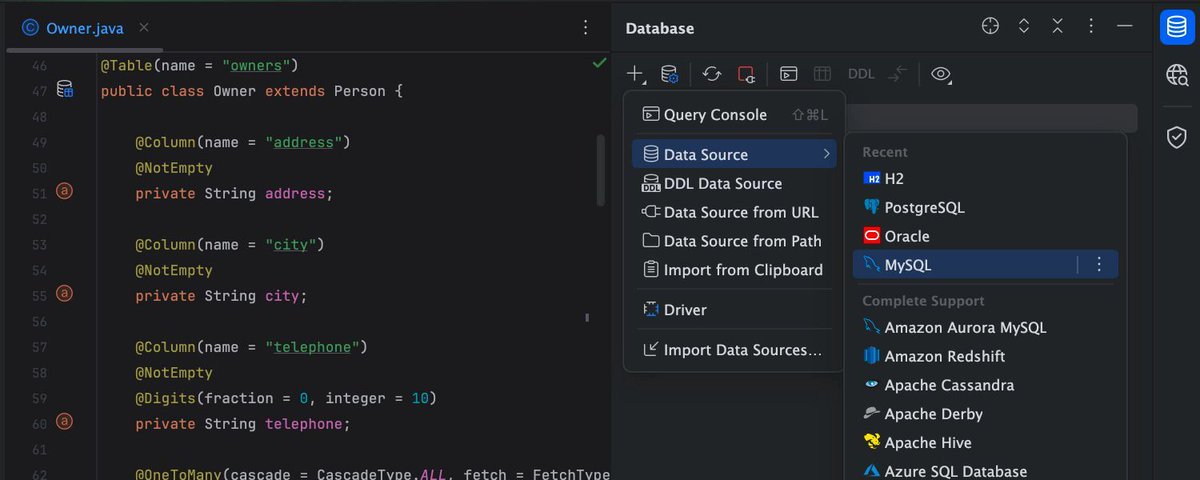
Writing #gRPC requests? Just start typing "GRPC" in #IntelliJIDEA's HTTP Client (access via Tools | HTTP Client) and get outstanding request body completion – specific for gRPC! 👉 Learn more: jb.gg/http-client #IntelliJIDEATips #httpclient

Something went wrong.
Something went wrong.
United States Trends
- 1. Eagles 91.7K posts
- 2. Jalen 23.3K posts
- 3. Caleb 43.1K posts
- 4. Ben Johnson 5,127 posts
- 5. AJ Brown 3,192 posts
- 6. Patullo 6,536 posts
- 7. Black Friday 491K posts
- 8. Swift 56.5K posts
- 9. Swift 56.5K posts
- 10. #CHIvsPHI 1,984 posts
- 11. Tush Push 4,450 posts
- 12. Lane 50.8K posts
- 13. Sirianni 3,261 posts
- 14. Nebraska 13.5K posts
- 15. Philly 18.1K posts
- 16. Nashon Wright N/A
- 17. #BearDown 1,179 posts
- 18. Al Michaels N/A
- 19. Kevin Byard 1,609 posts
- 20. Sydney Brown 1,331 posts