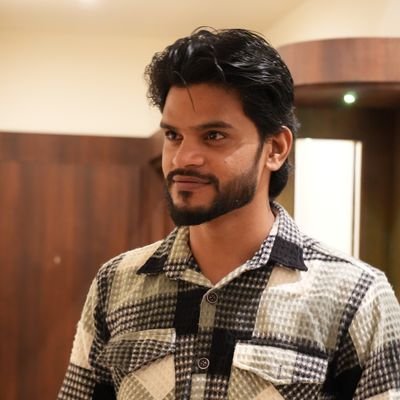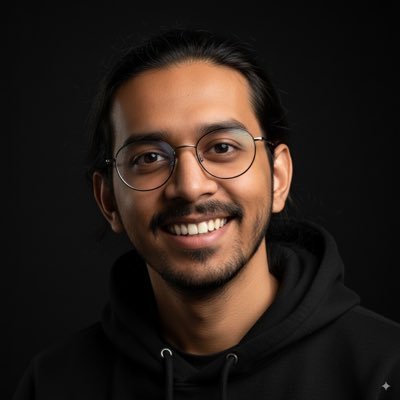#jsbasics نتائج البحث
💻 Day 16 of Cohort 2.0 - Introduction to JavaScript ✨ After Diwali break, we finally started with JavaScript! Today’s session was all about understanding the core of JS- • When JavaScript was created & how it evolved • ES6 and other versions #frontenddeveloper #JSBasics
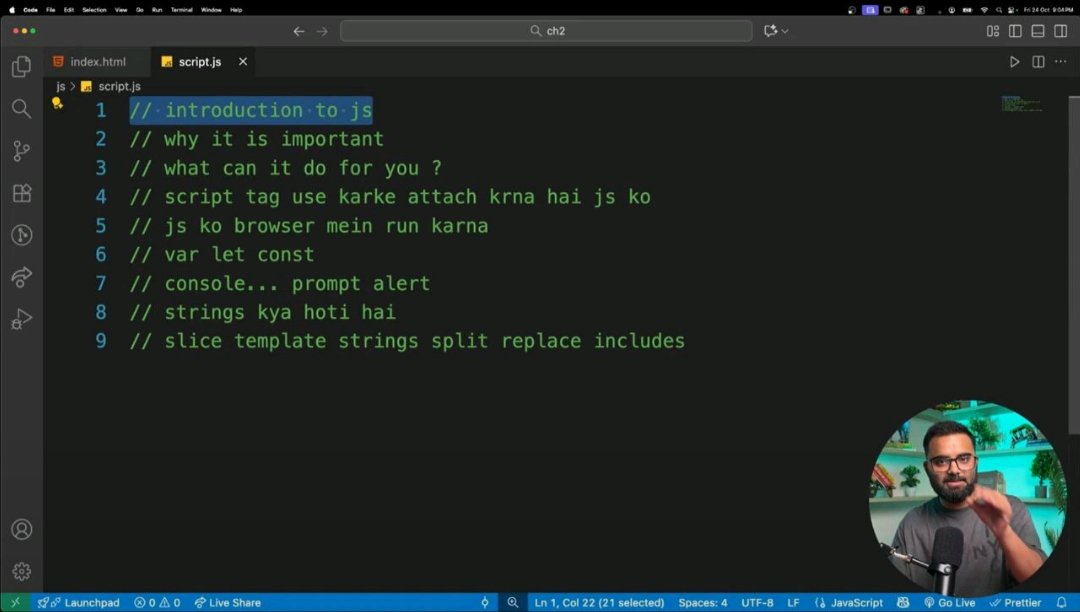
JavaScript Variables: var, let & const Explained #JavaScript #JSBasics #LearnJavaScript #CodingForBeginners #FrontendDevelopment #WebDevelopment #JSVariables #VarLetConst #CodeNewbie #WebDevTips
Topics I learned: 🔹for, for...of, for...in loops 🔹Array destructuring for clean variable assignment 🔹Introduction to Objects: 🔹How to create 🔹Access values 🔹Add key-value pairs #LearningInPublic #FrontendDev #JSBasics #100DaysOfCode #JavaScript #WebDev



Important javascript concepts you should know before learning react ............ #Javascript, #JS, #JSBasics, #JSConcepts, #ReactJS, #ReactLearning, #ReactRocks, #ReactComponents, #ReactDevelopment, #ReactProgramming

📍 JavaScript Concepts I Practiced Today: variable console.log string true / false basic math operations Learning step by step. Logic is power. #JavaScript #JSBasics #100DaysOfCode #WebDev
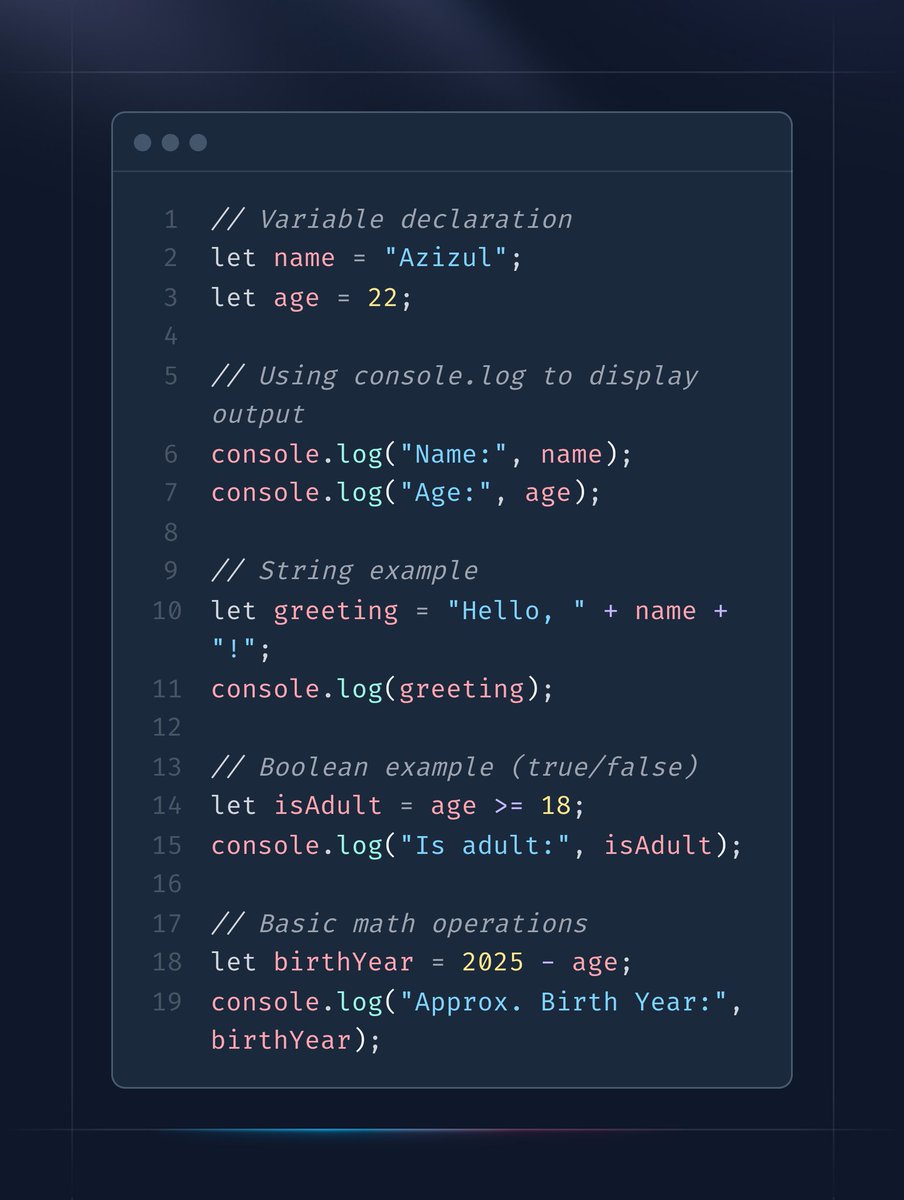
JS Number Tools you need to know 🔍 ✅ parseInt() → get integers ✅ parseFloat() → get decimals ✅ Number() → full value to number ✅ isNaN() → check invalid numbers ✅ typeof → check value type 🧠 These tiny tools save hours of debugging. #JavaScript #JSBasics #LearnJS

💻 Day 25 of Cohort 2.0 - Introduction to JavaScript ✨ After Diwali break, we finally started with JavaScript! Today’s session was all about understanding the core of JS- • When JavaScript was created & how it evolved • ES6 and other versions #frontenddeveloper #JSBasics
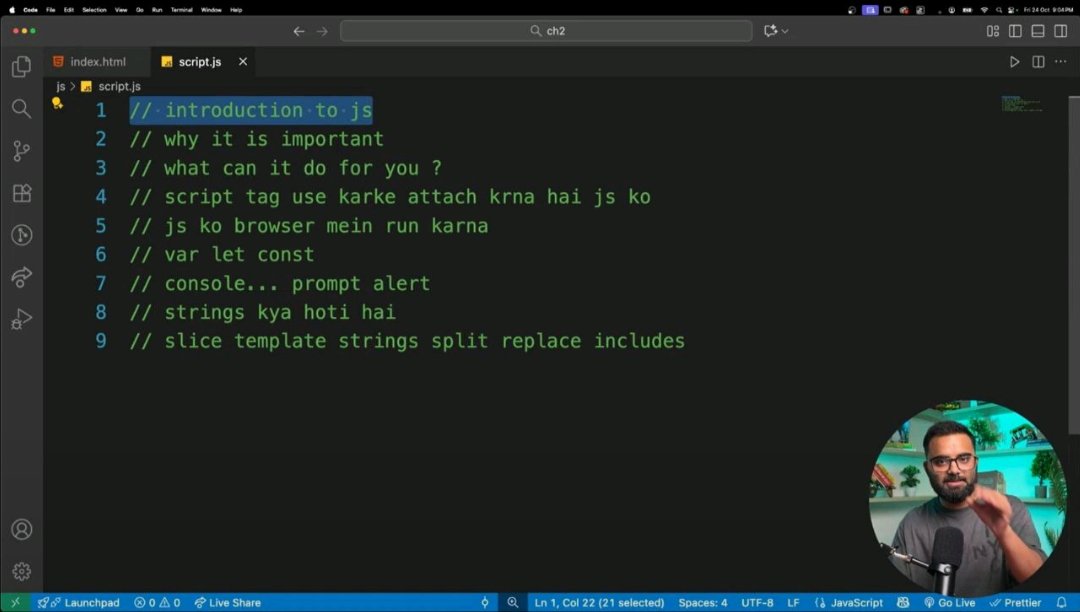
💻 Day 16 of Cohort 2.0 - Introduction to JavaScript ✨ After Diwali break, we finally started with JavaScript! Today’s session was all about understanding the core of JS- • When JavaScript was created & how it evolved • ES6 and other versions #frontenddeveloper #JSBasics
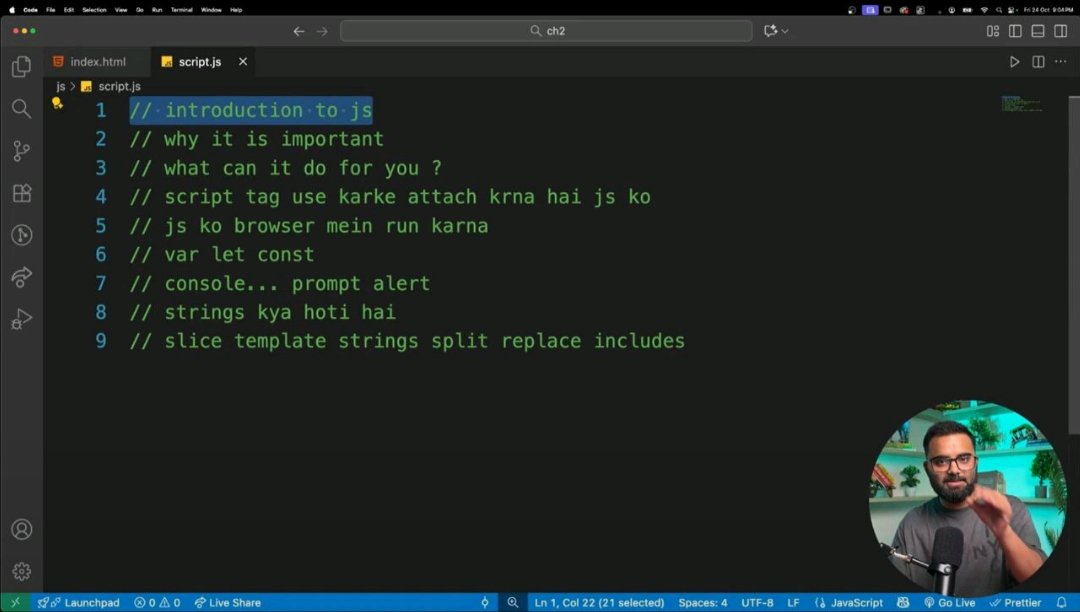
1/5: Browsers run HTML/CSS/JS natively, but WebAssembly lets C++ shine too. JS is interpreted—line-by-line magic, no full compile wait like C++ (Rust's compile is sloooow 😩). Write code in chunks, but watch for runtime errors. Enter TypeScript! #JSBasics
Day 4 of #50DaysOfJS Today I explored control structures in JavaScript — if, else, and switch. These give logic and decision-making power to our code Up next: Practicing with both control flow and arithmetic operations! #JSBasics #100DaysOfCode #JavaScript #DevJourney

🇸🇩 🇸🇩 🇸🇩 🇸🇩 🇸🇩 🇸🇩 🇸🇩 🇸🇩 🇸🇩 🇸🇩 🇸🇩 🇸🇩 🇸🇩 🇸🇩 IF YOU’RE SCROLLING ,, PUT A DOT To BREAK THE ALGORITHM !


🖼️ Create beautiful visual displays using Portfolio Filter Gallery Premium Plugin – interactive filters that impress. Use code SURPRISE10 to unlock your deal 🎁 Get Now: bit.ly/3oqNTRQ #WordPress #Plugin #Gallery #Portfolio #WPPlugin




CSS tip: When you work with transparent images you can use `drop-shadow()` filter function to create a shadow on the image's content, instead of `box-shadow` property which creates a rectangular shadow behind an element's entire box: filter: drop-shadow(2px 4px 8px #585858);
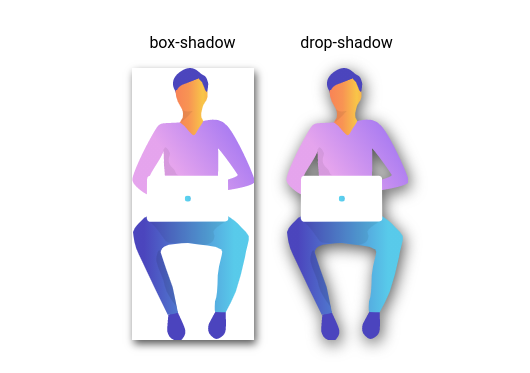
💡 Did you know about the backdrop-filter property in CSS?

⚡ filter( ) method in JavaScript 😉 Don't underestimate this array method is very useful. 🧵...

CSS filter property cheatsheet for web developers 🎨 A Thread 🧵👇

I found this cheat sheet that explains filter and splice methods in Javascript very well.

CSS tip: When you work with transparent images you can use `drop-shadow()` filter function to create a shadow on the image's content, instead of `box-shadow` property which creates a rectangular shadow behind an element's entire box: filter: drop-shadow(2px 4px 8px #585858);

CSS tip: When you work with transparent images you can use `drop-shadow()` filter function to create a shadow on the image's content, instead of `box-shadow` property which creates a rectangular shadow behind an element's entire box: filter: drop-shadow(2px 4px 8px #585858);

CSS filter property visual guide for frontend developers 🎨 A Thread 🧵👇

💡 CSS Tip ➡️ With a transparent image, use the filter property instead of box-shadow: #100daysofcode #coding #javascript
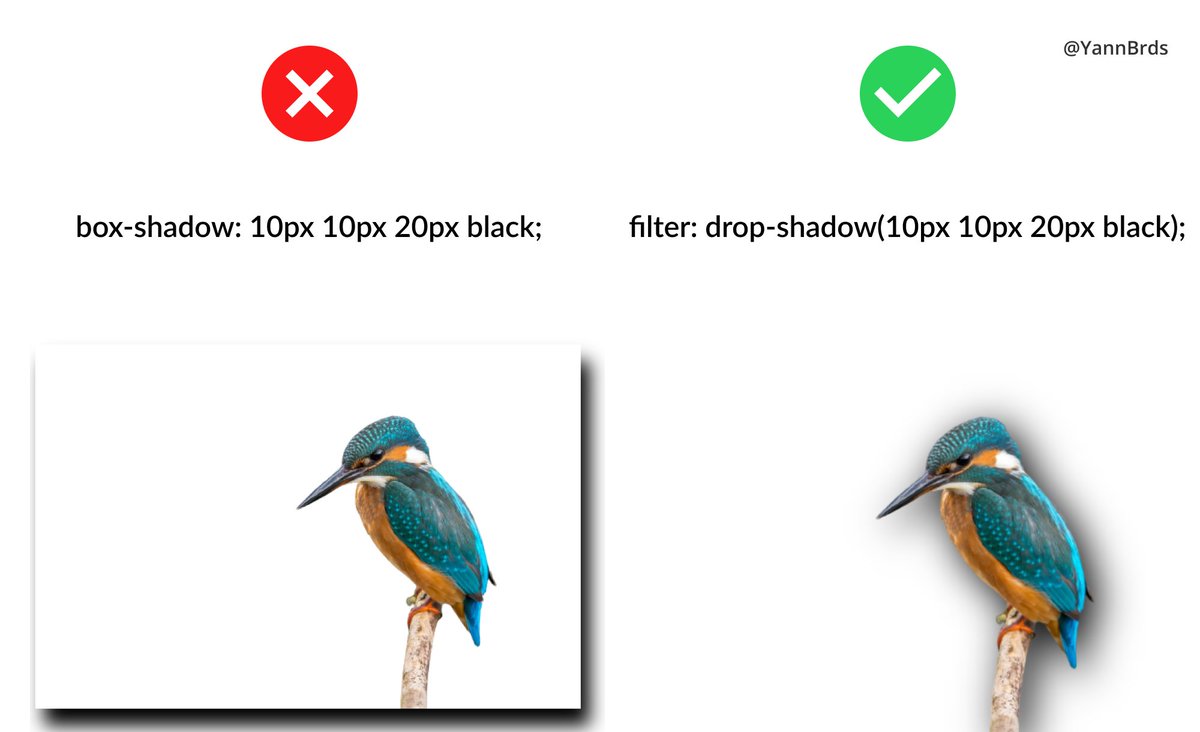
CSS tip: When you work with transparent images you can use `drop-shadow()` filter function to create a shadow on the image's content, instead of `box-shadow` property which creates a rectangular shadow behind an element's entire box: filter: drop-shadow(2px 4px 8px #585858);
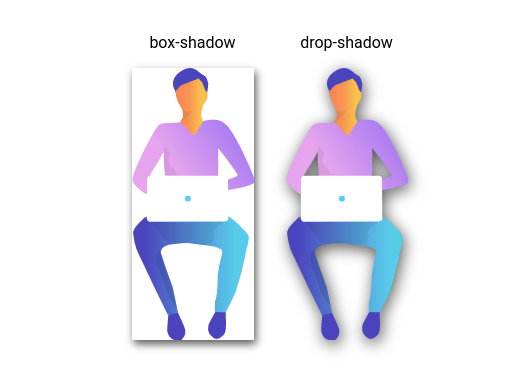
Day 4 of #50DaysOfJS Today I explored control structures in JavaScript — if, else, and switch. These give logic and decision-making power to our code Up next: Practicing with both control flow and arithmetic operations! #JSBasics #100DaysOfCode #JavaScript #DevJourney

💛 JavaScript explained 💛 You can also implement 'filter' with reduce. A great exercise if you want to learn how 'filter' works under the hood. ↓

Learn about the 'backdrop-filter' CSS property in this new entry by @hj_chen tympanus.net/codrops/css_re… #css
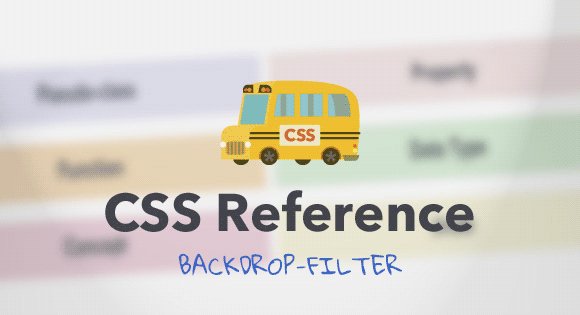
Something went wrong.
Something went wrong.
United States Trends
- 1. #warmertogether N/A
- 2. #NXXT 2,465 posts
- 3. Ben Shapiro 21.6K posts
- 4. Harvey Weinstein 1,638 posts
- 5. #maddiekowalski 2,857 posts
- 6. #BestStockToBuy 1,093 posts
- 7. Diane Ladd N/A
- 8. University of Virginia 1,439 posts
- 9. #CAVoteYesProp50 2,786 posts
- 10. Gold's Gym 41.1K posts
- 11. Clemens 1,534 posts
- 12. Shannon Library 1,407 posts
- 13. Ndiaye 6,118 posts
- 14. Murray State 1,194 posts
- 15. Mumdumi 7,583 posts
- 16. Blueface 4,347 posts
- 17. 60 Minutes 169K posts
- 18. Taliah Scott N/A
- 19. Bregman 2,198 posts
- 20. Cardinals 10.9K posts