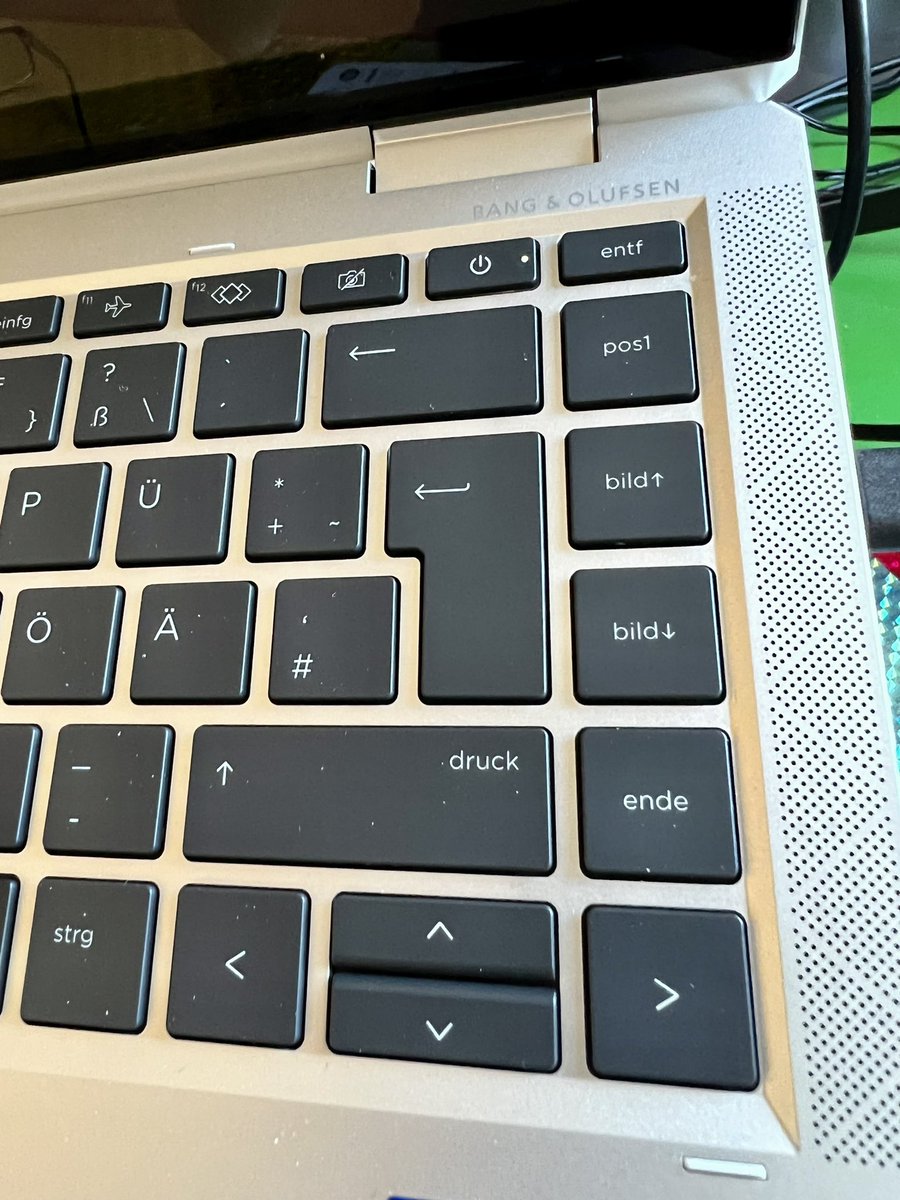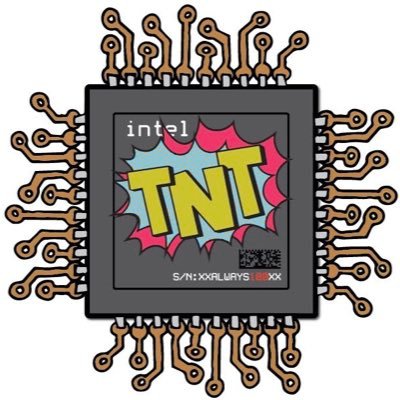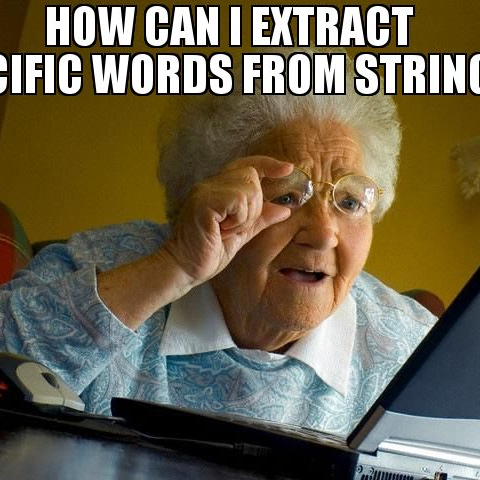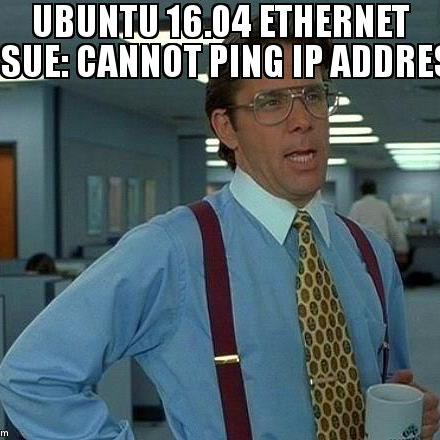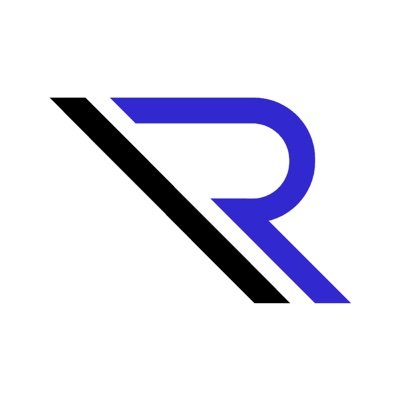#keyboardlayout search results
This keyboard layout is weird. I've never seen a fat bottom enter key on a swedish keyboard and Å is always above Ä. Also a bit weird that Forbes uses a swedish keyboard layout when talking about Windows updates. #forbes #keyboardlayout

ISO or ANSI keyboard layout? It's your choice: tuxedocomputers.com/en/Linux-Hardw… #InfinityBook #KeyboardLayout #ChooseYours
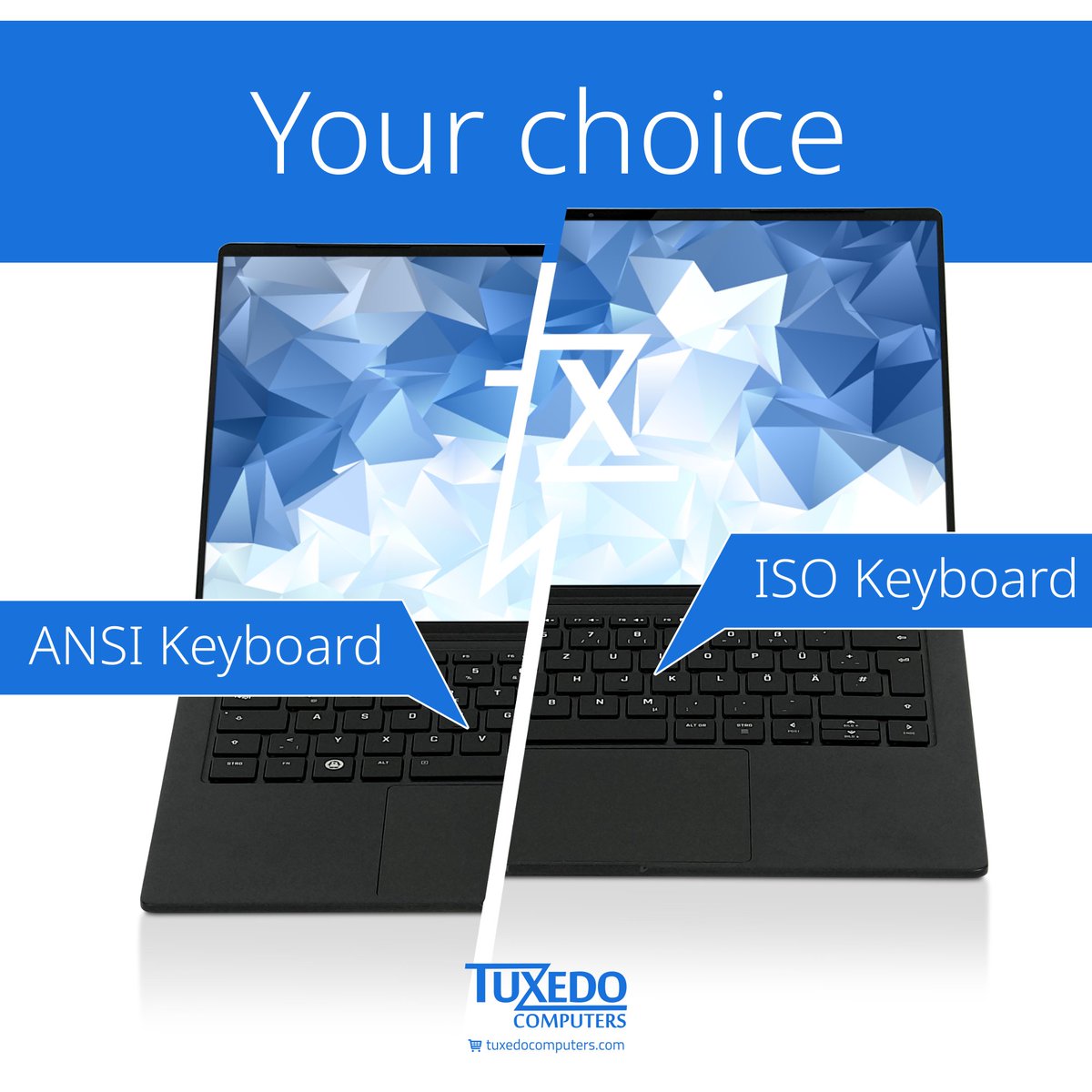
How Andreas found the holy grail – of keyboard layouts 😬⌨️ cclnk.de/3sOJvMk #keyboardlayout #mechanicalkeyboard
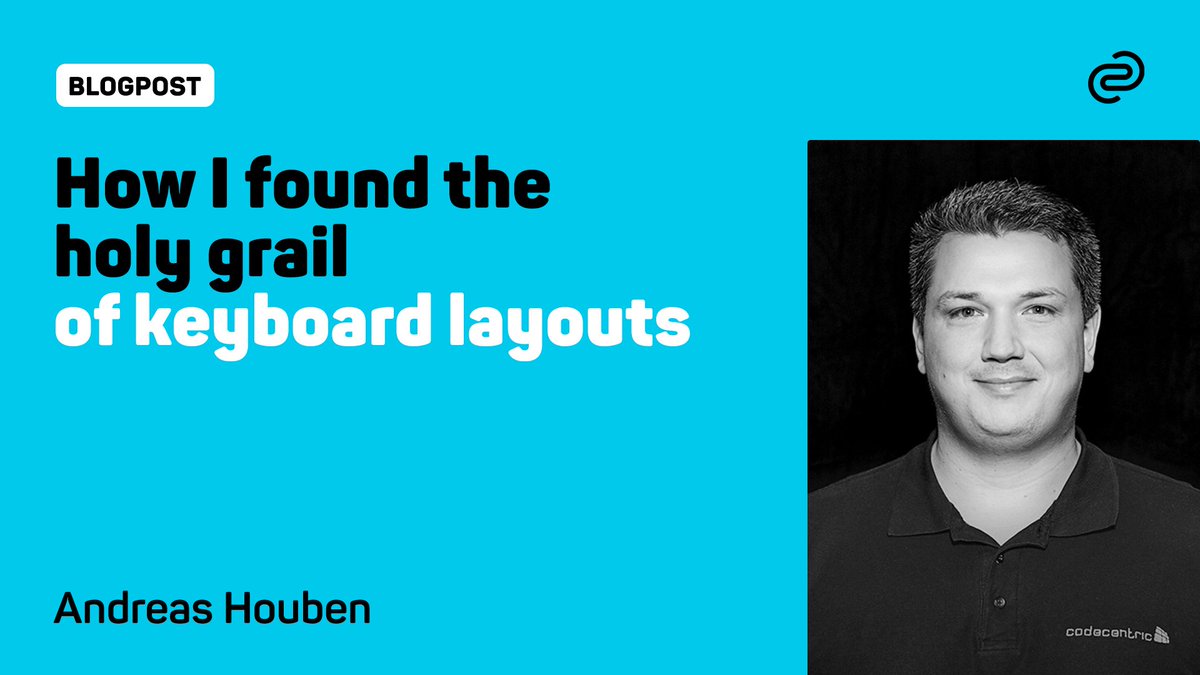
Got tired of looking for an @Adobe @Illustrator shortcut #keyboardlayout So I decide to make my own. #adobe #Illustrator #art #keyboardshortcuts #keys #DIY #doityourself
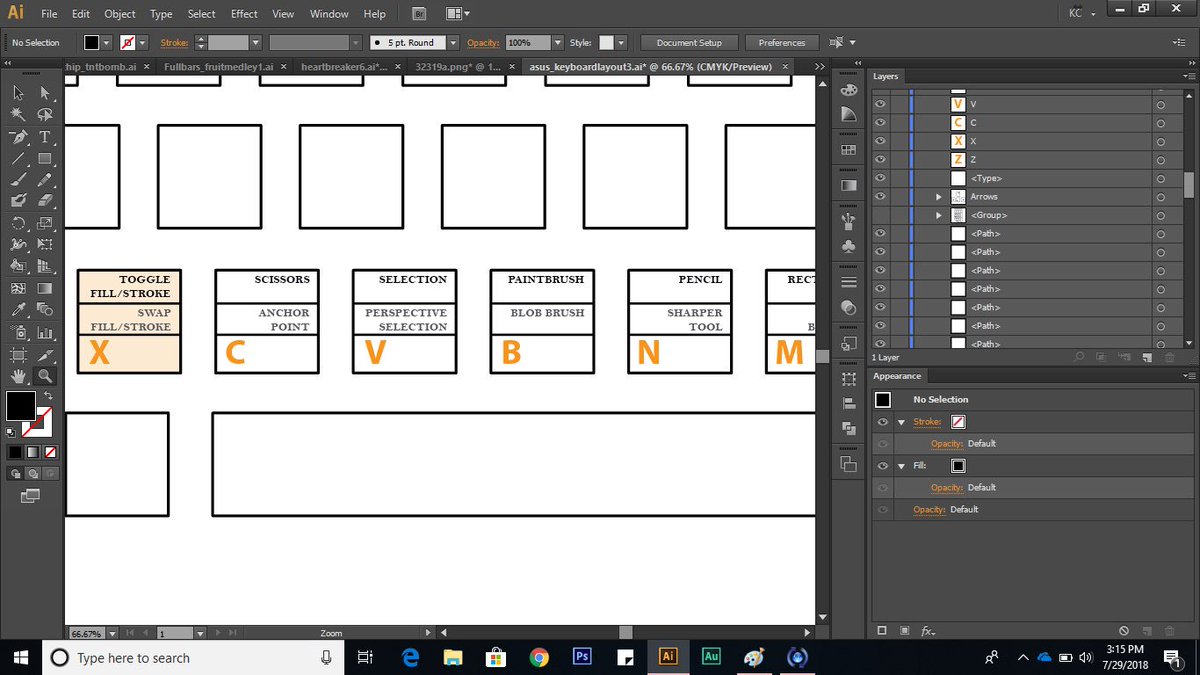
Modified Colemak for Programming stackoverflow.com/questions/1498… #keyboardlayout #colemak #keyboard
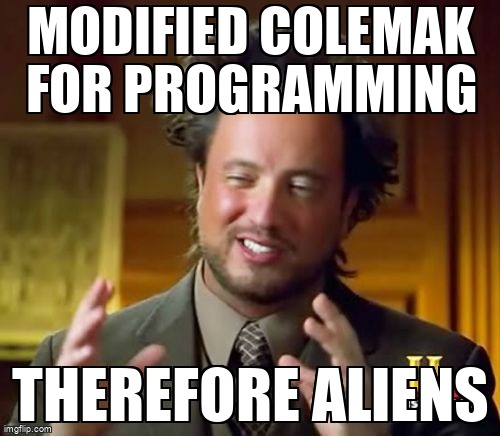
How Andreas found the holy grail – of keyboard layouts 😬⌨️ cclnk.de/34C5Oed #keyboardlayout #mechanicalkeyboard

The QWERTY keyboard layout, commonly used today, was designed in the 1870s to prevent typewriter jams. Despite changes in technology, the layout has stood the test of time! #TechFunFact #KeyboardLayout #TypewriterLegacy #ITHorizons

How Andreas found the holy grail – of keyboard layouts 😬⌨️ cclnk.de/3c61cR4 #repost #keyboardlayout #mechanicalkeyboard

Hello, fellow mountaineer! Where are you from and which layout are you using on your keyboard? US ANSI is diffused outside the US too, are you one of those people who daily drives it in Europe? #mechanicalkeyboards #keyboardlayout #PCGaming #gaming #pcsetups
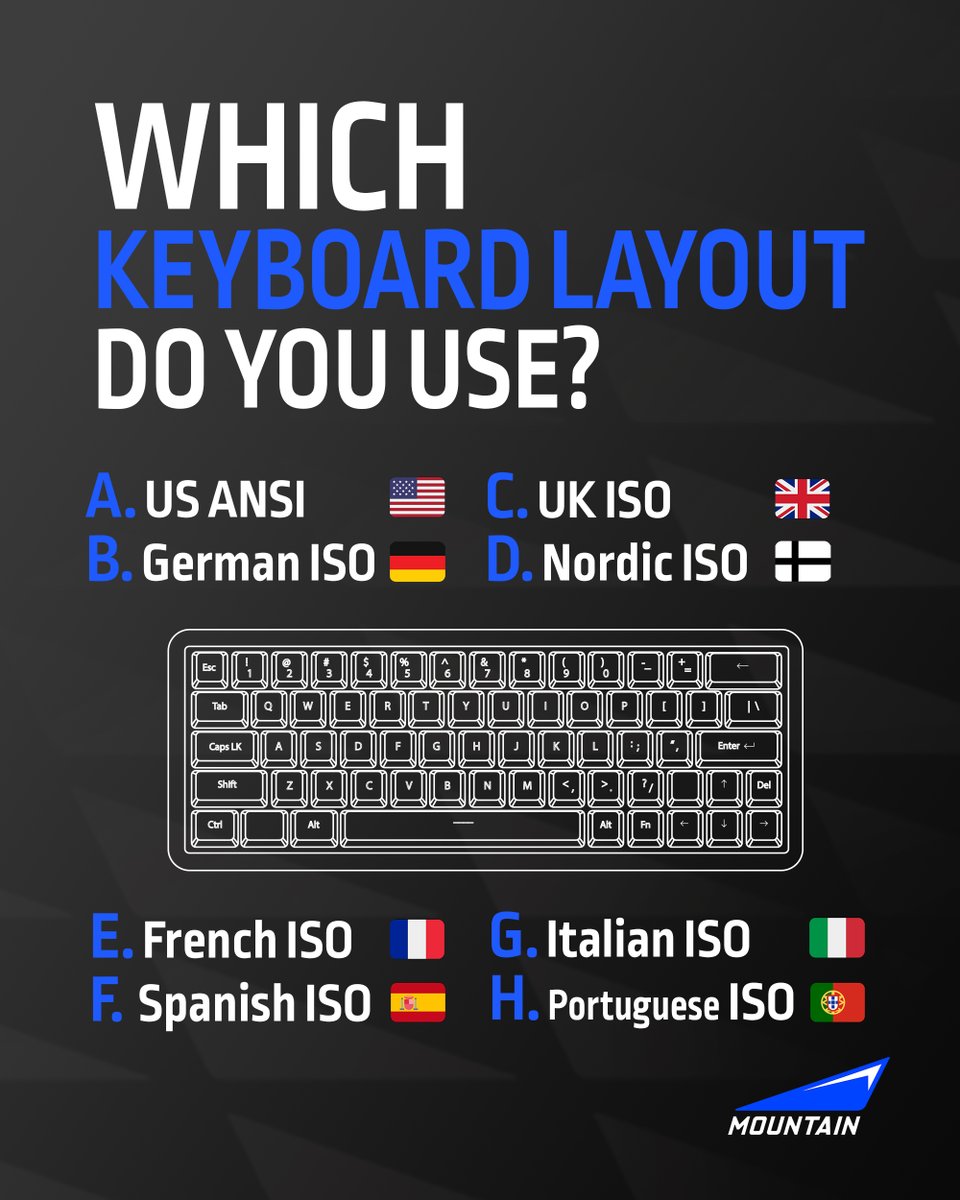
Do you enjoy the position of keys like TAB, RETURN, BACKSPACE...? Love your PINKY! Help it not to die young! Pick up ideas on github.com/tonyaldon/keyb… :) #keyboard #keyboardlayout #linux #ubuntu

Why the 'QWERTY' keyboard layout? 𝐌𝐨𝐫𝐞 𝐬𝐜𝐢𝐞𝐧𝐜𝐞 𝐚𝐫𝐭𝐢𝐜𝐥𝐞𝐬 𝐟𝐫𝐨𝐦: 👇 wowsciencefacts.com #QWERTYlayout #keyboardlayout #ChristopherSholes #SamuelSoule #science #CarlosGlidden #scienceexperiment #sciencehumor #scienceandtechnology #ScienceForKids

I cannot type letter ‘ç’ a with English (US, alt. Intl.) askubuntu.com/questions/1372… #keyboardlayout #keyboard

Google chrome uses wrong keyboard input method askubuntu.com/questions/1369… #keyboardlayout #googlechrome

Alt Gr key no longer a level 3 shift ater upgrating to 21.10 askubuntu.com/questions/1371… #keyboard #keyboardlayout

Swedish keyboard disappeared after upgrading to 22.04 askubuntu.com/questions/1439… #keyboardlayout #upgrade

ANSI vs ISO keyboard layouts: what’s the difference, and which one fits you better? 💻 Discover how these designs affect typing comfort, speed & compatibility. 👉 hirosarts.com/blog/ansi-vs-i… #KeyboardLayout #TechTips #WritersCommunity #HirosartDIY
ANSI vs ISO keyboard layouts: what’s the difference, and which one fits you better? 💻 Discover how these designs affect typing comfort, speed & compatibility. 👉 hirosarts.com/blog/ansi-vs-i… #KeyboardLayout #TechTips #WritersCommunity #HirosartDIY
@max_webstudio, adapting to a new layout can be challenging, but consistency often leads to improvement. Have you tried structured practice? 💪 #keyboardlayout
[ From regular Qwerty to Colemak/Columnar/Split layout: Day 4 ] Broke the fantastic 21 WPM lol... It's actually really hard. My brain has to think each finger, each letter. I can use it a bit at work, but hurts my productivity a lot. keep going ! 💪 #keyboardlayout #colemak
![maxiim3_dev's tweet image. [ From regular Qwerty to Colemak/Columnar/Split layout: Day 4 ]
Broke the fantastic 21 WPM lol... It's actually really hard. My brain has to think each finger, each letter. I can use it a bit at work, but hurts my productivity a lot.
keep going ! 💪
#keyboardlayout #colemak](https://pbs.twimg.com/media/GptF0LSWoAA9xXm.jpg)
[ Day 1 of a new developer journey ] Just received my ZSA Voyager. New keyboard, new layout! FACT 1: Columnar keyboard has nothing to do with a standard keyboard. FACT 2: Thumb cluster is hard FACT 3: Colemak is the better QWERTY #keyboardlayout #colemak #webdev
![maxiim3_dev's tweet image. [ Day 1 of a new developer journey ]
Just received my ZSA Voyager. New keyboard, new layout!
FACT 1: Columnar keyboard has nothing to do with a standard keyboard.
FACT 2: Thumb cluster is hard
FACT 3: Colemak is the better QWERTY
#keyboardlayout #colemak #webdev](https://pbs.twimg.com/media/GpdozrLXwAAD10p.jpg)
What Makes the Russian Keyboard Layout a Game-Changer for Cyrillic Computing? #keyboardlayout #qwertylayout #russiankeyboard idochat.com/what-makes-the…
Did you know you can easily switch your keyboard format in Windows 11? Go to Settings > Time & language - and use the keyboard icon or "Windows + Space" to toggle. Perfect for teams that work in multiple languages #KeyboardLayout #HowTo #Windows11 windowscentral.com/how-change-key…
You can easily change your keyboard layout in Windows 11. Just go to Settings > Time & language > Language & region, add a layout, and switch using the taskbar or "Windows + spacebar." #Windows11 #KeyboardLayout windowscentral.com/how-change-key…

Did you know you can easily switch your keyboard format in Windows 11? Go to Settings > Time & language - and use the keyboard icon or 'Windows + Space' to toggle. Perfect for teams that work in multiple languages #KeyboardLayout #HowTo #Windows11 windowscentral.com/how-change-key…
Did you know you can easily switch your keyboard format in Windows 11? Go to Settings > Time & language - and use the keyboard icon or 'Windows + Space' to toggle. Perfect for teams that work in multiple languages #KeyboardLayout #HowTo #Windows11 windowscentral.com/how-change-key…
Did you know you can easily switch your keyboard format in Windows 11? Go to Settings > Time & language - and use the keyboard icon or 'Windows + Space' to toggle. Perfect for teams that work in multiple languages #KeyboardLayout #HowTo #Windows11 windowscentral.com/how-change-key…
Did you know you can easily switch your keyboard format in Windows 11? Go to Settings > Time & language - and use the keyboard icon or 'Windows + Space' to toggle. Perfect for teams that work in multiple languages #KeyboardLayout #HowTo #Windows11 windowscentral.com/how-change-key…
Did you know you can easily switch your keyboard format in Windows 11? Go to Settings > Time & language - and use the keyboard icon or 'Windows + Space' to toggle. Perfect for teams that work in multiple languages #KeyboardLayout #HowTo #Windows11 windowscentral.com/how-change-key…
Did you know you can easily switch your keyboard format in Windows 11? Go to Settings > Time & language - and use the keyboard icon or 'Windows + Space' to toggle. Perfect for teams that work in multiple languages #KeyboardLayout #HowTo #Windows11 windowscentral.com/how-change-key…
Did you know you can easily switch your keyboard format in Windows 11? Go to Settings > Time & language - and use the keyboard icon or "Windows + Space" to toggle. Perfect for teams that work in multiple languages #KeyboardLayout #HowTo #Windows11 s.360link.me/U3JC
s.360link.me
How to change keyboard layout on Windows 11
Do you type in multiple languages? If so, you’ll benefit from additional keyboard layouts. Here’s how to add more on Windows 11.
Did you know you can easily switch your keyboard format in Windows 11? Go to Settings > Time & language - and use the keyboard icon or "Windows + Space" to toggle. Perfect for teams that work in multiple languages #KeyboardLayout #HowTo #Windows11 windowscentral.com/how-change-key…
Did you know you can easily switch your keyboard format in Windows 11? Go to Settings > Time & language - and use the keyboard icon or 'Windows + Space' to toggle. Perfect for teams that work in multiple languages #KeyboardLayout #HowTo #Windows11 windowscentral.com/how-change-key…
Did you know you can easily switch your keyboard format in Windows 11? Go to Settings > Time & language - and use the keyboard icon or "Windows + Space" to toggle. Perfect for teams that work in multiple languages #KeyboardLayout #HowTo #Windows11 windowscentral.com/how-change-key…
Did you know you can easily switch your keyboard format in Windows 11? Go to Settings > Time & language - and use the keyboard icon or "Windows + Space" to toggle. Perfect for teams that work in multiple languages #KeyboardLayout #HowTo #Windows11 windowscentral.com/how-change-key…
Did you know you can easily switch your keyboard format in Windows 11? Go to Settings > Time & language – and use the keyboard icon or “Windows + Space” to toggle. Perfect for teams that work in multiple languages #KeyboardLayout #HowTo #Windows11 windowscentral.com/how-change-key…
ISO or ANSI keyboard layout? It's your choice: tuxedocomputers.com/en/Linux-Hardw… #InfinityBook #KeyboardLayout #ChooseYours
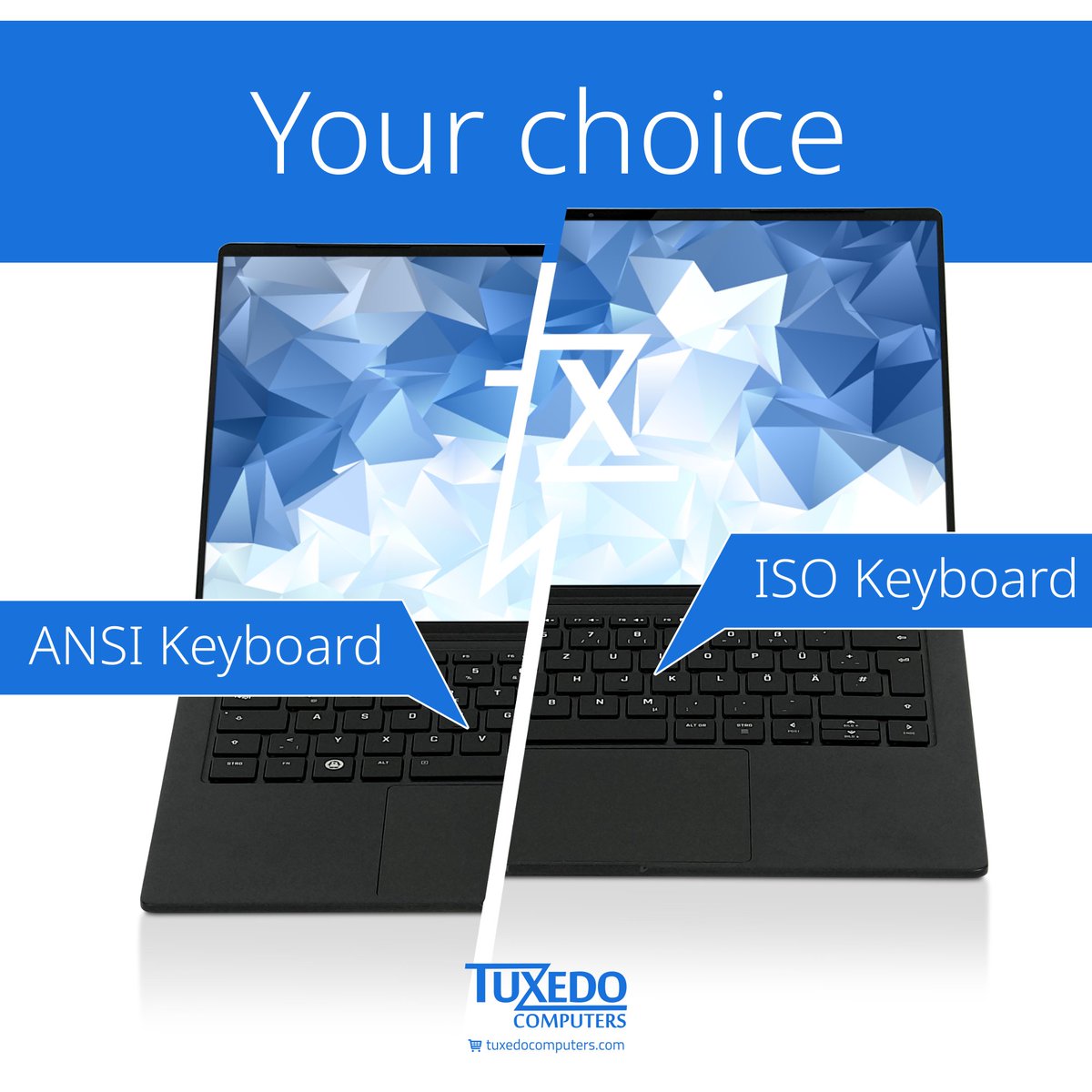
@zebronics a bigger plus would have been so much better😭 I don't need this backspace here!!😑 #numpad #keyboardlayout

How Andreas found the holy grail – of keyboard layouts 😬⌨️ cclnk.de/3sOJvMk #keyboardlayout #mechanicalkeyboard
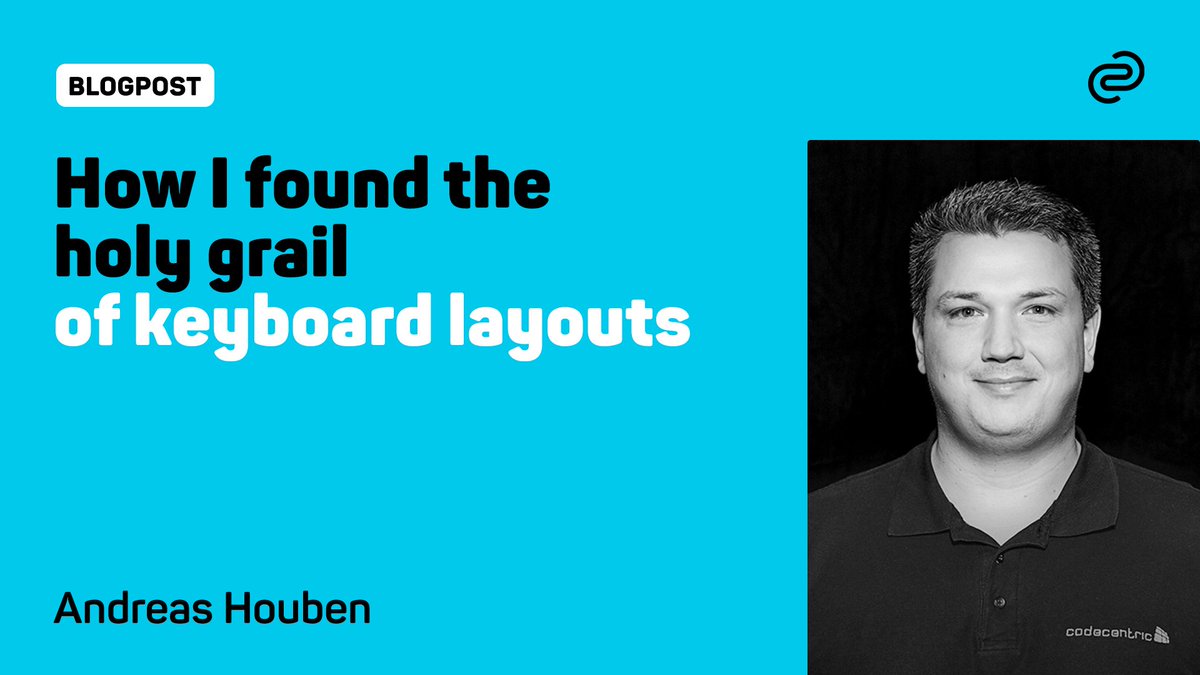
This keyboard layout is weird. I've never seen a fat bottom enter key on a swedish keyboard and Å is always above Ä. Also a bit weird that Forbes uses a swedish keyboard layout when talking about Windows updates. #forbes #keyboardlayout

🤩MIKIT CL80 Low Profile Mechanical Keyboard in purple📣 🍏Unique Plus and Minus Volume Design 🍎80% Compact TKL Layout With Additional Volume Keys 🍊Dual-Toned PBT Keycaps With Concave Top 🍒Triple Mode 💰$158.99 USD Free Shipping . . . #whatgeekfans #whatgeek #keyboardlayout




Modified Colemak for Programming stackoverflow.com/questions/1498… #keyboardlayout #colemak #keyboard
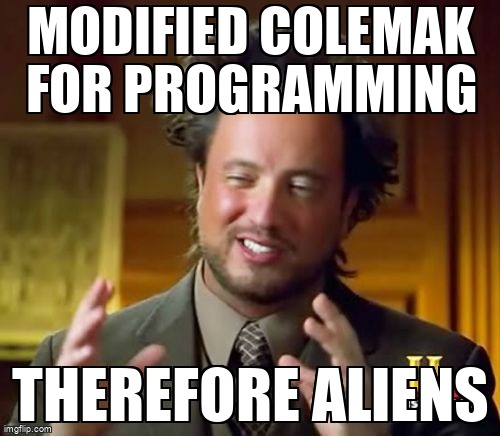
The QWERTY keyboard layout, commonly used today, was designed in the 1870s to prevent typewriter jams. Despite changes in technology, the layout has stood the test of time! #TechFunFact #KeyboardLayout #TypewriterLegacy #ITHorizons

[ From regular Qwerty to Colemak/Columnar/Split layout: Day 4 ] Broke the fantastic 21 WPM lol... It's actually really hard. My brain has to think each finger, each letter. I can use it a bit at work, but hurts my productivity a lot. keep going ! 💪 #keyboardlayout #colemak
![maxiim3_dev's tweet image. [ From regular Qwerty to Colemak/Columnar/Split layout: Day 4 ]
Broke the fantastic 21 WPM lol... It's actually really hard. My brain has to think each finger, each letter. I can use it a bit at work, but hurts my productivity a lot.
keep going ! 💪
#keyboardlayout #colemak](https://pbs.twimg.com/media/GptF0LSWoAA9xXm.jpg)
Got tired of looking for an @Adobe @Illustrator shortcut #keyboardlayout So I decide to make my own. #adobe #Illustrator #art #keyboardshortcuts #keys #DIY #doityourself
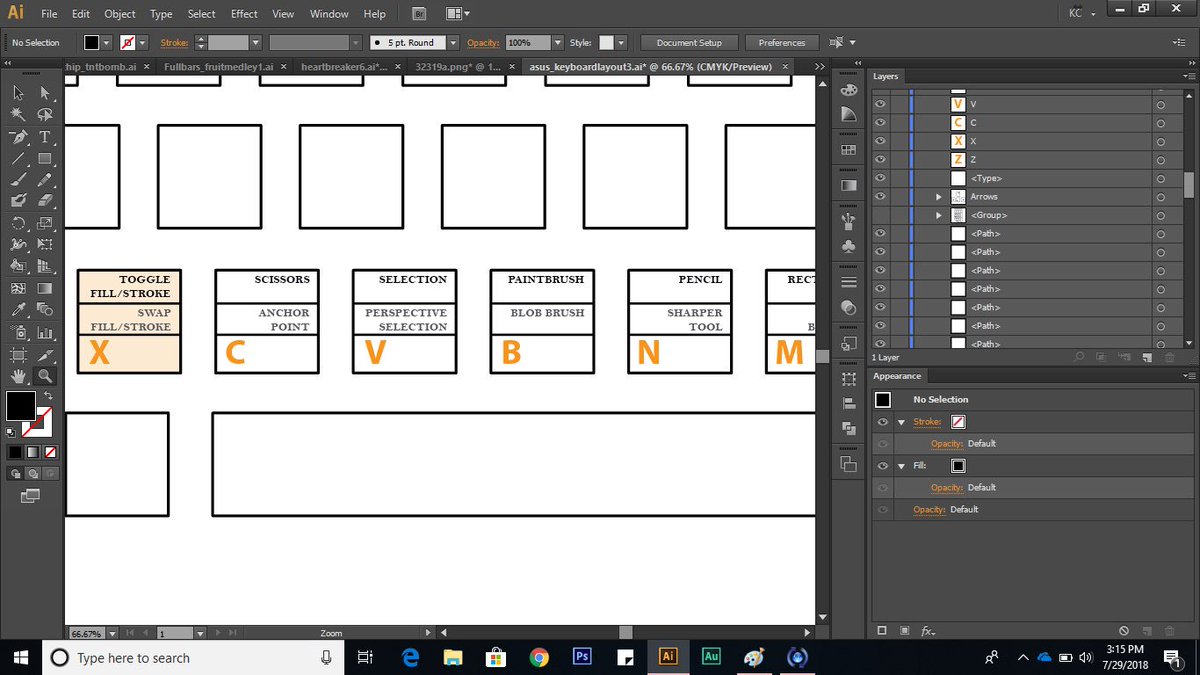
Why the 'QWERTY' keyboard layout? 𝐌𝐨𝐫𝐞 𝐬𝐜𝐢𝐞𝐧𝐜𝐞 𝐚𝐫𝐭𝐢𝐜𝐥𝐞𝐬 𝐟𝐫𝐨𝐦: 👇 wowsciencefacts.com #QWERTYlayout #keyboardlayout #ChristopherSholes #SamuelSoule #science #CarlosGlidden #scienceexperiment #sciencehumor #scienceandtechnology #ScienceForKids

How Andreas found the holy grail – of keyboard layouts 😬⌨️ cclnk.de/34C5Oed #keyboardlayout #mechanicalkeyboard

Looking to change QWERTY's typical layout to Programmer Dvorak. That worst in 2025? #KeyboardLayout #ProgrammerDvorak #QWERTY #Dvorak

[ Day 1 of a new developer journey ] Just received my ZSA Voyager. New keyboard, new layout! FACT 1: Columnar keyboard has nothing to do with a standard keyboard. FACT 2: Thumb cluster is hard FACT 3: Colemak is the better QWERTY #keyboardlayout #colemak #webdev
![maxiim3_dev's tweet image. [ Day 1 of a new developer journey ]
Just received my ZSA Voyager. New keyboard, new layout!
FACT 1: Columnar keyboard has nothing to do with a standard keyboard.
FACT 2: Thumb cluster is hard
FACT 3: Colemak is the better QWERTY
#keyboardlayout #colemak #webdev](https://pbs.twimg.com/media/GpdozrLXwAAD10p.jpg)
Did you know you can easily switch your keyboard format in Windows 11? Go to Settings > Time & language - and use the keyboard icon or 'Windows + Space' to toggle. Perfect for teams that work in multiple languages #KeyboardLayout #HowTo #Windows11

How can I type "å" on a non-Danish keyboard? askubuntu.com/questions/1370… #keyboard #keyboardlayout #languagesupport

Something went wrong.
Something went wrong.
United States Trends
- 1. #BUNCHITA 1,292 posts
- 2. #SmackDown 43.4K posts
- 3. Tulane 3,999 posts
- 4. Aaron Gordon 2,824 posts
- 5. Supreme Court 183K posts
- 6. Giulia 14.1K posts
- 7. Russ 13.1K posts
- 8. #OPLive 2,222 posts
- 9. Connor Bedard 2,463 posts
- 10. #TheLastDriveIn 3,302 posts
- 11. Podz 2,722 posts
- 12. #BostonBlue 4,186 posts
- 13. Caleb Wilson 5,501 posts
- 14. Northwestern 4,938 posts
- 15. Memphis 16K posts
- 16. Scott Frost N/A
- 17. Frankenstein 74K posts
- 18. Rockets 20.3K posts
- 19. Justice Jackson 5,004 posts
- 20. Isaiah Hartenstein N/A