#lcisdtechtiptuesday search results
#LCISDTechTipTuesday Always log off or lock your computer before walking away! You can easily lock your computer by pressing the Windows & L keys at the same time. Ensure data and important information remain safe; lock before you walk! 🔒👟💻

One of our favorite keyboard shortcuts is Windows ⬅️ and ➡️! Use this shortcut to quickly snap your email, browser, or whatever you’re viewing to the left or right of the computer screen. Make today a great day! #LCISDTechTipTuesday
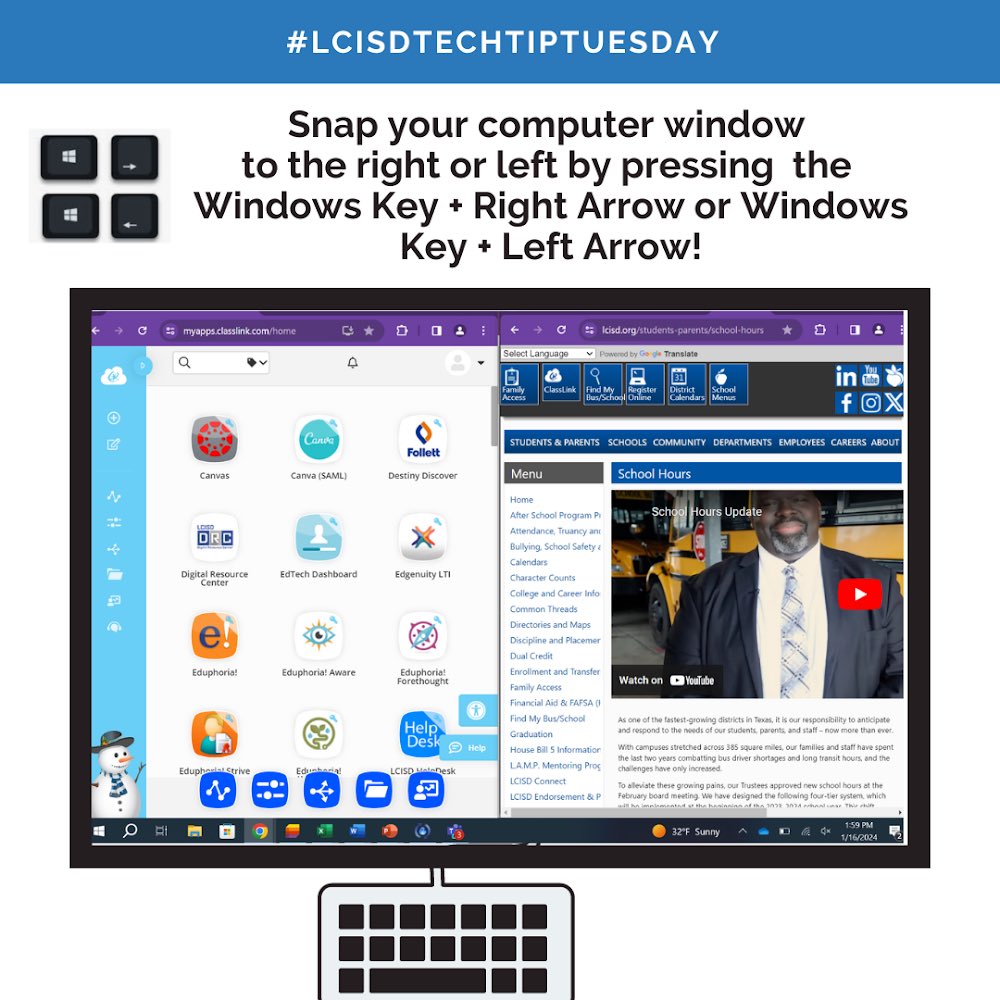
Cyber safety is everyone's job! How can you spot a phishing attempt? 1) They create a sense of urgency or claim to need help. 2) They ask for personal or financial info. 3) They want you to download a file or click on a link. Don’t take the bait! #LCISDTechTipTuesday

Happy New Year and Happy #LCISDTechTipTuesday! Quickly take a screenshot by pressing the Windows, Shift, and S keys. You can take a full-screen, freeform, or rectangle screenshot!

Something looks suspicious! What should you do if you receive a suspicious email??? DON'T CLICK IT, DON'T FORWARD IT, JUST REPORT IT! 😊#LCISDTechTipTuesday

#LCISDTechTipTuesday Get to know the Tech team! Eddie & Grant are two of the many amazing Tech team members supporting LCISD students and staff. They had an early morning setting up for today’s Wrestling Tournament at the EpiCenter. Amazing work team!

Just like you need rest, so does your computer! Check out the awesome Restart video created by one of our very talented Tech team members at bit.ly/3EtIpL3! #LCISDTechTipTuesday

Happy #LCISDTechTipTuesday!!! Did you know that you can print securely to any copier with a badge scanner? Stop using the small shared printers and start using secure print! Learn more at bit.ly/3V3jRzd

Get Connected Wirelessly! LCISD offers four wireless networks to serve the needs of LCISD students and staff. The LCISD wireless networks may be accessed from any LCISD facility using a laptop, tablet, mobile device, etc. Learn more at bit.ly/LCISDWiFi #LCISDTechTipTuesday

Happy #LCISDTechTipTuesday! Cyber safety is everyone's responsibility! Let’s work together to keep student and staff data safe. Learn more about secure passwords, MFA, software updates, and phishing attempts at bit.ly/LCISDCybersecu…

It's #LCISDTechTipTuesday! More than 8,000 student laptops were refreshed in 2023🙌! Help keep laptops healthy by charging them at the end of each day, ensuring students sign out, restarting computers at least once a week, and entering a Tech ticket if there is any damage! 💻🎟️
#LCISDTechTipTuesday -It’s the testing season 💻📚. Make sure to charge your devices and report any issues to the Technology Support Center! We are here for you!
Info you need to know > bit.ly/Pre-Testing-Ch… #LCISDTechTipTuesday
There's no one like you in the whole world... except the cybercriminal with your password. Don't get hacked! Use multi-factor authentication! Learn more about MFA at Lamar CISD at bit.ly/MFAatLCISD #LCISDTechTipTuesday
#LCISDTechTipTuesday Free up time and make scheduling a breeze with Microsoft Bookings! This app integrates with your Outlook calendar and allows people to easily schedule appointments with you online! Learn more at learn.microsoft.com/en-us/training…
#LCISDTechTipTuesday -It’s the testing season 💻📚. Make sure to charge your devices and report any issues to the Technology Support Center! We are here for you!
#LCISDTechTipTuesday Get to know the Tech team! Eddie & Grant are two of the many amazing Tech team members supporting LCISD students and staff. They had an early morning setting up for today’s Wrestling Tournament at the EpiCenter. Amazing work team!

One of our favorite keyboard shortcuts is Windows ⬅️ and ➡️! Use this shortcut to quickly snap your email, browser, or whatever you’re viewing to the left or right of the computer screen. Make today a great day! #LCISDTechTipTuesday
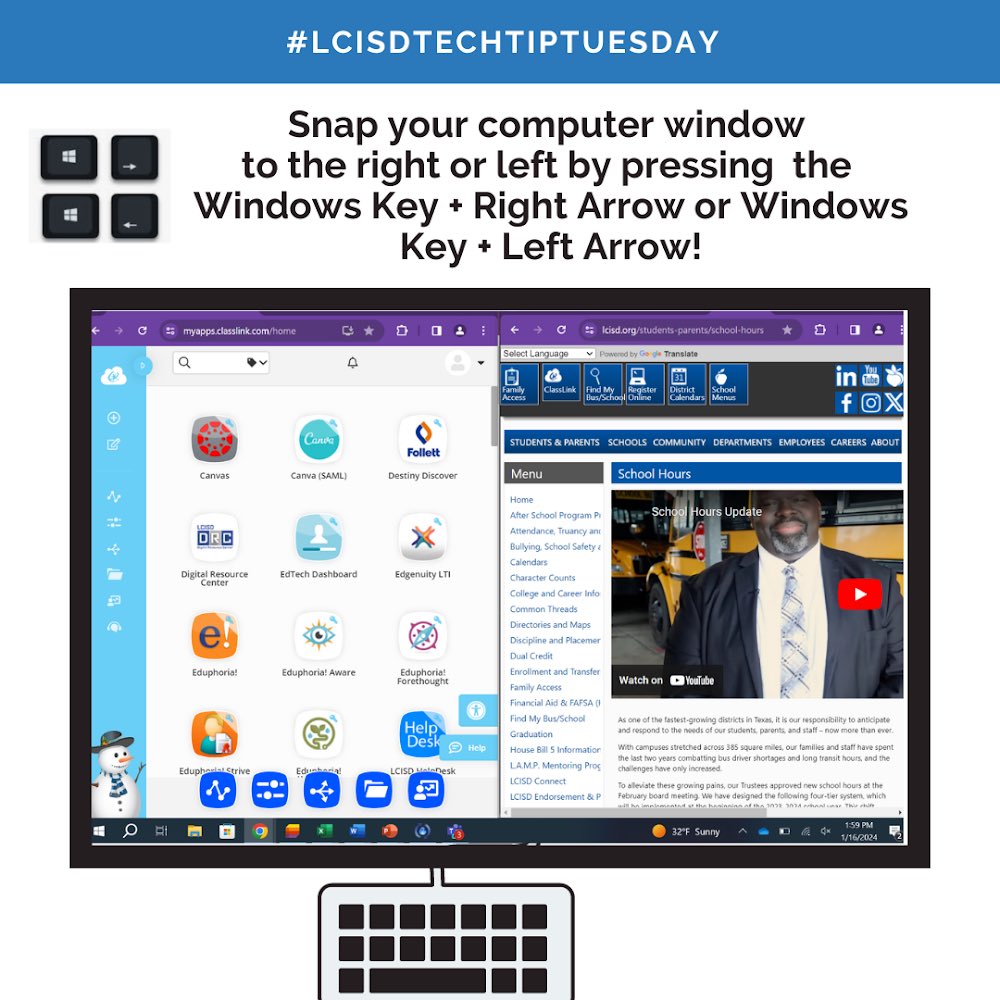
#LCISDTechTipTuesday Free up time and make scheduling a breeze with Microsoft Bookings! This app integrates with your Outlook calendar and allows people to easily schedule appointments with you online! Learn more at learn.microsoft.com/en-us/training…
Happy New Year and Happy #LCISDTechTipTuesday! Quickly take a screenshot by pressing the Windows, Shift, and S keys. You can take a full-screen, freeform, or rectangle screenshot!

It's #LCISDTechTipTuesday! More than 8,000 student laptops were refreshed in 2023🙌! Help keep laptops healthy by charging them at the end of each day, ensuring students sign out, restarting computers at least once a week, and entering a Tech ticket if there is any damage! 💻🎟️
Something looks suspicious! What should you do if you receive a suspicious email??? DON'T CLICK IT, DON'T FORWARD IT, JUST REPORT IT! 😊#LCISDTechTipTuesday

#LCISDTechTipTuesday Always log off or lock your computer before walking away! You can easily lock your computer by pressing the Windows & L keys at the same time. Ensure data and important information remain safe; lock before you walk! 🔒👟💻

Cyber safety is everyone's job! How can you spot a phishing attempt? 1) They create a sense of urgency or claim to need help. 2) They ask for personal or financial info. 3) They want you to download a file or click on a link. Don’t take the bait! #LCISDTechTipTuesday

There's no one like you in the whole world... except the cybercriminal with your password. Don't get hacked! Use multi-factor authentication! Learn more about MFA at Lamar CISD at bit.ly/MFAatLCISD #LCISDTechTipTuesday
Happy #LCISDTechTipTuesday! Cyber safety is everyone's responsibility! Let’s work together to keep student and staff data safe. Learn more about secure passwords, MFA, software updates, and phishing attempts at bit.ly/LCISDCybersecu…

Get Connected Wirelessly! LCISD offers four wireless networks to serve the needs of LCISD students and staff. The LCISD wireless networks may be accessed from any LCISD facility using a laptop, tablet, mobile device, etc. Learn more at bit.ly/LCISDWiFi #LCISDTechTipTuesday

Happy #LCISDTechTipTuesday!!! Did you know that you can print securely to any copier with a badge scanner? Stop using the small shared printers and start using secure print! Learn more at bit.ly/3V3jRzd

Info you need to know > bit.ly/Pre-Testing-Ch… #LCISDTechTipTuesday
Just like you need rest, so does your computer! Check out the awesome Restart video created by one of our very talented Tech team members at bit.ly/3EtIpL3! #LCISDTechTipTuesday

#LCISDTechTipTuesday Always log off or lock your computer before walking away! You can easily lock your computer by pressing the Windows & L keys at the same time. Ensure data and important information remain safe; lock before you walk! 🔒👟💻

#LCISDTechTipTuesday Always log off or lock your computer before walking away. You can easily lock your computer by pressing the Windows and L key at the same time. This helps to ensure that data and information remain safe. So don’t forget, lock before you walk! 🔒👟💻

Happy New Year and Happy #LCISDTechTipTuesday from the #LCISDTechTeam! Check out this weeks tech tip at bit.ly/3GKMMTD

Something looks suspicious! What should you do if you receive a suspicious email??? DON'T CLICK IT, DON'T FORWARD IT, JUST REPORT IT! 😊#LCISDTechTipTuesday

Happy New Year and Happy #LCISDTechTipTuesday! Quickly take a screenshot by pressing the Windows, Shift, and S keys. You can take a full-screen, freeform, or rectangle screenshot!

One of our favorite keyboard shortcuts is Windows ⬅️ and ➡️! Use this shortcut to quickly snap your email, browser, or whatever you’re viewing to the left or right of the computer screen. Make today a great day! #LCISDTechTipTuesday
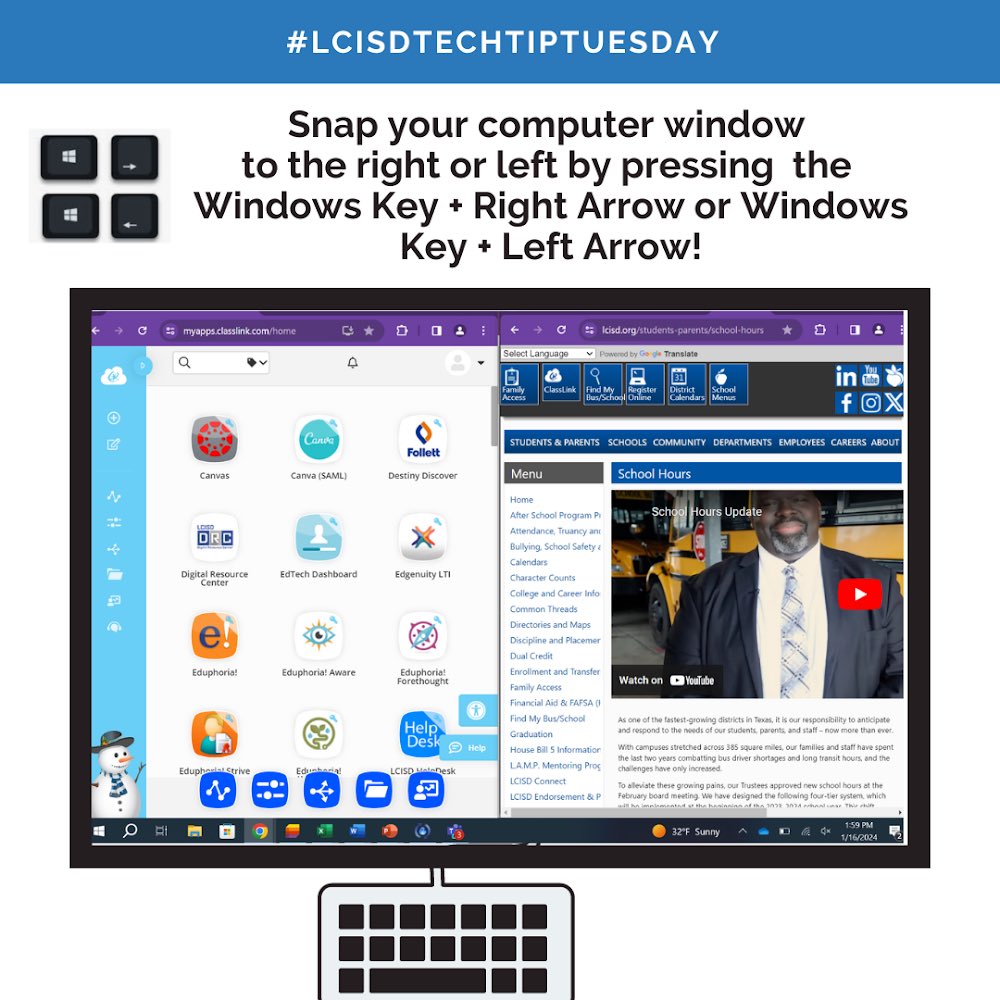
@LamarCISD Staff, learn more about the Technology Service Portal at bit.ly/3VkYLMu #LCISDTechTipTuesday

Cyber safety is everyone's job! How can you spot a phishing attempt? 1) They create a sense of urgency or claim to need help. 2) They ask for personal or financial info. 3) They want you to download a file or click on a link. Don’t take the bait! #LCISDTechTipTuesday

#LCISDTechTipTuesday Get to know the Tech team! Eddie & Grant are two of the many amazing Tech team members supporting LCISD students and staff. They had an early morning setting up for today’s Wrestling Tournament at the EpiCenter. Amazing work team!

#LCISDTechTipTuesday Did you know that LCISD offers various wireless networks for students and staff? Learn more about LCISD's wireless networks and when to use them at bit.ly/3PCJ7Ip!

Just like you need rest, so does your computer! Check out the awesome Restart video created by one of our very talented Tech team members at bit.ly/3EtIpL3! #LCISDTechTipTuesday

Happy #LCISDTechTipTuesday!!! Did you know that you can print securely to any copier with a badge scanner? Stop using the small shared printers and start using secure print! Learn more at bit.ly/3V3jRzd

We hope you are enjoying the Thanksgiving break! As you travel this season, STOP & THINK before connecting to public wi-fi. Protect your data and student and staff data while you're on the go! Learn more at cisa.gov/sites/default/… #LCISDTechTipTuesday

Something went wrong.
Something went wrong.
United States Trends
- 1. Packers 99.4K posts
- 2. Eagles 128K posts
- 3. Jordan Love 15.4K posts
- 4. Benítez 13.2K posts
- 5. LaFleur 14.7K posts
- 6. #WWERaw 136K posts
- 7. Green Bay 19.1K posts
- 8. Veterans Day 30.7K posts
- 9. AJ Brown 7,106 posts
- 10. Sirianni 5,083 posts
- 11. Patullo 12.4K posts
- 12. Jaelan Phillips 8,119 posts
- 13. McManus 4,457 posts
- 14. #TalusLabs N/A
- 15. Grayson Allen 4,185 posts
- 16. Jalen 24.2K posts
- 17. Smitty 5,614 posts
- 18. James Harden 1,976 posts
- 19. #GoPackGo 7,968 posts
- 20. Berkeley 61.3K posts








