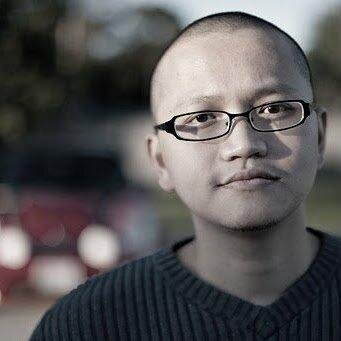#macautomation search results
Automate with Shortcuts The Shortcuts app lets you automate daily tasks. Examples: • Auto-resize screenshots • Rename files in bulk • Turn on DND + open Zoom + close Slack in one click Power move. #MacAutomation

Automate everything? Keyboard Maestro triggers macros on hotkeys or time—hundreds of workflows, no code. Power user essential! Your top automation? #MacAutomation #Shortcuts keyboardmaestro.com/main/
Unlike ChatGPT, Mem's AI uses my notes and other content to generate responses to my prompts. Read more 👉 lttr.ai/AiRXb #Macuser #Macpoweruser #Macautomation

Apps overload? Bunch bundles launches, modes one-click—work/play switcheroo! Bunch breakthrough? #MacAutomation #Groups bunchapp.co
In BTT 3.0, click the drop-down Trigger Devices and select Named & Other Triggers Read more 👉 lttr.ai/AiT3V #Macuser #Macpoweruser #Macautomation

🤖 Exciting news! OpenAI acquires a Mac automation app maker! What do you think this means for the future of automation and AI on our devices? Join the conversation and share your thoughts! Read more here: ift.tt/x9eQVFU #OpenAI #MacAutomation #TechNews #AI

Just dropped a new video on the Mac app, Timing! 🚀 If you're a freelancer or just want to master your time on your Mac, this is a must-watch. Get a 20% discount with my link! #MacAutomation #Productivity #TimeTracking #MacApps @TimingApp youtu.be/8OcuZ1FLM8I

BetterTouchTool’s Screen Edge and Corner Triggers: lttr.ai/AcGo6 #Macuser #Macpoweruser #Macautomation

However, while Tana offers more advanced features than Mem, I use Mem for long-form writing and AI chat. Read more 👉 lttr.ai/AfEH8 #Macuser #Macpoweruser #Macautomation

Publish notes to the web: The app lets you publish notes on a personal page for seven days or indefinitely. Read more 👉 lttr.ai/Afir3 #AINotebook #Macuser #Macautomation

As I review my tasks and projects weekly, I can schedule tasks by opening my Smart List of planned tasks and projects for the current month. Read more 👉 lttr.ai/AcE0E #Macuser #Macpoweruser #Macautomation

AudioPen doesn't just transcribe what you say; it creates coherent writing from your spoken words, even if you ramble or change subjects frequently. Read more 👉 lttr.ai/AchIG #AINotebook #Macuser #Macautomation

Whether it’s the floating screenshots, the extensive markup options, or the intuitive shots browser, ScreenFloat 2 has proven invaluable in my digital toolbox. Read more 👉 lttr.ai/AbLuE #Macuser #Macpoweruser #Macautomation

While Wisper Flow generates transcriptions in about a second or less, its writing style isn't always as refined as what Raycast AI provides for improving writing. Read more 👉 lttr.ai/Acm2v #Macuser #Macpoweruser #Macautomation

When you drag your cursor to a designated corner, you can trigger an assigned action, such as putting your desktop display asleep, or showing all open application windows. Read more 👉 lttr.ai/AdTIk #Macuser #Macpoweruser #Macautomation

Wisper Flow boosts my productivity by offering fast voice-to-text capabilities, allowing me to dictate my thoughts seamlessly across various applications. Read more 👉 lttr.ai/AcTYP #Macuser #Macpoweruser #Macautomation

These features allow you to triggers keyboard shortcuts, menu items, and lots more simply by dragging your cursor to designated corners or the top and bottom of your screen. Read more 👉 lttr.ai/AcN1G #Macuser #Macpoweruser #Macautomation

Whether it's launching applications, managing clipboard history, or using AI to enhance my writing, Raycast helps me perform tasks more efficiently and keeps my focus on the work at hand. Read more 👉 lttr.ai/AcEz2 #Macuser #Macpoweruser #Macautomation

🤖 Exciting news! OpenAI acquires a Mac automation app maker! What do you think this means for the future of automation and AI on our devices? Join the conversation and share your thoughts! Read more here: ift.tt/x9eQVFU #OpenAI #MacAutomation #TechNews #AI

Apps overload? Bunch bundles launches, modes one-click—work/play switcheroo! Bunch breakthrough? #MacAutomation #Groups bunchapp.co
Files messy? Hazel auto-sorts downloads, cleans desktops by rules—no manual drag hell. Hazel hero moment? #MacAutomation #Files noodlesoft.com/hazel/
Files messy? Hazel auto-sorts downloads, cleans desktops by rules—no manual drag hell. Hazel hero moment? #MacAutomation #Files noodlesoft.com/hazel/
Automate everything? Keyboard Maestro triggers macros on hotkeys or time—hundreds of workflows, no code. Power user essential! Your top automation? #MacAutomation #Shortcuts keyboardmaestro.com/main/
Just dropped a new video on the Mac app, Timing! 🚀 If you're a freelancer or just want to master your time on your Mac, this is a must-watch. Get a 20% discount with my link! #MacAutomation #Productivity #TimeTracking #MacApps @TimingApp youtu.be/8OcuZ1FLM8I

In BTT 3.0, click the drop-down Trigger Devices and select Named & Other Triggers Read more 👉 lttr.ai/AiT3V #Macuser #Macpoweruser #Macautomation

Unlike ChatGPT, Mem's AI uses my notes and other content to generate responses to my prompts. Read more 👉 lttr.ai/AiRXb #Macuser #Macpoweruser #Macautomation

💡: “We build with intent, not just code.” Use Raycast on Mac to control apps, clipboard, calendar, and more — with zero mouse. 🚀 The future is command-driven. Are you a Raycast user yet? #MacAutomation #PowerUsers #Raycast
💡: “Let’s make the complex feel effortless.” Use Alfred on Mac to launch apps, search files, and run workflows — all from your keyboard. 🧠 Say goodbye to mouse clicks. Already using it? Share your best workflow. #MacAutomation #AlfredApp #Efficiency
💡: “Let’s make the complex feel effortless.” Use Alfred on Mac to launch apps, search files, and run workflows — all from your keyboard. 🧠 Say goodbye to mouse clicks. Already using it? Share your best workflow. #MacAutomation #AlfredApp #Efficiency
💡: “We build with intent, not just code.” Use Raycast on Mac to control apps, clipboard, calendar, and more — with zero mouse. 🚀 The future is command-driven. Are you a Raycast user yet? #MacAutomation #PowerUsers #Raycast
Keyboard Maestro contains over two dozens ways to trigger actions. Read more 👉 lttr.ai/AUNwE #Macuser #Macpoweruser #Macautomation
🚀 That's a fantastic use of automation triggers! If you're diving deeper into Mac automation, have you tried TaskGPT? It lets you automate in plain English, keeping everything private & local. Plus, there's a free trial to get you started. #MacAutomation
Publish notes to the web: The app lets you publish notes on a personal page for seven days or indefinitely. Read more 👉 lttr.ai/Afir3 #AINotebook #Macuser #Macautomation

Move Mouse to Top Right Corner for hiding and showing the numerous ScreenFloat shots I take throughout the day for various projects I’m working on like this article Read more 👉 lttr.ai/AfGaB #Macuser #Macpoweruser #Macautomation
macautomationtips.com
BetterTouchTool’s Screen Edge and Corner Triggers - Mac Automation Tips
This video and article shows using to use the screen and corner trigger feature in BetterTouchTool to trigger keyboard shortcuts and other actions.
However, while Tana offers more advanced features than Mem, I use Mem for long-form writing and AI chat. Read more 👉 lttr.ai/AfEH8 #Macuser #Macpoweruser #Macautomation

Automate with Shortcuts The Shortcuts app lets you automate daily tasks. Examples: • Auto-resize screenshots • Rename files in bulk • Turn on DND + open Zoom + close Slack in one click Power move. #MacAutomation

🌀 Meet Enso — the command bar that speaks human. Run automations, launch Shortcuts, and control your Mac like you're having a conversation. No scripts. No clutter. Just flow. shortcut @EnsoBuild #Enso #MacAutomation #Shortcuts #ProductivityTools
🌀 Meet Enso — the command bar that speaks human. Run automations, launch Shortcuts, and control your Mac like you're having a conversation. No scripts. No clutter. Just flow. @EnsoBuild #Enso #MacAutomation #Shortcuts #ProductivityTools
Unlike ChatGPT, Mem's AI uses my notes and other content to generate responses to my prompts. Read more 👉 lttr.ai/AiRXb #Macuser #Macpoweruser #Macautomation

Automate with Shortcuts The Shortcuts app lets you automate daily tasks. Examples: • Auto-resize screenshots • Rename files in bulk • Turn on DND + open Zoom + close Slack in one click Power move. #MacAutomation

BetterTouchTool’s Screen Edge and Corner Triggers: lttr.ai/AcGo6 #Macuser #Macpoweruser #Macautomation

In BTT 3.0, click the drop-down Trigger Devices and select Named & Other Triggers Read more 👉 lttr.ai/AiT3V #Macuser #Macpoweruser #Macautomation

Just dropped a new video on the Mac app, Timing! 🚀 If you're a freelancer or just want to master your time on your Mac, this is a must-watch. Get a 20% discount with my link! #MacAutomation #Productivity #TimeTracking #MacApps @TimingApp youtu.be/8OcuZ1FLM8I

However, while Tana offers more advanced features than Mem, I use Mem for long-form writing and AI chat. Read more 👉 lttr.ai/AfEH8 #Macuser #Macpoweruser #Macautomation

From task management with Amazing Marvin to seamless automation with Keyboard Maestro, these apps have become indispensable to the work I do at my computer daily Read more 👉 lttr.ai/AdQvG #Macuser #Macpoweruser #Macautomation

Publish notes to the web: The app lets you publish notes on a personal page for seven days or indefinitely. Read more 👉 lttr.ai/Afir3 #AINotebook #Macuser #Macautomation

As I review my tasks and projects weekly, I can schedule tasks by opening my Smart List of planned tasks and projects for the current month. Read more 👉 lttr.ai/AcE0E #Macuser #Macpoweruser #Macautomation

Whether it’s the floating screenshots, the extensive markup options, or the intuitive shots browser, ScreenFloat 2 has proven invaluable in my digital toolbox. Read more 👉 lttr.ai/AbLuE #Macuser #Macpoweruser #Macautomation

🤖 Exciting news! OpenAI acquires a Mac automation app maker! What do you think this means for the future of automation and AI on our devices? Join the conversation and share your thoughts! Read more here: ift.tt/x9eQVFU #OpenAI #MacAutomation #TechNews #AI

While Wisper Flow generates transcriptions in about a second or less, its writing style isn't always as refined as what Raycast AI provides for improving writing. Read more 👉 lttr.ai/Acm2v #Macuser #Macpoweruser #Macautomation

Wisper Flow boosts my productivity by offering fast voice-to-text capabilities, allowing me to dictate my thoughts seamlessly across various applications. Read more 👉 lttr.ai/AcTYP #Macuser #Macpoweruser #Macautomation

Had a great time meeting everyone at the 2023 PTXPO show. If you missed us there, stop by the 2023 Automate show, Booth 5410! MAC Automation Concepts at 2023 PTXPO: conta.cc/3zDVeQ2 #Automate2023 #PTXPO #MACAutomation Watch future posts for a fre conta.cc/3mnoY0t

AudioPen doesn't just transcribe what you say; it creates coherent writing from your spoken words, even if you ramble or change subjects frequently. Read more 👉 lttr.ai/AchIG #AINotebook #Macuser #Macautomation

When you drag your cursor to a designated corner, you can trigger an assigned action, such as putting your desktop display asleep, or showing all open application windows. Read more 👉 lttr.ai/AdTIk #Macuser #Macpoweruser #Macautomation

Whether it's launching applications, managing clipboard history, or using AI to enhance my writing, Raycast helps me perform tasks more efficiently and keeps my focus on the work at hand. Read more 👉 lttr.ai/AcEz2 #Macuser #Macpoweruser #Macautomation

These features allow you to triggers keyboard shortcuts, menu items, and lots more simply by dragging your cursor to designated corners or the top and bottom of your screen. Read more 👉 lttr.ai/AcN1G #Macuser #Macpoweruser #Macautomation

Something went wrong.
Something went wrong.
United States Trends
- 1. Good Monday 27.2K posts
- 2. #MondayMotivation 31.4K posts
- 3. Rudy Giuliani 15.9K posts
- 4. Happy Birthday Marines 3,524 posts
- 5. 8 Democrats 11.3K posts
- 6. Steelers 54.1K posts
- 7. #ITZY_TUNNELVISION 37.9K posts
- 8. The BBC 431K posts
- 9. Semper Fi 3,977 posts
- 10. Mr. 4 4,713 posts
- 11. Resign 118K posts
- 12. Chargers 39.2K posts
- 13. Tim Kaine 25.2K posts
- 14. #Talus_Labs N/A
- 15. #USMC N/A
- 16. Tomlin 8,502 posts
- 17. Durbin 32.8K posts
- 18. 8 Dems 8,428 posts
- 19. Rodgers 21.9K posts
- 20. Angus King 20.5K posts