#pswritehtml résultats de recherche
25 lines of #PowerShell to get that displayed in HTML, coming to #PSWriteHTML, just after I incorporate it into Testimo somehow for the summary page.



I'm so lazy that I have to resort to 350 lines of #PowerShell including all the texts to provide a plan for #Office365 migration. Shamelessly, I love what I created and what #PSWriteHTML can do! 🥰😇
Advanced navigation where each link is a separate page is coming to #PSWriteHTML. Should help people with advanced dashboards. Not great for portability, as it creates a separate file per page but advanced dashboards will get some new cool features #PowerShell 🔥
I've built a new way in #PSWriteHTML to push CSS on the fly to HTML which allows me to control styles globally (define style to use for X number of sections/panels/etc) or overwrite all sections styles. This should bring some new possibilities for Style changes. 1/2

Here's a little sneak-peak what I'm working on. Had to create new features for #PSWriteHTML to make this happen, but looking very nice :-) The sections are now more dynamic as well! Full assessment for Enterprise Apps in #office365 #powershell

The new version of #PSWriteHTML for #PowerShell fixes a long-standing issue where conditional highlighting wasn’t visible in responsive view. Update-Module PSWriteHTML for a fix

I had big plans for the weekend. Unfortunately got sidetracked with #PSWriteHTML and added a new way to build tabs, vertical tabs, wizard, inline tabs... oh well maybe next weekend will be better and force once I'll do what I've planned. #PowerShell #CommingSoon
Did you know that new version of #PSWriteHTML offers automatic switching between Responsive and ScrollX modes allowing for better data management and accessibility. New version also fixed long outstanding issue with ScrollX column misalignment 🚀 It was bugging me a lot 😁😆

Added FuzzySearch to #PSWriteHTML Will be available in the next version. No more typos being an issue. One switch away :D #powershell github.com/EvotecIT/PSWri…

Linked tables. Choosing one record in one table highlights records based on the chosen column in another table, or tables. #PowerShell #PSWriteHTML - could be useful for showing related data to record in main table.
Adding Organization Charts to #PSWriteHTML. Not a huge deal but maybe will help to visualize the business structure with few lines of code. #PowerShell
I've been playing with the #dotnet library the last few days, which is a helper library to write HTML reports/pages/emails in C# without knowing HTML syntax. It's #PSWriteHTML, but for NET. Does the "design" on the right make it easy to understand what is going to happen?


I could probably help with HTML reporting if you would be up for using #PSWriteHTML, as a dependency. It already has charts, tables, export to excel, code highlighting, tabs, sections, views, gages, and all sort of display features.
Did you see #PSWriteHTML? It makes it even easier github.com/EvotecIT/PSWri… - It's mature, and simplifies reporting heavily. 0 HTML, 0 CSS, 0 JS knowledge is required to generate something like attached code. Just PowerShell. And what you see there is just around 150 lines of code.

For those using #PSWriteHTML, here's a short blog post about New-HTMLInfoCard and updates to New-HTMLSection in so you can enhance your HTML reports in #PowerShell 👉evo.yt/n718 - Enhanced Dashboards with PSWriteHTML – Introducing InfoCards and Density Options
If you ever played with advanced #PowerShell objects you already know that exporting them to CSV or HTML table can be a pain. Here's a blog post about the ConvertTo-FlatObject function that makes it very easy evo.yt/lf5i As usual #PSWriteHTML was also updated.
evotec.xyz
PowerShell - Converting advanced object to flat object
PowerShell language allows you to work and build complicated objects. There are multiple ways to save them, such as XML or JSON, but sometimes using them is impossible or inadequate. Sometimes you...
I've released new version of #PSWriteHTML github.com/EvotecIT/PSWri… - it has couple of fixes, but the most important one is for sorting in "offline" mode. Should now provide icons properly.
1.5 year, 1231 commits to getting #PSWriteHTML to where it is now. Today achieved 300 stars. Hope to get it even better in the future. I never imagined it would be that easy to create advanced HTML reports/pages/outputs as it is now. #PowerShell is great! github.com/EvotecIT/PSWri…
The new version of #PSWriteHTML for #PowerShell fixes a long-standing issue where conditional highlighting wasn’t visible in responsive view. Update-Module PSWriteHTML for a fix

Did you know that new version of #PSWriteHTML offers automatic switching between Responsive and ScrollX modes allowing for better data management and accessibility. New version also fixed long outstanding issue with ScrollX column misalignment 🚀 It was bugging me a lot 😁😆

For those using #PSWriteHTML, here's a short blog post about New-HTMLInfoCard and updates to New-HTMLSection in so you can enhance your HTML reports in #PowerShell 👉evo.yt/n718 - Enhanced Dashboards with PSWriteHTML – Introducing InfoCards and Density Options
Here's a little sneak-peak what I'm working on. Had to create new features for #PSWriteHTML to make this happen, but looking very nice :-) The sections are now more dynamic as well! Full assessment for Enterprise Apps in #office365 #powershell

I've been playing with the #dotnet library the last few days, which is a helper library to write HTML reports/pages/emails in C# without knowing HTML syntax. It's #PSWriteHTML, but for NET. Does the "design" on the right make it easy to understand what is going to happen?


Here's a demo of my #PowerShell module called TheDashboard. It's a work in progress. Its goal is to integrate HTML reports produced by #PSWriteHTML, #Testimo, and #GPOZaurr into a single page that's stored on #SharePoint or IIS. Let me know what you think evo.yt/9w2t
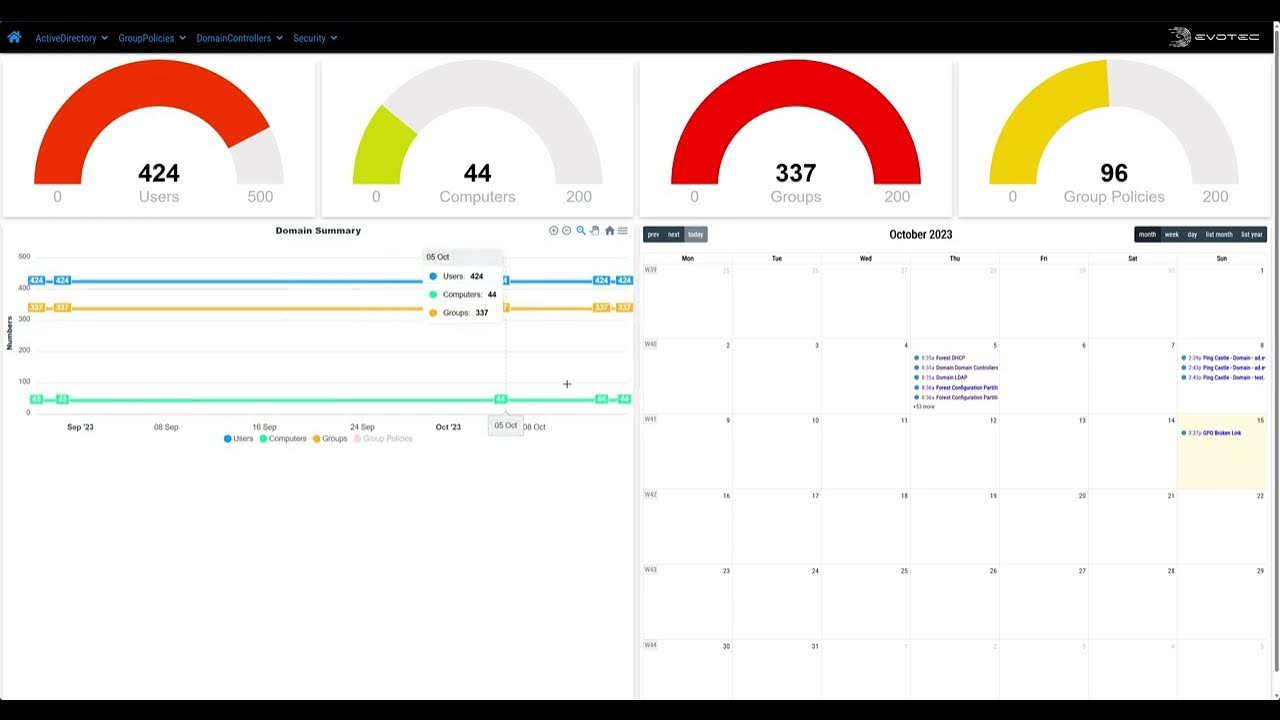
youtube.com
YouTube
The Dashboard - Demo
ColumnVisibility button coming to #PSWriteHTML soon. A small addition, but it may be useful if you've too many columns in your table. #PowerShell #HTML #JavaScript
I've released new version of #PSWriteHTML github.com/EvotecIT/PSWri… - it has couple of fixes, but the most important one is for sorting in "offline" mode. Should now provide icons properly.
If you ever played with advanced #PowerShell objects you already know that exporting them to CSV or HTML table can be a pain. Here's a blog post about the ConvertTo-FlatObject function that makes it very easy evo.yt/lf5i As usual #PSWriteHTML was also updated.
evotec.xyz
PowerShell - Converting advanced object to flat object
PowerShell language allows you to work and build complicated objects. There are multiple ways to save them, such as XML or JSON, but sometimes using them is impossible or inadequate. Sometimes you...
25 lines of #PowerShell to get that displayed in HTML, coming to #PSWriteHTML, just after I incorporate it into Testimo somehow for the summary page.



I think it's a bit of a shame that #PSWriteHtml requires you to go through the file system. The possibility to output tables here is very nice. Unfortunately, I myself have not made the PassThru run. But that was already a problem without #Pode.
Added FuzzySearch to #PSWriteHTML Will be available in the next version. No more typos being an issue. One switch away :D #powershell github.com/EvotecIT/PSWri…

I could probably help with HTML reporting if you would be up for using #PSWriteHTML, as a dependency. It already has charts, tables, export to excel, code highlighting, tabs, sections, views, gages, and all sort of display features.
Advanced navigation where each link is a separate page is coming to #PSWriteHTML. Should help people with advanced dashboards. Not great for portability, as it creates a separate file per page but advanced dashboards will get some new cool features #PowerShell 🔥
I like what other people do with #PSWriteHTML #PowerShell It’s inspiring 😎
1.5 year, 1231 commits to getting #PSWriteHTML to where it is now. Today achieved 300 stars. Hope to get it even better in the future. I never imagined it would be that easy to create advanced HTML reports/pages/outputs as it is now. #PowerShell is great! github.com/EvotecIT/PSWri…
I'm so lazy that I have to resort to 350 lines of #PowerShell including all the texts to provide a plan for #Office365 migration. Shamelessly, I love what I created and what #PSWriteHTML can do! 🥰😇
Did you see #PSWriteHTML? It makes it even easier github.com/EvotecIT/PSWri… - It's mature, and simplifies reporting heavily. 0 HTML, 0 CSS, 0 JS knowledge is required to generate something like attached code. Just PowerShell. And what you see there is just around 150 lines of code.

25 lines of #PowerShell to get that displayed in HTML, coming to #PSWriteHTML, just after I incorporate it into Testimo somehow for the summary page.



I have been working on a new feature to connect a Diagram with Table. You can hook up multiple Tables with one Diagram. Say Users in one table, computers in the other. On click, it triggers a match. #PowerShell #PSWriteHTML
The new version of #PSWriteHTML for #PowerShell fixes a long-standing issue where conditional highlighting wasn’t visible in responsive view. Update-Module PSWriteHTML for a fix

I'm so lazy that I have to resort to 350 lines of #PowerShell including all the texts to provide a plan for #Office365 migration. Shamelessly, I love what I created and what #PSWriteHTML can do! 🥰😇
Advanced navigation where each link is a separate page is coming to #PSWriteHTML. Should help people with advanced dashboards. Not great for portability, as it creates a separate file per page but advanced dashboards will get some new cool features #PowerShell 🔥
I've built a new way in #PSWriteHTML to push CSS on the fly to HTML which allows me to control styles globally (define style to use for X number of sections/panels/etc) or overwrite all sections styles. This should bring some new possibilities for Style changes. 1/2

I've been working on a new #PSWriteHTML feature. Diagramming - easy to use, with the possibility to save to file and use images from the internet links or image files. It should work just fine with other features. Need few more days to add few more options #PowerShell

Conditional formatting Inline in #PSWriteHTML seems to work. This will make it possible to use conditional formatting in emails without JS. It's not as fast as JS solution which executes in the browser, but still works well. #PowerShell


I had big plans for the weekend. Unfortunately got sidetracked with #PSWriteHTML and added a new way to build tabs, vertical tabs, wizard, inline tabs... oh well maybe next weekend will be better and force once I'll do what I've planned. #PowerShell #CommingSoon
Did you know that new version of #PSWriteHTML offers automatic switching between Responsive and ScrollX modes allowing for better data management and accessibility. New version also fixed long outstanding issue with ScrollX column misalignment 🚀 It was bugging me a lot 😁😆

Here's a little sneak-peak what I'm working on. Had to create new features for #PSWriteHTML to make this happen, but looking very nice :-) The sections are now more dynamic as well! Full assessment for Enterprise Apps in #office365 #powershell

Adding Organization Charts to #PSWriteHTML. Not a huge deal but maybe will help to visualize the business structure with few lines of code. #PowerShell
Slowly making progress with #PSWriteHTML. Added support for highlighting multiple languages and a few other things. Still, a long way to go and as it's not only #PowerShell but HTML/CSS/JS and it's a bit complicated because I'm a noob at those. I also changed how you build it.


Added FuzzySearch to #PSWriteHTML Will be available in the next version. No more typos being an issue. One switch away :D #powershell github.com/EvotecIT/PSWri…

Linked tables. Choosing one record in one table highlights records based on the chosen column in another table, or tables. #PowerShell #PSWriteHTML - could be useful for showing related data to record in main table.
If everything goes ok, I should have new #PSWriteHTML/#Dashimo release with the ability to create multirow/multicolumn headers for tables. It's pretty easy to use as well #PowerShell


I could probably help with HTML reporting if you would be up for using #PSWriteHTML, as a dependency. It already has charts, tables, export to excel, code highlighting, tabs, sections, views, gages, and all sort of display features.
I've been playing with the #dotnet library the last few days, which is a helper library to write HTML reports/pages/emails in C# without knowing HTML syntax. It's #PSWriteHTML, but for NET. Does the "design" on the right make it easy to understand what is going to happen?


Something went wrong.
Something went wrong.
United States Trends
- 1. Rickey 1,890 posts
- 2. Westbrook 13.2K posts
- 3. Kings 145K posts
- 4. Gold Glove 7,016 posts
- 5. Maybe in California N/A
- 6. Big Balls 15.1K posts
- 7. Justice Jackson 8,810 posts
- 8. Meyers 1,919 posts
- 9. Voting Rights Act 19.1K posts
- 10. Waddle 2,464 posts
- 11. #wednesdaymotivation 9,051 posts
- 12. Veo 3.1 3,838 posts
- 13. Jay Jones 68K posts
- 14. Bessent 77.3K posts
- 15. Lavine N/A
- 16. Summer Walker 4,696 posts
- 17. Sabonis N/A
- 18. Noah Brown N/A
- 19. Brodie 4,564 posts
- 20. DeRozan N/A







