#premiereprotips risultati di ricerca
In this quick tutorial, I’ll show you how to link and unlink audio and video in Adobe Premiere Pro — perfect for editing dialogue, voiceovers, or replacing bad audio. #AdobePremierePro #premiereprotutorial #premiereprotips youtu.be/TidSCy6jPGA

🔴 Use 𝗣𝗮𝗻𝗰𝗮𝗸𝗲 𝗧𝗶𝗺𝗲𝗹𝗶𝗻𝗲𝘀: Stack multiple timelines for easy drag-and-drop between them. This is my favorite technique. 🧠 Enhances multitasking! #PremiereProTips

Timeline of the recent short video edit 😬 #premiereprotips #premierepro #adobepremiere #editinghacks #videoeditingtips #freelancingwithehsan #letsconnect
Fix Premiere Pro Drag & Drop From File Explorer Not Working (Timeline Bug) youtu.be/HpVOXwsJdqw #PremierePro #VideoEditing #PremiereProTips

youtube.com
YouTube
Fix Premiere Pro Drag & Drop From File Explorer Not Working (Timeline...
DM me for further details 📥 #premierepro #premiereprotutorial #premiereprotips #masterclass #onehour #enrollnow #animation #videoeditor #tutorial
Why does I feel like the pacing is slow, Am I right? Drop your thoughts in the comments👇🏻 . . #editing #editingtutorial #premiereprotips #adobe #adobeaftereffects #animationart #typography #aftereffectsindonesia #premierepro #motiongraphicsanimation #editingtutorial #mixedmedia
Filming on your iPhone and editing in Premiere Pro? If the footage looks overexposed, I can help you fix it for a cleaner look. Have you had this issue with phone footage? #PremiereProTips #ColorGrading #iPhoneFilming #ContentCreation
Learn how to whiten your teeth in premiere #premierepro #premiereprotutorial #premiereprotips #yellowteeth #whitenteeth #desaturated #videoeditor #tutorial
Adobe Premiere Pro How to Speed Up Video Tutorial youtu.be/KBo_zhXDulk?si… via @YouTube #AdobePremierePro #VideoEditing #PremiereProTips #SpeedUpVideo #EditingTutorial #VideoEditingTips #PremiereProTutorial

Learn how to create a loading bar in premiere #premierepro #premiereprotutorial #premiereprotips #loadingbar #progressbar #videoeditor #tutorial
Learn how to make a dolly zoom effect in premiere #premierepro #premiereprotutorial #premiereprotips #dollyzoom #effect #videoeditor #tutorial
Learn how to create a big head effect in premiere #premierepro #premiereprotutorial #premiereprotips #bighead #effect #videoeditor #tutorial
Learn how to create a pop up animation in premiere #premierepro #premiereprotutorial #premiereprotips #popup #animation #text #seamless #tutorial
Learn how to create a slice transition in premiere #premierepro #premiereprotutorial #premiereprotips #slice #transition #videoeditor #tutorial
Learn how to quickly remove green screen in premiere #premierepro #premiereprotutorial #premiereprotips #greenscreen #ultrakey #effect #videoeditor #tutorial
Learn how to export a transparent video in premiere #premierepro #premiereprotutorial #premiereprotips #transparent #export #effect #videoeditor #tutorial
Learn how to make a cool 3d rotating text in premiere #premierepro #premiereprotutorial #premiereprotips #3d #text #echo #videoeditor #tutorial
A Trial Work for a client #PremiereProTips #AfterEffectsTricks #AuditionAudioWizard #CreativeEditing #VideoEditingHacks #AdobeEditingSkills #EditWithAdobeSuite #VisualEffectsPro #EditingMagic #VideoProductionExpert #VideoGameEditing #GameplayEdit #GamerEditingSkills #GameClipEdit
Learn how to create a travel map intro right inside premiere #premierepro #premiereprotutorial #premiereprotips #travelmap #intro #videoeditor #tutorial
Learn how to add a white letterbox to your footage in premiere #premierepro #premiereprotutorial #premiereprotips #letterbox #white #videoeditor #tutorial
In this quick tutorial, I’ll show you how to link and unlink audio and video in Adobe Premiere Pro — perfect for editing dialogue, voiceovers, or replacing bad audio. #AdobePremierePro #premiereprotutorial #premiereprotips youtu.be/TidSCy6jPGA

Why does I feel like the pacing is slow, Am I right? Drop your thoughts in the comments👇🏻 . . #editing #editingtutorial #premiereprotips #adobe #adobeaftereffects #animationart #typography #aftereffectsindonesia #premierepro #motiongraphicsanimation #editingtutorial #mixedmedia
Fix Premiere Pro Drag & Drop From File Explorer Not Working (Timeline Bug) youtu.be/HpVOXwsJdqw #PremierePro #VideoEditing #PremiereProTips

youtube.com
YouTube
Fix Premiere Pro Drag & Drop From File Explorer Not Working (Timeline...
In this quick tutorial, I’ll show you exactly how to unnest sequences in Adobe Premiere Pro. This is a simple trick that gives you back full control of your individual clips. #adobepremierepro #premiereprotips #premiereprotutorial youtu.be/IH2lzmVifyg

In this tutorial, I’ll show you how to nest clips in Adobe Premiere Pro. Nesting lets you group multiple clips into one sequence, giving you more control and a cleaner workspace. #adobepremierepro #premiereprotutorial #premiereprotips youtu.be/W2sxciMTbZU

In this tutorial, I’ll show you step by step how to create a typewriter effect in Adobe Premiere Pro. This simple text animation is great for intros, titles, cinematic projects, and YouTube videos. #premiereprotips #premiereprotutorial #adobepremierepro youtu.be/n98TwLYqWWA
youtube.com
YouTube
How to Create a Typewriter Effect in Adobe Premiere Pro | Easy Text...
In this quick tutorial, I’ll show you how to freeze a frame in Adobe Premiere Pro step by step. This effect is great for pausing action, highlighting a moment, or creating stylish edits. #premiereprotutorial #premiereprotips #adobepremierepro youtu.be/k9ZDziK13H0
youtube.com
YouTube
How to Freeze a Frame in Adobe Premiere Pro | Hold Frame Tutorial
Want to turn your regular footage into cinematic smooth slow motion? In this tutorial, I’ll show you step by step how to create smooth slow motion in Adobe Premiere Pro. #premiereprotutorial #adobepremierepro #premiereprotips youtu.be/3j74cjnNz7U
youtube.com
YouTube
Smooth Slow Motion in Adobe Premiere Pro
In this quick tutorial, I’ll show you how to copy and paste color grading in Adobe Premiere Pro using Lumetri Color. #adobepremierepro #premiereprotutorial #premiereprotips youtu.be/cU7Vh67wQAc
youtube.com
YouTube
How to Copy Color Grading in Adobe Premiere Pro
Want to make your footage play backwards in Adobe Premiere Pro? In this quick tutorial, I’ll show you exactly how to reverse a clip step-by-step so you can create rewind effects in seconds. #adobepremierepro #premiereprotutorial #premiereprotips youtu.be/73a-1ntosHM
youtube.com
YouTube
How to Reverse a Clip in Adobe Premiere Pro | Play Footage Backwards
⏱ 153-sec tutorial: How to get the most out of Brevidy Media Browser 💻 Watch the tutorial here: youtube.com/watch?v=Ybn51E… #PremiereProTips #EditInPremierePro #PremiereProEditor #AdobePremiere #AdobePremierePro #Brevidy

Want to draw attention to a person or object in your video? In this step-by-step Adobe Premiere Pro tutorial, you’ll learn exactly how to highlight any object — no plugins required. #premiereprotips #premiereprotutorial #adobepremierepro youtu.be/-jpWg4fW4w8
youtube.com
YouTube
How to Highlight Objects in Adobe Premiere Pro
Want to give your video a professional movie-style finish? In this Adobe Premiere Pro tutorial, you'll learn how to create rolling film credits from scratch. #premiereprotips #adobepremierepro #premiereprotutorial youtu.be/4u2HXH4b6CU
youtube.com
YouTube
How to Create Rolling Film Credits in Adobe Premiere Pro | Step-by-...
⏱ 83-sec tutorial: How to make your own emojis in Adobe Premiere Pro 💻 Watch the tutorial here: youtube.com/watch?v=QnLrsH… #PremiereProTips #EditInPremierePro #PremiereProEditor #AdobePremiere #AdobePremierePro

This step-by-step (beginner) tutorial will walk you through the quickest and easiest ways to edit your clips, whether you're slicing out mistakes or tightening up your timeline. #premiereprotutorial #adobepremierepro #premiereprotips youtu.be/RLJPzbCWr5A
youtube.com
YouTube
How to Cut & Trim Footage in Adobe Premiere Pro
Learn how to make any window or panel full screen with a simple keyboard shortcut! — this trick will instantly maximize your editing space. #adobepremierepro #premiereprotutorial #premiereprotips youtu.be/76sJr1gxVAI

Master your edits faster. This quick adjustment layer trick in Premiere Pro will save you time and elevate your workflow. 🎬✨ #CelticProduction #PremiereProTips #EditingHack #AdjustmentLayer #VideoEditingTools #PostProduction
⏱ 94-sec tutorial: 3 bug fixes in Premiere Pro 💻 Watch the tutorial here: youtube.com/watch?v=RDtWmB… #PremiereProTips #EditInPremierePro #PremiereProEditor #AdobePremiere #AdobePremierePro
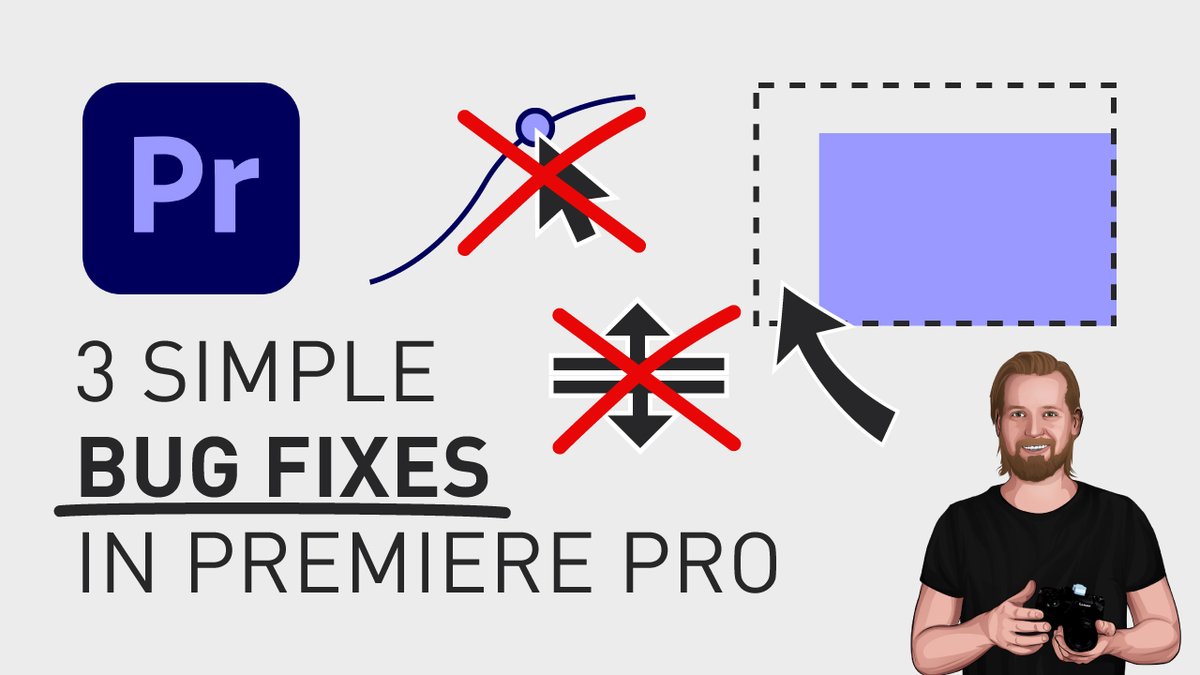
⏱ 122-sec tutorial: Brevidy Media Browser - The ultimate tool for Premiere Pro 💻 Watch the tutorial here: youtube.com/watch?v=kMjy-J… #PremiereProTips #EditInPremierePro #BrevidyMediaBrowser #AdobePremiere #AdobePremierePro

Adobe premiere Pro CC 2022 - How to Create a Time lapse from photo's (2022) youtu.be/NzCPTii-zHg?si… via @YouTube #AdobePremierePro #VideoEditing #PremiereProTips #SpeedUpVideo #EditingTutorial #VideoEditingTips #PremiereProTutorial

youtube.com
YouTube
Adobe premiere Pro CC 2024 - How to Create a Time lapse from photo's...
In this quick tutorial, I’ll show you how to link and unlink audio and video in Adobe Premiere Pro — perfect for editing dialogue, voiceovers, or replacing bad audio. #AdobePremierePro #premiereprotutorial #premiereprotips youtu.be/TidSCy6jPGA

In this quick tutorial, I’ll show you exactly how to unnest sequences in Adobe Premiere Pro. This is a simple trick that gives you back full control of your individual clips. #adobepremierepro #premiereprotips #premiereprotutorial youtu.be/IH2lzmVifyg

In this tutorial, I’ll show you how to nest clips in Adobe Premiere Pro. Nesting lets you group multiple clips into one sequence, giving you more control and a cleaner workspace. #adobepremierepro #premiereprotutorial #premiereprotips youtu.be/W2sxciMTbZU

⏱ 47-sec tutorial: How to turn Premiere Pro white 💻 Watch the tutorial here: #PremiereProTips #EditInPremierePro #PremiereProEditor #AdobePremiere #AdobePremierePro

⏱ 94-sec tutorial: 3 bug fixes in Premiere Pro 💻 Watch the tutorial here: youtube.com/watch?v=RDtWmB… #PremiereProTips #EditInPremierePro #PremiereProEditor #AdobePremiere #AdobePremierePro
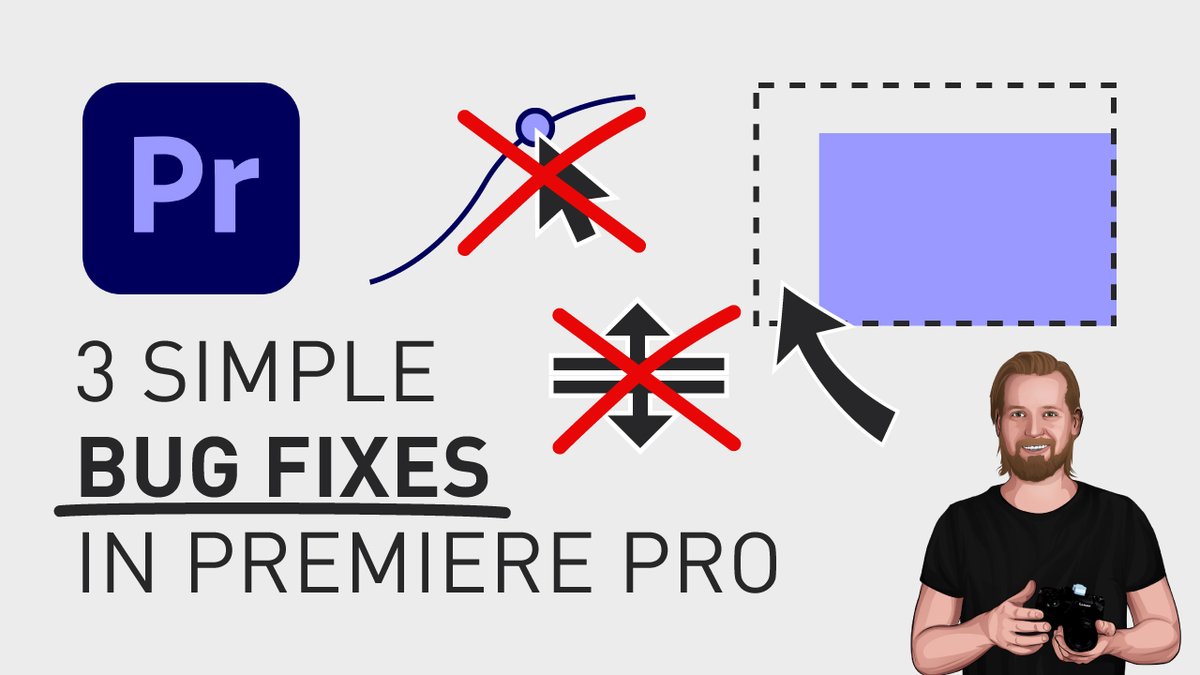
⏱ 153-sec tutorial: How to get the most out of Brevidy Media Browser 💻 Watch the tutorial here: youtube.com/watch?v=Ybn51E… #PremiereProTips #EditInPremierePro #PremiereProEditor #AdobePremiere #AdobePremierePro #Brevidy

⏱ 54-sec tutorial: How to fix no audio on track 3 and 4 💻 Watch the tutorial here: youtube.com/watch?v=3OYQKV… #PremiereProTips #EditInPremierePro #PremiereProEditor #AdobePremiere #AdobePremierePro

⏱ 64-sec tutorial: How to make big captions word by word 💻 Watch the tutorial here: youtube.com/watch?v=YWz4Un… #PremiereProTips #EditInPremierePro #PremiereProEditor #AdobePremiere #AdobePremierePro

⏱ 79-sec tutorial: Insert images faster into Premiere Pro 💻 Watch the tutorial here: youtube.com/watch?v=nGUiWa… #PremiereProTips #EditInPremierePro #PremiereProEditor #AdobePremiere #AdobePremierePro #Brevidy

⏱ 83-sec tutorial: How to make your own emojis in Adobe Premiere Pro 💻 Watch the tutorial here: youtube.com/watch?v=QnLrsH… #PremiereProTips #EditInPremierePro #PremiereProEditor #AdobePremiere #AdobePremierePro

⏱ 49-sec tutorial: How to make glow effect in Premiere Pro 💻 Watch the tutorial here: youtube.com/watch?v=bAjXMR… #PremiereProTips #EditInPremierePro #PremiereProEditor #AdobePremiere #AdobePremierePro

⏱ 86-sec tutorial: 4 ways to add effects in Adobe Premiere Pro 💻 Watch the tutorial here: youtube.com/watch?v=yLQxZ9… #PremiereProTips #EditInPremierePro #PremiereProEditor #AdobePremiere #AdobePremierePro

⏱ 109-sec tutorial: The best file structure for video editing 💻 Watch the tutorial here: youtube.com/watch?v=pFXyca… #PremiereProTips #EditInPremierePro #PremiereProEditor #AdobePremiere #AdobePremierePro

⏱ 55-sec tutorial: How to import subtitles into Premiere Pro 💻 Watch the tutorial here: youtube.com/watch?v=E0cgB-… #PremiereProTips #EditInPremierePro #PremiereProEditor #AdobePremiere #AdobePremierePro

⏱ 48-sec tutorial: How to export a text in Adobe Premiere Pro 💻 Watch the tutorial here: youtube.com/watch?v=955eLP… #PremiereProTips #EditInPremierePro #PremiereProEditor #AdobePremiere #AdobePremierePro

⏱ 46-sec tutorial: How to align audio perfectly in Adobe Premiere Pro 💻 Watch the tutorial here: youtube.com/watch?v=O4oFxu… #PremiereProTips #EditInPremierePro #PremiereProEditor #AdobePremiere #AdobePremierePro

⏱ 77-sec tutorial: How to zoom in exactly where you want in Premiere Pro 💻 Watch the tutorial here: youtube.com/watch?v=fJDY57… #PremiereProTips #EditInPremierePro #PremiereProEditor #AdobePremiere #AdobePremierePro

⏱ 58-sec tutorial: How to fix error retrieving frame when exporting 💻 Watch the tutorial here: youtube.com/watch?v=rUVGio… #PremiereProTips #EditInPremierePro #PremiereProEditor #AdobePremiere #AdobePremierePro

⏱ 81-sec tutorial: How to fix no sound playing in Premiere Pro (5 solutions) 💻 Watch the tutorial here: youtube.com/watch?v=Z2aRVB… #PremiereProTips #EditInPremierePro #PremiereProEditor #AdobePremiere #AdobePremierePro

⏱ 123-sec tutorial: How to add animated emojis inside Adobe Premiere Pro 💻 Watch the tutorial here: youtube.com/watch?v=w1eM4r… #PremiereProTips #EditInPremierePro #PremiereProEditor #AdobePremiere #AdobePremierePro

Something went wrong.
Something went wrong.
United States Trends
- 1. #AEWDynamite 34.3K posts
- 2. Epstein 1.37M posts
- 3. #Survivor49 3,225 posts
- 4. #AEWBloodAndGuts 4,487 posts
- 5. Hobbs 28.1K posts
- 6. Skye Blue 3,520 posts
- 7. #SistasOnBET 1,995 posts
- 8. Paul Reed 1,820 posts
- 9. Knicks 33.6K posts
- 10. Paul Skenes 18.4K posts
- 11. Cy Young 24.9K posts
- 12. #TheChallenge41 1,108 posts
- 13. Hannah Hidalgo 3,646 posts
- 14. Raising Arizona N/A
- 15. Pistons 8,564 posts
- 16. Savannah 5,941 posts
- 17. Draymond 7,888 posts
- 18. Anthony Black N/A
- 19. Marina 31.2K posts
- 20. Brunson 7,891 posts












