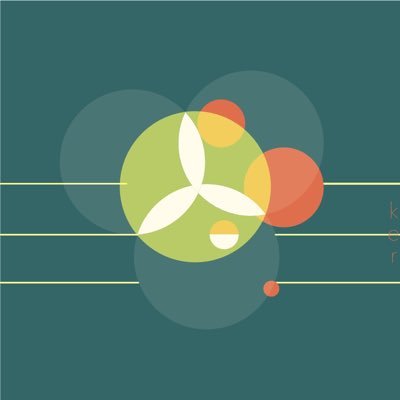#quicktimeplayer search results
I have no idea why the “Actual Size” menu command is not available here in #QuickTimePlayer in #macOSSierra. The Inspector clearly lists the format as “H.264, 352 x 262”. What more does QTP need?

I’m sure there’s a very good reason why #QuickTimePlayer is preventing sleep on my #MacPro, even with not a single document window open in it.

So, even though the “Saving” process appears in a separate window in #QuickTimePlayer and LOOKS like a background process, if you close the source window DURING the process (which you CAN do), you get this “don’t have permission” crap:


BigSur Involuntary Design Bug Hunter, Part II. Try opening QuickTimePlayer on a 1080p Monitor. The "recording button" is oval. Move the window onto your macbooks (retina) screen and it's round. Brought to you by Mr. Super retina eyes max plus pro S. #BigSur #QuickTimePlayer

Used my #BitmojiClassroom template as a way to show my #ComalU2020 learning today!! Audio with #QuickTimePlayer, Video with #iMovie, Video with #Screencastify — All here in my ‘class’! I love these great tools & cant wait to use them with my Ss! #SpechtStrong #RemoteLearning 💻💚

Always great to see @apple’s own software complying with ITS OWN SYSTEM PREFERENCE SETTINGS. #QuickTimePlayer #darkmodeFTW

Just in case this isn’t clear, @applesupport: this is #macOS displaying a TOOLTIP for a button while FAILING TO DISPLAY THE BUTTON ITSELF: 1) Open video in #QuickTimePlayer. 2) Exit window to hide controls. 3) Enter window via top edge and hover over (hidden) buttons. See it?

As long as @apple doesn’t fix this, I’ll keep posting it. 100% reproducible: 1) Move the mouse out of the #QuickTimePlayer window to hide the titlebar controls. 2) Move the mouse back to the titlebar FROM ABOVE THE TOP. This is RI-DI-CU-LOUS.

Still not fixed in #macOS #Monterey: #QuickTimePlayer app using dark mode for its dialogs even when you’ve chosen to use macOS’s “Light” appearance. 🤷🏻♂️


So this appears in #macOS #Catalina, out of the blue, while I am… watching a video in #QuickTimePlayer. Makes sense. (I clicked on “Don’t Allow” but really, what the hell is this about, @apple? I wasn’t even interacting with Chrome!)

Loving this right now: #paperprototyping (user testing) + @ATLASti (coding & analysis) + #QuickTimePlayer. #UX #IA

The time remaining text in #QuickTimePlayer never seems to have never been properly implemented. Looks like a web link that becomes bold when clicked. But, why is it a link in the first place? @AppleSupport #quicktime
Lemme see if I got this right: In #macOS #Mojave (10.14.6), moving over a #QuickTimePlayer window’s SIDES causes the controls to show/hide (as expected), but moving over the top edge of the title bar fails to do so. Explains a lot! (Also: FFS, @apple.)
I am sure there is a perfectly good reason why the “Save As” dialog in #QuickTimePlayer in #macOS #Mojave is in dark mode when the rest of the app’s interface follows (more or less) the mode selected in System Prefs. That reason is: We’re @apple and we do whatever we please.



Die VROD-Datei ist mit QuickTime Player verknüpft. #QuickTimePlayer #vrod #vroddatei #dateierweiterung dateierweiterung.com/vrod-datei
Macbookで画面録画するときって、Quick Time Player以外におすすめのアプリ知ってる方いますか? #MacbookPro #QuickTimePlayer #画面録画
#iMac の #MacOS ではデフォルトの動画再生ソフトが #QuickTimePlayer になっていて、録画機能も含まれているので起動するとテレビ再生ソフトが強制終了されていました。なのでチョイと探して次のソフトを使い始めました。高機能で課金ありですが再生だけならロハかな? apps.apple.com/jp/app/%E3%83%…
Cómo pausar una grabación de #QuickTimePlayer y más faq-mac.com/2024/03/como-p…
パソコンでYouTube音声付きで画面録画したいんですけど、 クイックタイムプレイヤーの使い方分かる方いらっしゃいますか?🥲 #MacBook #QuickTimePlayer
Sonomaで超困った。 QuickTime Playerでタイムコードが秒までしか出ない。前バージョンだと確かもっと細かく表示出来たはずなんだけど。表示→時間表示を選んでも全てグレーアウトで選択出来ない。本当に困った。代替手段無い? #Sonoma #QuickTimePlayer #タイムコード表示方法


VenturaにしてからQuickTime Playerの挙動が変わってた。 Montereyまではコマンド+マイナス・プラスでサイズそのものを拡大出来てたんだけど。 動画のデフォルトサイズから大きくしようとするとQTP内で拡大縮小されるように。 仕様を変えたのは何故なんでしょうか…🤔 #QuickTimePlayer
#QuicktimePlayer macOSの標準だけど、GOMPlayerの方が10秒早送りなど、ショートカットで操作できる機能が多くて使いやすいよね。でもMacだからそのままQuickTime Playerを使うけどね。
¿Quieres saber qué es QuickTime Player en Mac? 💻 En este artículo te contamos qué es y lo que te permite hacer 🤩 Además, te damos cinco atajos para que trabajes con más agilidad. ¡Te resultará muy útil! 🙌🏼➡️ k-tuin.com/blog/quicktime… #quicktimeplayer #mac #ktuin

なんか今朝 Mpeg4 をいつものように QuickTimePlayer で再生しようとしたら開けない。確かに古い Mac ではあるんだけれども変わったことといえばソフトウェアアップデートをこの前やった、それでコーデックを書き換えられたのかなぁ?まさかねぇ #MacOSBigSur #QuickTimePlayer

Do you need to record some video and want to use your #Mac to do it. Then here is how to do it using the built in #QuickTimeplayer this will give you much better quality than recording with Zoom or Teams youtu.be/Airpcfi1DZ4 #AppleMac #Macbook #iMac
youtube.com
YouTube
Record Video with the FaceTime HD webcam on your Mac using QuickTime...
Mission completed ;-) Watch the making of here instagram.com/reel/Ck3LoM1oT… Thanks to @NotoriousNavii #AffinityDesign Apple #QuickTimePlayer for screen recording & #iMovie

Yeah, I use #QuickTimePlayer to develop @reactnative app, who the heck use IDE anyway? 🙄 #QuickTimePlayerMasterRace

I have no idea why the “Actual Size” menu command is not available here in #QuickTimePlayer in #macOSSierra. The Inspector clearly lists the format as “H.264, 352 x 262”. What more does QTP need?

I’m sure there’s a very good reason why #QuickTimePlayer is preventing sleep on my #MacPro, even with not a single document window open in it.

So, even though the “Saving” process appears in a separate window in #QuickTimePlayer and LOOKS like a background process, if you close the source window DURING the process (which you CAN do), you get this “don’t have permission” crap:


Puedes grabar recorridos de pantallas de #iPone #iPad y mac, abre #QuickTimePlayer y selecciona nueva grabación #InfoTip #ITtip

Always great to see @apple’s own software complying with ITS OWN SYSTEM PREFERENCE SETTINGS. #QuickTimePlayer #darkmodeFTW

なんか今朝 Mpeg4 をいつものように QuickTimePlayer で再生しようとしたら開けない。確かに古い Mac ではあるんだけれども変わったことといえばソフトウェアアップデートをこの前やった、それでコーデックを書き換えられたのかなぁ?まさかねぇ #MacOSBigSur #QuickTimePlayer

โปรแกรม #QuickTimePlayer มันปรับสปีดการเล่นวิดีโอได้นะ ต้องกด Option แล้วก็คลิกซ้าย ตรงเครื่องหมายกรอหน้า (>>) เป็นระบบการควบคุมที่แปลกดีอ่ะ ในเมนู แก้ไข อะไรก็ไม่มีนะ ต้องใช้ Shortcut แบบนี้เท่านั้น #macOS

Still not fixed in #macOS #Monterey: #QuickTimePlayer app using dark mode for its dialogs even when you’ve chosen to use macOS’s “Light” appearance. 🤷🏻♂️


As long as @apple doesn’t fix this, I’ll keep posting it. 100% reproducible: 1) Move the mouse out of the #QuickTimePlayer window to hide the titlebar controls. 2) Move the mouse back to the titlebar FROM ABOVE THE TOP. This is RI-DI-CU-LOUS.

I love using #quicktimeplayer to demonstrate how to use different tools for #remotelearning and I love emails like this even more! #coachgoals @dpvils @DigitalPromise @FDAVIII_ @NYCDistrict19 @Flipgrid #copilots #SharingIsCaring

Just in case this isn’t clear, @applesupport: this is #macOS displaying a TOOLTIP for a button while FAILING TO DISPLAY THE BUTTON ITSELF: 1) Open video in #QuickTimePlayer. 2) Exit window to hide controls. 3) Enter window via top edge and hover over (hidden) buttons. See it?

Something went wrong.
Something went wrong.
United States Trends
- 1. Packers 97.6K posts
- 2. Eagles 126K posts
- 3. Jordan Love 15K posts
- 4. #WWERaw 130K posts
- 5. LaFleur 14.3K posts
- 6. Benítez 11.1K posts
- 7. $MONTA 1,183 posts
- 8. AJ Brown 6,941 posts
- 9. Jaelan Phillips 7,839 posts
- 10. Jalen 23.9K posts
- 11. McManus 4,352 posts
- 12. Patullo 12.3K posts
- 13. Sirianni 5,010 posts
- 14. Smitty 5,493 posts
- 15. Grayson Allen 3,736 posts
- 16. #GoPackGo 7,898 posts
- 17. James Harden 1,795 posts
- 18. Cavs 11.5K posts
- 19. Vit Krejci N/A
- 20. Berkeley 55.8K posts