#revithacks search results
With the BIMsmith Revit Plugin, you can quickly load Revit families from BIMsmith Market, configure entire wall, floor, ceiling, and roof Revit systems BIMsmith Forge, all without leaving the Revit interface. #revitplugin #revithacks bit.ly/2ulfp6I

One of the best tips for Revit: read error messages carefully! If it’s unclear, expand for more detail. Copy the element IDs from the error & “select by ID” to track down the exact elements causing issues. #BIMTips #RevitHacks #DigitalConstruction #BIMDiary

⚡️ BIM Quick Win: Use 'Design Options' feature for client presentations. Show multiple design variations in the same model without duplicating work. Present 3 options in the time it takes to model 1! 👇 #BIMTips #RevitHacks #designoptions #venunataraj #ClientPresentation
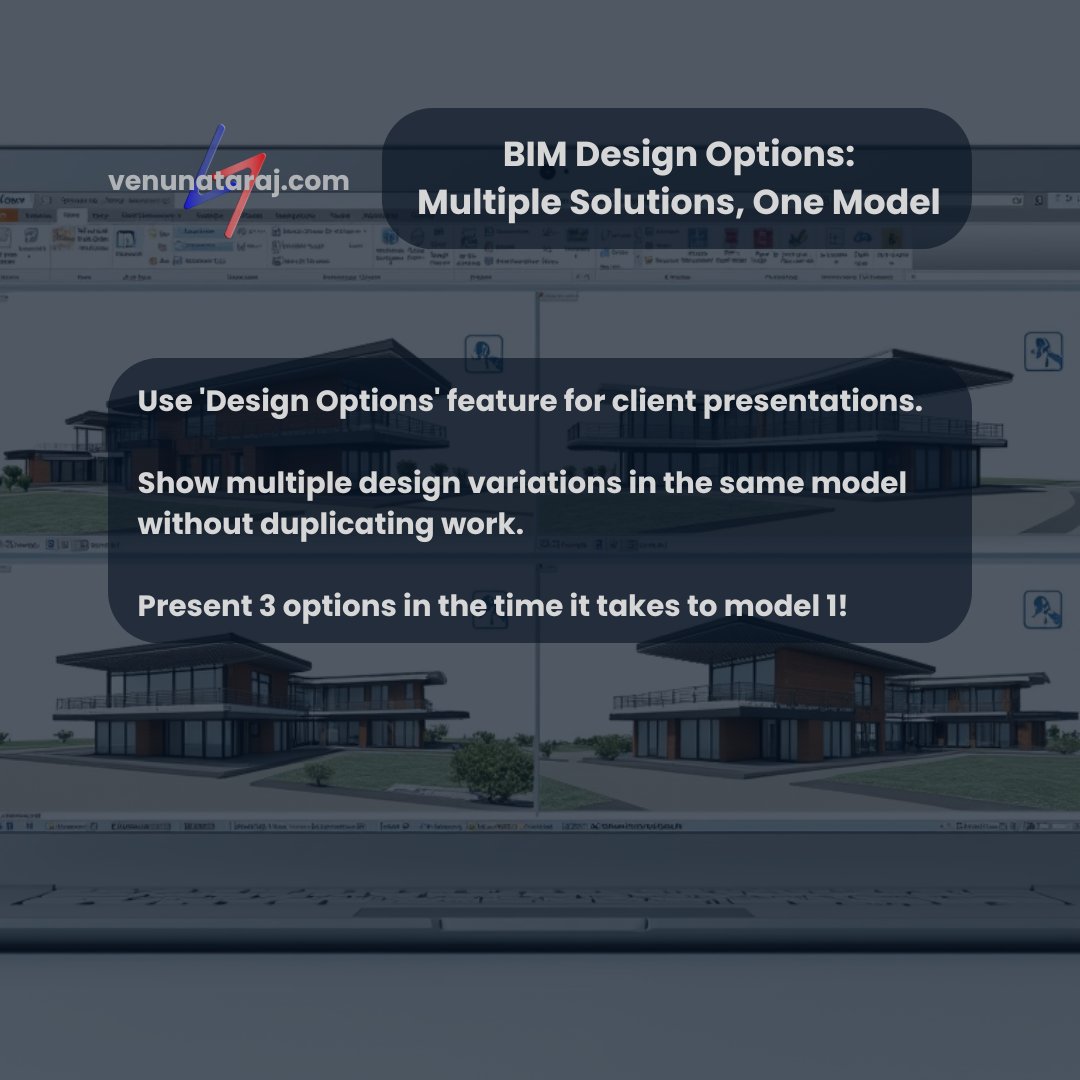
⚡️ BIM Tip: Use the ‘Split Face’ tool in Revit to create custom wall finishes without duplicating geometry. Perfect for interior design projects! Saves time and keeps models clean. Need more info? Drop a comment below! #BIMTips #RevitHacks #venunataraj #InteriorDesign

⚡️ BIM Tip: Use 'Worksharing Display Modes' in Revit to instantly identify ownership conflicts in your model. Saves hours during coordination meetings! Drop a comment below and share your Worksharing tips! #BIMTips #RevitHacks #venunataraj #Coordination

⚡️ BIM Tip: Use ‘View Templates’ in Revit to standardize appearance and settings across multiple views. Ensures consistency and saves tons of time! Do you have a quick setup guide you want to share? Comment ‘🖼️’! #BIMTips #RevitHacks #venunataraj #Productivity

Repetitive Revit work eating your time? Say hello to smart automation with our custom toolbar. Less clicks. More results. Reach out to us: [email protected] #RevitHacks #BIMLife #ArchitectureTools #RevitAutomation #eLogicTech #BIMWorkflow #DesignSmarter

Some helpful hacks you'll find in this video: A quick look around through the interface, best practices to save time, and how to create your first systems. #BIMSolutions #RevitHacks #CADMEPHacks #BIMServices #BIMHacks
⚡️ BIM Tip: Use ‘View Templates’ in Revit to standardize appearance and settings across multiple views. Ensures consistency and saves tons of time! Do you have a quick setup guide you want to share? Comment ‘🖼️’! #BIMTips #RevitHacks #venunataraj #Productivity

⚡️ BIM Tip: Use 'Worksharing Display Modes' in Revit to instantly identify ownership conflicts in your model. Saves hours during coordination meetings! Drop a comment below and share your Worksharing tips! #BIMTips #RevitHacks #venunataraj #Coordination

⚡️ BIM Tip: Use the ‘Split Face’ tool in Revit to create custom wall finishes without duplicating geometry. Perfect for interior design projects! Saves time and keeps models clean. Need more info? Drop a comment below! #BIMTips #RevitHacks #venunataraj #InteriorDesign

⚡️ BIM Quick Win: Use 'Design Options' feature for client presentations. Show multiple design variations in the same model without duplicating work. Present 3 options in the time it takes to model 1! 👇 #BIMTips #RevitHacks #designoptions #venunataraj #ClientPresentation
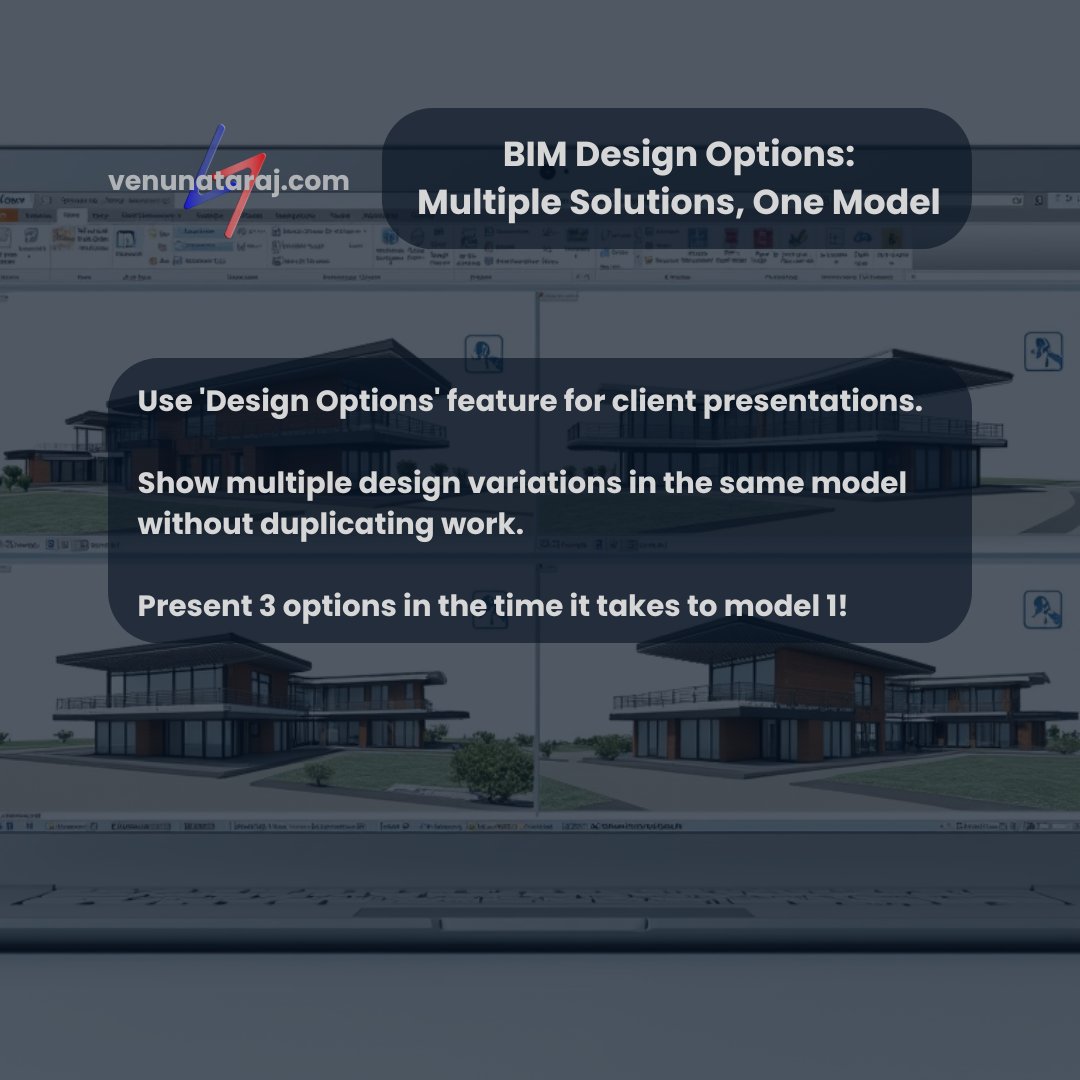
One of the best tips for Revit: read error messages carefully! If it’s unclear, expand for more detail. Copy the element IDs from the error & “select by ID” to track down the exact elements causing issues. #BIMTips #RevitHacks #DigitalConstruction #BIMDiary

With the BIMsmith Revit Plugin, you can quickly load Revit families from BIMsmith Market, configure entire wall, floor, ceiling, and roof Revit systems BIMsmith Forge, all without leaving the Revit interface. #revitplugin #revithacks bit.ly/2ulfp6I

One of the best tips for Revit: read error messages carefully! If it’s unclear, expand for more detail. Copy the element IDs from the error & “select by ID” to track down the exact elements causing issues. #BIMTips #RevitHacks #DigitalConstruction #BIMDiary

⚡️ BIM Quick Win: Use 'Design Options' feature for client presentations. Show multiple design variations in the same model without duplicating work. Present 3 options in the time it takes to model 1! 👇 #BIMTips #RevitHacks #designoptions #venunataraj #ClientPresentation
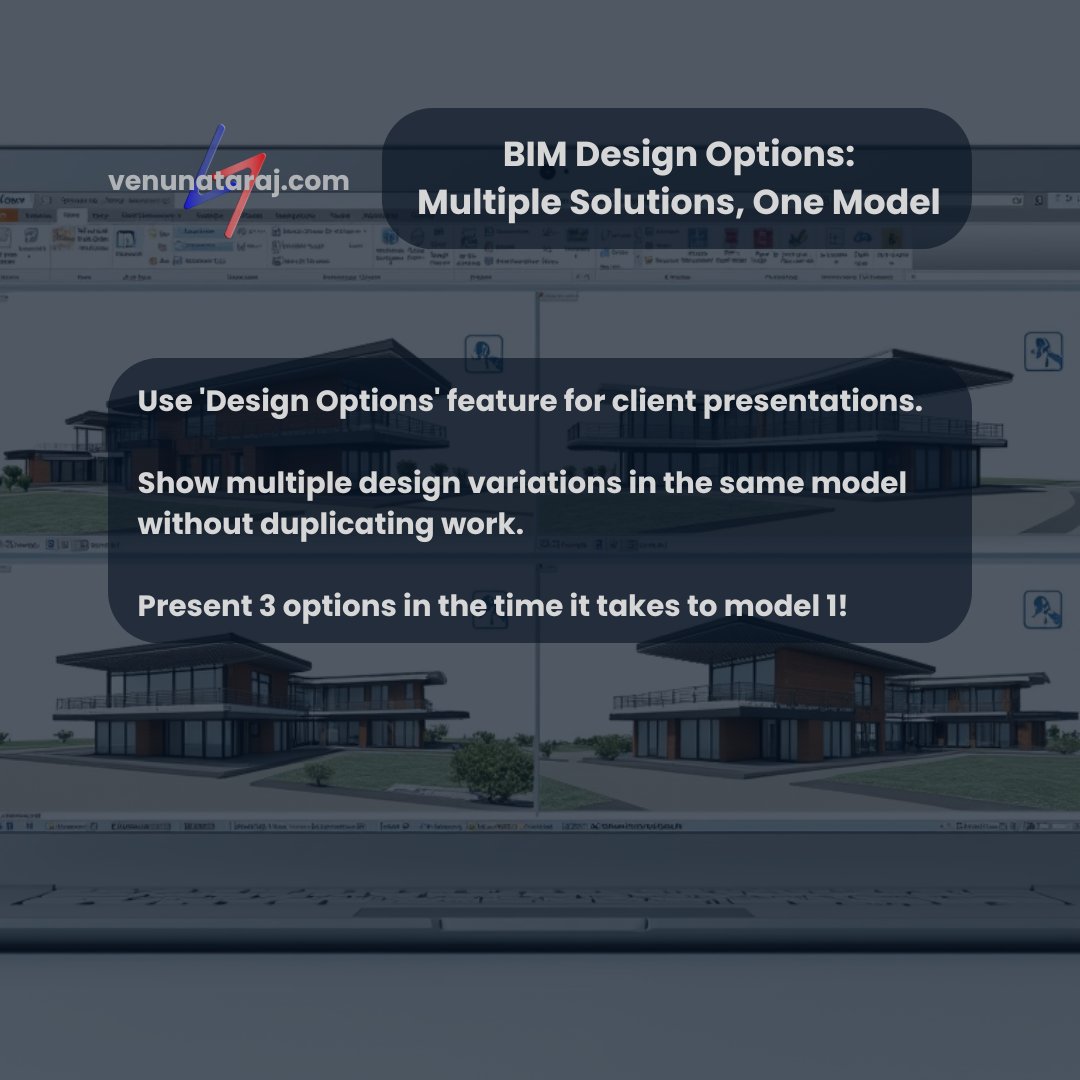
⚡️ BIM Tip: Use the ‘Split Face’ tool in Revit to create custom wall finishes without duplicating geometry. Perfect for interior design projects! Saves time and keeps models clean. Need more info? Drop a comment below! #BIMTips #RevitHacks #venunataraj #InteriorDesign

⚡️ BIM Tip: Use 'Worksharing Display Modes' in Revit to instantly identify ownership conflicts in your model. Saves hours during coordination meetings! Drop a comment below and share your Worksharing tips! #BIMTips #RevitHacks #venunataraj #Coordination

⚡️ BIM Tip: Use ‘View Templates’ in Revit to standardize appearance and settings across multiple views. Ensures consistency and saves tons of time! Do you have a quick setup guide you want to share? Comment ‘🖼️’! #BIMTips #RevitHacks #venunataraj #Productivity

Repetitive Revit work eating your time? Say hello to smart automation with our custom toolbar. Less clicks. More results. Reach out to us: [email protected] #RevitHacks #BIMLife #ArchitectureTools #RevitAutomation #eLogicTech #BIMWorkflow #DesignSmarter

Something went wrong.
Something went wrong.
United States Trends
- 1. Steelers 53.1K posts
- 2. Rodgers 21.4K posts
- 3. Mr. 4 4,697 posts
- 4. Chargers 38.2K posts
- 5. Resign 111K posts
- 6. Tomlin 8,375 posts
- 7. Schumer 231K posts
- 8. Tim Kaine 21.5K posts
- 9. Sonix 1,284 posts
- 10. Rudy Giuliani 11.4K posts
- 11. 8 Democrats 9,953 posts
- 12. Dick Durbin 14K posts
- 13. #BoltUp 3,098 posts
- 14. Angus King 17.9K posts
- 15. 8 Dems 7,709 posts
- 16. Keenan Allen 5,095 posts
- 17. #ITWelcomeToDerry 4,942 posts
- 18. #RHOP 7,156 posts
- 19. Voltaire 7,943 posts
- 20. GAVIN BRINDLEY N/A





