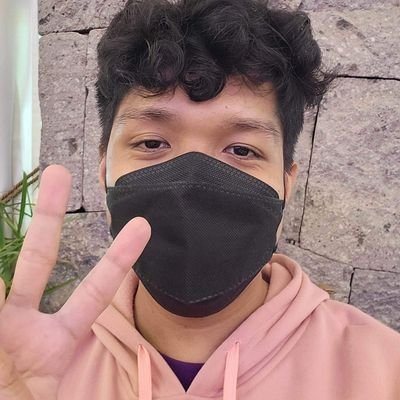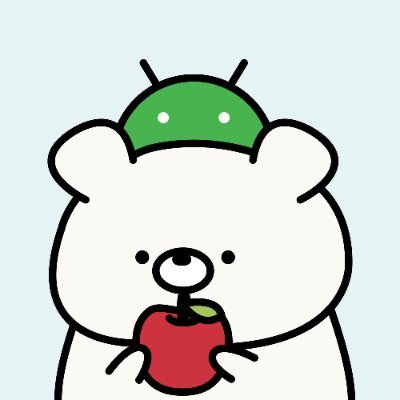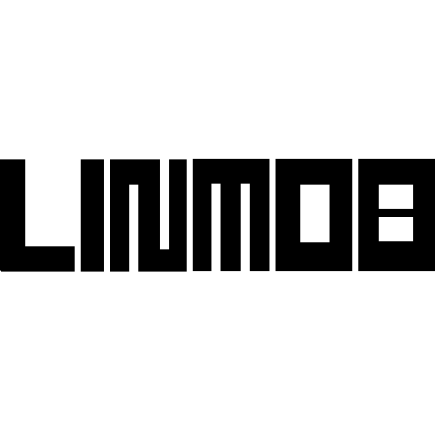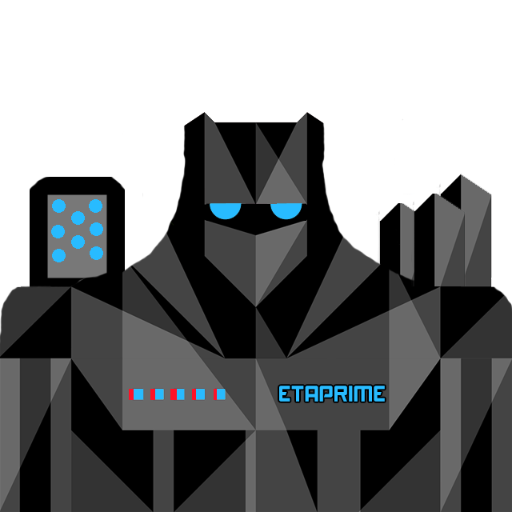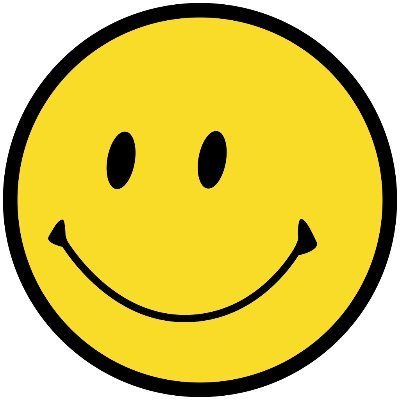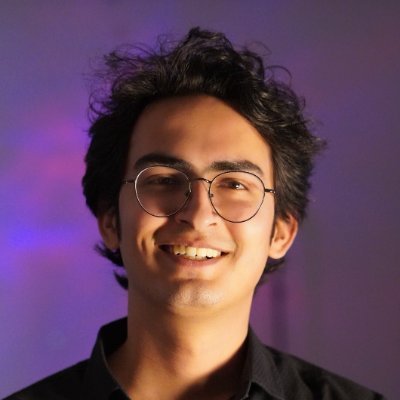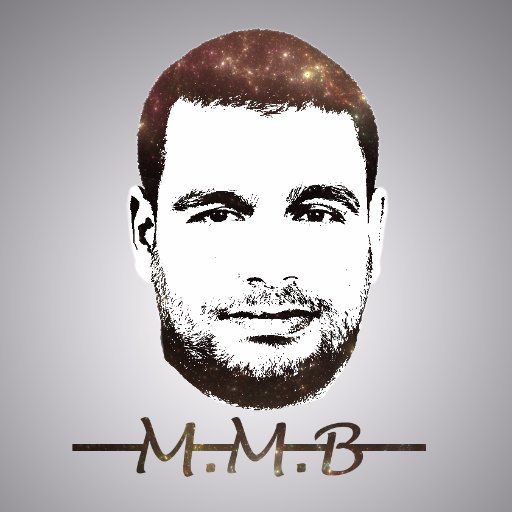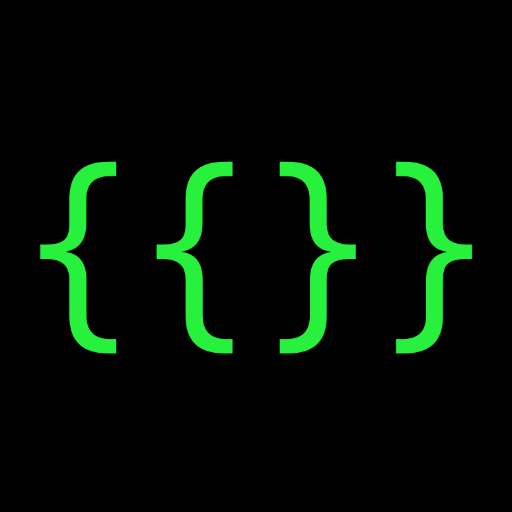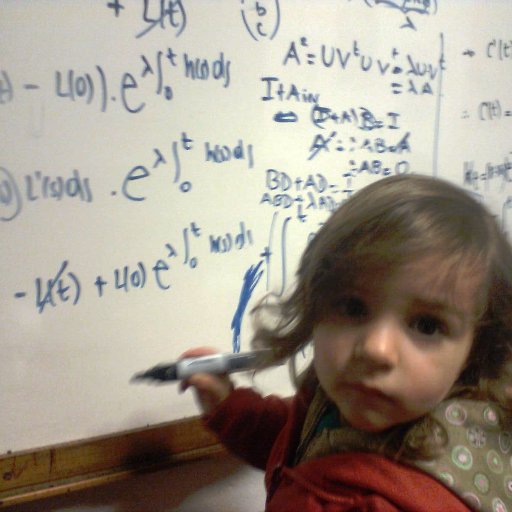#scrcpy search results
#Scrcpy on @openSUSE is a fantastic tool to Display and Control Android devices over USB or even wirelessly. This is great for those that aren't as much of a fan of the mobile interface. #Linux #github #Android

前ツイートの①実際に試してみました(^^) invisibleブラシ、パススルーならではのブラシですね。これはカラーパススルー機能付きVR欲しくなる(´▽`*) #FigminXR #TiltBrush #scrcpy
#Scrcpy: Como ver la pantalla de tu #Android conectado por USB o por TCP/IP. Anda genial, tiene varias funciones y no requiere instalar nada en el teléfono, tampoco necesitas ser root. En unos días les cuento más en CDuser.com

App to display and control Android devices connected on USB github.com/Genymobile/scr… #opensouce #scrcpy It does not require any root access It works on GNU/Linux, Win & Mac

🆕 #Scrcpy, czyli wyświetlanie ekranu smartfona na komputerze z Linuxem [PORADNIK] ➡️ bit.ly/2ybhQLG #Mirror
![ROOTBLOGit's tweet image. 🆕 #Scrcpy, czyli wyświetlanie ekranu smartfona na komputerze z Linuxem [PORADNIK]
➡️ bit.ly/2ybhQLG
#Mirror](https://pbs.twimg.com/media/EYI89V8XQAIkoCQ.jpg)
#Android #scrcpy #ComposeForDesktop ScrcpyHubのv1.8.0をリリースしました。Androidでミーラリングをするといえばscrcpyですが、ScrcpyHubではGUIからscrcpyを気軽に使えるようにしています。興味ある方は以下のページからダウンロードしていただければと思います。github.com/kaleidot725/Sc…
🆕 #Scrcpy pozwoli Ci na wyświetlenie ekranu smartfona na komputerze 👉 is.gd/jgxo2k #Mirroring #Ubuntu

Objevil jsem Scrcpy 🤩 Jednoduchý ovládání telefonu z počítače, kopírování obrázků a textů přes USB nebo Wifi. Geniálně jednoduchý 👍 #scrcpy

Cómo que no pueden convivir Mac y Android. Desde mi Mac puedo controlar mi Galaxy S25 Ultra. Who says Mac and Android can’t coexist? I’m controlling my Galaxy S25 Ultra directly from my Mac #MacAndAndroid #scrcpy #GalaxyS25Ultra #ADB #AndroidOnMac #TechTips #DevTools

🆕 Wyświetlanie ekranu smartfona jedną komendą? Korzystamy z #Scrcpy #Bezprzewodowo [PORADNIK] ➡️ bit.ly/2LHfWFv
![ROOTBLOGit's tweet image. 🆕 Wyświetlanie ekranu smartfona jedną komendą? Korzystamy z #Scrcpy #Bezprzewodowo [PORADNIK]
➡️ bit.ly/2LHfWFv](https://pbs.twimg.com/media/EYPijhDWkAExOF0.jpg)
知名的开源安卓投屏工具 #scrcpy 推出 3.0 版,带来重磅新功能:虚拟显示。 借助该功能用户可以只将特定画面投射到电脑,例如将某视频 App 投屏到电脑后,用户可以继续正常使用手机,而不是完全镜像到电脑上。 下载地址:ourl.co/106813
Spoiler: There is one more way of “running” #Android apps “on” the #PinePhone from a GNU/Linux distribution without rebooting. #scrcpy (Don’t expect anything on this soon.)
Scrcpy 2.0 Is The Best Way To Mirror, Record & Control Your Android Phone On PC! Guide #android #scrcpy #gaming #media youtu.be/765J5IE3Yl0

Display & control your Android device directly from PC/Mac. Why I didn't hear about it? github.com/Genymobile/scr… Finally I can make screenshots of the app directly from the Mac instead of sharing it through email like caveman 🦖 Wireless included! Love you #scrcpy and @Genymobile

Cómo que no pueden convivir Mac y Android. Desde mi Mac puedo controlar mi Galaxy S25 Ultra. Who says Mac and Android can’t coexist? I’m controlling my Galaxy S25 Ultra directly from my Mac #MacAndAndroid #scrcpy #GalaxyS25Ultra #ADB #AndroidOnMac #TechTips #DevTools

Can't use my smartphone using #scrcpy proper because either some features don't work (xwayland) or it hangs permanently (wayland). Somehow, my browser apps (Discord, Riot/Element, etc...) use more CPU and RAM on (x)wayland. Why?🤷
Want to mirror your Android screen to your PC without root, ads, or paid apps? Whether you're gaming, presenting, or screen recording here's the cleanest, easiest way to do it via USB or Wi-Fi. Read now: gizmodotech.com/how-to-mirror-… #Android #ScreenMirroring #Scrcpy #AirDroid
無料・オープンソース・アカウント作成不要・広告なし・操作簡単・マウスクリックキーボード入力可能・サイズ調整可能・位置調整可能・FPSや画質なども調整可能…と超便利です。 【scrcpy】AndroidスマホをPCにミラーリング・かつ操作可能なソフト #ブログ #scrcpy naporitansushi.com/scrcpy-android…
naporitansushi.com
【scrcpy】AndroidスマホをPCにミラーリング・かつ操作可能なソフト | ナポリタン寿司のPC日記
この記事では、USB接続したAndroidスマホの画面をマウス操作可能な状態でWindows(PC画面)上にミラーリング(投影)するコマンドラインツール「scrcpy」について書き...
Vous voulez relayer l'écran de votre smartphone sur votre ordi (visio, formation, etc.). #scrcpy est fait pour vous CC @bearstech github.com/Genymobile/scr…
📱Android診断が劇的に快適に! 🖥scrcpyで画面をPCにミラーリング 🎥録画で作業共有もラクラク 🔌USB接続&クロスプラットフォーム対応 📋クリップボード共有も可能! 🔗thinkit.co.jp/article/38126 #Android開発 #セキュリティ診断 #scrcpy
So I got @scrcpy_app a Linux #Android mirrorer cause my device port is 2.0 Type C I've been rocking this #scrcpy on my PC through 2.0 Type C, including the keyboard & mouse, like I extended it. Did a full video editing on Android device through my #Linux. Video dropping 2moro 🔥
Scrcpy 3.2 Released with Improved Android Mirroring and Audio Support #Scrcpy #Android #Linux #Genymobile #Releases #Opensource ostechnix.com/scrcpy-3-2-rel…
ostechnix.com
Scrcpy 3.2 Released with Improved Android Mirroring and Audio Support - OSTechNix
The latest Scrcpy 3.2 is released with enhanced audio recording options, fixes for Android 15 and 16, and better compatibility with older operating systems.
ちょっと興味あります。 #Scrcpy #スマホ #PC #Android ➡➡➡AndroidスマホをPCから直接操作できるアプリ「Scrcpy」(Macも対応) lifehacker.jp/article/2502-h… -- ブログ【IFTTTの先へ】 beyondifttt.blogspot.com
Android Mirror uygulaması SCRCPY Kilit, login, banka girişi ekranlarında siyah ekran çıkıyor. Bunu yaşayan var mı? #SCRCPY #screen #mirroring @scrcpy_app
#scrcpy #FareileAndroidtelefonkullan #TelefonuPcdenyönet #PcileCeptelefonukullan #telefonekranınıpcyeyansıt Android Telefon Ekranını bilgisayardan yönetin buff.ly/4jm8u1a
sordum.net
Android Telefon Ekranını bilgisayardan yönetin
Scrcpy yazlıımı ile Android cep telefonunuzun ekranını blgisayara yansıtıp bilgisayar klavyesi ve faresi ile telefonu kullanabilirsiniz.
Scrcpy v2.5(左の動画)までは問題ないんだけど v2.6(右の動画)~3.0だと大画面にしてマウスカーソルの上部に移動させるだけでメニューバーが反応しちゃう... これバグ? #Scrcpy #不具合
Scrcpy 3.0 is out! 🎉 New features include virtual display enhancements, app startup options, fixes for Android 14, and support for Android 15. Upgraded to FFmpeg 7.1, SDL 2.30.9, and adb 35.0.2. 🚀 #Scrcpy #Android

🎉 ¡Scrcpy 3.0 ha llegado! 🚀 Duplica pantallas de Android en tu PC como nunca antes con soporte para pantallas virtuales. ¡Optimiza tu multitarea! 🖥️📱 #Scrcpy #Tecnología #Innovación linuxadictos.com/scrcpy-3-0-rev…
linuxadictos.com
Scrcpy 3.0: Pantallas virtuales y más funciones innovadoras
Descubre Scrcpy 3.0, una actualización que revoluciona la duplicación de pantalla con soporte para pantallas virtuales. ¡Conócelo ya!
🎉 ¡Scrcpy 3.0 ha llegado! 🚀 Duplica pantallas de Android en tu PC como nunca antes con soporte para pantallas virtuales. ¡Optimiza tu multitarea! 🖥️📱 #Scrcpy #Tecnología #Innovación linuxadictos.com/scrcpy-3-0-rev…
linuxadictos.com
Scrcpy 3.0: Pantallas virtuales y más funciones innovadoras
Descubre Scrcpy 3.0, una actualización que revoluciona la duplicación de pantalla con soporte para pantallas virtuales. ¡Conócelo ya!
🎉 ¡Scrcpy 3.0 ha llegado! 🚀 Duplica pantallas de Android en tu PC como nunca antes con soporte para pantallas virtuales. ¡Optimiza tu multitarea! 🖥️📱 #Scrcpy #Tecnología #Innovación linuxadictos.com/scrcpy-3-0-rev…
linuxadictos.com
Scrcpy 3.0: Pantallas virtuales y más funciones innovadoras
Descubre Scrcpy 3.0, una actualización que revoluciona la duplicación de pantalla con soporte para pantallas virtuales. ¡Conócelo ya!
If you're lazy like me here is a handy tool for you, there is this project called SCRCPY that let you control your phone without the need to plug it into your computer, it is really simple and pretty forward all you have to do is adb connect <phone ip> and that's it! #scrcpy

#Scrcpy on @openSUSE is a fantastic tool to Display and Control Android devices over USB or even wirelessly. This is great for those that aren't as much of a fan of the mobile interface. #Linux #github #Android

شرح برنامج Scrcpy وطريقة عرض شاشة الهاتف على الكمبيوتر، وتحويله إلى كاميرا داخل برنامج OBS Studio للاستخدام فى البث المباشر أو تسجيل شروحات وصناعة المحتوى بشكل عام. #scrcpy #obs_studio youtube.com/watch?v=S0-O__…


#Scrcpy: Como ver la pantalla de tu #Android conectado por USB o por TCP/IP. Anda genial, tiene varias funciones y no requiere instalar nada en el teléfono, tampoco necesitas ser root. En unos días les cuento más en CDuser.com

🆕 #Scrcpy, czyli wyświetlanie ekranu smartfona na komputerze z Linuxem [PORADNIK] ➡️ bit.ly/2ybhQLG #Mirror
![ROOTBLOGit's tweet image. 🆕 #Scrcpy, czyli wyświetlanie ekranu smartfona na komputerze z Linuxem [PORADNIK]
➡️ bit.ly/2ybhQLG
#Mirror](https://pbs.twimg.com/media/EYI89V8XQAIkoCQ.jpg)
🆕 #Scrcpy pozwoli Ci na wyświetlenie ekranu smartfona na komputerze 👉 is.gd/jgxo2k #Mirroring #Ubuntu

Editing #PlotagonScript on my #Android in #ScrCpy Would make this easier if my creations followed me on the cloud between versions including #zcut #GoogleDocs

Dans LA CAISSE À OUTILS, équipe toi avec : - @ponceto91 => #DistroSea, #Scrcpy - @guillaume_rygn => #ClipDrop

Sigo experimentando. Ahora pienso usar el #scrcpy (github.com/Genymobile/scr…) para hacer screencasting desde el cel al PC. Uso Open Camera en el cel, a la que se le puede sacar la HUD (los cartelitos) y comparto la ventana del scrcpy desde el @zoom_us. Va comparación con droidcam.


Testing a screencast (#scrcpy) on my laptop. Works well, just needed a batch file to command all of my setup in one go. No audio streaming yet, bummer. Can't use that for my streaming workflow... #スクスタ

You'd be happy to know that SCRCPY has the same feature set as that of VYSOR along with some added benefits. So go on, read the blog and know how you can use SCRCPY for your Android product development requirements. blogs.quovantis.com/introducing-sc… #androiddevelopment #scrcpy

I am moving to another screen capture for Android. QtScrcpy this time, same #scrcpy experience, same #sndcpy usage. I will use this program for recording mobile game footage and control my phone onward

Something went wrong.
Something went wrong.
United States Trends
- 1. Rams 25K posts
- 2. Seahawks 30.8K posts
- 3. Commanders 102K posts
- 4. Lions 84.4K posts
- 5. 49ers 20.9K posts
- 6. Canada Dry 1,332 posts
- 7. Stafford 9,166 posts
- 8. DO NOT CAVE 12.7K posts
- 9. Niners 5,171 posts
- 10. Dan Campbell 3,287 posts
- 11. #OnePride 4,729 posts
- 12. Bills 143K posts
- 13. Cardinals 11K posts
- 14. #RaiseHail 3,572 posts
- 15. Lenny Wilkens 3,114 posts
- 16. Daboll 15.1K posts
- 17. Giants 71.7K posts
- 18. Joe Whitt 1,818 posts
- 19. Gibbs 8,151 posts
- 20. Dart 29.2K posts