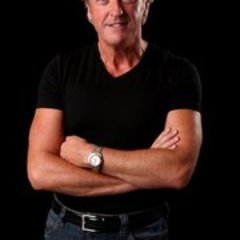#simplywindows search results
Need help connecting to a monitor? Check out this ‘Simply Windows’ episode j.mp/2NkdN3B #PC #Monitors #SimplyWindows #Windows10 #Windows10Tips

Latest ‘Simply Windows’ episodes: Tips for using virtual desktops and getting connected j.mp/2zAnEii #PC #Bluetooth #SimplyWindows #VirtualDesktops #WiFi

Here's the first Simply Windows WFH edition video: How to use Quick Assist | Simply Windows youtu.be/X5cT4tjp5GI #windows10 #quickassist #simplywindows

New to #Windows10? Check out #SimplyWindows videos to get up to speed blogs.windows.com/windowsexperie…
Time to upgrade your home office with another screen? Join #SimplyWindows as they shows us how to control a monitor or two in #Windows10. msft.it/6012TixyY
youtube.com
YouTube
Windows 10 | How to connect a monitor
Let's stay connected! Follow along with #SimplyWindows for tips on connecting to home Wi-Fi, speakers, printers, and more all within the Action Center. msft.it/6018T9S3E
You get a security warning for extracting a zip file #simplywindows
The eject button is directly below the format button. #simplywindows
I don't even know why the debug button is there when a program crashes in Windows. #simplywindows
From camera placement to backgrounds, check out some tips and tricks for better video calls with another episode of #SimplyWindows. youtu.be/Kvux7WHR6u4

youtube.com
YouTube
Windows 10 | How to have better video calls
You can do a lot with a little space! Follow along with #SimplyWindows to see how to make use of Virtual Desktops while working from home: msft.it/6018T9zMs
youtube.com
YouTube
Windows 10 | How to do a lot with a little space
Photo: Windows #simplywindows #architecture #buildings #holidayinn #sg #singapore #bnw #blacknwhite tmblr.co/ZQMgPy19uo_dv
Give the Gift that keeps on giving Clark. #simplywindows residential and commercial window cleaning. m.facebook.com/story.php?stor…
#SimplyWindows How to organize with #MicrosoftEdge youtu.be/f3c7-wuhp6c
Time to upgrade your home office with another screen? Join #SimplyWindows as they show us how to control a monitor or two in #Windows10. lnkd.in/eSs7mHX
#Microsoft new #SimplyWindows video series on #Windows10 now available See: tenforums.com/windows-10-new…
Give the Gift that keeps on giving Clark. #simplywindows residential and commercial window cleaning. m.facebook.com/story.php?stor…
Well, if you are like me and like to browse full screen on your @surface in the new @MicrosoftEdge, You may find it handy to know that a long press will give you the option to exit without a keyboard. #MIEExpert #MicrosoftEDU #SimplyWindows
Need help connecting to a monitor? Check out this ‘Simply Windows’ episode j.mp/2NkdN3B #PC #Monitors #SimplyWindows #Windows10 #Windows10Tips

#SimplyWindows How to organize with #MicrosoftEdge youtu.be/f3c7-wuhp6c
#Time to upgrade your home office with another screen? Join #SimplyWindows as they shows us how to control a monitor or two in #Windows10. lnkd.in/dX2FHEY
Time to upgrade your home office with another screen? Join #SimplyWindows as they show us how to control a monitor or two in #Windows10. lnkd.in/eSs7mHX
Time to upgrade your home office with another screen? Join #SimplyWindows as they shows us how to control a monitor or two in #Windows10. msft.it/6012TixyY
youtube.com
YouTube
Windows 10 | How to connect a monitor
Latest ‘Simply Windows’ episodes: Tips for using virtual desktops and getting connected j.mp/2zAnEii #PC #Bluetooth #SimplyWindows #VirtualDesktops #WiFi

Let's stay connected! Follow along with #SimplyWindows for tips on connecting to home Wi-Fi, speakers, printers, and more all within the Action Center. msft.it/6018T9S3E
You can do a lot with a little space! Follow along with #SimplyWindows to see how to make use of Virtual Desktops while working from home: msft.it/6018T9zMs
youtube.com
YouTube
Windows 10 | How to do a lot with a little space
#WIMVP #Windows10 #SimplyWindows How to do a lot with a little space youtu.be/vwdtTdhgC1g
From camera placement to backgrounds, check out some tips and tricks for better video calls with another episode of #SimplyWindows. youtu.be/Kvux7WHR6u4
youtube.com
YouTube
Windows 10 | How to have better video calls
Here's the first Simply Windows WFH edition video: How to use Quick Assist | Simply Windows youtu.be/X5cT4tjp5GI #windows10 #quickassist #simplywindows

Video: How to make your PC easier to use from #SimplyWindows series from @Microsoft @Windows 1. Making text size bigger. 2. Using magnifier. 3. Changing contrast. 4. Using narrator. youtu.be/guABbS6hMHE #Windows10 #Windows #Microsoft

youtube.com
YouTube
Windows 10 | How to make your PC easier to use
New to #Windows10? Check out #SimplyWindows videos to get up to speed blogs.windows.com/windowsexperie…
#Microsoft new #SimplyWindows video series on #Windows10 now available See: tenforums.com/windows-10-new…
Here's a new series I had a hand in creating. It's for folks looking for basic #windows10 skills. Whatcha think? #microsoftwindows #simplywindows lnkd.in/g7YXRca lnkd.in/gT_e4vV
Need help connecting to a monitor? Check out this ‘Simply Windows’ episode j.mp/2NkdN3B #PC #Monitors #SimplyWindows #Windows10 #Windows10Tips

Latest ‘Simply Windows’ episodes: Tips for using virtual desktops and getting connected j.mp/2zAnEii #PC #Bluetooth #SimplyWindows #VirtualDesktops #WiFi

Here's the first Simply Windows WFH edition video: How to use Quick Assist | Simply Windows youtu.be/X5cT4tjp5GI #windows10 #quickassist #simplywindows

Something went wrong.
Something went wrong.
United States Trends
- 1. Kevin James 6,639 posts
- 2. Bubba 38.4K posts
- 3. Bill Clinton 134K posts
- 4. #VenezuelaConference 1,549 posts
- 5. #BravoCon 5,990 posts
- 6. Metroid 13K posts
- 7. Jack Hughes 2,561 posts
- 8. End 1Q N/A
- 9. Marlene 5,400 posts
- 10. #cthsfb N/A
- 11. John Beam 11.7K posts
- 12. Vatican 16.6K posts
- 13. Last Chance U 6,154 posts
- 14. Wale 46.7K posts
- 15. Matt Taylor 3,238 posts
- 16. Samus 6,814 posts
- 17. NBA Cup 4,472 posts
- 18. $GOOGL 20.7K posts
- 19. Michelle Obama 11.2K posts
- 20. $EDEL 1,229 posts