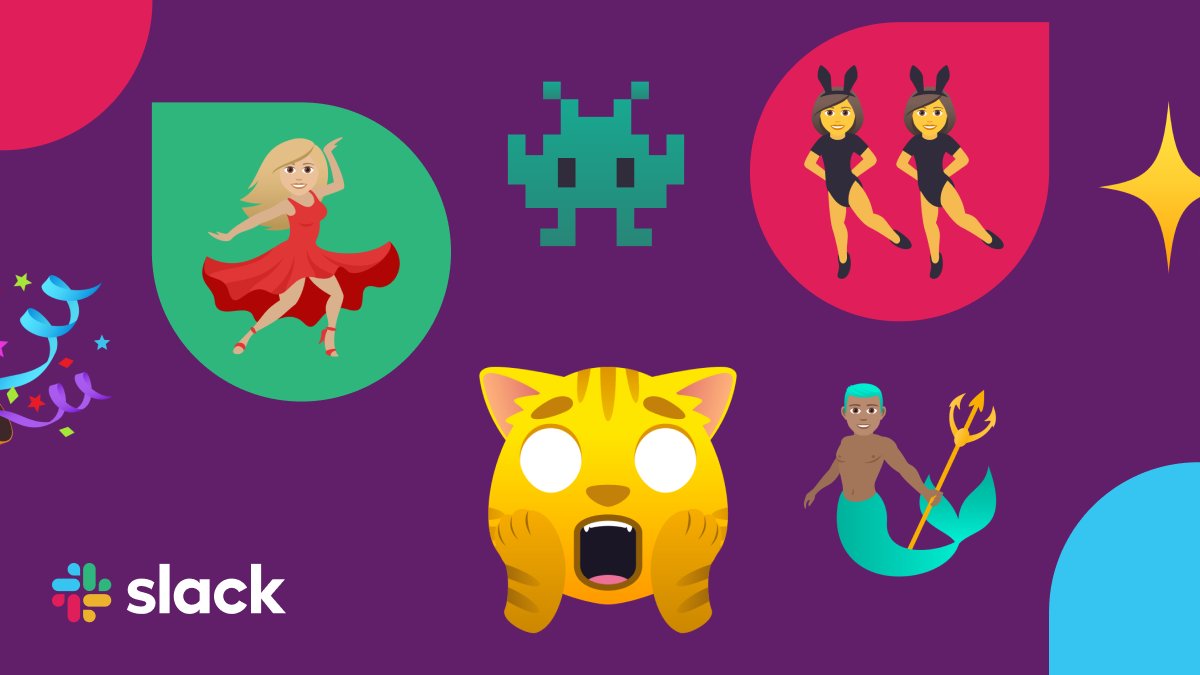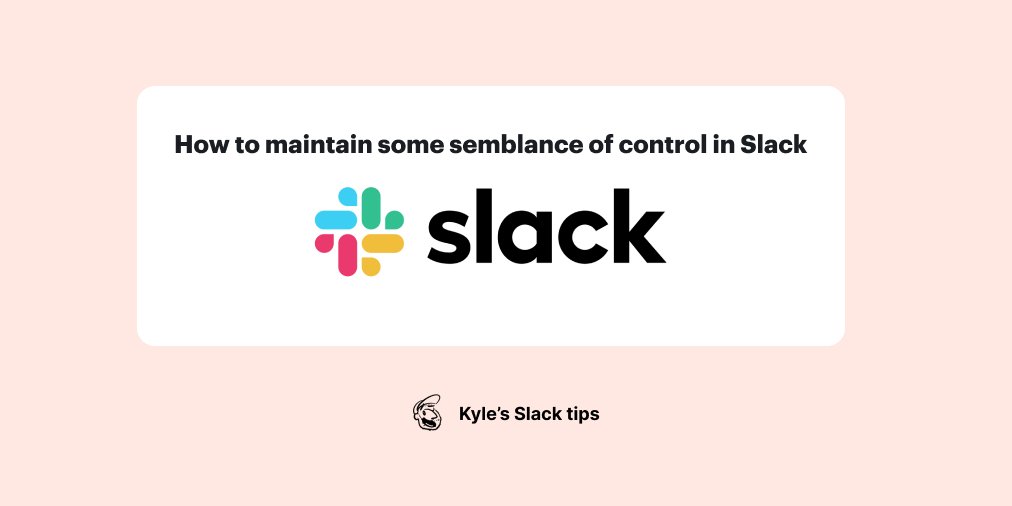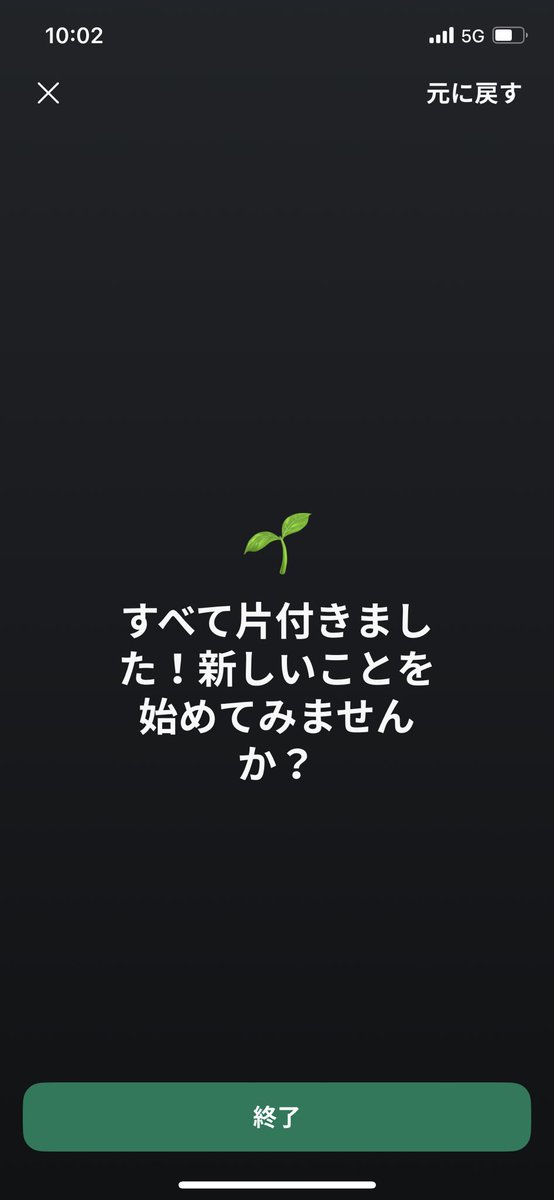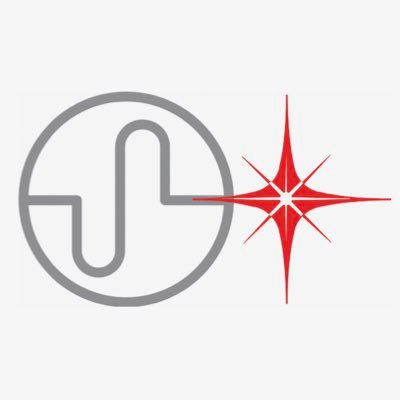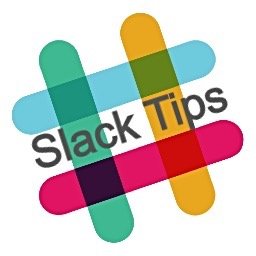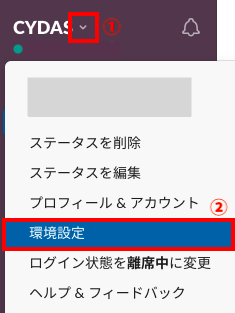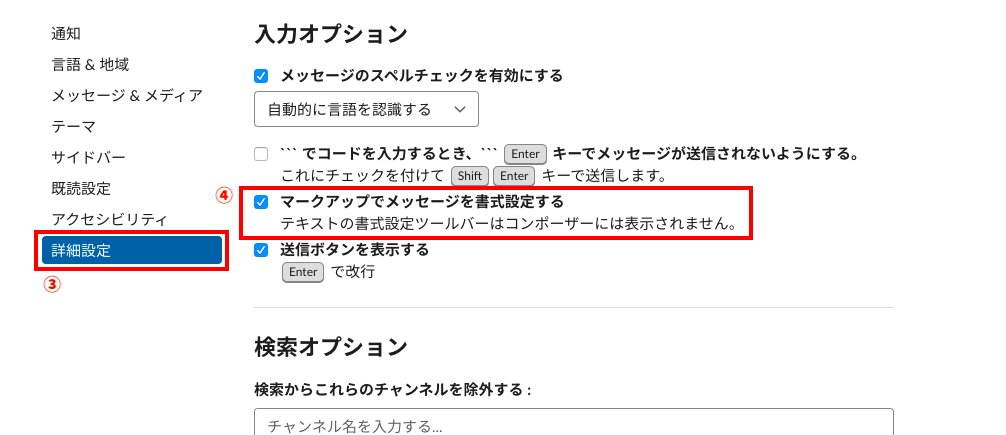#slacktips 搜尋結果
Attention iOS users! To better fit with your delightfully dark new phone screens, we’ve added a couple of new hues of background for the app icon. Find them under Settings > App Icon. Dark, darker, and not-dark. All so, so fetch. 💅#SlackTips

Head out on a little break? Some people might be. Not all, of course… Anyway, just remember: you can let teammates (here, there, or anywhere) know by updating your status in Slack and setting a return date so that your status will be there the whole time you're not. #SlackTips

Touch base with your team members every morning — wherever they are — with an automated stand-up meeting reminder. ⏰ #SlackTips slack.com/help/articles/…
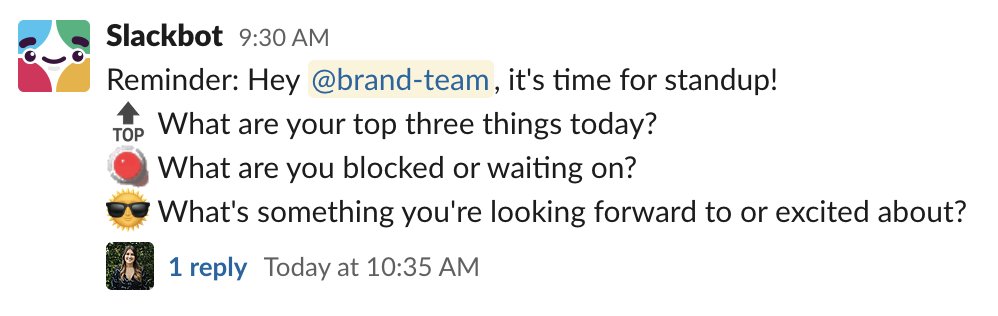
🔔 Sometimes sticky notes just don’t get the job done. Set future you up for success with Slack reminders. #SlackTips

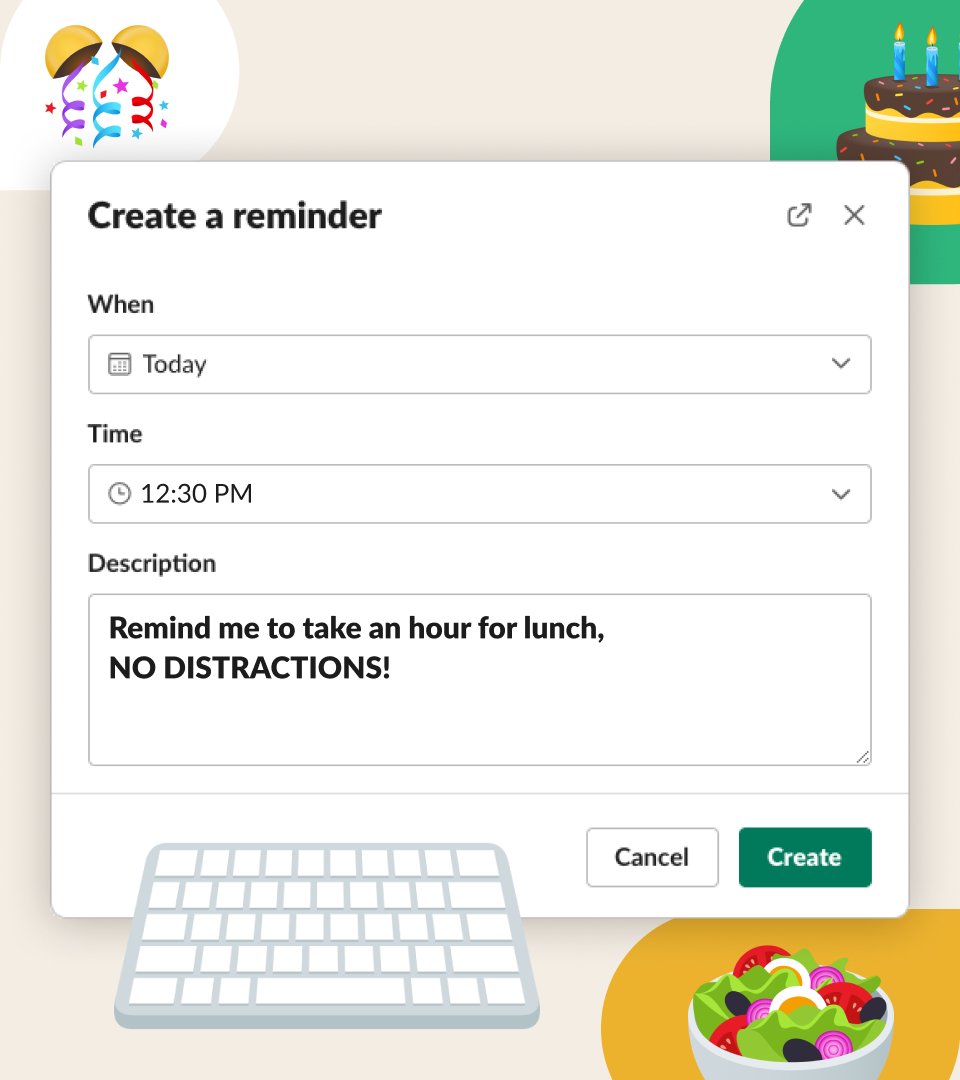
Cheer on your team. Send your flowers. Celebrate every win. And let everyone know in your status! #SlackTips 💐

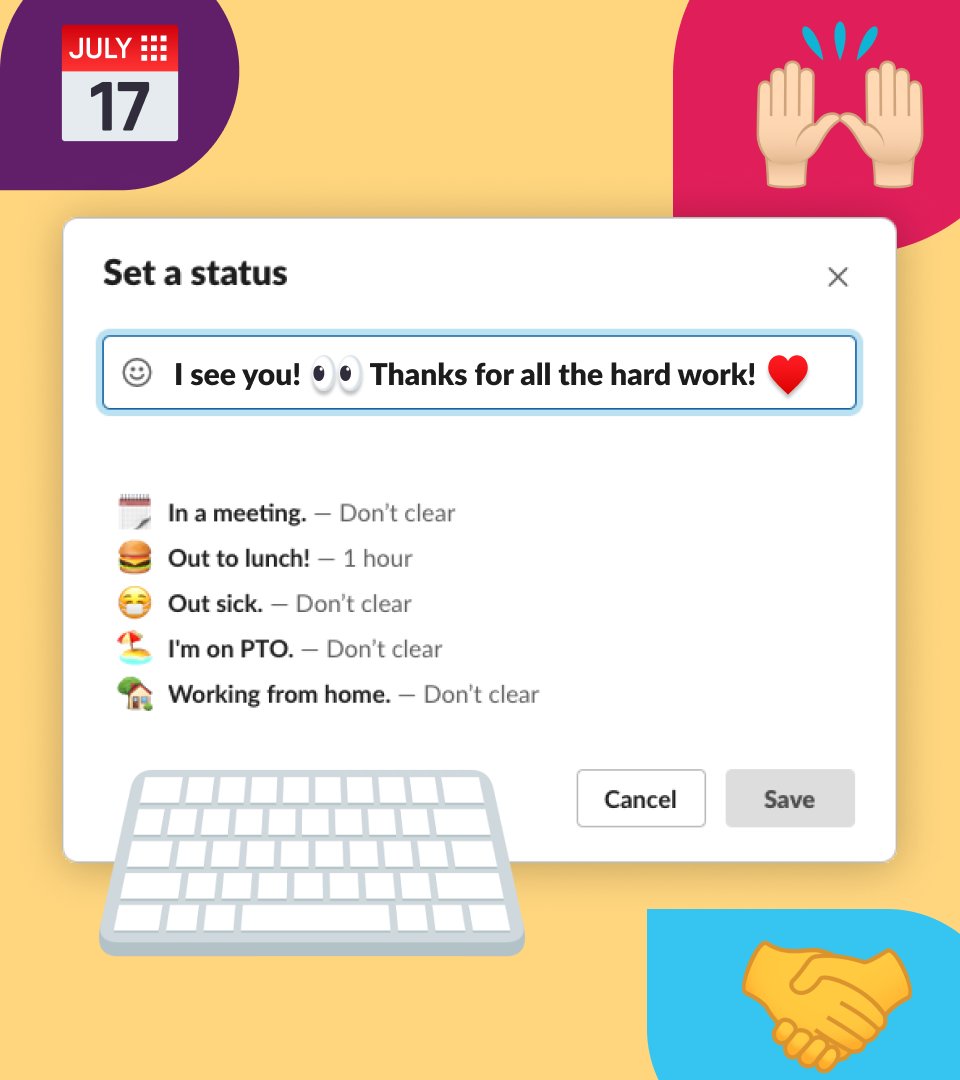
Drafting messages to yourself in Slack is a clever way to proofread and edit your note before hitting send. ✏️ #SlackTips

You know that meeting could have been a huddle. Save everyone some time and have a quick chit-chat. 🎧 #SlackTips bit.ly/3HLzlRT
Sometimes what you’re looking for is right in front of you… and no matter where it is, it's right at your fingertips with /search in Slack. #SlackTips 🙌

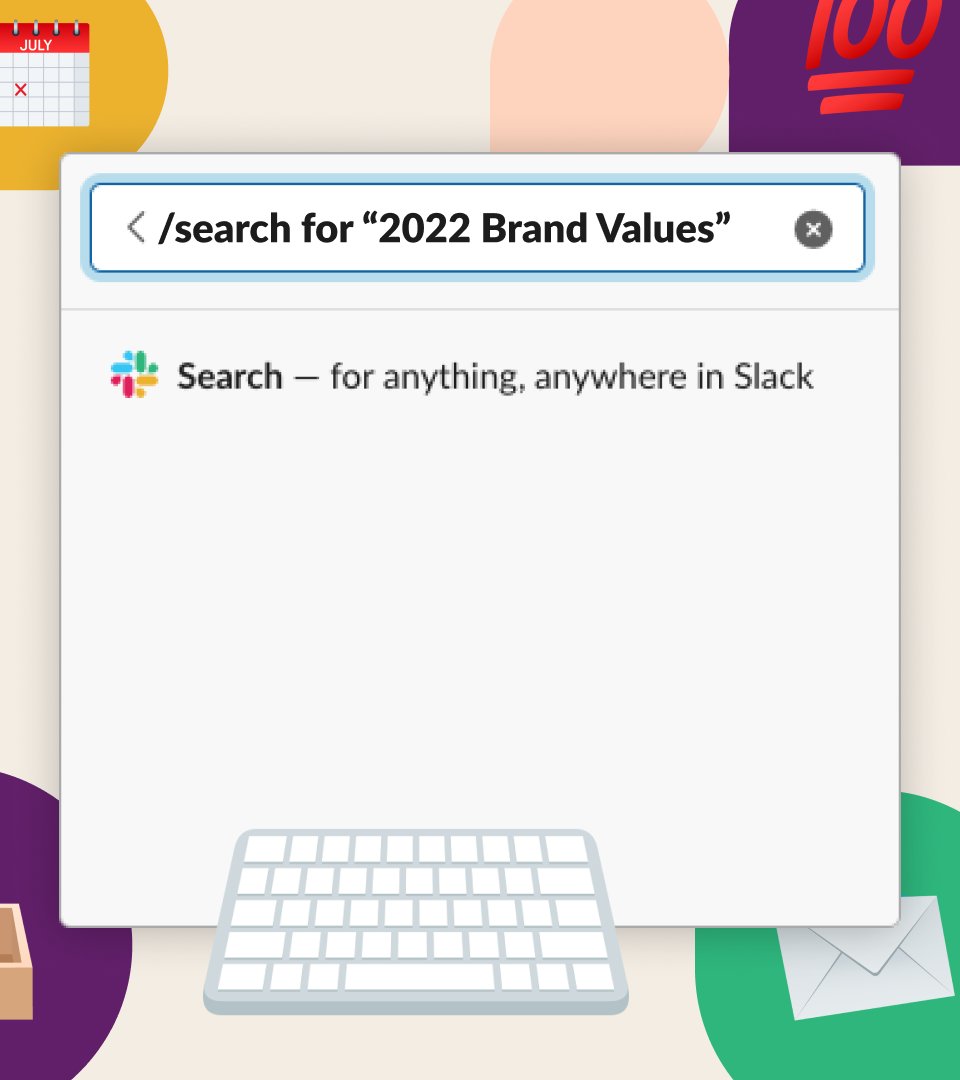
Hey, @FallonTonight writers: If you pitch your next zinger in Slack, you can use emoji reactions to read the room. 👀 #SlackTips

today is the day we onboard the entire tonight show staff onto slack. the future comes for everyone and it has individualized gifs of their faces. GODSPEED.
How has your reacji usage changed since you’ve started working hybrid? #SlackTips P.S. Did you know we have a hybrid work emoji pack? bit.ly/3kldV3v

We're getting matchy-matchy over here! @SlackHQ launched their Dark Mode for desktop and mobile, and it looks 💯 in Shift. So, go ahead and pair Shift Dark Theme with the same in Slack for an overall darker experience. 🖤 #tryshift #SlackTips #SlackDarkMode #ShiftDarkTheme
The best piece of slack advice in a long time: how do you type many lines and bullets in a message, without the return key sending the message. Profile>Preferences>Advanced>Select "when writing a msg press Enter to ... start a new line" #slackTips #Productivity #slack
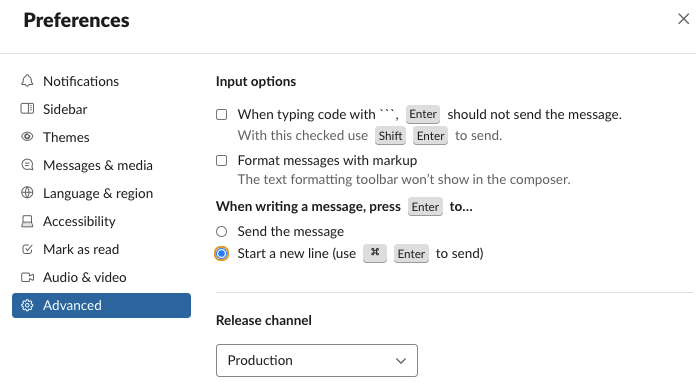
Slack Tip: Use this shortcut to unsend messages in @SlackHQ, correct typos, or update your message. Here’s how 👇 #WFHLife #SlackTips #solutions
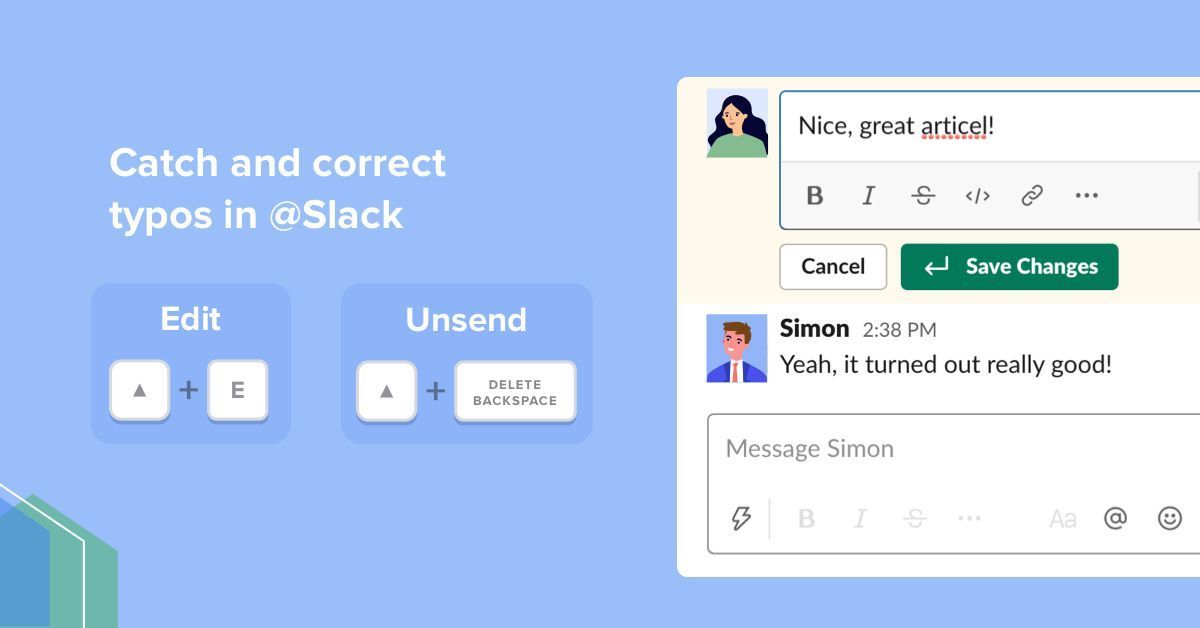
💡: Slack pings nonstop? 💬😩 Imagine peace. 🌙 Set notification schedule for work hours only. Will you try? #SlackTips #Work #Productivity
💡: Slack endless pings? 💬🤯 Imagine peace. 🔕 Use “only @mentions” for alerts. Will you enable? #SlackTips #Work #Productivity
Fun Fact: Every ‘quick question’ in Slack leads to a 45-minute conversation. #SlackTips #RemoteWork #WorkFromHome #TeamCommunication #ProductivityHacks #OfficeHumor #WorkplaceCulture #Collaboration #TechHumor #FunFact
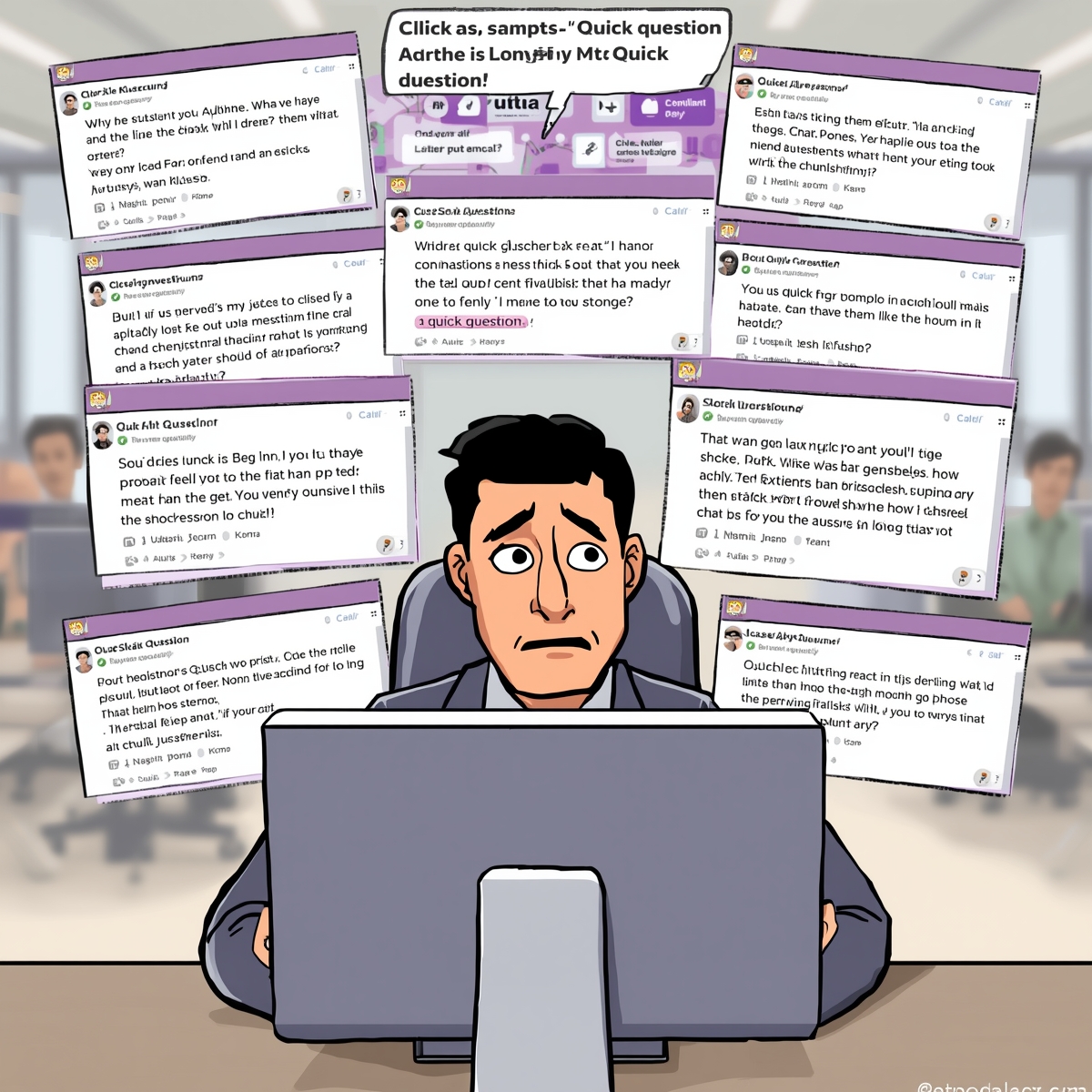
Slack Smarts Meet AI 🤖✨" #SalesforceAdmins #SlackTips #Agentforce #AIWorkflow #Dreamforce2025 #TechThread #AutomationMadeEasy.How Can Admins Use Slack To Manage AI Agents More Easily? admin.salesforce.com/blog/2025/how-… via @salesforceadmns
If you write the same stuff every day Slack intros, emails, meeting invites turn them into smart shortcuts. Slashit lets you create templates that autofill your common messages with new data. Stop retyping. Start shortcutting. #ProductivityTools #BusinessOps #SlackTips…

Always copy-pasting Kickoff Meeting invites? Slashit App turns your repeated meeting messages into smart Dynamic Templates. Update the time, team, or platform and you're done in seconds. No more editing the same thing 10x a week. #ProductivityTools #SlackTips #BusinessOps
@SlashitApp Magical Rewrite makes it easy to soften your words with just a click. Perfect for busy teams! #SlackTips #ProductivityTools #slashitapp
Ever rushed to send a Slack alert and realized it sounded too intense? Slashit’s Magical Rewrite lets you instantly calm it down without rewriting it all yourself. Type it once, select, press hotkey, rewrite → done. #SlackTips #ProductivityTools #slashitapp #AIWriting
Ever rushed to send a Slack alert and realized it sounded too intense? Slashit’s Magical Rewrite lets you instantly calm it down without rewriting it all yourself. Type it once, select, press hotkey, rewrite → done. #SlackTips #ProductivityTools #slashitapp #AIWriting
Ever thought about transforming your Slack into a super-efficient assistant? 🤔 With the right AI tools, productivity can happen seamlessly! What tasks would you automate? 💭 #AI #SlackTips @sameerkhan Link below.
Optimize your team's efficiency with Slack Notification Manager—streamline alerts and manage Do Not Disturb settings effortlessly. #TechEfficiency #SlackTips #ProductivityTools #NotificationManager #NowCompiler
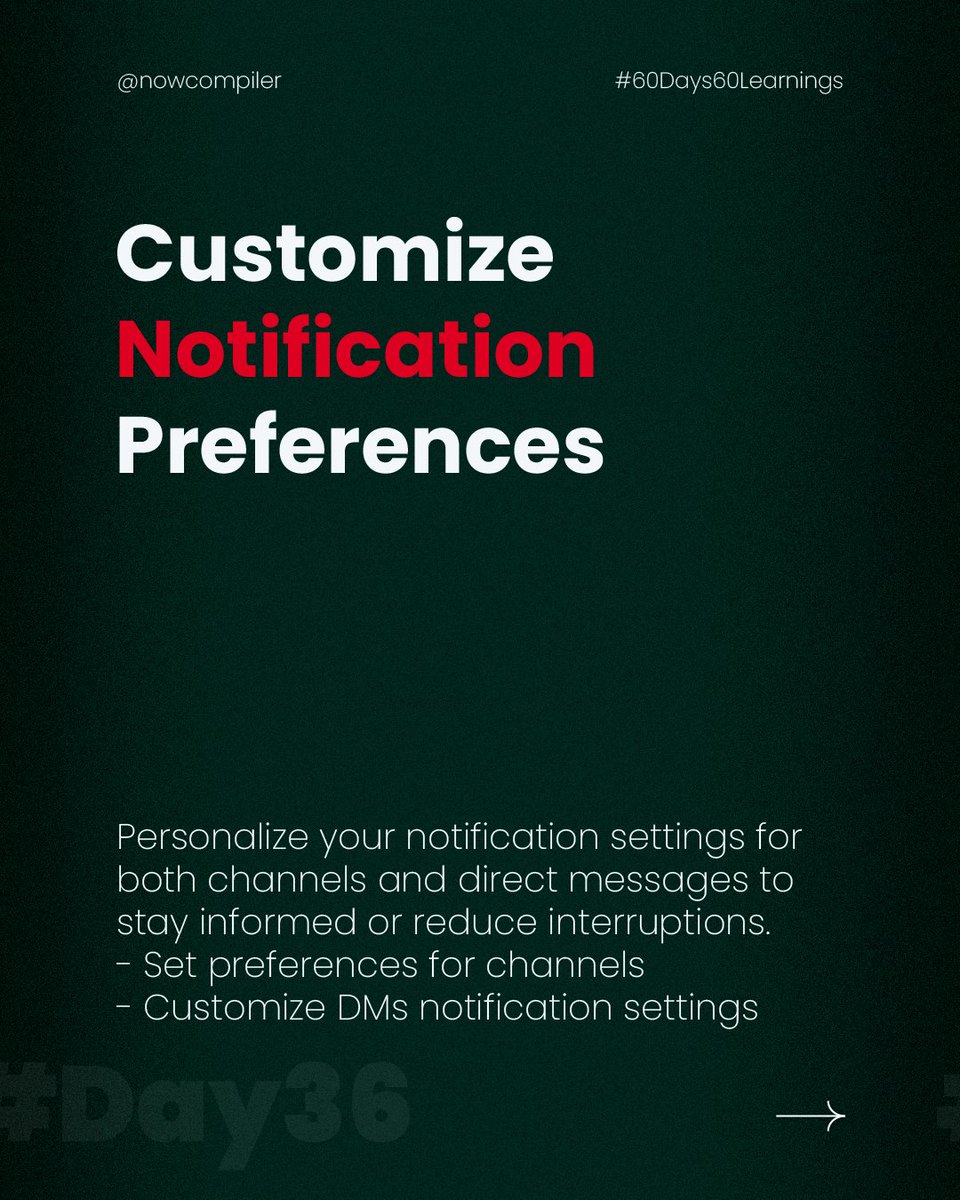
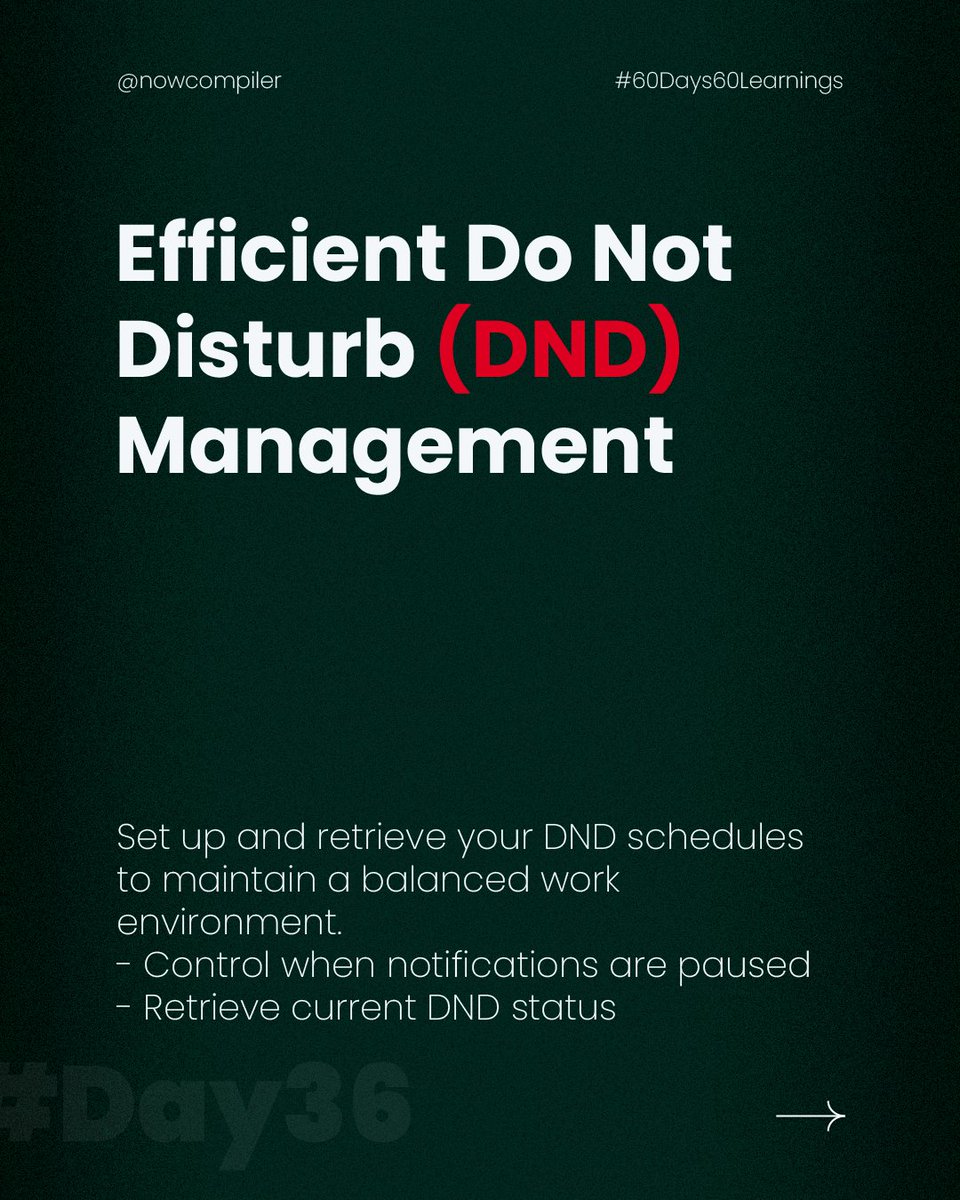
Hey @SlackHQ , as a user, when someone sends a long message, manually selecting text is a hassle. A Copy option in the 3-dot menu on hover would be crazily handy! Tiny tweak, big impact. #SlackTips #UXFeedback #FeatureRequest #Productivity
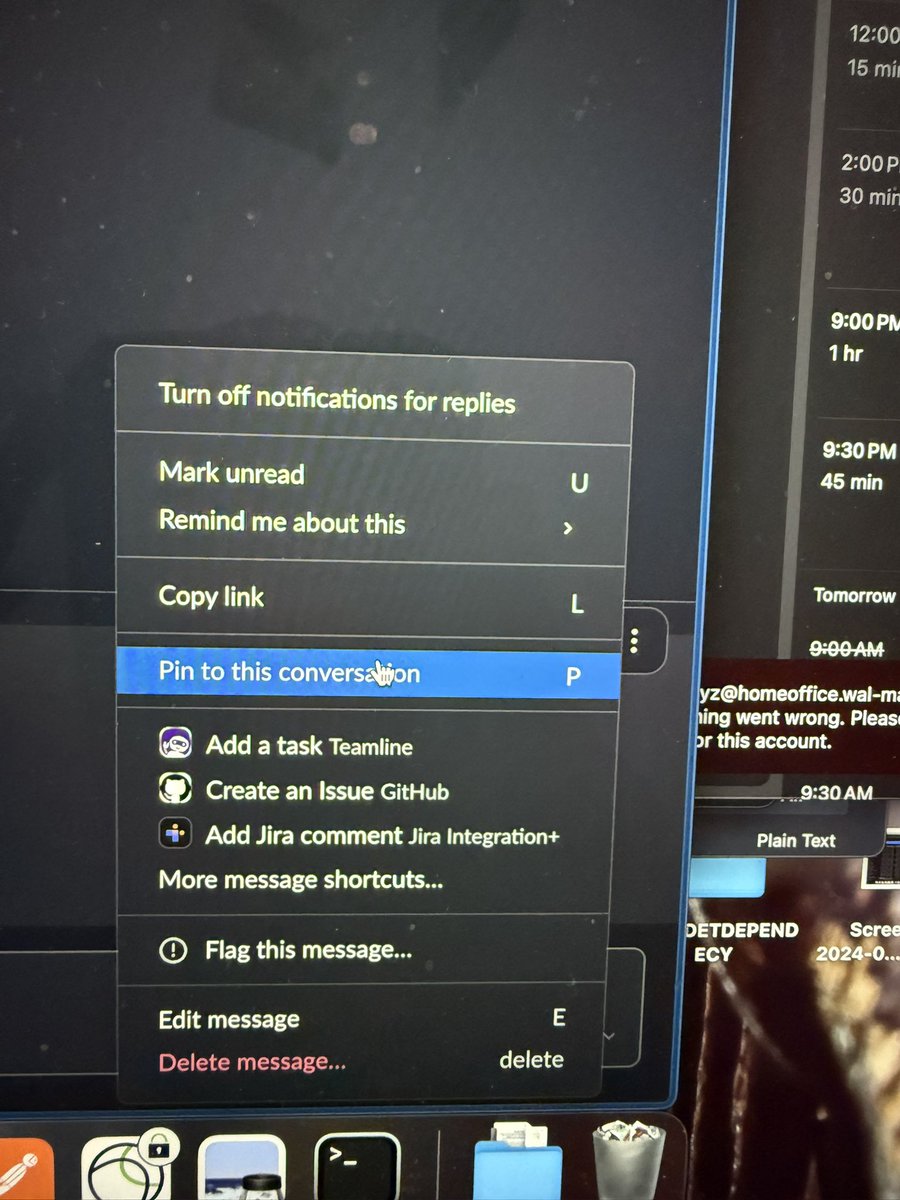
Use Slack/Discord channels for quick discussions—but document important decisions in Notion. #SlackTips #DocumentationMatters
🚀 Boost Your Productivity with Slack! 🚀 Slack isn't just for messaging - it’s a powerhouse for team collaboration! 💡 Small tweaks = Big productivity gains! What’s your favorite Slack hack? #SlackTips #ProductivityHacks #TeamCollaboration #SlackShortcuts #Nimblechapps
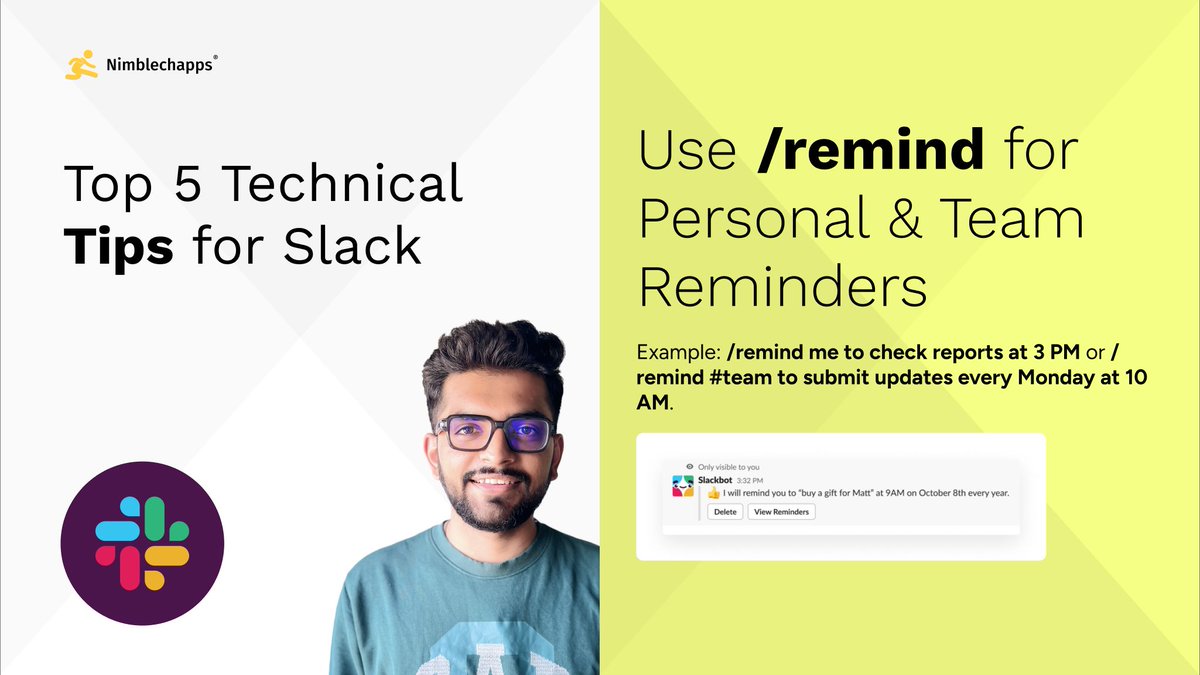
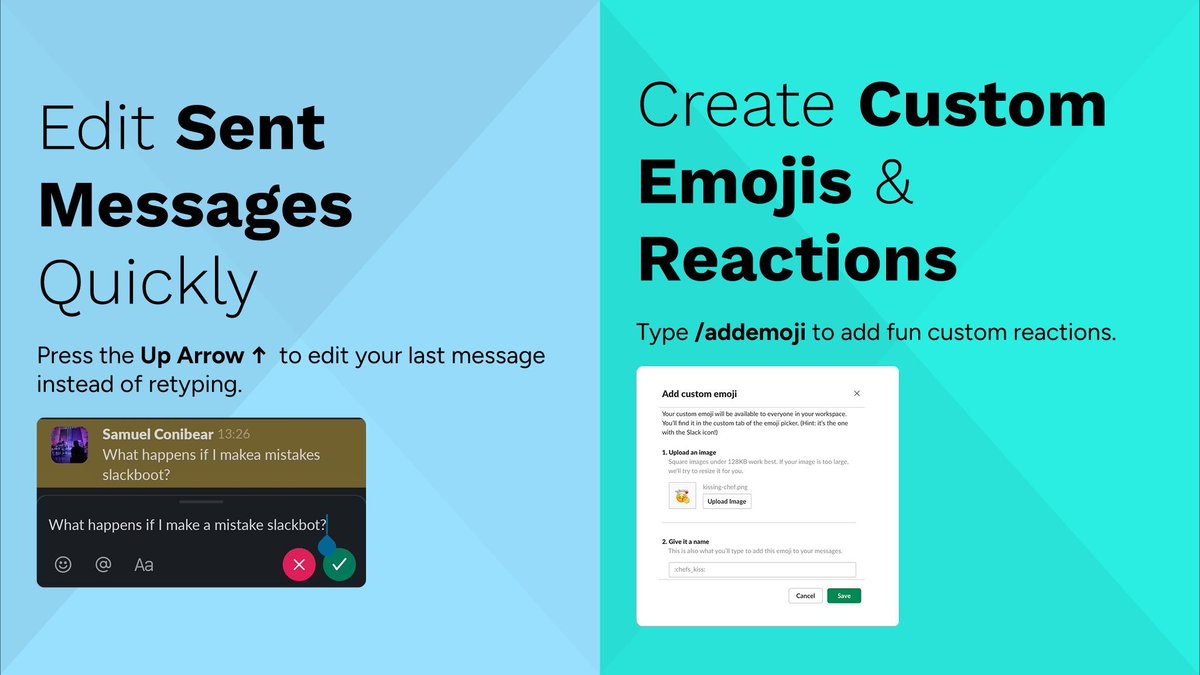
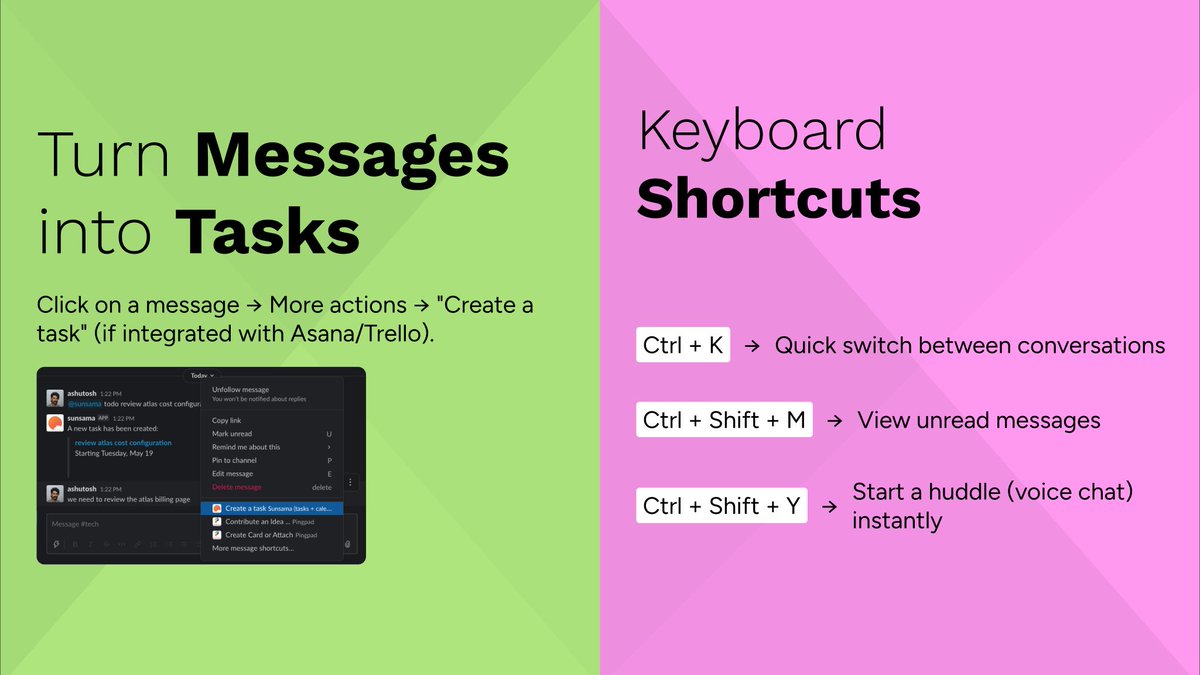
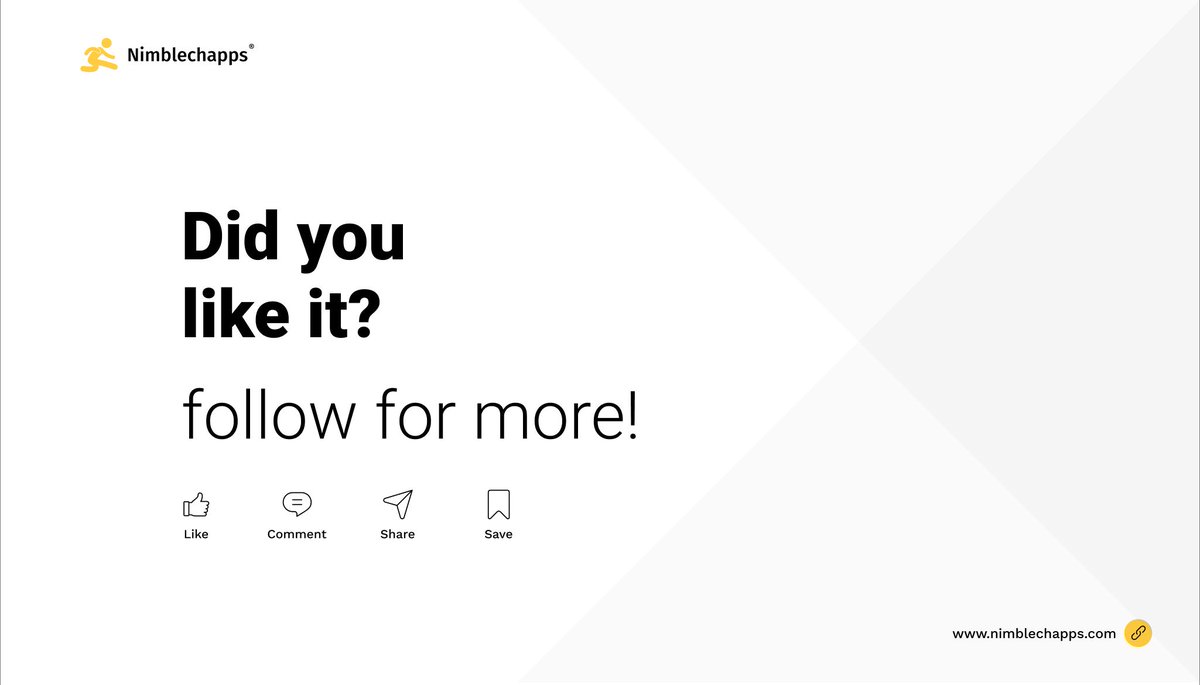
Huge thanks to everyone who joined us yesterday for “Slack Off the Menu” with Byron Czopek! 🙌 We explored powerful ways nonprofits can use Slack, shared ideas, and connected with an amazing group of Trailblazers. Until next time! 💙 #Salesforce #NonprofitTrailblazer #SlackTips
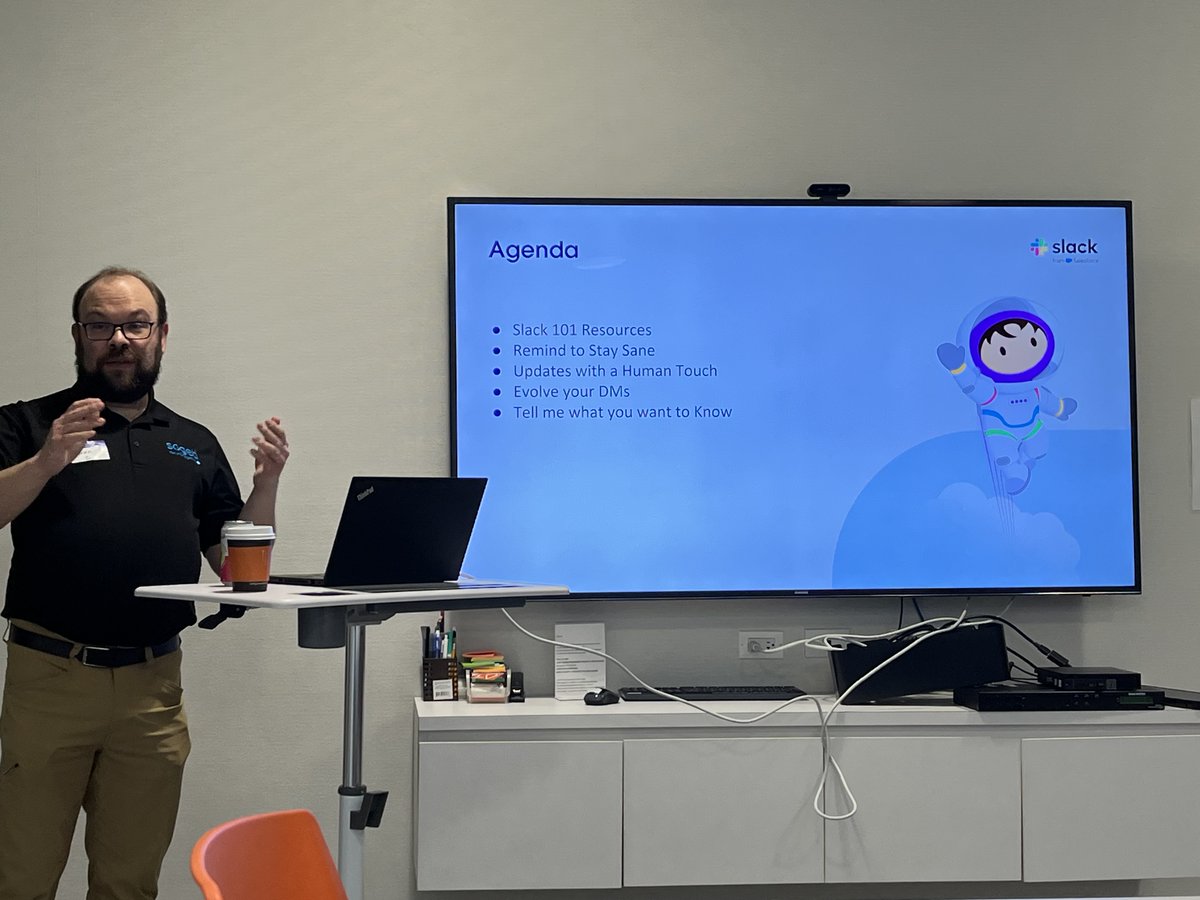
Boost Your Slack Productivity! 🚀 From custom shortcuts and workflow automation to advanced search and Do Not Disturb mode, there are tons of hidden gems to make your work smoother and smarter. resourcequeue.com/blog/useful-th… #SlackTips #ProductivityHacks #WorkSmart #SlackFeatures
Smart move by @SlackHQ! While working remotely, you can instantly see the current time of your teammates in different time zones. A small yet impactful feature that makes async collaboration smoother. Definitely worth appreciating! ⏰🌍 #RemoteWork #SlackTips
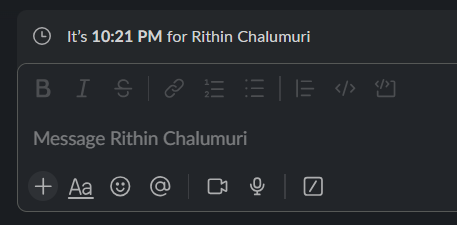
Streamline your nonprofit's communication with Slack! From organized channels to easy file sharing, Slack keeps your team in sync. Read more about how it can work for you: buff.ly/40RkYXx #NonprofitTech #CollaborationTools #SlackTips
Slack's Monday morning notification overload got you down? We feel you! Learn how to manage those alerts and reclaim your workday. #SlackTips #ProductivityHacks #RemoteWork #MondayMotivation @SlackHQ [link: ift.tt/UrW6hRc]
Boost Collaboration and Project Management in Slack! Our latest article explores 7 key Slack features that will transform how you manage projects and streamline teamwork. Read more: hubs.la/Q031HzCf0 #ProjectManagement #SlackTips #TeamCollaboration

Attention iOS users! To better fit with your delightfully dark new phone screens, we’ve added a couple of new hues of background for the app icon. Find them under Settings > App Icon. Dark, darker, and not-dark. All so, so fetch. 💅#SlackTips

Head out on a little break? Some people might be. Not all, of course… Anyway, just remember: you can let teammates (here, there, or anywhere) know by updating your status in Slack and setting a return date so that your status will be there the whole time you're not. #SlackTips

Fit your notifications in Slack to the way you work best with this roundup of tailor-made tips. bit.ly/2EwmnZ8 #SlackTips
Pipe numbers from Google Analytics directly into Slack and make it easier to see how splendidly your marketing efforts have been doing: bit.ly/2O7Y4nR #SlackTips

Ring in the new year by giving your colleagues a ring — without leaving Slack. 📞Learn how: bit.ly/2C1w7bL #SlackTips

Create channels for each, project or subject matter so every conversation has a place to move forward. #SlackTips bit.ly/2pr1R3B

Not quite as a dramatic as “I’ll be back,” but much more effective. Set a custom status to let your teammates know you’re on holiday. #SlackTips bit.ly/2R2yGDU

Touch base with your team members every morning — wherever they are — with an automated stand-up meeting reminder. ⏰ #SlackTips slack.com/help/articles/…
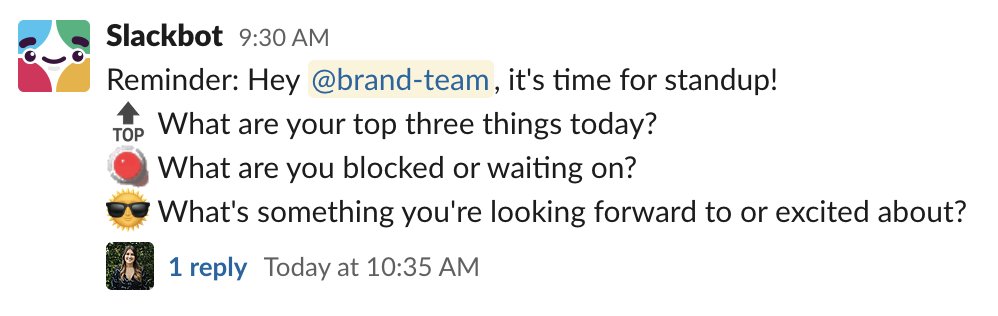
Get more out of Slack this year: keep more of your work communication in one searchable place. Send emails to Slack: bit.ly/2WIQnbH #SlackTips
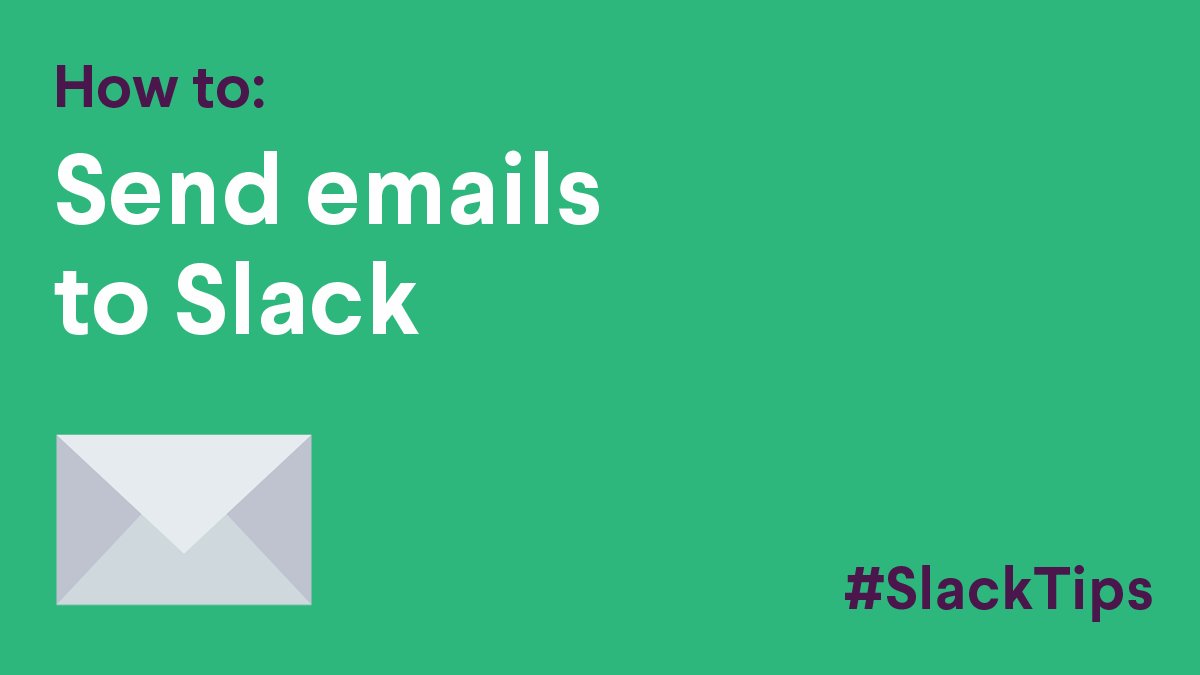
🔔 Sometimes sticky notes just don’t get the job done. Set future you up for success with Slack reminders. #SlackTips

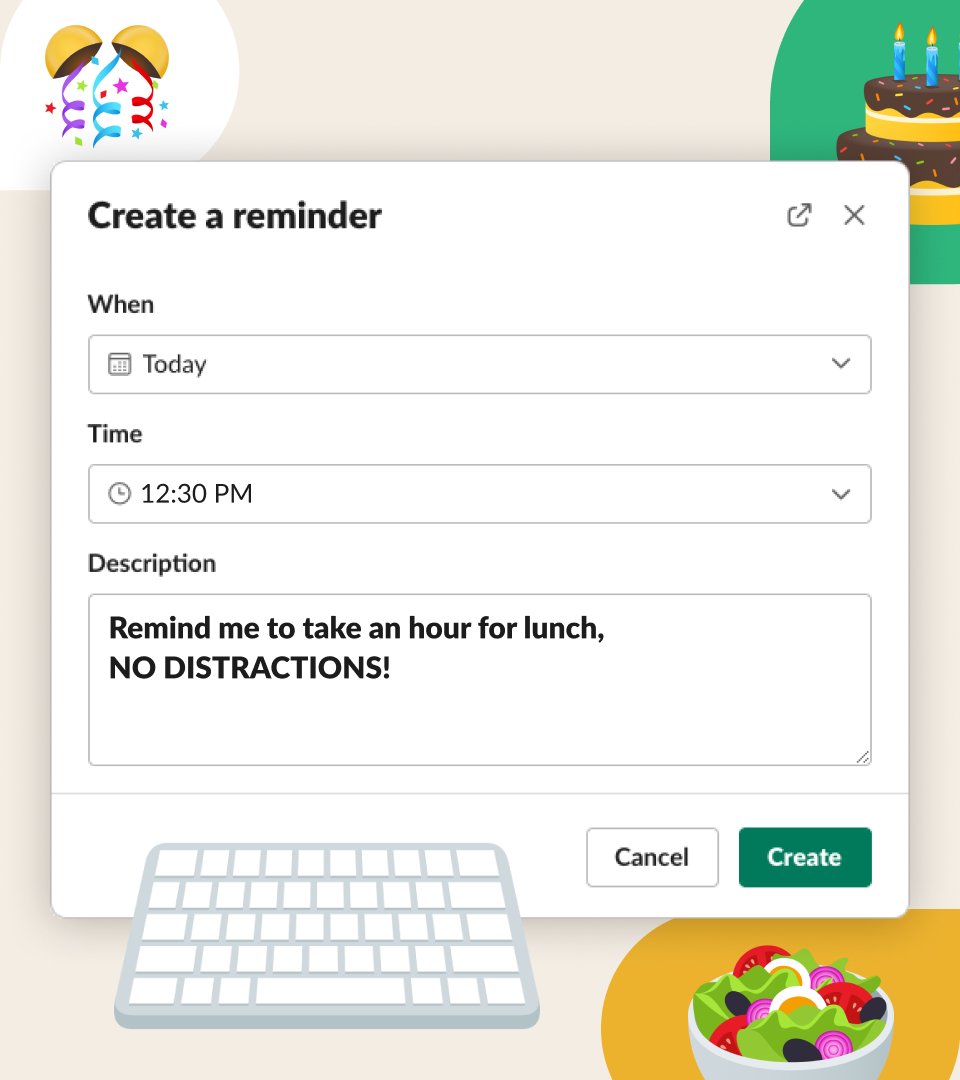
Cheer on your team. Send your flowers. Celebrate every win. And let everyone know in your status! #SlackTips 💐

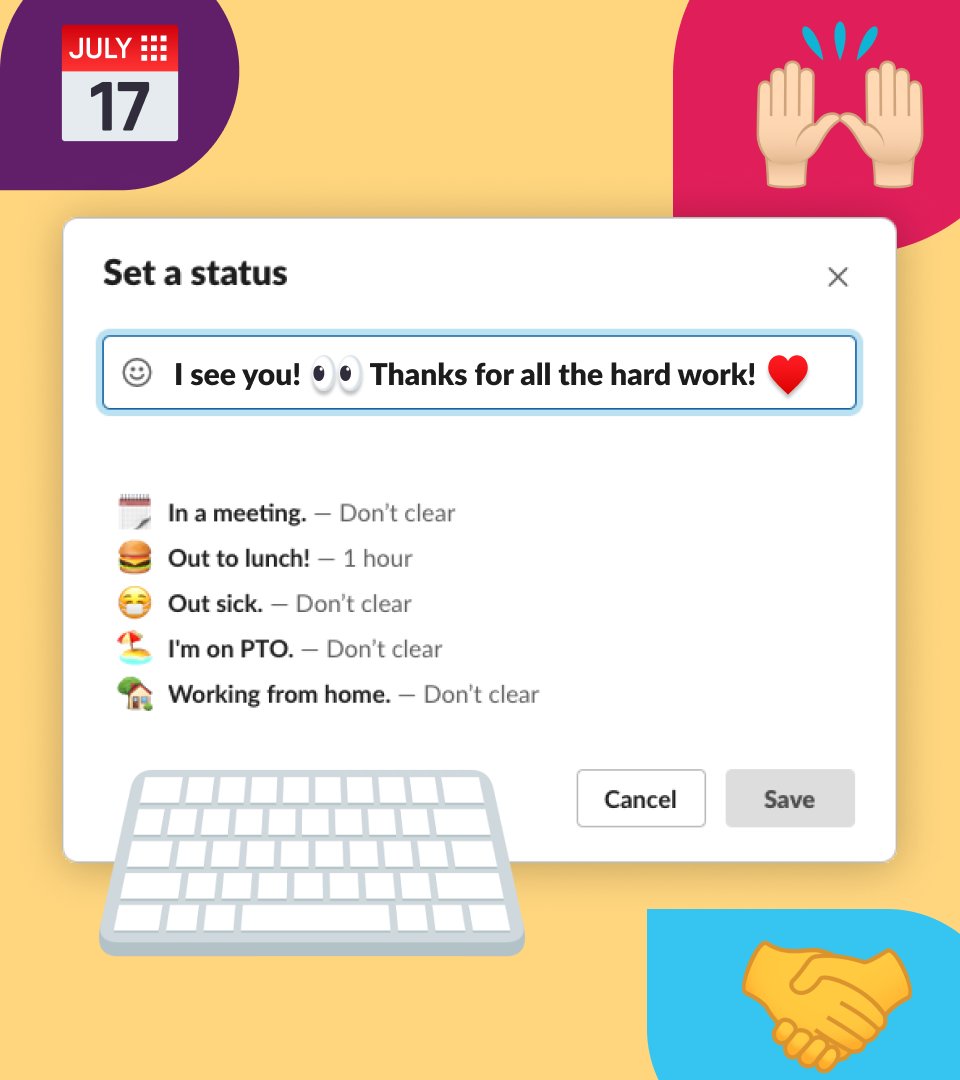
What new-new will you learn this year? Create shared channels to collaborate better with other organizations: bit.ly/2TI2XWI #SlackTips

@SlackHQ king shares #SlackTIPS @nerdenterprises #SethDavid shares Top Tips on Using Slack With Your Clients on his BDAY! Cake for everyone! buff.ly/2RdzlTS

Sometimes what you’re looking for is right in front of you… and no matter where it is, it's right at your fingertips with /search in Slack. #SlackTips 🙌

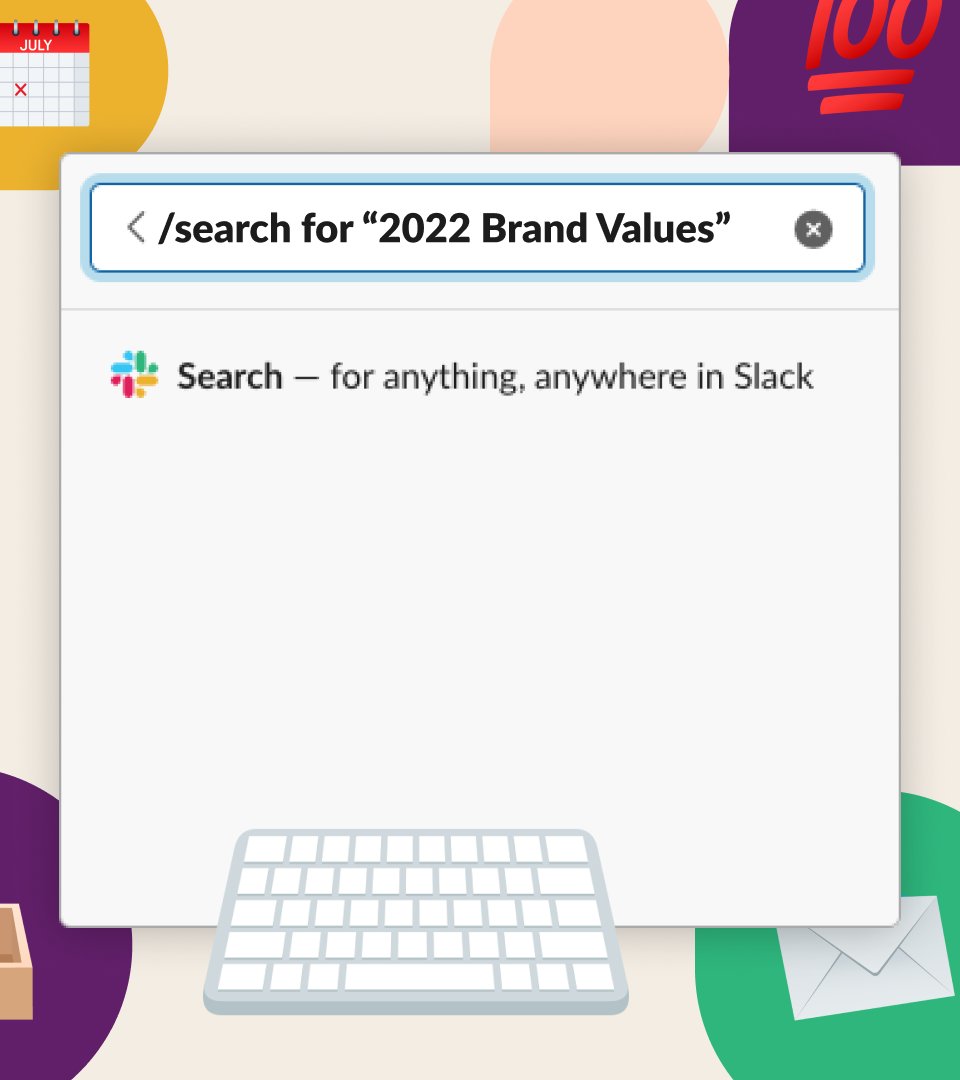
Context moves conversations along — post files directly to channels for instant feedback or informed discussions. #SlackTips bit.ly/2pr1R3B
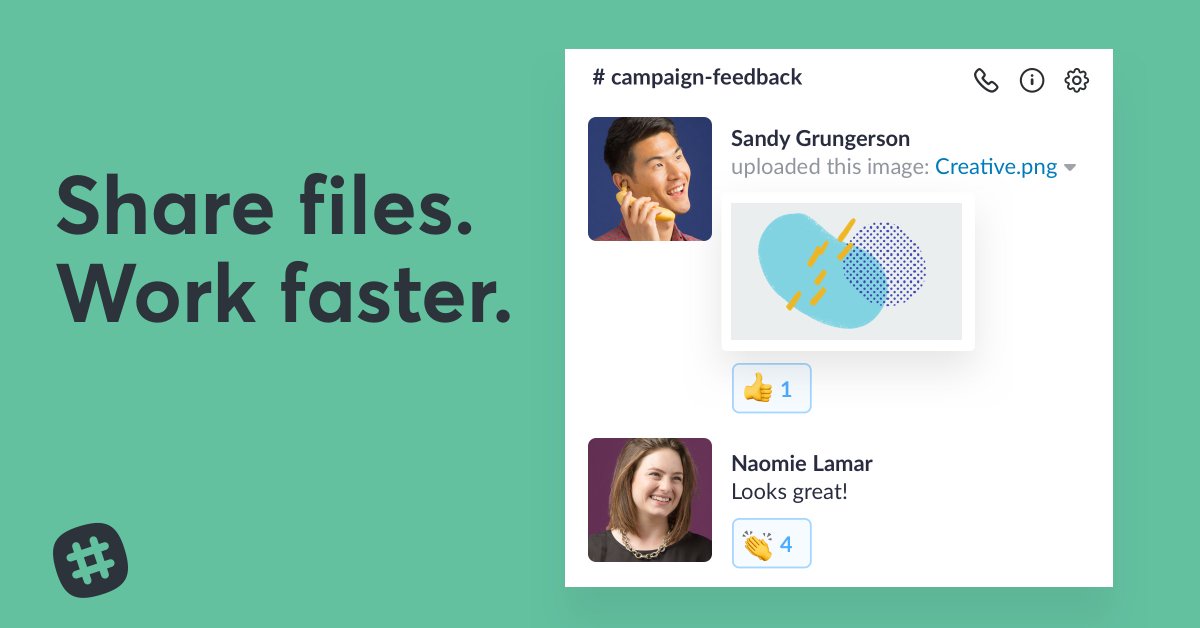
Something went wrong.
Something went wrong.
United States Trends
- 1. Peggy 27.1K posts
- 2. Zeraora 8,502 posts
- 3. Berseria 2,480 posts
- 4. #FaithFreedomNigeria 1,402 posts
- 5. Good Wednesday 33.8K posts
- 6. Dearborn 331K posts
- 7. Luxray 1,405 posts
- 8. #wednesdaymotivation 7,115 posts
- 9. #Wednesdayvibe 2,411 posts
- 10. Cory Mills 19.2K posts
- 11. Hump Day 16.8K posts
- 12. #LosVolvieronAEngañar 1,913 posts
- 13. #MissUniverse 25K posts
- 14. $NVDA 41.6K posts
- 15. Tom Steyer N/A
- 16. Happy Hump 10.9K posts
- 17. International Men's Day 63.2K posts
- 18. Jessica Tisch N/A
- 19. Semrush N/A
- 20. Sonic 06 1,214 posts