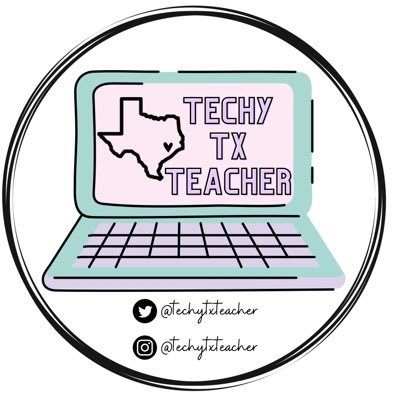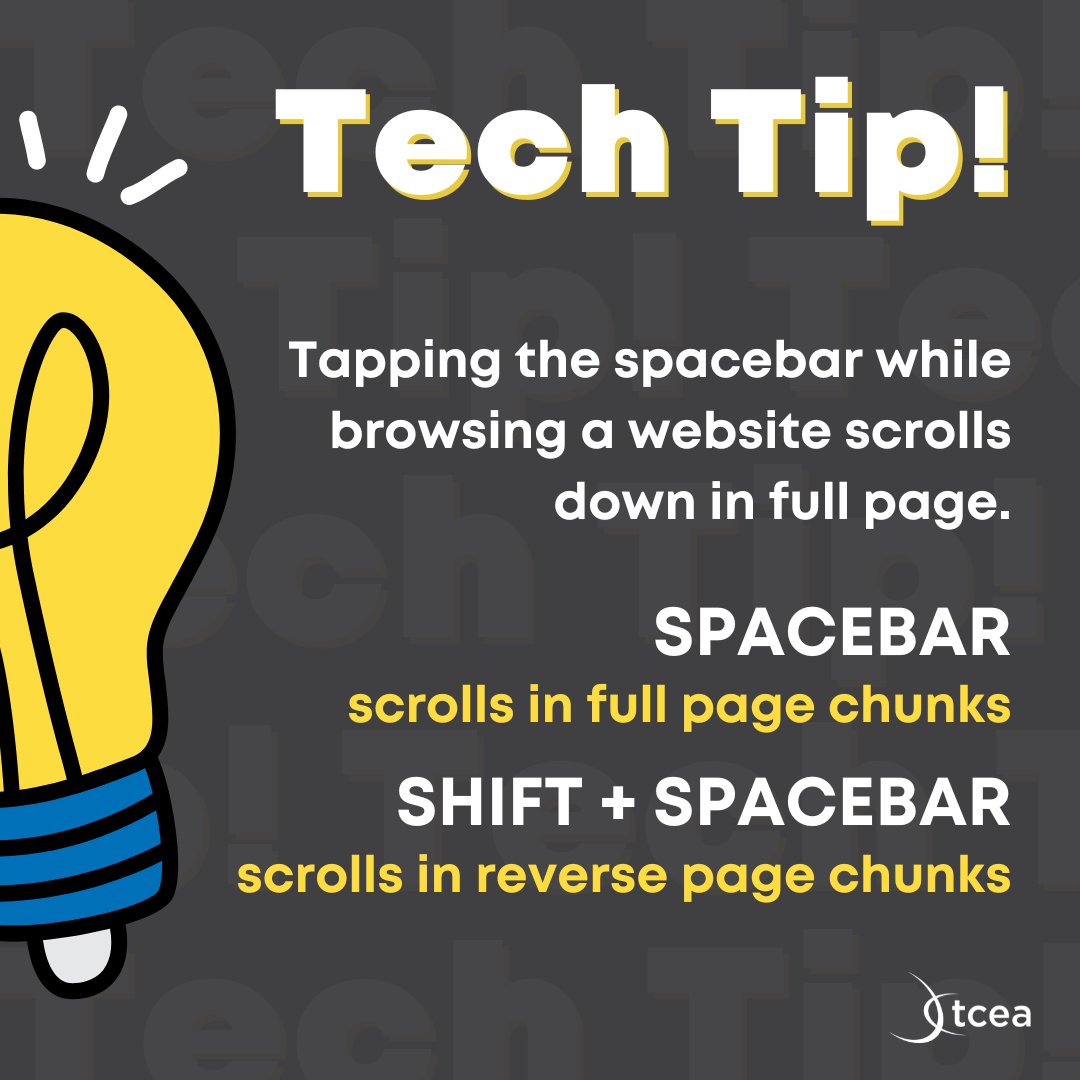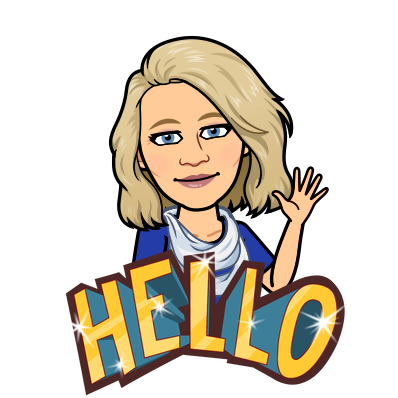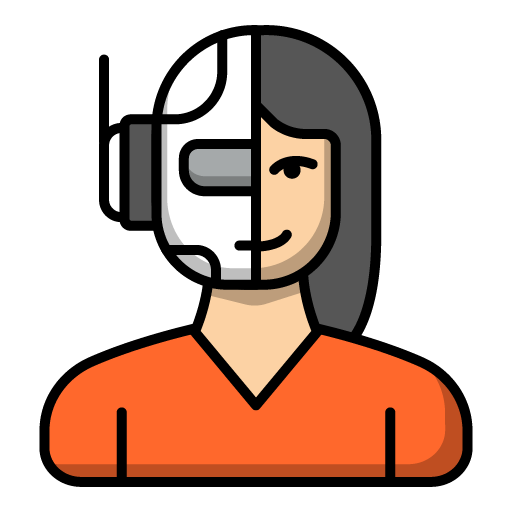#teachingwithtech 검색 결과
If iPads are part of your teaching day, these Quick Guides might save you some serious time, I specifically made them to help fellow teachers like us 🎯 Fast how-tos 📚 Classroom-ready tools sites.google.com/view/miss-aird… #TeachingWithTech #iPadED
Back at it again with @canva in the classroom! 4th Grade students at @kisdrjwe are making food webs today. We love seeing creativity and content come to life! @KristyGrubbs @TechEAdams1 @TeachinTechie #kisdelemtech #rjwekidsfirst #teachingwithtech


Ready for a virtual vacation field trip? sbee.link/wvxe7h9ngr via That Teaching Spark #teachingideas #teachingwithtech #k12

Big shout out to @ericcurts for bringing his EdTech AI expertise today to our TRUSD summer PD! The future of education is looking brighter than ever, and I'm all in! 🤖🏫 #TeachingWithTech #AIinEdu #SoManyAppsToPlayWith🏃♀️

🚨COOL TOOL ALERT🚨 This site will create a transcript for you from any YouTube video...and it's FREE! sbee.link/fkgwb89y4d #cooltools #edtech #teachingwithtech #teachertwitter

Starting our week off strong with algebra and balancing equations 😀 #teachingwithtech #handsonlearning @SienaDPCDSB @DP_math

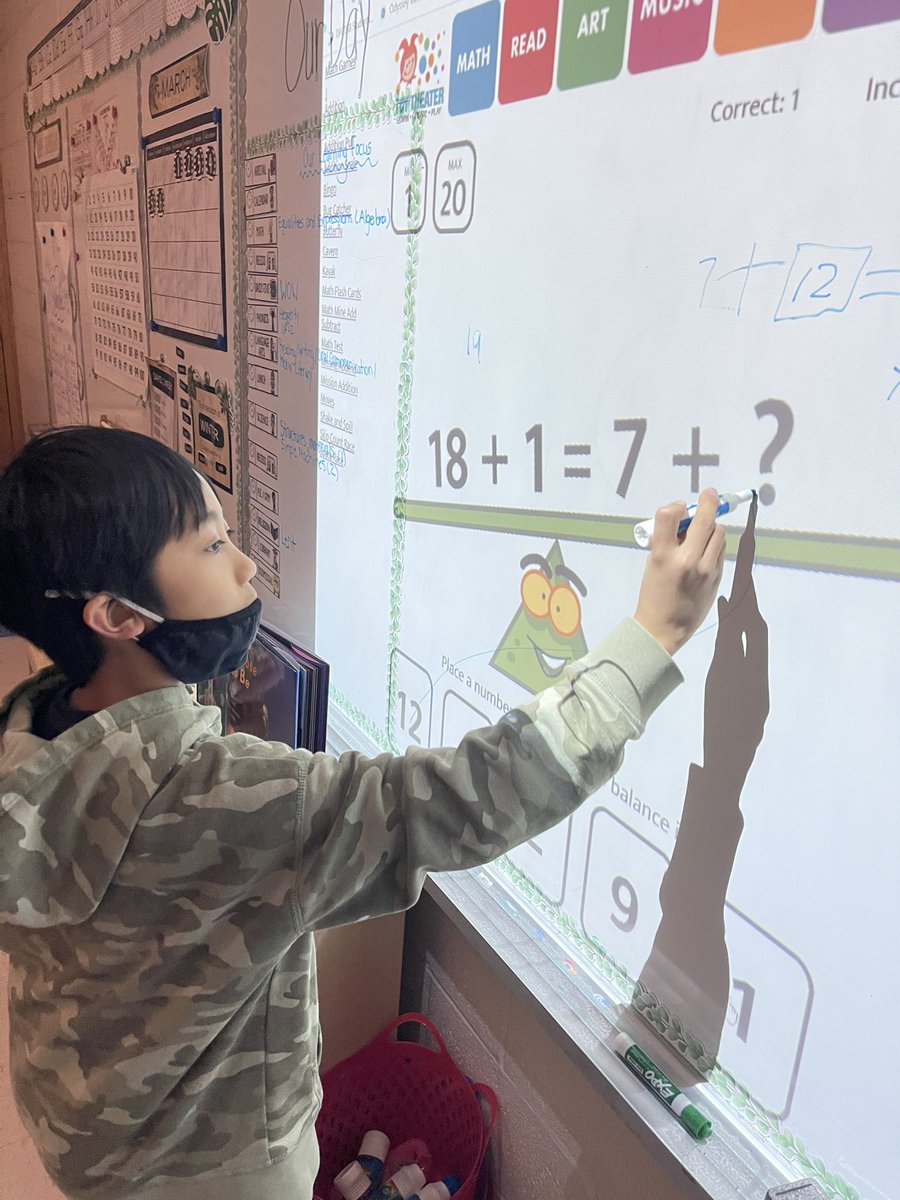


What's up with choice boards? See what Marzano has to say, and explore templates and examples for choice boards across subjects and grades. sbee.link/4tmcep7axb @emilyforedu #teachingideas #educoach #teachingwithtech
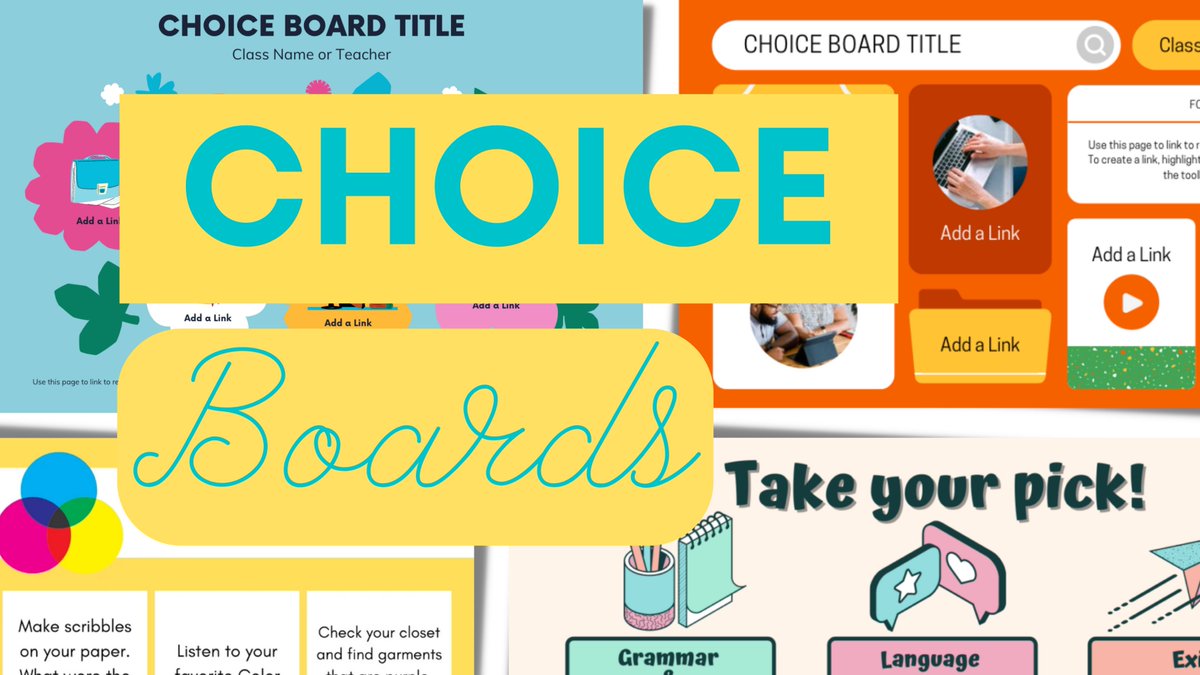
👩🏻💻 Want to learn about teaching with new digital tools? Unlock the power of #EdTech with our Teachers Talk Tech podcast. 🎙️ All episodes available now camengli.sh/42IZmLr #teachingwithtech #edtechpodcast

Thank you to @EdTechPBC and @TanyaAvrith for an awesome Saturday Adobe workshop. Ready to start implementing Adobe throughout @Lake_Park_Lions Elementary. #technology #teachingwithtech #adobe #beinnovative #mediaspecialist
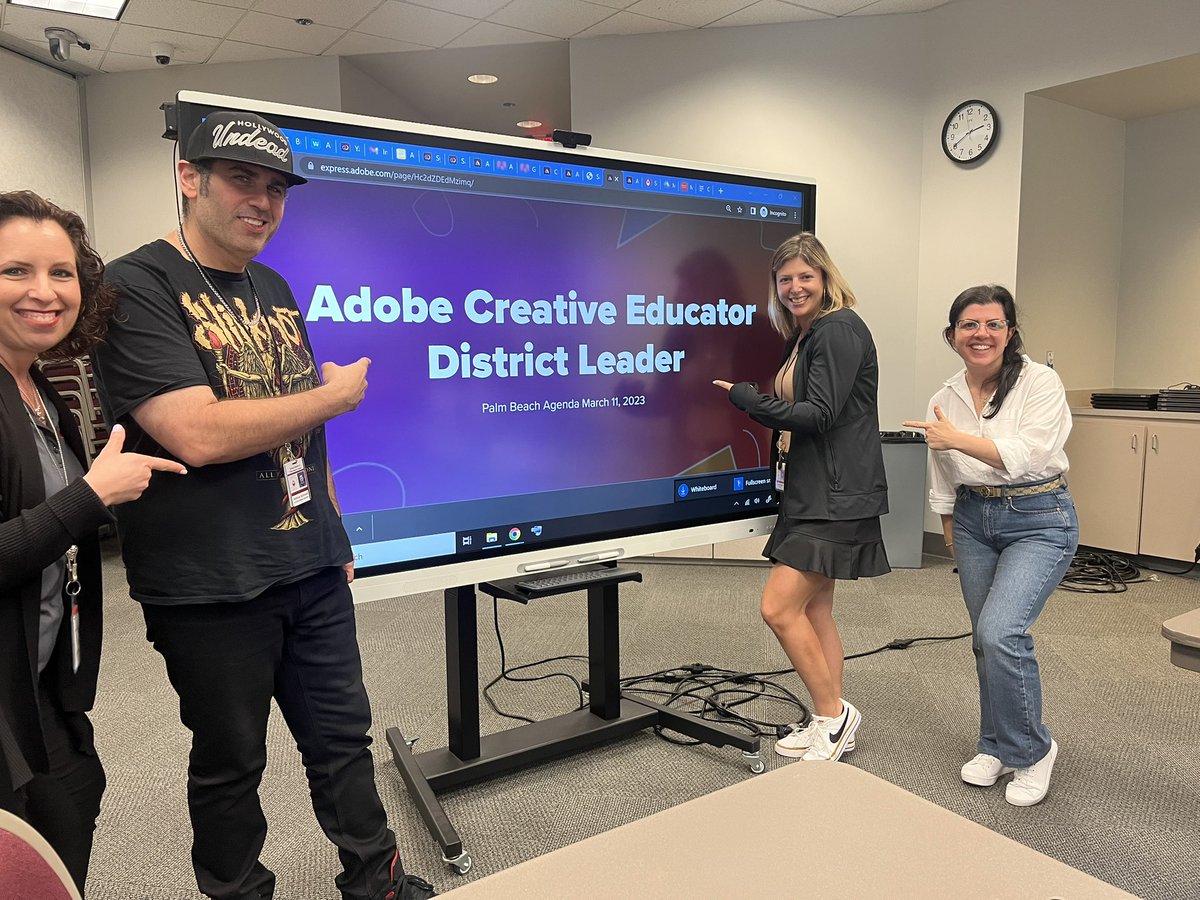
There is a new set of #AI tools coming to Google Workspace: Duet AI. Learn how you can use it to help you create right inside of Docs, Slides, Sheets, Gmail, and more ⬇⬇ sbee.link/6me7kytauc via @ericcurts #teachingwithtech #aiineducation #edtech
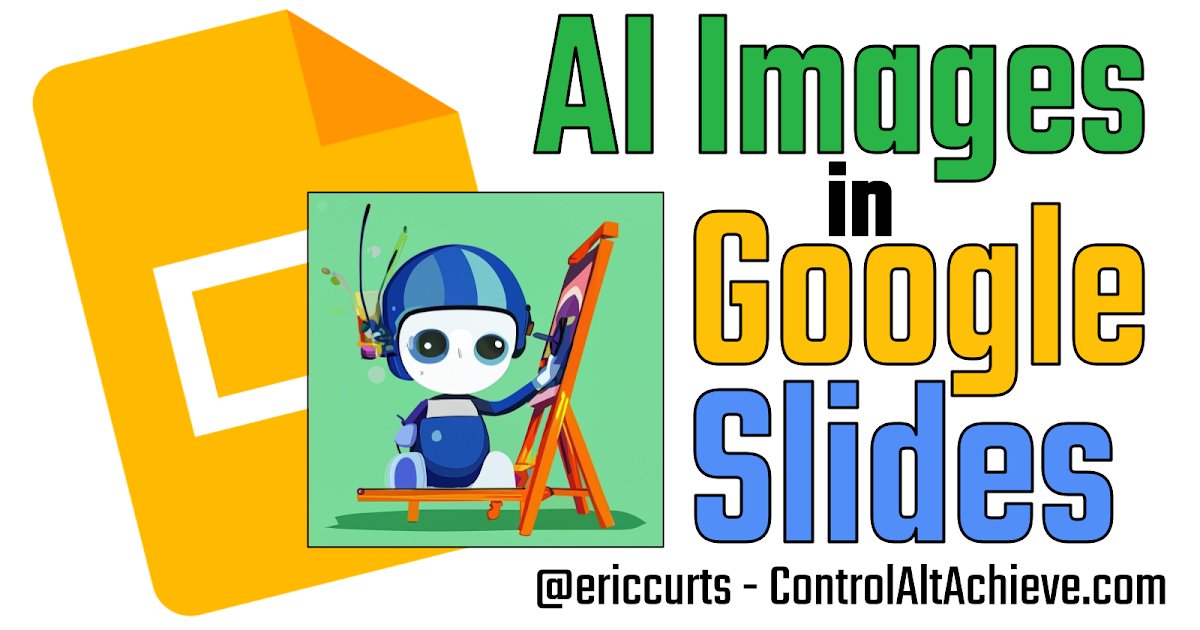
Another huge shoutout to @MicrosoftTeams for embedding the Forms on Reading Progress! I have been adding a link on the assignment and using split screen with my students, but not anymore 💚💚💚 Fluency just got better & easier in room 148 #teachingwithtech #thankyouthankyou

LaTeX technology makes Play Factile the best way to study math! - #playfactile #educationaltools #teachingwithtech #classroomtools
Teachers, have you dabbled with AI tools in your classroom this year? 🎓 What was a game-changer, and what fell flat? Share your stories and let's learn together! #TeachingWithTech theeducator.ai #TeacherLife #Teaching #FutureOfEducation
Ready for a virtual vacation field trip? sbee.link/wvxe7h9ngr via That Teaching Spark #teachingideas #teachingwithtech #k12

Back at it again with @canva in the classroom! 4th Grade students at @kisdrjwe are making food webs today. We love seeing creativity and content come to life! @KristyGrubbs @TechEAdams1 @TeachinTechie #kisdelemtech #rjwekidsfirst #teachingwithtech


🔤📚 Unlocking language learning with QR codes! 🌟📱 Here are 5 fantastic ways QR codes can enhance second language acquisition during the crucial early childhood years. sbee.link/dqevwufpj7 @emilyforedu #ells #esl #teachingwithtech #elemchat #earlyed
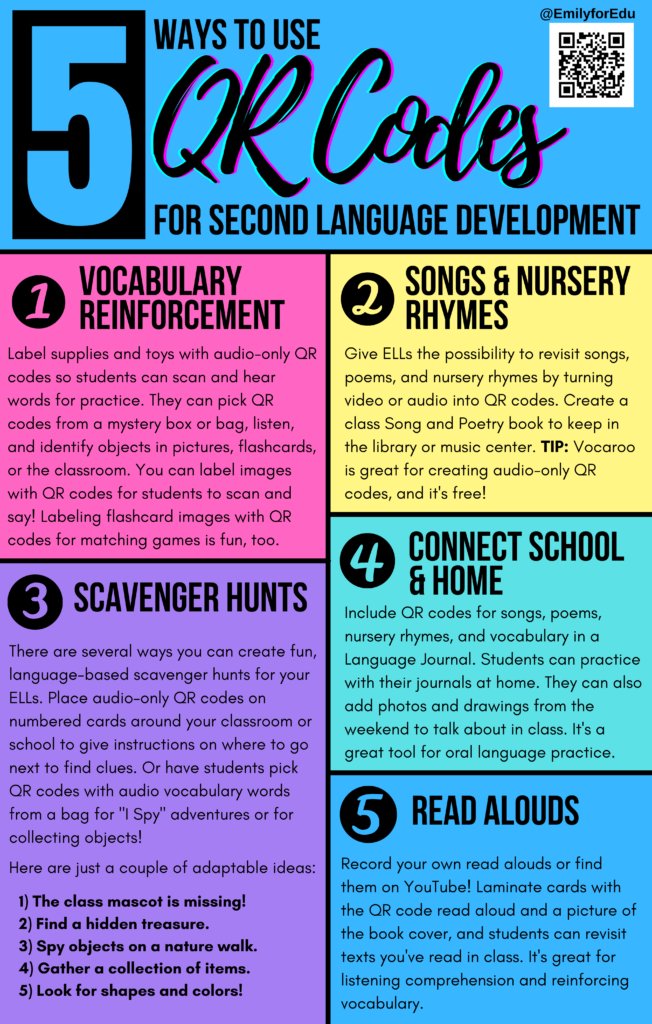
🚨COOL TOOL ALERT🚨 This site will create a transcript for you from any YouTube video...and it's FREE! sbee.link/fkgwb89y4d #cooltools #edtech #teachingwithtech #teachertwitter

RAISE YOUR HAND if you've tried these two gems inside of @Canva? sbee.link/eqb3pwvkjt @emilyforedu #cooltools #edtech #teachingwithtech #edutwitter

What's up with choice boards? See what Marzano has to say, and explore templates and examples for choice boards across subjects and grades. sbee.link/4tmcep7axb @emilyforedu #teachingideas #educoach #teachingwithtech
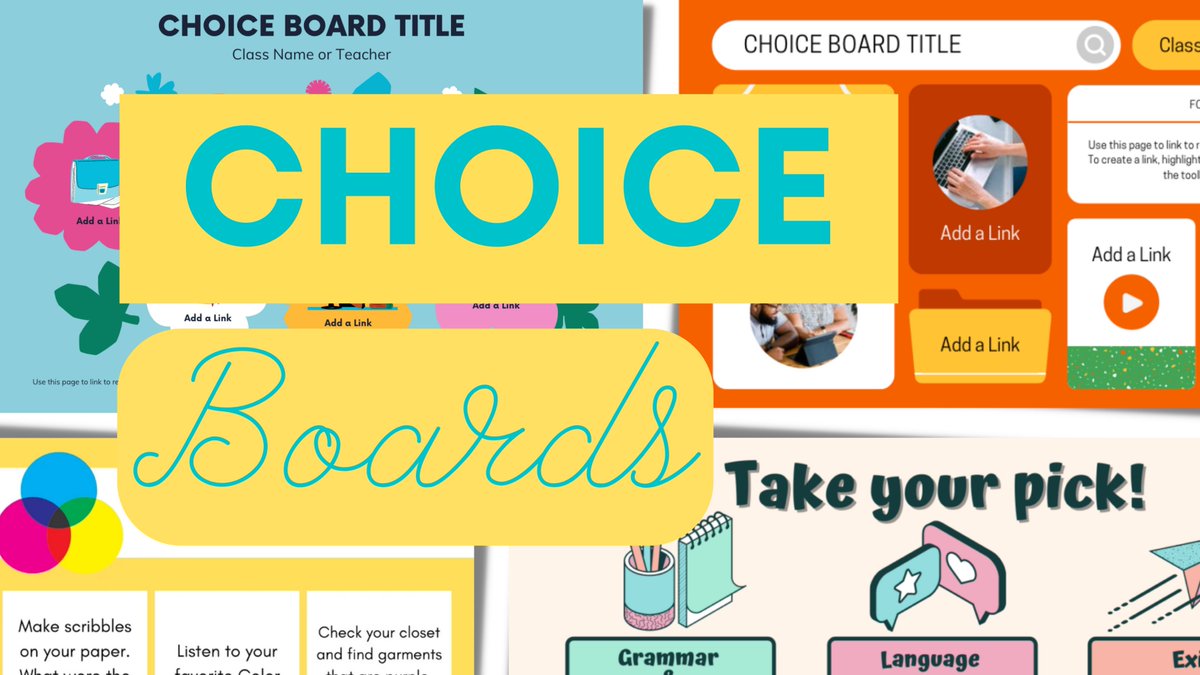
Starting our week off strong with algebra and balancing equations 😀 #teachingwithtech #handsonlearning @SienaDPCDSB @DP_math

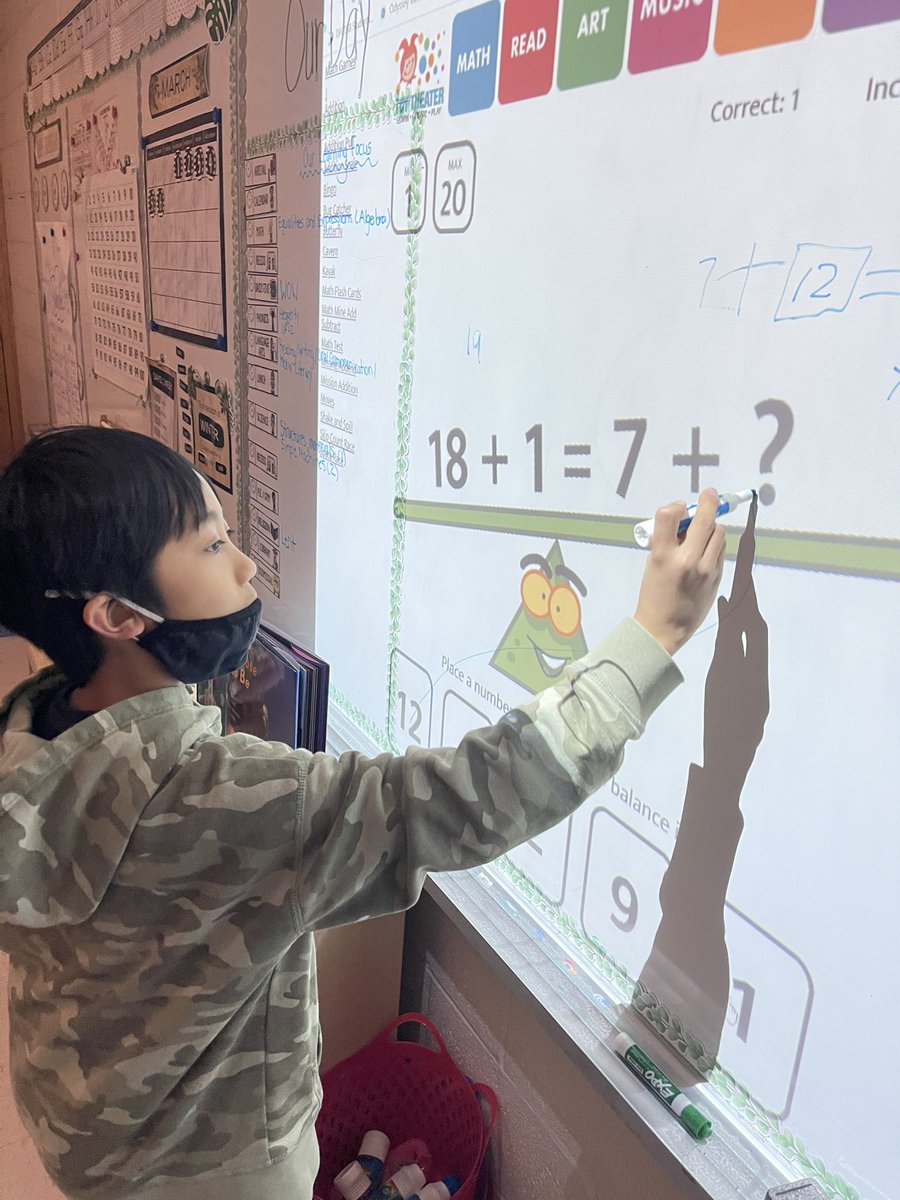


🦃🍗What are you thankful for, @katyisd ?? 🍂🥧@ericcurts and ControlAltAchieve.com has provided this template for staff and/or student use. Check out this template: bit.ly/3SvvBeQ #TeachingWithTech
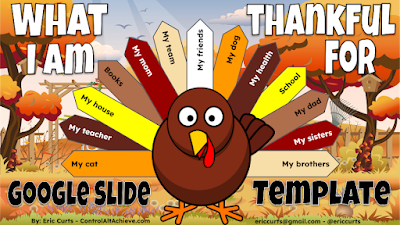
There is a new set of #AI tools coming to Google Workspace: Duet AI. Learn how you can use it to help you create right inside of Docs, Slides, Sheets, Gmail, and more ⬇⬇ sbee.link/6me7kytauc via @ericcurts #teachingwithtech #aiineducation #edtech
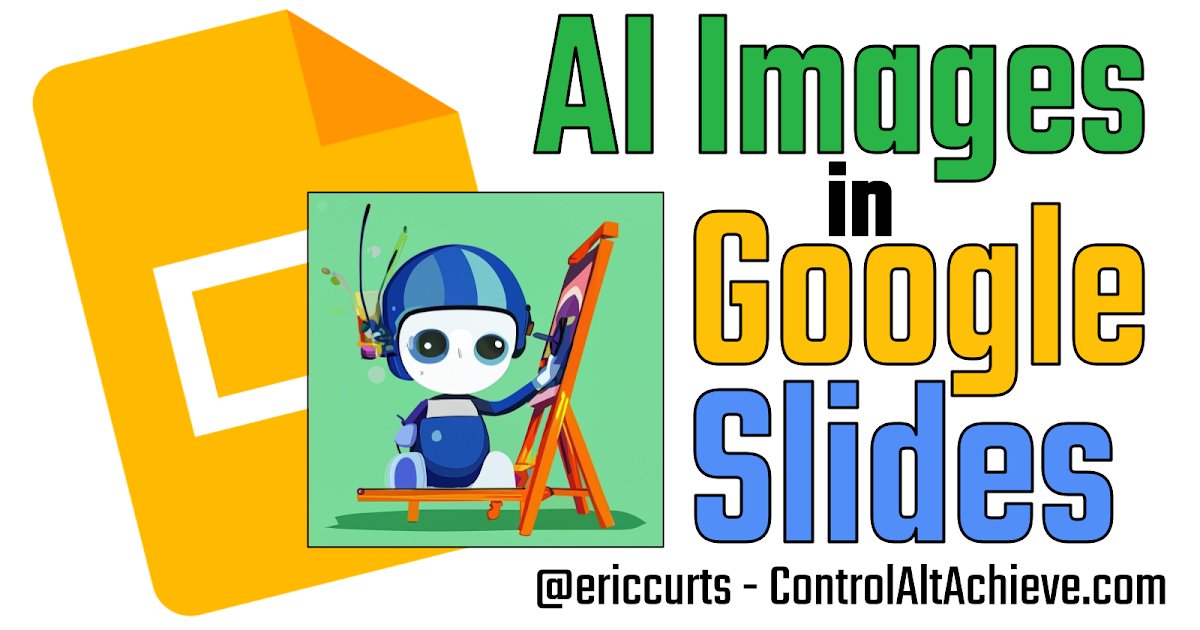
Check out these TIPS for closing out the end of the year in your tech department 👀🖥✍💡✅📋 sbee.link/9e8gbrv64y @tceajmg #teachingwithtech #edadmin #edtech #educoach #librarytwitter

Ever accidentally closed a Chrome tab or wished you could see what a student just closed? 🙄 Use Ctrl + Shift + T to bring back closed tabs. 🚀 #TeachingWithTech

🎉 This year, Secondary Instructional Technology launched the Canvas Score Card & the PLATINUM CLUB! Teachers whose courses hit 750+ points in Semesters 1 & 2 earned recognition & a special sticker! 🏆💻 👏 #TeachingWithTech #PlatinumClub

🚀 Boost your Chromebook productivity with these special keys and Shortcuts! ⌨️✂✨ Check out the image below for all the essential shortcuts you need to know. 💻 #ChromebookTips #TeachingWithTech

Something went wrong.
Something went wrong.
United States Trends
- 1. Auburn 38.1K posts
- 2. Duke 29.9K posts
- 3. Bama 28.1K posts
- 4. #SurvivorSeries 175K posts
- 5. Miami 118K posts
- 6. Stockton 15.9K posts
- 7. Virginia 47.7K posts
- 8. Cam Coleman 1,733 posts
- 9. Ole Miss 34.8K posts
- 10. Austin Theory 4,361 posts
- 11. Lane Kiffin 43.6K posts
- 12. Iron Bowl 15.5K posts
- 13. ACC Championship 7,569 posts
- 14. #RollTide 5,907 posts
- 15. Notre Dame 23.8K posts
- 16. Ty Simpson 3,806 posts
- 17. Cooper Flagg 5,938 posts
- 18. Ryan Williams 1,709 posts
- 19. Stanford 8,642 posts
- 20. Seth 21K posts