#techtryit search results
#TechTryIt: Want to boost engagement during your lessons?🚀 Try Discovery Ed’s Video Quizzes! Instead of passively watching videos, students interact with built-in questions that check understanding, spark discussion, and keep everyone focused🤩 #KISDelemtech
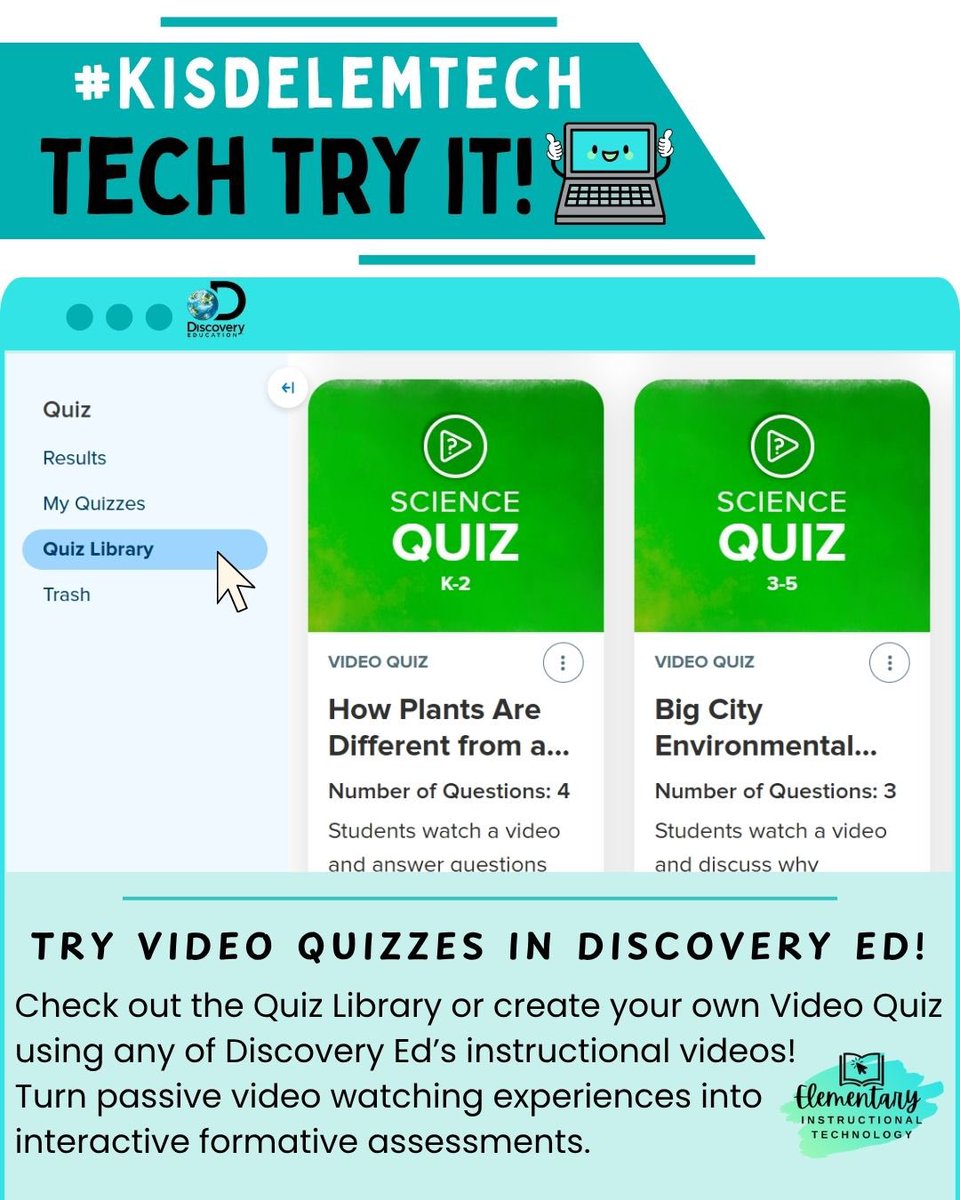
#TechTryIt: Bring interactive learning to life—try Discovery Education’s ready-to-use, standards-aligned Instructional Activities that blend multimedia content with guided tasks to boost student engagement, inquiry, and skill practice🚀 #KISDelemtech

#TechTryIt: Create a Canvas Studio Quiz to embed questions into your lesson videos! Transform a passive viewing experience into an interactive learning opportunity, keeping students engaged while giving you insight into their understanding of the video’s content! #KISDelemtech

#TechTryIt: Can you find a Lumio Lesson in our Tech Integration Library (linked in MyKaty) and try it out this week?🌟 Find and save a CTD-made lesson to your Lumio Library and launch it with students! Let’s see those interactive lessons in action!✨ #KISDelemtech
There is a difference b/w using a computer & programming a computer! The latter can change the world! #TechTryIt

#TechTryIt Thursday: Save paper and time with Lumio’s individual handouts! ✍️💻 Upload & share digital activities with each student, view work in real time, give instant feedback, and everything saves automatically. Easy assignment management + engaged learners!🤩 #KISDelemtech
#TechTryIt: Teachers — make your Discovery Education experience even better! 👀Explore & ❤️Favorite your go-to DE channels to quickly find engaging videos, activities, and lessons that inspire learning every day! 🎥📚 #KISDelemtech

#TechTryIt Thursday: Add a Lumio game-based activity to your next lesson! Pick an interactive quiz, sorting activity, or collaborative game & try it in your classroom to engage students🤩, spark collaboration💖, and make learning more interactive and memorable🥳! #KISDelemtech

#TechTryIt Thursday: Embed a YouTube video with Canvas Studio! Open Studio in Canvas, click “+ Add Media” to paste a YouTube link, then embed it into a page or assignment. ✅Students can view videos safely and ad-free! ❓Check 1Source & Contact your CTD for help #KISDelemtech
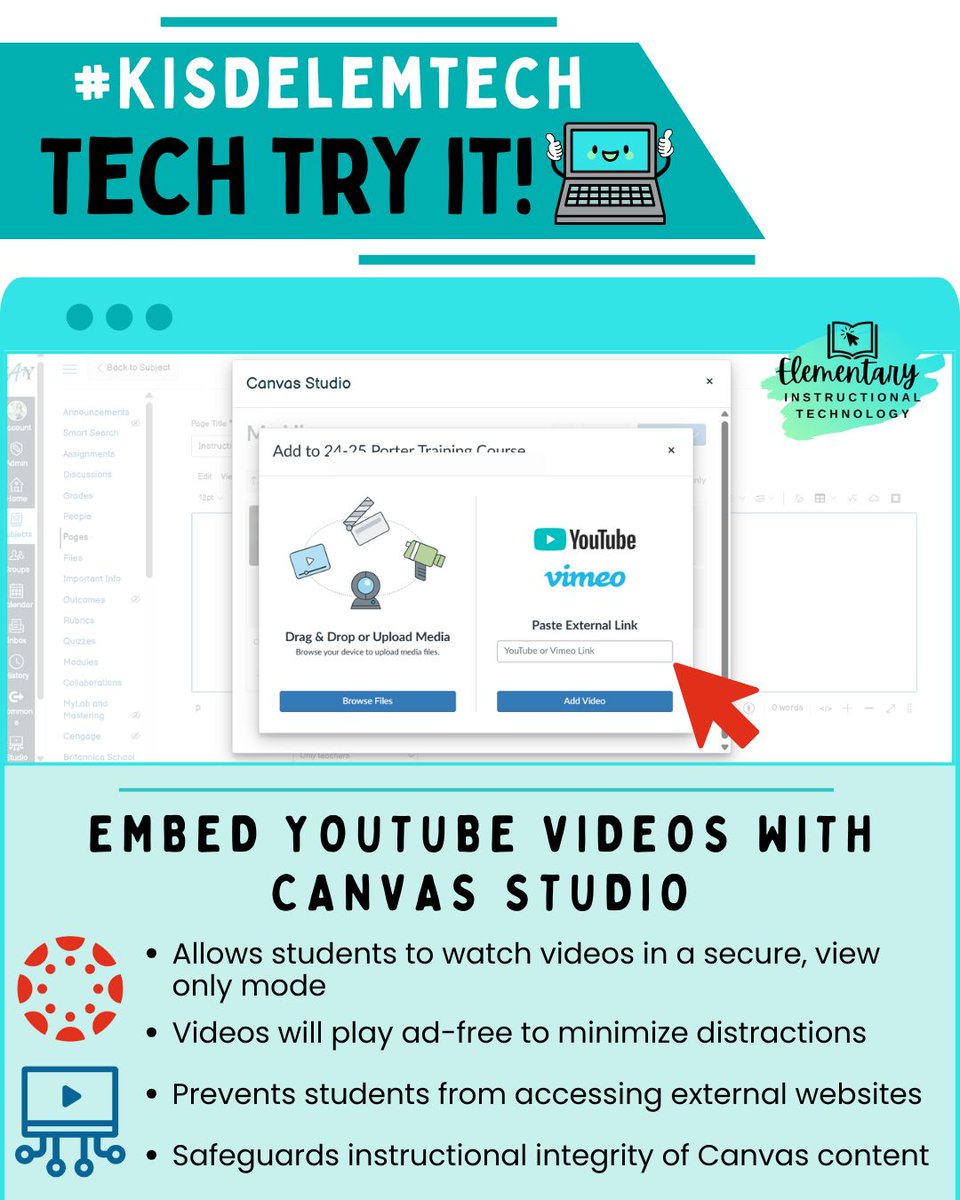
#TechTryIt Thursday: Create a Canvas Discussion for your students! 💡 Explain thinking & ideas 💬 Digital dialogue with peers ⌨️ Authentic typing practice What discussion prompt will spark your students’ voices this week?✨ #KISDelemtech

#TechTryIt Thursday: Bring some SP👀KY fun to your classroom with Lumio’s new Halloween-themed Monster Quiz! It’s an engaging way to review content, spark teamwork, and add a little frightful excitement to your lessons. Are you brave enough to try?🎃👻 #KISDelemtech

Introducing #TechTryIt Thursdays! Small challenges with a BIG IMPACT💥 This week- Update your Class Information Page in Canvas🐼 ☑️ Add your Newsletter, Teacher Info, and Schedule to help families stay in the know this school year. #KISDelemtech

#TechTryIt: Upload Instructional Materials to Canvas- Add anchor charts, videos, slideshows & more to your Canvas Course!🐼 ✅Help students stay organized & access learning anytime ✅Keep parents in the loop to better support at home #KISDelemtech

#TechTryIt Thursday! Create a Google Assignment in Canvas! 📑each student gets their own copy of the activity 👩🏫student work is automatically shared with the teacher 📁student work is saved in Canvas & Google Drive ✅teachers can monitor work and give feedback #KISDelemtech

আমি bd shop থেকে কয় দিন আগে একটা oudio wm2c microphone ক্রয় করি তাদের থেকে। oudio wm2c microphone টি আমি পাওয়ার পরে দেখি Oudio wm2c microphone দেখি আমার ফোন এ পাই না। আমি তাদের বিষয় টা বললে তারা এর কোন যোগাযোগ রাখে না। এ সব বিষয় নিয়ে ভিডিও তে কথা বলা হইছে #Techtryit

Awesome! @KimDesveaux #Atekelab offering free #TechTryIt sessions for #CapeBreton students ages 10-15. | @brilliant_labs @cbuniversity
#TechTryIt: Want to boost engagement during your lessons?🚀 Try Discovery Ed’s Video Quizzes! Instead of passively watching videos, students interact with built-in questions that check understanding, spark discussion, and keep everyone focused🤩 #KISDelemtech
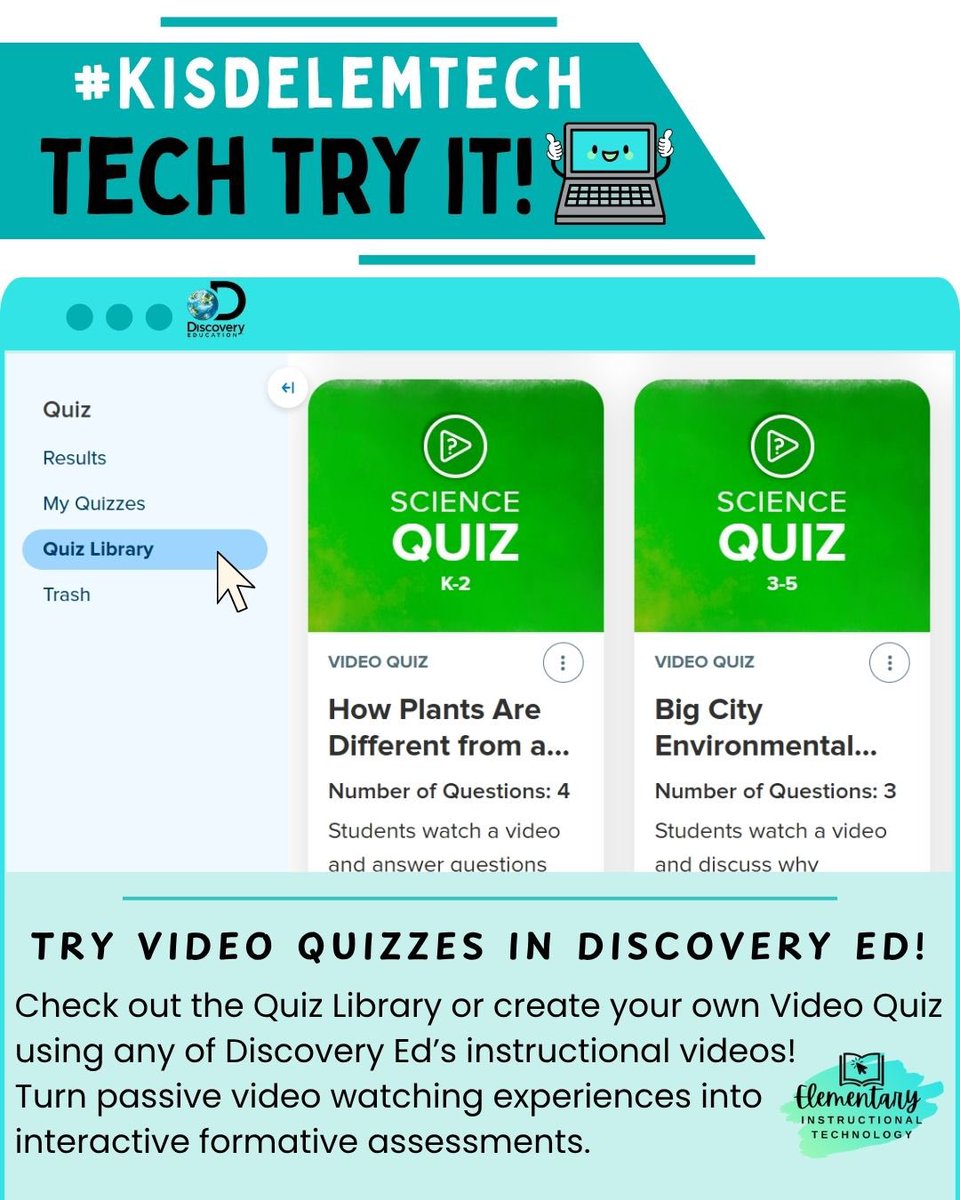
#TechTryIt: Teachers — make your Discovery Education experience even better! 👀Explore & ❤️Favorite your go-to DE channels to quickly find engaging videos, activities, and lessons that inspire learning every day! 🎥📚 #KISDelemtech

#TechTryIt: Bring interactive learning to life—try Discovery Education’s ready-to-use, standards-aligned Instructional Activities that blend multimedia content with guided tasks to boost student engagement, inquiry, and skill practice🚀 #KISDelemtech

#TechTryIt Thursday: Add a Lumio game-based activity to your next lesson! Pick an interactive quiz, sorting activity, or collaborative game & try it in your classroom to engage students🤩, spark collaboration💖, and make learning more interactive and memorable🥳! #KISDelemtech

#TechTryIt Thursday: Bring some SP👀KY fun to your classroom with Lumio’s new Halloween-themed Monster Quiz! It’s an engaging way to review content, spark teamwork, and add a little frightful excitement to your lessons. Are you brave enough to try?🎃👻 #KISDelemtech

#TechTryIt Thursday: Save paper and time with Lumio’s individual handouts! ✍️💻 Upload & share digital activities with each student, view work in real time, give instant feedback, and everything saves automatically. Easy assignment management + engaged learners!🤩 #KISDelemtech
#TechTryIt: Can you find a Lumio Lesson in our Tech Integration Library (linked in MyKaty) and try it out this week?🌟 Find and save a CTD-made lesson to your Lumio Library and launch it with students! Let’s see those interactive lessons in action!✨ #KISDelemtech
#TechTryIt: Create a Canvas Studio Quiz to embed questions into your lesson videos! Transform a passive viewing experience into an interactive learning opportunity, keeping students engaged while giving you insight into their understanding of the video’s content! #KISDelemtech

#TechTryIt Thursday: Embed a YouTube video with Canvas Studio! Open Studio in Canvas, click “+ Add Media” to paste a YouTube link, then embed it into a page or assignment. ✅Students can view videos safely and ad-free! ❓Check 1Source & Contact your CTD for help #KISDelemtech
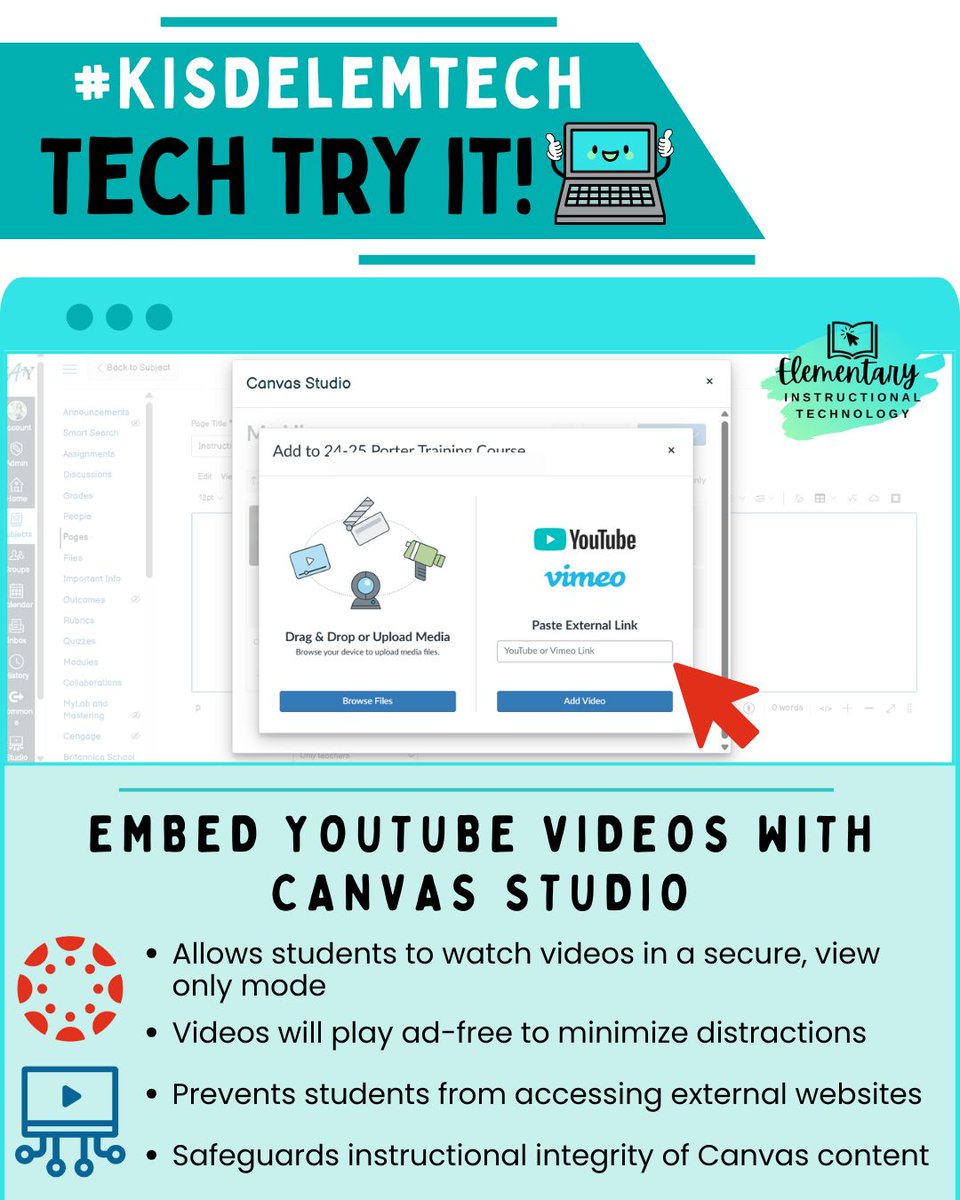
#TechTryIt Thursday: Create a Canvas Discussion for your students! 💡 Explain thinking & ideas 💬 Digital dialogue with peers ⌨️ Authentic typing practice What discussion prompt will spark your students’ voices this week?✨ #KISDelemtech

#TechTryIt Thursday! Create a Google Assignment in Canvas! 📑each student gets their own copy of the activity 👩🏫student work is automatically shared with the teacher 📁student work is saved in Canvas & Google Drive ✅teachers can monitor work and give feedback #KISDelemtech

#TechTryIt: Upload Instructional Materials to Canvas- Add anchor charts, videos, slideshows & more to your Canvas Course!🐼 ✅Help students stay organized & access learning anytime ✅Keep parents in the loop to better support at home #KISDelemtech

Introducing #TechTryIt Thursdays! Small challenges with a BIG IMPACT💥 This week- Update your Class Information Page in Canvas🐼 ☑️ Add your Newsletter, Teacher Info, and Schedule to help families stay in the know this school year. #KISDelemtech

আমি bd shop থেকে কয় দিন আগে একটা oudio wm2c microphone ক্রয় করি তাদের থেকে। oudio wm2c microphone টি আমি পাওয়ার পরে দেখি Oudio wm2c microphone দেখি আমার ফোন এ পাই না। আমি তাদের বিষয় টা বললে তারা এর কোন যোগাযোগ রাখে না। এ সব বিষয় নিয়ে ভিডিও তে কথা বলা হইছে #Techtryit

There is a difference b/w using a computer & programming a computer! The latter can change the world! #TechTryIt

Awesome! @KimDesveaux #Atekelab offering free #TechTryIt sessions for #CapeBreton students ages 10-15. | @brilliant_labs @cbuniversity
#TechTryIt: Bring interactive learning to life—try Discovery Education’s ready-to-use, standards-aligned Instructional Activities that blend multimedia content with guided tasks to boost student engagement, inquiry, and skill practice🚀 #KISDelemtech

#TechTryIt: Want to boost engagement during your lessons?🚀 Try Discovery Ed’s Video Quizzes! Instead of passively watching videos, students interact with built-in questions that check understanding, spark discussion, and keep everyone focused🤩 #KISDelemtech
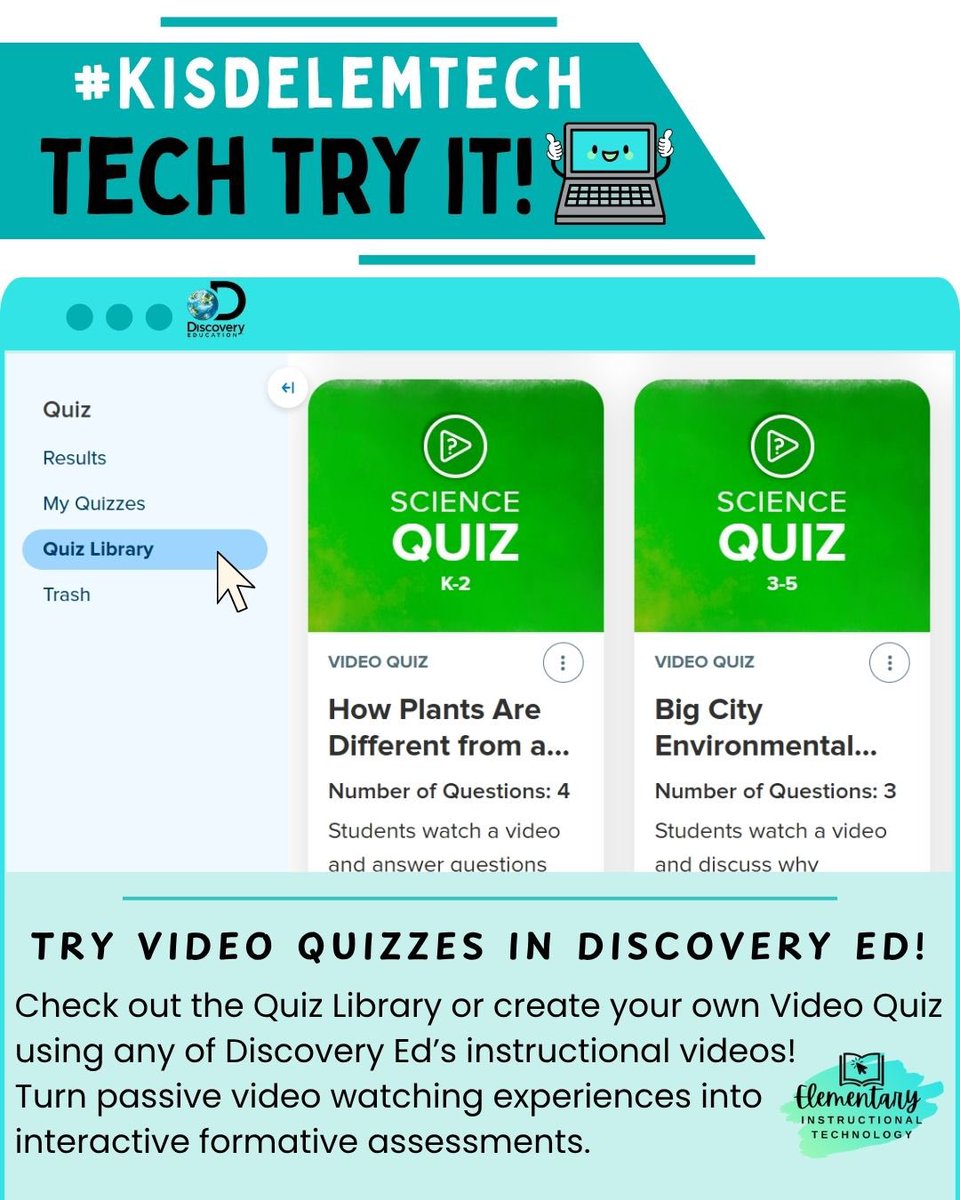
There is a difference b/w using a computer & programming a computer! The latter can change the world! #TechTryIt

#TechTryIt: Create a Canvas Studio Quiz to embed questions into your lesson videos! Transform a passive viewing experience into an interactive learning opportunity, keeping students engaged while giving you insight into their understanding of the video’s content! #KISDelemtech

#TechTryIt Thursday: Add a Lumio game-based activity to your next lesson! Pick an interactive quiz, sorting activity, or collaborative game & try it in your classroom to engage students🤩, spark collaboration💖, and make learning more interactive and memorable🥳! #KISDelemtech

#TechTryIt Thursday: Create a Canvas Discussion for your students! 💡 Explain thinking & ideas 💬 Digital dialogue with peers ⌨️ Authentic typing practice What discussion prompt will spark your students’ voices this week?✨ #KISDelemtech

#TechTryIt Thursday: Embed a YouTube video with Canvas Studio! Open Studio in Canvas, click “+ Add Media” to paste a YouTube link, then embed it into a page or assignment. ✅Students can view videos safely and ad-free! ❓Check 1Source & Contact your CTD for help #KISDelemtech
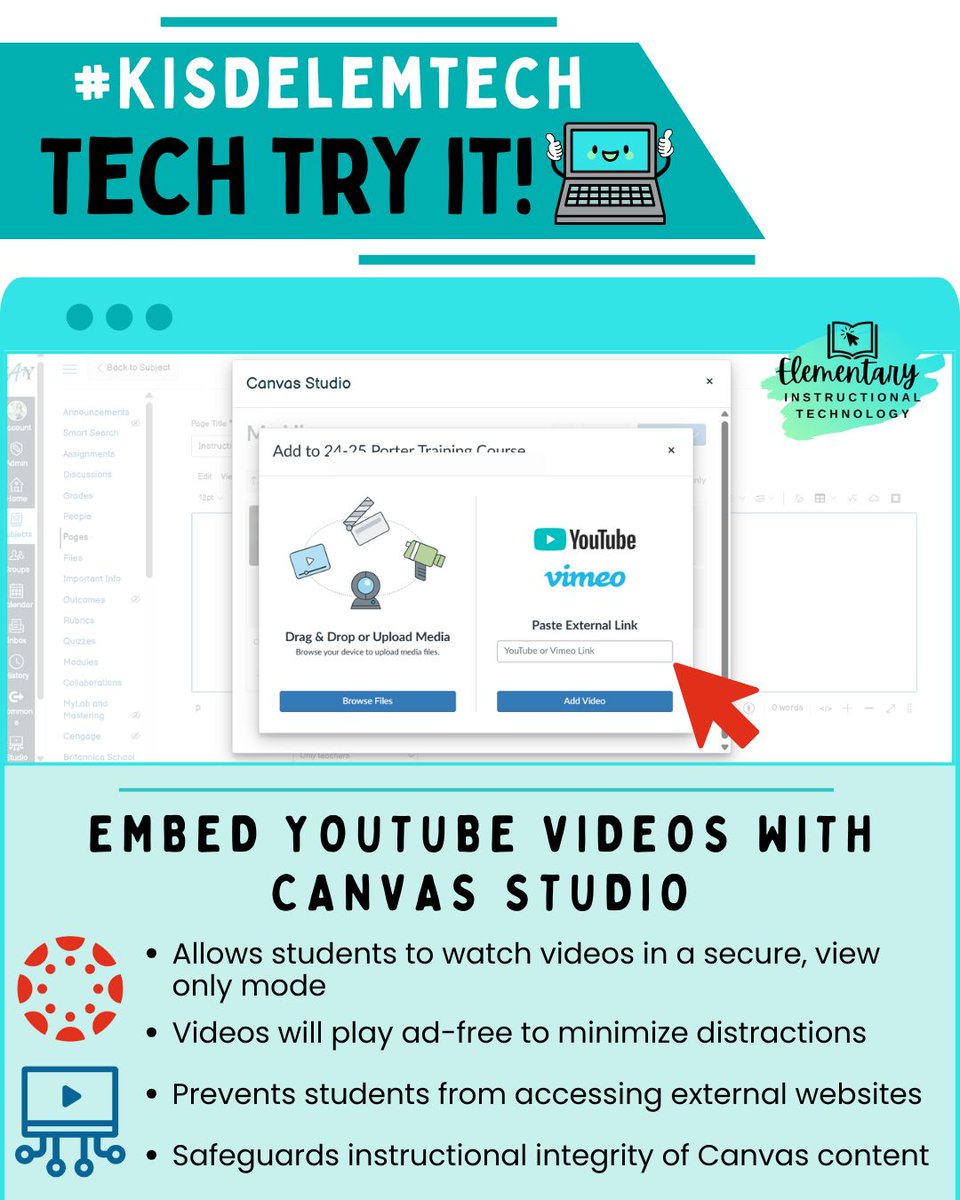
#TechTryIt: Teachers — make your Discovery Education experience even better! 👀Explore & ❤️Favorite your go-to DE channels to quickly find engaging videos, activities, and lessons that inspire learning every day! 🎥📚 #KISDelemtech

Introducing #TechTryIt Thursdays! Small challenges with a BIG IMPACT💥 This week- Update your Class Information Page in Canvas🐼 ☑️ Add your Newsletter, Teacher Info, and Schedule to help families stay in the know this school year. #KISDelemtech

#TechTryIt: Upload Instructional Materials to Canvas- Add anchor charts, videos, slideshows & more to your Canvas Course!🐼 ✅Help students stay organized & access learning anytime ✅Keep parents in the loop to better support at home #KISDelemtech

#TechTryIt Thursday! Create a Google Assignment in Canvas! 📑each student gets their own copy of the activity 👩🏫student work is automatically shared with the teacher 📁student work is saved in Canvas & Google Drive ✅teachers can monitor work and give feedback #KISDelemtech

#TechTryIt Thursday: Bring some SP👀KY fun to your classroom with Lumio’s new Halloween-themed Monster Quiz! It’s an engaging way to review content, spark teamwork, and add a little frightful excitement to your lessons. Are you brave enough to try?🎃👻 #KISDelemtech

আমি bd shop থেকে কয় দিন আগে একটা oudio wm2c microphone ক্রয় করি তাদের থেকে। oudio wm2c microphone টি আমি পাওয়ার পরে দেখি Oudio wm2c microphone দেখি আমার ফোন এ পাই না। আমি তাদের বিষয় টা বললে তারা এর কোন যোগাযোগ রাখে না। এ সব বিষয় নিয়ে ভিডিও তে কথা বলা হইছে #Techtryit

Something went wrong.
Something went wrong.
United States Trends
- 1. Chiefs 47.3K posts
- 2. Colts 20.4K posts
- 3. Steelers 34.6K posts
- 4. Mahomes 10.4K posts
- 5. Caleb 30.2K posts
- 6. Drake Maye 6,865 posts
- 7. Lamar 17.9K posts
- 8. Jameis 8,629 posts
- 9. Flacco 3,624 posts
- 10. #HereWeGo 4,151 posts
- 11. Marcus Jones 1,716 posts
- 12. #GoPackGo 3,206 posts
- 13. #Bears 5,065 posts
- 14. #OnePride 2,070 posts
- 15. #Skol 1,908 posts
- 16. TJ Watt 3,579 posts
- 17. Daniel Jones 1,655 posts
- 18. Gibbs 4,627 posts
- 19. Mason Rudolph 4,192 posts
- 20. Arsenal 419K posts




