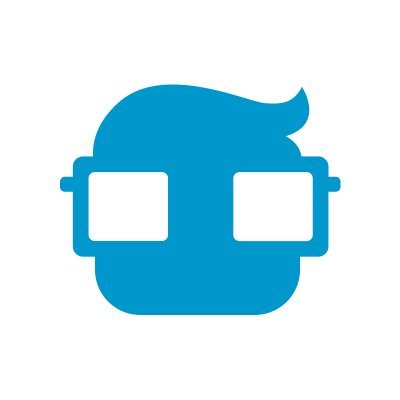#terminaltips 搜尋結果
It's time I shared one of my all-time favourite #TerminalTips If you need to type a really long command (or edit one from your history or have copied and pasted), ctrl-x-e will open it in an editor! How cool is that?? Save + quit to be back on the command line.
System running slow? I use these top commands to quickly check for apps that could be the cause. #TerminalTips

The ‘whatis’ command in Linux provides brief descriptions of other commands, making it handy for quickly understanding their purpose. #LinuxCommands #TerminalTips

#linuxtips from usually we do. During Typing a password in terminal, You made a mistake so what you do? <Backspace> <Backspace> <Backspace> many times? Are you sure it's enough yet?😂😂 Check image and try terminal shortcut.☺️ #terminaltips #linuxtutorials #password #linux

How to start #vim with no configuration, BUT with the `nocopatible` mode enabled #vimtips #terminaltips

Checkout the image to learn how to zip contents of entire directory excluding .git directory. #TerminalTips #bash #Linux

Master Linux One Command at a Time - View with Ease: pwd - Print Working Directory #LinuxCommands #LearnLinux #TerminalTips #LinuxForBeginners #CommandLineMagic #LinuxLearning #TechTips #OpenSource #SysAdminLife #LinuxSkills #LinuxTipsAndTricks #LinuxBasics #ShellScripting

¿Sabías que en #Linux puedes usar el comando nativo 'shuf' para generar un número aleatorio en un rango específico? 🎲🔢 Reemplaza MIN y MAX con los límites deseados. ¡Juega con la suerte en la terminal! 🌟 #Bash #TerminalTips 🃏✨
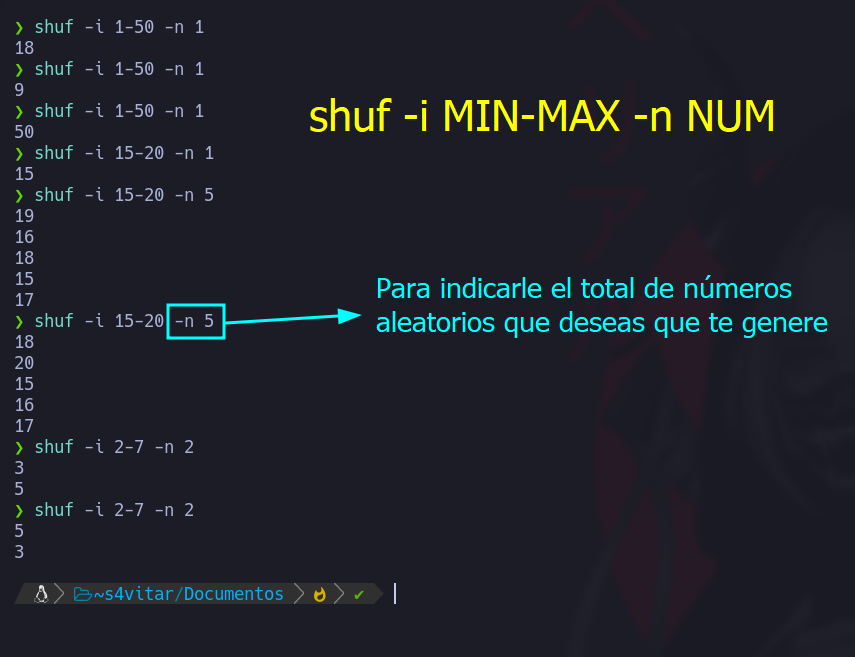
Quick macOS tip: Want to open the current folder in Finder from the terminal? Just type: open . I use it to copy/paste files in my code project folder #macOS #TerminalTips #DevLife
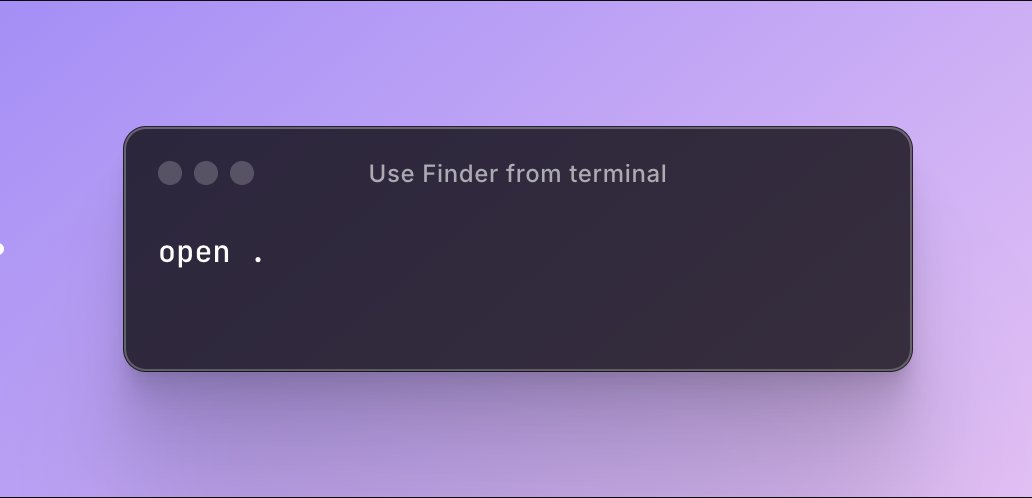
8 Useful Linux Shutdown Commands to Reboot or Shut Down Your Linux PC #LinuxCommands #Linux #TerminalTips #LinuxTips #LinuxLife nuel.ink/IYaja4
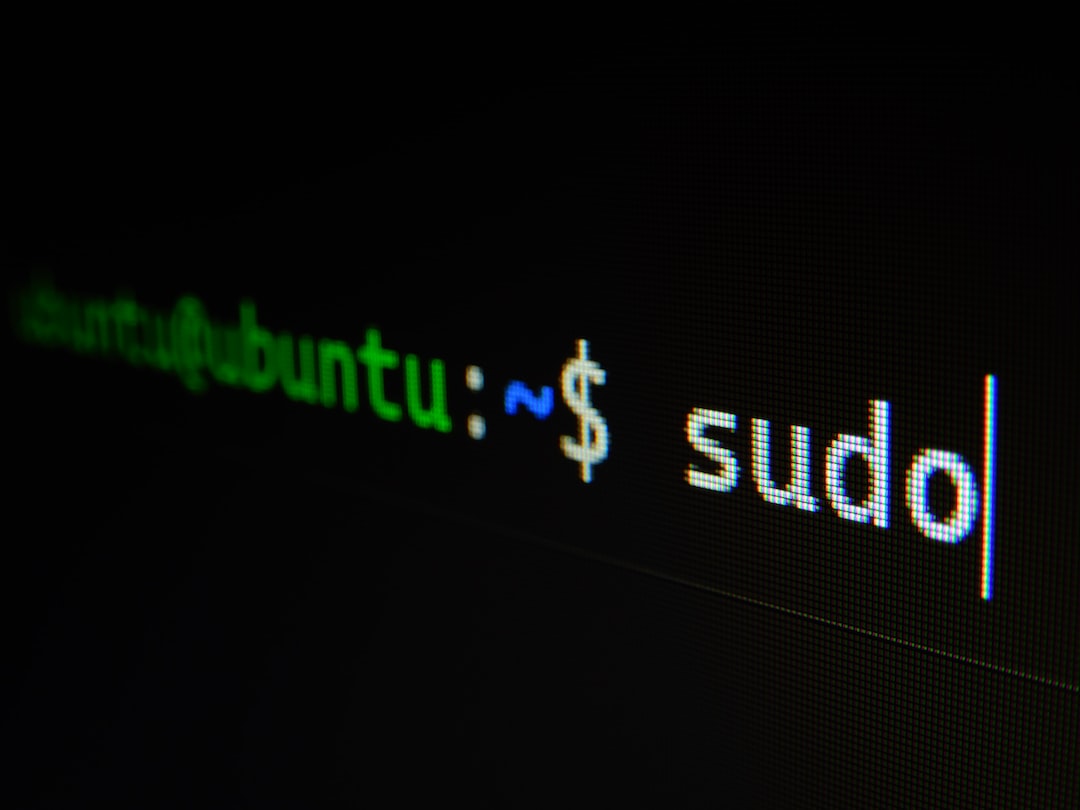
#TerminalTips&Tricks To autocomplete a file or folder name use the tab key. #4GeeksAcademy #BreatheCoding
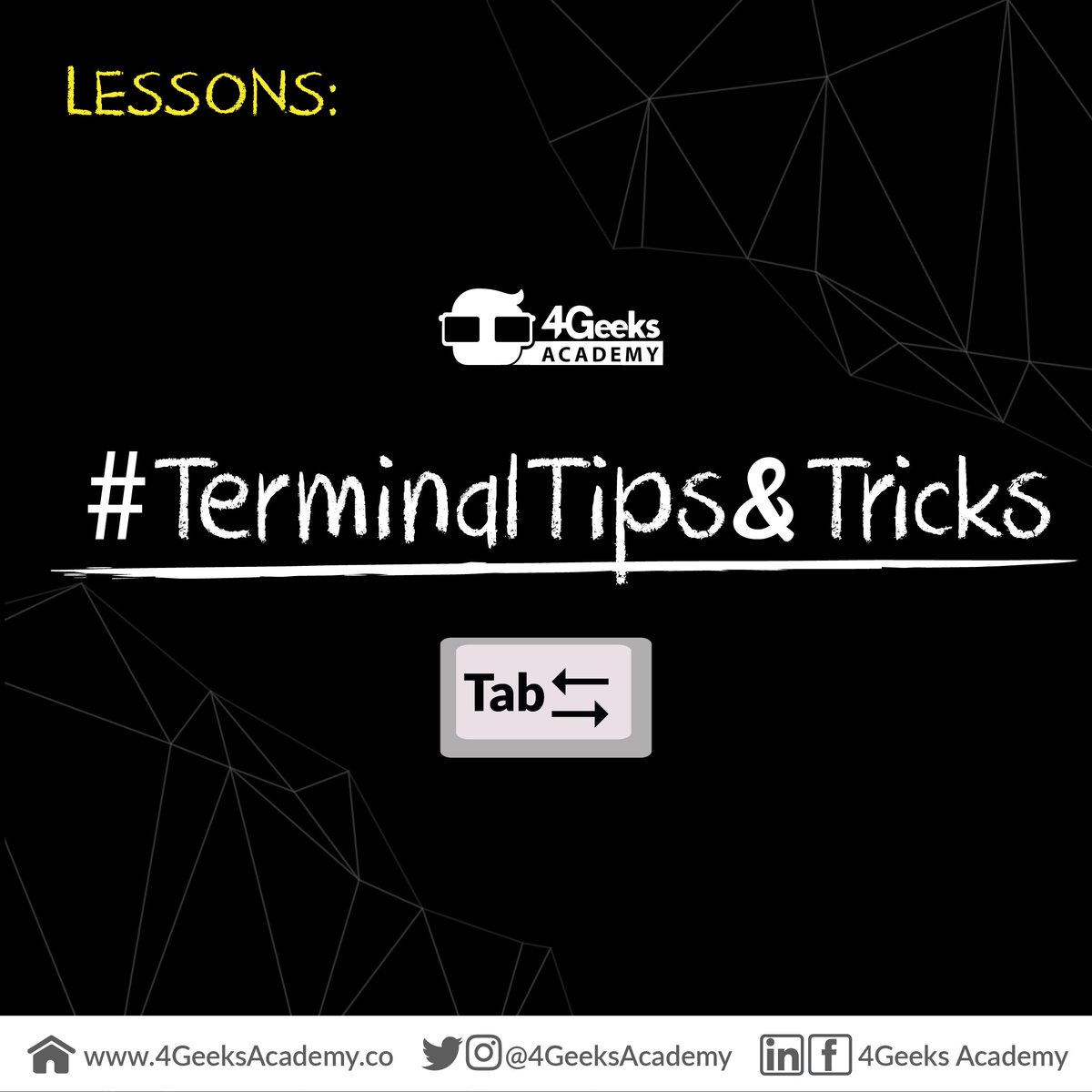
Learn how to supercharge your Zsh with Oh My Zsh, zsh-autosuggestions, and zsh-syntax-highlighting plugins. Follow Dario Simpson's guide for a seamless installation and enhanced terminal experience. #Zsh #OhMyZsh #TerminalTips ift.tt/zfvIDgO
looking for large files to delete? start @ 500MB: find ./ -size +500M -exec ls -al '{}' \; #linux #terminaltips
tac is a great command - it's like cat, but prints and concatenates files in reverse #terminaltips
How 2 email a file as an attachment from the cmd line: cat file.txt | uuencode file.txt | mail -s "subject" [email protected] #terminaltips
Interested in using gzip from the command line, just type "gzip -h" -- without brackets -- for more information. #TerminalTips #MacTerminal
💡: “Power comes from mastering the fundamentals.” Learn to use terminal or command line shortcuts — simple commands can save tons of time. 💻 Ready to level up your tech skills? #TerminalTips #CommandLine #PowerUser
Your terminal is a blunt weapon if you're typing long commands. ⚔️ Alias them. `gcm` for `git commit -m`. Sharpen your tools. Master your efficiency. #TerminalTips #DevHacks
💡: “Power comes from mastering the fundamentals.” Learn to use terminal or command line shortcuts — simple commands can save tons of time. 💻 Ready to level up your tech skills? #TerminalTips #CommandLine #PowerUser
⚡ Terminal tips to move faster & smarter: Linux Launch Lesson 1.6 is for Nimble navigation - shortcuts and time-saving tricks. 🎥 Watch here → youtu.be/dOs-p5m-Y0E?si… #Linux #TerminalTips #CommandLine
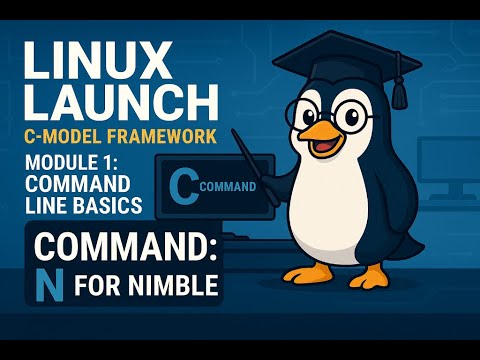
youtube.com
YouTube
Linux Launch 1.6 - Command Line Basics: N is for Nimble Navigation
💡: “Power comes from mastering the fundamentals.” Learn to use terminal or command line shortcuts — simple commands can save tons of time. 💻 Ready to level up your tech skills? #TerminalTips #CommandLine #PowerUser
PS1='[\u@\h \w $(parse_git_branch)]\$ ' fi ---------------------------------- - For tab completion: bind 'set show-all-if-ambiguous on' bind 'TAB:menu-complete' No need for extra binaries—just pure bash goodness with a small trade-off! 😄 #TerminalTips #Bash
TIL about ~(called Tilde) in dev: It’s not just a wave! 🌊 * In the terminal → ~ = your home directory * In package.json → ~1.2.3 = install patch updates only (≥1.2.3 <1.3.0) * In paths → ~/project = shortcut to /home/you/project #DevTIL #npm #terminaltips
Linux Trick: Want to record everything you do in the terminal? Just run: script session.txt It saves your entire terminal session (commands + output) into session.txt. Perfect for logs, tutorials, or debugging! 📝🐧 #Linux #TerminalTips #HackTheBox
👨💻 Java apps aren’t just for IDEs. Learn to build and execute your JARs from the terminal—just like the pros. #TerminalTips #Java
System running slow? I use these top commands to quickly check for apps that could be the cause. #TerminalTips

It's time I shared one of my all-time favourite #TerminalTips If you need to type a really long command (or edit one from your history or have copied and pasted), ctrl-x-e will open it in an editor! How cool is that?? Save + quit to be back on the command line.
How to start #vim with no configuration, BUT with the `nocopatible` mode enabled #vimtips #terminaltips

Terminalde curl ile API sorguları nasıl yapılır? 🧑💻 1️⃣ URL parametrelerini tırnak içine alarak yapın 2️⃣ Parametreleri ayrı göndermek daha temiz ve güvenlidir #TerminalTips #APIDevelopment #Curl #Linux
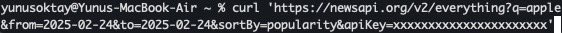

Todays #TerminalTips are about shell expansions from parens. `a-{b,c}-d` expands to `a-b-d a-c-d`, and you can use it multiple times in a single command too.
The ‘whatis’ command in Linux provides brief descriptions of other commands, making it handy for quickly understanding their purpose. #LinuxCommands #TerminalTips

The shortcut in these #TerminalTips are all from emacs, BTW. There's a lot more. How about numeric prefixes? alt-<some number> before an action does that action multiple times. eg: alt-2 alt-d - delete two words You can also use this to type a characted multiple times.
¿Sabías que en #Linux puedes usar el comando nativo 'shuf' para generar un número aleatorio en un rango específico? 🎲🔢 Reemplaza MIN y MAX con los límites deseados. ¡Juega con la suerte en la terminal! 🌟 #Bash #TerminalTips 🃏✨
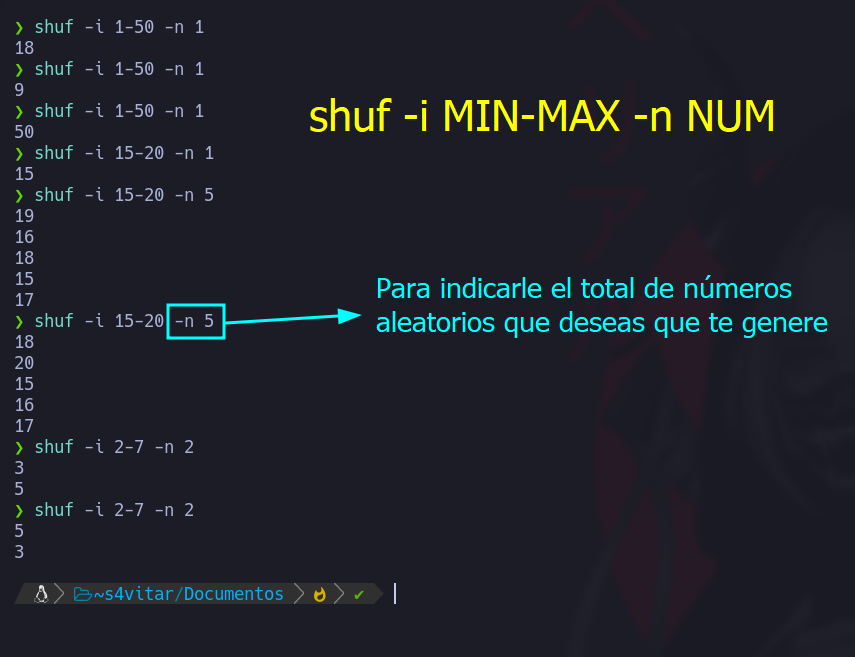
A few tweets of #TerminalTips for moving around and editing text. ctrl-a - move to start of line crtl-e - move to end of line alt-b - back word alt-f - forward word ctrl-d - delete char alt-d - delete word ctrl-k - delete to end of line ctrl-u - delete whole word ctrl-/ - UNDO!
#linuxtips from usually we do. During Typing a password in terminal, You made a mistake so what you do? <Backspace> <Backspace> <Backspace> many times? Are you sure it's enough yet?😂😂 Check image and try terminal shortcut.☺️ #terminaltips #linuxtutorials #password #linux

Checkout the image to learn how to zip contents of entire directory excluding .git directory. #TerminalTips #bash #Linux

As you can see there is a left side and a right, the Depth of the bid side and Depth of the ask side hence the name of the tool Depth Of Market panel (DOM). #terminaltips

Last of today's #TerminalTips: Do you ever wonder where the words and characters go when you delete them? The answer is hidden behind ctrl-y!
Quick macOS tip: Want to open the current folder in Finder from the terminal? Just type: open . I use it to copy/paste files in my code project folder #macOS #TerminalTips #DevLife
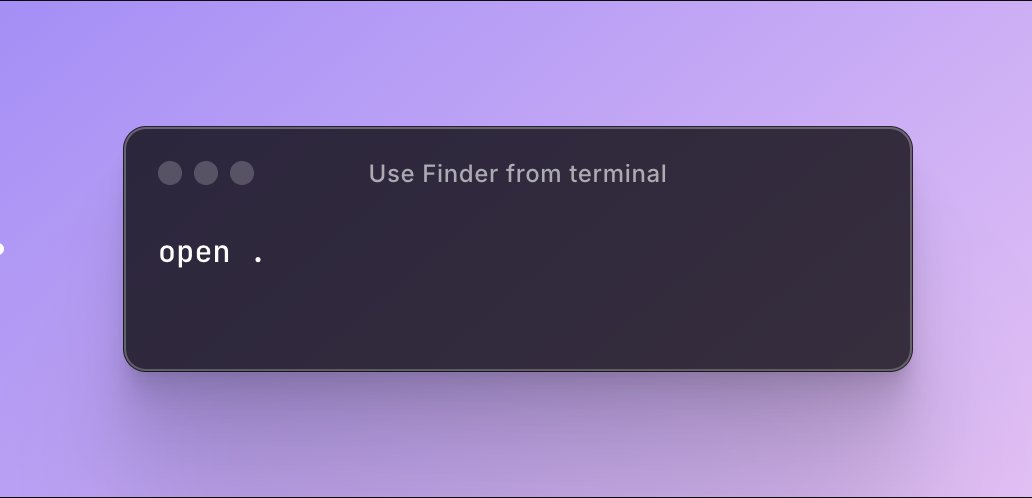
#TerminalTips&Tricks To autocomplete a file or folder name use the tab key. #4GeeksAcademy #BreatheCoding
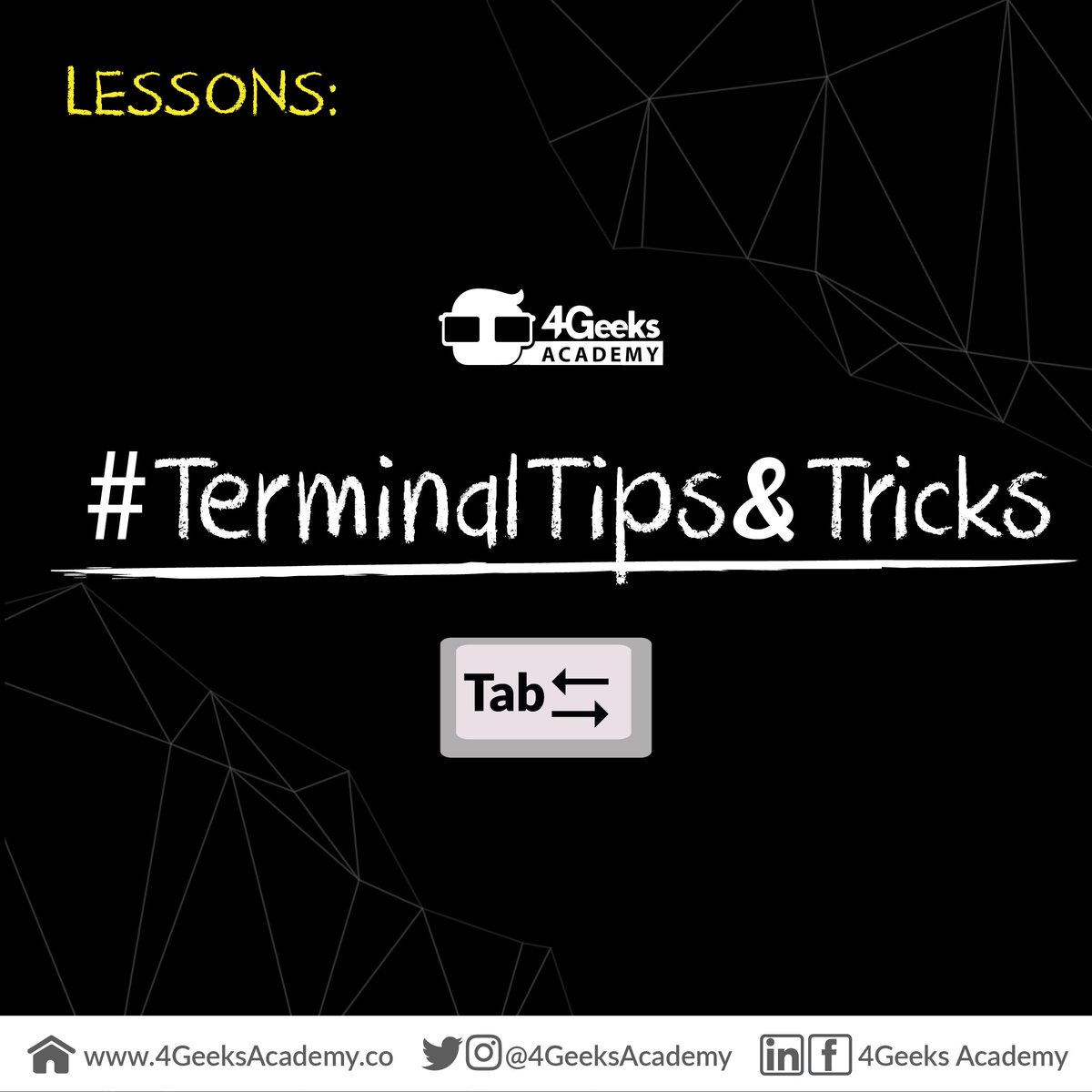
Master Linux One Command at a Time - View with Ease: pwd - Print Working Directory #LinuxCommands #LearnLinux #TerminalTips #LinuxForBeginners #CommandLineMagic #LinuxLearning #TechTips #OpenSource #SysAdminLife #LinuxSkills #LinuxTipsAndTricks #LinuxBasics #ShellScripting

💻 Mastering Linux Terminal Shortcuts! 💻 Working with the Linux terminal efficiently can save you tons of time ⏳. Here are some essential shortcuts that will level up your productivity: #Linux #TerminalTips #LinuxCommands #SysAdmin #TechTips #ApoorvaVerma
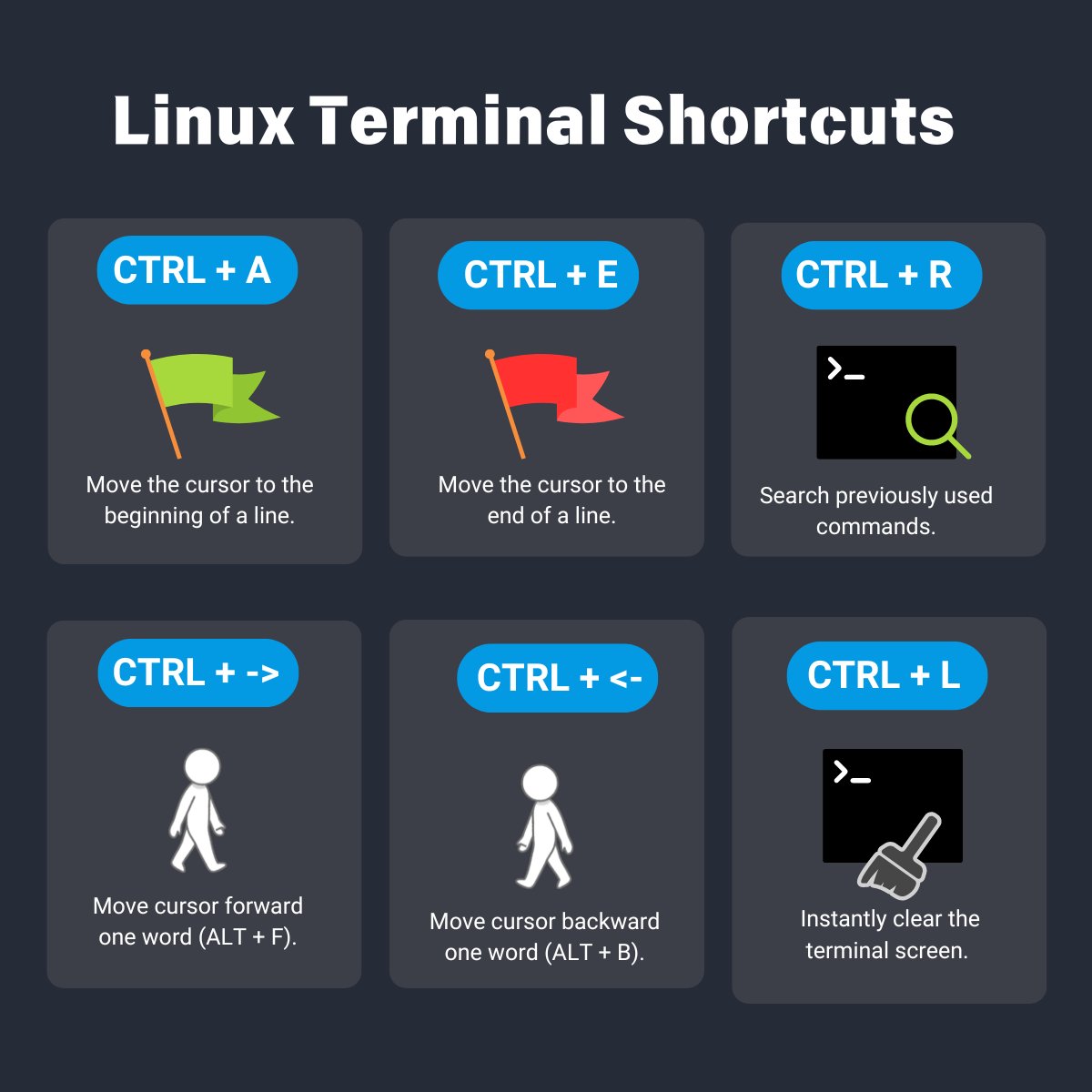
Something went wrong.
Something went wrong.
United States Trends
- 1. Bears 76.6K posts
- 2. Jake Moody 9,523 posts
- 3. Bills 134K posts
- 4. Falcons 46.4K posts
- 5. Snell 18.9K posts
- 6. Josh Allen 23.4K posts
- 7. #Dodgers 13.5K posts
- 8. Caleb 41.7K posts
- 9. Swift 287K posts
- 10. Jayden Daniels 9,131 posts
- 11. Turang 3,544 posts
- 12. Bijan 28.9K posts
- 13. #BearDown 1,592 posts
- 14. #NLCS 12K posts
- 15. phil 149K posts
- 16. Roki 5,627 posts
- 17. Brewers 44.2K posts
- 18. AFC East 8,232 posts
- 19. Ben Johnson 3,188 posts
- 20. #RaiseHail 7,870 posts