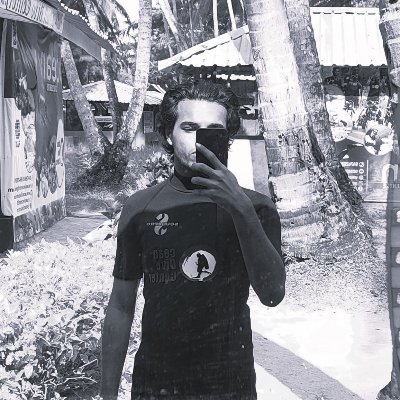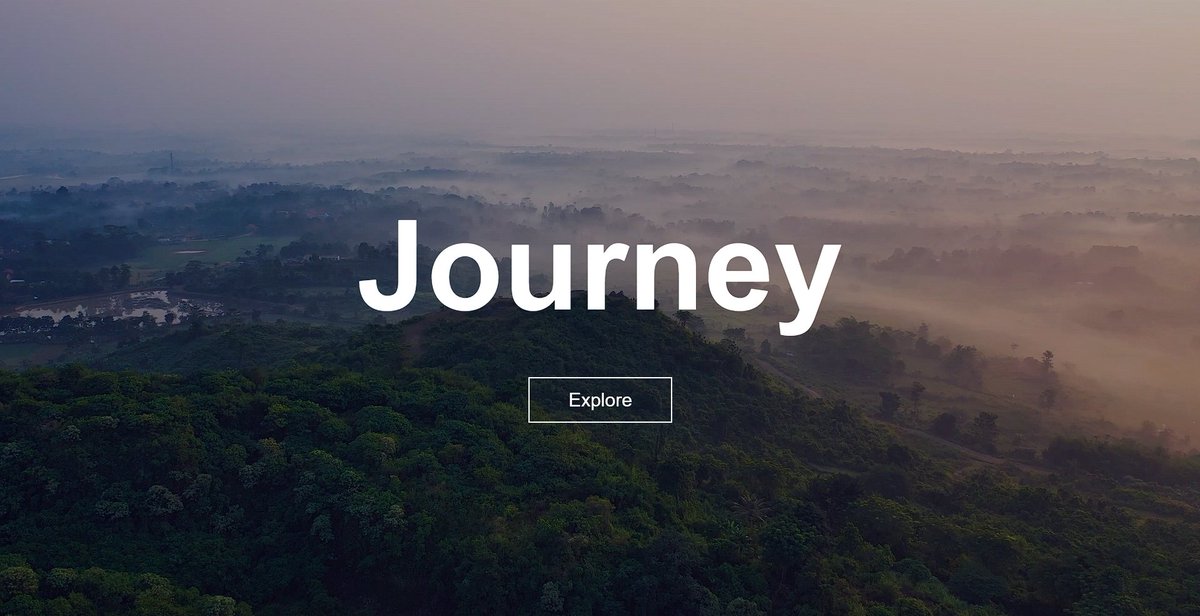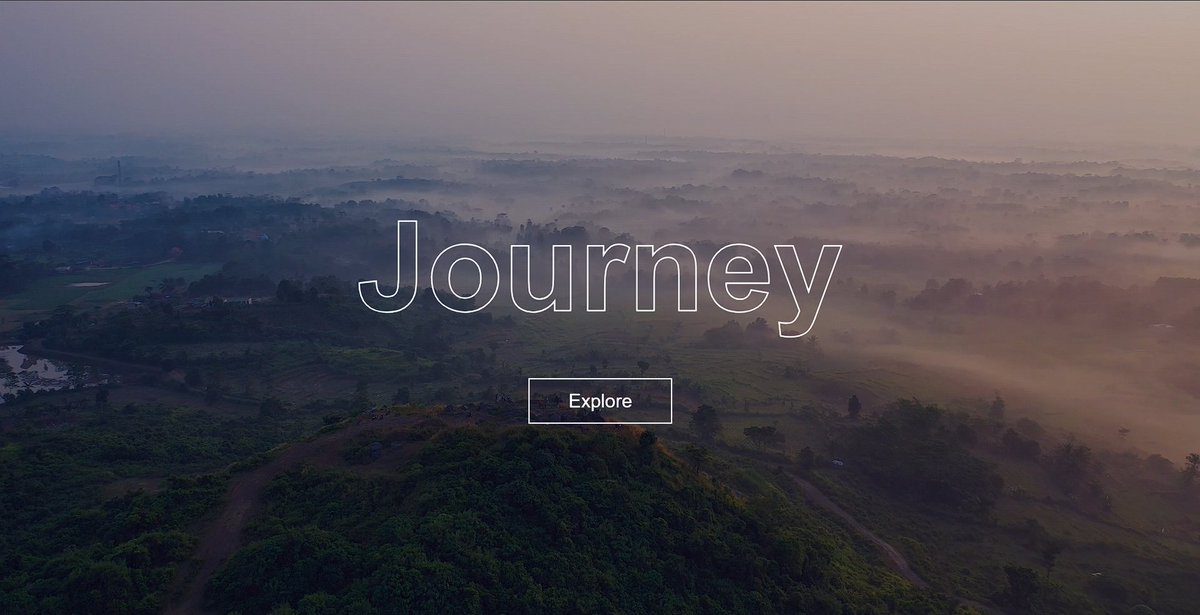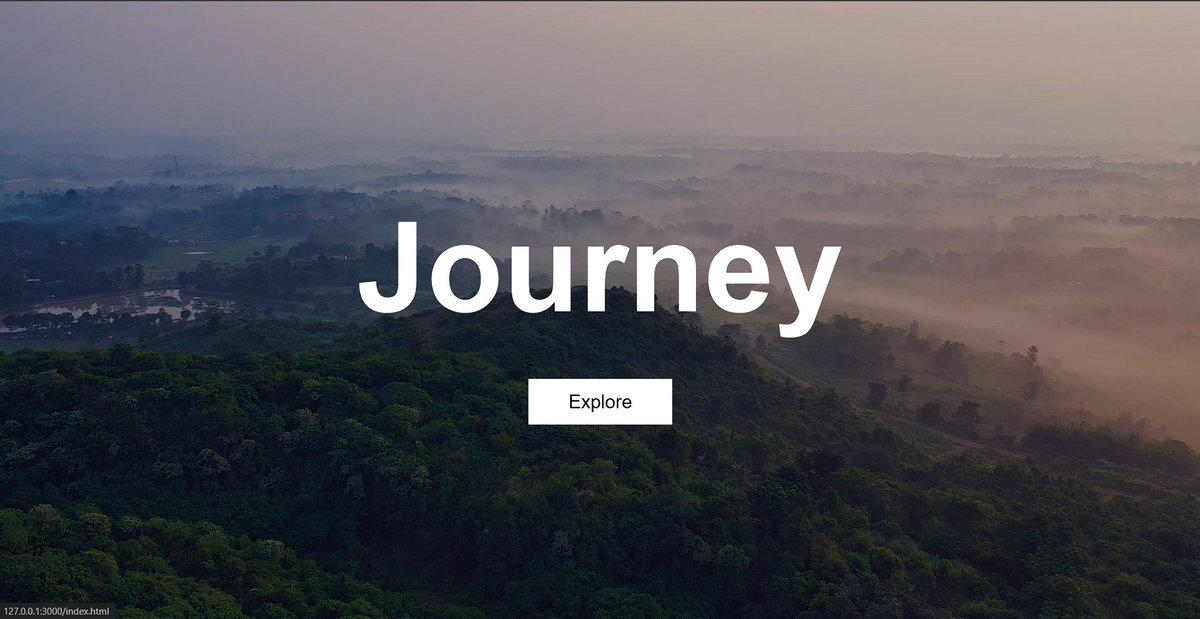#webdesignhacks ผลการค้นหา
Learn how to install Adobe Fonts in Elementor. A quick tutorial on connecting Adobe Fonts (Typekit) to your WordPress site for clean, custom typography. #elementor #webdesignhacks #freelance #webdesign #freelancer
⚪ Getting started - Web #uidesign #uiuxdesign #webdesignhacks #figmalearning #figma馬 #design #Designer #ux #user_interface #framer
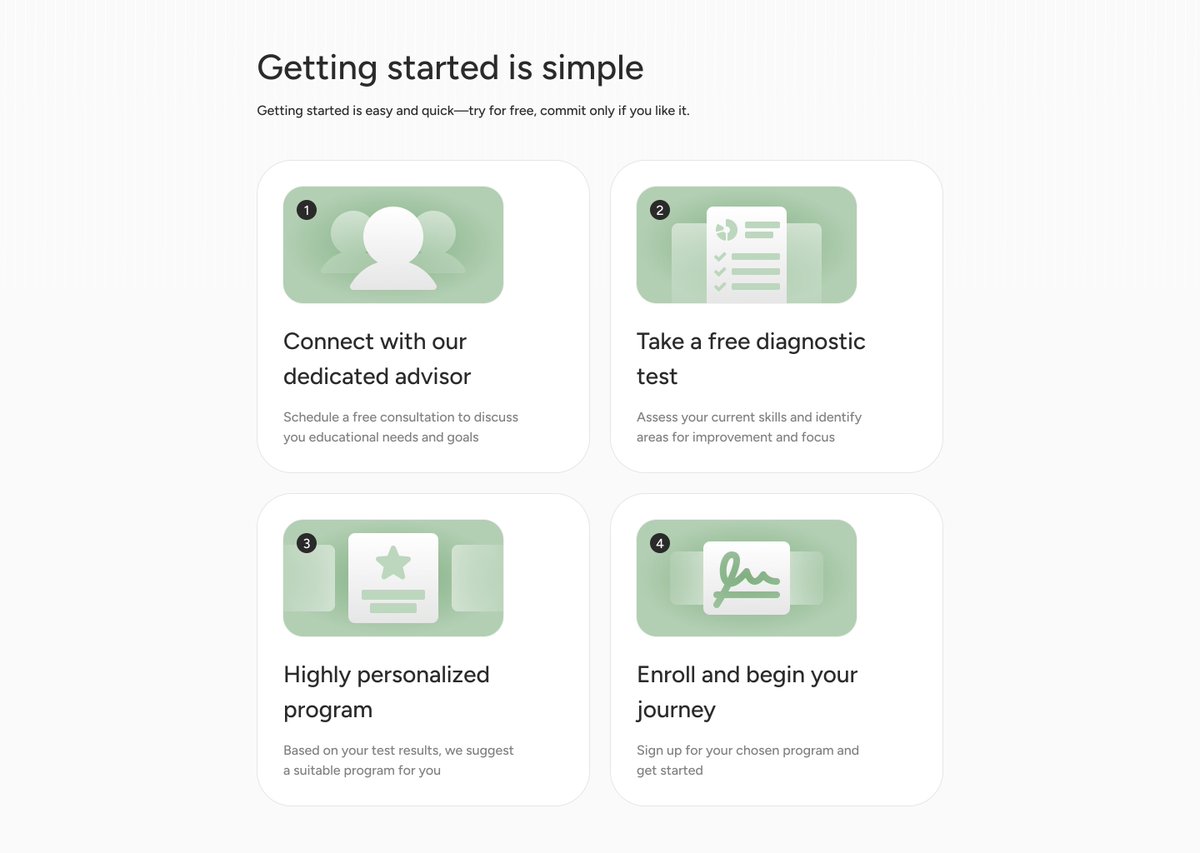
The Power of Learning an Online Skill like Web Design.🔥🔥🔥🔥 Designing website for foreign clients for few hours and getting paid at premium rate.🤑💰 You too can do it ❤️ #webdesignhacks #Everyone
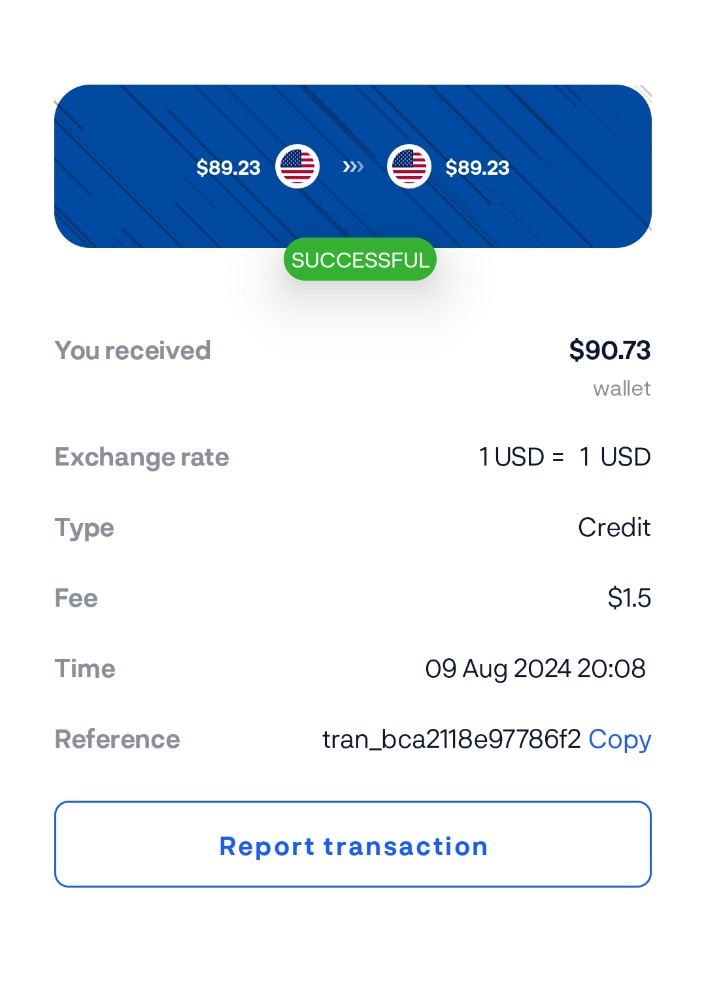
Replace default bullet points with custom icons in Elementor using AI. A quick guide to styling lists with your own icons through CSS and Elementor AI. #elementor #elementorai #webdesignhacks #ai #wordpress
Add gradient borders to images in Elementor with AI. A quick guide to generating and customizing gradient border CSS for stylish, modern designs. #elementor #elementorai #webdesignhacks #ai #wordpress
Hide headers, footers, or any element when printing in Elementor with a no-print CSS class. A quick guide to controlling what shows up in print preview. #elementor #csstips #webdesignhacks #csshacks #wordpress
Add gradient text in Elementor with AI. This quick guide shows how to generate CSS and customize gradient colours and direction for stylish headings or text. #elementor #elementorai #webdesignhacks #ai #wordpress
Designing stunning websites just got easier with these epic web design hacks! Check out our latest video to learn some awesome tips and tricks! 🚀💻 #webdesign #hacks #webdesignhacks #designinspiration #creativity #codinglife #webdevelopment
yooo, making waves with that site, huh? 😎 here’s a tip: make sure it’s mobile-friendly, stats say over half of web traffic is mobile. let those pages glide like butter on a touchscreen. #WebDesignHacks

Speed up your workflow with 3 more Elementor shortcuts. Learn quick keys to preview full width, switch responsive modes, and duplicate sections with ease. #elementor #shortcutkeys #webdesignhacks #shortcuts #wordpress
Create a custom scrollbar in Elementor with AI. This quick guide shows how to style width, colors, hover effects, and more using Elementor’s custom CSS tool. #elementor #elementorai #webdesignhacks #ai #wordpress
Style checkboxes in Elementor with AI. A quick guide to changing checkbox colour, size, and style using custom CSS generated by Elementor AI. #elementor #elementorai #webdesignhacks #ai #wordpress
Pro Tip: If your website isn’t mobile-friendly, it’s like sending a text with autocorrect on... just awkward. 🤦♂️ Let’s fix that! #WebDesignHacks #MobileFirst"

Here's a concise Twitter version of your post with emojis: "💡UI/UX Hacks to level up your website: • Speed up load time 🚀 • Simplify navigation 🧭 • Improve CTA visibility 🎯 #UIUXDesign #WebDesignHacks #UXDesignTips #harsshthecreator" -
Level up your website game 🌐💪 Learn time-saving tricks, customize like a pro, and create stunning pages effortlessly. #WebDesignHacks #SiteBuilderTips #DigitalCraftsmanship!

Ready to outsmart your competition? Let's get started today! :computer: Visit us: bitly.ws/KvZV #WebDesignHacks #StayAhead #OutsmartYourCompetition #WebDesignMastery #DigitalSuccess #UserExperience #Innovation #Creativity

Meet AI McCloneface! Feed it any website & watch it recreate it instantly. Perfect for business owners & dreamers alike. Start chatting, start cloning - let's create. #AIClone #WebDesignHacks #AIWebDesign #SmallBusinessTech #InstantUI
Save time in Elementor with 3 shortcuts you should know. Undo edits, duplicate widgets, and use Navigator to speed up your workflow. #elementor #shortcutkeys #webdesignhacks #shortcuts #wordpress
Learn how to install Adobe Fonts in Elementor. A quick tutorial on connecting Adobe Fonts (Typekit) to your WordPress site for clean, custom typography. #elementor #webdesignhacks #freelance #webdesign #freelancer
Speed up your workflow with 3 more Elementor shortcuts. Learn quick keys to preview full width, switch responsive modes, and duplicate sections with ease. #elementor #shortcutkeys #webdesignhacks #shortcuts #wordpress
Save time in Elementor with 3 shortcuts you should know. Undo edits, duplicate widgets, and use Navigator to speed up your workflow. #elementor #shortcutkeys #webdesignhacks #shortcuts #wordpress
Add a blurred background in Elementor with AI. This quick guide shows how to generate CSS and adjust opacity and blur for stylish, modern background effects. #elementor #elementorai #webdesignhacks #ai #wordpress
Add gradient text in Elementor with AI. This quick guide shows how to generate CSS and customize gradient colours and direction for stylish headings or text. #elementor #elementorai #webdesignhacks #ai #wordpress
Add gradient borders to images in Elementor with AI. A quick guide to generating and customizing gradient border CSS for stylish, modern designs. #elementor #elementorai #webdesignhacks #ai #wordpress
Replace default bullet points with custom icons in Elementor using AI. A quick guide to styling lists with your own icons through CSS and Elementor AI. #elementor #elementorai #webdesignhacks #ai #wordpress
Create a custom scrollbar in Elementor with AI. This quick guide shows how to style width, colors, hover effects, and more using Elementor’s custom CSS tool. #elementor #elementorai #webdesignhacks #ai #wordpress
Style checkboxes in Elementor with AI. A quick guide to changing checkbox colour, size, and style using custom CSS generated by Elementor AI. #elementor #elementorai #webdesignhacks #ai #wordpress
Hide headers, footers, or any element when printing in Elementor with a no-print CSS class. A quick guide to controlling what shows up in print preview. #elementor #csstips #webdesignhacks #csshacks #wordpress
Fake design “experts” will pressure you to pay, then vanish with your money. No portfolio? No deal. Ask tough questions and keep your wallet safe! #WebDesignHacks #BeSharp
Meet AI McCloneface! Feed it any website & watch it recreate it instantly. Perfect for business owners & dreamers alike. Start chatting, start cloning - let's create. #AIClone #WebDesignHacks #AIWebDesign #SmallBusinessTech #InstantUI
🚀 Did you know Beaver Builder has keyboard shortcuts? ⌨️ ✅ Show Modules: J ✅ Show Rows: K ✅ Show Templates: L ✅ Show Saved: ; ✅ Preview Layout: P ✅ Responsive Editing: R Small tweaks, big efficiency! Full List 🔗 docs.wpbeaverbuilder.com/beaver-builder… #WebDesignHacks
⚪ Getting started - Web #uidesign #uiuxdesign #webdesignhacks #figmalearning #figma馬 #design #Designer #ux #user_interface #framer
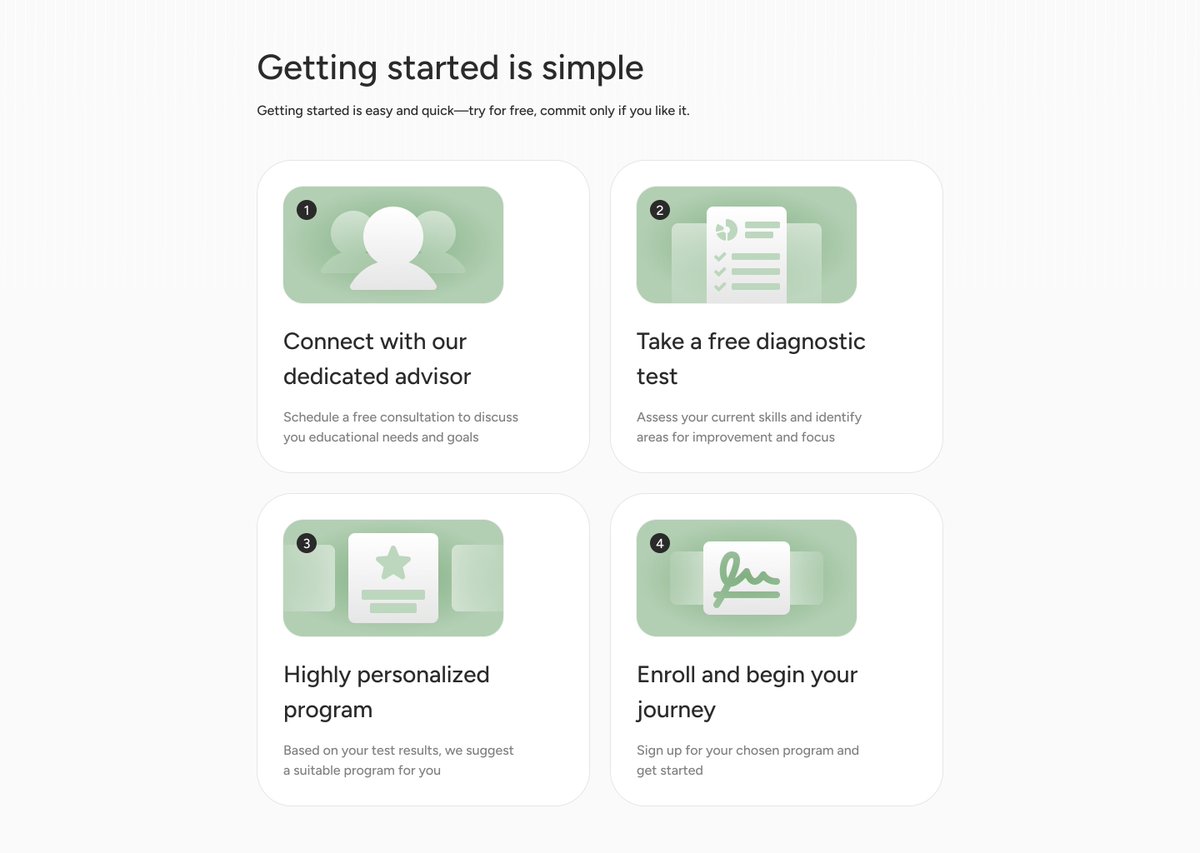
Pro Tip: If your website isn’t mobile-friendly, it’s like sending a text with autocorrect on... just awkward. 🤦♂️ Let’s fix that! #WebDesignHacks #MobileFirst"

The Power of Learning an Online Skill like Web Design.🔥🔥🔥🔥 Designing website for foreign clients for few hours and getting paid at premium rate.🤑💰 You too can do it ❤️ #webdesignhacks #Everyone
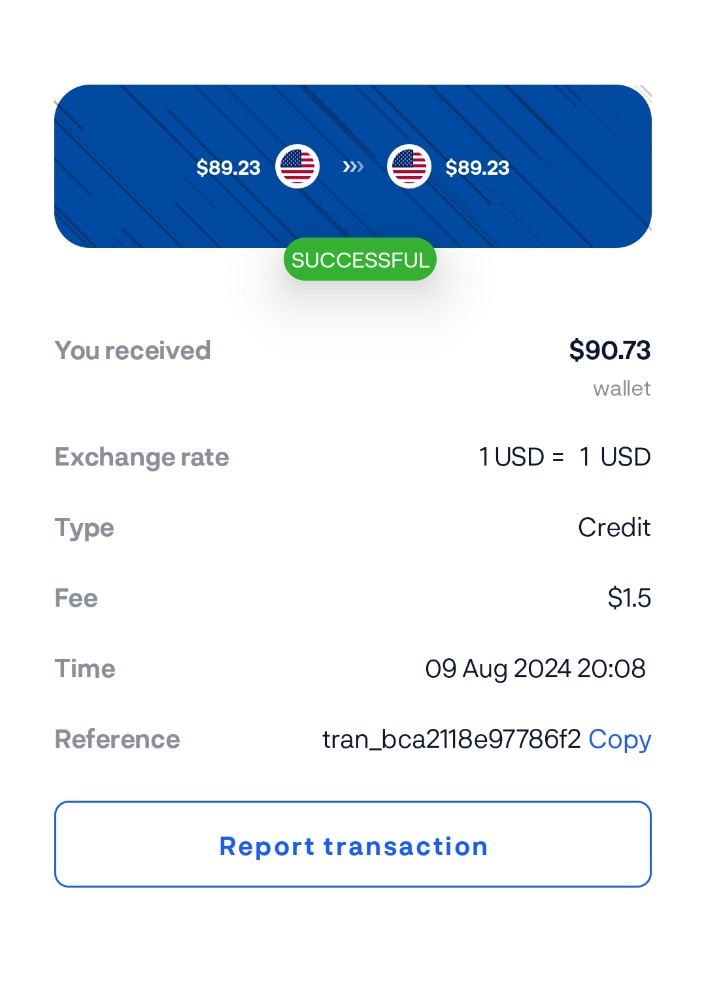
yooo, making waves with that site, huh? 😎 here’s a tip: make sure it’s mobile-friendly, stats say over half of web traffic is mobile. let those pages glide like butter on a touchscreen. #WebDesignHacks

Level up your website game 🌐💪 Learn time-saving tricks, customize like a pro, and create stunning pages effortlessly. #WebDesignHacks #SiteBuilderTips #DigitalCraftsmanship!

Ready to outsmart your competition? Let's get started today! :computer: Visit us: bitly.ws/KvZV #WebDesignHacks #StayAhead #OutsmartYourCompetition #WebDesignMastery #DigitalSuccess #UserExperience #Innovation #Creativity

Web Design is something that s constantly changing according to trends Here are some of the Latest Web Design Hacks you must try in 2020. Read more 👉 bit.ly/2WmrZ1J #webdesign #webdesignservices #webdesignhacks #webdesigntrends #2k20 #pixlogix #blogsnook

Get this #ebook for free and start converting website traffic into #leads ! goo.gl/wNZt2M #webdesignhacks #webdesign #growthhacks
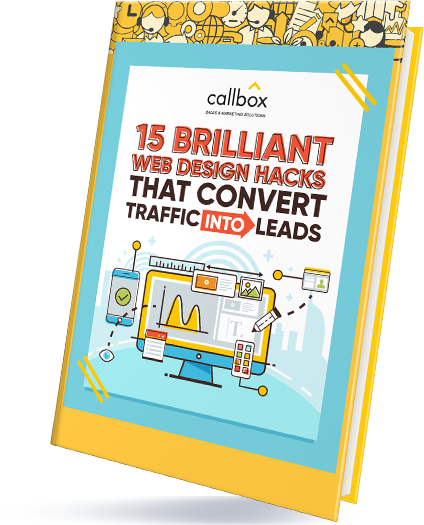
#webdesign trends that have been impactful in 2017 so far qousqazah.com/blog/web-desig… #webdesigntrends #webdesignhacks #designtips

How To Hide The ‘Made In Webflow’ Badge Ditch the 'Made In Webflow' badge like a pro! 🚀 💻✨ #WebDesignHacks #NoMoreBadges. Learn more: 👉 mcstarters.com/blog/hide-the-… #McStarters #webflow #website #templates #business #web

Let me tell you a secret, if you want to turn your traffic into lead, find the right balance between content and design. bit.ly/2rCiHLX #webdesignhacks #FREEebook
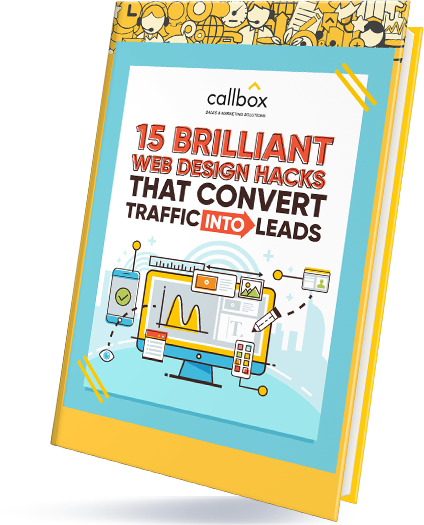
#Design principles to help you boost the #conversionrate of your website bit.ly/2b38397 #webdesignhacks

In this eBook, we'll focus on the latter and check out fifteen (15) proven web design ideas you can quickly put into use to move more visitors of your website and landing pages into the next stage of your funnel. ow.ly/QmEv30nJUcQ #WebDesignhacks #WebTraffic #WebDesign
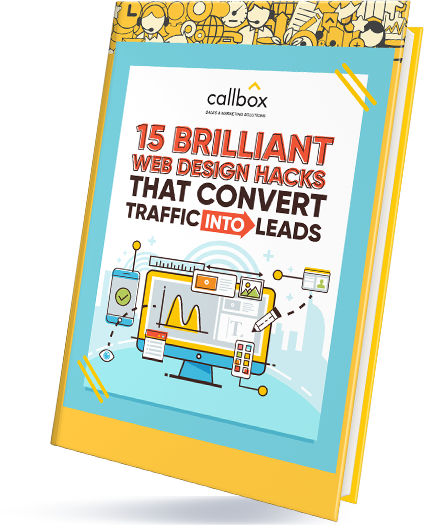
Learn three easy methods to add a Table of Contents to your website. Keep it organized, and user-friendly, and enhance the reader's experience! Read More: wbcomdesigns.com/how-to-add-a-t… #WordPressTips #ContentNavigation #WebDesignHacks #wordpresssolutions #WordPress

How to turn your website into a B2B lead generation machine dlvr.it/MYLg4B #leadgeneration #b2b #webdesignhacks

Good website design can be quite nice to look at, but what really matters is usability. Even the most beautiful website in the world is practically useless if no one can figure out how to find what they came for. #designingtips #gooddesigning #webdesignhacks

Something went wrong.
Something went wrong.
United States Trends
- 1. Hato 19.2K posts
- 2. Tosin 8,559 posts
- 3. Trench 5,618 posts
- 4. Jacob Frey 8,015 posts
- 5. Lina Khan 4,019 posts
- 6. Godzilla 20.6K posts
- 7. Walker Kessler N/A
- 8. Kranny N/A
- 9. Gittens 4,707 posts
- 10. #questpit 27K posts
- 11. Hefner N/A
- 12. Supreme Court 134K posts
- 13. Estevao 16.1K posts
- 14. Qarabag 32.9K posts
- 15. NYPD 30.2K posts
- 16. Gorsuch 6,772 posts
- 17. IEEPA 4,047 posts
- 18. Death Grips 3,312 posts
- 19. Kranitz N/A
- 20. Van Jones 11.4K posts