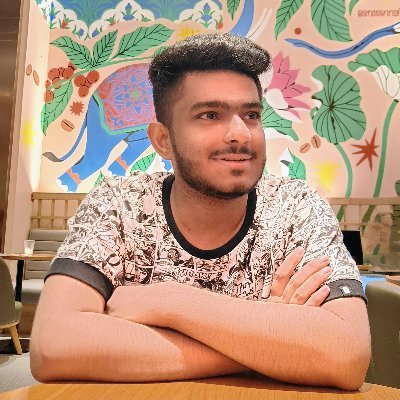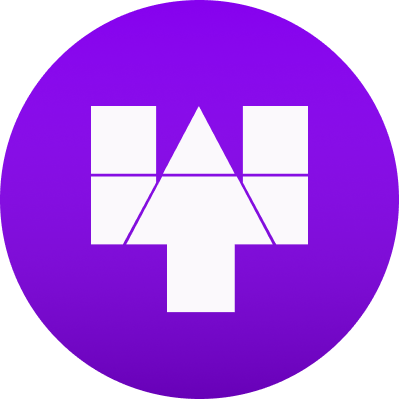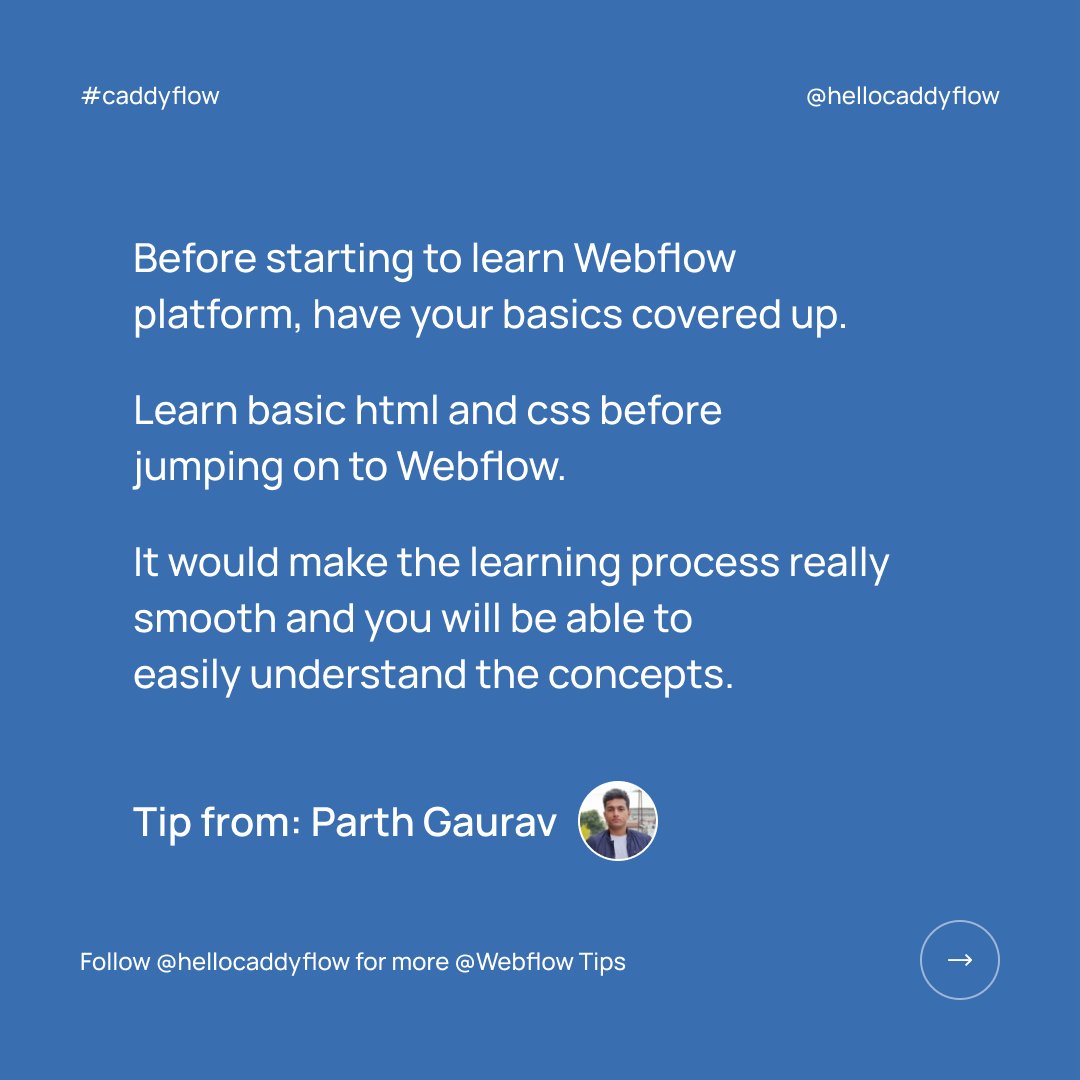#webflowtips search results
Microinteractions aren’t decoration. They guide attention, confirm actions, and make your product feel intuitive. #WebflowTips #UIUX #WebDesign #UXStrategy #DigitalDesign #UserExperience
Microinteractions define how users feel a product. Small, deliberate motions make interactions intuitive and satisfying. Purpose, clarity, consistency — these are what separate work from craft. At Neviox, every interaction is intentional. #UXDesign #InteractionDesign #Neviox
Comment changer le titre de lapage lorsque l'utilisateur change d'onglet ?#webflowtips Utiliser ce code dans le <head>👇

Webflow tip: Customize your 404 page to improve user experience. Instead of a generic error message, offer personalized content to engage visitors. #WebflowTips #UXDesign

Looking to manage staging and live versions of custom code on @webflow with ease? 🤔 this code solution lets you do just that! to keep your site safe while experimenting. Questions or thoughts? Drop them below!👇 #WebflowTips #WebflowCustomCode #javascript
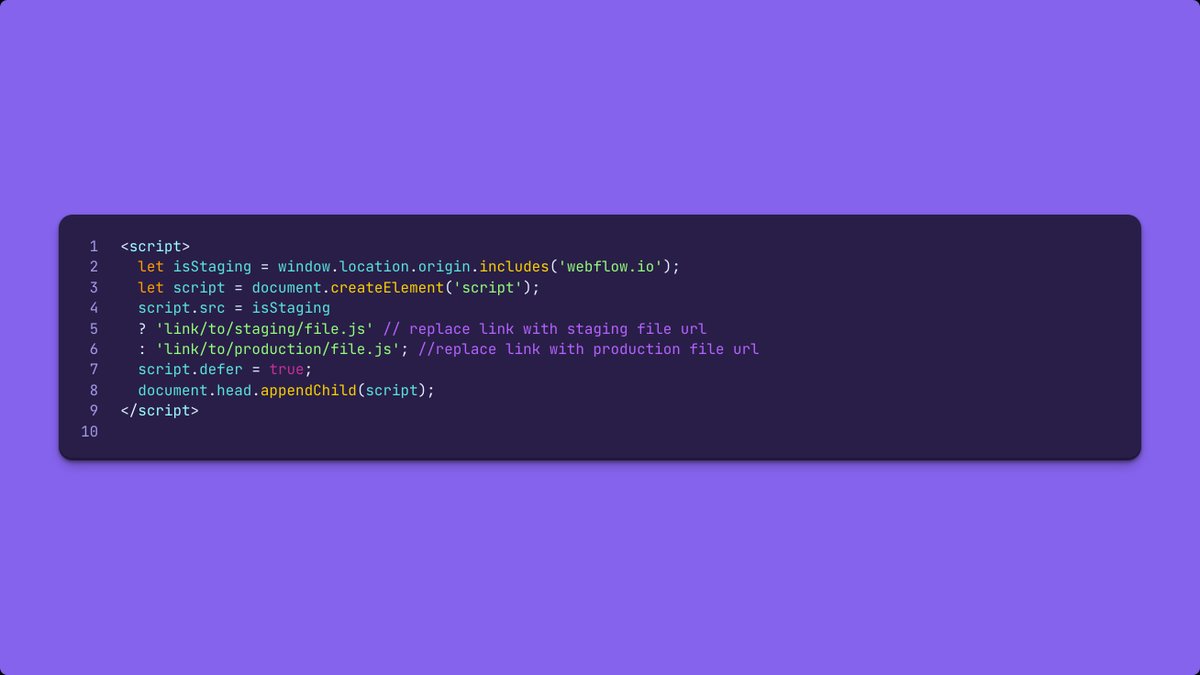
Introducing ReadyGo: A better way to kickstart @webflow projects, built by Brightscout. Get design consistency, centralized style management, and a scalable system that’s easy to maintain. Try it here: hubs.li/Q03bzZ920 #Webflow #WebflowTips
Already one year (!) ago that we won a SOTD with this beauty for Studio Debuut. Anyone interested in a step-by-step tutorial how this page loader is built? webflow: Uncode (@uncode_nl) design: Studio Debuut #webflow #webflowdevelopers #webflowtips
Organise your custom CSS in @webflow for maintainability and scalability 1️⃣ Reset: Override Webflow defaults 2️⃣ Styles: Use unsupported CSS in Webflow 3️⃣ Variant: Make component variants via dyn custom attributes 4️⃣ SVG: Define icons with <defs>, apply with <use> #WebflowTips

Setup is supposed to be simple. So why isn’t it? We built ReadyGo, variables-first @webflow starter file that lets you skip repetitive tasks and start building value. Get started in minutes. Save hours. Try it here: readygo-cloneable.webflow.io #Webflow #WebflowTips
Don't tell me you didn't know about this. We have this selector feature to style base classes instead of removing combo from the base and then styling. How are you styling base classes having combo classes? #webflowtips #webflow101 @webflow

This is the first thing you should do when you are starting a build in @webflow #webflow #webflowtips #nocode
Ctrl + E- Open the Element Panel Ctrl + Enter - Name your class in a flash Ctrl + Shift + A - Turn anything into a component Boost Your Webflow Development Speed with These Simple Shortcuts! #webflow #nocode #webflowtips #hacks #Web3
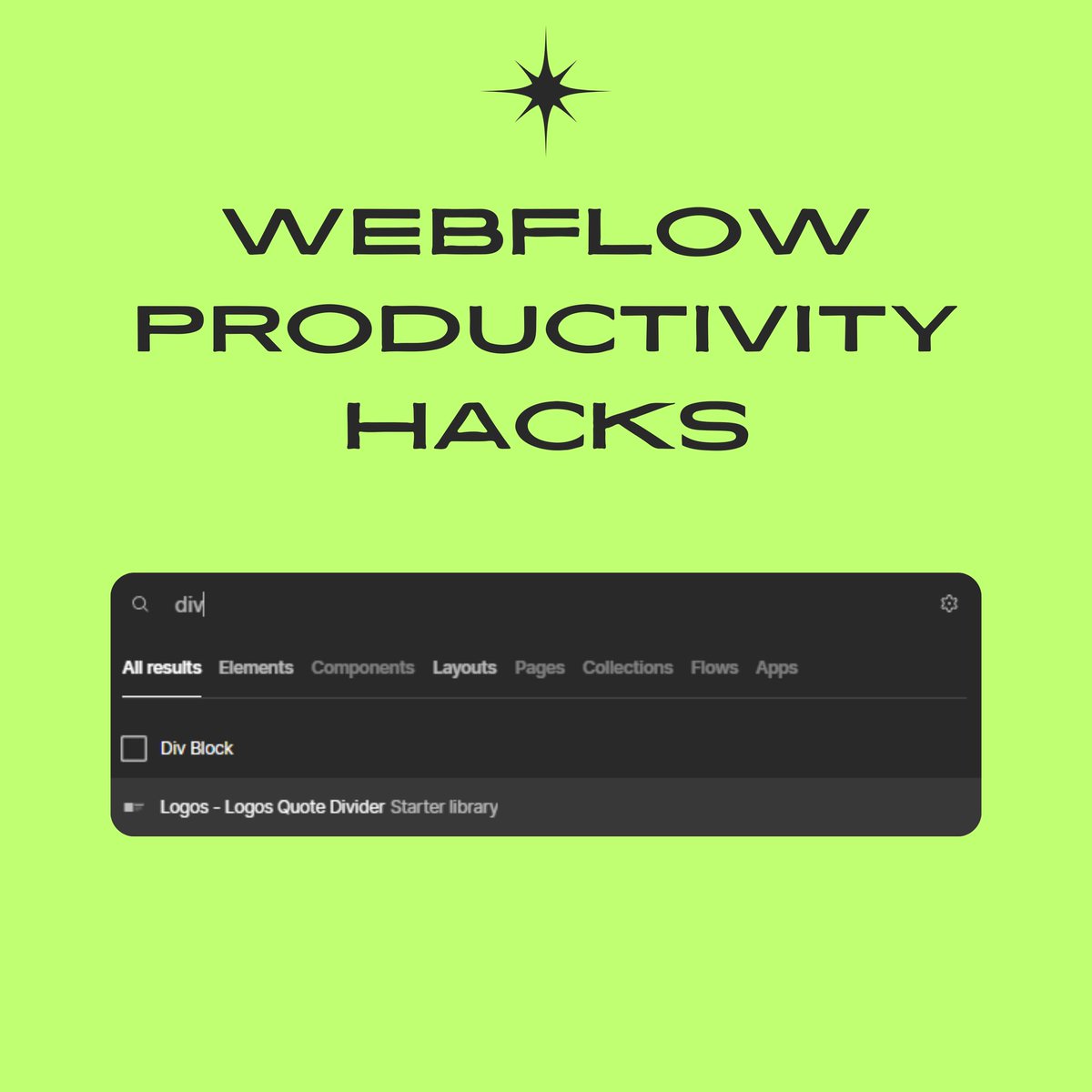
Tip #39 Use the brand new quick stack element to build awesome website structures! its as grid with divs set to flex. #webflow #webflowtips

Elevate your website page shares on social media with captivating Open Graph images. Boost your brand's presentation and click-through rates in a snap! ⚡️ #WebflowTips
Want to take your Webflow projects to the next level? These five resources are a game-changer for designers and developers. Save this post to revisit later, and let me know which resource you love the most in the comments below! 👇 #webflow #webdesign #webflowtips #freelance

Avoid these common pitfalls when starting out in Webflow: 1) Neglecting a style guide 2) Ignoring UX 3) Overcomplicating interactions 4) Not optimizing images 5) Ignoring accessibility What would you like to add to the above list? #webflowtips #webdesign
How to make your Webflow site stand out: 1. Unique design elements 2. Compelling copywriting 3. Seamless user experience 4. Fast loading speed 5. SEO optimization Stand out from the crowd and attract more leads! #webdesign #webflowtips
Hey @Webflow Devs, is bulk editing custom attributes a thing? Would love to hear your tricks! #WebflowTips
Did you know slow websites lose visitors fast? Improve your Webflow site speed by compressing images, optimizing animations, and keeping your design lightweight. Need help? Let’s chat. #WebflowTips

Microinteractions aren’t decoration. They guide attention, confirm actions, and make your product feel intuitive. #WebflowTips #UIUX #WebDesign #UXStrategy #DigitalDesign #UserExperience
Microinteractions define how users feel a product. Small, deliberate motions make interactions intuitive and satisfying. Purpose, clarity, consistency — these are what separate work from craft. At Neviox, every interaction is intentional. #UXDesign #InteractionDesign #Neviox
Want smoother interactions? ➜ Add a 0.1s delay between animations ➜ Use “ease-out” for natural flow Tiny detail = Premium feel 😎 #WebflowTips #UIDesign #NoCodeDev
✨ Webflow Tip Use CMD + Shift + P (Mac) / Ctrl + Shift + P (Win) to publish instantly — no more hunting for the Publish button! #ShortcutKeys #Webflow #WebflowTips
⚡ Favorite Webflow move lately? 🌀 Lottie animations instead of autoplay videos. Why: ✅ Smaller file size ✅ Scroll-based control ✅ Sleek AF Use animation strategically. Not for show. #WebflowTips #UXMotion
Most beginners don’t know this 👇 In Webflow, you can duplicate a class and tweak it without affecting the original. Perfect for consistent styling ⚡ Small trick, big time-saver. #WebflowTips #NoCode #UIDesign
Setup is supposed to be simple. So why isn’t it? We built ReadyGo, variables-first @webflow starter file that lets you skip repetitive tasks and start building value. Get started in minutes. Save hours. Try it here: readygo-cloneable.webflow.io #Webflow #WebflowTips
Want to add some ✨ motion ✨ to your website? Webflow’s animations make it easy. 💡 Ask us how to get started. #WebDesign #WebflowTips #UXDesign

Learn how to add a slider to a Webflow website. Sliders are a great way to showcase testimonials, product images, and featured content. Learn here how to add it: bit.ly/44VnY64 #WebflowSlider #WebflowTutorial #WebflowTips #NoCode #theCSSAgency

Quick CSS tip: Tired of text area fields expanding in all directions and breaking your design? Try adding this simple CSS property and voila! Your text area will now only expand vertically. #webflowtips #csstips

Most users don't read, they scan. It's rare someone reads all the text on a website. 📄 Here are some quick tips to keep your copy organized: 📣 Use plenty of headings 📝 Keep paragraphs short ◾️ Use bulleted lists 📌 Highlight key terms #WebflowTips

Whenever you need to add special code instead of an HTTP link, just put a backtick (`) in front of the code and Webflow won't add the infamous http:// 🙅♂️ #WebflowTips💡
#WebflowTips💡 From @figmadesign to Webflow: turning your static designs into interactive websites. 👉 wfl.io/2pEzYJI

Most users don't read, they scan. Rarely someone reads all the text on a website.📄 Here's some quick tips to keep your copy organized: 1) Use plenty of headings📢 2) Keep paragraphs short 📝 3) Use bulleted lists▪️ 4) Highlight key terms 📌 #WebflowTips💡

Comment changer le titre de lapage lorsque l'utilisateur change d'onglet ?#webflowtips Utiliser ce code dans le <head>👇

Highlight all elements with the same class by clicking the label under the selector field in the Style tab. 😍 #WebflowTips💡
Webflow tip: Customize your 404 page to improve user experience. Instead of a generic error message, offer personalized content to engage visitors. #WebflowTips #UXDesign

#WebflowTips: Elements set to “display: none” have a little hidden eye icon next to them in the navigator. 💡

#webflowtips Remove unused styles in the Style Manager (G) by clicking the Clean Up button. I wish all website builders had this feature… @webflow #webflow
#webflowtips To make your phone number more accessible and clickable don't use a paragraph tag, instead use a text link with the phone filed selected.

#webflowtips Remove styles using Option/Alt + Click. Just hover over any blue-highlighted style, then hold Option (on Mac) or Alt (Windows) and click to clear it. @webflow #webflow
#webflowtips Hide/show empty elements, light/filled guides, and X-Ray mode can be really useful when laying out a site. @webflow #webflow
#webflowtips Easily add a footer year timestamp that automatically updates. Just add an embed and copy/paste this code: Copyright © <script>new Date().getFullYear()>document.write(new Date().getFullYear());</script>. All Rights Reserved.

#webflowtips Adjust multiple margin/padding values at once with Alt/Shift + drag. I use this all the time and still find it satisfyingly efficient 🦄 #webflow
Did you know there are a bunch of keyboard shortcuts that can help you build sites faster in Webflow? 🚀 Press '?' (Shift + /) in the designer to see what you can do. #WebflowTips

Something went wrong.
Something went wrong.
United States Trends
- 1. Lakers 78.6K posts
- 2. #Talus_Labs N/A
- 3. Good Thursday 20.2K posts
- 4. Luka 69.9K posts
- 5. Wemby 27K posts
- 6. Marcus Smart 6,196 posts
- 7. #LakeShow 5,722 posts
- 8. #AmphoreusStamp 7,225 posts
- 9. Blazers 8,892 posts
- 10. Russ 11K posts
- 11. Ayton 16.5K posts
- 12. Will Richard 6,613 posts
- 13. #RipCity N/A
- 14. #dispatch 64.8K posts
- 15. Unplanned 5,709 posts
- 16. Podz 2,433 posts
- 17. Nico Harrison 1,999 posts
- 18. Klay 8,567 posts
- 19. Shroud 5,694 posts
- 20. Deni 6,295 posts