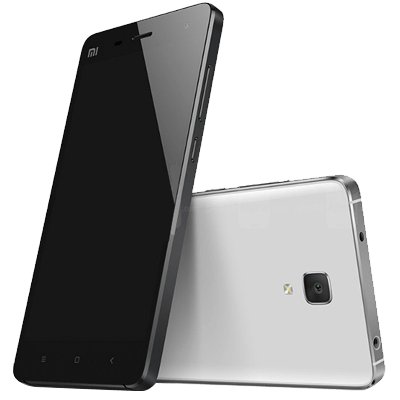#windowskeyboard Suchergebnisse
A new key introduced after 30 years! Will it make our keyboards obsolete? youtu.be/a9Rsb31h6CM #microsoft #copilot #windowskeyboard #Windows11

Microsoft's 2024 Vision Revolutionizing PCs with AI! The #WindowsKeyboard gets its first big makeover in 30 years with the new #CopilotKey!

Microsoft adding a new Copilot AI button on your Windows keyboard. This latest innovation simplifies tasks and enhances productivity! Experience smarter workflows and seamless assistance at your fingertips. . . . #microsoft #windowskeyboard #CopilotAI

New product: Rainbow RGB Wireless Keyboard & Mouse Set Url: priczone.com/?p=12802 #iPadTabletKeyboard #AndroidiOSKeyboard #WindowsKeyboard #WirelessKeyboard #BluetoothMouse #RechargeableKeyboard #BacklitKeyboard #RainbowRGBKeyboard

If you have five tabs open in a single IE instance, holding the Ctrl key while repeatedly clicking on the single IE icon in the task bar will toggle through each of the five tabs in order. Read more 👉 lttr.ai/AK7ak #windowskeyboard #windowskeyboardtricks

#Mac OSX with #WindowsKeyboard #badcompany #RIP #shortcuts #confused
ウィンドウズマークとTでターミナルを立ち上げ、上向き矢印でヒストリー。楽ちんだな。 #xubuntu #linux #WindowsKeyboard
Ctrl+Shift+(mouse click on an application icon in the task bar): Launch that application with full administrative rights. Read more 👉 lttr.ai/AKzHB #windowskeyboard #windowskeyboardtricks #MicrosoftWindowsKeyboards #WindowsMobilityCenter #FullAdministrativeRights

Shift+(right mouse click on an application icon in the task bar): Show the Window menu. Read the full article: Top Windows 7 Tricks, Keyboard shortcuts ▸ lttr.ai/AK7eZ #windowskeyboard #windowskeyboardtricks #MicrosoftWindowsKeyboards #WindowsMobilityCenter

You can do this by using Mouse too – This is called Aero Shake. Read the full article: Top Windows 7 Tricks, Keyboard shortcuts ▸ lttr.ai/AYsfn #windowskeyboard #windowskeyboardtricks #MicrosoftWindowsKeyboards #WindowsMobilityCenter #FullAdministrativeRights

You get different menus depending on whether the application is running or has multiple instances open. Read the full article: Top Windows 7 Tricks, Keyboard shortcuts ▸ lttr.ai/ASnX4 #windowskeyboard #windowskeyboardtricks #MicrosoftWindowsKeyboards

Update #windowskeyboard to include #Unitedstates flag @Microsoft
@ChrisKirkup @Panicbuy goddamn it Taylor of Crook #windowskeyboard
@bethesda @Fallout I've never needed a smart device before (cause PC master race), but now 😓 #windowskeyboard maybe?
You can do this by using Mouse too – This is called Aero Shake. Read the full article: Top Windows 7 Tricks, Keyboard shortcuts ▸ lttr.ai/AYsfn #windowskeyboard #windowskeyboardtricks #MicrosoftWindowsKeyboards #WindowsMobilityCenter #FullAdministrativeRights

New product: Rainbow RGB Wireless Keyboard & Mouse Set Url: priczone.com/?p=12802 #iPadTabletKeyboard #AndroidiOSKeyboard #WindowsKeyboard #WirelessKeyboard #BluetoothMouse #RechargeableKeyboard #BacklitKeyboard #RainbowRGBKeyboard

You can also useCtrl+Shift+Enter for commands from the search bar for the same action. Read the full article: Top Windows 7 Tricks, Keyboard shortcuts ▸ lttr.ai/AV3z3 #windowskeyboard #windowskeyboardtricks #MicrosoftWindowsKeyboards #WindowsMobilityCenter
You get different menus depending on whether the application is running or has multiple instances open. Read the full article: Top Windows 7 Tricks, Keyboard shortcuts ▸ lttr.ai/ASnX4 #windowskeyboard #windowskeyboardtricks #MicrosoftWindowsKeyboards

Hold the title bar of a window and shake it, all the clutter of other windows is cleaned, they are minimized. Read more 👉 lttr.ai/AOpso #windowskeyboard #windowskeyboardtricks #MicrosoftWindowsKeyboards #WindowsMobilityCenter #FullAdministrativeRights
A new key introduced after 30 years! Will it make our keyboards obsolete? youtu.be/a9Rsb31h6CM #microsoft #copilot #windowskeyboard #Windows11

Microsoft adding a new Copilot AI button on your Windows keyboard. This latest innovation simplifies tasks and enhances productivity! Experience smarter workflows and seamless assistance at your fingertips. . . . #microsoft #windowskeyboard #CopilotAI

Dopo 30 anni Microsoft ha deciso di modificare le tastiere Windows. Con il tasto Copilot sarà possibile un accesso diretto all'intelligenza artificiale, direttamente dalla tastiera. #ai #copilot #WindowsKeyboard smpl.is/8fjd7
eicker.news freshoffthe.net »#Microsoft’s new #Copilot key is the first big change to #Windowskeyboard|s in 30 years: Microsoft wants 2024 to be the year of the AI PC as it lines up bigger changes to Windows.« theverge.com/2024/1/4/24023… #tech #media
theverge.com
Microsoft’s new Copilot key is the first big change to Windows keyboards in 30 years
New laptops and PCs will ship with a dedicated Copilot key.
30 ஆண்டுகளுக்குப்பின் கீபோர்டில் மாற்றம் - மைக்ரோசாப்ட் அதிரடி! விவரம் : tinyurl.com/4p9pp25k #WindowsKeyboard | #Microsoft | #AI | #Copilot | #AIButton | #Windows11 | #Laptop | #PC | #News7Tamil | #News7TamilUpdates
Microsoft's 2024 Vision Revolutionizing PCs with AI! The #WindowsKeyboard gets its first big makeover in 30 years with the new #CopilotKey!

Shift+(mouse click on an application icon in the task bar): Launch a new instance of the application rather than switching to the existing application. Read the full article: Top Windows 7 Tricks, Keyboard shortcuts ▸ lttr.ai/ALuSP #windowskeyboard
Shift+(right mouse click on an application icon in the task bar): Show the Window menu. Read the full article: Top Windows 7 Tricks, Keyboard shortcuts ▸ lttr.ai/AK7eZ #windowskeyboard #windowskeyboardtricks #MicrosoftWindowsKeyboards #WindowsMobilityCenter

If you have five tabs open in a single IE instance, holding the Ctrl key while repeatedly clicking on the single IE icon in the task bar will toggle through each of the five tabs in order. Read more 👉 lttr.ai/AK7ak #windowskeyboard #windowskeyboardtricks

A new key introduced after 30 years! Will it make our keyboards obsolete? youtu.be/a9Rsb31h6CM #microsoft #copilot #windowskeyboard #Windows11

New product: Rainbow RGB Wireless Keyboard & Mouse Set Url: priczone.com/?p=12802 #iPadTabletKeyboard #AndroidiOSKeyboard #WindowsKeyboard #WirelessKeyboard #BluetoothMouse #RechargeableKeyboard #BacklitKeyboard #RainbowRGBKeyboard

Microsoft's 2024 Vision Revolutionizing PCs with AI! The #WindowsKeyboard gets its first big makeover in 30 years with the new #CopilotKey!

Microsoft adding a new Copilot AI button on your Windows keyboard. This latest innovation simplifies tasks and enhances productivity! Experience smarter workflows and seamless assistance at your fingertips. . . . #microsoft #windowskeyboard #CopilotAI

If you have five tabs open in a single IE instance, holding the Ctrl key while repeatedly clicking on the single IE icon in the task bar will toggle through each of the five tabs in order. Read more 👉 lttr.ai/AK7ak #windowskeyboard #windowskeyboardtricks

Ctrl+Shift+(mouse click on an application icon in the task bar): Launch that application with full administrative rights. Read more 👉 lttr.ai/AKzHB #windowskeyboard #windowskeyboardtricks #MicrosoftWindowsKeyboards #WindowsMobilityCenter #FullAdministrativeRights

Shift+(right mouse click on an application icon in the task bar): Show the Window menu. Read the full article: Top Windows 7 Tricks, Keyboard shortcuts ▸ lttr.ai/AK7eZ #windowskeyboard #windowskeyboardtricks #MicrosoftWindowsKeyboards #WindowsMobilityCenter

You can do this by using Mouse too – This is called Aero Shake. Read the full article: Top Windows 7 Tricks, Keyboard shortcuts ▸ lttr.ai/AYsfn #windowskeyboard #windowskeyboardtricks #MicrosoftWindowsKeyboards #WindowsMobilityCenter #FullAdministrativeRights

You get different menus depending on whether the application is running or has multiple instances open. Read the full article: Top Windows 7 Tricks, Keyboard shortcuts ▸ lttr.ai/ASnX4 #windowskeyboard #windowskeyboardtricks #MicrosoftWindowsKeyboards

Something went wrong.
Something went wrong.
United States Trends
- 1. Packers 100K posts
- 2. Eagles 129K posts
- 3. Veterans Day 31.3K posts
- 4. Benítez 13.6K posts
- 5. Jordan Love 15.5K posts
- 6. LaFleur 14.9K posts
- 7. #WWERaw 138K posts
- 8. #TalusLabs N/A
- 9. AJ Brown 7,196 posts
- 10. McManus 4,505 posts
- 11. Green Bay 19.2K posts
- 12. Grayson Allen 4,434 posts
- 13. JOONGDUNK BRIGHT SKIN 224K posts
- 14. Sirianni 5,140 posts
- 15. Kevin Patullo 7,093 posts
- 16. Jaelan Phillips 8,255 posts
- 17. James Harden 2,050 posts
- 18. Jalen 24.3K posts
- 19. Berkeley 64.6K posts
- 20. Smitty 5,634 posts