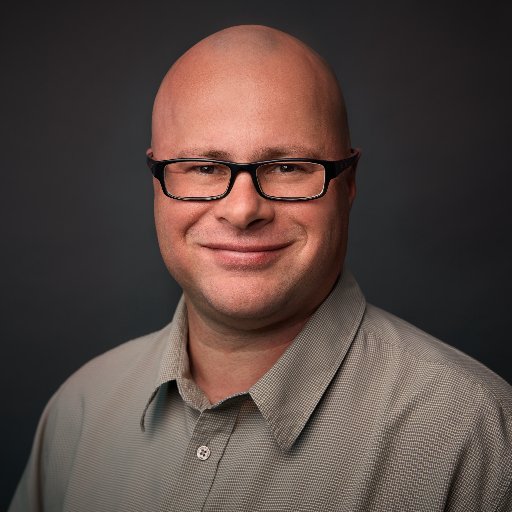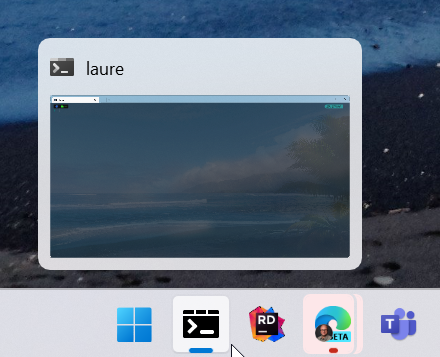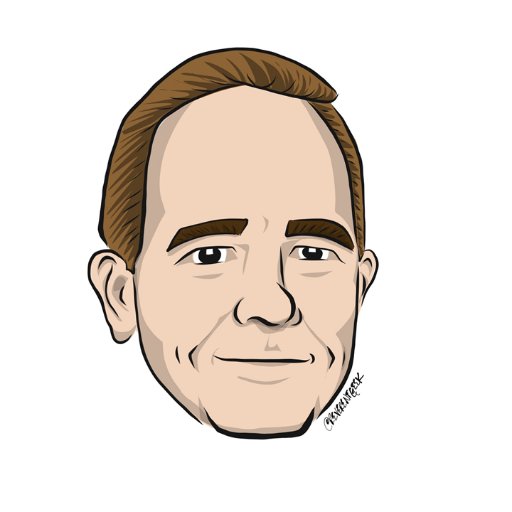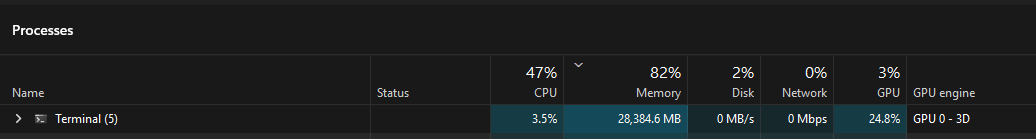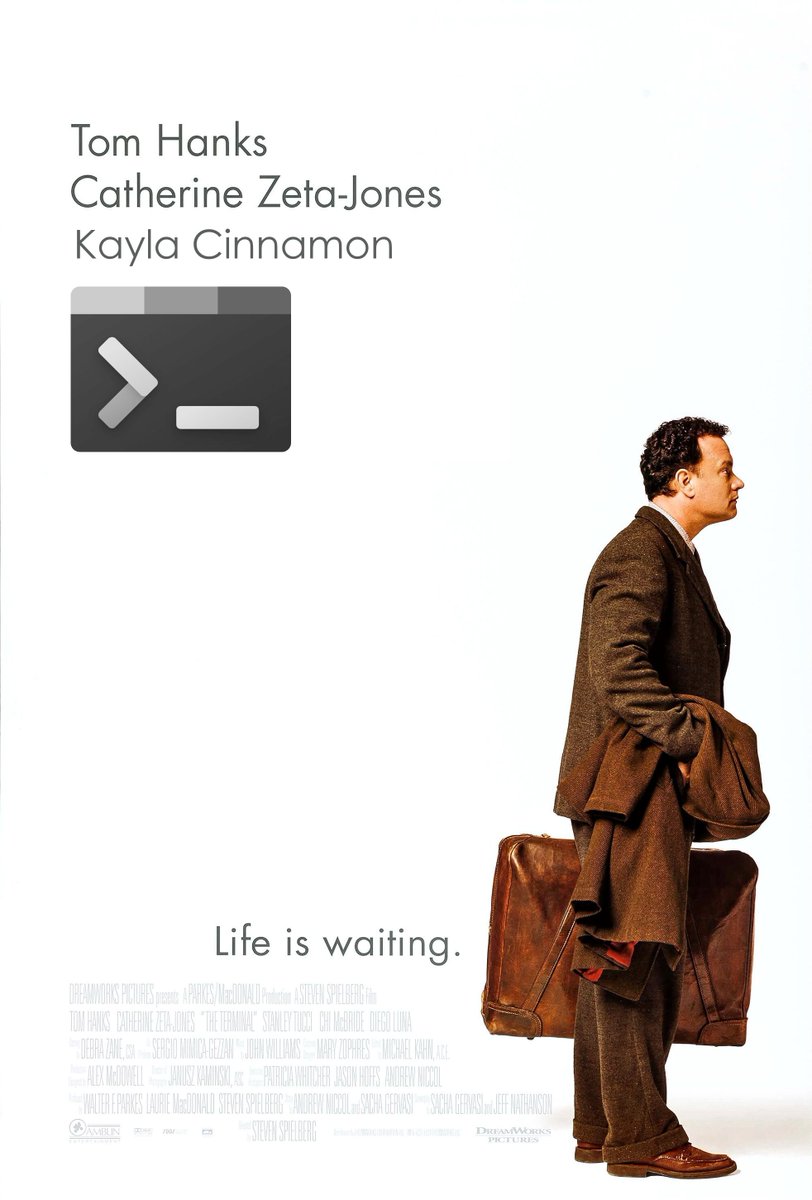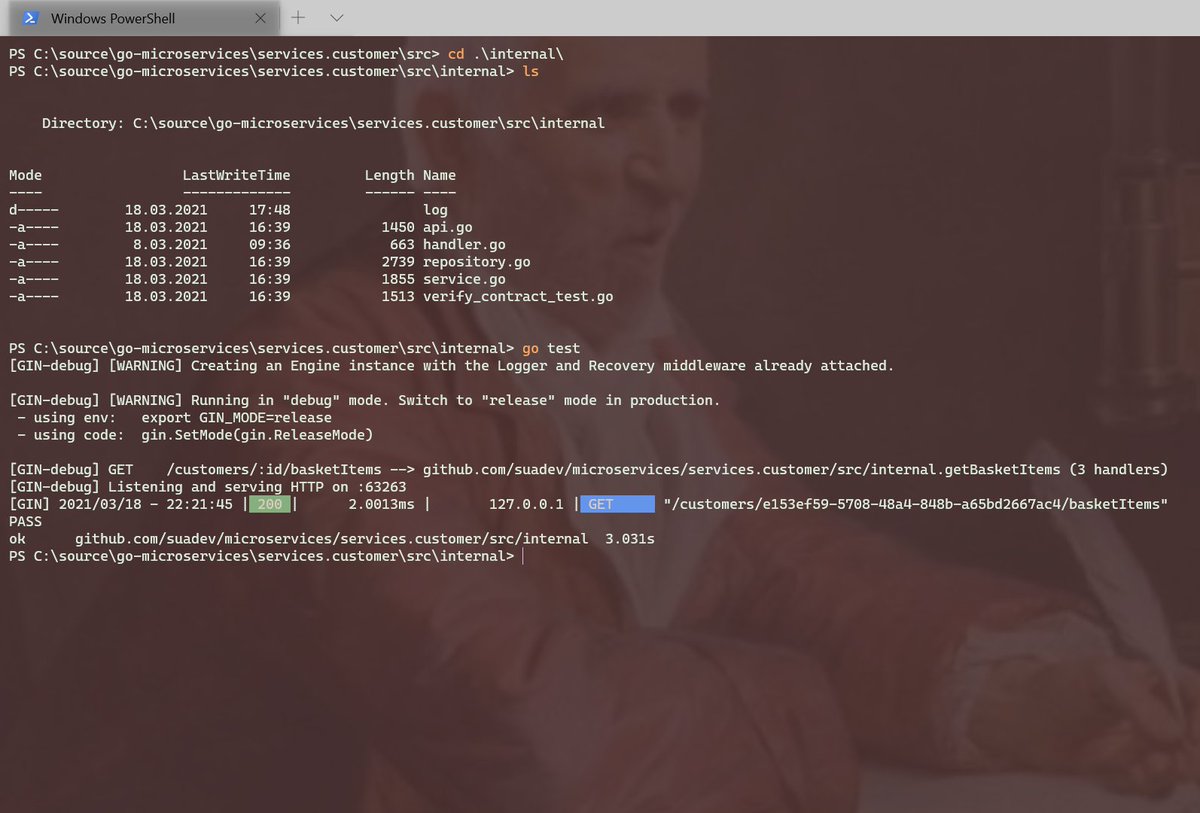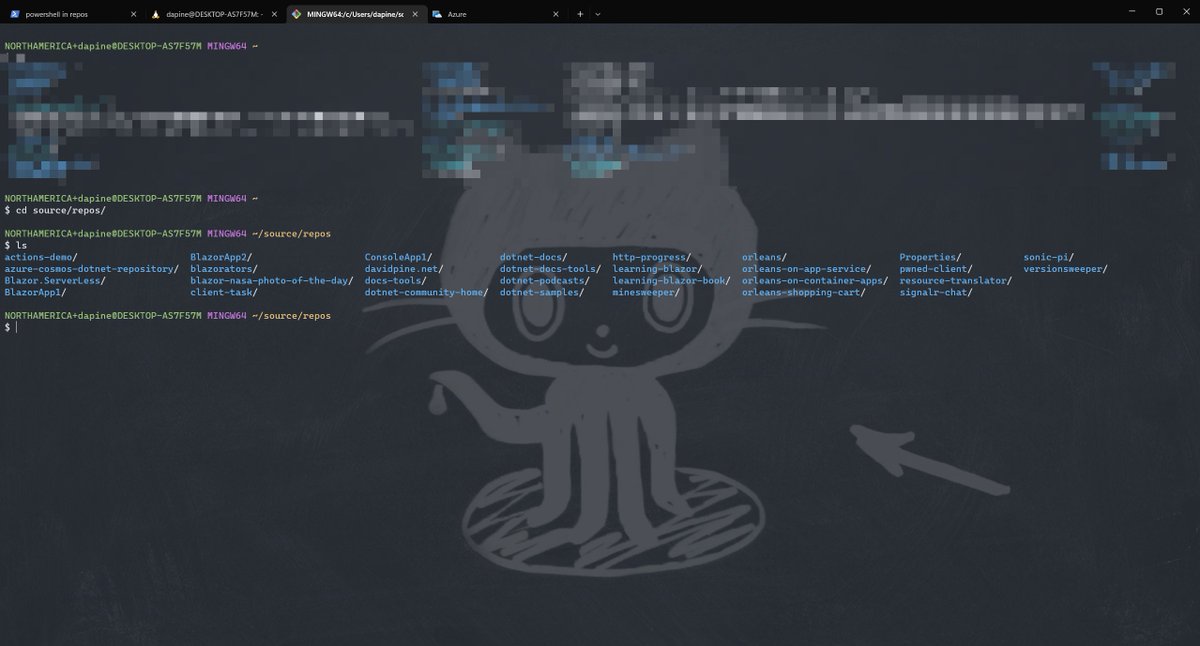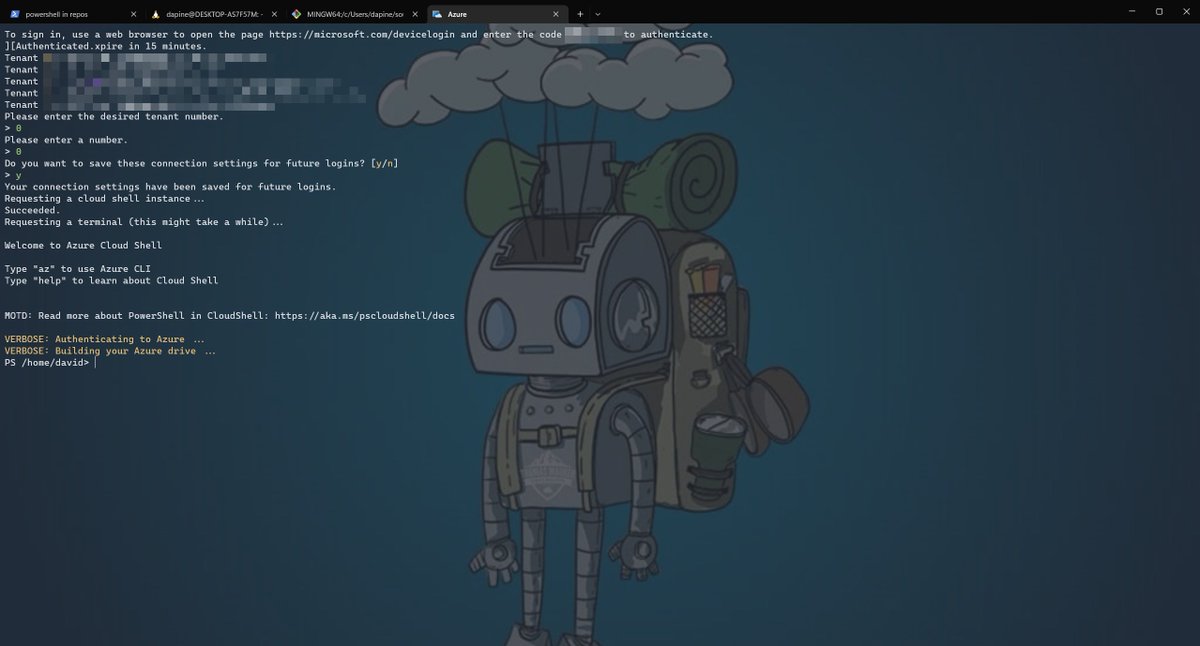#windowsterminal resultados de búsqueda
In other #developerproductivity news, #WindowsTerminal is actually great. It already knows everything I usually need to run. 🙂
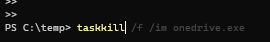
Pro tip: Do you want a #WindowsTerminal window with the click of a shortcut? You can achieve this by setting a keyboard shortcut for "Quake Window" under Settings->Actions. Then you can open/close the quake window by pressing this shortcut. #windev @windowsdev @WindowsDocs

I❤️#WindowsTerminal #PowerShell #Terminal #Windows #Ubuntu #OpenSUSE #Azure #msys #git #visualstudio #admin #bash #linux #pwsh #ohmyposh
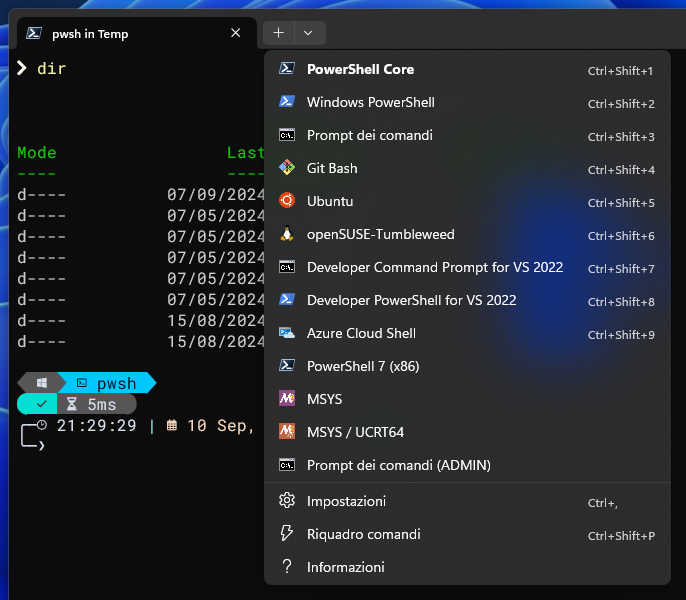
RT @zadjii@mastodon.social Today in the #WindowsTerminal: I'm getting #chatgpt to rewrite all my PR descriptions so they sound like Tolkien wrote them. It's... surprisingly good. mastodon.social/@zadjii/109865…

Just published a new blog post on how to set up and use ChatGPT in Windows Terminal using PowerShell! Check it out for a seamless AI-powered chat experience. #ChatGPT #WindowsTerminal #PowerShellAI #PowerShell bit.ly/3nj12vw

#WindowsTerminal tiene una nueva actualización: ⚙️ Algunas de las mejoras son: 🔹 Se solucionaron problemas de bloqueos al cerrar múltiples paneles. 🔹Se arregló un fallo al pegar texto mientras se presionaba Ctrl, que corrompía el primer carácter. 🔹 Mejoras en la estabilidad…

I just lost work in my #WindowsTerminal by accidentally clicking the X on the tab. 😬 Time to update my theme with "tab.showCloseButton": never so this doesn't happen again. Pro tip: don't modify existing themes, rather create your own. That way you know it is yours. 😉

My favorite new shaders for #WindowsTerminal Want to try them, or browse the other options, see mrange.github.io/windows-termin…
OK I am ready #ChatGPT. whats next? How about such things coming within #WindowsTerminal along with Command Prompt, PowerShell @Windows @windowsdev @shanselman @markrussinovich

Does anyone know how to save #WindowsTerminal contents via keystroke rather than having to right-click the tab and select Export Text? Same for the Find function. I'm in a terminal. I don't want to reach for the mouse/screen. 😜

I've been working on a few optimizations to scrolling in Textual, which will now avoid a relatively expensive layout operation when scrolling. Combined with the recent updates for Windows, Textual is looking slick in #WindowsTerminal
#PowerShell #WindowsTerminal Changing your Windows Terminal background image Planet PowerShell bit.ly/45SUDsw
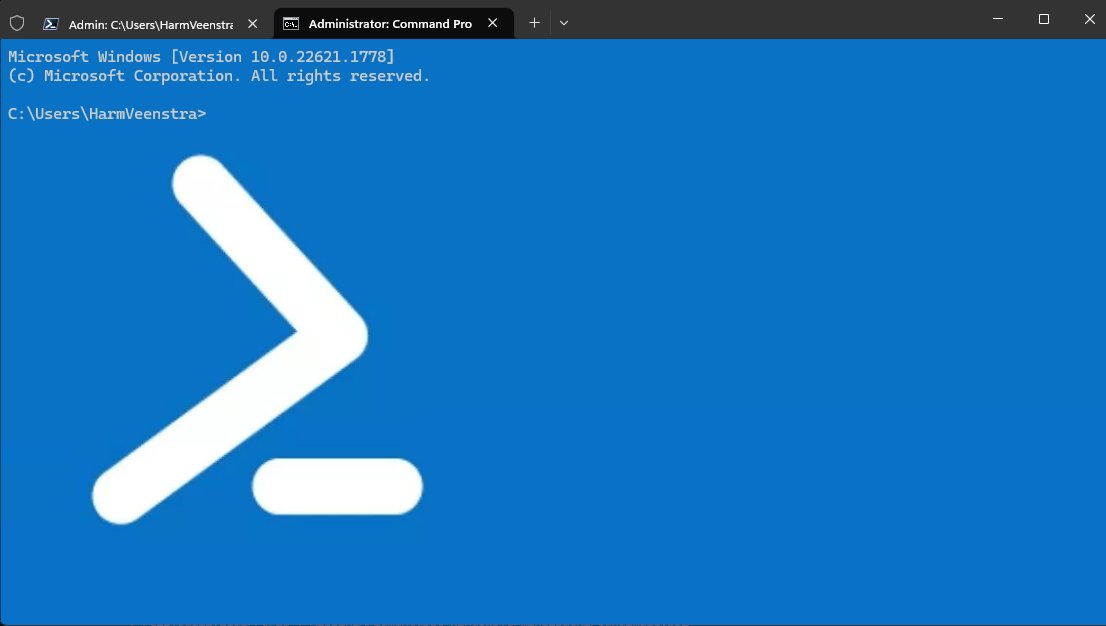
#Windowsterminal works great for #WSL dev. I'm playing with kub and needed multiple terminals open - best thing of all it recalls setting after reopening.

Finally found a useful feature of #WindowsTerminal - I changed the setting yesterday to open windows from previous session and it keeps the previous output too which you may need. This was after logoff/logon


New release for #WindowsTerminal! v1.17 introduces dropdown customization, process restart & Mica support. Get it now on Microsoft Store, GitHub or winget. Improve your terminal experience bit.ly/3XYUsXN #terminalapp

Windows Terminal Preview 1.17 now out with Mica support and process restart #Microsoft #WindowsTerminal neowin.net/news/windows-t…
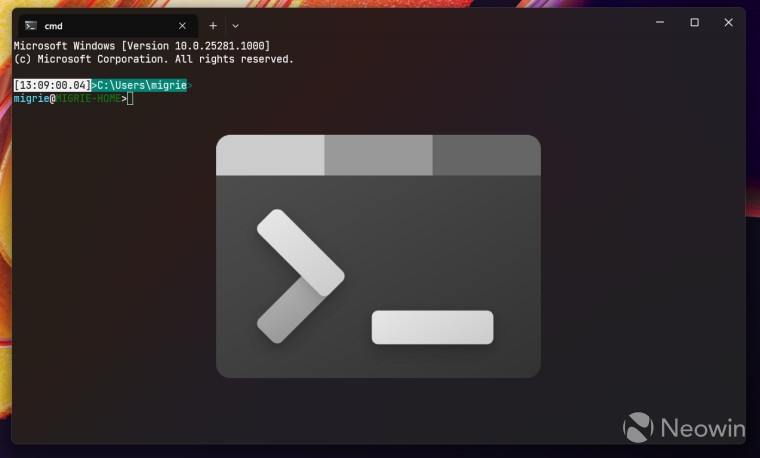
New #WindowsTerminal Preview 1.24.2812.0 version released for #Windows10 and #Windows11 elevenforum.com/t/new-windows-…
How to Open and Use Edit Command Line Text Editor in #Windows11 #WindowsTerminal elevenforum.com/t/open-and-use…
New #WindowsTerminal version 1.23.12811.0 released for #Windows10 and #Windows11 elevenforum.com/t/new-windows-…
New #WindowsTerminal 1.23.12681.0 released for #Windows10 and #Windows11 elevenforum.com/t/new-windows-…
New #WindowsTerminal Preview 1.24.2682.0 released for #Windows10 and #Windows11 elevenforum.com/t/new-windows-…
Windows Terminalで快適コマンド操作! こんにちは、#阿久梨絵 です! テーマ変更・タブ管理・ショートカット活用で作業効率が爆上がり。 黒い画面、もっと使いやすく進化します。 #WindowsTerminal #コマンド操作 #効率化 #開発環境 #スマートワーク 👇 詳しくはこちら aqlier.com/2025/09/04/win…
#WindowsTerminal Windows Terminal v1.23 and v1.24: new features and installation 4sysops.com/archives/windo…
时隔 6 个月后微软终于发布 #WindowsTerminal 新版本,上次微软还是在 2 月份推出 v1.22 版大版本更新,现在 v1.23 版已经发布。 这么长时间没更新是因为开发者反馈希望提高窗口稳定性,所以开发团队这段时间对窗口架构进行重构以及重新设计新标签下拉 UI 菜单等。下载地址:ourl.co/110402
New #WindowsTerminal 1.23.12371.0 version released for #Windows10 and #Windows11 elevenforum.com/t/new-windows-…
New #WindowsTerminal Preview 1.24.2372.0 version released for #Windows10 and #Windows11 elevenforum.com/t/new-windows-…
Day 30/100 - #JavaScript #100DaysOfCode 💻 Explored Windows Terminal Basics: 1️⃣ mkdir – Create a new folder 2️⃣ cd – Navigate between directories 3️⃣ dir – List files & folders 4️⃣ del – Delete a file 5️⃣ rmdir – Remove a folder #WindowsTerminal #CodingJourney
Windows Terminal Customization Open Windows Terminal and personalize themes, backgrounds, and fonts via settings. A powerful upgrade over Command Prompt. #WindowsTerminal #PowerUser
#WindowsTerminal tiene una nueva actualización: ⚙️ Algunas de las mejoras son: 🔹 Se solucionaron problemas de bloqueos al cerrar múltiples paneles. 🔹Se arregló un fallo al pegar texto mientras se presionaba Ctrl, que corrompía el primer carácter. 🔹 Mejoras en la estabilidad…

By @TarasBuria - Microsoft has two Windows Terminal updates with various improvements, including fixes for pasting and crashing issues. #WindowsTerminal #Microsoft neowin.net/news/new-windo…
neowin.net
New Windows Terminal updates fix crashes, pasting issues, and more
Microsoft has two Windows Terminal updates with various improvements, including fixes for pasting and crashing issues.
New #WindowsTerminal Preview 1.23.12102.0 released for #Windows10 and #Windows11 elevenforum.com/t/new-windows-…
New #WindowsTerminal 1.22.12111.0 released for #Windows10 and #Windows11 elevenforum.com/t/new-windows-…
Configure Windows Terminal to Always Run as Administrator t.ly/v1OWG #Windows11 #WindowsTerminal #HowTo #Administrator
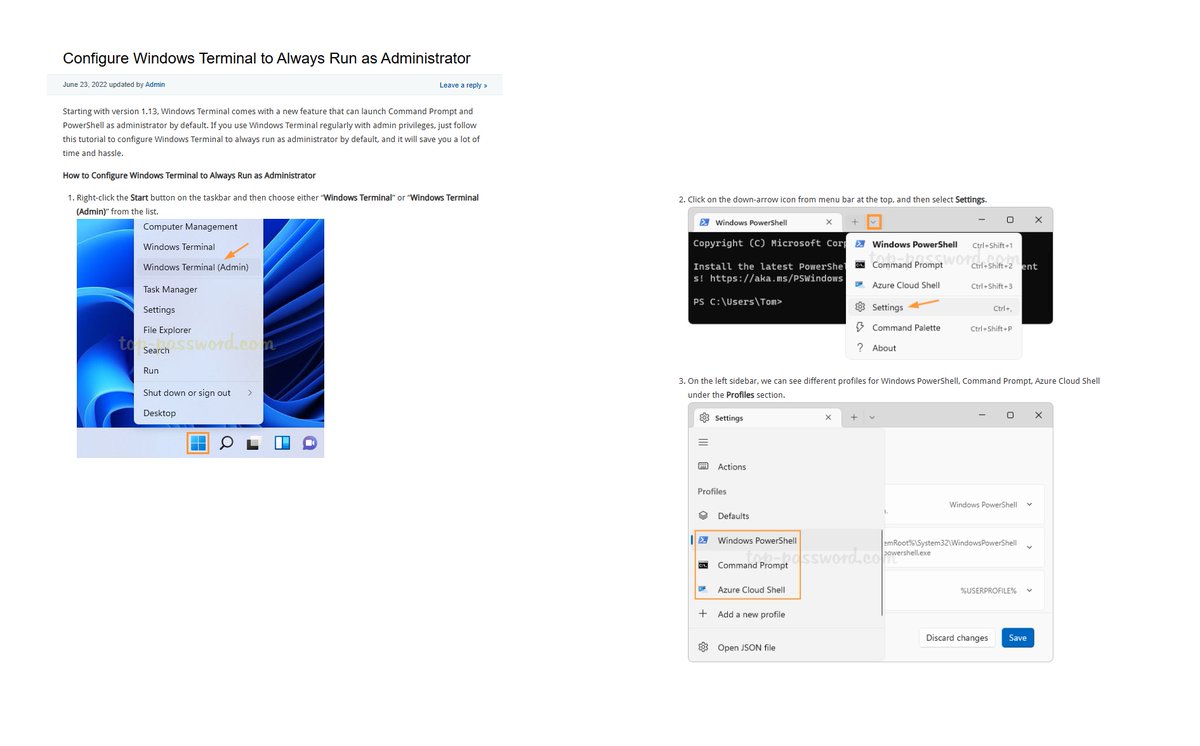
Updated to Windows 11 and the aesthetic is *so* nice. I'm really loving the #WindowsTerminal and #PowerToys updates!

Blogged: How to customize the new Windows Terminal with Visual Studio Code dev.to/expertsinside/… #vscode #windowsterminal
Thanks for the super nice shirt and the oh-so-posh shell, @jandedobbeleer!👉ohmyposh.dev is amazing for #PowerShell, #WindowsTerminal, #VSCode, and so much more. /HT to @shanselman for introducing many of us to Oh My Posh. Thanks again! 🙏👍

Loving the new Windows Package Manager demoed by @cinnamon_msft and @shanselman #Windows10 #WindowsTerminal

My #WindowsTerminal is already in Xmas mood 😎🎅 (Obs. we need a Santa Claus emoji with dark glasses, here in Brazil is summer ...)
What to do on Saturday dawn? Compiling the #WindowsTerminal from main branch to test the new features. Kudos to the team 🎉, the new UI settings is very useful. I even discovered by the UI options that there is a very cool "Retro terminal effects" that simulates a CRT monitor 😎
Install Windows Terminal on Windows Server 2022 it-infrastructure.solutions/install-window… #WindowsTerminal #WindowsServer2022

Announced earlier today: My #PowerShell module for managing #WindowsTerminal jdhitsolutions.com/blog/powershel…

Here's what's new in Windows Terminal Preview 1.9 #WindowsTerminal #Windows neowin.net/news/heres-wha…
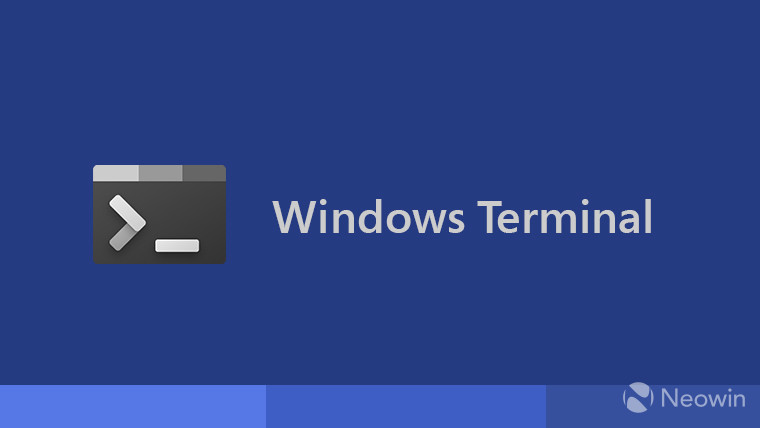
Something went wrong.
Something went wrong.
United States Trends
- 1. No Kings 238K posts
- 2. zendaya 6,979 posts
- 3. Apple TV 6,563 posts
- 4. trisha paytas 2,553 posts
- 5. #FursuitFriday 14.9K posts
- 6. Zelensky 50.4K posts
- 7. Arc Raiders 5,831 posts
- 8. Andrea Bocelli 6,500 posts
- 9. #FridayVibes 8,699 posts
- 10. #DoritosF1 N/A
- 11. #FanCashDropPromotion 1,612 posts
- 12. TPOT 20 SPOILERS 4,140 posts
- 13. Trevon Diggs 1,138 posts
- 14. Karoline Leavitt 46.4K posts
- 15. Duke of York 1,794 posts
- 16. Eli Roth N/A
- 17. GAME DAY 31.9K posts
- 18. Glen Powell 1,035 posts
- 19. My President 54.5K posts
- 20. Cuomo 133K posts