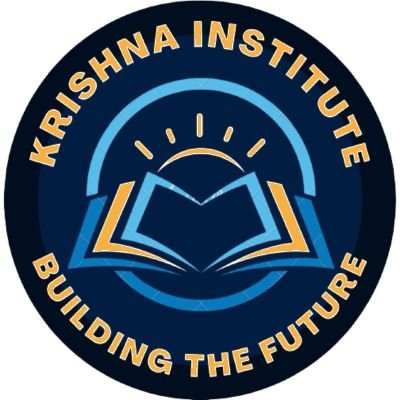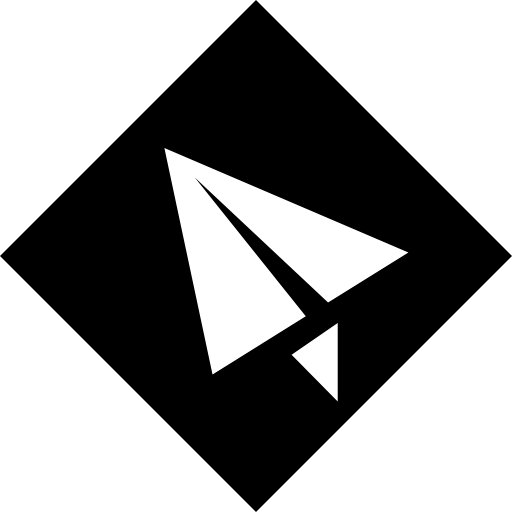#wordpressdashboard search results
From Zero to WordPress Hero – Day 5: Exploring the WordPress Dashboard. #WordPress #WordPressDashboard #WordPressTutorial #FromZeroToHero #ConsultWithMike
1️⃣ Screen Options At the top right of your dashboard, you’ll find Screen Options. It lets you customize which options are visible on different admin screens. Perfect for decluttering your workspace #WordPressDashboard #Productivity

Login to your Wordpress Admin Dashboard, Locate "Page" click on it and choose 'Add New' Add Tittle (Name your page) Click Block and Click on Publish on the top right. #WordPress #Wordpresspage #Wordpressdashboard #Newpage #Webdesign



New to WordPress? Logging in is easier than you think. Watch this super short guide to get inside your dashboard in seconds! Click now and learn fast! #wordpress #wordpresslogin #wordpressdashboard
Starting Your Blogging Adventure with WordPress. Begin by creating your first blog post. Navigate to your WordPress dashboard, click on 'Posts' and then 'Add New.' #wordpressbeginner #firstblogpost #wordpressdashboard #bloggingtips #creativeblogging

Understanding The WordPress Dashboard: Key Features Explained #WordPressDashboard #SiteManagement #WebDevelopment #AdminPanel #WordPressTips #UserInterface #RSHWebServices rshweb.com/wordpress-dash…

New Post - Simplifying WooCommerce UX With a Custom Admin UI businessbloomer.com/?p=252759 #UX #WordPressDashboard
businessbloomer.com
Simplifying WooCommerce UX With a Custom Admin UI
In a recent Business Bloomer Club Slack thread we commented a discussion on X about simplifying the WooCommerce admin — especially for clients and merchants who find the default interface overwhelm...
New Post - WooCommerce: Distraction-Free WP Admin for Store Management businessbloomer.com/?p=252915 #WordPressDashboard
No more endless scrolling. Learn how to quickly navigate and find settings in your WordPress dashboard like a pro. 🔍✨ #WordPressTips #WPAdmin #WordPressDashboard #WebDev

2️⃣ Once u've chosen a theme, log in to ur WP dashboard & navigate to "Appearance" ➡️ "Themes". Click on "Add New" to xplore the available themes. Use the search bar to find the specific theme u've selected r browse through the featured options. #WordPressDashboard #WebDevelopment
New Post - WooCommerce: Move “Orders” to Top-Level Menu @ WP Admin businessbloomer.com/?p=252964 #Order #WordPressDashboard
businessbloomer.com
WooCommerce: Move "Orders" to Top-Level Menu @ WP Admin
By default, WooCommerce keeps the “Orders” screen buried under its own top-level “WooCommerce” main menu item, alongside settings and other options. While this makes sense for a tidy admin sidebar,...
📹 Just dropped a beginner-friendly tutorial on Understanding the WordPress Dashboard. 📺 Watch now: youtu.be/V63s-cB3G40 Don’t forget to like, share, and subscribe for more web development tips! 💻✨ #WordPressTutorial #WebDevelopment #WordPressDashboard #LearnWordPress
youtube.com
YouTube
WordPress Dashboard Explained | Beginner's Guide to the Admin Panel |...
Revised Post - WooCommerce: Distraction-Free WP Admin for Store Management businessbloomer.com/?p=252915 #WordPressDashboard
Tired of cluttered WordPress dashboards? You're not alone! 🤯 #WordPressDashboard
Revised Post - WooCommerce: Disable Emails For a Single Order businessbloomer.com/?p=225230 #Emails #Order #WordPressDashboard
End Web Design Hassles with WordPress Today Stop wrestling with code. Use WordPress’s intuitive dashboard, SEO tools, and vast plugin library. madnessmind.com/say-goodbye-to… #WordPressdashboard #SEOtools #WordPressplugins #webdesigntips #beginnerwebdesign
madnessmind.com
Say Goodbye to Web Design Headaches - Embrace WordPress Now - Website Development & SEO
Skip complex coding. Embrace WordPress for fast, secure, and affordable website building.
Revised Post - WooCommerce: Duplicate Order @ WordPress Dashboard businessbloomer.com/?p=250127 #Order #WordPressDashboard
📊 Stay informed and in control with SolidWP Security Pro's real-time dashboard. Monitor your WordPress site's security status anytime, anywhere. a.edywerder.ch/solidwp #RealTimeMonitoring #WordPressDashboard #SiteSecurity #SolidWP

New Post - WooCommerce: Duplicate Order @ WordPress Dashboard businessbloomer.com/?p=250127 #Order #WordPressDashboard
New Post - WooCommerce: Filter Products By Sale Status @ WP Dashboard businessbloomer.com/?p=250399 #SalePrice #WordPressDashboard
From Zero to WordPress Hero – Day 5: Exploring the WordPress Dashboard. #WordPress #WordPressDashboard #WordPressTutorial #FromZeroToHero #ConsultWithMike
New Post - WooCommerce Admin Order Creation Has Tax Pitfalls businessbloomer.com/?p=252795 #Order #WordPressDashboard
businessbloomer.com
WooCommerce Admin Order Creation Has Tax Pitfalls
In a recent Business Bloomer Club Slack thread, a member shared their frustrations with manually creating orders in WooCommerce from the backend — and the surprisingly different behavior compared to...
New Post - Simplifying WooCommerce UX With a Custom Admin UI businessbloomer.com/?p=252759 #UX #WordPressDashboard
businessbloomer.com
Simplifying WooCommerce UX With a Custom Admin UI
In a recent Business Bloomer Club Slack thread we commented a discussion on X about simplifying the WooCommerce admin — especially for clients and merchants who find the default interface overwhelm...
New Post - WooCommerce: Move “Orders” to Top-Level Menu @ WP Admin businessbloomer.com/?p=252964 #Order #WordPressDashboard
businessbloomer.com
WooCommerce: Move "Orders" to Top-Level Menu @ WP Admin
By default, WooCommerce keeps the “Orders” screen buried under its own top-level “WooCommerce” main menu item, alongside settings and other options. While this makes sense for a tidy admin sidebar,...
Revised Post - WooCommerce: Disable Emails For a Single Order businessbloomer.com/?p=225230 #Emails #Order #WordPressDashboard
Revised Post - WooCommerce: Distraction-Free WP Admin for Store Management businessbloomer.com/?p=252915 #WordPressDashboard
New Post - WooCommerce: Distraction-Free WP Admin for Store Management businessbloomer.com/?p=252915 #WordPressDashboard
Revised Post - WooCommerce: Duplicate Order @ WordPress Dashboard businessbloomer.com/?p=250127 #Order #WordPressDashboard
Revised Post - WooCommerce: Remove “Payments” From WordPress Sidebar Admin Menu businessbloomer.com/?p=249952 #WordPressDashboard
Revised Post - WooCommerce: Add Second Description @ Product Category Pages businessbloomer.com/?p=117745 #CategoryPage #SEO #WordPressDashboard
New to WordPress? Logging in is easier than you think. Watch this super short guide to get inside your dashboard in seconds! Click now and learn fast! #wordpress #wordpresslogin #wordpressdashboard
Revised Post - WooCommerce: Access Thank You Page from Order Admin businessbloomer.com/?p=216489 #Order #ThankYouPage #WordPressDashboard
businessbloomer.com
WooCommerce: Access Thank You Page from Order Admin
I’ve been testing for over an hour but finally I found a way to make this work. When you are in “Edit Order” view under WordPress Dashboard > WooCommerce > Orders, there is a dropdown of “Order...
New Post - WooCommerce: Complete Button @ Order Admin businessbloomer.com/?p=251817 #Order #OrderStatus #WordPressDashboard
End Web Design Hassles with WordPress Today Stop wrestling with code. Use WordPress’s intuitive dashboard, SEO tools, and vast plugin library. madnessmind.com/say-goodbye-to… #WordPressdashboard #SEOtools #WordPressplugins #webdesigntips #beginnerwebdesign
madnessmind.com
Say Goodbye to Web Design Headaches - Embrace WordPress Now - Website Development & SEO
Skip complex coding. Embrace WordPress for fast, secure, and affordable website building.
New Post - Should There Be a “Classic WooCommerce” Plugin? businessbloomer.com/?p=251326 #Development #Gutenberg #WordPressDashboard
Revised Post - WooCommerce: Filter Products By Sale Status @ WP Dashboard businessbloomer.com/?p=250399 #SalePrice #WordPressDashboard
📹 Just dropped a beginner-friendly tutorial on Understanding the WordPress Dashboard. 📺 Watch now: youtu.be/V63s-cB3G40 Don’t forget to like, share, and subscribe for more web development tips! 💻✨ #WordPressTutorial #WebDevelopment #WordPressDashboard #LearnWordPress
youtube.com
YouTube
WordPress Dashboard Explained | Beginner's Guide to the Admin Panel |...
Revised Post - WooCommerce: Calculate Sales by State businessbloomer.com/?p=72853 #Sales #WordPressDashboard
Revised Post - WooCommerce: Duplicate Order @ WordPress Dashboard businessbloomer.com/?p=250127 #Order #WordPressDashboard
New Post - WooCommerce: Search Orders By 2-Letter Country Code [HPOS] businessbloomer.com/?p=250716 #HPOS #Search #WordPressDashboard
Let's Know about Multisite in WordPress! #Multisite #WordPress #WordPressDashboard #wordpress_website #developers #websitedevelopment #webdevelopers #websites #CMS #WordPressGlossary

1️⃣ Screen Options At the top right of your dashboard, you’ll find Screen Options. It lets you customize which options are visible on different admin screens. Perfect for decluttering your workspace #WordPressDashboard #Productivity

Let's know about nonce in WordPress! #WordPress #WordPressDashboard #wordpress_website #developers #websitedevelopment #webdevelopers #websites #CMS #WordPressGlossary

Starting Your Blogging Adventure with WordPress. Begin by creating your first blog post. Navigate to your WordPress dashboard, click on 'Posts' and then 'Add New.' #wordpressbeginner #firstblogpost #wordpressdashboard #bloggingtips #creativeblogging

Let's Know about Quickpress in WordPress! #Quickpress #WordPress #WordPressDashboard #wordpress_website #developers #websitedevelopment #webdevelopers #websites #CMS #WordPressGlossary

Let's know about nonce in WordPress! #WordPress #WordPressDashboard #wordpress_website #developers #websitedevelopment #webdevelopers #websites #CMS #WordPressGlossary

Let's Know about Quickpress in WordPress! #Quickpress #WordPress #WordPressDashboard #wordpress_website #developers #websitedevelopment #webdevelopers #websites #CMS #WordPressGlossary

Login to your Wordpress Admin Dashboard, Locate "Page" click on it and choose 'Add New' Add Tittle (Name your page) Click Block and Click on Publish on the top right. #WordPress #Wordpresspage #Wordpressdashboard #Newpage #Webdesign



Understanding The WordPress Dashboard: Key Features Explained #WordPressDashboard #SiteManagement #WebDevelopment #AdminPanel #WordPressTips #UserInterface #RSHWebServices rshweb.com/wordpress-dash…

Increase Online Sales with Creative Mail #wordpressdashboard #need #creativemail #purchase #emails #emailmarketing via woocommerce.com ☛ amp.gs/a5nY

8 Best WordPress Email Plugins Compared in 2020 #emailoptforms #newsletter #wordpressdashboard #emails #postsmtpmaileremaillog #emailmarketing via theme-fusion.com ☛ amp.gs/KZsA

weMail — Email marketing simplified with WordPress #newsletters #collectleads #wordpressdashboard #largebusinesseslargeemaildatabases #wemail #emailmarketing via producthunt.com ☛ amp.gs/wC4q

📊 Stay informed and in control with SolidWP Security Pro's real-time dashboard. Monitor your WordPress site's security status anytime, anywhere. a.edywerder.ch/solidwp #RealTimeMonitoring #WordPressDashboard #SiteSecurity #SolidWP

Go #WordPressDashboard & #NavigateSEO > #SearchAppearance & click the #Breadcrumbs tab Under the Breadcrumbs settings, make sure to enable breadcrumbs by #Toggling the option to #Enabled. Visit knitinfotech.com, email us [email protected] or call us at +91-9999564333

No more endless scrolling. Learn how to quickly navigate and find settings in your WordPress dashboard like a pro. 🔍✨ #WordPressTips #WPAdmin #WordPressDashboard #WebDev

Do you need clear introduction about #WordPress #Dashboard? Check this out- goo.gl/ZamNyv Contact: [email protected] rbnwork.com #wordpressDashboard #wpdashboardintro #dashboardintroduction #wordpressadminPanel #dashboard #learnwordpressdashboard

Feeling a bit stuck in your WordPress Dashboard? We've got you covered. Our blog article will help you navigate smoothly so that you can have your pages up and running in no time. #WordPressDashboard zcu.io/0yoY

Something went wrong.
Something went wrong.
United States Trends
- 1. Veterans Day 335K posts
- 2. Luka 81.7K posts
- 3. Woody 9,715 posts
- 4. Nico 135K posts
- 5. Toy Story 5 8,732 posts
- 6. Gambit 37.4K posts
- 7. Travis Hunter 2,802 posts
- 8. Mavs 31.9K posts
- 9. Sabonis 3,389 posts
- 10. #JonatanVendeHumo 1,700 posts
- 11. Vets 29.5K posts
- 12. Jonatan Palacios 1,206 posts
- 13. Pat McAfee 4,260 posts
- 14. Payne 10.7K posts
- 15. Wike 102K posts
- 16. Kyrie 7,596 posts
- 17. Wanda 27K posts
- 18. Battlenet 2,773 posts
- 19. Bond 72.7K posts
- 20. Antifa 179K posts