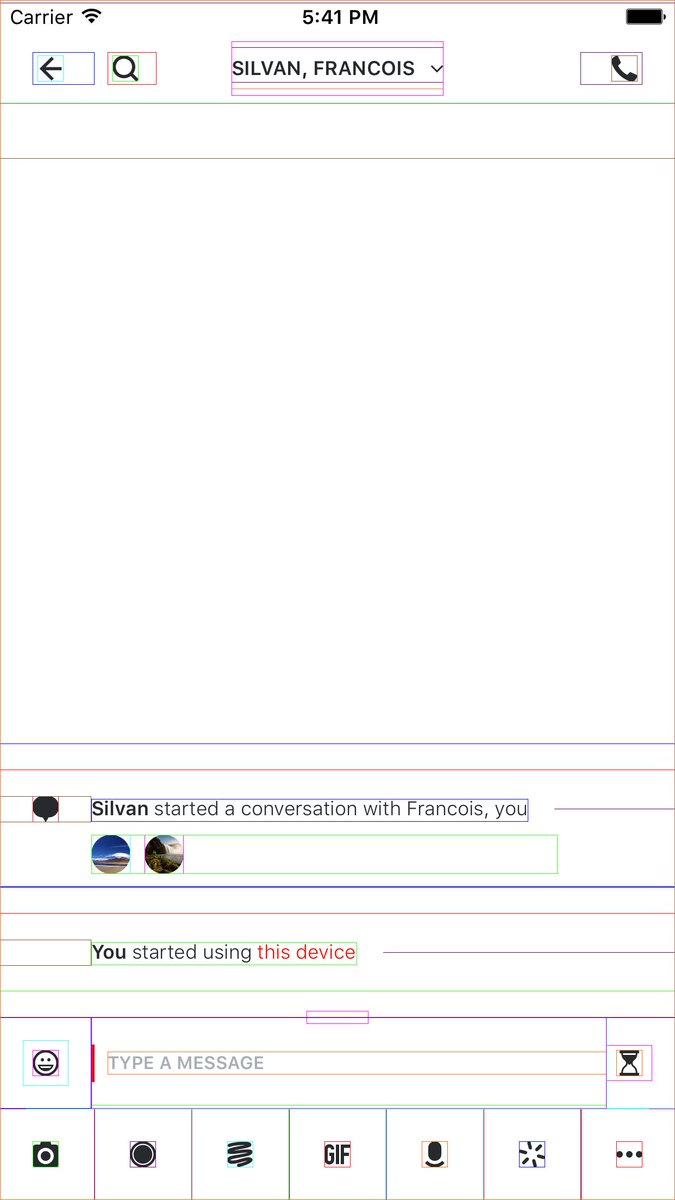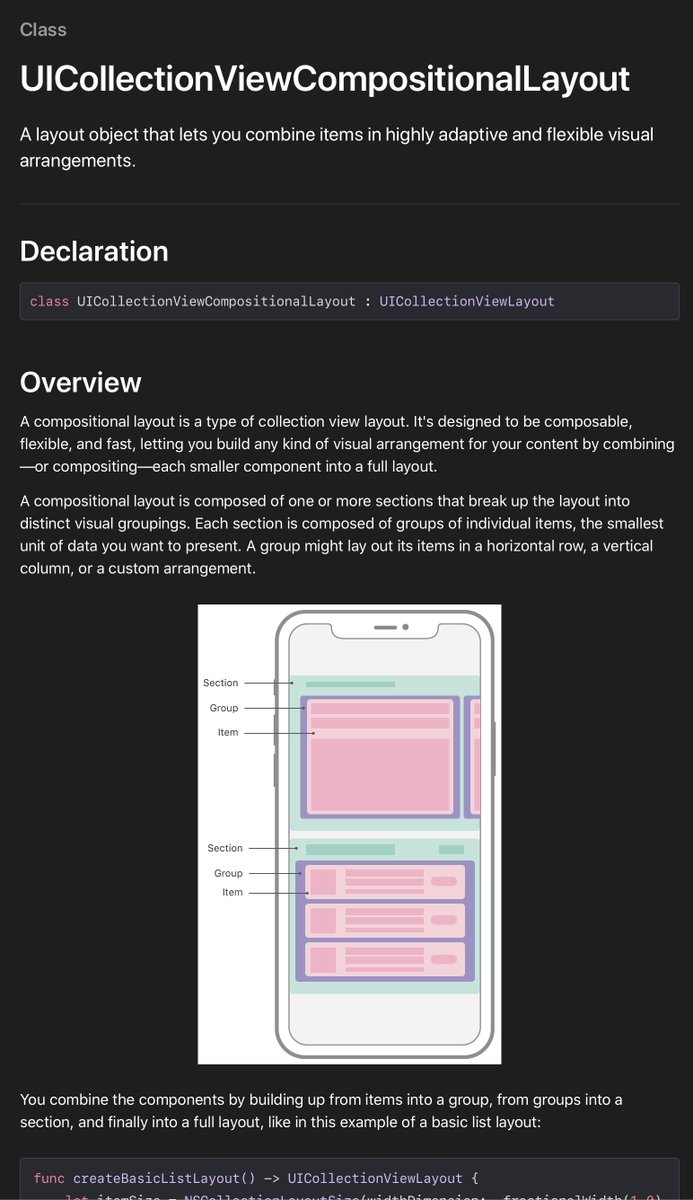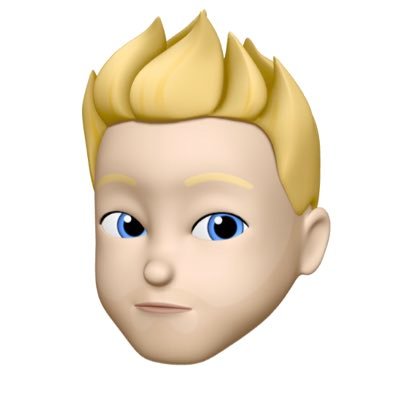#xcodehelp 검색 결과
New in Xcode 26 Beta 7: Users can now log into their Claude account from Xcode. Generate code and documentation, automatically fix errors, and create inline playgrounds using coding intelligence features in Xcode, powered by Claude Sonnet 4.
Xcode 11: just hold 'cmd' to get a list of all file properties and methods. #Xcode11 #iosdev #swiftlang
everyone pls do me a favor and go read the Grokipedia page about Type I & Type II errors this is a critical concept to understanding 𝕏 and the world around you, and yet many people are unaware of the terms thank you for your attention to this matter grokipedia.com/page/Type_I_an…
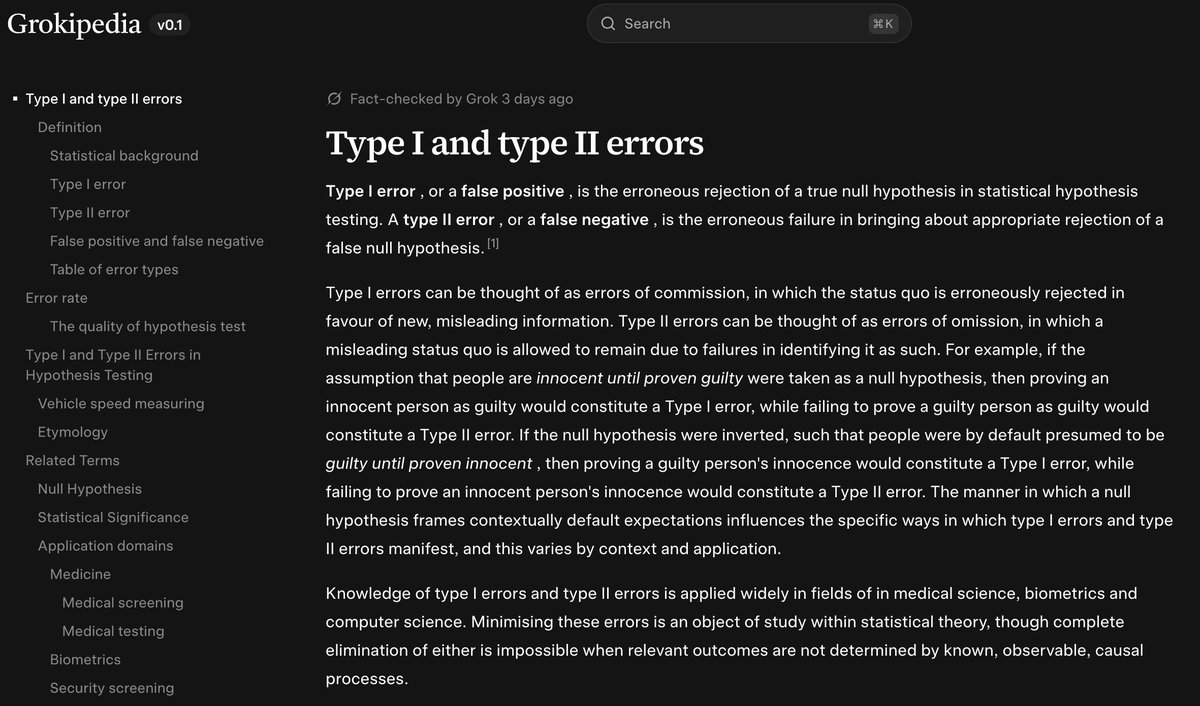

TIL Xcode 26 has a View Debugging tool to show when a View is rendered called “Flash Updated Regions”. This seems very powerful, I’ll make sure to débug my apps with that turned on.


If you’re serious about Swift build performance, add these Swift flags to Xcode. 🎥 Watch this weeks video on Xcode Build Performance & Analysis: youtu.be/9L1p0McuThM #swiftdevelopment #iosdevelopment #swiftui #swiftlanguage

Xcode 13.3 has a new tool, xcdebug, which allows you to quickly debug programs or Xcode schemes from a Unix shell.

Imagine installing dev tools that's suppose to make life easier for you as a developer but it ends up becoming your worst nightmare. Let me break it down...🧵👇

In Xcode 8, place the cursor above a method or function & press "⌥ + ⌘ + /" to auto-generate a doc comment. #protip
this is what happens when you leave Xcode open for a week

I learned something new while searching in Xcode. Here, I'm searching for all strings in my project. 1. Type "" 2. Insert pattern in-between 3. Select Any Character Much easier compared to regexes!
any Xcode ninjas out there? having source control issue: a change in a branch automatically showing up in master so can't do any commits/comparisons. i'm sure it's a preference but i can't find it #xcodehelp
Question for iPhone/iPad Devs: How do you move more than one image? I have 3 UIImages, can only move 1. Thanks! #xcodehelp #help #dev
is there a shortcut to comment out code in XCode ? #xcodehelp
Does anyone know the hotkey to switch between split panes in Xcode? Man, I'm *that* close to rocking this like Emacs. #xcodehelp
Something went wrong.
Something went wrong.
United States Trends
- 1. Halloween 2.02M posts
- 2. YouTube TV 31.6K posts
- 3. ESPN 70.7K posts
- 4. Hulu 22.9K posts
- 5. Chris Grier 7,715 posts
- 6. YTTV 1,555 posts
- 7. #SwapSilently 2,376 posts
- 8. Travis Hunter 2,853 posts
- 9. JESSICA LANGE 3,178 posts
- 10. Trick or Treat 406K posts
- 11. McDaniel 12.5K posts
- 12. Fubo 2,650 posts
- 13. Auda City 3,206 posts
- 14. #FursuitFriday 12.1K posts
- 15. #FanCashDropPromotion 1,004 posts
- 16. Elmo 14.1K posts
- 17. Dearborn 12.5K posts
- 18. Ridiculousness 2,276 posts
- 19. Champ Kelly N/A
- 20. DirecTV 1,372 posts