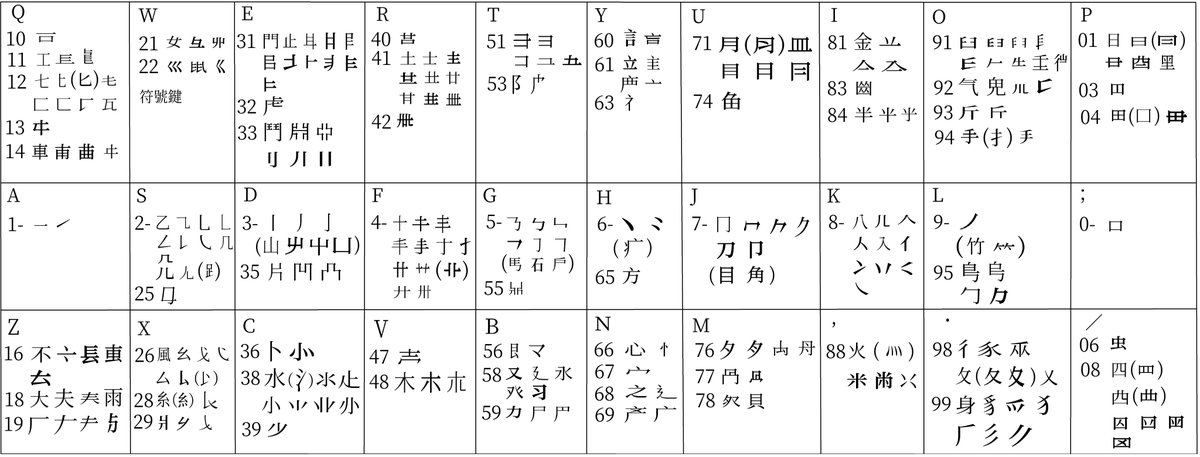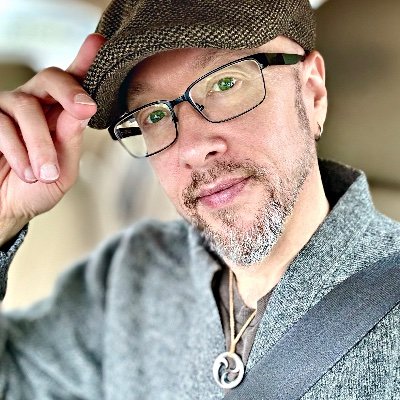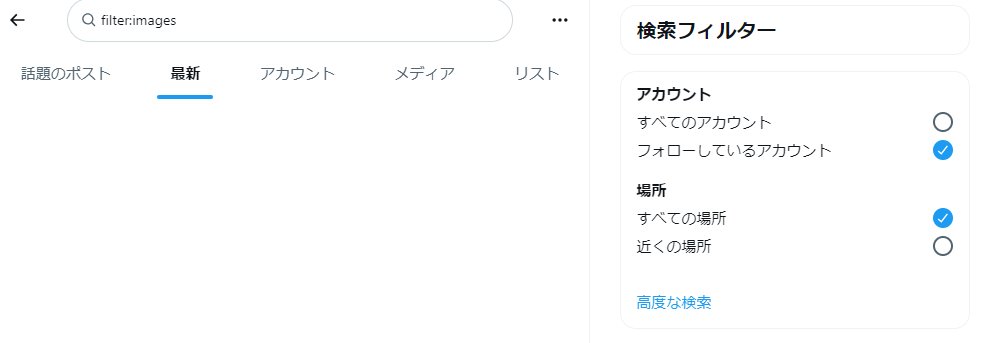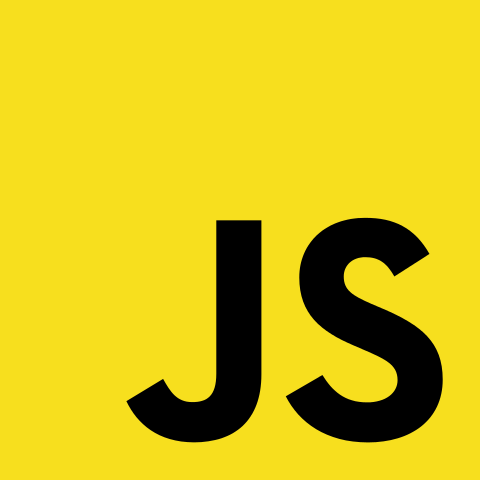#arrayinputmethod resultados da pesquisa
行列輸入法的查詢功能可以利用?鍵替代已知置未知字根,或使用*鍵替代未知字根未知位置字之字根。例如:8^?0^加空白鍵,就會列出有8^開頭,中間一個任意字根,0^結尾的字。輸入6^6-*則會列出所有含6^6-的字。 #行列輸入法 #輸入法 #arrayinputmethod
勉強する当日にタッチタイピング出来る入力方法は行列入力方法です。 The input method that you can touch type on the day you learn it, Array input method. #行列輸入法 #arrayinputmethod #中文輸入法 #盲打 #chinesetyping #中国語入力 #touchtype #chineseinput
行列輸入法使用30個鍵輸入中文字。 行列入力方法は30個のキーを使って漢字を入力します。 Array input method uses 30 keys to type Chinese characters. #arrayinputmethod #行列輸入法 #行列入力方法

行列輸入法是免費內建的輸入法。 Array input method is a free built-in input method. 行列入力方法は無料内蔵の入力方法です。 #行列輸入法 #arrayinputmethod #inputmethod #chineseinputmethod #traditonalchinese
Array Input Method One upper Key(1^) Radical Tutorial(traditional Chines... youtu.be/57ebE15toDQ via @YouTube #arrayinputmethod #chineseinput #typechinese #chinesekeyboard
youtube.com
YouTube
Array Input Method One upper Key(1^) Radical Tutorial(traditional...
This Code Golf answer uses a different process (a pseudorandom number generator) to increase entropy and then reverse it, but you might find it tangentially interesting... Just for fun: codegolf.stackexchange.com/questions/3500…
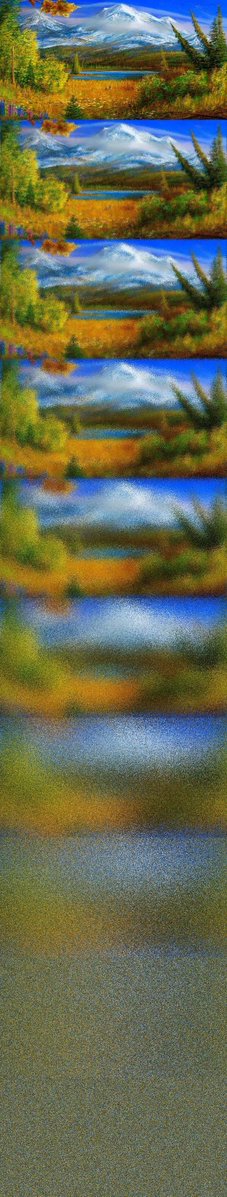



You can use <image onerror=alert() src> and firefox will normalize this to <img onerror=alert() src> which will help you to bypass certain XSS filters. #bugbounty #XSS #bugbountytip

Day 47 of #100DaysOfCode✅ 1️⃣JavaScript : 🔸Working on Zomato project , created filters using filter()
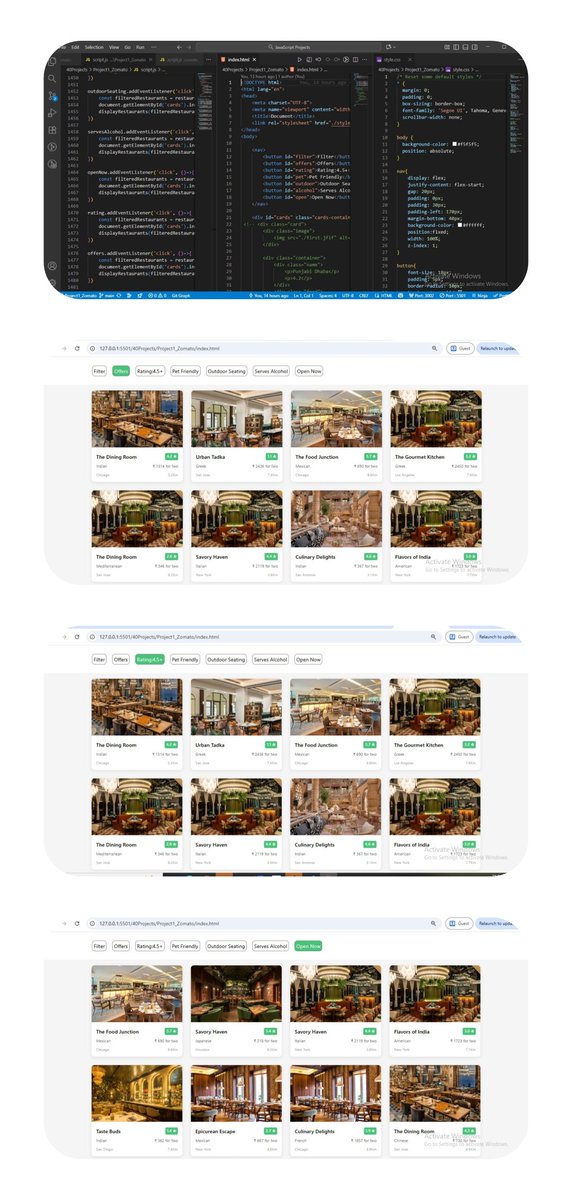
✅day 7 dsa + frontend 1️⃣ Start with a sorted array. 2️⃣ Pick the middle element. 3️⃣ If it’s equal to the target → found ✅ 4️⃣ If the target is smaller → search the left half. 5️⃣ If larger → search the right half. 6️⃣ Repeat until the element is found or the range becomes empty.

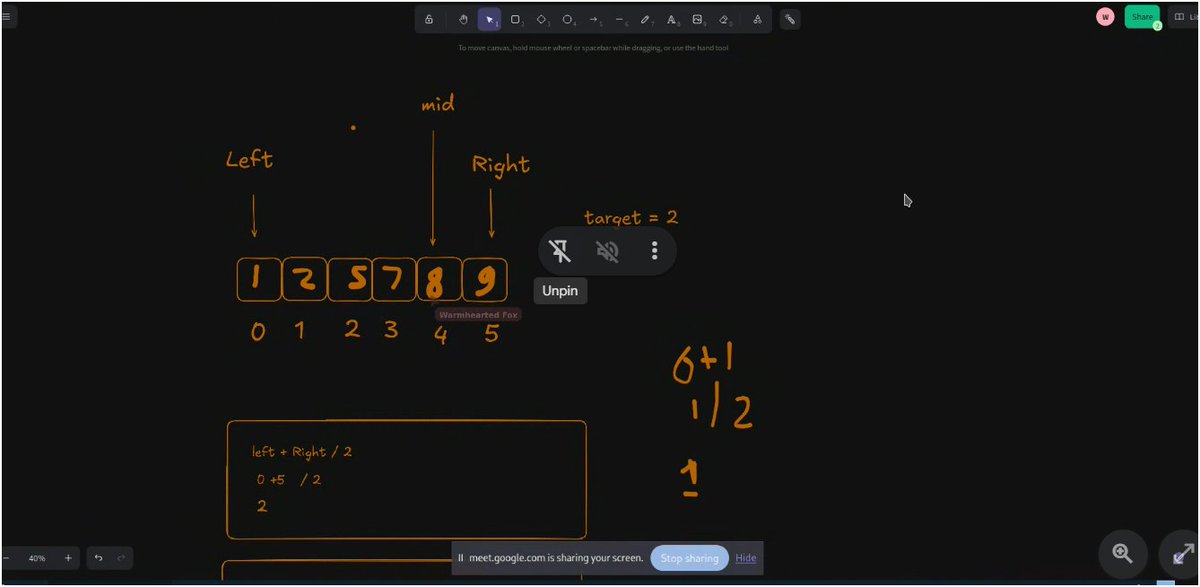

Cool new image edit model dropped on @fal 👀 I've found these models often struggle at pixel art. This one focuses exclusively on that! The results are probably the best I've seen. First is input, second is output ⬇️


Gemini prompt ⤵️ { "edit_existing_image": true, "referenced_image": "uploaded_image", "edit_config": { "task_type": "style_and_lighting_transfer", "operation": "apply_theme_pose_camera_effects", "preserve_subject_identity": true,

Created custom methods on Array💡 - forEach() - filter() - map() - reduce() As discussed in the #Defence Course by @rohit_negi9 bhaiya, Suggest some more to practice ! - Check out the images below 💫 - Blog for the last two lectures coming soon!
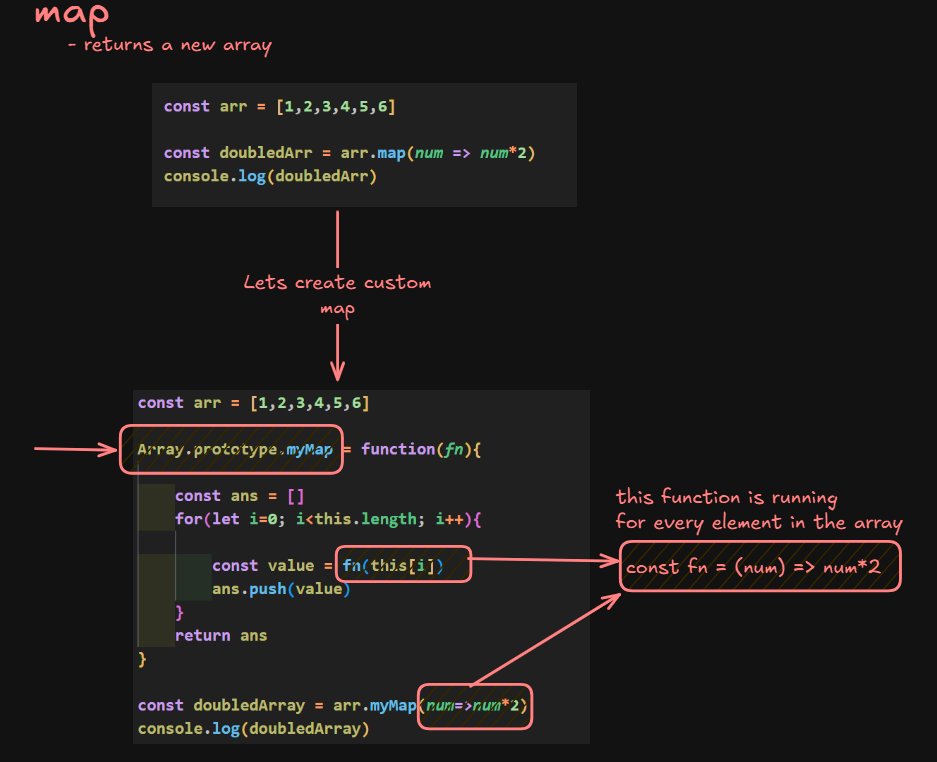
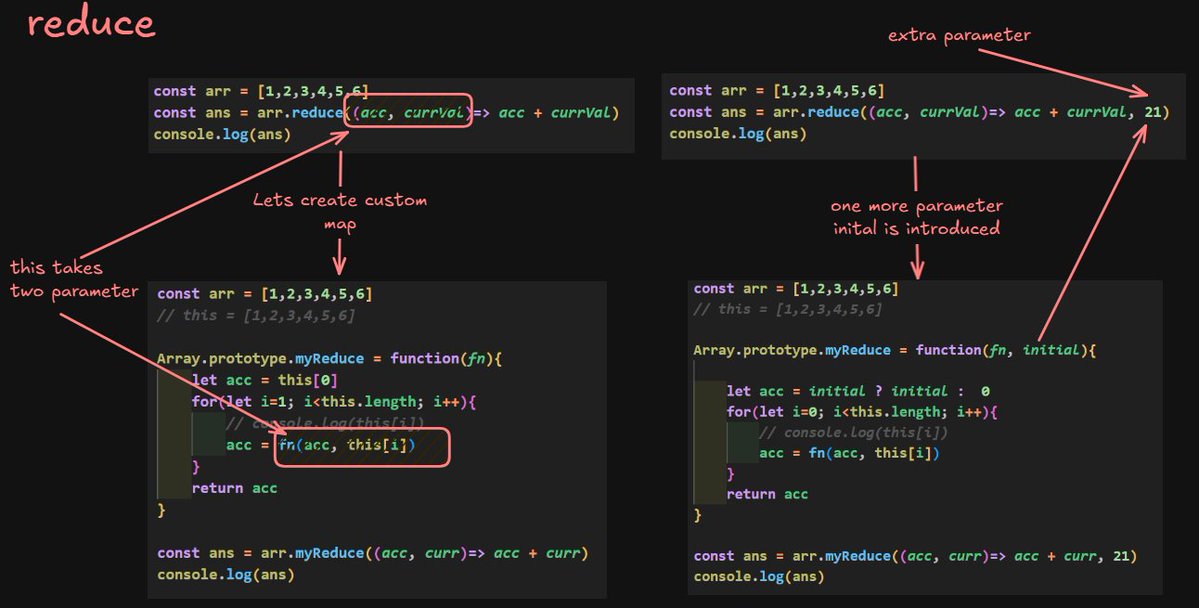

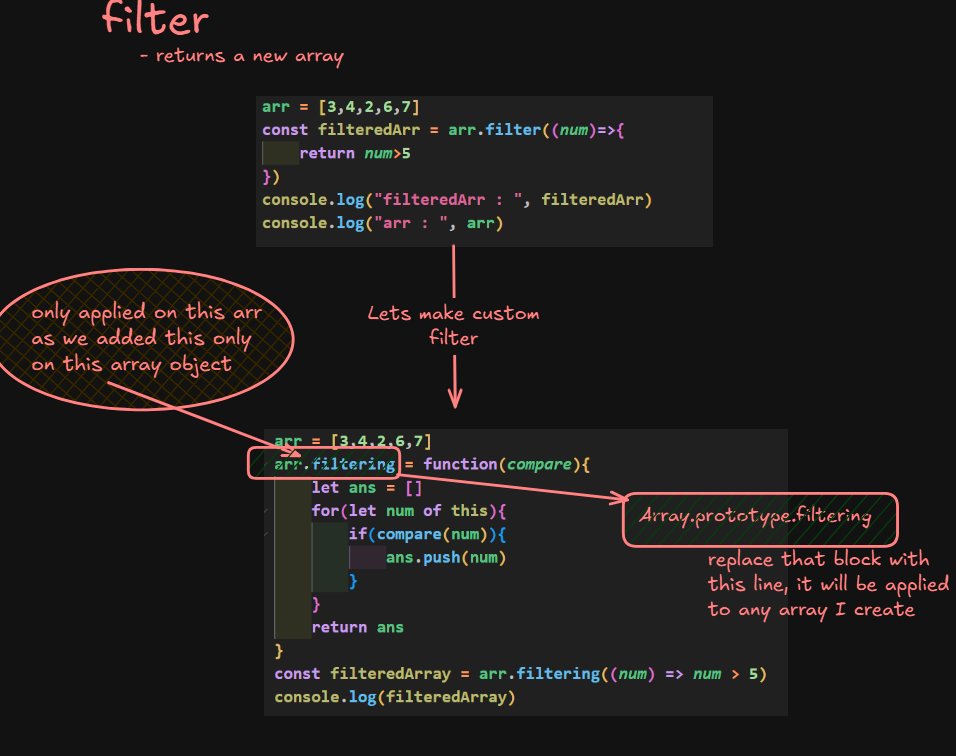
3️⃣ Add elements to an Image: Of course, just as you can remove elements, you may also add them. In addition, you can continue editing the same image without the need to re-upload it; simply continue typing your instructions. I used this prompt: - Now add a large white…

🔁 Avoid mutating arrays directly, and instead, use non-mutating methods like `map`, `filter`, and `reduce` to work with data in a more functional and predictable way. Master full-stack web development, free lessons available ➡️ thedevspace.io

Build a striking portfolio with Filter Gallery Pro. Responsive and customizable galleries made simple. Use code "WPTREND5" to save: bit.ly/3FqD4rs #WordPressPlugins #GalleryPlugin #CreativeTools

One can select a picture to use as a reference filter as well. Good stuff.
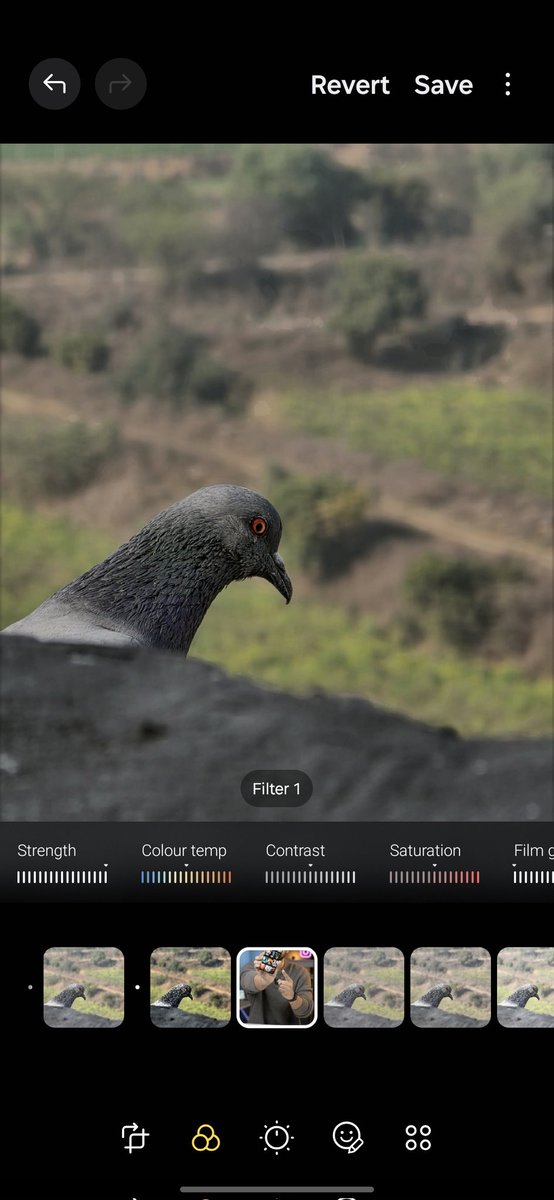
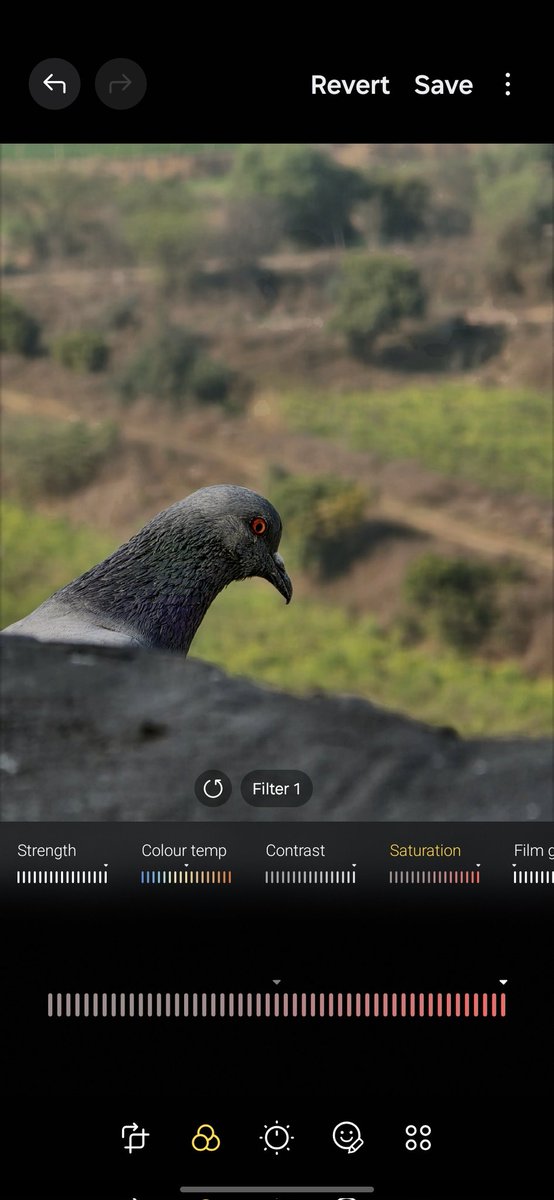


🔷Changing Elements in the Array Arrays in JavaScript are mutable, so you can change elements directly using their index. For example:

🔷Creating Arrays You can create arrays in two ways: 🔹Using array literal: You can create arrays using array literal [], i.e., by defining the array elements within square brackets [ ]. For example:
![Shefali__J's tweet image. 🔷Creating Arrays
You can create arrays in two ways:
🔹Using array literal:
You can create arrays using array literal [], i.e., by defining the array elements within square brackets [ ].
For example:](https://pbs.twimg.com/media/G3M_0CqW8AACjAL.jpg)
JavaScript’s map, reduce, and filter are powerful array methods that make your code cleaner & more efficient! Here’s how they work (with examples) 👇🧵

🔷Finding the Length of the Array You can find the length of the array (number of elements in an array) using the length property. For example:

Something went wrong.
Something went wrong.
United States Trends
- 1. D’Angelo 256K posts
- 2. Brown Sugar 19.3K posts
- 3. #PortfolioDay 13.8K posts
- 4. Drew Struzan 24.3K posts
- 5. Pentagon 104K posts
- 6. Young Republicans 9,688 posts
- 7. Black Messiah 9,713 posts
- 8. Voodoo 19.7K posts
- 9. Politico 148K posts
- 10. Scream 5 N/A
- 11. Jeff Albert N/A
- 12. How Does It Feel 8,475 posts
- 13. Baldwin 19.5K posts
- 14. Venables 3,208 posts
- 15. Merino 9,977 posts
- 16. Soybeans 3,771 posts
- 17. Happy Birthday Charlie 138K posts
- 18. VPNs 1,306 posts
- 19. Powell 42.2K posts
- 20. First Presidency 2,026 posts