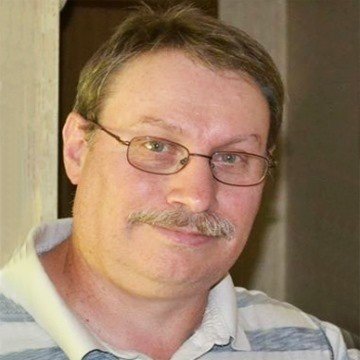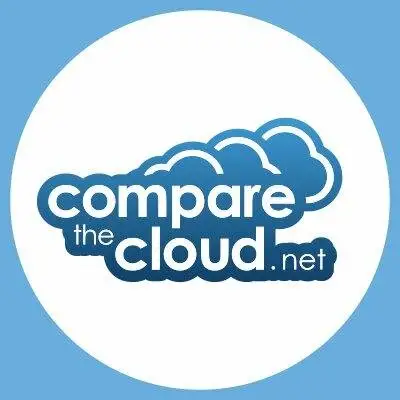#browsertip search results
#BrowserTip: Here’s the best way to bookmark an #Internet web page ricksdailytips.com/quickly-bookma…

Here's a super-fast way to delete your Internet browsing history ricksdailytips.com/delete-browsin… #browsertip

Q&A: Can I bookmark the 'Downloads' folder in all of my web browsers? ricksdailytips.com/quick-access-t… #browsertip

Internet Tip: Clear Browser Cache #browsercache #storagefree #browsertip #internettipandtrick #internettip #tipsandtricks #strzecdigital

#BrowserTip: How to quickly find a web page you visited in the recent past (even if you don’t remember the title of the page or which website it was on) ricksdailytips.com/how-to-search-…

Accidentally close out of your important web browsing tab? Get yourself back on track with this easy trick! Windows: Press Ctrl + Shift + T Mac: Press Command + Shift + T #sundog #techtip #browsertip #sundogsavestheday

When you can't get online on Google Chrome, press the space bar to start a sweet dinosaur mini game #BrowserTip

Boost your productivity with this quick tip! Simply type 'set timer for X minutes' in your browser's search bar to start a timer. Works on Google and DuckDuckGo. Give it a go! #ProductivityHack #BrowserTip #TimerTrick
Smart Sunday Tip: Use Ctrl+0 to reset zoom and return to 100% on your browser after zooming in or out! 🖱️🔍 #CNetworQTotalSolutions #SmartSunday #BrowserTip #ZoomReset #KeyboardShortcuts #WebBrowsing #BrowserHacks #TechTips #Zooming #InternetTricks #DigitalWisdom #SundayFunday

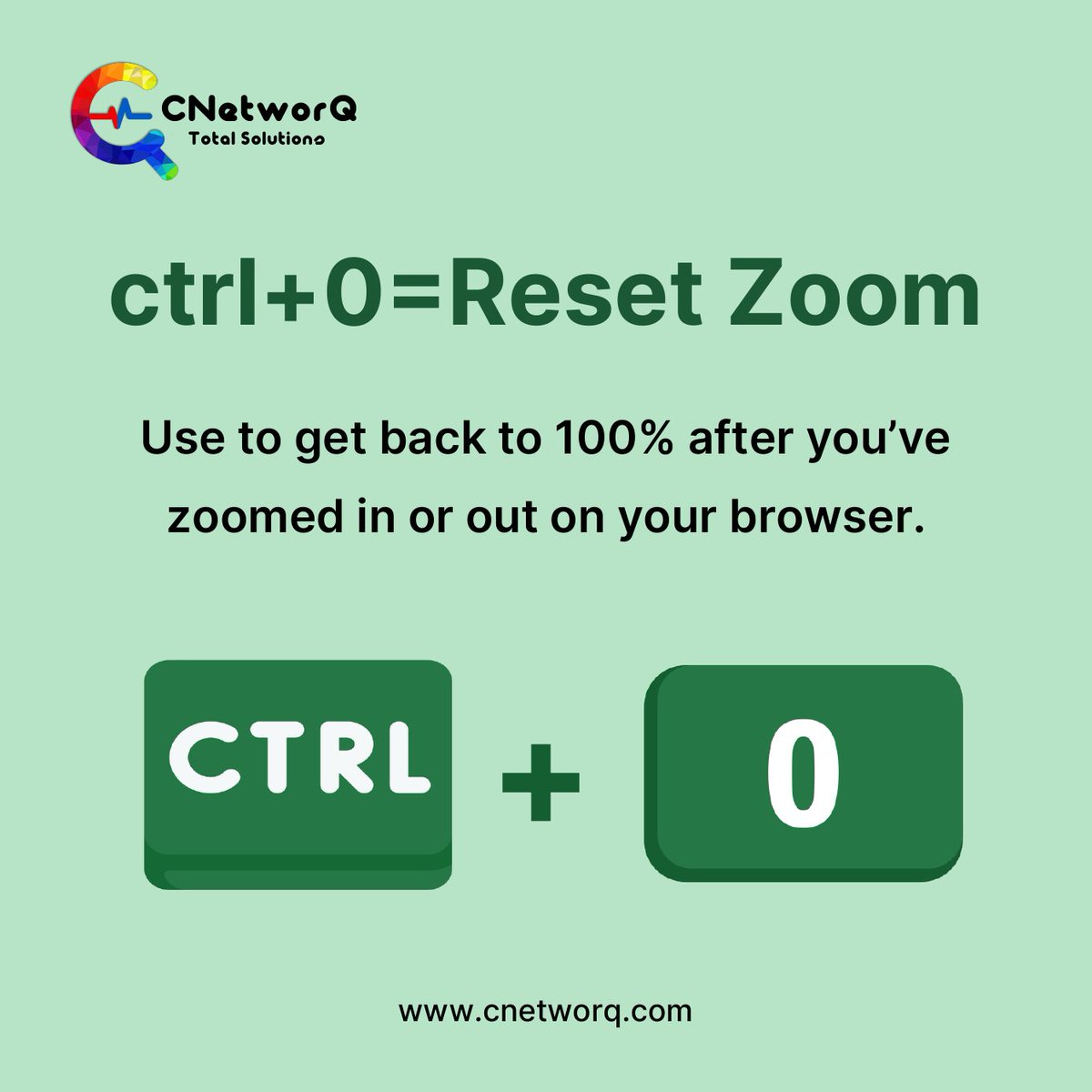
If you zoom your browser (control +) or (apple +) to 200% it will increase the font size and get rid of the advertising. #browsertip
#TipOfTheDay: Install an ad-blocker extension in your browser to prevent unwanted pop-ups. 🚫 #BrowserTip #CTC #TechTips #Tech
#TipOfTheDay: Use 'Ctrl + F' to find specific text on a webpage quickly. 🌐 #BrowserTip #CTC #TechTips #Tech
#TipOfTheDay: Regularly delete cookies and clear your browser cache for better performance. 🌐 #BrowserTip #CTC #TechTips #Tech
#TipOfTheDay: Use Ctrl+Shift+T to reopen the last closed tab in your browser. 🌐 #BrowserTip #CTC #TechTips #Tech
#TipOfTheDay: Use Ctrl + Shift + T to reopen a closed tab in your browser. 🔄 #BrowserTip #CTC #TechTips #Tech
Firefox tip: Make location bar font larger, no add-on needed #browserTip #firefoxTip http://tinyurl.com/27damgq
Due to Firefox URL encoding characters by default before sending requests, some XSS that works in IE does not work in Firefox #browsertip
#TipOfTheDay: Install a pop-up blocker for smoother internet browsing. 🚫 #BrowserTip #CTC #TechTips #Tech
Clear your browser cache periodically for a smoother online experience! ✨ #BrowserTip #TechMaintenance #DigitalHygiene
Smart Sunday Tip: Use Ctrl+0 to reset zoom and return to 100% on your browser after zooming in or out! 🖱️🔍 #CNetworQTotalSolutions #SmartSunday #BrowserTip #ZoomReset #KeyboardShortcuts #WebBrowsing #BrowserHacks #TechTips #Zooming #InternetTricks #DigitalWisdom #SundayFunday

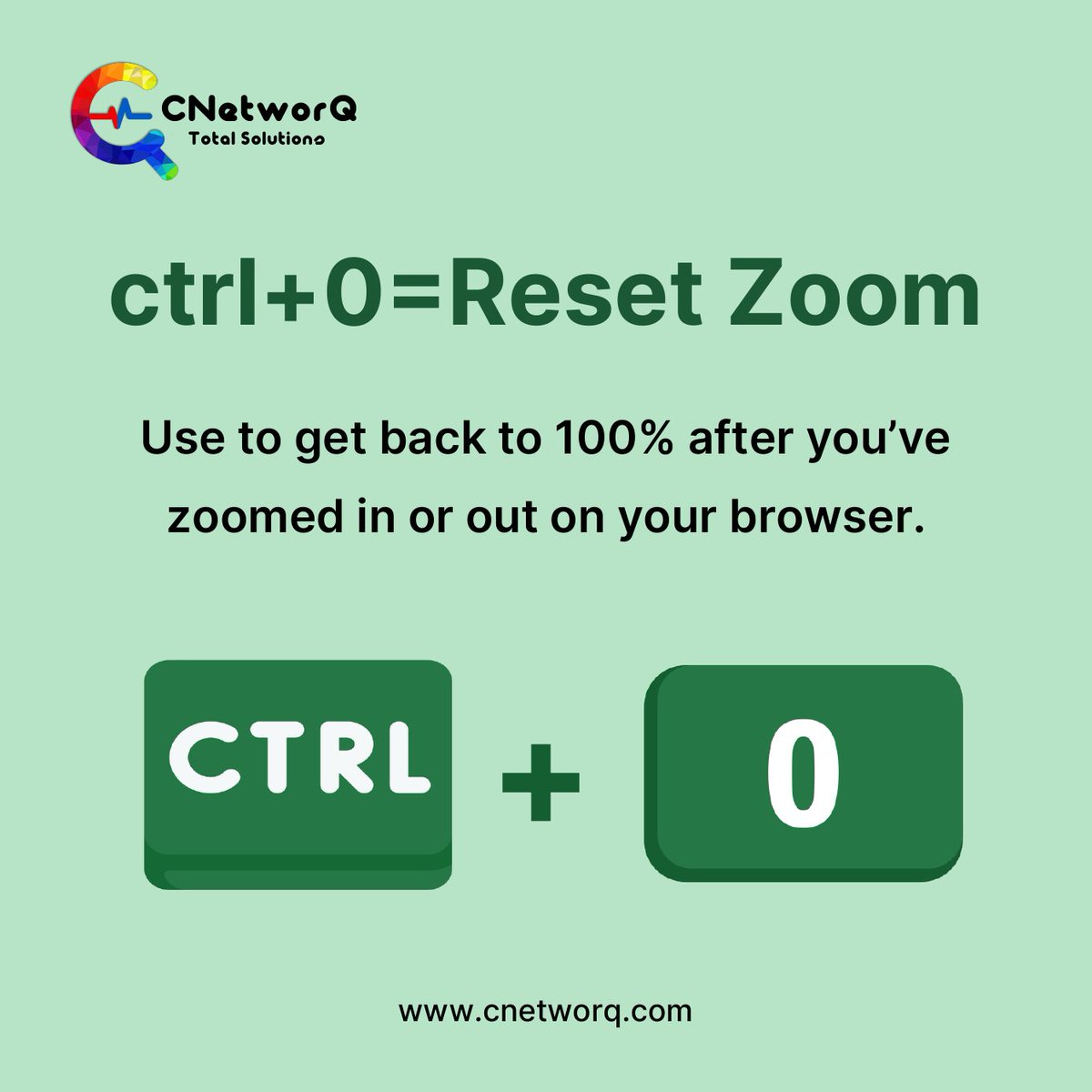
#TipOfTheDay: Regularly clear your browser cookies and cache for optimal performance. 🍪 #BrowserTip #CTC #TechTips #Tech
#TipOfTheDay: Install an ad-blocker extension in your browser to prevent unwanted pop-ups. 🚫 #BrowserTip #CTC #TechTips #Tech
#TipOfTheDay: Regularly delete cookies and clear your browser cache for better performance. 🌐 #BrowserTip #CTC #TechTips #Tech
#TipOfTheDay: Install a pop-up blocker for smoother internet browsing. 🚫 #BrowserTip #CTC #TechTips #Tech
#TipOfTheDay: Regularly delete cookies and cache to free up storage and enhance browser speed. 🍪 #BrowserTip #CTC #TechTips #Tech
#TipOfTheDay: Use Ctrl+Shift+T to reopen the last closed tab in your browser. 🌐 #BrowserTip #CTC #TechTips #Tech
Internet Tip: Clear Browser Cache #browsercache #storagefree #browsertip #internettipandtrick #internettip #tipsandtricks #strzecdigital

Clear your browser cache. It will make such a difference in the speed of loading websites. Pro tip from Joshua Shuemake Consulting. #BrowserTip #CacheClear #WebSpeedBoost #TechTip #BrowserHacks #DigitalOptimization #InternetSpeed #BrowserPerformance #TechLife #WebBrowsing
#TipOfTheDay: Use 'Ctrl + F' to find specific text on a webpage quickly. 🌐 #BrowserTip #CTC #TechTips #Tech
🌐 Web Speed Hack: Boost your browser's performance! Clear your cache regularly for smoother and faster browsing. 💻🚀 #BrowserTip
#TipOfTheDay: Use Ctrl + Shift + T to reopen a closed tab in your browser. 🔄 #BrowserTip #CTC #TechTips #Tech
Accidentally close out of your important web browsing tab? Get yourself back on track with this easy trick! Windows: Press Ctrl + Shift + T Mac: Press Command + Shift + T #sundog #techtip #browsertip #sundogsavestheday

Boost your productivity with this quick tip! Simply type 'set timer for X minutes' in your browser's search bar to start a timer. Works on Google and DuckDuckGo. Give it a go! #ProductivityHack #BrowserTip #TimerTrick
#BrowserTip Want to help the environment while sitting behind your desk doing searches? Use the #Ecosia extension in #GoogleChrome to plant trees while you work! The money that is (already) generated by your searches can help plant trees! Read more: info.ecosia.org/what
#BrowserTip: How to quickly find a web page you visited in the recent past (even if you don’t remember the title of the page or which website it was on) ricksdailytips.com/how-to-search-…

If Chrome displays a blank page when a link is activated in an email (Outlook, Apple mail etc.,) update Chrome and it resolves the problem. #BrowserTip
#BrowserTip: Here’s the best way to bookmark an #Internet web page ricksdailytips.com/quickly-bookma…

#BrowserTip: Here’s the best way to bookmark an #Internet web page ricksdailytips.com/quickly-bookma…

Accidentally close out of your important web browsing tab? Get yourself back on track with this easy trick! Windows: Press Ctrl + Shift + T Mac: Press Command + Shift + T #sundog #techtip #browsertip #sundogsavestheday

Here's a super-fast way to delete your Internet browsing history ricksdailytips.com/delete-browsin… #browsertip

Internet Tip: Clear Browser Cache #browsercache #storagefree #browsertip #internettipandtrick #internettip #tipsandtricks #strzecdigital

Q&A: Can I bookmark the 'Downloads' folder in all of my web browsers? ricksdailytips.com/quick-access-t… #browsertip

#BrowserTip: How to quickly find a web page you visited in the recent past (even if you don’t remember the title of the page or which website it was on) ricksdailytips.com/how-to-search-…

Smart Sunday Tip: Use Ctrl+0 to reset zoom and return to 100% on your browser after zooming in or out! 🖱️🔍 #CNetworQTotalSolutions #SmartSunday #BrowserTip #ZoomReset #KeyboardShortcuts #WebBrowsing #BrowserHacks #TechTips #Zooming #InternetTricks #DigitalWisdom #SundayFunday

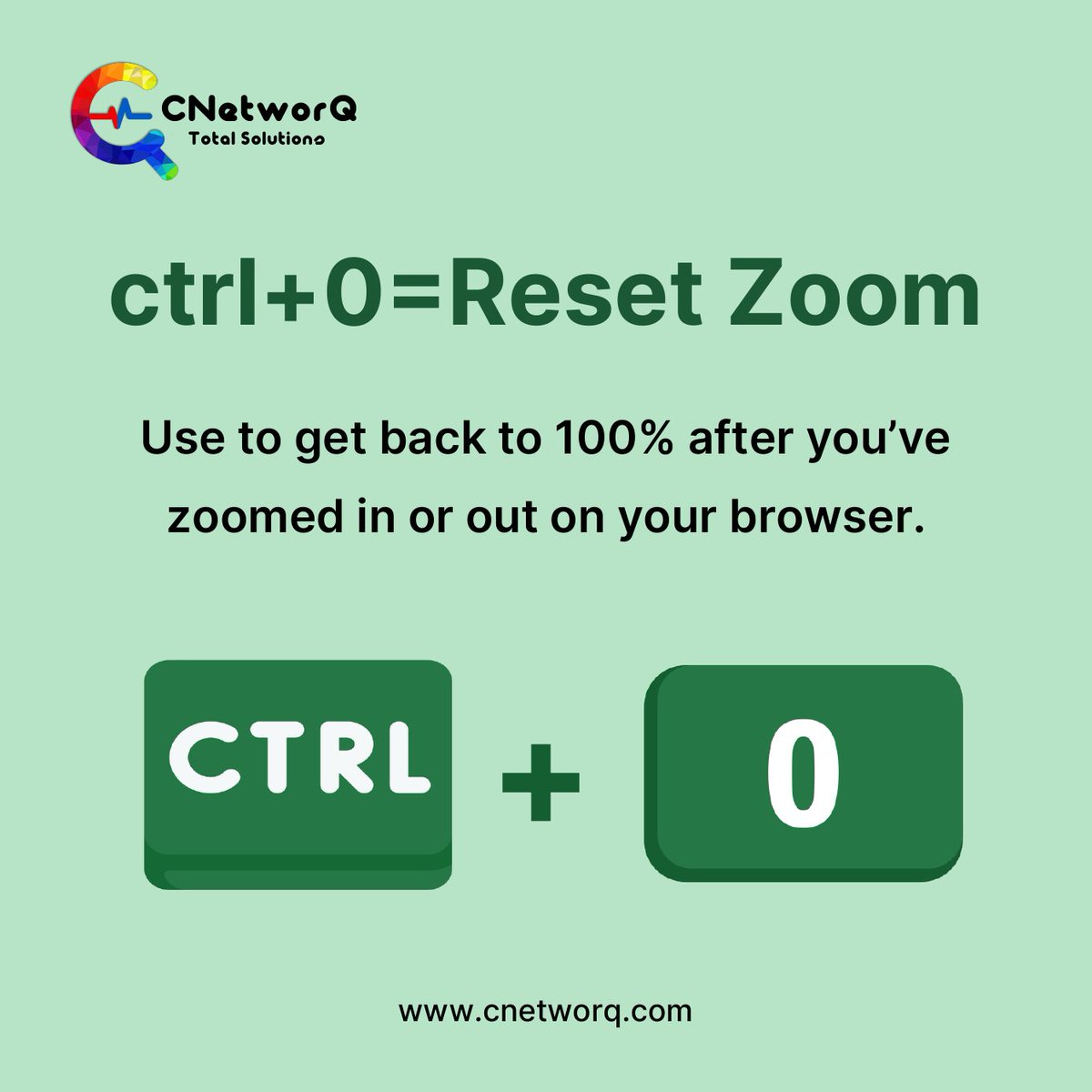
When you can't get online on Google Chrome, press the space bar to start a sweet dinosaur mini game #BrowserTip

Something went wrong.
Something went wrong.
United States Trends
- 1. Good Thursday 20K posts
- 2. #River 5,694 posts
- 3. Rejoice in the Lord 1,385 posts
- 4. Jokic 28.5K posts
- 5. Namjoon 77.3K posts
- 6. Lakers 51.9K posts
- 7. FELIX VOGUE COVER STAR 11.1K posts
- 8. #FELIXxVOGUEKOREA 11.6K posts
- 9. #FELIXxLouisVuitton 10.7K posts
- 10. #WorldKindnessDay 6,452 posts
- 11. #ReasonableDoubtHulu N/A
- 12. New Zealand 14.3K posts
- 13. Mikey 61.6K posts
- 14. Clippers 15.4K posts
- 15. Shai 16.3K posts
- 16. Nemec 3,630 posts
- 17. Thunder 38.4K posts
- 18. Rory 8,374 posts
- 19. Ty Lue 1,326 posts
- 20. Valve 64.3K posts