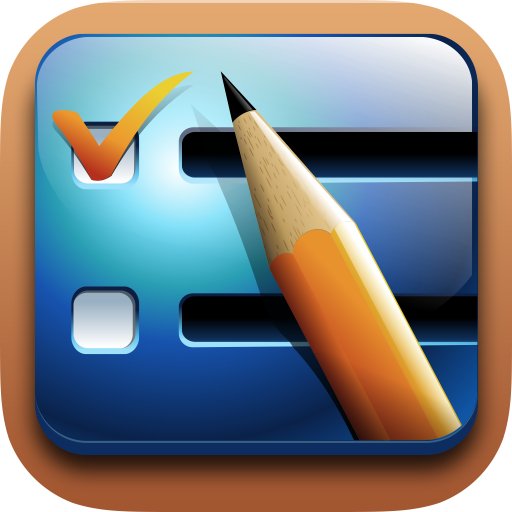#edtechtips 搜索结果
Feeling a little fa-la-la-LOW on tech skills this holiday? Don’t worry, we’ve got you covered! Citrus County Teachers-Check out our “Tech the Halls” tips here this month or sign up for a virtual coaching with our tile in ClassLink! 🎄💻 #EdTechTips @CitrusSchools

Canva adds narrations and animations! #eduducttape #theedtechnewsbrief #edtechtips #classroomtips #canva
Finally, Split Cells in Google Docs #theedtechnewsbrief #edtechtips #classroomtips #edtechchat #googledocs #eduducttape
Calling all HyperDoc Kings and Queens. If you insert a lot of links, don't sleep on CTRL + F, which is the linking shortcut. Highlight your text or image, hold the keys, paste the link, move on with your life. #EdTechTips #EdTech #Teaching #HyperDocs

One great feature about EvaluWise: You can access your teacher evaluations from a computer or iPad/Android tablet. Your data is stored securely online giving you the flexibility to access and manage your data from multiple locations. #EdTech #EdTechTips

Do you like to use Google Slide as a graphic design tool? It is so much easier to format Google Slides then docs or even drawings. Go to "file" "page setup" and customize your slide size to "8.5 x 11" to create printable posters or worksheets. #EdTech #EdTechTips #Teaching

We all love to use our keyboards to copy/paste, but have you ever had your text appear really wonky because of the formatting of the doc you are pasting into? Using "SHIFT" allows your to paste your text as it was copied (plain text). #EdTech #EdTechTips #Teaching

This keyboard short cut allows you to highlight text without needing to take your hands off the keyboard. Goodbye mouse! #EdTech #EdTechTips #Teaching

A huge tip for those planning a Green Screen Production: Do NOT wear green otherwise you, too, will have no body! 🎶 @yearnin4learnin #edtechtips #greenscreen #video @WeVideo @ConnetquotIT
Some treats for our creative, font-loving educator friends! ♥ #edtechtips #edtech #techtips #edtechteachers #teachertips #fontlover #fontlife #edu

Want a better student engagement? Swipe for actionable tips that will help you drive better engagement in class. #TeacherLife #Edtechtips #Edtech #SchoolTry




15 things Cyber Civics has learned while supporting educators. Students become powerful digital allies when given the right tools. Want all 15? Book a demo & start your own journey! cybercivics.com/scheduledemo #15ThingsWeLearned #EdTechTips #CyberWise #DigitalCitizenshipLessons

How can you transform your school? Our FREE Digital Strategy Guide reveals the secrets to boosting efficiency, improving learning & saving resources. mvnt.us/m2423827 #edtechtips #schoolleadership
Is it helping or just doing it for them? Let’s talk about where learning ends and shortcuts begin. #AIforParents #EdTechTips #kentisdAI

Engage Students: Short Movie Clips for College Lessons (Easy Tips!) #ShortFilmEd #CollegeLearning #EdTechTips #ClassroomHacks #EngagingStudents #DigitalWriting #EducationInnovation #TeachingStrategies #LMSIntegration #VideoInEducation
You don’t have to be a tech expert to guide your child’s AI use at home. You just need a plan (and a few key questions). #AIforParents #EdTechTips #kentisdAI

With over 250+ badges in our library, when you find one to complete - BOOKMARK it! Here's how! #edgeubadges #edtechtips #educators
One great feature about EvaluWise: You can access your teacher evaluations from a computer or iPad/Android tablet. Your data is stored securely online giving you the flexibility to access and manage your data from multiple locations. #EdTech #EdTechTips

Feeling a little fa-la-la-LOW on tech skills this holiday? Don’t worry, we’ve got you covered! Citrus County Teachers-Check out our “Tech the Halls” tips here this month or sign up for a virtual coaching with our tile in ClassLink! 🎄💻 #EdTechTips @CitrusSchools

@shannonmmiller takes you through tips on how to add choice boards, photos, news and more to Destiny Discover! Read it all here: bit.ly/3QI14aU #FollettDestiny #EdTech #EdTechTips #DestinyTips

🪄 @Canva is basically magic 💖 🎨 Change the color of an entire project with Styles ⏹️ Any element that is customizable will adjust to the palette you select. ➡️ Apply to all slides and it will change the whole set #CanvaObsessed #edtech #edtechtips #canvatips #canva
Calling all HyperDoc Kings and Queens. If you insert a lot of links, don't sleep on CTRL + F, which is the linking shortcut. Highlight your text or image, hold the keys, paste the link, move on with your life. #EdTechTips #EdTech #Teaching #HyperDocs

Some treats for our creative, font-loving educator friends! ♥ #edtechtips #edtech #techtips #edtechteachers #teachertips #fontlover #fontlife #edu

#edtechtips on tiktok shows videos of educators sharing tips on how they incorporate edtech in their classrooms. This space allows educators to share their experiences to support one another. 7/11

A quick tip for easier typing on your board! ⌨️ #edtechtips #edtech #techtips #edtechteachers #teachertips #edu

Do you like to use Google Slide as a graphic design tool? It is so much easier to format Google Slides then docs or even drawings. Go to "file" "page setup" and customize your slide size to "8.5 x 11" to create printable posters or worksheets. #EdTech #EdTechTips #Teaching

This keyboard short cut allows you to highlight text without needing to take your hands off the keyboard. Goodbye mouse! #EdTech #EdTechTips #Teaching

We all love to use our keyboards to copy/paste, but have you ever had your text appear really wonky because of the formatting of the doc you are pasting into? Using "SHIFT" allows your to paste your text as it was copied (plain text). #EdTech #EdTechTips #Teaching

🗂️ Google Drive Tip: Quickly create a spreadsheet by pressing Shift + S. Save time and stay organized! #GoogleDrive #EdTechTips #GoogleEDU

Want a better student engagement? Swipe for actionable tips that will help you drive better engagement in class. #TeacherLife #Edtechtips #Edtech #SchoolTry




Is it helping or just doing it for them? Let’s talk about where learning ends and shortcuts begin. #AIforParents #EdTechTips #kentisdAI

we love choice + understand the need for self-care, rest, and reflection. try creating a choice board @canva fill it with things that bring you that SPARK of JOY. (oh, we have a badge for that!) #edtechtips #createwithCANVA #teachers #educatorsmatter edgeubadges.com
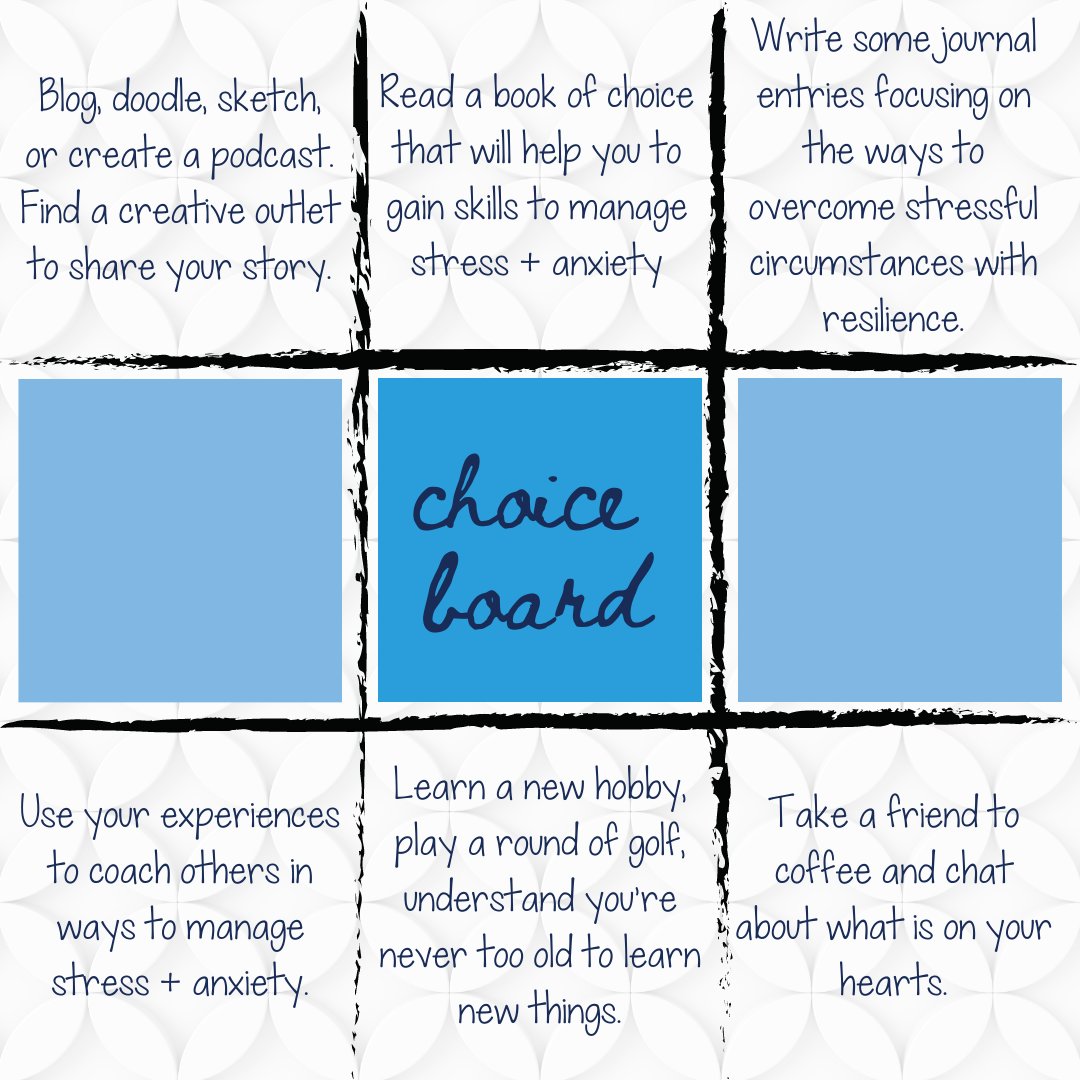

📝 Google Docs Tip: Press Ctrl + Shift + Y to show or hide the document outline. Navigate your work with ease! #GoogleDocs #googleEDU #EdTechTips

Looking for new ways to boost literacy in your school? The new PebbleGo Next Animals module is here and perfect for grades 3-5, and we’ve got 5 creative classroom ideas to get you started! Get Inspired: ow.ly/lN1I50WM2zs #PebbleGoNext #TeacherTips #EdTechTips #Elementary

You don’t have to be a tech expert to guide your child’s AI use at home. You just need a plan (and a few key questions). #AIforParents #EdTechTips #kentisdAI

Not sure what to say about AI? Start with what they think. These convo starters make AI talk less awkward—and way more powerful. #AIforParents #EdTechTips #kentisdAI

Something went wrong.
Something went wrong.
United States Trends
- 1. Klay 21.3K posts
- 2. McLaren 72.8K posts
- 3. #AEWFullGear 71K posts
- 4. Lando 118K posts
- 5. #LasVegasGP 208K posts
- 6. Oscar 110K posts
- 7. Ja Morant 9,462 posts
- 8. Piastri 50.1K posts
- 9. Max Verstappen 58.2K posts
- 10. Hangman 10.2K posts
- 11. Samoa Joe 5,014 posts
- 12. gambino 2,686 posts
- 13. LAFC 15.9K posts
- 14. Swerve 6,480 posts
- 15. #Toonami 2,844 posts
- 16. Kimi 45.8K posts
- 17. Fresno State 1,015 posts
- 18. South Asia 35K posts
- 19. Utah 24K posts
- 20. Arsenal 144K posts