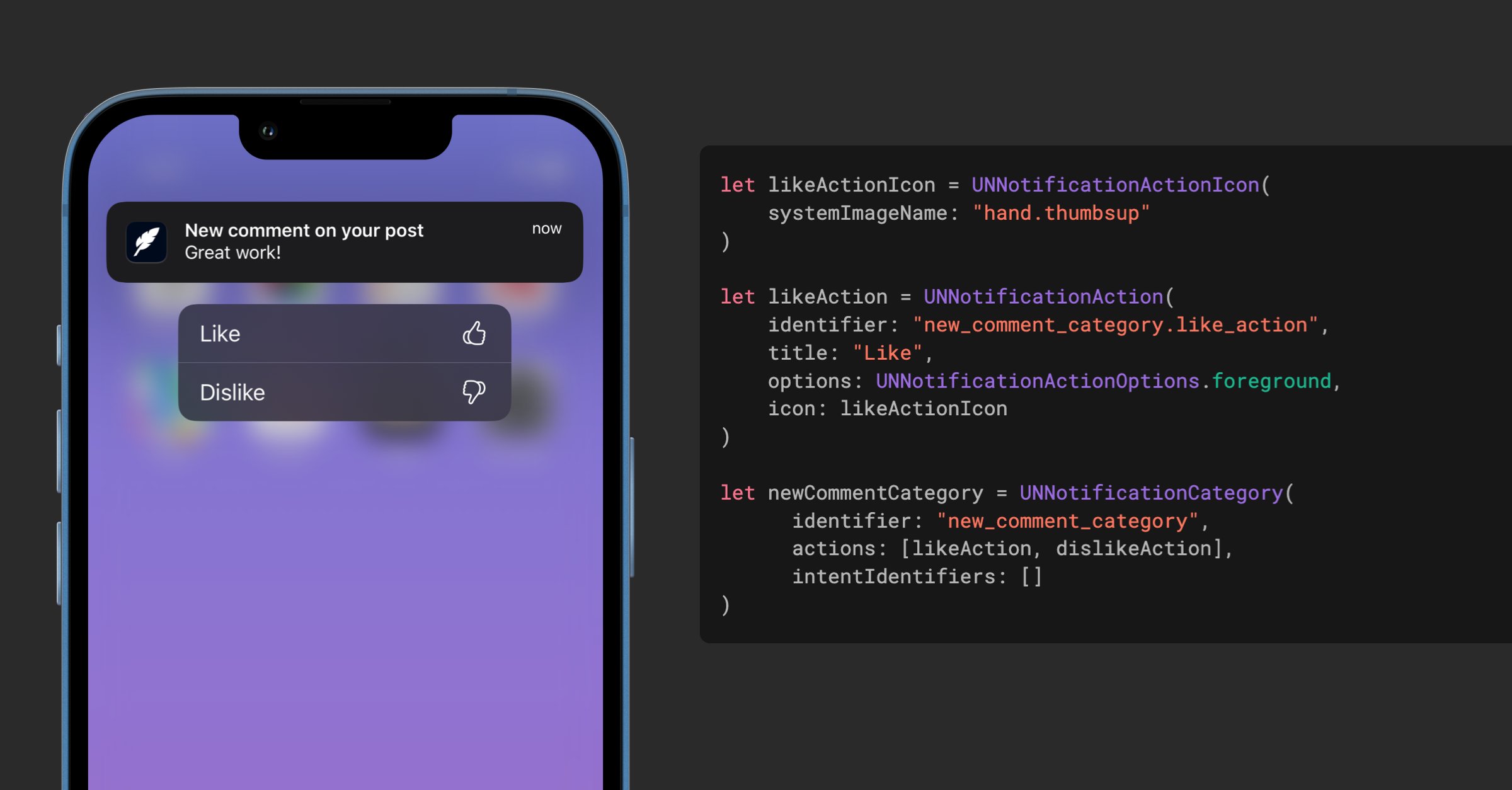#iosdevtips search results
👀 For those times you don’t want to be distracted by Twitter, did you know that you can fullscreen Xcode and the Simulator side-by-side with split screen? #iOSDevTips via @mb

@Apple it would be awesome if we could toggle notification preferences from these long press menus! #iosdevtips #ios #apple #notificafionsuggestions #iphone

If you’re not already using an 8pt grid in your designs, @sketch makes it super easy to get into the habit with a configurable nudge shortcut. Set it up in the Canvas Preferences, under “Nudging” 👇 #iOSDevTips
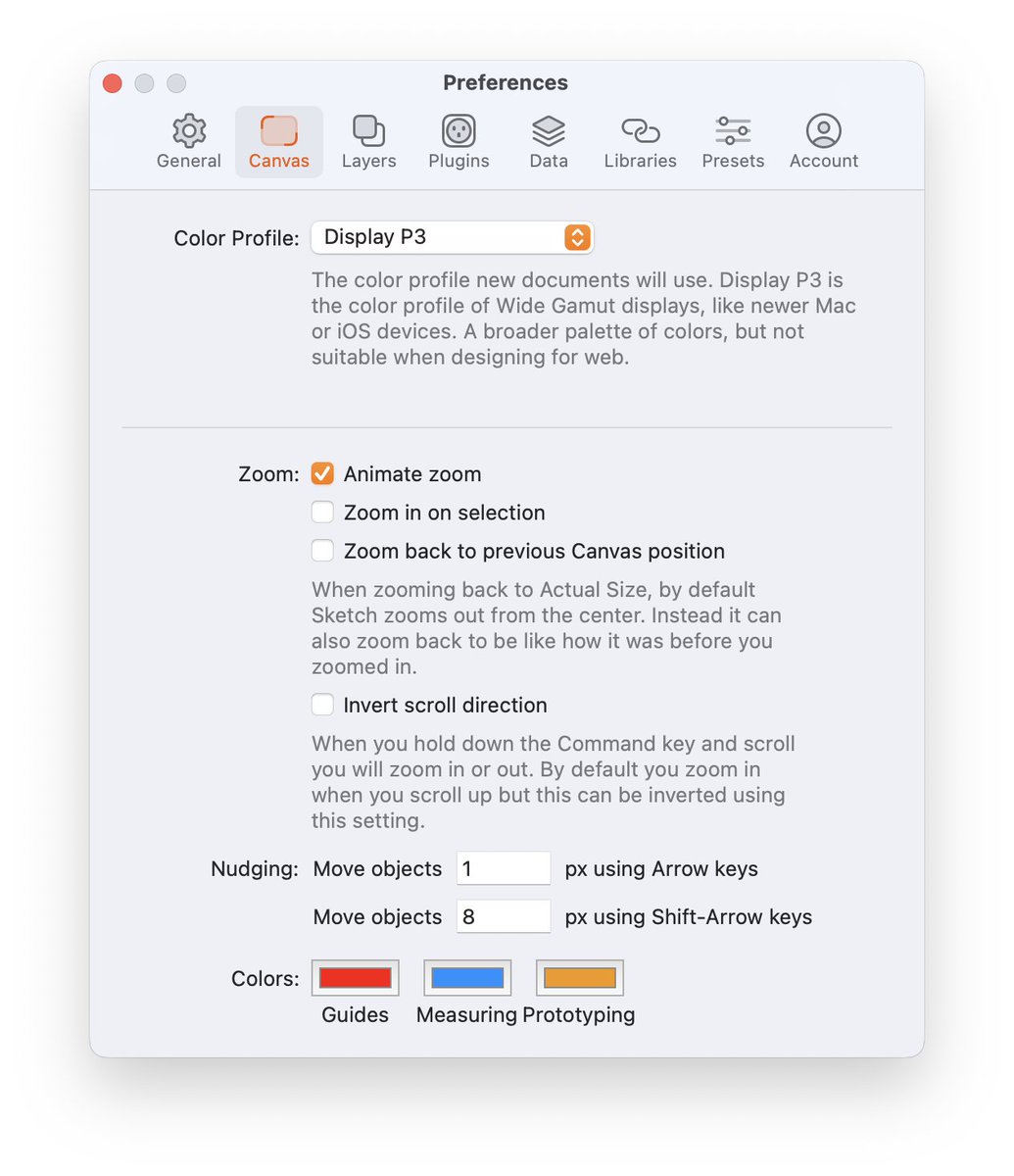
🪧 Our designer was super excited that UIMenu gained size options for elements in iOS 16! Specify them with the preferredElementSize API: developer.apple.com/documentation/… #iOSDevTips

No se necesita una Mac, aceptar certificados desconocidos o software especial, para obtener el UDID de un iPhone. #iosdevtips
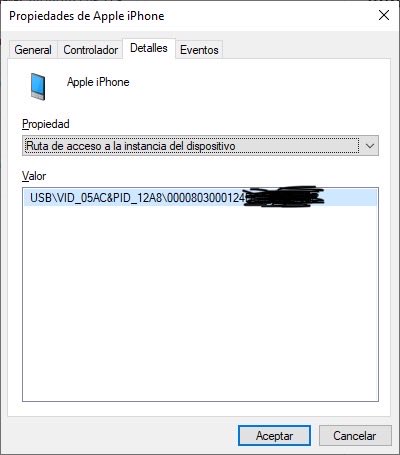
If you’re ever writing UI tests and you want to see a textual representation of the UI tree, run print(XCUIApplication().debugDescription) 🤖 Thanks for the tip @UIGodess! #iOSDevTips

If you’ve ever wanted to use a subtitle in a menu in SwiftUI but didn’t know how, @Twig777 figured it out. Just include a second text view in your label parameter, and voila! ✨ #iOSDevTips
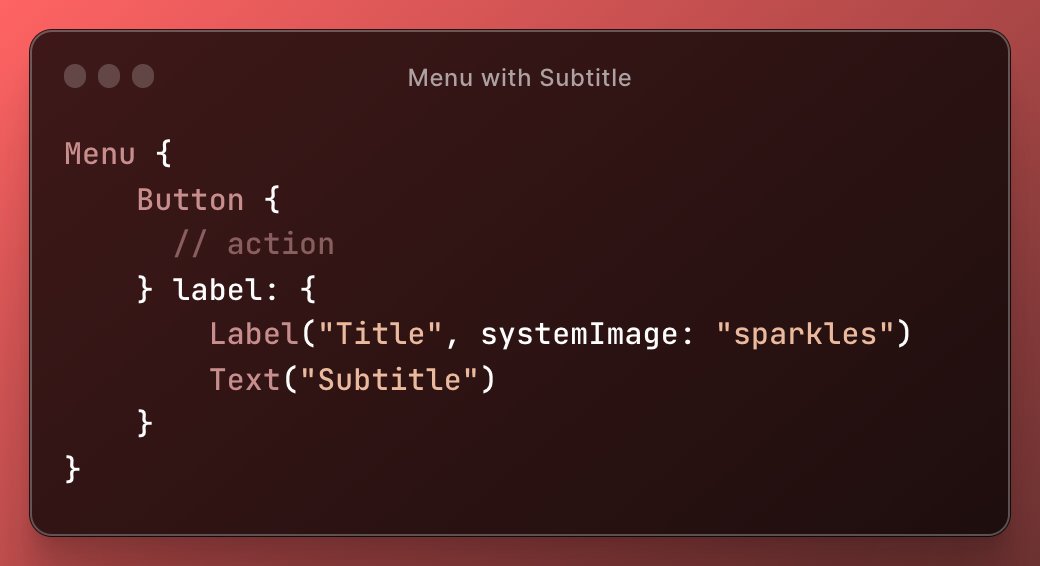

Sorting an array of items in Swift? KeyPathComparator, introduced in iOS 15, keeps your code simple and readable when sorting by properties on those items. #iOSDevTips
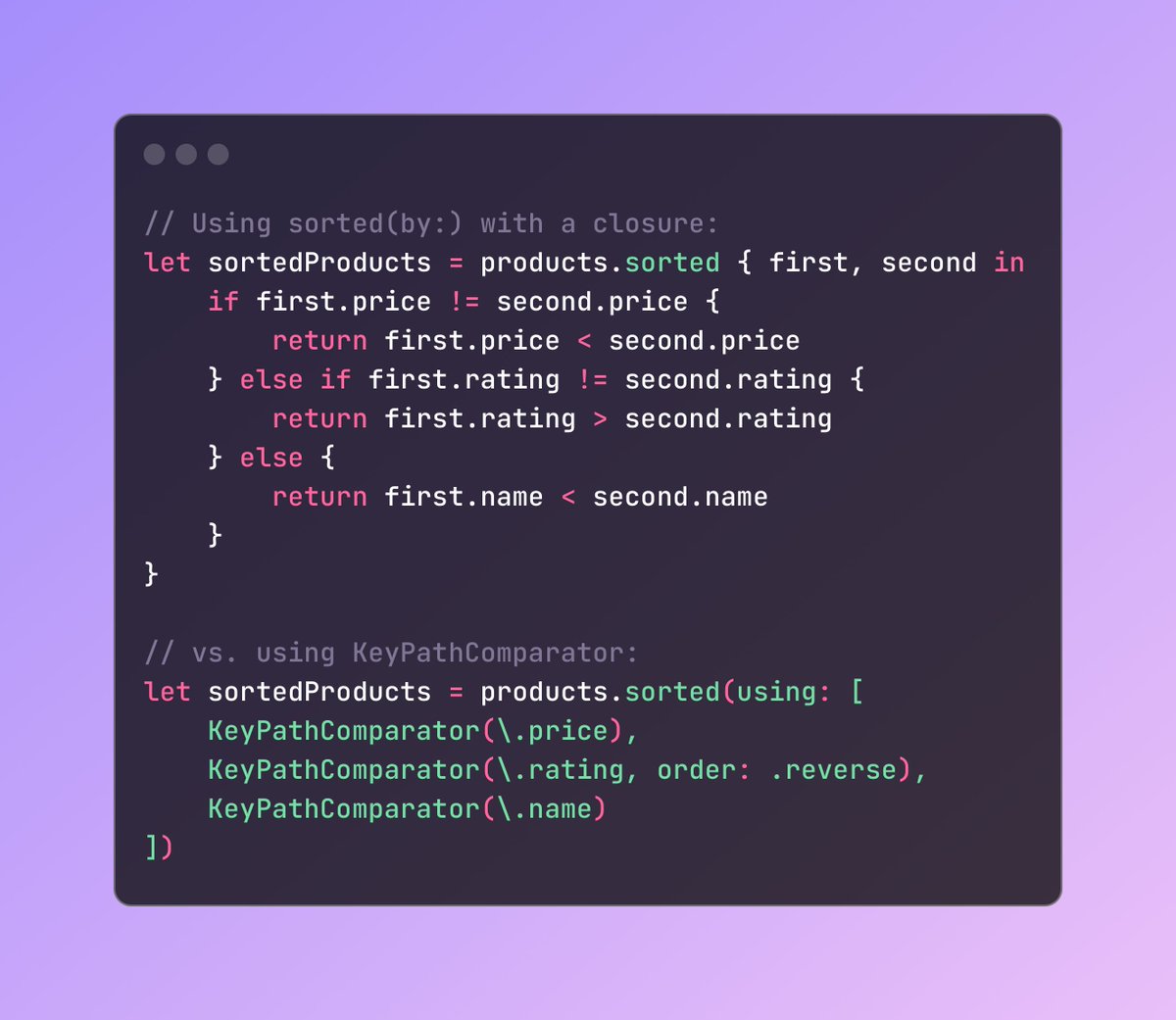
Another @github tip: If you find yourself always behind on code review (we’ve been there 😅), set up a Focus Mode for work & add the GitHub pull request widget to your home screen—like @mb does! #iOSDevTips
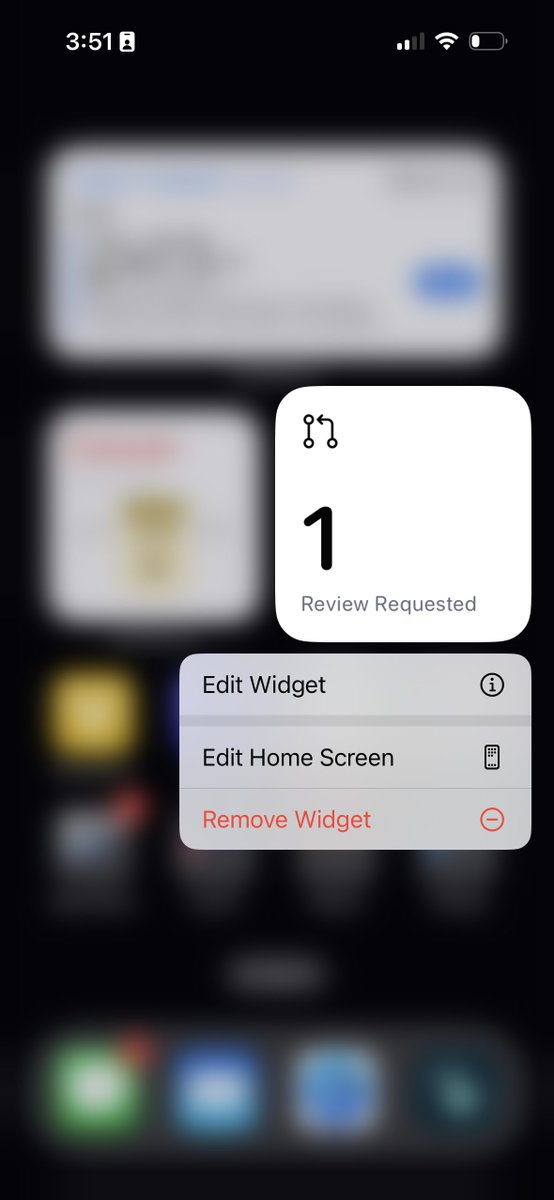

Hot take: Relying solely on Apple's design kits reduces your app's uniqueness. → Set yourself apart by blending native elements with your custom style. → Let's challenge the status quo and innovate! What do you think? 👇🏼 #iOSDevTips #SwiftUI #IndieApps #AppleIntelligence
We’re back with more #iOSDevTips 👋 If you’re localizing your app & not sure how to find every string you need to localize, edit your scheme and check “Show non-localized strings” in Run → Options. Then, look for all-caps strings. via @kharrison! useyourloaf.com/blog/finding-n…

🔂 One of our favorite tiny additions to SwiftUI this year is the new .buttonRepeatBehavior modifier, which lets you make buttons that keep performing an action as you hold them! #iOSDevTips

So nice that this is now possible with a single line of code in SwiftUI (hold to repeat the action) It even speeds up as you hold it 😍
Hey iOS developers! Remember every time you encounter a bug or face a setback you're just one step closer to success. Embrace the failures, learn from them, and keep pushing forward. Who knows maybe you'll be the next big thing in the App Store! #FailToSucceed #iOSDevTips 📱💻🚀
我在 #iPlayground 的講題「iOS 開發者13倍速技巧-談加速開發」已公開。謝謝大家來聽 #iOSDevTips #XcodeTips notion.so/ethanhuang13/i…
Use HERE Maps to enhance your iOS app's navigation capabilities! iFlair's most recent integration guide leads you through smooth routing, A fully customisable UI that improves user experience. Read More, iflair.com/here-maps-inte… #iOSDevelopment #iOSDevTips #iflair

By using control+command+R instead of command+R, you will be able to compile your programs much faster. #iosdevtips
GitHub 库比较大的时候,如果不需要全部下载,可以使用 gitzip 下载指定的目录 #XcodeTips #iOSDevTips kinolien.github.io/gitzip/
✨ Wanna add some juicy animations to your iOS app but don’t have time to build them from scratch? @movingpartsio built the Pow library just for you! (And it’s only $99) #iOSDevTips movingparts.io/pow
Enums in Swift are underused. There are tons of things you can do with them. #iosdevtips #ohmyswift
Hot take: Relying solely on Apple's design kits reduces your app's uniqueness. → Set yourself apart by blending native elements with your custom style. → Let's challenge the status quo and innovate! What do you think? 👇🏼 #iOSDevTips #SwiftUI #IndieApps #AppleIntelligence
Hot take: Automated testing won't replace manual checks entirely. → Human intuition catches edge cases → Critical for UX nuances → Ensures holistic app quality What do you think? 👇🏼 #iOSDevTips #SwiftTips #XcodeTips #AppleIntelligence
Everyone says focus solely on design before coding your app. I disagree. Iterating through code and design simultaneously has improved my app's UX by 30%. Change my mind 🤔 #iOSDevTips #IndieApps #SwiftTips #AppleIntelligence
Hot take: The App Store algorithm isn't your enemy, your ASO strategy is. → Start by targeting long-tail keywords → Leverage user reviews for insights → Prioritize localization for new markets What do you think? 👇🏼 #iOSDevTips #AppStoreTips #IndieApps #AppleIntelligence
FACT: #AppStore reviews are more crucial than backlinks. → Here's why: 📷 Directly impacts #ASO 📷 Increases user trust 📷 Affects conversion rates!! What do you think?📷 #iOSDevTips #AppStoreTips #SwiftUI #IndieApps #XcodeTips
Person view: I feel focusing solely on SwiftUI can limit your creativity. Do this instead👇🏼 ✅ Balance it with UIKit to enhance versatility ✅ Experiment more for unexpected solutions What do you think? Comment below 💬 #iOSDevTips #SwiftUI #XcodeTips #AppleIntelligence #iOS
Everyone says, “Follow #AppStore guidelines religiously.” — I disagree. Iterating fast & breaking a few rules helped me double my downloads last quarter. 🚀 Want to discuss? Change my mind 🤔 #iOSDevTips #AppStoreTips #IndieApps #SwiftTips #iOS #indieDev
Hot take: #SwiftUI isn't always the best choice for complex #iOSApps. → Here's why: • Performance issues with intricate layouts • Limited customization for specific use-cases • Learning curve can slow teams—What do you think? 👇🏼 #iOSDevTips #AppDevelopment #XcodeTips
Use HERE Maps to enhance your iOS app's navigation capabilities! iFlair's most recent integration guide leads you through smooth routing, A fully customisable UI that improves user experience. Read More, iflair.com/here-maps-inte… #iOSDevelopment #iOSDevTips #iflair

Do you need to give the json response a massage before tucking it away in the model for safekeeping? Source: devhubby.com/thread/how-to-… #iosdevtips #programming #iosapp #swiftlang
Sorting an array of items in Swift? KeyPathComparator, introduced in iOS 15, keeps your code simple and readable when sorting by properties on those items. #iOSDevTips
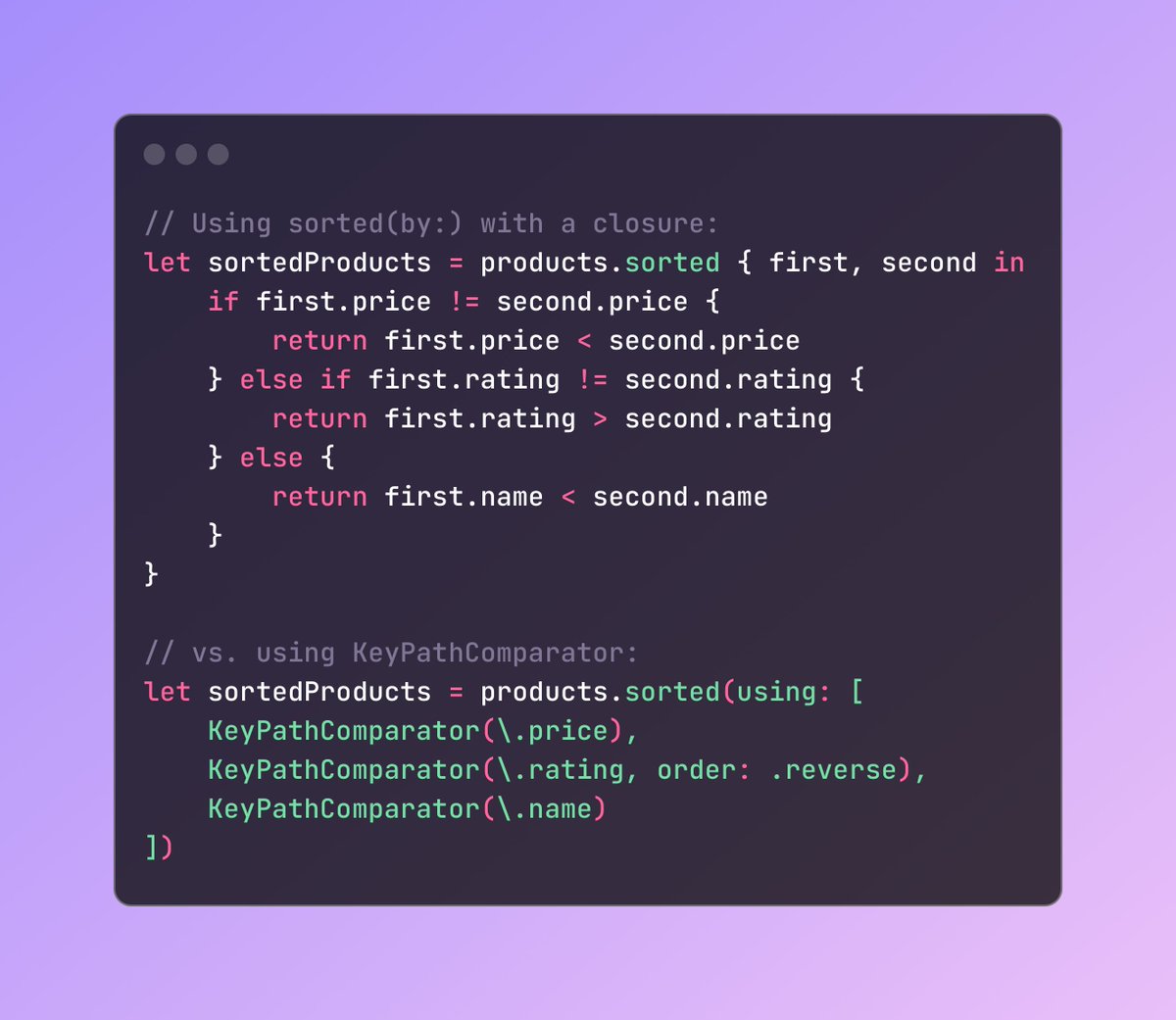
🤔 Ever wonder how to create a variable blur effect without dipping into undocumented APIs? So have we! Anyway. Hope you’re having a nice week so far. #iOSDevTips
In SwiftUI, Picker is fundamental when you have options to choose from: 🚥 2 to 3? Use a segmented control. 📋 4 to 6? Try a menu. 👇 More than that? Stick with the classic list using this tip from @JordanMorgan10. #iOSDevTips
I didn't know about the Picker modifier .pickerStyle(.navigationLink) - so useful! When you have a lot of options to pick from, a wheel, menu or palette style doesn't work great. You want to push on a tableview like list of options - and this modifier sets it all up for you:
🔴 Ever since we learned this, we’ve been adding SF Symbols to all of our custom notification actions. So many apps are still missing them! #iOSDevTips
I recently discovered that we can add icons to action buttons in push notifications on iOS. Great way to make notifications more intuitive and visually appealing: nilcoalescing.com/blog/Notificat…
Every week, one of our iOS devs shares a special tip in the engineering meeting. Here’s this week’s tip from @mliberatore: Treat your Xcode search results as a to-do list and delete (⌫) results when you no longer need them. #iOSDevTips
Cool animation for like Button in Swift 3 github.com/jamesrochabrun… #swift3 #iosdevtips #tgif #dribbble #swiftlang #swiftlatam #iPhone7RED
@Apple it would be awesome if we could toggle notification preferences from these long press menus! #iosdevtips #ios #apple #notificafionsuggestions #iphone

💡 This week's tip comes from @mliberatore: If you're unsatisfied with Xcode Simulator gifs, you can adjust the quality and animation smoothness in the Simulator Preferences menu below—no more choppy gifs! #iOSDevTips
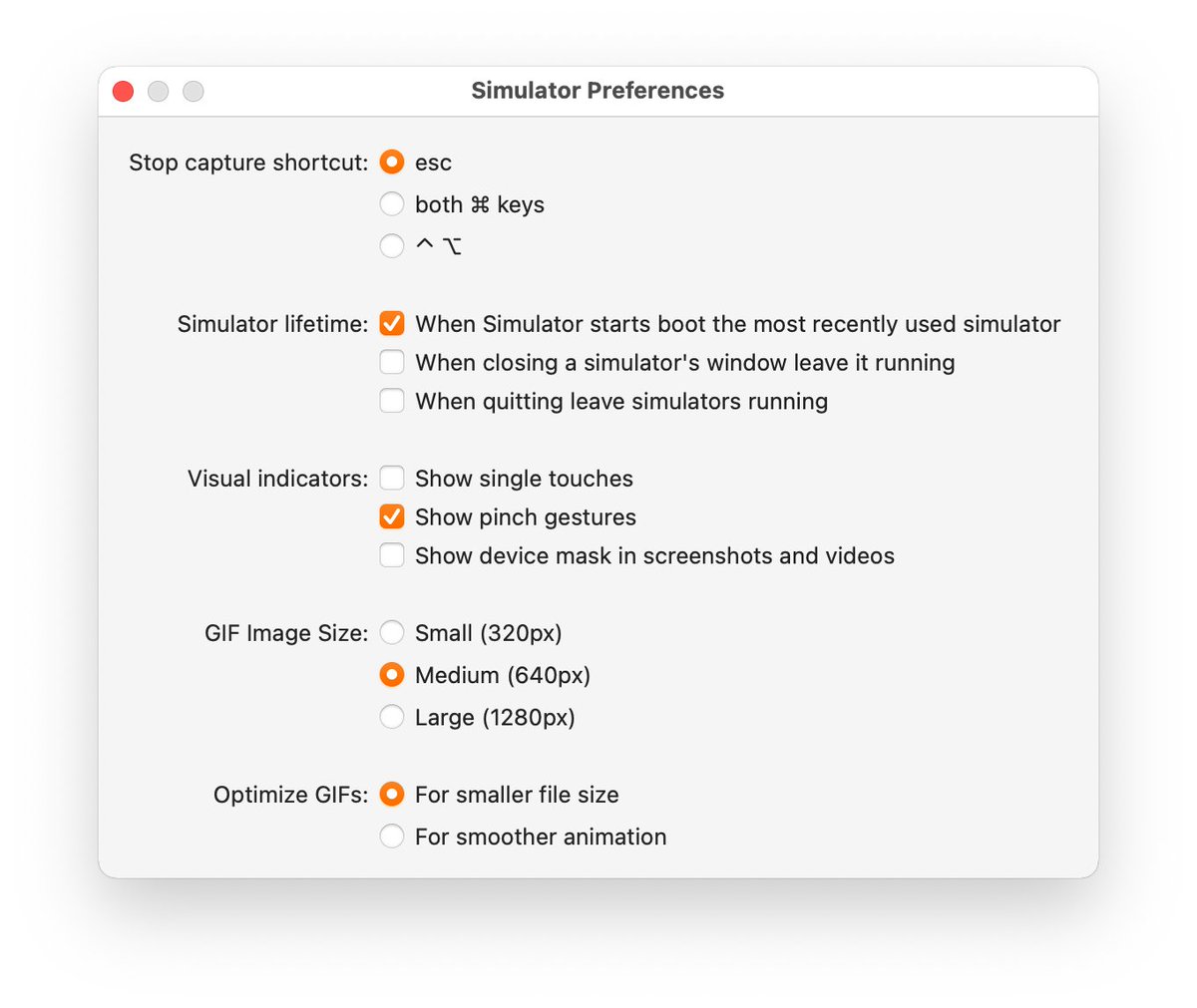
Saint Patrick gift, Custom Transition in #Swift3 check the repo github.com/jamesrochabrun… #iosdevtips #dribbble #swiftlang #saintpatricksday
🤩 Our tip this week is from @UIGodess! To sort all the files in an Xcode group by either name or by type, select the group and navigate to Edit → Sort → By Name or By Type. #iOSDevTips
🤝Here’s a tip from @mb: don’t forget to credit your teammates when you’re pair programming using @github’s co-authors feature. #iOSDevTips Here’s how to use it: docs.github.com/en/github/comm…

No se necesita una Mac, aceptar certificados desconocidos o software especial, para obtener el UDID de un iPhone. #iosdevtips
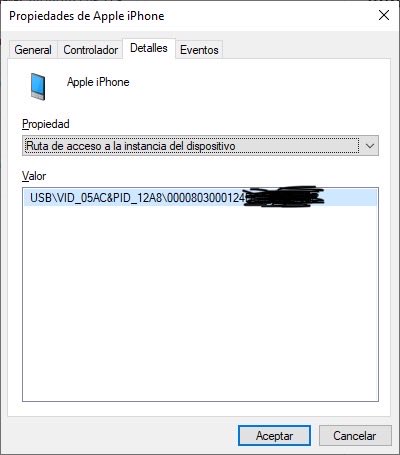
This week's tip is from @daisyr317! You can specify a hex value when defining colors in asset catalogs by selecting an individual color variant and using the Attributes Inspector. Comes in pretty handy if your design system uses hex values! 🎨 #iOSDevTips

This week’s tip is from @Cordavi: It’s that time of the year again when your application certificates have expired. Did you know you can renew and export your new certificates directly from Xcode’s preferences? #iOSdevtips
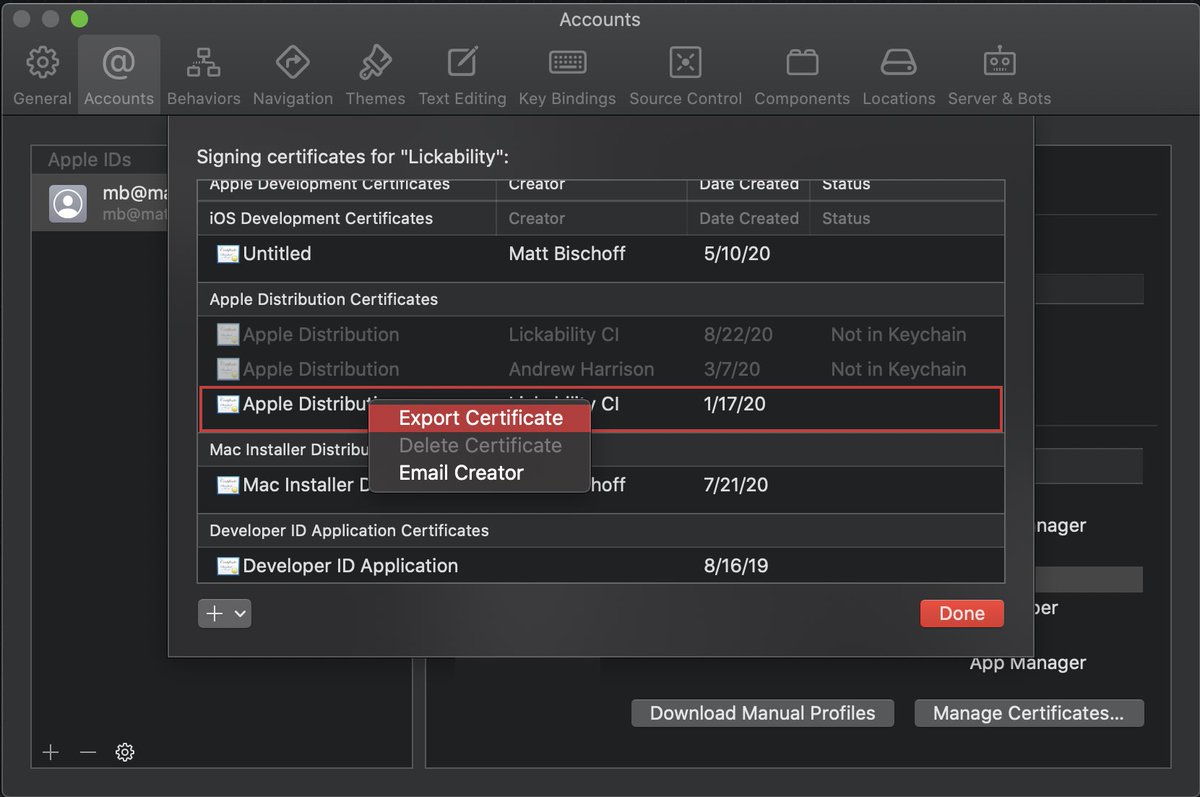

⌨️ One of our most-used Xcode keyboard shortcuts is ⌃⌘↑ — which lets you jump straight to an Objective-C header file for the current class, or generated interface for a Swift file. #iOSDevTips

🪧 Our designer was super excited that UIMenu gained size options for elements in iOS 16! Specify them with the preferredElementSize API: developer.apple.com/documentation/… #iOSDevTips

👀 For those times you don’t want to be distracted by Twitter, did you know that you can fullscreen Xcode and the Simulator side-by-side with split screen? #iOSDevTips via @mb

✨ A tip from @mliberatore: I don’t know who needs to hear this, but if you’re using an M1 Mac and your dependencies don’t support multiple simulator architectures, check “Open using Rosetta” in the Info Panel on Xcode and Simulator, and relaunch! #iOSDevTips

If you’ve ever wanted to use a subtitle in a menu in SwiftUI but didn’t know how, @Twig777 figured it out. Just include a second text view in your label parameter, and voila! ✨ #iOSDevTips
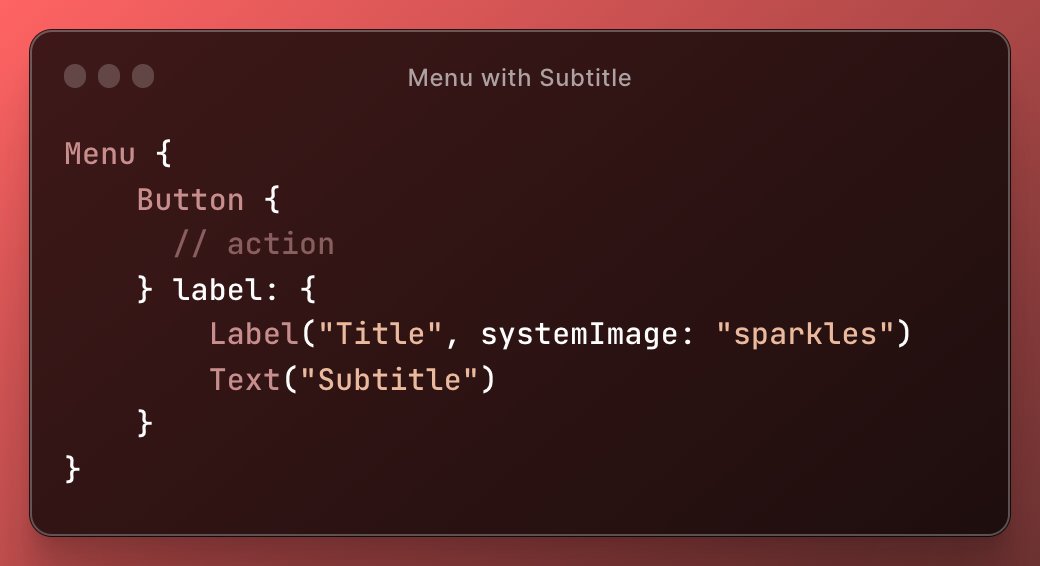

Another @github tip: If you find yourself always behind on code review (we’ve been there 😅), set up a Focus Mode for work & add the GitHub pull request widget to your home screen—like @mb does! #iOSDevTips
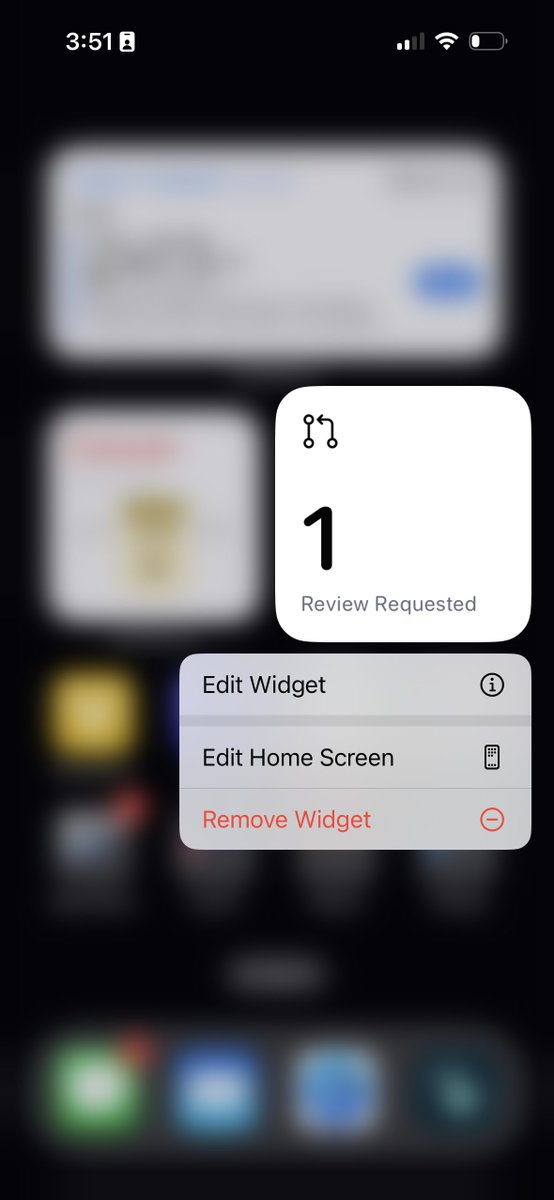

If you’re ever writing UI tests and you want to see a textual representation of the UI tree, run print(XCUIApplication().debugDescription) 🤖 Thanks for the tip @UIGodess! #iOSDevTips

If you’re not already using an 8pt grid in your designs, @sketch makes it super easy to get into the habit with a configurable nudge shortcut. Set it up in the Canvas Preferences, under “Nudging” 👇 #iOSDevTips
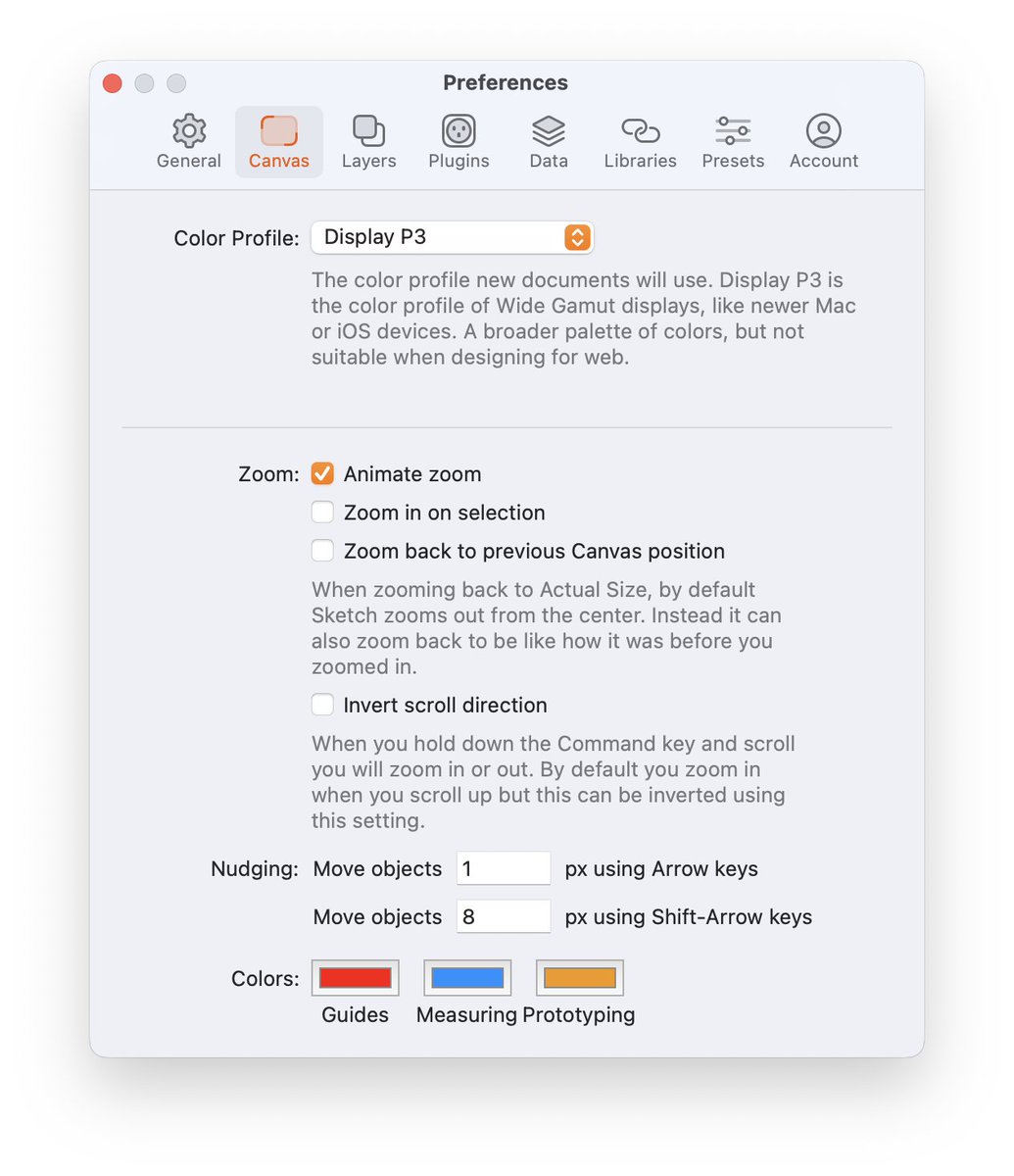
🔗 Today’s #iOSDevTips on Universal Links comes from @Cordavi: Is your app site association file growing too large? We were able to massively simplify one for a client by using the updated format and new substitution variables introduced in iOS 13.5. 🆕 developer.apple.com/documentation/…

Something went wrong.
Something went wrong.
United States Trends
- 1. Good Sunday 49.3K posts
- 2. #ProofOfFortification 2,036 posts
- 3. Nico Paz 5,340 posts
- 4. $GIGGLE 2,536 posts
- 5. Louvre 34.3K posts
- 6. O God 10K posts
- 7. Liverpool 97.7K posts
- 8. #sundayvibes 3,947 posts
- 9. PERTHSANTA DIMENSION BEAUTY 489K posts
- 10. Stanford 12.3K posts
- 11. Lott 1,067 posts
- 12. Woodstock 3,444 posts
- 13. Norvell 4,722 posts
- 14. Pico Prism 4,081 posts
- 15. $MMT 16.5K posts
- 16. Manchester United 45.9K posts
- 17. José Gregorio Hernández 49K posts
- 18. SPENCER SMITH 1,304 posts
- 19. Rafah 52.8K posts
- 20. #AEWWrestleDream 73.8K posts