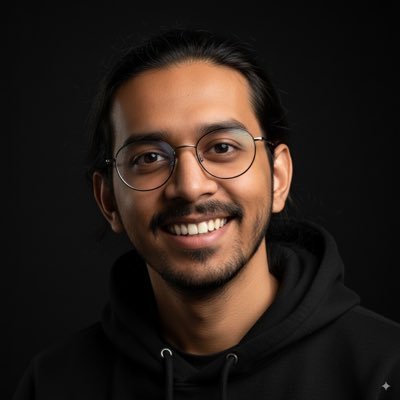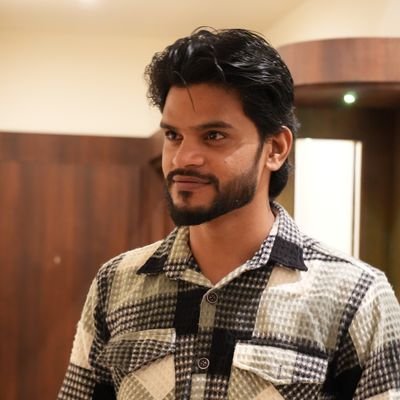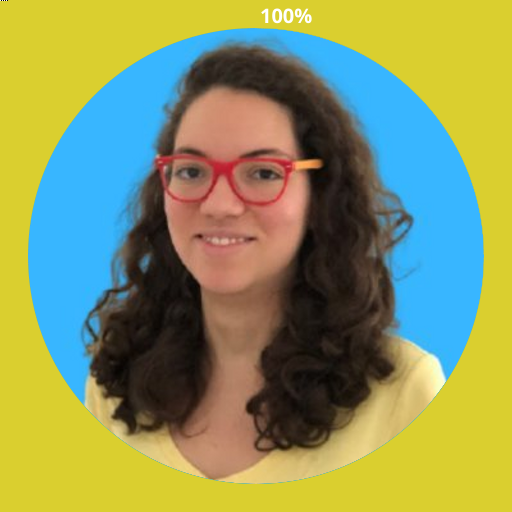#jquerytips risultati di ricerca


7 Useful #jQueryTips and Tricks for #developers devzum.com/2015/03/31/7-u…
jQuery("a", jQuery("#id")) es el doble de rápido que jQuery("#id a"); #jquerytips
5 Quick tips for using jQuery Selectors. Tip No. 5 I find very handy http://bit.ly/be8hzz #jquerytips
#JQuery :: How to know when #ajax request has completed! facebook.vastal.com/2013/12/28/jqu… #JQueryTips #WebSiteTips #JavaScript #Java #Vastal
#jQueryTips Selectores comunes: = es igual, != no es igual, ^= empieza con, $= termina con, *= contiene | Más info bit.ly/PJwebH
#JQuery :: How to know when #ajax request has completed! facebook.vastal.com/2013/12/28/jqu… #JQueryTips #WebSiteTips #JavaScript #Java #Vastal
#jquerytips multiple selectors $('a').find('.selector_1, .selector_2')
What is JQuery and JQuery Hide and Show method examples #jquerytips
JQuery How-To: Creating And Inserting New Element (Part 2) - goo.gl/TT7f0 #jQueryTips
#jQuery: Display button on image on hover goo.gl/fb/NRZFis #jquerytips #jquerycodes
Sorting an HTML table with jQuery is a breeze! Just add a few lines of code to make your data shine. tinyurl.com/3r64md9e @CsharpCorner #WebDevelopment #jQueryTips #FrontEnd #Coding #tuesdayvibe #querytricks #webdev #prgramming
Check if Checkbox is checked using #jQuery goo.gl/fb/5RGD2f #jqueryforbeginners #jquerytips #jquerycodes #jquerycodeexamples
How to substring in #jQuery goo.gl/fb/DBXG7q #jqueryforbeginners #jquerytips #jquerycodes #jquerycodeexamples
How to get Page Title and URL using #jQuery goo.gl/fb/r9FRpZ #jquerytips #jquerycodes #jquerycodeexamples
#jQuery: Display button on image on hover goo.gl/fb/NRZFis #jquerytips #jquerycodes
Find Scroll Height for elements using #jQuery goo.gl/fb/QNK7si #jquerycodes #jquerytips #scrollheight
Don't use #jQuery.size() to count number of elements goo.gl/fb/Sv7LmD #jquerytips
Correct way to find out table row count with #jQuery goo.gl/fb/UVNXzi #jqueryforbeginners #jquerytips
#jQuery - Page Redirect after X seconds wait goo.gl/fb/cCvbVq #jquerycodes #jquerytips
#jQuery: Difference between eq() and get() goo.gl/fb/hpteSW #jqueryinterviewquestion #jquerytips
Difference between $('div') and $('<div/>') in #jQuery goo.gl/fb/811BeQ #jqueryinterviewquestion #jquerytips
$(body) won't work on click events. Use $(document.body) or $(document) instead. #JQuery #JQueryTips
Scroll to element jQuery phpknowledgebase.com/scroll-to-elem… #jQuery #jQuerytutorials #jquerytips #jQueryUI
jQuery Tips Everyone Should Know jquery-plugins.net/jquery-tips-ev… #jQuery #jQueryTips #learn #tips #tutorial #article
How to call a function onSelect event of #datepicker in #jquery phpknowledgebase.com/how-to-call-a-… #jquerytips #uidevelopment #jquerytutorials
Check a value is float or int in jQuery phpknowledgebase.com/check-a-value-… via @phpknowledgebas #jQuery #jquerytutorials #jquerytips #jqueryui
7 Useful #jQueryTips and Tricks for #developers devzum.com/2015/03/31/7-u…
Enjoy and pick your favorite! Tap when it appears in the video. 🔥 Try yours, link in bio. 🔗 #Photo #Image #Pro #Filter #Video



この前ツイートしたけど流行りのエモっぽくしたい時のフィルター↓ BeautyCam フィルター「期限切れ」 ブレや儚げ、光り物と相性がいい 拡大や切り取りをしてもアラが目立たなくなります 脳死で使ってて意味わからん画像にしてる人もよくいるから気をつけてね〜


CSS tip: When you work with transparent images you can use `drop-shadow()` filter function to create a shadow on the image's content, instead of `box-shadow` property which creates a rectangular shadow behind an element's entire box: filter: drop-shadow(2px 4px 8px #585858);

CSS tip: When you work with transparent images you can use `drop-shadow()` filter function to create a shadow on the image's content, instead of `box-shadow` property which creates a rectangular shadow behind an element's entire box: filter: drop-shadow(2px 4px 8px #585858);

CSS tip: Use the `grayscale()` filter function to convert the input image to grayscale.
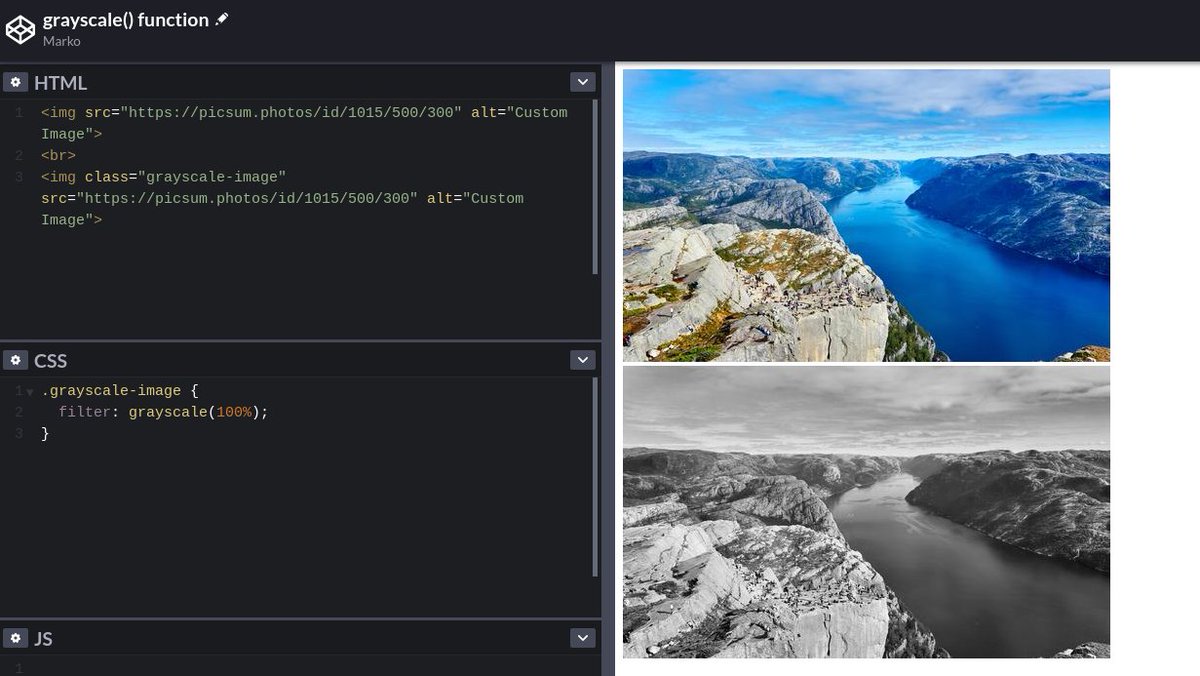
⚡ filter( ) method in JavaScript 😉 Don't underestimate this array method is very useful. 🧵...

💡 CSS Tip ➡️ With a transparent image, use the filter property instead of box-shadow: #100daysofcode #coding #javascript
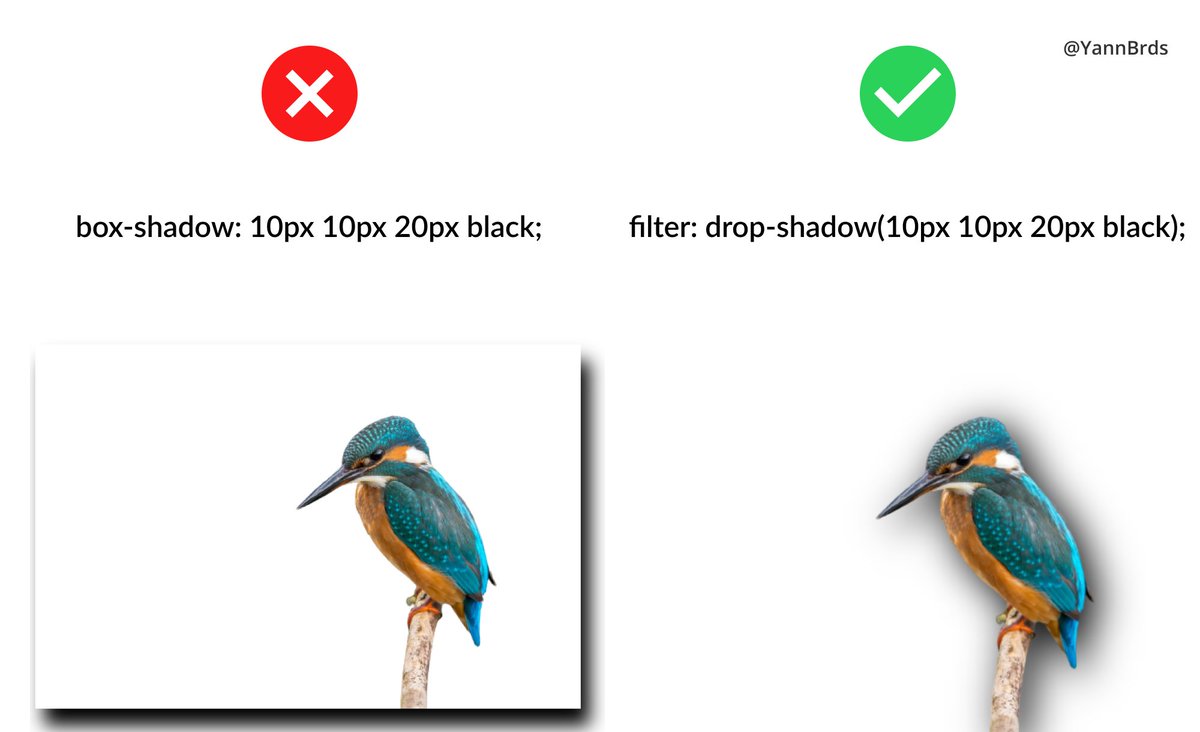
ってことで、tweetpdで画像ポストの画像をトリミングしてない状態で表示するカスタムjavascriptの完成とする! 動画複数には未対応だけども、それ以外なら引用元の画像はもちろんgifも可能だし動画単体ならばそれもサムネイルもトリミングしないヤーツ 欠点は遡り位置がちょいズレるけど許容範囲内!



💡 CSS Tip With a transparent image, use the filter property instead of box-shadow:

THREAD: 9 filtros (presets) grátis pra você fazer o download e usar em suas fotos.


CSS tip: When you work with transparent images you can use `drop-shadow()` filter function to create a shadow on the image's content, instead of `box-shadow` property which creates a rectangular shadow behind an element's entire box: filter: drop-shadow(2px 4px 8px #585858);
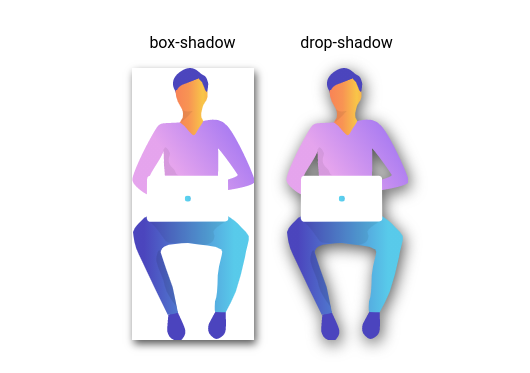
CSS filter property visual guide for frontend developers 🎨 A Thread 🧵👇

HTML Tip 💡 Use the <picture> tag to display different images according to the window size. It's great to make your website more responsive :) Result in the comments 👇
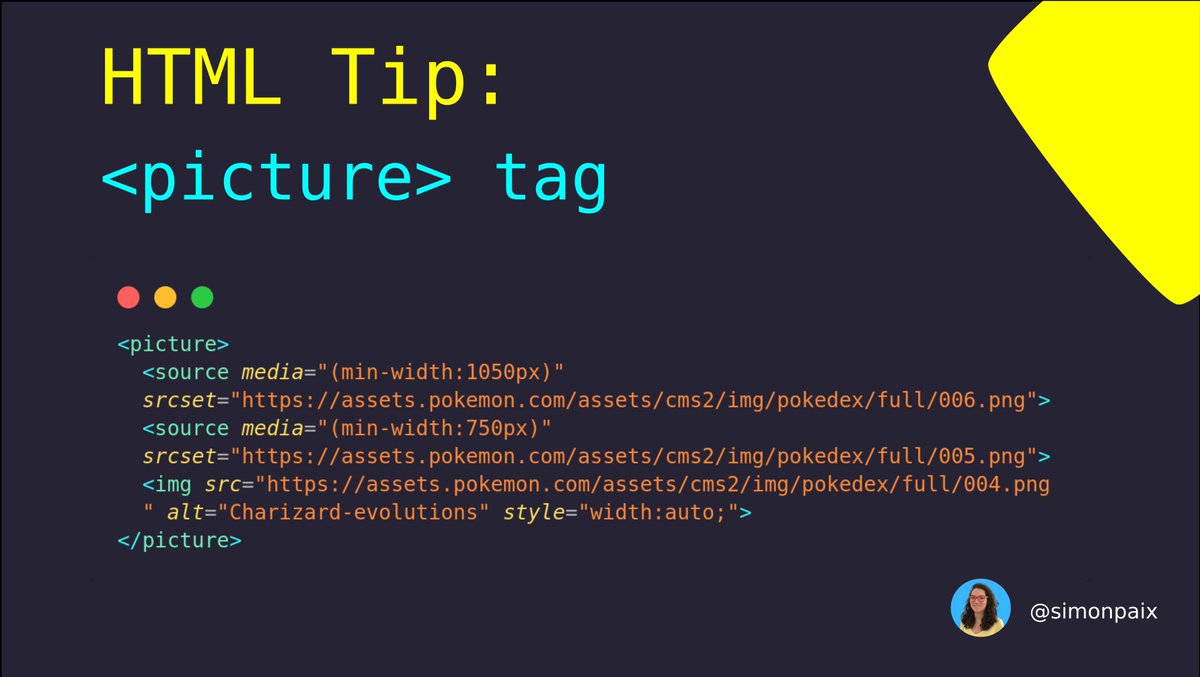
Something went wrong.
Something went wrong.
United States Trends
- 1. Cowboys 68K posts
- 2. Nick Smith Jr 8,844 posts
- 3. Cardinals 30.4K posts
- 4. Kawhi 4,080 posts
- 5. #WWERaw 60.5K posts
- 6. #LakeShow 3,331 posts
- 7. Jerry 45.1K posts
- 8. Kyler 8,235 posts
- 9. Blazers 7,558 posts
- 10. Logan Paul 9,916 posts
- 11. No Luka 3,386 posts
- 12. Jacoby Brissett 5,426 posts
- 13. Jonathan Bailey 18.5K posts
- 14. Pickens 6,648 posts
- 15. Cuomo 170K posts
- 16. Javonte 4,279 posts
- 17. Koa Peat 6,193 posts
- 18. Valka 4,453 posts
- 19. AJ Dybantsa 1,655 posts
- 20. Bronny 14.8K posts