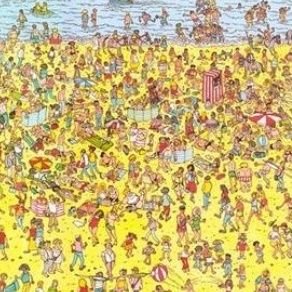#javascriptreact kết quả tìm kiếm
Has latest #VSCODE extension broken linting for js files with react in them? i've noticed a new language type and #eslint only works when i change it to #javascriptreact language, used to be just #JS. Attached my file ext rules. Linting is also very slow now. Is it me? #react


I'm a passionate UI/UX Designer looking to #connect with folks who love building cool stuff, especially in: #JavaScriptReact #FullStackDev #FreelancingCollabs #NodejsWeb3 #LeetCodeProblemSolving #CreativeDesignThinking Let’s learn, build & grow — together. #BuildInPublic #UIUX
Guide to Apple Sign-In Issues #email #javascriptreact-native tempmail.us.com/en/javascriptr…
Dive into the world of React with our detailed guide on adding a search bar to your app! 🌟 Enhance user experience and make your app more interactive. #JavaScriptReact #FrontendDevelopment #StepByStepGuide 📝 buff.ly/3oOFvvE



It's FriYay! (: Sonntag schon was vor? Von 15-19 Uhr findet Teil 1 (von 2) unseres Kurses JavaScript React statt. Es gibt noch Restplätze und ihr könnt euch hier anmelden: buff.ly/2PMAvl5 #javascriptreact #javascript #learntocode #womenintech #hamburg

Python Django Full Stack Web Developer in #Köln (Fest) #JavascriptReact #Redux #HtmlcssFoundation #Webrunners #dasauge #jobs → dasauge.de/6jp2
(Junior) React Developer (m/w/d) in #Berlin (Fest) #JavaScriptReact #HTML5 #CSS3 #Pinutsdigitalthinking #dasauge #jobs → dasauge.de/qs9k
(Senior) Fullstack JavaScript Developer (m/w/d) in #Berlin (Fest) #JavaScriptReact #HTML5 #CSS3 #Pinutsdigitalthinking #dasauge #jobs → dasauge.de/qapw
Senior Javascript-React Engineer at actionverb.com/now-hiring #remote #senior #javascriptreact #engineer #actionverb
I'm a passionate UI/UX Designer looking to #connect with folks who love building cool stuff, especially in: #JavaScriptReact #FullStackDev #FreelancingCollabs #NodejsWeb3 #LeetCodeProblemSolving #CreativeDesignThinking Let’s learn, build & grow — together. #BuildInPublic #UIUX
Dive into the world of React with our detailed guide on adding a search bar to your app! 🌟 Enhance user experience and make your app more interactive. #JavaScriptReact #FrontendDevelopment #StepByStepGuide 📝 buff.ly/3oOFvvE



Guide to Apple Sign-In Issues #email #javascriptreact-native tempmail.us.com/en/javascriptr…
(Senior) Fullstack JavaScript Developer (m/w/d) in #Berlin (Fest) #JavaScriptReact #HTML5 #CSS3 #Pinutsdigitalthinking #dasauge #jobs → dasauge.de/qapw
(Senior) Fullstack JavaScript Developer (m/w/d) in #Berlin (Fest) #JavaScriptReact #HTML5 #CSS3 #Pinutsdigitalthinking #dasauge #jobs → dasauge.de/qs9u
(Junior) React Developer (m/w/d) in #Berlin (Fest) #JavaScriptReact #HTML5 #CSS3 #Pinutsdigitalthinking #dasauge #jobs → dasauge.de/qs9k
Has latest #VSCODE extension broken linting for js files with react in them? i've noticed a new language type and #eslint only works when i change it to #javascriptreact language, used to be just #JS. Attached my file ext rules. Linting is also very slow now. Is it me? #react


Python Django Full Stack Web Developer in #Köln (Fest) #JavascriptReact #Redux #HtmlcssFoundation #Webrunners #dasauge #jobs → dasauge.de/6jp2
Senior Javascript-React Engineer at actionverb.com/now-hiring #remote #senior #javascriptreact #engineer #actionverb
It's FriYay! (: Sonntag schon was vor? Von 15-19 Uhr findet Teil 1 (von 2) unseres Kurses JavaScript React statt. Es gibt noch Restplätze und ihr könnt euch hier anmelden: buff.ly/2PMAvl5 #javascriptreact #javascript #learntocode #womenintech #hamburg

Something went wrong.
Something went wrong.
United States Trends
- 1. Notre Dame 150K posts
- 2. Browns 68.6K posts
- 3. Ravens 45.4K posts
- 4. Caleb Williams 5,540 posts
- 5. Shedeur 83.9K posts
- 6. Packers 33.9K posts
- 7. Stefanski 25K posts
- 8. Bengals 41.6K posts
- 9. Nixon 7,375 posts
- 10. Josh Allen 20.3K posts
- 11. Jordan Love 9,466 posts
- 12. Steelers 52.9K posts
- 13. Titans 32.6K posts
- 14. ESPN 109K posts
- 15. #GoPackGo 6,342 posts
- 16. Bills 92.2K posts
- 17. Lamar 28K posts
- 18. Colts 31.4K posts
- 19. #Bears 4,095 posts
- 20. Burrow 26.6K posts