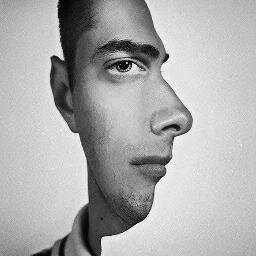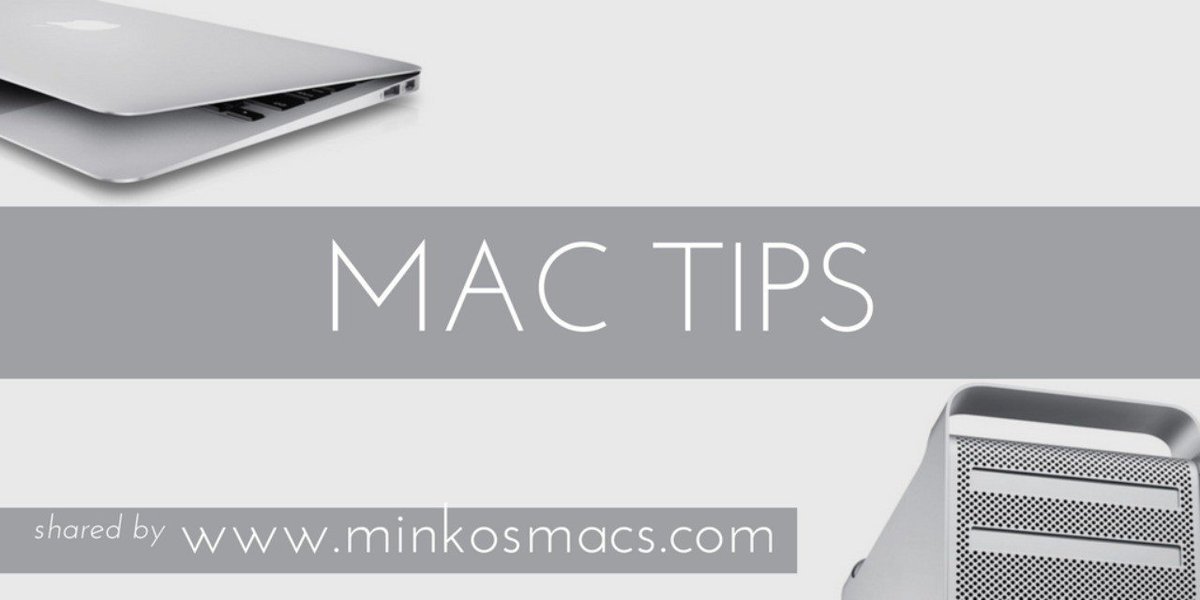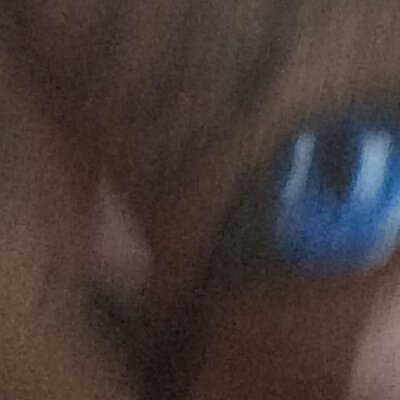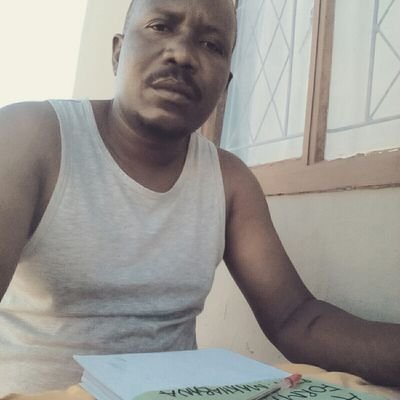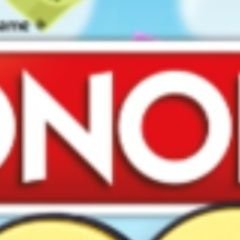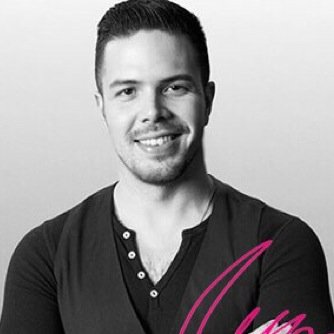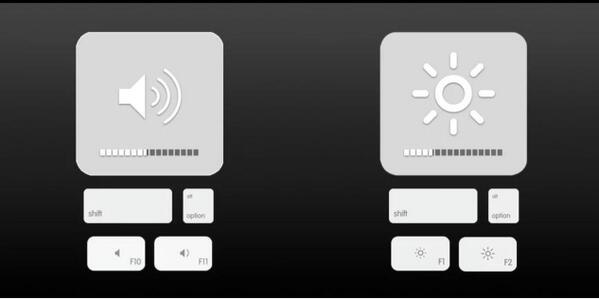#mactip search results
May be mom or dad was so desperate about his son using USB sticks or devices on Mac that the stuck a small plastic ball on the USB port. There are other ways to do this. #Mactip

Mac Tip: Want to look up a word in the dictionary or thesaurus, select the word you want, then press Command +Control +D keys. #MacTip #ITArchitechs
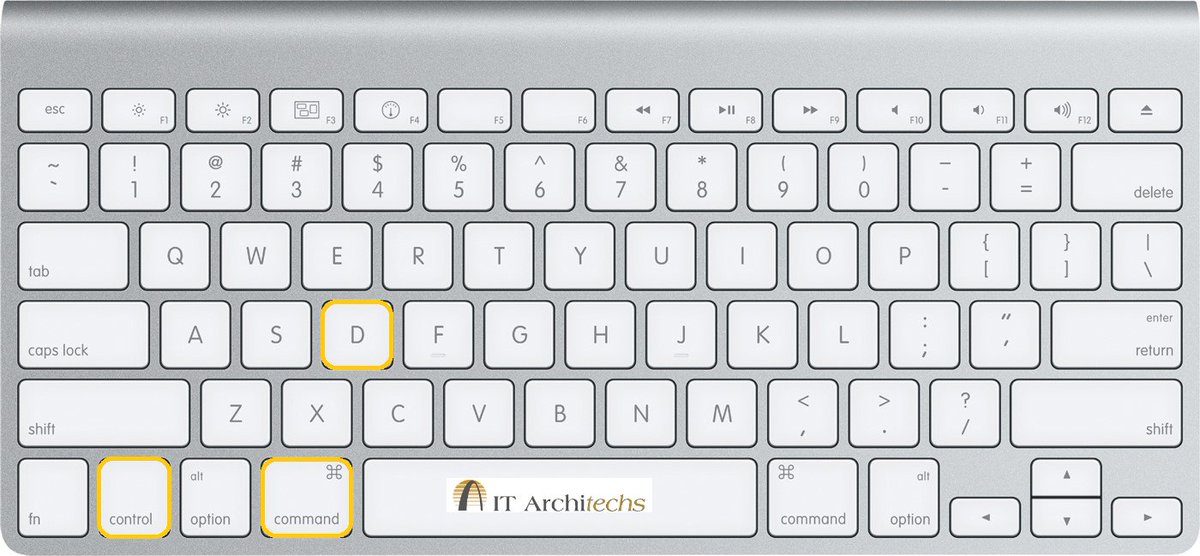
Mac Tip: Need a list of similar words right there while you are typing, press Fn + F5 #MacTip #ITArchitechs

Mac Tip: At a meeting and need to turn on your Mac quietly, hold down the mute key at startup. #MacTip #ITArchitechs
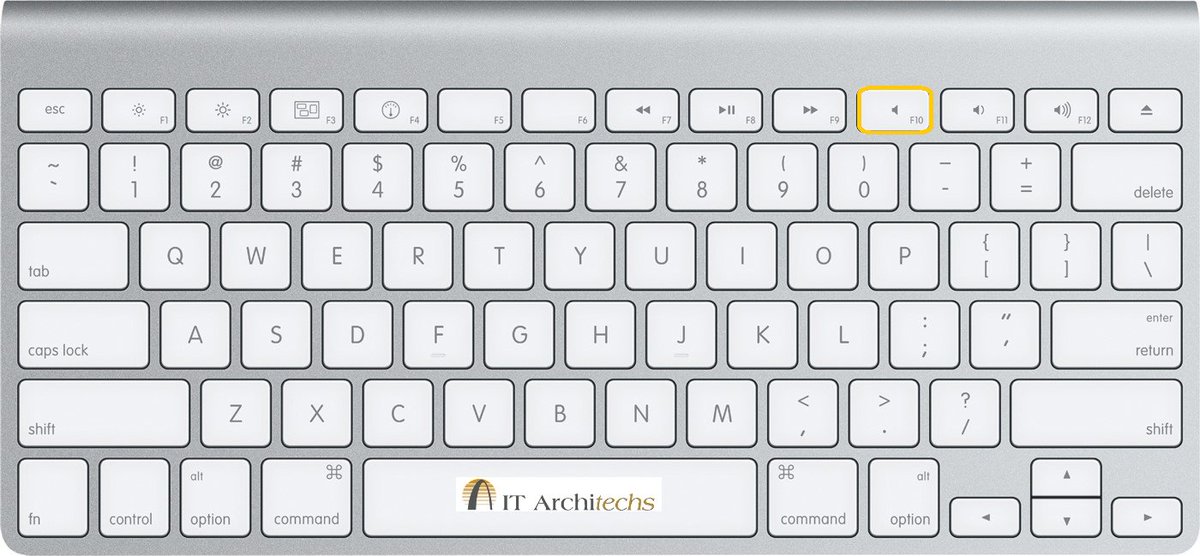
#didyouknow Need to find files? Use Spotlight to quickly find and open apps, documents, and other files. #Mactip


#macTip Quickly and easily adjust volume, select output device, or access Sound System Preferences! Press and hold CTRL and mouse click the sound icon:
TIL you can speed up the playback in Quicktime by Option-clicking on the FF button. Every click speeds it up in .1 increments (1.1, 1.2, 1.3) etc. Great when watching lectures or tutorials you’ve saved to disk. #mactip #til #quicktime

Cool Mac Tip: In GarageBand on a Mac with a Force Touch trackpad, force click an empty area in the Piano Roll Editor to add a note. #mactip

Mac Keyboard Tip: Want to insert an emoji or other symbols into your writing, press Command + Control + Space #MacTip #ITArchitechs
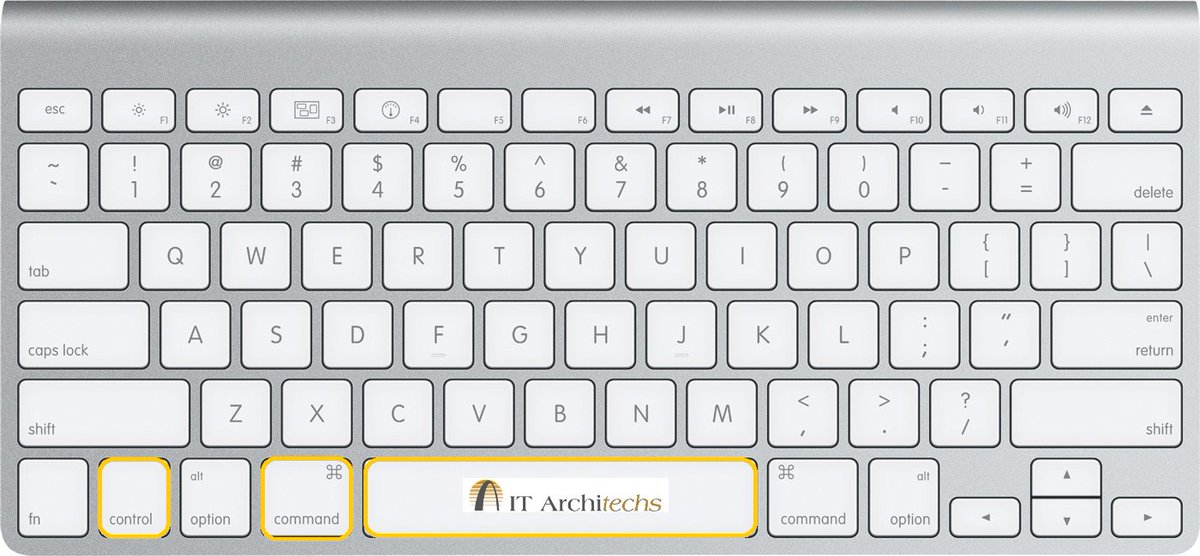
Did anyone else know that you can open YouTube videos in picture-in-picture mode? Right click twice on the video to get this menu... #macos #mactip #youtube
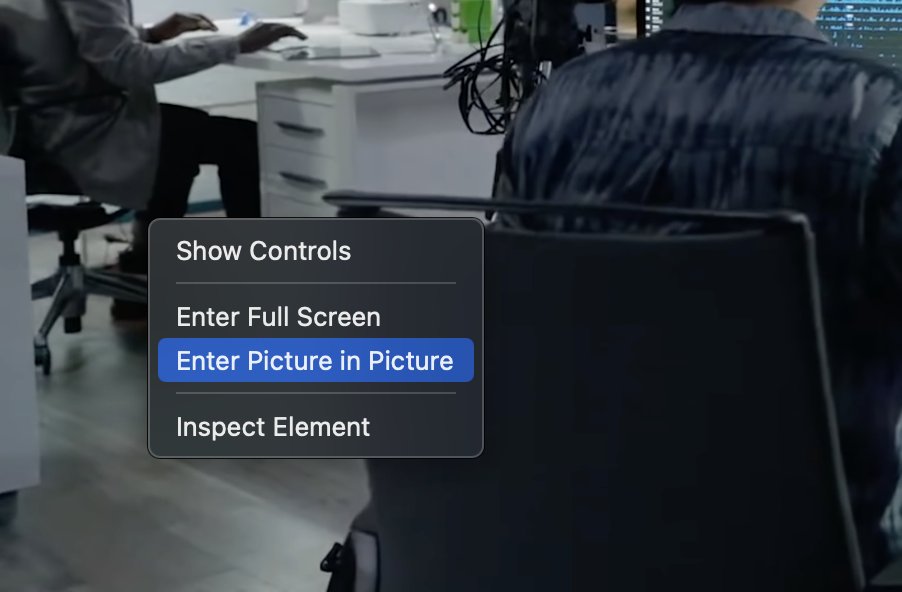
Neat trick for the Mac Finder app: When in list or column view, hold down the "option" key when dragging column width dividers. The next time you visit that folder path, the column widths will remain as set. This is useful for folders where longer file name are cut off. #mactip

Mac Tip: Your application is hung or frozen, press Option + Command + Esc to force quit the rogue app. #MacTip #ITArchitechs
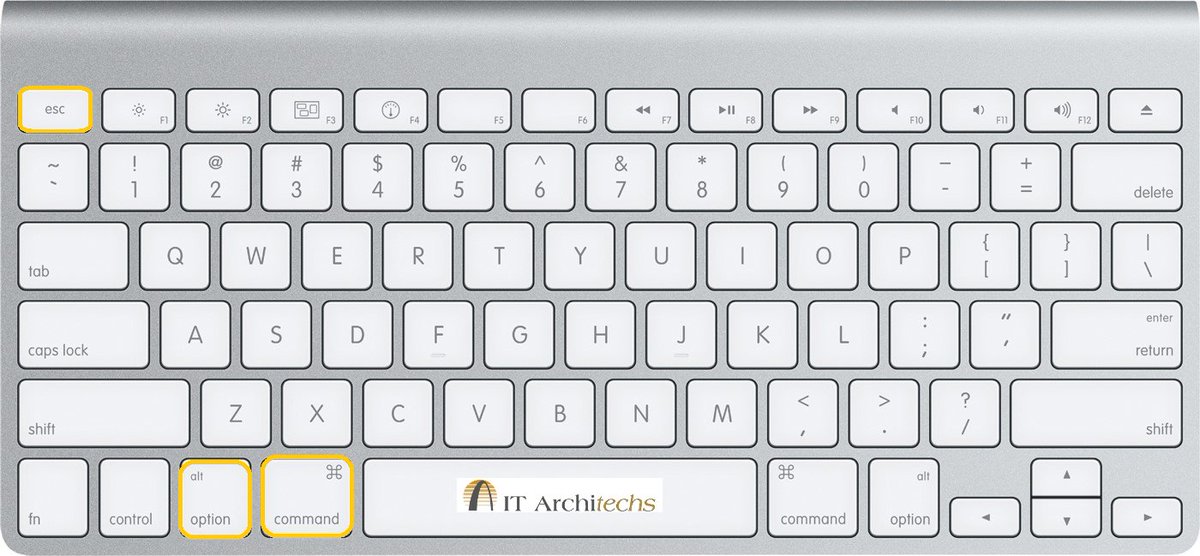
Mac Tip: Can't find your cursor? All you have to do is wiggle the mouse really fast OR run your finger rapidly back and forth across the track-pad and it will balloon in size. Once you locate cursor, simply stop and cursor will shrink back to normal size. #MacTip #ITArchitechs

Mac Tip: Want to change the volume silently, press the Shift key while pressing the volume down key. #MacTip #ITArchitechs
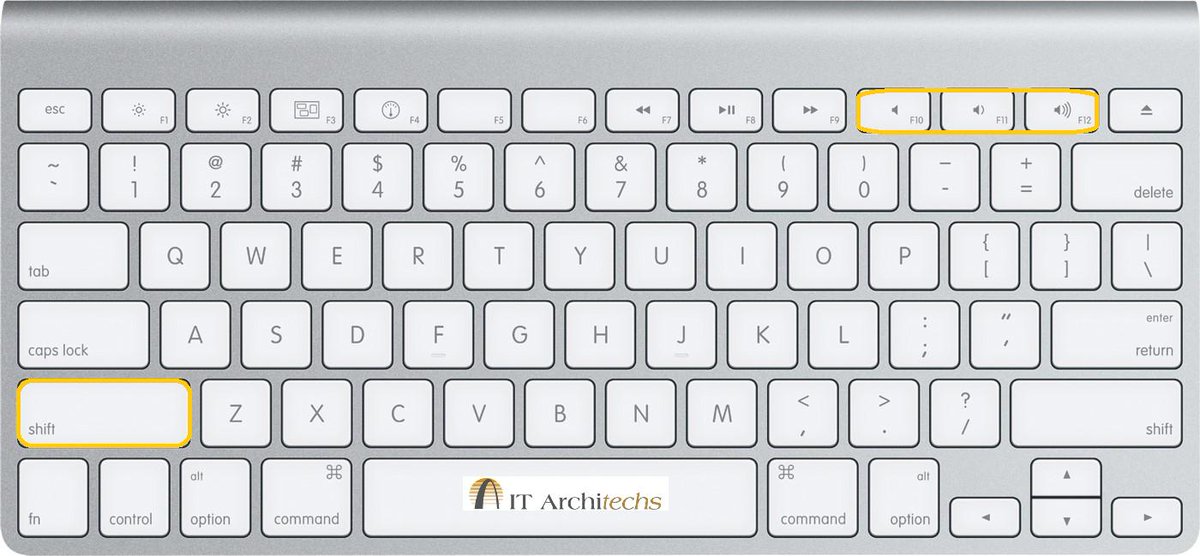
Mac Tip: Need to decrease the size of a selected item in a document, press Shift + Command + Minus Sign (-). To increase it, press Shift + Command + Plus sign (+) or Equal Sign (=). #MacTip #ITArchitechs

#sharingForRef #macTip If your Mac seems to be dying and you are presented with screens that you cannot interact with: tap your power button 3x to turn on a deeply buried VoiceOver mode. It may explain exactly how to act on the screen at hand. This tip may save your day.
💡 Mac Tip: In macOS Sequoia, you can now drag windows to the screen's edge to auto-resize them. 🖥️ It's a simple yet super handy feature! 👍🏻 #MacTip
Mac Tip: Want to change the volume silently, press the Shift key while pressing the volume down key. #MacTip #ITArchitechs

Maximize your MacBook's menu bar space effortlessly with Menu Bar Spacing - sindresorhus.com/menu-bar-spaci…. A simple yet effective tool for better organization. Try it now! #MacTip"
Effortlessly manage your files on Mac with these simple steps: 1. Find files in Finder. 2. Select files. 3. Right-click, choose Rename. 4. Pick format: replace, add, or format. 5. Preview & Apply. #MacTip #FileManagement #Nimblechapps #MobileAppDevelopment #WebsiteDevelopment

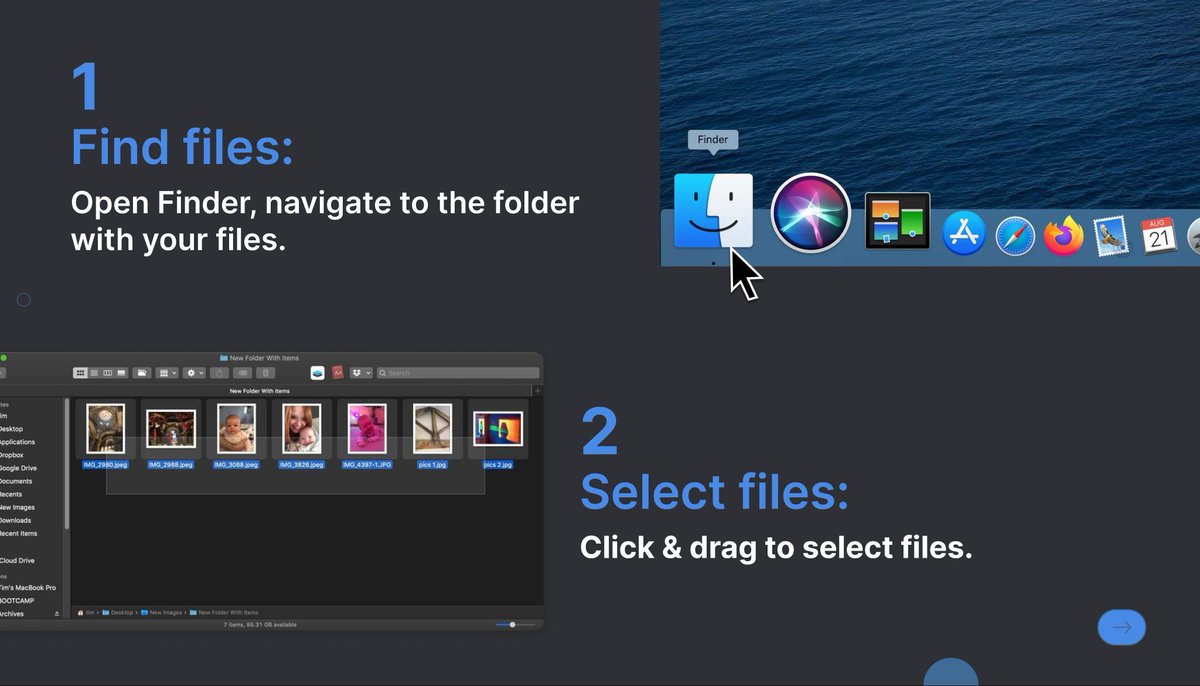

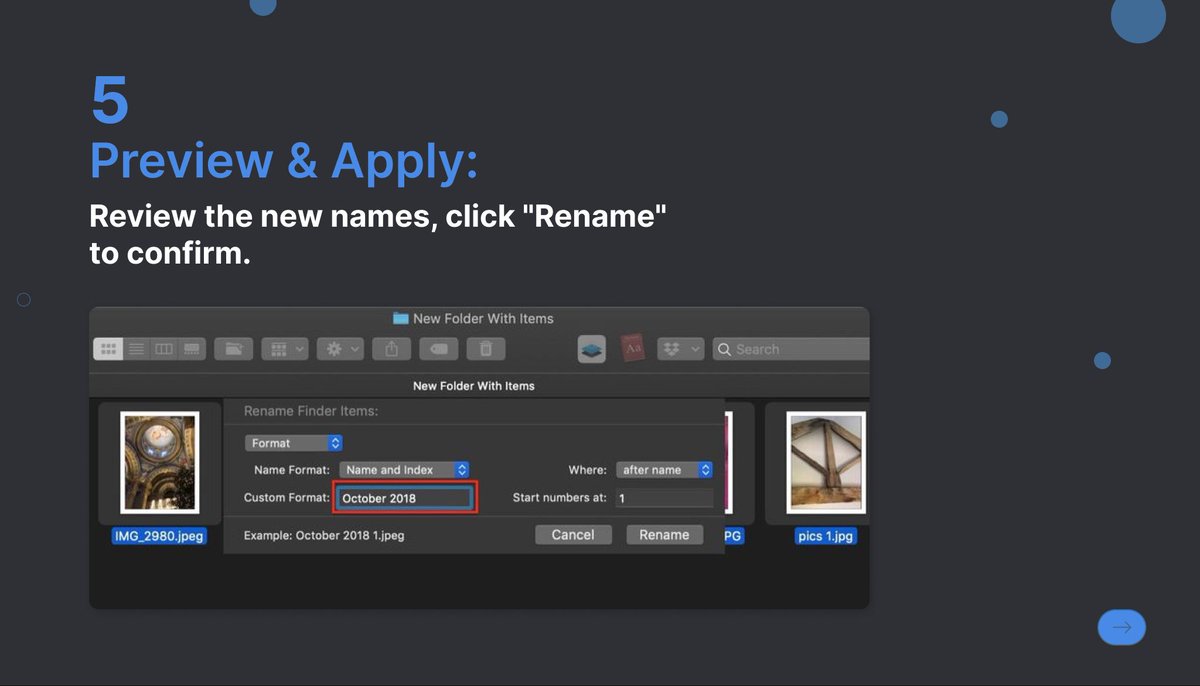
🚀 #MacTip for screencast: No apps needed, just terminal commands. ✨ 🔒 Hide icons: defaults write com.apple.finder CreateDesktop -bool false && killall Finder 🔓 Show icons: defaults write .finder CreateDesktop -bool true; killall Finder


Clipboard History: See a list of things you've copied recently on your Mac with Jumpcut. Comment how many meme references were in this video. Jumpcut: snark.github.io/jumpcut/ OR Homebrew installation: brew install --cask jumpcut #mactip #clipboardhistory #jumpcutapp #macapp
Prevent Your Mac From Sleeping: Caffeinate it like it's had too much Red Bull. A specific duration with "caffeinate -t 600" (# is time in sec) Support On Patreon: patreon.com/Kelson01 #apple #mactip #macbook #mac #macintosh
5 Great Mac Tips You May Not Have Known - Episode #1 Use all of these tips in together to rapidly navigate the finder on your Mac. Support On Patreon: patreon.com/Kelson01 #Mac #Apple #MacTip #lifehack #Finder #macintosh
Tot is a fantastic mac app Tot website: tot.rocks Tot is a free mac/iphone app that I am not affiliated with, I simply think it's a fantastic app! #macapp #mactip #apple
Mac Tip: Need a list of similar words right there while you are typing, press Fn + F5 #MacTip #ITArchitechs
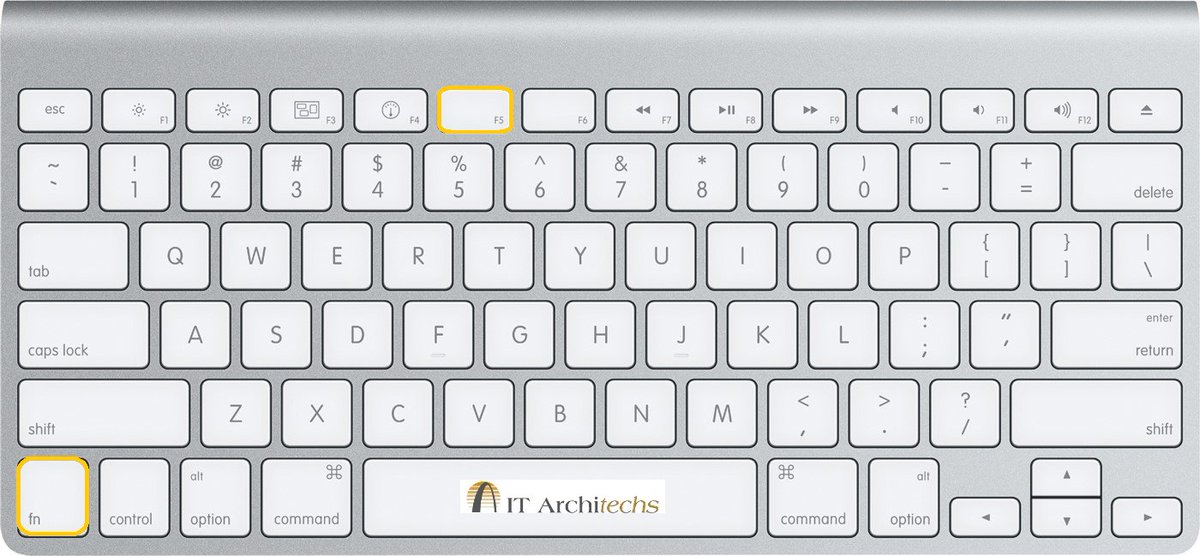
Here's a game-changing #MacTip for you: Resize your Mac window with just a simple double click! 🖥️ Dive deeper into this tip and get all your burning #MacQuestions answered in this week's full episode. youtube.com/shorts/tseoPeW…
youtube.com
YouTube
Mac Window Resizing Tip - Mac Geek Gab 981
Did you know that @Apple doesn't install all the FONTS on your Mac? No? well you can go install the extras if you want #mactip #fonts
No search returning in Mail.app; the following worked for me: 1. Close Mail if it's open. 2. Holding the shit key, open Mail 3. Once open, immediately close 4. Repeat #2 and #3 5. Reboot 6. Open and verify fixed. #MacTip #macosx #osx
Did you know, that if you hit 'control' twice on a Mac, it enables diction and types what you say? That's how I wrote this tweet. This might be how I write in future. :-) #MacTip #voicetotext (Hit any key to stop.)
Mac Tip: Need to decrease the size of a selected item in a document, press Shift + Command + Minus Sign (-). To increase it, press Shift + Command + Plus sign (+) or Equal Sign (=). #MacTip #ITArchitechs

Mac Tip: Can't find your cursor? All you have to do is wiggle the mouse really fast OR run your finger rapidly back and forth across the track-pad and it will balloon in size. Once you locate cursor, simply stop and cursor will shrink back to normal size. #MacTip #ITArchitechs

#mactip Delete the Line - To delete an entire line, hold down command key and then press the delete!
#MACtip + tout = Awesome! RT @MAC_Rebecca_B: My fav 2 MAC mascaras: #inextremedimension & #extendedplaylash.

#MACHeroine + Smoky eye: Blend Bare Study w/Vibrant Grape Eye Shadow in the crease & Shadowy Lady at corners. #MACtip

Mouthy #MACtip. RT @MAC_Beno_L Mix Lady Danger & Morange for an electric hybrid. Blot for a matte stain effect.

Um, genius. RT @MAC_Victor_C: #MACtip With foundation think: ERASING vs COVERING! #130 brush w/ Sculpt = FLAWLESS!

#MACtip for the weekend: @MAC_Romero_J blends matte & shimmery paint pots for a chiffon-over-sequins look. #PSWbeauty

#MACtip! RT @MAC_Neil_Y: Ever wondered how to create the perfect brow? Pivot a brush at the nose to these points!

A special #NYFW #MACtip. @MAC_Regan_R: Get the @BadgleyMischka look w/ Super Slick Liner in Pure Show. #MACbackstage

Walk the line! #MACtip RT @MAC_Victor_C Trouble w/lip LINEer? Squeeze for a paddle shape & create a built-in blend!

#MACTip I use these 2 brushes for everything. Concealer, foundation, powder, eyes, contour, highlight, lips!

A great #MACtip. RT @MAC_Beno_L: Contour cheeks with a darker shade of Mineralize Foundation and a 163 brush.

gimmmmee!!! 😩😩😩😩 RT @MAC_Regan_R: #MACtip for long-lasting, matte skin apply @MACcosmetics HD Airbrush Makeup

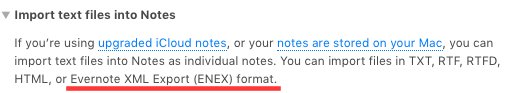
#MACtip I love customizing my Pro Palette with MAC Lipsticks that inspire me! Use the @MACCosmetics Spatula! #NYFW

#MACtip for long-lasting, matte skin apply @MACcosmetics Pro Performance HD Airbrush Makeup with Brush #190

A client asked me to make his pointer arrow as large as possible on a Mac (due to poor eyesight). #mactip

#MacTip - Access the Scientific Calculator & Programmer Calculator in Mac OS. #Macbook #OSX #macbookair #Tech
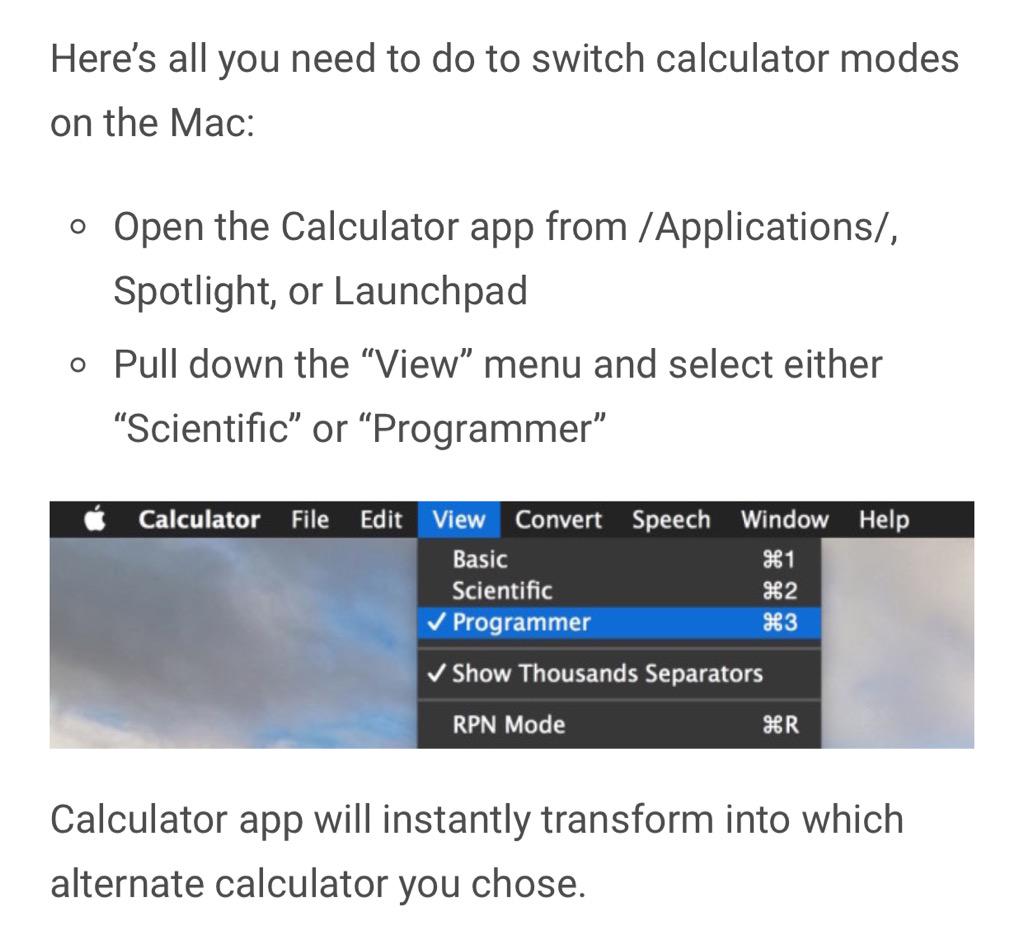
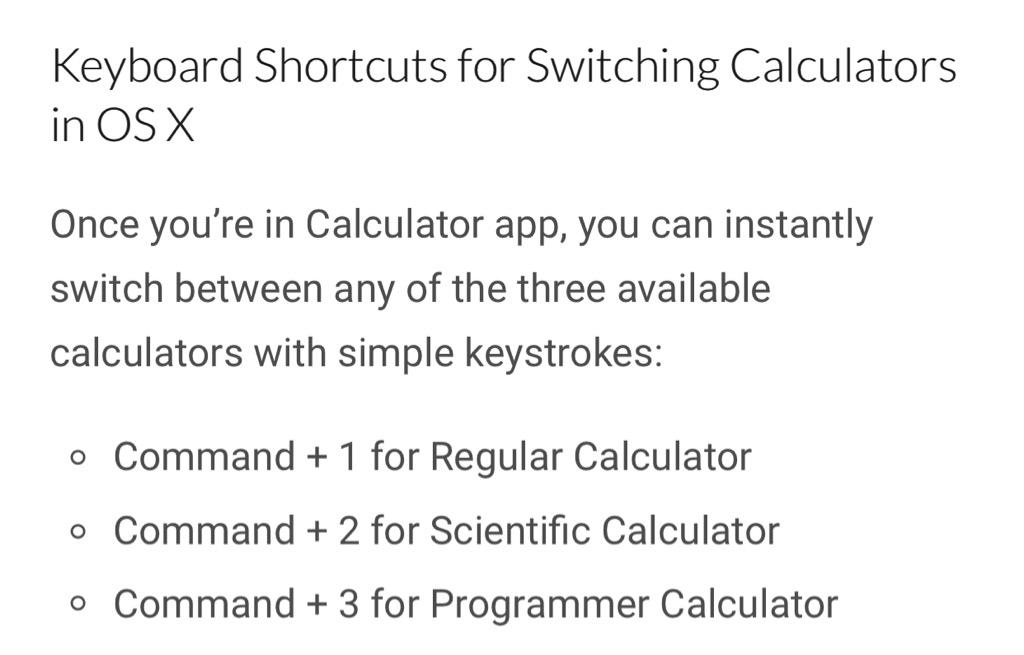
#MACtip for the neon orange lip trend! Apply @MACcosmetics Morange Lipstick and feather the edges with #brush239

#MACtip: Apply Espresso with a 266 Small Angle Brush to create a soft, feathered look for brows. Nothing to frown at!

Something went wrong.
Something went wrong.
United States Trends
- 1. #IDontWantToOverreactBUT 1,222 posts
- 2. Thanksgiving 144K posts
- 3. #GEAT_NEWS 1,404 posts
- 4. Jimmy Cliff 23.6K posts
- 5. #WooSoxWishList 1,965 posts
- 6. #MondayMotivation 13.3K posts
- 7. #NutramentHolidayPromotion N/A
- 8. DOGE 230K posts
- 9. Victory Monday 4,196 posts
- 10. $ENLV 18.2K posts
- 11. Good Monday 51.7K posts
- 12. Monad 171K posts
- 13. TOP CALL 4,892 posts
- 14. Justin Tucker N/A
- 15. Feast Week 1,916 posts
- 16. The Harder They Come 3,558 posts
- 17. $GEAT 1,311 posts
- 18. $MON 33.3K posts
- 19. AI Alert 2,989 posts
- 20. Soles 99.2K posts