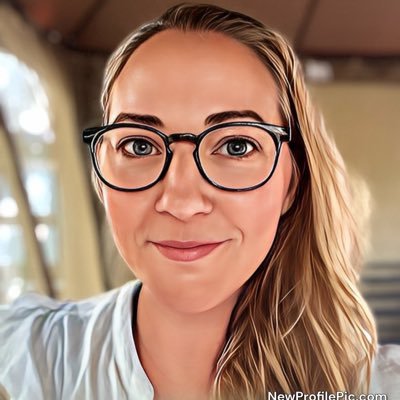#notiontip resultados da pesquisa
Hi notion users I just found this really cool tool Where you can quickly record thoughts and ideas straight into notion from WhatsApp or Telegram. If you'll like to try it out Repost and comment "Tool" and I'll send the link to you. Make sure to follow ❤️ #notion #notiontip
#NotionTip for Template Makers: Leverage #ChatGPT to effortlessly generate dummy data: 1️⃣ Export your existing database tables (e.g., TABLE-1 & TABLE-2) to CSV format.

Notion tip: Notion es la gloria, utilizando la extensión de save to notion, aprovecho para hacer un seguimiento de todas las cosas que me gustaría comprar. La idea es poder planificar, ver que prioridades hay, y no solamente caer en el impulso consumista. #notion #notiontip

👉 Quick Notion Tip: Database Filters In my recently released Feature Canvas Template - I'm using Filters to automate Eisenhower Priority Matrics. Such a powerfull tool! Here is how it works: #notion #notiontip #productmanagement
Notion + coffee + adhd hyperfocus = obsessive notion dashboards about coffee. i may have a problem. #specialtycoffee #notion #notiontip #coffeenerd

#NotionTip 23:🚀Kanban BoardsUse the 'Board' view in databases to visualize tasks or projects in a #kanban format. Saves time visualizing and managing workflows. #Notion #workflow #productivity

#NotionTip 13:🚀Ever need to revisit your past work? Notion's Page History feature lets you track changes and see previous versions. 💡 How has the Page History feature come in handy for you? #Notion #pagehistory

#NotionTip 27:🚀 Turn your Notion workspace into a hub of valuable resources with the 'Bookmark' block. Save and display bookmarks from the web, making accessing useful business or study tools a breeze. 💡 #Notion #ResourceManagement

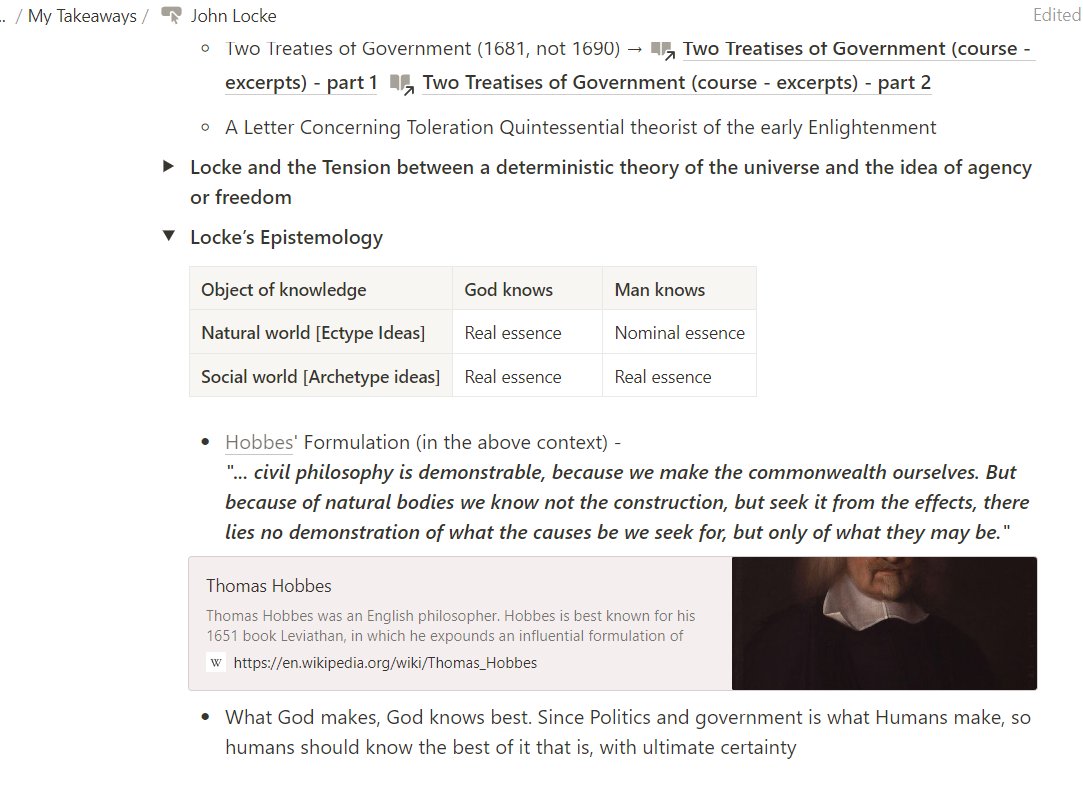
#NotionTip 20:🚀Never miss a deadline again with Notion's date reminder feature. Just type '@' followed by the date/time, and voila, your reminder is set! ⏰ Great for project or assignment deadlines. 💡 #Notion #Efficiency #deadlines

#NotionTip 21:🚀Create custom views for your databases to filter and sort content in different ways - Be it 'Gallery' or 'Table,' or 'Timeline' or 'List,' or 'Board,' or 'Calendar.' Saves time finding and organizing specific content 👁️🗨️ #Notion #Visualization #Organization


#NotionTip 11:🚀Prevent accidental changes with Notion's "Lock" function! This saves time by reducing the chance of accidental edits that need to be fixed later. 🔒 What's your favorite feature in Notion to keep your work safe? #Notion #security

#NotionTip 19:🚀Streamline your feedback process with Notion's inline comments feature. Perfect for project plans, assignments, or any document that requires collaborative inputs. 💡 How has inline commenting improved your feedback exchanges? #Notion #Collaboration


In a case that I'm calculating a rolluped property, I've been doing like this: rol."Relation"."Property".cal."name of calculation" How do you name your @NotionHQ properties? #notion #NotionTip #NotionFormula

How do you name your #rollups, #formulas and other complex stuff on @notion? I've been using "xxx"."Relation"."Property". The "xxx" I would exchange for rol (rollup), for (formula), rel (relation), mir (formulas that just mirror other properties). #notionTemplate #notionFormula

Tip: Utilize Notion's gallery view for managing your dating prospects. A visual approach can offer new perspectives. 🖼️📋 #NotionTip #EfficientDating
Boost your productivity with Notion by using keyboard shortcuts. Press '/' to quickly search for pages, '@' to mention someone, and 'Cmd/Ctrl + B' to bold your text. #NotionTip #ProductivityHack
Color code your Notion pages to visually categorize your content! It's a simple way to make your workspace more visually appealing and organized. #ColorCoding #NotionTip
Struggling to stay organized? Notion's databases are your best friend! Create databases for tasks, contacts, or anything else you need to keep track of. #Organization #NotionTip
Something went wrong.
Something went wrong.
United States Trends
- 1. Good Sunday 55.4K posts
- 2. SB19 ACONic PERFORMANCE 154K posts
- 3. Pearl Harbor 7,195 posts
- 4. Indiana 108K posts
- 5. Merab 48.3K posts
- 6. #UFC323 130K posts
- 7. Benin 46.4K posts
- 8. Walt 8,646 posts
- 9. Ohio State 65.3K posts
- 10. Duke 61.6K posts
- 11. #sundayvibes 3,750 posts
- 12. Roach 29.2K posts
- 13. Pantoja 36.1K posts
- 14. Petr Yan 29.3K posts
- 15. Vtuber 87.3K posts
- 16. Mendoza 43.2K posts
- 17. TOP CALL 8,812 posts
- 18. Pitbull 18.8K posts
- 19. Joshua Van 11.7K posts
- 20. IBM Selectric N/A