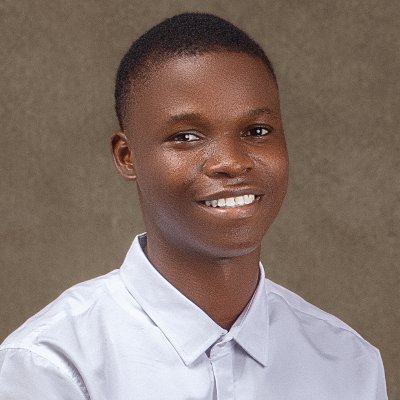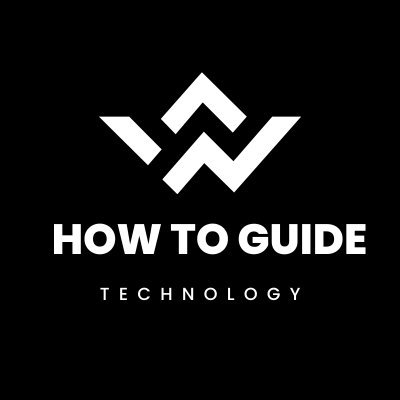#premiereprotutorial zoekresultaten
Learn How To Create A Seamless Whip Pan Transition In Premiere Pro. #premiereprotutorial #adobepremiereprotutorial #learnpremierepro
Just completed a 3 Hour #premiereprotutorial Beginner Course on @skillshare and here is what I came up with. #videoediting #motionGraphics #videoeditor
5 YouTube Videos to Uplevel Your Premiere Pro Edits! All video links are pinned in the comments! Need high-quality edits for your content? Let’s work together! 🚀 #premiereprotutorial , #adobepremiere , #premiereproedit , #premiereprocc , #adobepremierepro , #digitallyusuf
Link in bio to improve your editing :) #premierepro #premiereprotutorial #premirereproeditors #premirereproedit #proffesionaleditor #videoediting
How to achieve a cool transparent text effect... Hope it helps! Comment 'Preset' and I'll send it your way. #damiafrica #premiereprotutorial #premierepro #editingtips #premiereprotips #videoediting #texteffectpreset #texteffect
Easily Create Watermark Template for Video Editing Projects : Iwas Scam Tips in Freelancing 😉 #premiereprotutorial #premierehacks #premiereprotricks #videowatermark #videoeditin
1 on 1 coaching with me (+Free TUTORIALS & Short Form Guides, assets, sound effects, overlays, memes...) click here: josepheidwork.wixsite.com/josepheidcoach… #premierepro #premiereprotutorial #videoediting #graphics #text #3danimation #premiere3d #3dpremiere #3dtext #cinematic
5 YouTube Videos to Uplevel Your Premiere Pro Edits! 🚀 Need high-quality edits for your content? Let’s work together! 🚀 #premiereprotutorial , #adobepremiere , #premiereproedit , #premiereprocc , #adobepremierepro , #adobepremiererush , #videoeditsaccount , #digitallyusuf
Un “proxy” en Adobe Premiere Pro es una versión de menor resolución de tus archivos de video originales, creada para facilitar la edición #premierepro #ediciondevideo #premiereprotutorial #premiereprohacks #premiereproedit #instagood #photography
Learn how to create this Text Pop up animation inside of premiere pro #premierepro #editingtrick #premiereprotutorial youtube.com/shorts/YazI2E9…
Premiere Pro has one simple rule: The right plugin can save HOURS. Here are five I can’t live without: 1. Copy Pasta 2. Place It 3. Version Raptor 4. Motion Array 5. Premiere Composer #premierepro , #premiereprocc , #premiereprotutorial , #adobepremiere , #digitallyusuf
DM me for further details 📥 #premierepro #premiereprotutorial #premiereprotips #masterclass #onehour #enrollnow #animation #videoeditor #tutorial
Adobe Premiere Pro: From Beginner to Advanced Video Editing Mastery #PremiereProTutorial #VideoEditing #LearnVideoEditing #PremiereProForBeginners #AdvancedEditing #AdobePremierePro #EditingTips #Filmmaking #VideoProduction #YouTubeEditing #VideoEditingSkills

Learn how to whiten your teeth in premiere #premierepro #premiereprotutorial #premiereprotips #yellowteeth #whitenteeth #desaturated #videoeditor #tutorial
Learn how to create a loading bar in premiere #premierepro #premiereprotutorial #premiereprotips #loadingbar #progressbar #videoeditor #tutorial
Learn how to quickly remove green screen in premiere #premierepro #premiereprotutorial #premiereprotips #greenscreen #ultrakey #effect #videoeditor #tutorial
Learn how to export a transparent video in premiere #premierepro #premiereprotutorial #premiereprotips #transparent #export #effect #videoeditor #tutorial
Learn how to make a dolly zoom effect in premiere #premierepro #premiereprotutorial #premiereprotips #dollyzoom #effect #videoeditor #tutorial
Learn how to create a big head effect in premiere #premierepro #premiereprotutorial #premiereprotips #bighead #effect #videoeditor #tutorial
Just completed a 3 Hour #premiereprotutorial Beginner Course on @skillshare and here is what I came up with. #videoediting #motionGraphics #videoeditor
In this quick tutorial, I’ll show you exactly how to unnest sequences in Adobe Premiere Pro. This is a simple trick that gives you back full control of your individual clips. #adobepremierepro #premiereprotips #premiereprotutorial youtu.be/IH2lzmVifyg

In this tutorial, I’ll show you how to nest clips in Adobe Premiere Pro. Nesting lets you group multiple clips into one sequence, giving you more control and a cleaner workspace. #adobepremierepro #premiereprotutorial #premiereprotips youtu.be/W2sxciMTbZU

In this tutorial, I’ll show you step by step how to create a typewriter effect in Adobe Premiere Pro. This simple text animation is great for intros, titles, cinematic projects, and YouTube videos. #premiereprotips #premiereprotutorial #adobepremierepro youtu.be/n98TwLYqWWA

youtube.com
YouTube
How to Create a Typewriter Effect in Adobe Premiere Pro | Easy Text...
In this quick tutorial, I’ll show you how to freeze a frame in Adobe Premiere Pro step by step. This effect is great for pausing action, highlighting a moment, or creating stylish edits. #premiereprotutorial #premiereprotips #adobepremierepro youtu.be/k9ZDziK13H0

youtube.com
YouTube
How to Freeze a Frame in Adobe Premiere Pro | Hold Frame Tutorial
Want to turn your regular footage into cinematic smooth slow motion? In this tutorial, I’ll show you step by step how to create smooth slow motion in Adobe Premiere Pro. #premiereprotutorial #adobepremierepro #premiereprotips youtu.be/3j74cjnNz7U

youtube.com
YouTube
Smooth Slow Motion in Adobe Premiere Pro
In this quick tutorial, I’ll show you how to copy and paste color grading in Adobe Premiere Pro using Lumetri Color. #adobepremierepro #premiereprotutorial #premiereprotips youtu.be/cU7Vh67wQAc

youtube.com
YouTube
How to Copy Color Grading in Adobe Premiere Pro
Want to make your footage play backwards in Adobe Premiere Pro? In this quick tutorial, I’ll show you exactly how to reverse a clip step-by-step so you can create rewind effects in seconds. #adobepremierepro #premiereprotutorial #premiereprotips youtu.be/73a-1ntosHM

youtube.com
YouTube
How to Reverse a Clip in Adobe Premiere Pro | Play Footage Backwards
🎞️ Animations grab attention and tell better stories. In this @Adobe Premiere Pro tutorial, learn how to add lightweight Lottie animations to your edits. 🔗 Try it now: lottie.link/premiere-pro-x #premierepro #premiereprotutorial #premiereproanimation #lottieanimation
5 YouTube Videos to Uplevel Your Premiere Pro Edits! All video links are pinned in the comments! Need high-quality edits for your content? Let’s work together! 🚀 #premiereprotutorial , #adobepremiere , #premiereproedit , #premiereprocc , #adobepremierepro , #digitallyusuf
Want to draw attention to a person or object in your video? In this step-by-step Adobe Premiere Pro tutorial, you’ll learn exactly how to highlight any object — no plugins required. #premiereprotips #premiereprotutorial #adobepremierepro youtu.be/-jpWg4fW4w8

youtube.com
YouTube
How to Highlight Objects in Adobe Premiere Pro
Want to give your video a professional movie-style finish? In this Adobe Premiere Pro tutorial, you'll learn how to create rolling film credits from scratch. #premiereprotips #adobepremierepro #premiereprotutorial youtu.be/4u2HXH4b6CU

youtube.com
YouTube
How to Create Rolling Film Credits in Adobe Premiere Pro | Step-by-...
This step-by-step (beginner) tutorial will walk you through the quickest and easiest ways to edit your clips, whether you're slicing out mistakes or tightening up your timeline. #premiereprotutorial #adobepremierepro #premiereprotips youtu.be/RLJPzbCWr5A

youtube.com
YouTube
How to Cut & Trim Footage in Adobe Premiere Pro
Learn how to make any window or panel full screen with a simple keyboard shortcut! — this trick will instantly maximize your editing space. #adobepremierepro #premiereprotutorial #premiereprotips youtu.be/76sJr1gxVAI

In this quick Adobe Premiere Pro tutorial, I’ll show you exactly how to add black bars (letterbox bars) to your footage — the easiest way to create a cinematic widescreen look. #adobepremierepro #premiereprotutorial #premierepro youtu.be/axhQ9ul7h2Y

youtube.com
YouTube
How to Add Black Bars in Premiere Pro
In this quick Premiere Pro tutorial, I’ll teach you how to isolate a single color, giving your footage a stylized and cinematic look. #adobepremierepro #premiereprotutorial #premierepro youtu.be/XfXZHTCjdSA

In this quick Adobe Premiere Pro tutorial, I’ll show you how to create a custom vignette effect to subtly draw focus to your subject and add drama to your visuals. #adobepremierepro #premiereprotutorial #premierepro youtu.be/lklV1SSN1jg
youtube.com
YouTube
How to Create a Vignette in Adobe Premiere Pro 2025
In this tutorial, I’ll show you how to nest clips in Adobe Premiere Pro. Nesting lets you group multiple clips into one sequence, giving you more control and a cleaner workspace. #adobepremierepro #premiereprotutorial #premiereprotips youtu.be/W2sxciMTbZU

In this quick tutorial, I’ll show you exactly how to unnest sequences in Adobe Premiere Pro. This is a simple trick that gives you back full control of your individual clips. #adobepremierepro #premiereprotips #premiereprotutorial youtu.be/IH2lzmVifyg

In this quick Premiere Pro tutorial, I’ll teach you how to isolate a single color, giving your footage a stylized and cinematic look. #adobepremierepro #premiereprotutorial #premierepro youtu.be/XfXZHTCjdSA

Learn how to make any window or panel full screen with a simple keyboard shortcut! — this trick will instantly maximize your editing space. #adobepremierepro #premiereprotutorial #premiereprotips youtu.be/76sJr1gxVAI

Adobe Premiere Pro: From Beginner to Advanced Video Editing Mastery #PremiereProTutorial #VideoEditing #LearnVideoEditing #PremiereProForBeginners #AdvancedEditing #AdobePremierePro #EditingTips #Filmmaking #VideoProduction #YouTubeEditing #VideoEditingSkills

youtu.be/DED5WnR2PiM Video Details & Project Window - Adobe Premiere Pro Class 2 - Urdu / Hindi || Learn Video Editing #PremiereProTutorial #VideoEditing #AdobePremierePro #LearnEditing"

Something went wrong.
Something went wrong.
United States Trends
- 1. phil 85K posts
- 2. phan 78.7K posts
- 3. Jorge Polanco 5,771 posts
- 4. Columbus 225K posts
- 5. Falcons 13.9K posts
- 6. Kincaid 1,633 posts
- 7. Doug Eddings N/A
- 8. Middle East 326K posts
- 9. Springer 11.2K posts
- 10. Martin Sheen 1,611 posts
- 11. Yesavage 3,523 posts
- 12. Gilbert 9,773 posts
- 13. Go Bills 7,301 posts
- 14. Jake Moody N/A
- 15. Mike McCoy N/A
- 16. Monday Night Football 6,968 posts
- 17. Ray Ray 96.1K posts
- 18. John Schneider 1,324 posts
- 19. Bijan 3,239 posts
- 20. Thanksgiving 61.5K posts