#techquicktips search results
It is imperative that your browser stays up-to-date in order to protect your computer from malicious attacks. Check out our quick tip video on how to check if your Google Chrome browser is up-to-date: #GoogleChromeUpdates #TechQuickTips
#TechQuickTips If you are listening to the radio or any music, you can just ask Siri what’s that song? Siri will respond with let me listen & Siri'll respond with the name of the song & artist.
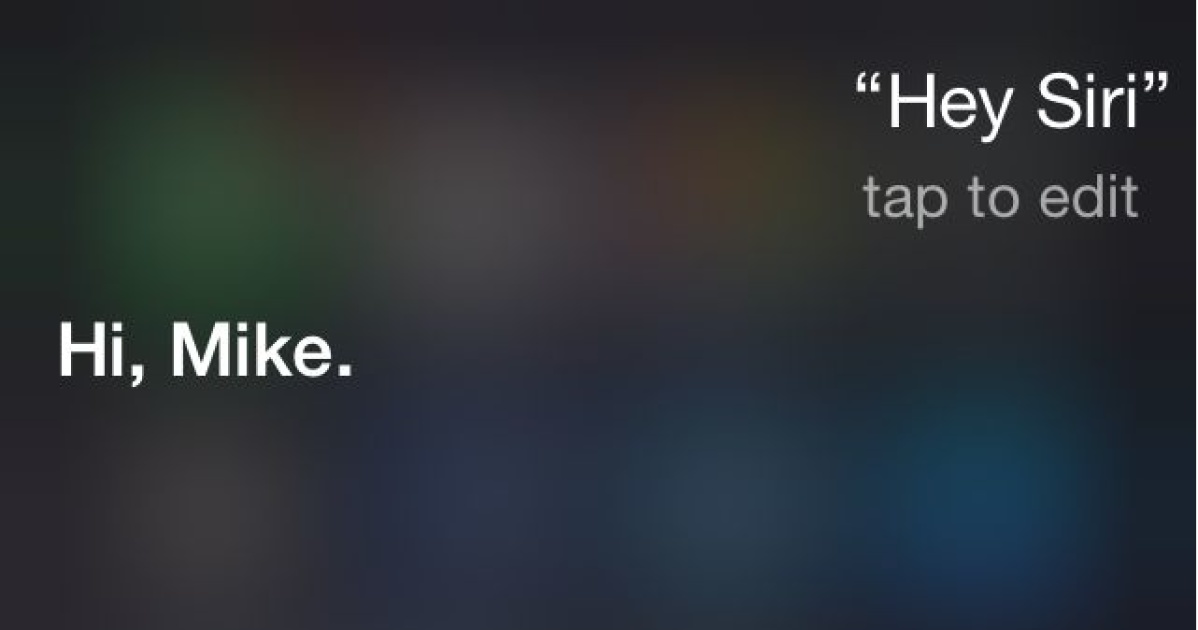
3 #Microsoft Office Hacks You Never Knew You Needed goo.gl/c9P1uN #techquicktips #productivity
#TechQuickTips If you visit certain webpages a lot you can add them as a bookmark, just do the following. Firstly, navigate to the webpage you would like to add as a bookmark. Then press Control + D and then press enter and now your webpage is added to your bookmarks.
#TechQuickTips - #JAWS Keystroke If you would like to speed up or slow down the voice permanently in the JAWS screen reader you can press alt + windows + control and page up to increase the voice speed and alt + windows + control + page down to decrease voice speed.
#TechQuickTips Siri can be handy for doing conversions & mathematics. For example, just say Hey Siri convert £20 into euros and Siri will respond with £20 is €22.10, or whatever the conversion rate is on that day. Another example is you can say Hey Siri convert 50KG into stone
#TechQuickTips To toggle on & off high contrast press control + shift + print screen. You can personalise these settings by pressing windows + U to bring you to the ease of access centre then tab once and down arrow to high contrast and enter. In here you can turn it on or off
#TechQuickTips: Use your iPad or iPhone’s camera as a magnifying glass. If you have low vision you can use your device’s camera to read small text or to magnify smaller items. Open Settings and go to accessibility, then select Magnifier and select the toggle to on.
#TechQuickTips Say Alexa/Hey Google, Where’s the nearest restaurant? it usually calls back 3 different businesses. You can tell it which one you would like and ask for more information like the phone number and opening times. You can even get directions sent to your phone
It is imperative that your browser stays up-to-date in order to protect your computer from malicious attacks. Check out our quick tip video on how to check if your Google Chrome browser is up-to-date: #GoogleChromeUpdates #TechQuickTips
#TechQuickTips If you visit certain webpages a lot you can add them as a bookmark, just do the following. Firstly, navigate to the webpage you would like to add as a bookmark. Then press Control + D and then press enter and now your webpage is added to your bookmarks.
#TechQuickTips If you visit certain webpages a lot you can add them as a bookmark, just do the following. Firstly, navigate to the webpage you would like to add as a bookmark. Then press Control + D and then press enter and now your webpage is added to your bookmarks
#TechQuickTips: Use your iPad or iPhone’s camera as a magnifying glass. If you have low vision you can use your device’s camera to read small text or to magnify smaller items. Open Settings and go to accessibility, then select Magnifier and select the toggle to on.
#TechQuickTips To toggle on & off high contrast press control + shift + print screen. You can personalise these settings by pressing windows + U to bring you to the ease of access centre then tab once and down arrow to high contrast and enter. In here you can turn it on or off
#TechQuickTips If you visit certain webpages a lot you can add them as a bookmark, just do the following. Firstly, navigate to the webpage you would like to add as a bookmark. Then press Control + D and then press enter and now your webpage is added to your bookmarks
#TechQuickTips Say Alexa/Hey Google, Where’s the nearest restaurant? it usually calls back 3 different businesses. You can tell it which one you would like and ask for more information like the phone number and opening times. You can even get directions sent to your phone
#TechQuickTips Siri can be handy for doing conversions & mathematics. For example, just say Hey Siri convert £20 into euros and Siri will respond with £20 is €22.10, or whatever the conversion rate is on that day. Another example is you can say Hey Siri convert 50KG into stone
#TechQuickTips To toggle on & off high contrast press control + shift + print screen. You can personalise these settings by pressing windows + U to bring you to the ease of access centre then tab once and down arrow to high contrast and enter. In here you can turn it on or off.
#TechQuickTips If you are listening to the radio or any music, you can just ask Siri what’s that song? Siri will respond with let me listen & Siri'll respond with the name of the song & artist.
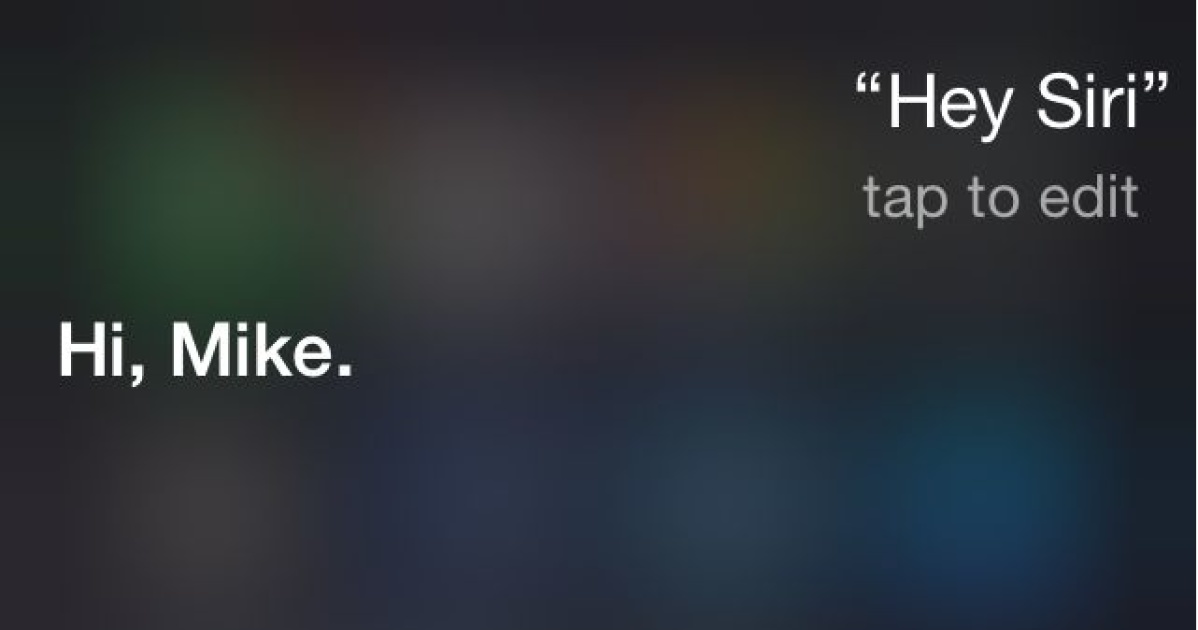
#TechQuickTips If you visit certain webpages a lot you can add them as a bookmark, just do the following. Firstly, navigate to the webpage you would like to add as a bookmark. Then press Control + D and then press enter and now your webpage is added to your bookmarks.
#TechQuickTips Say Alexa/Hey Google, Where’s the nearest restaurant? it usually calls back 3 different businesses. You can tell it which one you would like and ask for more information like the phone number and opening times. You can even get directions sent to your phone.

#TechQuickTips - #JAWS Keystroke If you would like to speed up or slow down the voice permanently in the JAWS screen reader you can press alt + windows + control and page up to increase the voice speed and alt + windows + control + page down to decrease voice speed.
3 #Microsoft Office Hacks You Never Knew You Needed goo.gl/c9P1uN #techquicktips #productivity
#TechQuickTips If you are listening to the radio or any music, you can just ask Siri what’s that song? Siri will respond with let me listen & Siri'll respond with the name of the song & artist.
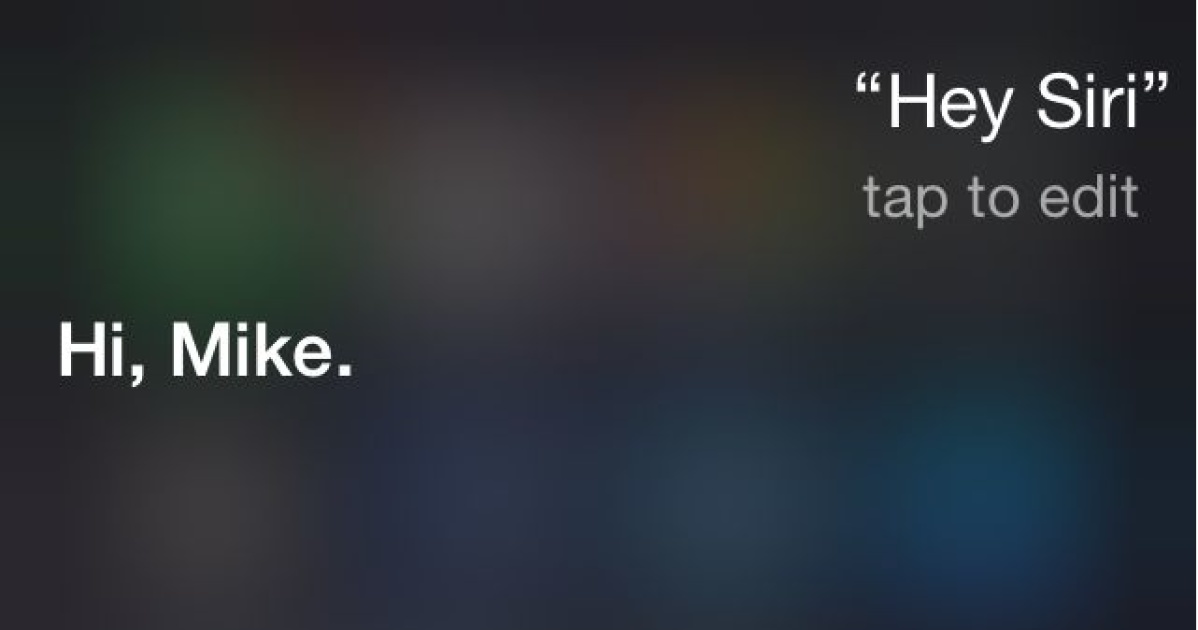
#TechQuickTips Say Alexa/Hey Google, Where’s the nearest restaurant? it usually calls back 3 different businesses. You can tell it which one you would like and ask for more information like the phone number and opening times. You can even get directions sent to your phone.

Something went wrong.
Something went wrong.
United States Trends
- 1. #IDontWantToOverreactBUT N/A
- 2. $ENLV 11.4K posts
- 3. Thanksgiving 139K posts
- 4. Jimmy Cliff 18.6K posts
- 5. #GEAT_NEWS N/A
- 6. #MondayMotivation 11.9K posts
- 7. Victory Monday 3,297 posts
- 8. #WooSoxWishList N/A
- 9. Good Monday 47.8K posts
- 10. DOGE 221K posts
- 11. $GEAT N/A
- 12. TOP CALL 4,713 posts
- 13. Monad 163K posts
- 14. The Harder They Come 2,543 posts
- 15. #MondayVibes 3,195 posts
- 16. AI Alert 2,700 posts
- 17. Feast Week 1,444 posts
- 18. Shane Bowen 8,539 posts
- 19. $NVO 3,411 posts
- 20. Check Analyze N/A



