#uniginetutorial search results
New short video on post processing is up! Introducing beginners to creation of custom post processing material using Visual Material Editor, choosing the right moment of rendering sequence for material rendering and a lot more! #realtimerendering #uniginetutorial #postprocessing

We’re starting a new tutorial series on the Sandworm Tool that is used for georeferenced terrain generation. Follow the instructions to create any terrain from big cities to country landscapes using provided geospatial data. Watch pt.1: youtu.be/D1PHjiQYMU8 #uniginetutorial
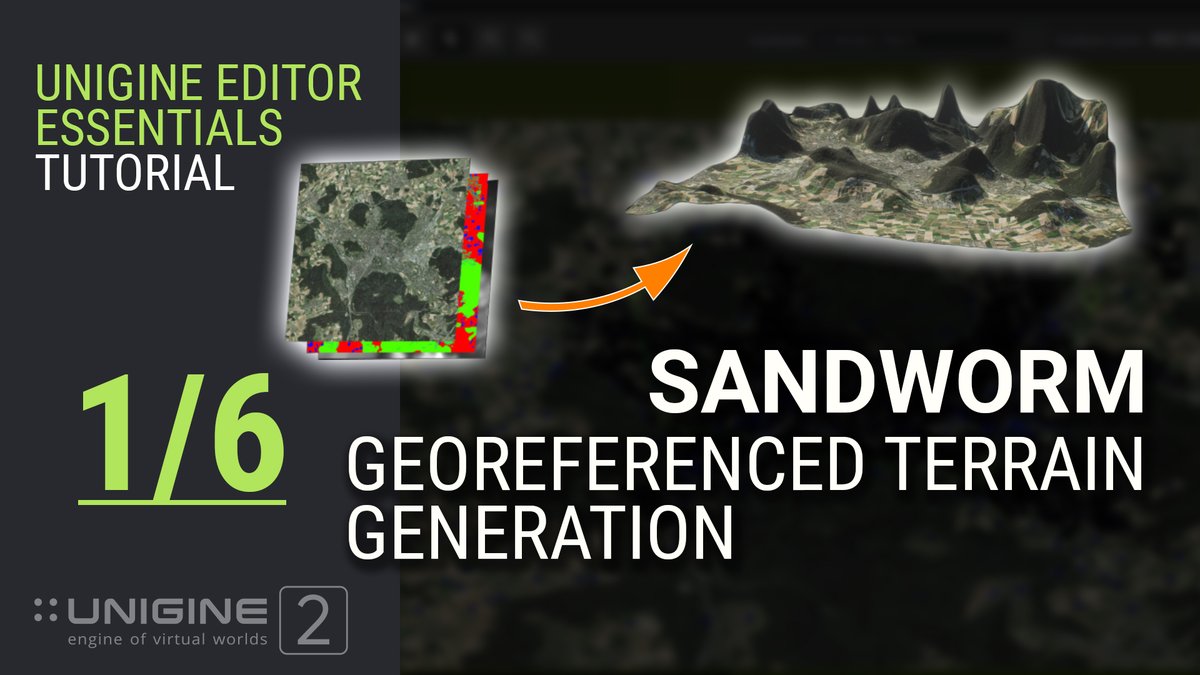
Ever seen a view from an aircraft cabin: bird's eye view of a night city or clouds lightened up with the gold of sunset? Impressive, no doubt! What if it’s a simulation and you made it? Here's a Quick Start video on how to do it! l.unigine.com/QuickStartIG #unigine #uniginetutorial

Lightmapping is a technique based on precalculated textures that store brightness and reflected color of lit surfaces. In today's “How To” video, we show how to bake global illumination to lightmaps: youtu.be/Ou5BVIYsho4 #unigine #howto #uniginetutorial #tutorial
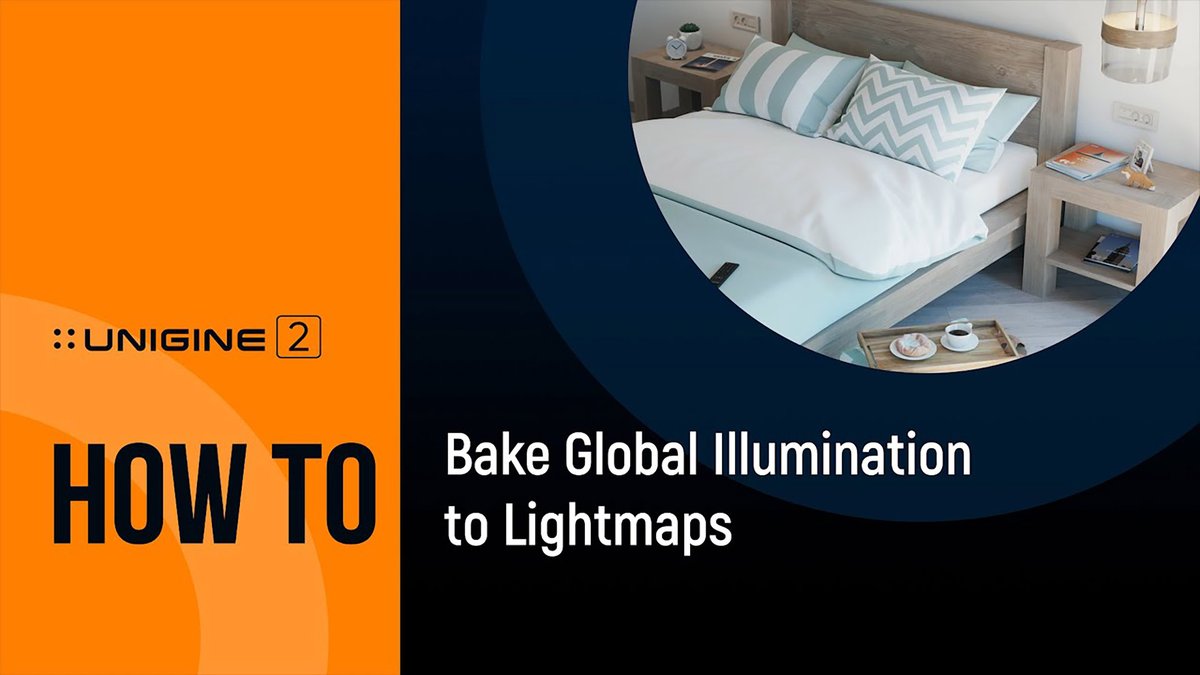
In today's “How To” video, watch how a UNIGINE-based application can be implemented by means of pure C++, using CMake to build it: youtu.be/MFcID2bC4AE #unigine #howto #uniginetutorial #tutorial

Before your C++ project can be distributed to users, it must be properly built. In today's “How To” video, we show you how to create a final build for a C++ project in UNIGINE 2: youtu.be/HXN2xzTTzII #unigine #howto #uniginetutorial #tutorial

youtu.be/TbKExi7zIcM New tutorial on how to import 3D models to UNIGINE is up on our channel! Check it out and don't forget to let us know what you think! #uniginetutorial #3dengine #3dmodelsimport

In today's “How To” video, we show you how in UNIGINE 2 you can configure Levels of Detail (LODs) to decrease the geometry complexity of 3D objects when these objects move away from the camera: youtu.be/aSU2Ix_Lqi8 #unigine #howto #uniginetutorial #tutorial
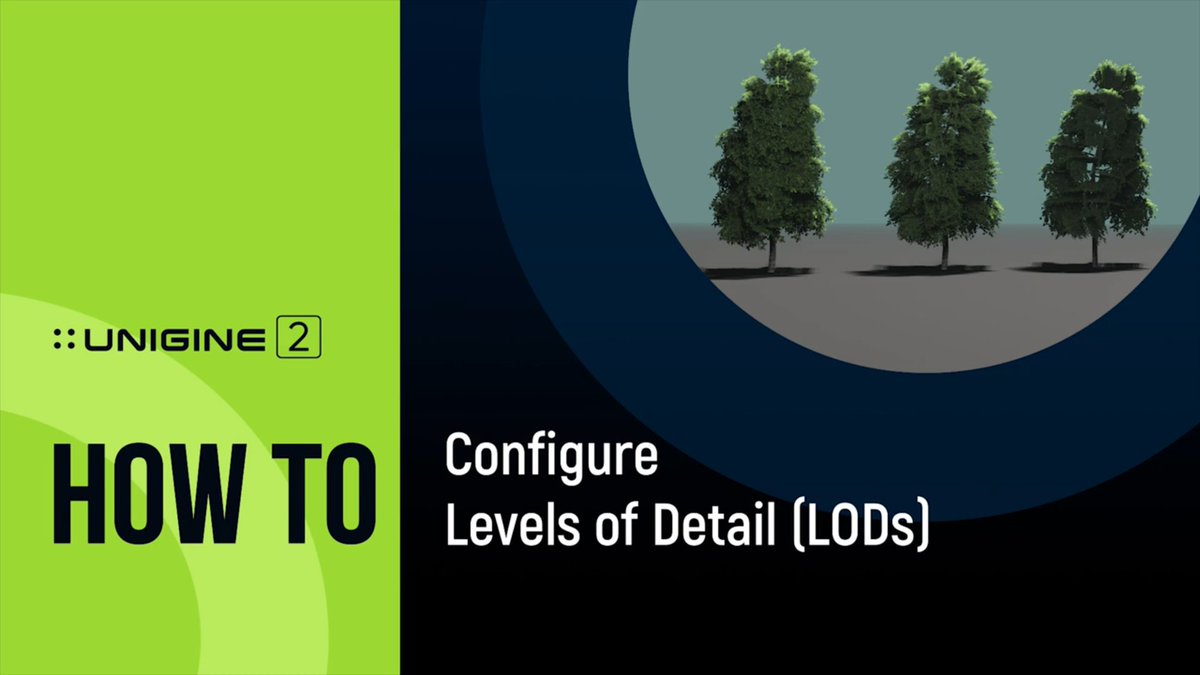
New UNIGINE Essentials video is up on our YouTube channel! In this Must-know video we cover some peculiarities you should be aware of when working with Node References. youtu.be/wDaC6EK5e0c #unigine #unigineengine #uniginetutorial #3dengine #nodereferences
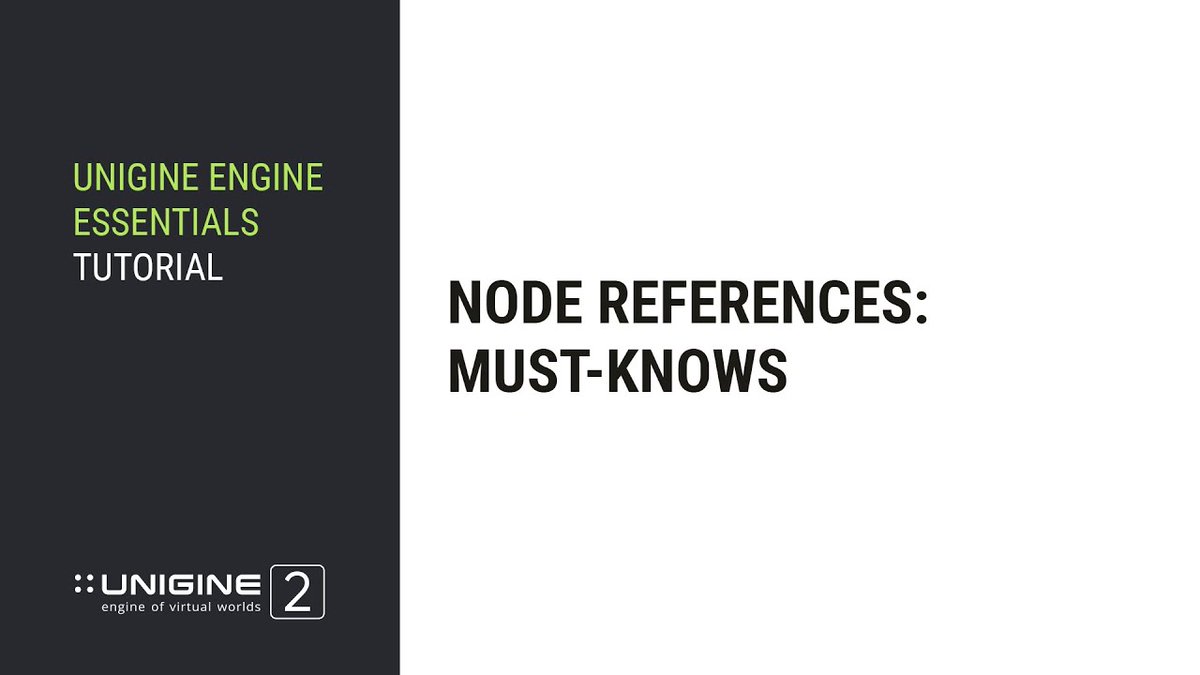
Physical Water is an area inside which water interaction effects are simulated. In today's “How To” video, we are showing the basic steps for making objects float and imitate streams with Physical Water: youtu.be/lpciII6icQk #unigine #howto #uniginetutorial #tutorial

Hey everyone! Quick tip on how to use Cluster Brush Editor is up on our channel, check it out and don't forget to let us know what you think about it :) youtu.be/ROQGgShvWIU #unigineengine #uniginetutorial #clusterbrusheditor #3dengine #3dgraphics

A scriptable material is an ideal instrument for fast prototyping of any custom effects. Learn how to create your own scriptable materials in UNIGINE 2 in today's short "How to" video tips: youtu.be/RZYb0GMq-io #unigine #howto #uniginetutorial #tutorial

A particle system is a universal method for dynamic effects simulation. In today's “How To” video, we demonstrate the process of creating a fountain with sparks using two particle systems (parent-child): youtu.be/FOZL5w3PO98 #unigine #howto #uniginetutorial #tutorial
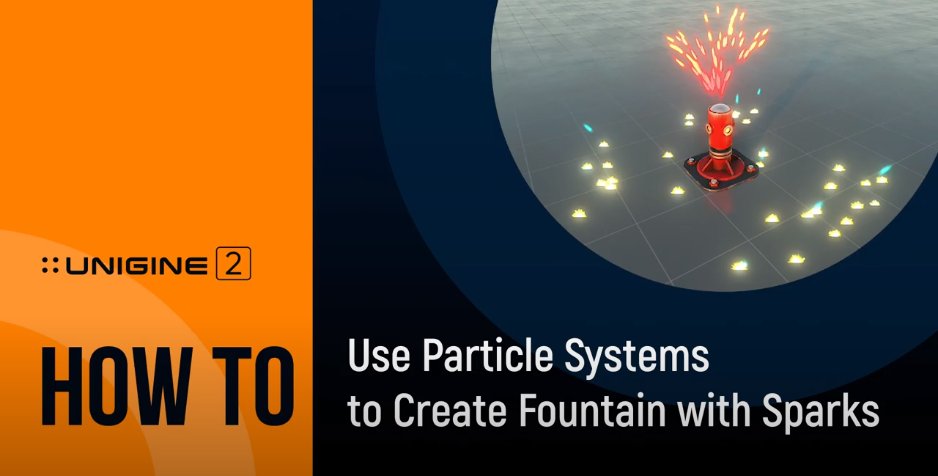
youtu.be/OTg7vES1TLo Lava or water stream using UNIGINE? Easy! Check out our new quick tutorial on how to create flowmaps using the built-in Texture Editor recreating an effect of a flowing liquid #unigine #uniginetutorial #flowmaps
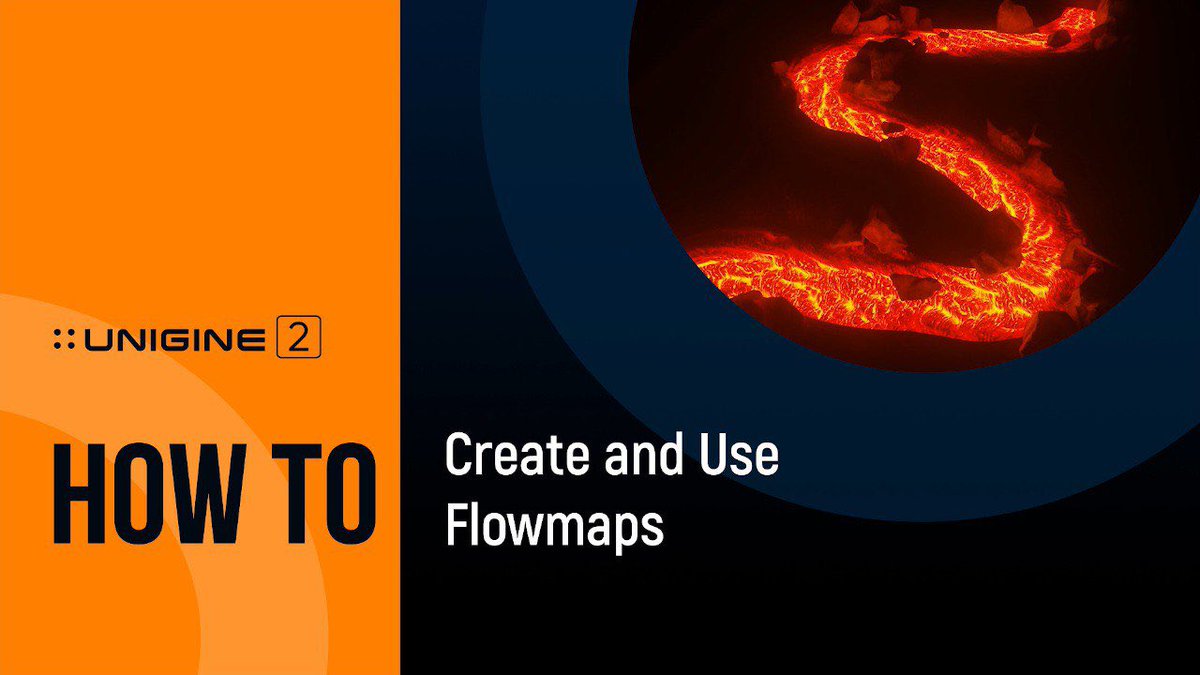
New Quick Tip video is up! See why and how to ease your GPU's job of rendering objects on different distances: youtube.com/watch?v=XgmAmW… #unigine #uniginehowto #uniginetutorial #3dengine #3dvisualization #realtimerendering

In today's “How To” video, we show you how in UNIGINE 2 you can add more flexibility in Global Illumination and control reflections via the Additive Blending mode: youtu.be/4RZEE-PYfYY #unigine #howto #uniginetutorial #tutorial

Global illumination baked into lightmaps is actually static, but you can add some dynamics and visual consistency by simply tweaking the Lightmap Color multiplier at run time. Learn how you can do it in UNIGINE 2: youtu.be/2P0CniBBUzo #unigine #howto #uniginetutorial

Node Trigger is a node without a visual representation that fires callbacks when it is enabled/disabled or its transformation is changed. In today's “How To”: usage of Node Triggers to detect changes in node states: youtu.be/GA8qmZuiqgQ #unigine #howto #uniginetutorial
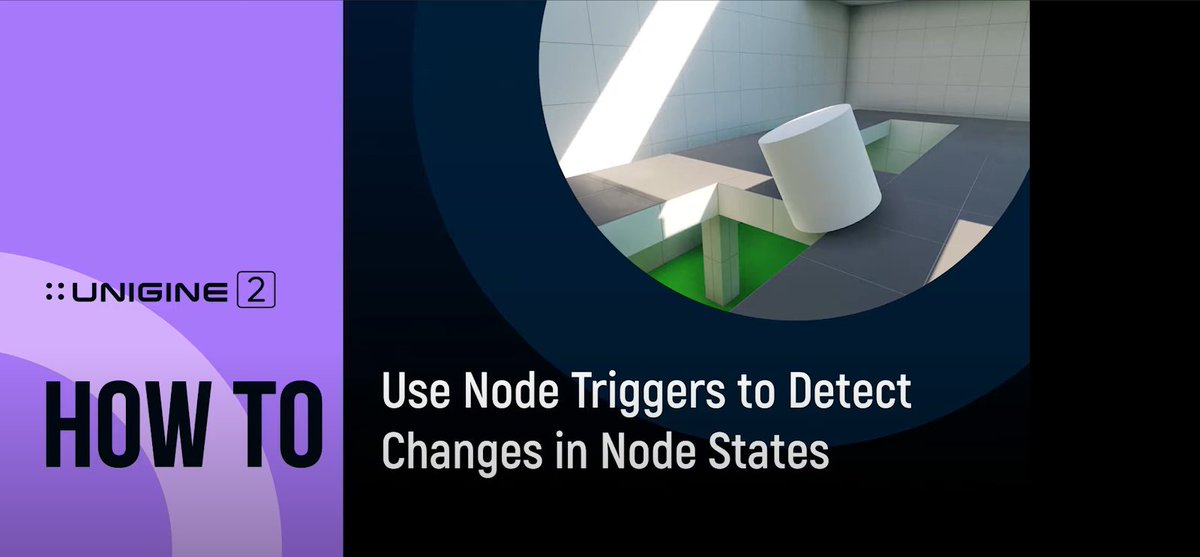
youtu.be/AQncPjCrdo4 Optimize the number of materials while extending visual diversity by assigning a custom texture to any Static Mesh surface! Short video on how to use Surface Custom Texture is up on our YouTube channel. #uniginehowto #uniginetutorial #unigine #3dengine

In today's “How To” video, we show you how to customize environment lighting: youtu.be/pu1rqGZS9ps The atmosphere is rendered dynamically with regard to the current rotation of the World light and the Scattering mode used. Learn more: l.unigine.com/0Ed6Irf_T #uniginetutorial

We’re starting a new tutorial series on the Sandworm Tool that is used for georeferenced terrain generation. Follow the instructions to create any terrain from big cities to country landscapes using provided geospatial data. Watch pt.1: youtu.be/D1PHjiQYMU8 #uniginetutorial
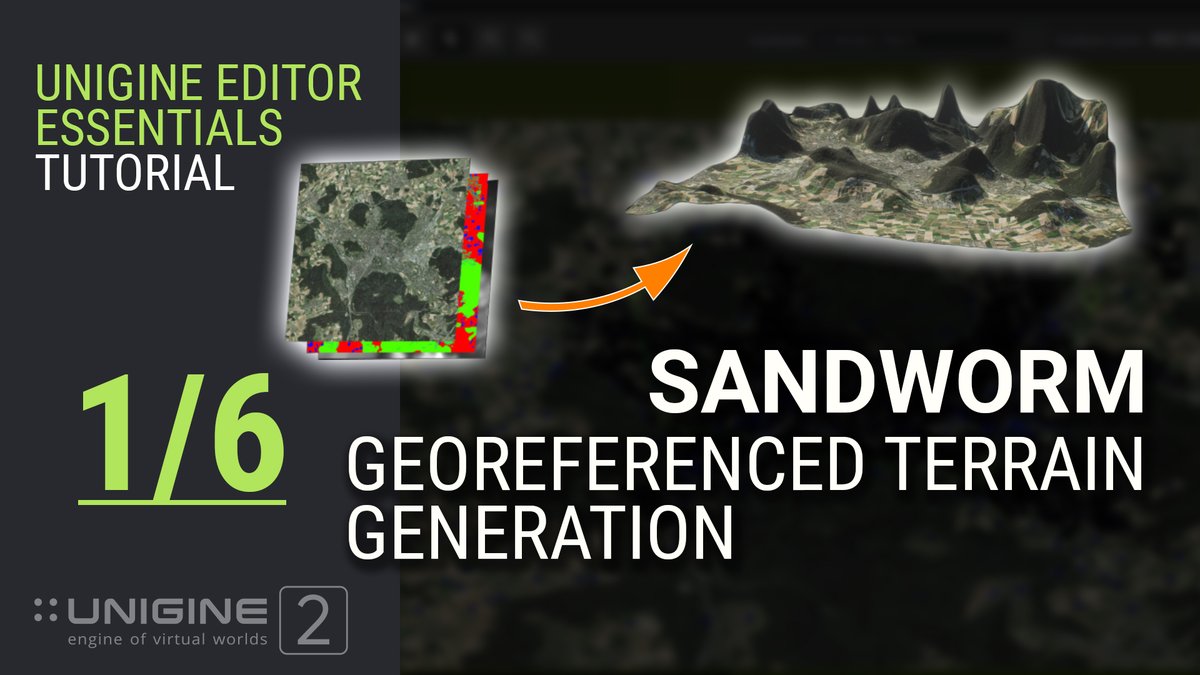
New short video on post processing is up! Introducing beginners to creation of custom post processing material using Visual Material Editor, choosing the right moment of rendering sequence for material rendering and a lot more! #realtimerendering #uniginetutorial #postprocessing

youtu.be/TbKExi7zIcM New tutorial on how to import 3D models to UNIGINE is up on our channel! Check it out and don't forget to let us know what you think! #uniginetutorial #3dengine #3dmodelsimport

youtu.be/OTg7vES1TLo Lava or water stream using UNIGINE? Easy! Check out our new quick tutorial on how to create flowmaps using the built-in Texture Editor recreating an effect of a flowing liquid #unigine #uniginetutorial #flowmaps
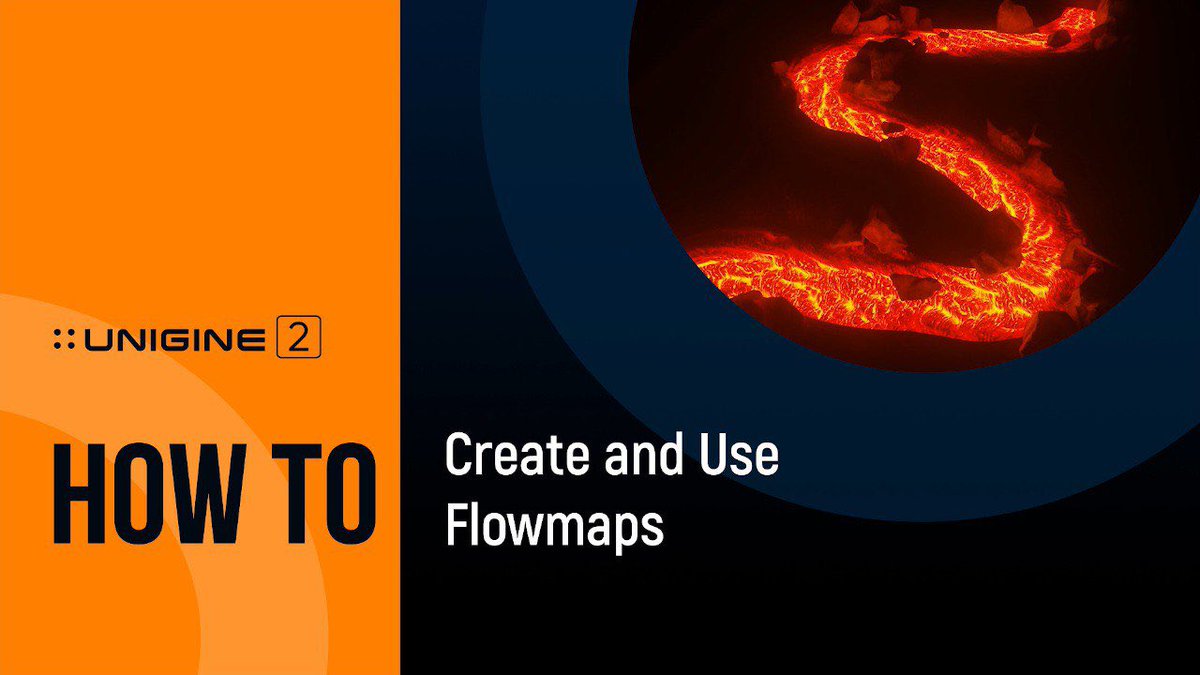
youtu.be/AQncPjCrdo4 Optimize the number of materials while extending visual diversity by assigning a custom texture to any Static Mesh surface! Short video on how to use Surface Custom Texture is up on our YouTube channel. #uniginehowto #uniginetutorial #unigine #3dengine

New Quick Tip video is up! See why and how to ease your GPU's job of rendering objects on different distances: youtube.com/watch?v=XgmAmW… #unigine #uniginehowto #uniginetutorial #3dengine #3dvisualization #realtimerendering

New UNIGINE Essentials video is up on our YouTube channel! In this Must-know video we cover some peculiarities you should be aware of when working with Node References. youtu.be/wDaC6EK5e0c #unigine #unigineengine #uniginetutorial #3dengine #nodereferences
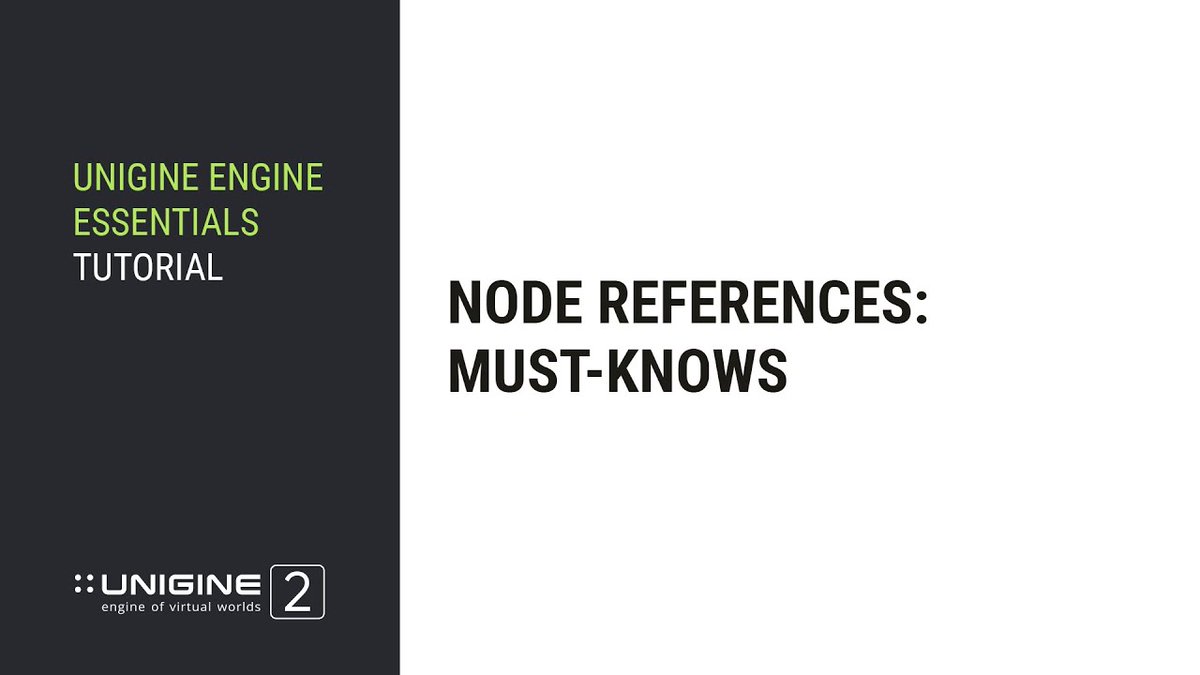
Ever seen a view from an aircraft cabin: bird's eye view of a night city or clouds lightened up with the gold of sunset? Impressive, no doubt! What if it’s a simulation and you made it? Here's a Quick Start video on how to do it! l.unigine.com/QuickStartIG #unigine #uniginetutorial

Hey everyone! Quick tip on how to use Cluster Brush Editor is up on our channel, check it out and don't forget to let us know what you think about it :) youtu.be/ROQGgShvWIU #unigineengine #uniginetutorial #clusterbrusheditor #3dengine #3dgraphics

In today's “How To” video, we show you how to customize environment lighting: youtu.be/pu1rqGZS9ps The atmosphere is rendered dynamically with regard to the current rotation of the World light and the Scattering mode used. Learn more: l.unigine.com/0Ed6Irf_T #uniginetutorial

In today's “How To” video, we show you how in UNIGINE 2 you can configure Levels of Detail (LODs) to decrease the geometry complexity of 3D objects when these objects move away from the camera: youtu.be/aSU2Ix_Lqi8 #unigine #howto #uniginetutorial #tutorial
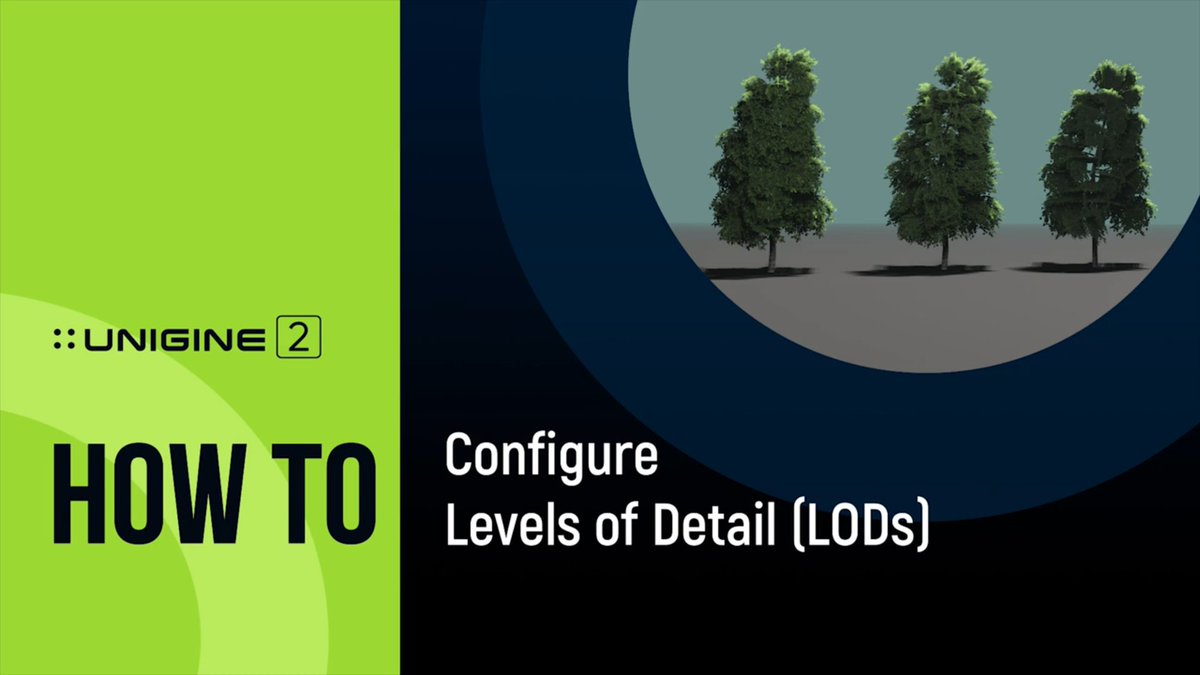
In today's “How To” video, we show you how in UNIGINE 2 you can add more flexibility in Global Illumination and control reflections via the Additive Blending mode: youtu.be/4RZEE-PYfYY #unigine #howto #uniginetutorial #tutorial

Global illumination baked into lightmaps is actually static, but you can add some dynamics and visual consistency by simply tweaking the Lightmap Color multiplier at run time. Learn how you can do it in UNIGINE 2: youtu.be/2P0CniBBUzo #unigine #howto #uniginetutorial

In today's “How To” video, watch how a UNIGINE-based application can be implemented by means of pure C++, using CMake to build it: youtu.be/MFcID2bC4AE #unigine #howto #uniginetutorial #tutorial

A particle system is a universal method for dynamic effects simulation. In today's “How To” video, we demonstrate the process of creating a fountain with sparks using two particle systems (parent-child): youtu.be/FOZL5w3PO98 #unigine #howto #uniginetutorial #tutorial
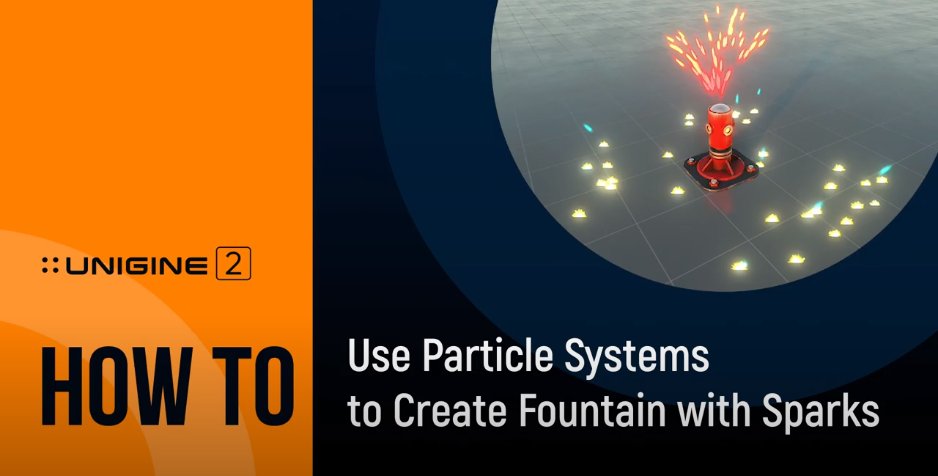
Before your project can be distributed to users, it must be properly built to ensure that all content and code are ready to run on a certain target platform. See how to create a final build for a C# project: youtu.be/uuRP6hdqeH8 #unigine #howto #uniginetutorial #tutorial

Lightmapping is a technique based on precalculated textures that store brightness and reflected color of lit surfaces. In today's “How To” video, we show how to reuse lightmaps for levels of detail (LODs): youtu.be/opDpHr5DzIk #unigine #howto #uniginetutorial #tutorial
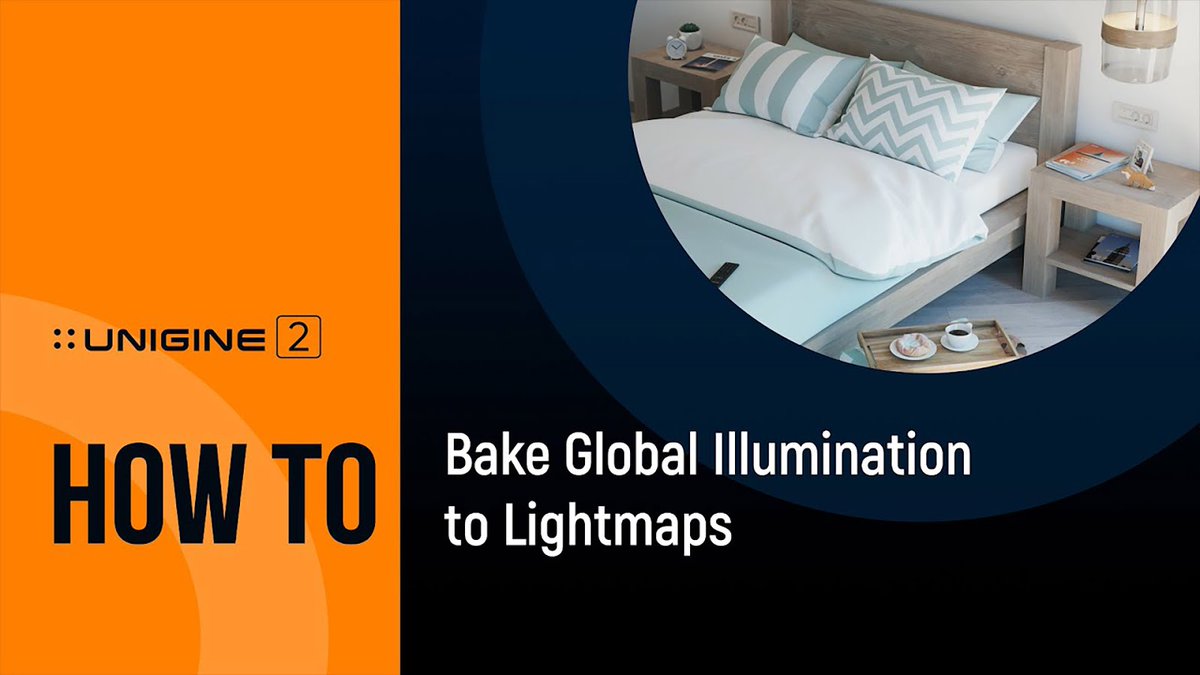
Lightmapping is a technique based on precalculated textures that store brightness and reflected color of lit surfaces. In today's “How To” video, we show how to bake global illumination to lightmaps: youtu.be/Ou5BVIYsho4 #unigine #howto #uniginetutorial #tutorial
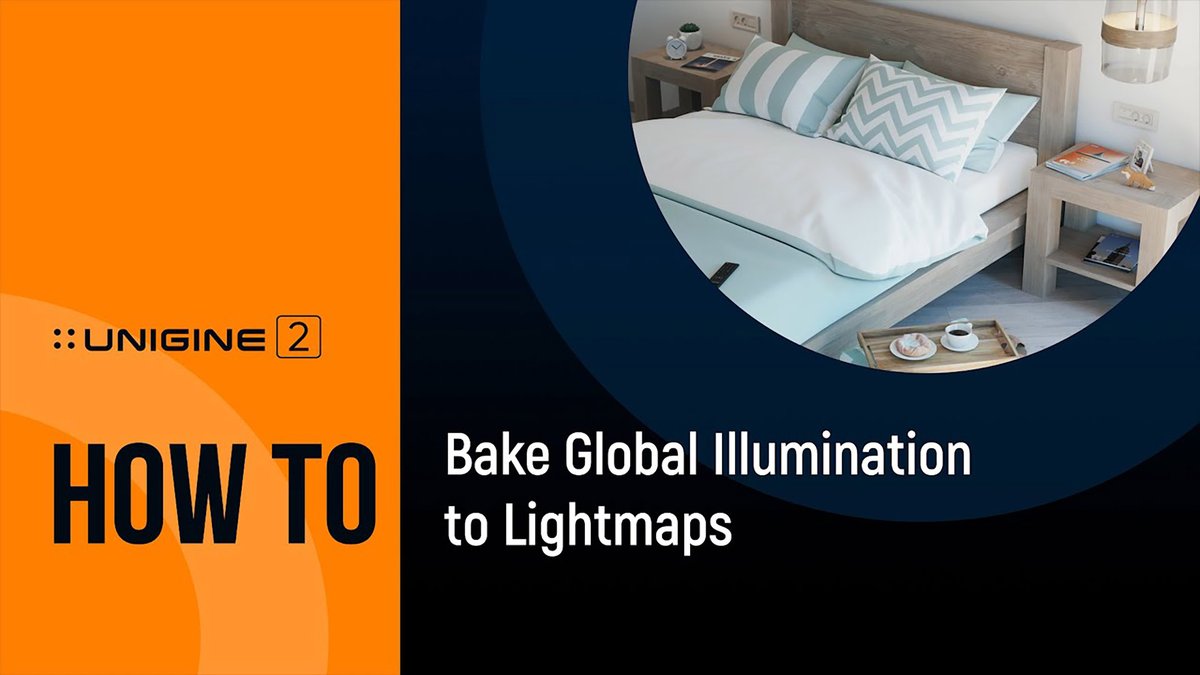
Physical Water is an area inside which water interaction effects are simulated. In today's “How To” video, we are showing the basic steps for making objects float and imitate streams with Physical Water: youtu.be/lpciII6icQk #unigine #howto #uniginetutorial #tutorial

A scriptable material is an ideal instrument for fast prototyping of any custom effects. Learn how to create your own scriptable materials in UNIGINE 2 in today's short "How to" video tips: youtu.be/RZYb0GMq-io #unigine #howto #uniginetutorial #tutorial

New short video on post processing is up! Introducing beginners to creation of custom post processing material using Visual Material Editor, choosing the right moment of rendering sequence for material rendering and a lot more! #realtimerendering #uniginetutorial #postprocessing

Lightmapping is a technique based on precalculated textures that store brightness and reflected color of lit surfaces. In today's “How To” video, we show how to bake global illumination to lightmaps: youtu.be/Ou5BVIYsho4 #unigine #howto #uniginetutorial #tutorial
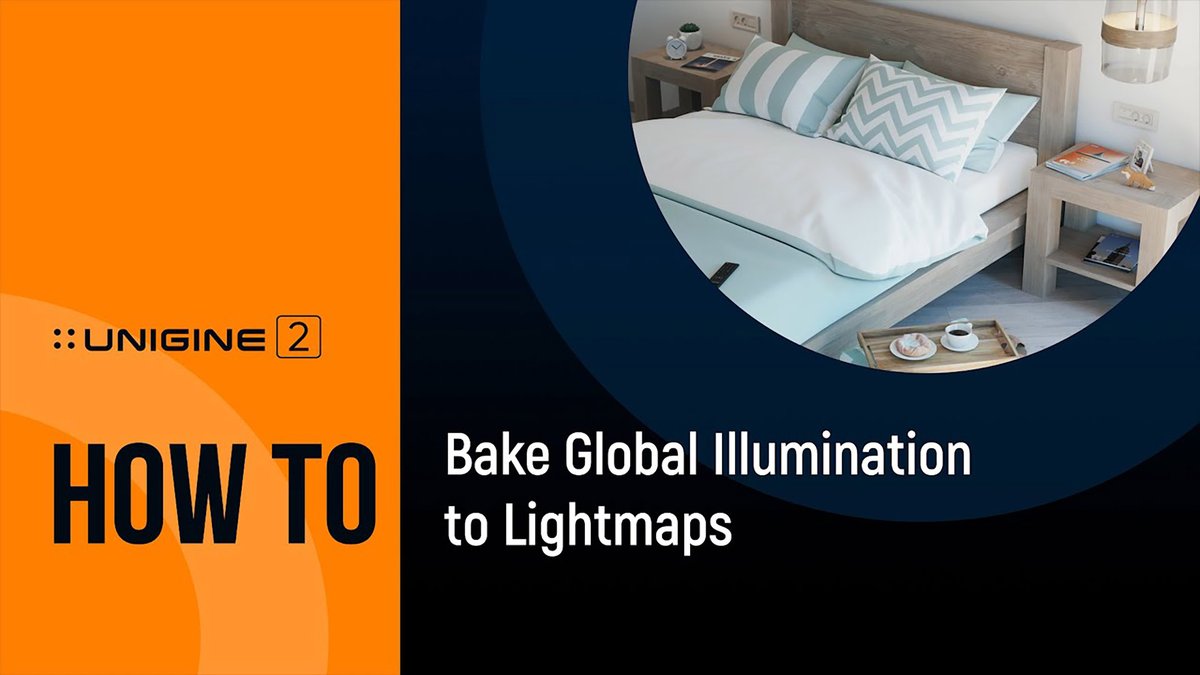
Ever seen a view from an aircraft cabin: bird's eye view of a night city or clouds lightened up with the gold of sunset? Impressive, no doubt! What if it’s a simulation and you made it? Here's a Quick Start video on how to do it! l.unigine.com/QuickStartIG #unigine #uniginetutorial

In today's “How To” video, watch how a UNIGINE-based application can be implemented by means of pure C++, using CMake to build it: youtu.be/MFcID2bC4AE #unigine #howto #uniginetutorial #tutorial

New UNIGINE Essentials video is up on our YouTube channel! In this Must-know video we cover some peculiarities you should be aware of when working with Node References. youtu.be/wDaC6EK5e0c #unigine #unigineengine #uniginetutorial #3dengine #nodereferences
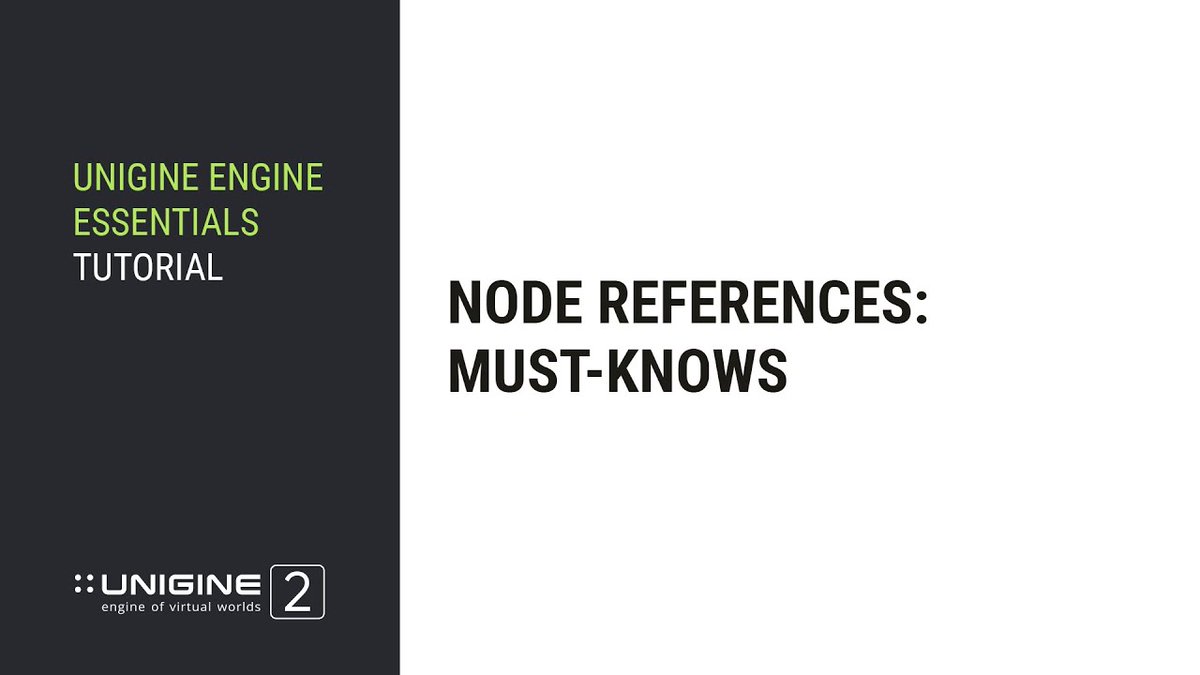
Before your C++ project can be distributed to users, it must be properly built. In today's “How To” video, we show you how to create a final build for a C++ project in UNIGINE 2: youtu.be/HXN2xzTTzII #unigine #howto #uniginetutorial #tutorial

In today's “How To” video, we show you how in UNIGINE 2 you can configure Levels of Detail (LODs) to decrease the geometry complexity of 3D objects when these objects move away from the camera: youtu.be/aSU2Ix_Lqi8 #unigine #howto #uniginetutorial #tutorial
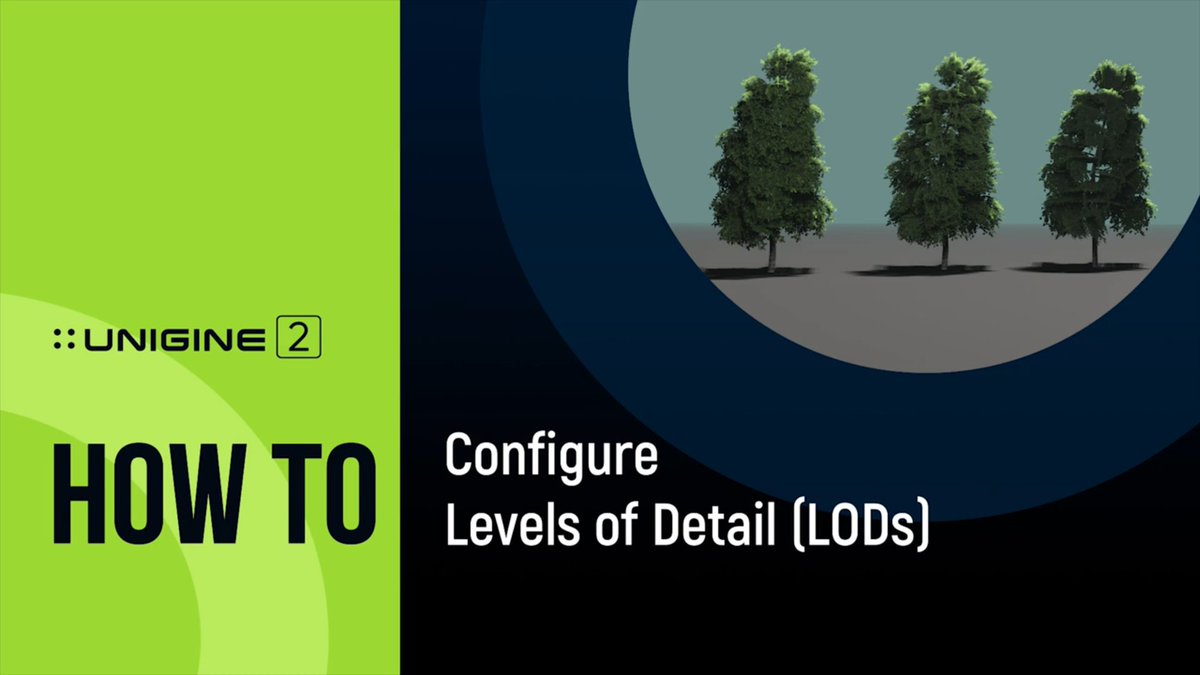
New Quick Tip video is up! See why and how to ease your GPU's job of rendering objects on different distances: youtube.com/watch?v=XgmAmW… #unigine #uniginehowto #uniginetutorial #3dengine #3dvisualization #realtimerendering

youtu.be/TbKExi7zIcM New tutorial on how to import 3D models to UNIGINE is up on our channel! Check it out and don't forget to let us know what you think! #uniginetutorial #3dengine #3dmodelsimport

Hey everyone! Quick tip on how to use Cluster Brush Editor is up on our channel, check it out and don't forget to let us know what you think about it :) youtu.be/ROQGgShvWIU #unigineengine #uniginetutorial #clusterbrusheditor #3dengine #3dgraphics

youtu.be/OTg7vES1TLo Lava or water stream using UNIGINE? Easy! Check out our new quick tutorial on how to create flowmaps using the built-in Texture Editor recreating an effect of a flowing liquid #unigine #uniginetutorial #flowmaps
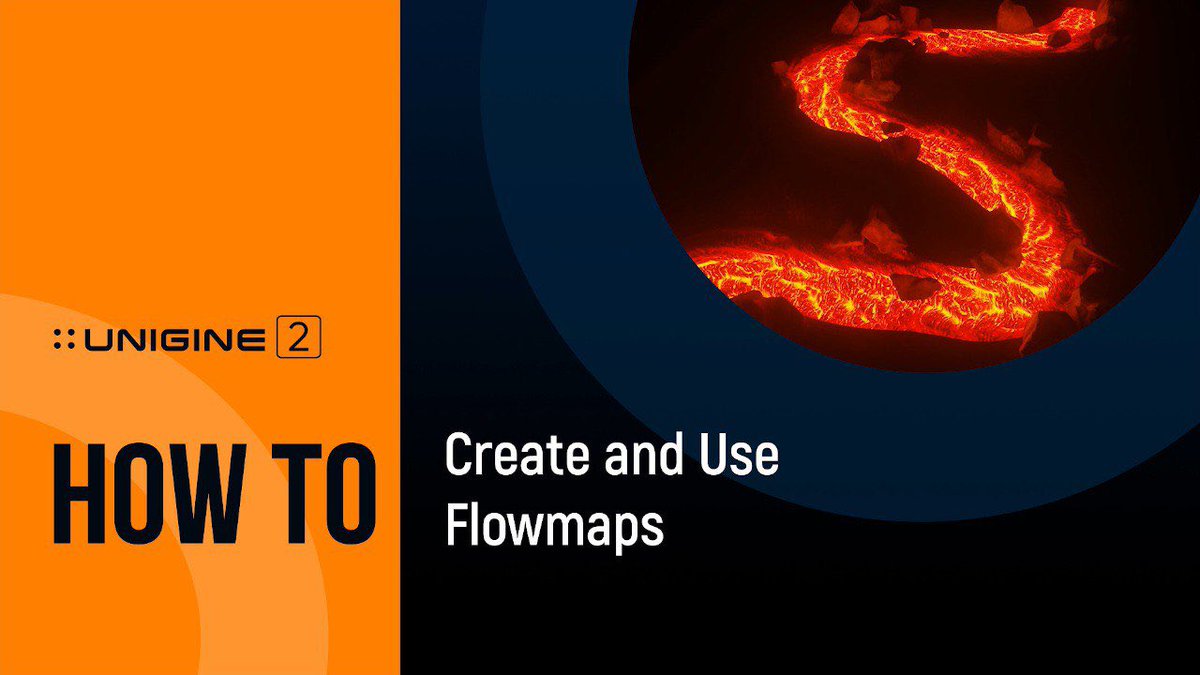
Physical Water is an area inside which water interaction effects are simulated. In today's “How To” video, we are showing the basic steps for making objects float and imitate streams with Physical Water: youtu.be/lpciII6icQk #unigine #howto #uniginetutorial #tutorial

A scriptable material is an ideal instrument for fast prototyping of any custom effects. Learn how to create your own scriptable materials in UNIGINE 2 in today's short "How to" video tips: youtu.be/RZYb0GMq-io #unigine #howto #uniginetutorial #tutorial

We’re starting a new tutorial series on the Sandworm Tool that is used for georeferenced terrain generation. Follow the instructions to create any terrain from big cities to country landscapes using provided geospatial data. Watch pt.1: youtu.be/D1PHjiQYMU8 #uniginetutorial
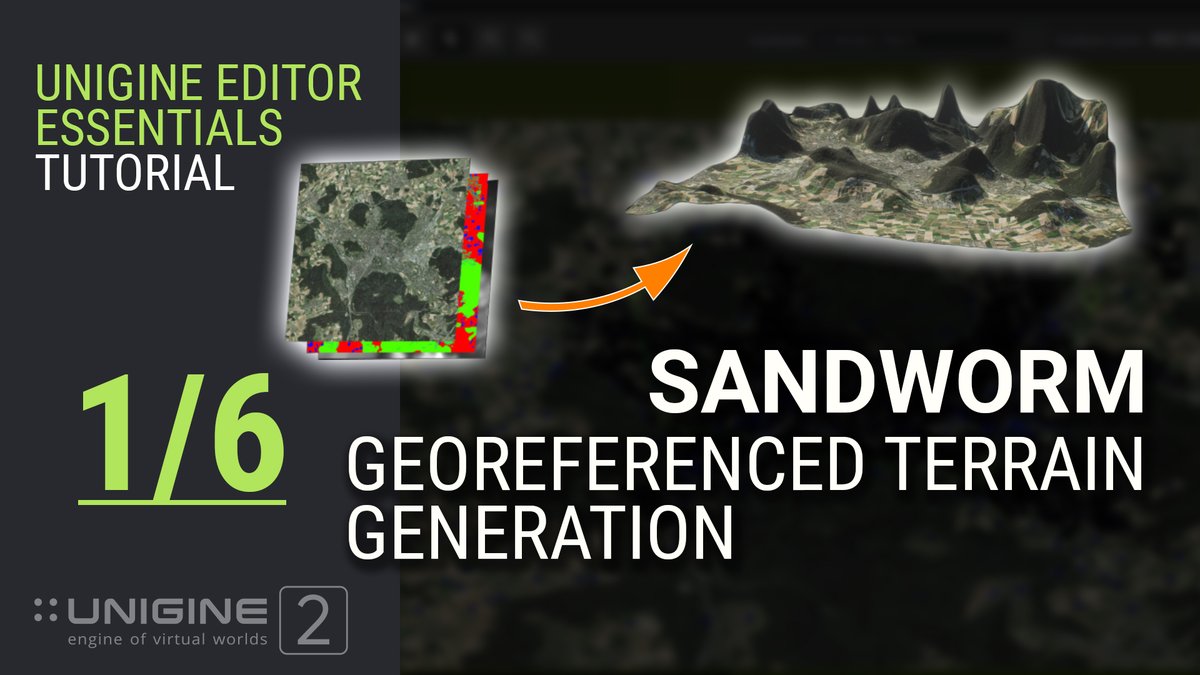
In today's “How To” video, we show you how in UNIGINE 2 you can add more flexibility in Global Illumination and control reflections via the Additive Blending mode: youtu.be/4RZEE-PYfYY #unigine #howto #uniginetutorial #tutorial

youtu.be/AQncPjCrdo4 Optimize the number of materials while extending visual diversity by assigning a custom texture to any Static Mesh surface! Short video on how to use Surface Custom Texture is up on our YouTube channel. #uniginehowto #uniginetutorial #unigine #3dengine

A particle system is a universal method for dynamic effects simulation. In today's “How To” video, we demonstrate the process of creating a fountain with sparks using two particle systems (parent-child): youtu.be/FOZL5w3PO98 #unigine #howto #uniginetutorial #tutorial
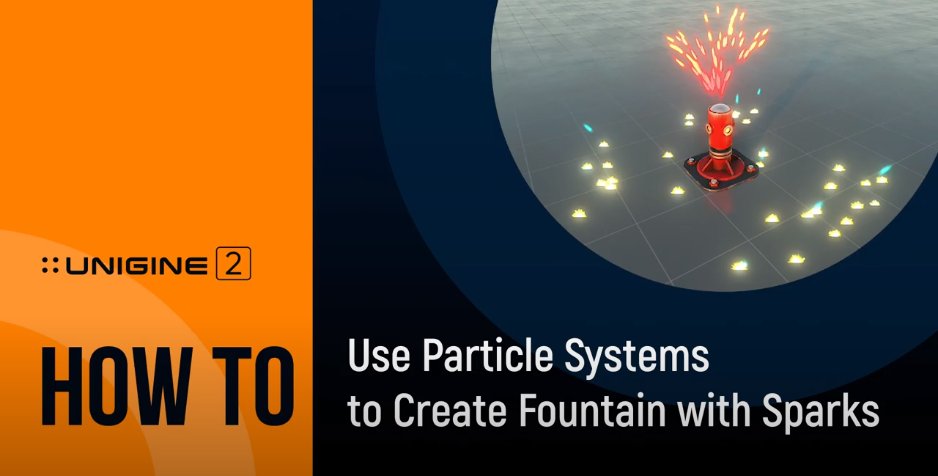
Global illumination baked into lightmaps is actually static, but you can add some dynamics and visual consistency by simply tweaking the Lightmap Color multiplier at run time. Learn how you can do it in UNIGINE 2: youtu.be/2P0CniBBUzo #unigine #howto #uniginetutorial

Node Trigger is a node without a visual representation that fires callbacks when it is enabled/disabled or its transformation is changed. In today's “How To”: usage of Node Triggers to detect changes in node states: youtu.be/GA8qmZuiqgQ #unigine #howto #uniginetutorial
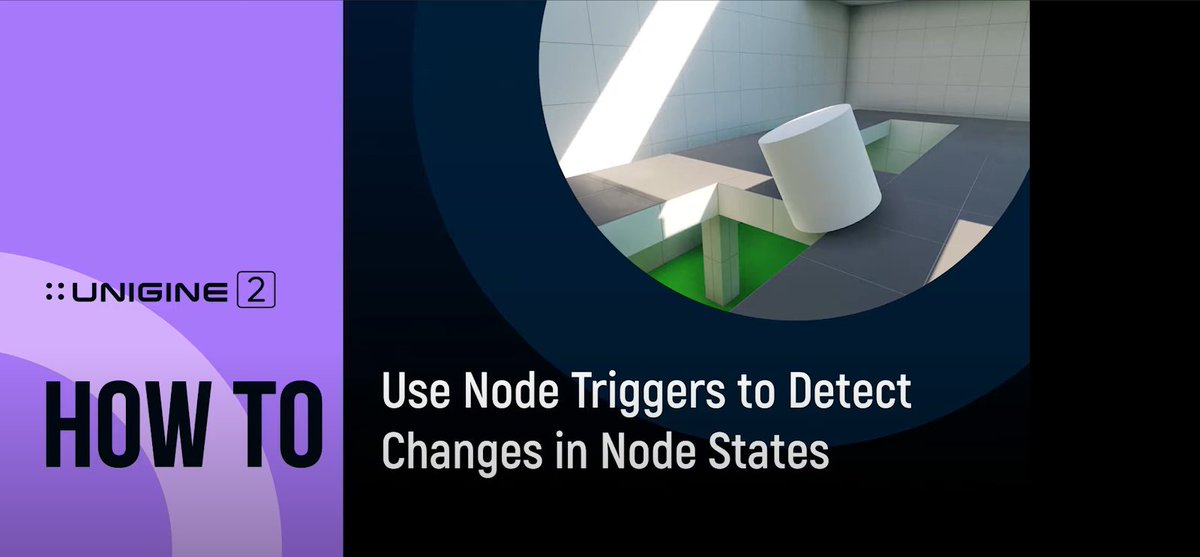
In today's “How To” video, we show you how to customize environment lighting: youtu.be/pu1rqGZS9ps The atmosphere is rendered dynamically with regard to the current rotation of the World light and the Scattering mode used. Learn more: l.unigine.com/0Ed6Irf_T #uniginetutorial

Something went wrong.
Something went wrong.
United States Trends
- 1. Clippers 11.8K posts
- 2. Harden 8,740 posts
- 3. #DWTS 48.3K posts
- 4. Giannis 26.9K posts
- 5. Ty Lue 1,062 posts
- 6. Kawhi 3,112 posts
- 7. Whitney 15.1K posts
- 8. #RHOSLC 7,051 posts
- 9. Markstrom 1,660 posts
- 10. Brunson 7,033 posts
- 11. Ryan Rollins 2,842 posts
- 12. Chris Paul 1,463 posts
- 13. Alix 6,591 posts
- 14. Caden 7,811 posts
- 15. #Blackhawks 2,513 posts
- 16. UTEP 1,987 posts
- 17. Huda 4,610 posts
- 18. Elaine 37.4K posts
- 19. Connor Bedard 4,657 posts
- 20. Sixers 22.1K posts

