#visigncheatsheet 搜尋結果
Get this! 👀 With smart placement of your environment elements and characters, you can create little scenes that tell stories. Small decisions – big storytelling impact! #visigncheatsheet #visualstorytelling #scenedesign #environmentdesign #composition #wizards

Remember this one: start with structure – to make it easy to add design on top, and to render the forms clearly! Struggling with design? We have some free resources that might help: visign.com/downloads/cate… #visigncheatsheet #mechdesign #robotarm #conceptartdesign
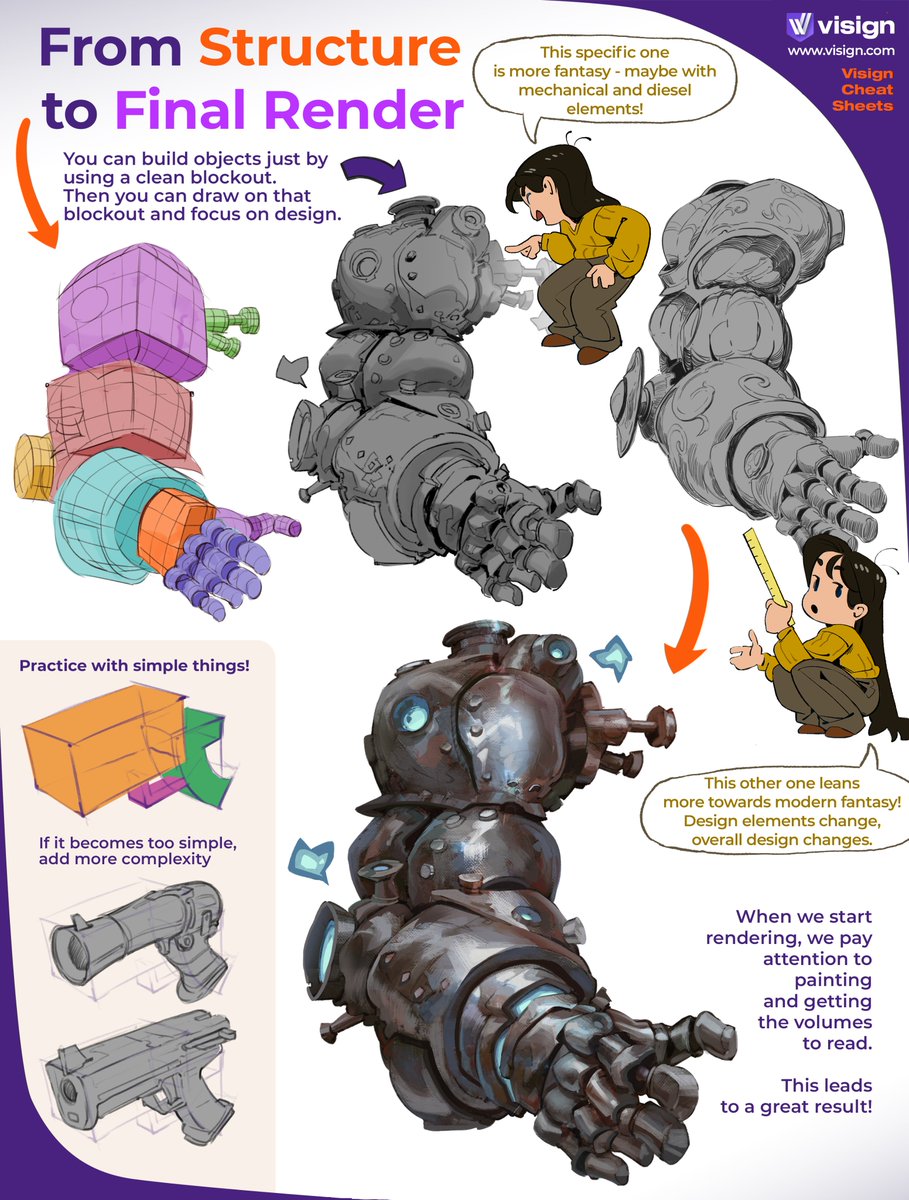
Design – pose – render! This simple process will help you explore designs more freely, and bring them to life in cool presentations. Check out this free PDF on Shape Design for stronger silhouettes: visign.com/downloads/visi… #visigncheatsheet #demonart #creaturedesign #digitalart…

Simple tip – great result! Use color gradients in light and shadow – it adds instant visual depth and interest. Interested in rendering? Join Mathias Osland in a Special Event, Sat 11 Oct, 8PM CEST. It’s free, but seats are limited: discord.gg/Nt9BW7h4ZY #visigncheatsheet…




Simplicity rules! Start with the forms of the head – to nail proportions, and have an easy time adding details later. Try it in your next animal study! #visigncheatsheet #animalstudy #drawingdogs #arttips

Obsidian step by step: clean lines - colors - reflections ✨Pro tip: apply it to a simple prop to train your imagination! What do you think - do you like this one-page cheat sheet better? Let us know 👇 #visigncheatsheet #materialstudy #obsidianstudy #paintingobsidian…

Grab this simple process to make things easy: Sketch → Values → Lighting → Color! It’s easy, flexible, and leads to great artworks! Not sure how to go from grayscale to color? Check out this webinar: youtu.be/efmkjxTN54w #visigncheatsheet #digitalpaintingprocess…


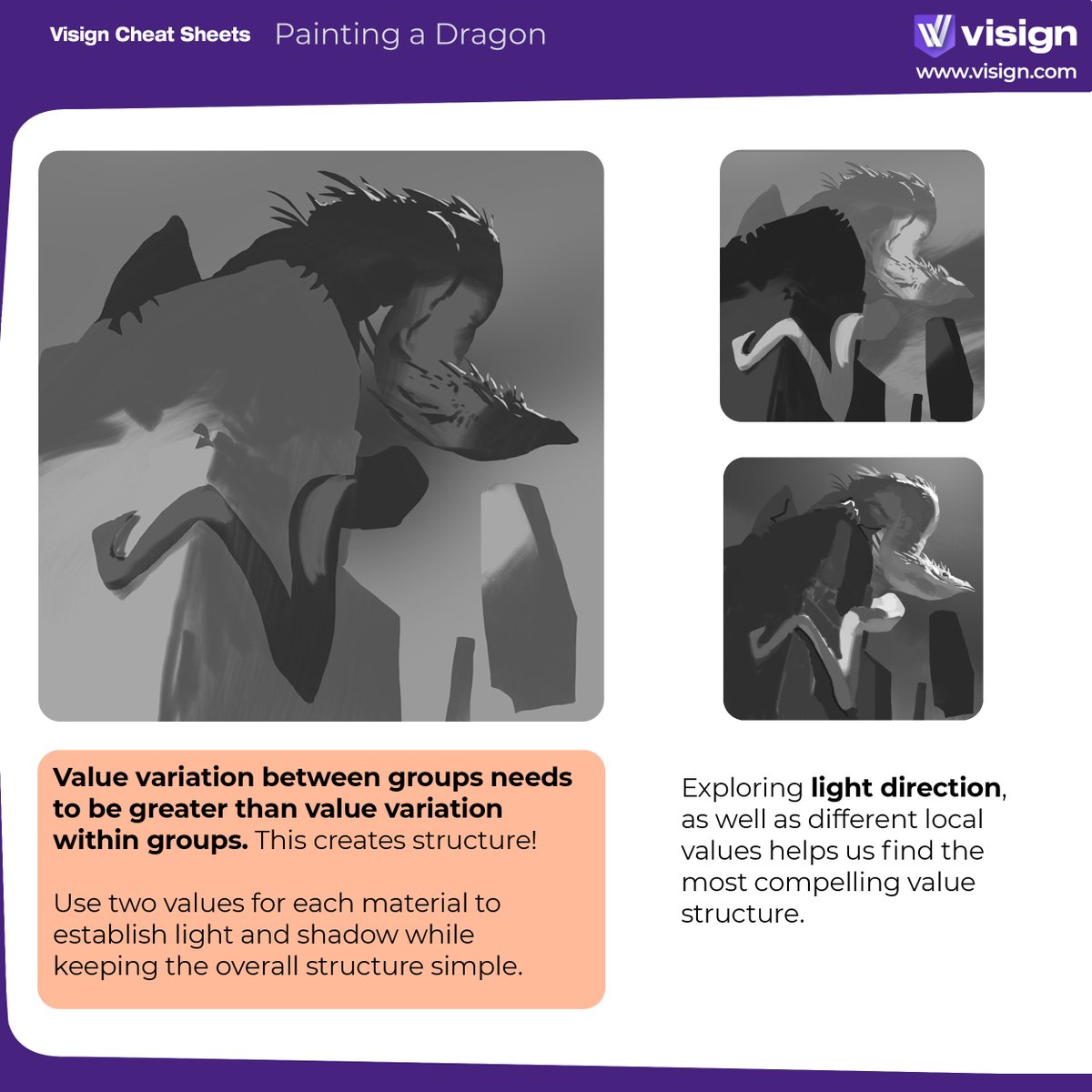

Small scenes, strong stories! With a few simple references + the round hard brush, you can build a scene that feels believable – and looks great. Try it out 👇 #visigncheatsheet #illustrationtips #visualstorytelling #arttips




Adjust with confidence! Push and pull shapes with intention – to refine your initial sketch, and turn it into an awesome final piece. Try it out in your next artwork! #visigncheatsheet #characterdesign #shapedesign #designtips




Get this! Use weight distribution to push gesture and add subtle storytelling – your characters will thank you! Need a refresher? Our popular short course Gesture covers quick poses, flow, and push & pull. Check it out: visign.com/courses/gesture #visigncheatsheet #characterdesign…
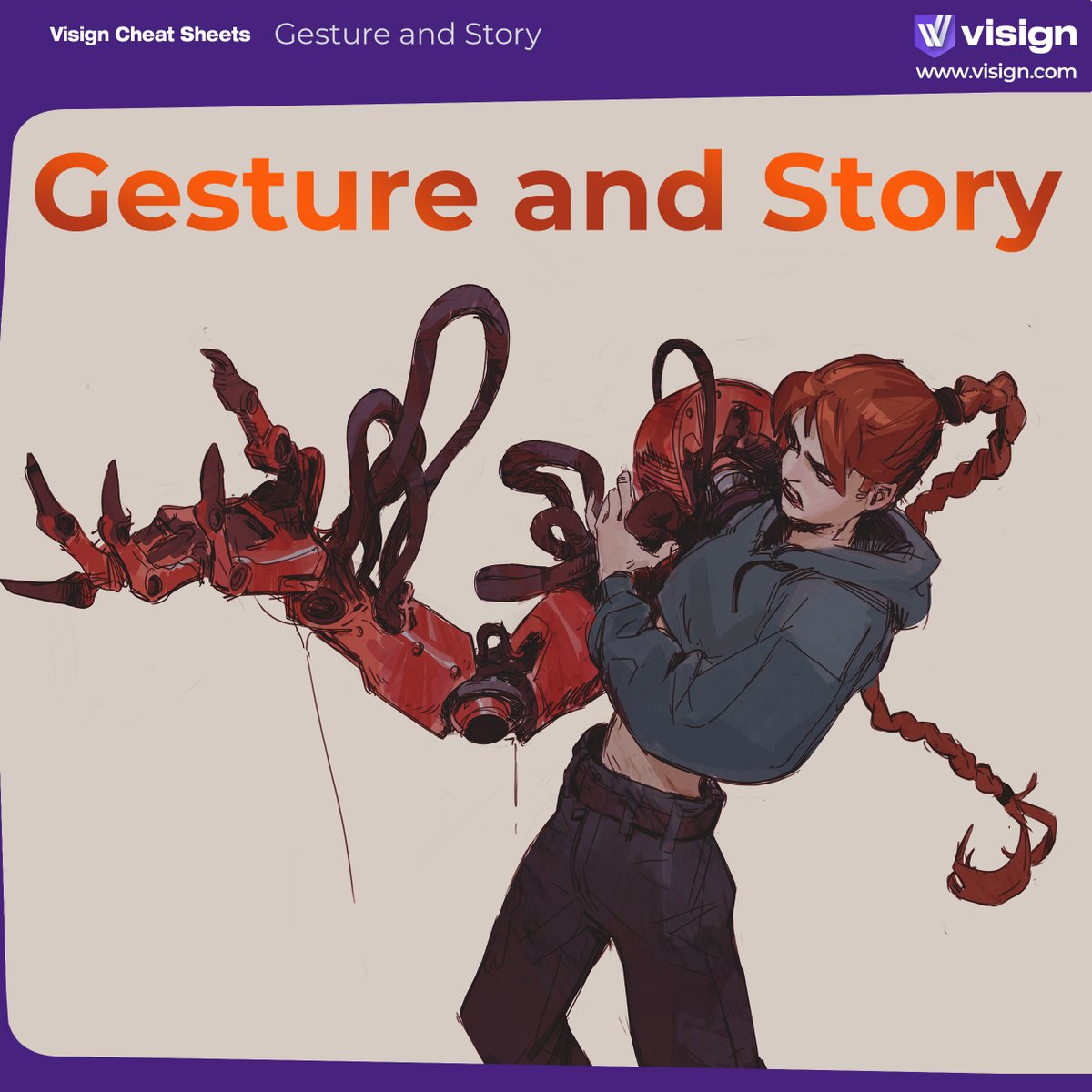


Leather boots in 4 easy steps: sketch – local colors – shadows – highlights! Use references, don’t be afraid to experiment, and if you struggle, check out “How to Render: Forms”. It’s beginner-friendly: visign.com/courses/how-to… #visigncheatsheet #materialrendering #paintingleather…

Hot & cold tip 🔥❄ Grab this step-by-step to render complex materials with emissive light. It’ll keep the process clear – and the result amazing! Try it out, let us know if you do! #visigncheatsheet #paintingtips #materialrendering #arttips




Awesome ancient helmets? It’s simple: start with exploratory sketches, build a clear structure, and choose an intentional color palette! Try it out – you can apply the principle to any prop! #visigncheatsheet #designtips #visualstorytelling #ancienthelmets




Portrait rendering before & after: what a difference proportions and values make! If you struggle with this – How to Render Characters should help. Check out this free video on fixing muddy colors: youtu.be/GwhNH7hTnGQ #visigncheatsheet #characterpainting #characterrendering…



Cool and realistic biomes? It’s simple: use structure, color and contrast! Want more, including interior & exterior design? Check out Environment Concept Art I, a course for cool scenes that tell stories. Start with this free lesson: youtu.be/NeNr3xsLa3I #visigncheatsheet…




Early tip for scary season 👻 Try found-footage style lighting, it gives instant eerie vibes – here’s how to get the look. Get more tips & tricks in Hue Teo’s video: youtu.be/m72du61Ak7c #visigncheatsheet #illustrationtips #lightingdesign #arttips



Let’s talk crystal clusters 💎 Keep it simple: build them up from geometric forms, and use a clear color palette based on your ref. Cool results + fun process guaranteed! #visigncheatsheet #crystalclusters #paintingcrystals #digitalpainting #paintingtips




Remix your props! With everyday objects and clear design objectives – you’ll get all-new props that don’t just look good, but also have functionality! It’s a great exercise for your design skills and your imagination. Let us know if you try it! #visigncheatsheet #propdesign…




Low value key + simplicity = awesome night scenes 🌙 Even simple designs shine with a clear value structure. Here are some color palettes to try! #visigncheatsheet #digitalpaintingtips #valueandcolor #arttips




Closure – the fascinating principle of showing less to say more! The audience fills in the gaps, which makes an artwork more interesting. If you like it – check out Hue Teo’s webinar for more examples and practical ways to apply Closure: youtu.be/v22MpQ-unVY #visigncheatsheet…



Get this! 👀 With smart placement of your environment elements and characters, you can create little scenes that tell stories. Small decisions – big storytelling impact! #visigncheatsheet #visualstorytelling #scenedesign #environmentdesign #composition #wizards

Design – pose – render! This simple process will help you explore designs more freely, and bring them to life in cool presentations. Check out this free PDF on Shape Design for stronger silhouettes: visign.com/downloads/visi… #visigncheatsheet #demonart #creaturedesign #digitalart…

Leather boots in 4 easy steps: sketch – local colors – shadows – highlights! Use references, don’t be afraid to experiment, and if you struggle, check out “How to Render: Forms”. It’s beginner-friendly: visign.com/courses/how-to… #visigncheatsheet #materialrendering #paintingleather…

Remember this one: start with structure – to make it easy to add design on top, and to render the forms clearly! Struggling with design? We have some free resources that might help: visign.com/downloads/cate… #visigncheatsheet #mechdesign #robotarm #conceptartdesign
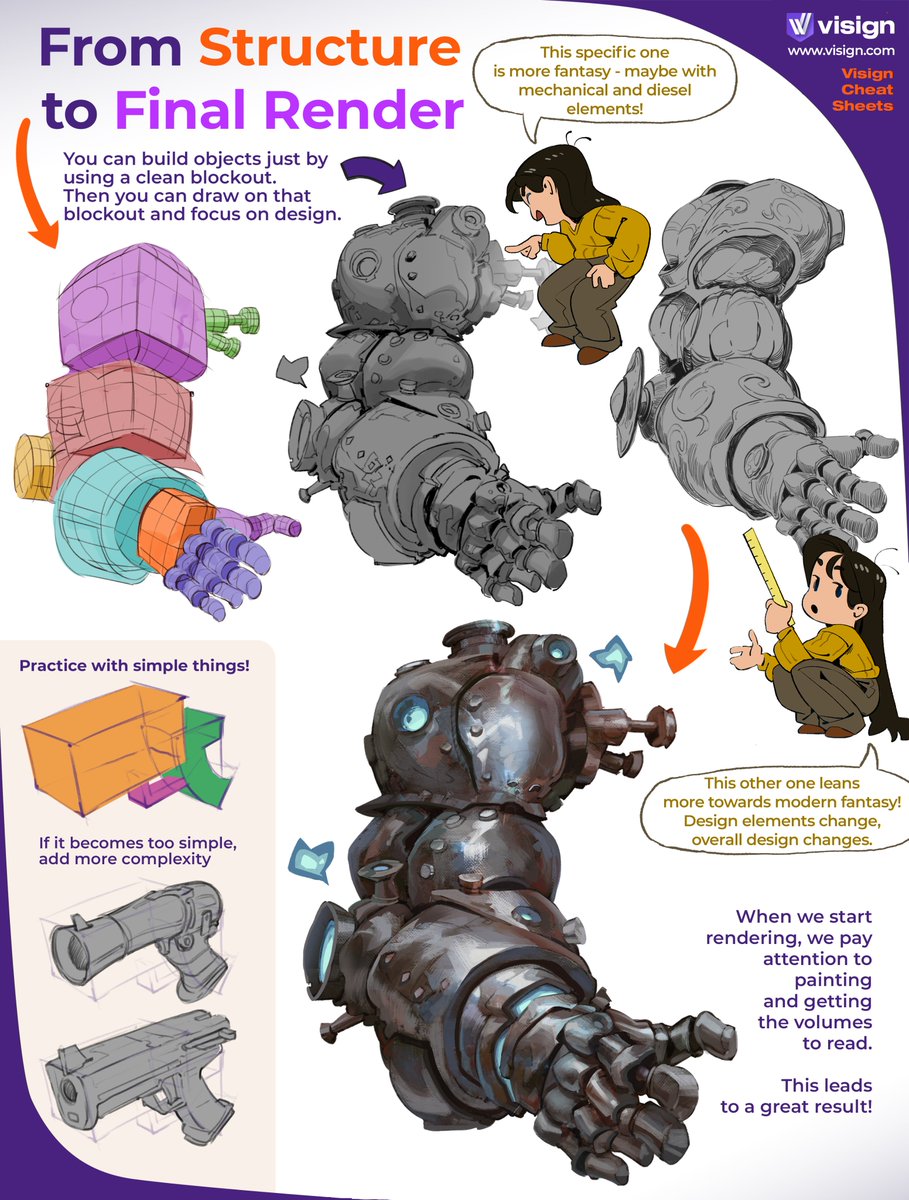
Simplicity rules! Start with the forms of the head – to nail proportions, and have an easy time adding details later. Try it in your next animal study! #visigncheatsheet #animalstudy #drawingdogs #arttips

Obsidian step by step: clean lines - colors - reflections ✨Pro tip: apply it to a simple prop to train your imagination! What do you think - do you like this one-page cheat sheet better? Let us know 👇 #visigncheatsheet #materialstudy #obsidianstudy #paintingobsidian…

Let’s talk crystal clusters 💎 Keep it simple: build them up from geometric forms, and use a clear color palette based on your ref. Cool results + fun process guaranteed! #visigncheatsheet #crystalclusters #paintingcrystals #digitalpainting #paintingtips




Simple tip – great result! Use color gradients in light and shadow – it adds instant visual depth and interest. Interested in rendering? Join Mathias Osland in a Special Event, Sat 11 Oct, 8PM CEST. It’s free, but seats are limited: discord.gg/Nt9BW7h4ZY #visigncheatsheet…




Cool and realistic biomes? It’s simple: use structure, color and contrast! Want more, including interior & exterior design? Check out Environment Concept Art I, a course for cool scenes that tell stories. Start with this free lesson: youtu.be/NeNr3xsLa3I #visigncheatsheet…




Early tip for scary season 👻 Try found-footage style lighting, it gives instant eerie vibes – here’s how to get the look. Get more tips & tricks in Hue Teo’s video: youtu.be/m72du61Ak7c #visigncheatsheet #illustrationtips #lightingdesign #arttips



Awesome ancient helmets? It’s simple: start with exploratory sketches, build a clear structure, and choose an intentional color palette! Try it out – you can apply the principle to any prop! #visigncheatsheet #designtips #visualstorytelling #ancienthelmets




Adjust with confidence! Push and pull shapes with intention – to refine your initial sketch, and turn it into an awesome final piece. Try it out in your next artwork! #visigncheatsheet #characterdesign #shapedesign #designtips




Small scenes, strong stories! With a few simple references + the round hard brush, you can build a scene that feels believable – and looks great. Try it out 👇 #visigncheatsheet #illustrationtips #visualstorytelling #arttips




Closure – the fascinating principle of showing less to say more! The audience fills in the gaps, which makes an artwork more interesting. If you like it – check out Hue Teo’s webinar for more examples and practical ways to apply Closure: youtu.be/v22MpQ-unVY #visigncheatsheet…



Hot & cold tip 🔥❄ Grab this step-by-step to render complex materials with emissive light. It’ll keep the process clear – and the result amazing! Try it out, let us know if you do! #visigncheatsheet #paintingtips #materialrendering #arttips




Remix your props! With everyday objects and clear design objectives – you’ll get all-new props that don’t just look good, but also have functionality! It’s a great exercise for your design skills and your imagination. Let us know if you try it! #visigncheatsheet #propdesign…




Studying can be fun! Try different angles, new poses, and simplify – you’ll retain more, and enjoy it too! Try Analytical Drawing for a real boost in your visual library: youtu.be/xTWUaqoOsWs #visigncheatsheet #drawingtips #sketchingtips #arttips




Grab this simple process to make things easy: Sketch → Values → Lighting → Color! It’s easy, flexible, and leads to great artworks! Not sure how to go from grayscale to color? Check out this webinar: youtu.be/efmkjxTN54w #visigncheatsheet #digitalpaintingprocess…


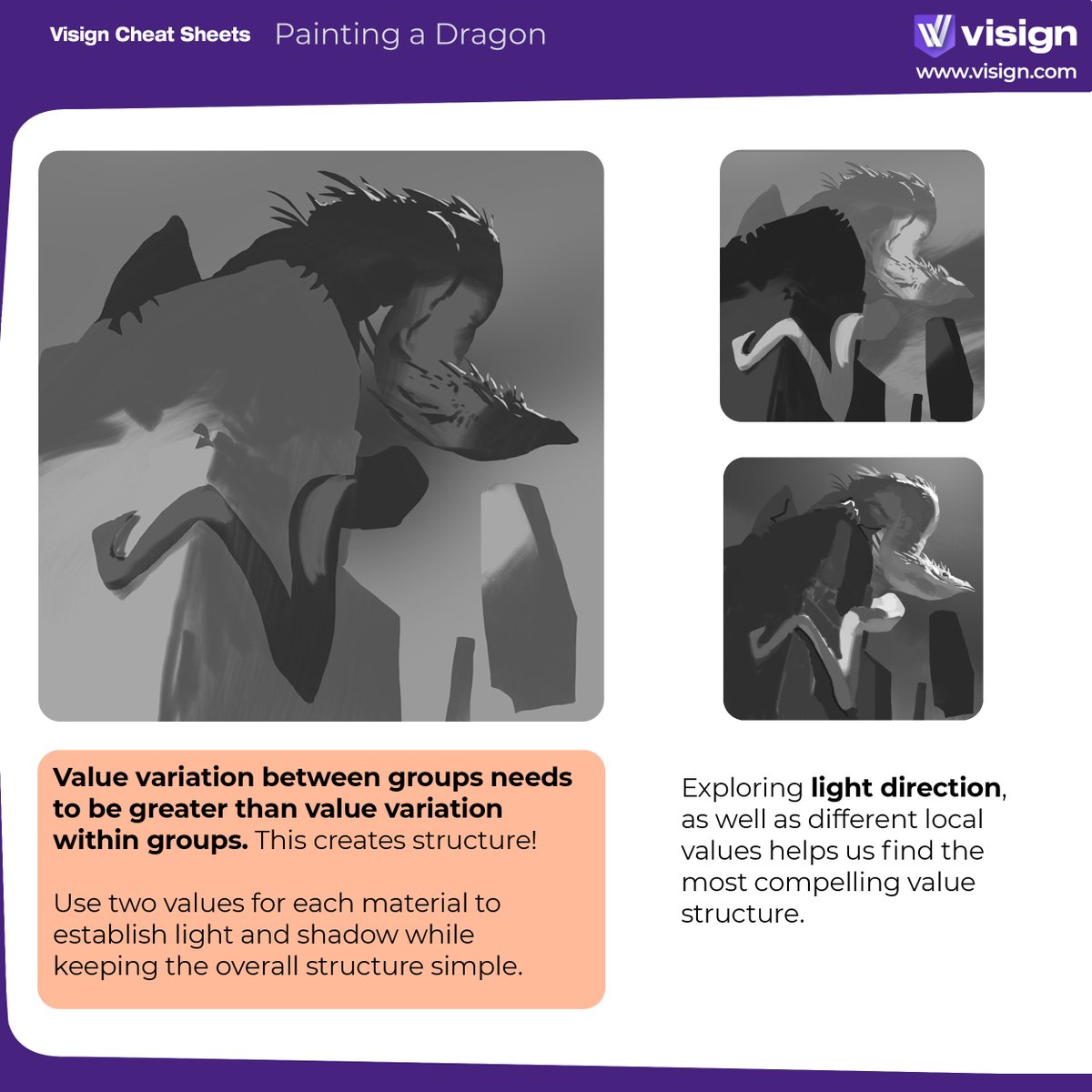

Low value key + simplicity = awesome night scenes 🌙 Even simple designs shine with a clear value structure. Here are some color palettes to try! #visigncheatsheet #digitalpaintingtips #valueandcolor #arttips




Get this! Use weight distribution to push gesture and add subtle storytelling – your characters will thank you! Need a refresher? Our popular short course Gesture covers quick poses, flow, and push & pull. Check it out: visign.com/courses/gesture #visigncheatsheet #characterdesign…
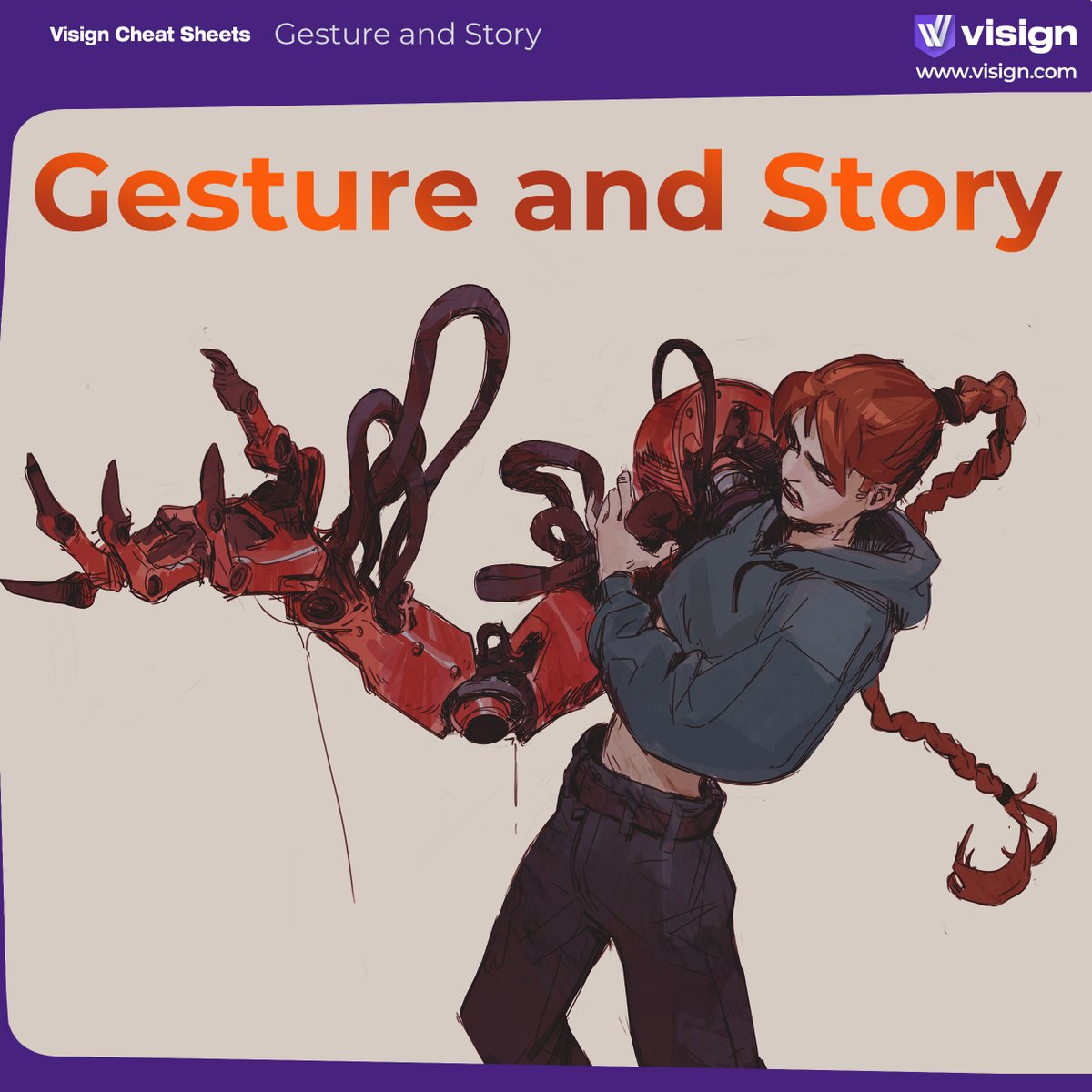


Simple tip – great result! Use color gradients in light and shadow – it adds instant visual depth and interest. Interested in rendering? Join Mathias Osland in a Special Event, Sat 11 Oct, 8PM CEST. It’s free, but seats are limited: discord.gg/Nt9BW7h4ZY #visigncheatsheet…




Remember this one: start with structure – to make it easy to add design on top, and to render the forms clearly! Struggling with design? We have some free resources that might help: visign.com/downloads/cate… #visigncheatsheet #mechdesign #robotarm #conceptartdesign
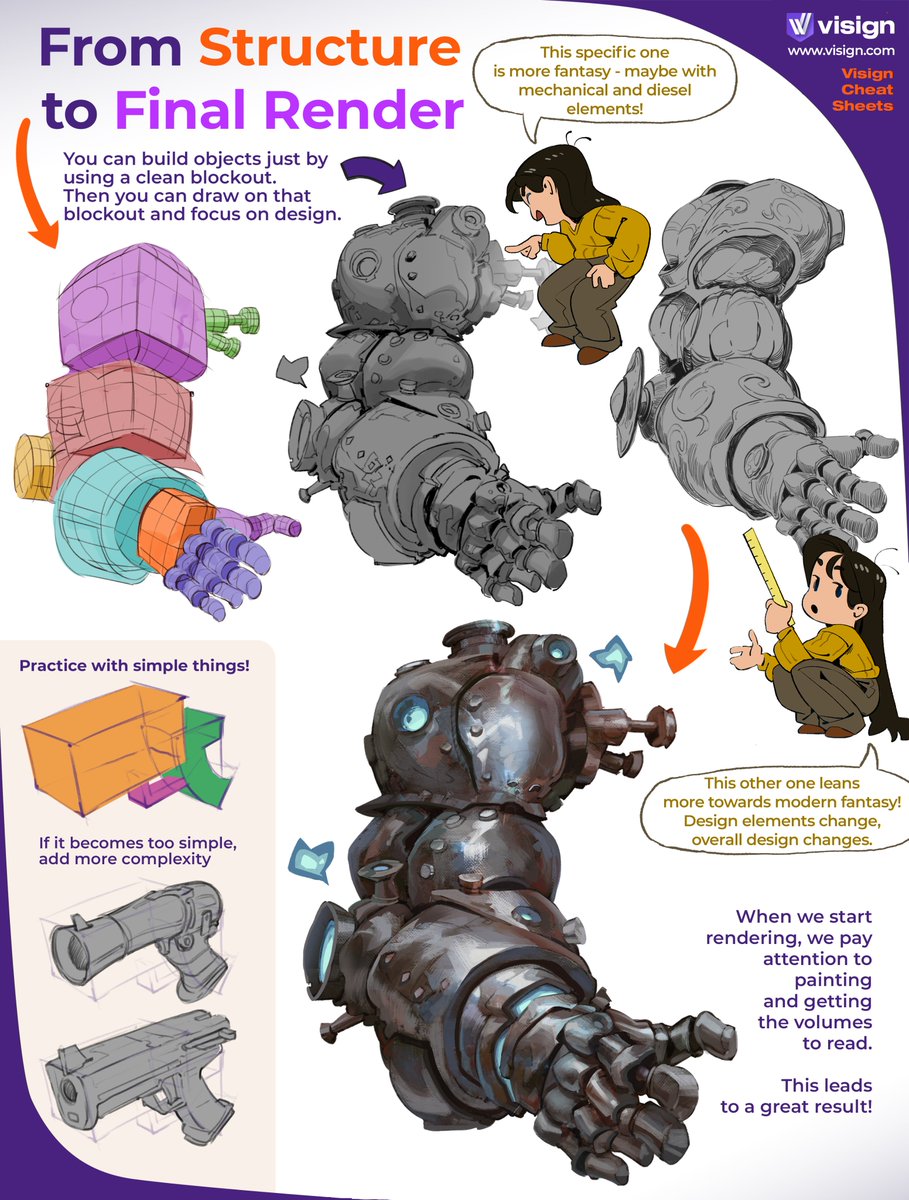
Simplicity rules! Start with the forms of the head – to nail proportions, and have an easy time adding details later. Try it in your next animal study! #visigncheatsheet #animalstudy #drawingdogs #arttips

Obsidian step by step: clean lines - colors - reflections ✨Pro tip: apply it to a simple prop to train your imagination! What do you think - do you like this one-page cheat sheet better? Let us know 👇 #visigncheatsheet #materialstudy #obsidianstudy #paintingobsidian…

Grab this simple process to make things easy: Sketch → Values → Lighting → Color! It’s easy, flexible, and leads to great artworks! Not sure how to go from grayscale to color? Check out this webinar: youtu.be/efmkjxTN54w #visigncheatsheet #digitalpaintingprocess…


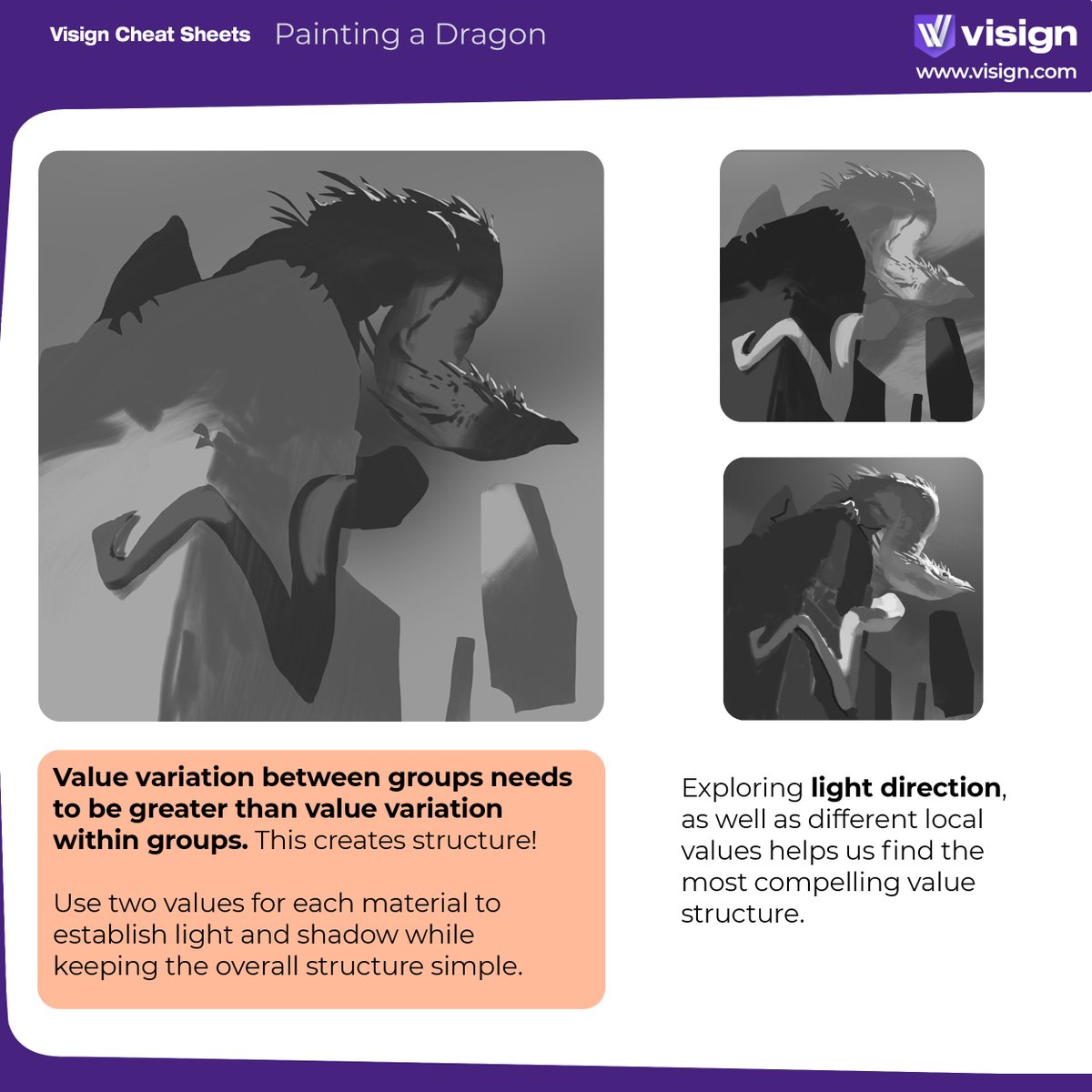

Small scenes, strong stories! With a few simple references + the round hard brush, you can build a scene that feels believable – and looks great. Try it out 👇 #visigncheatsheet #illustrationtips #visualstorytelling #arttips




Get this! 👀 With smart placement of your environment elements and characters, you can create little scenes that tell stories. Small decisions – big storytelling impact! #visigncheatsheet #visualstorytelling #scenedesign #environmentdesign #composition #wizards

Adjust with confidence! Push and pull shapes with intention – to refine your initial sketch, and turn it into an awesome final piece. Try it out in your next artwork! #visigncheatsheet #characterdesign #shapedesign #designtips




Design – pose – render! This simple process will help you explore designs more freely, and bring them to life in cool presentations. Check out this free PDF on Shape Design for stronger silhouettes: visign.com/downloads/visi… #visigncheatsheet #demonart #creaturedesign #digitalart…

Get this! Use weight distribution to push gesture and add subtle storytelling – your characters will thank you! Need a refresher? Our popular short course Gesture covers quick poses, flow, and push & pull. Check it out: visign.com/courses/gesture #visigncheatsheet #characterdesign…
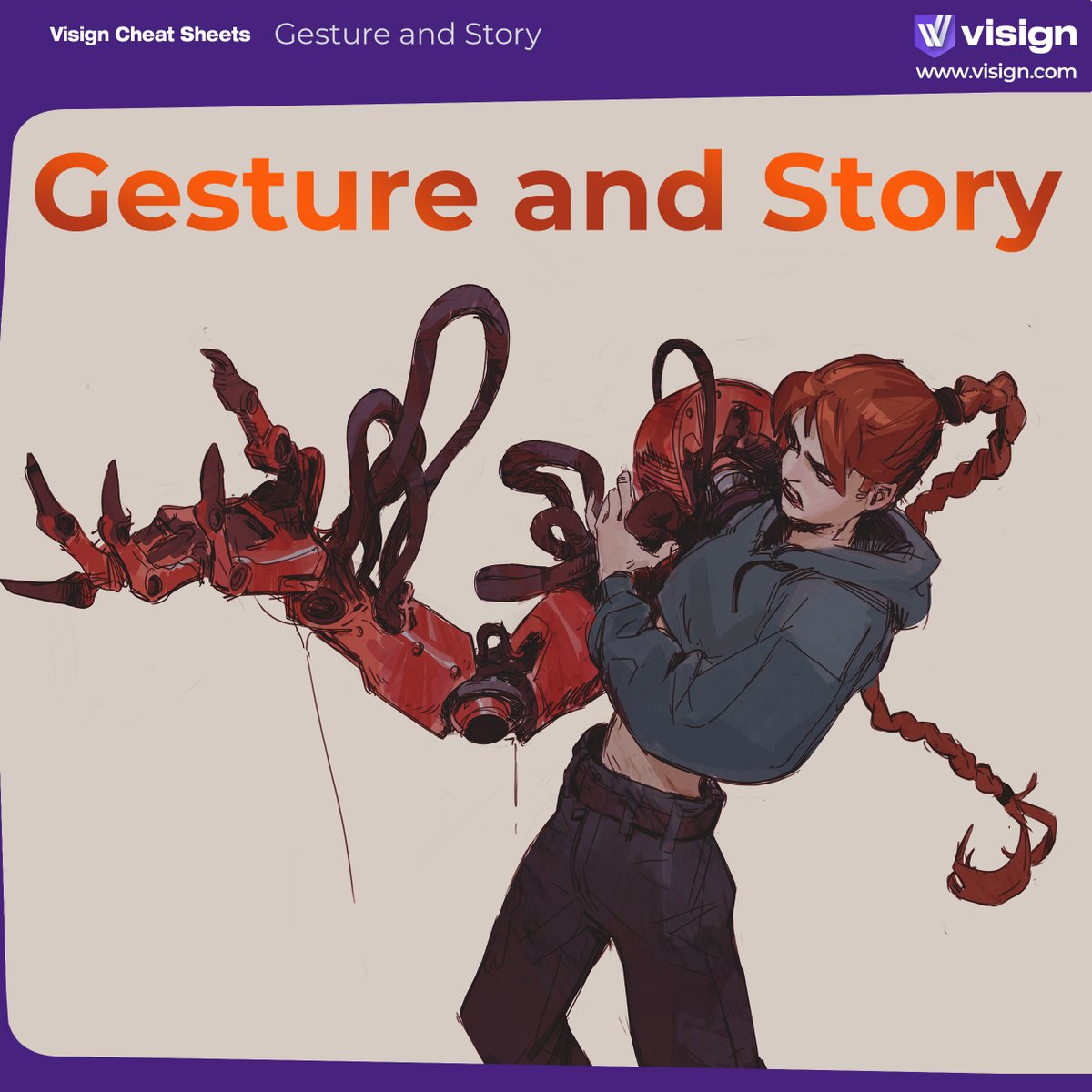


Awesome ancient helmets? It’s simple: start with exploratory sketches, build a clear structure, and choose an intentional color palette! Try it out – you can apply the principle to any prop! #visigncheatsheet #designtips #visualstorytelling #ancienthelmets




Cool and realistic biomes? It’s simple: use structure, color and contrast! Want more, including interior & exterior design? Check out Environment Concept Art I, a course for cool scenes that tell stories. Start with this free lesson: youtu.be/NeNr3xsLa3I #visigncheatsheet…




Hot & cold tip 🔥❄ Grab this step-by-step to render complex materials with emissive light. It’ll keep the process clear – and the result amazing! Try it out, let us know if you do! #visigncheatsheet #paintingtips #materialrendering #arttips




Remix your props! With everyday objects and clear design objectives – you’ll get all-new props that don’t just look good, but also have functionality! It’s a great exercise for your design skills and your imagination. Let us know if you try it! #visigncheatsheet #propdesign…




Let’s talk crystal clusters 💎 Keep it simple: build them up from geometric forms, and use a clear color palette based on your ref. Cool results + fun process guaranteed! #visigncheatsheet #crystalclusters #paintingcrystals #digitalpainting #paintingtips




Leather boots in 4 easy steps: sketch – local colors – shadows – highlights! Use references, don’t be afraid to experiment, and if you struggle, check out “How to Render: Forms”. It’s beginner-friendly: visign.com/courses/how-to… #visigncheatsheet #materialrendering #paintingleather…

Closure – the fascinating principle of showing less to say more! The audience fills in the gaps, which makes an artwork more interesting. If you like it – check out Hue Teo’s webinar for more examples and practical ways to apply Closure: youtu.be/v22MpQ-unVY #visigncheatsheet…



Low value key + simplicity = awesome night scenes 🌙 Even simple designs shine with a clear value structure. Here are some color palettes to try! #visigncheatsheet #digitalpaintingtips #valueandcolor #arttips




Studying can be fun! Try different angles, new poses, and simplify – you’ll retain more, and enjoy it too! Try Analytical Drawing for a real boost in your visual library: youtu.be/xTWUaqoOsWs #visigncheatsheet #drawingtips #sketchingtips #arttips




Awesome designs have clarity: clear silhouettes, readable inner shapes, distinct materials! Try it out – your characters will read faster, and look stronger! Let us know how it goes. #visigncheatsheet #characterdesign #shapedesign #arttips




Something went wrong.
Something went wrong.
United States Trends
- 1. Carson Beck 3,784 posts
- 2. Miami 61.1K posts
- 3. Vandy 12.8K posts
- 4. Mario 65.2K posts
- 5. Clemson 11.9K posts
- 6. Jaire 1,973 posts
- 7. Lagway 1,569 posts
- 8. #UFCVegas110 4,278 posts
- 9. Jeff Sims 1,413 posts
- 10. Georgia 40.2K posts
- 11. Texas 115K posts
- 12. Ohio State 18K posts
- 13. Dabo 3,047 posts
- 14. Jeremiah Smith 9,382 posts
- 15. Jacob Rodriguez N/A
- 16. Dawson 4,759 posts
- 17. Vanderbilt 10.4K posts
- 18. #iufb 1,340 posts
- 19. Howie 1,798 posts
- 20. Gators 3,580 posts

