#vscodetips search results
📌 Dev Shortcut: VS Code → Press Ctrl + D to select the next occurrence of a word. 🚀 Productivity unlocked. #VSCodeTips
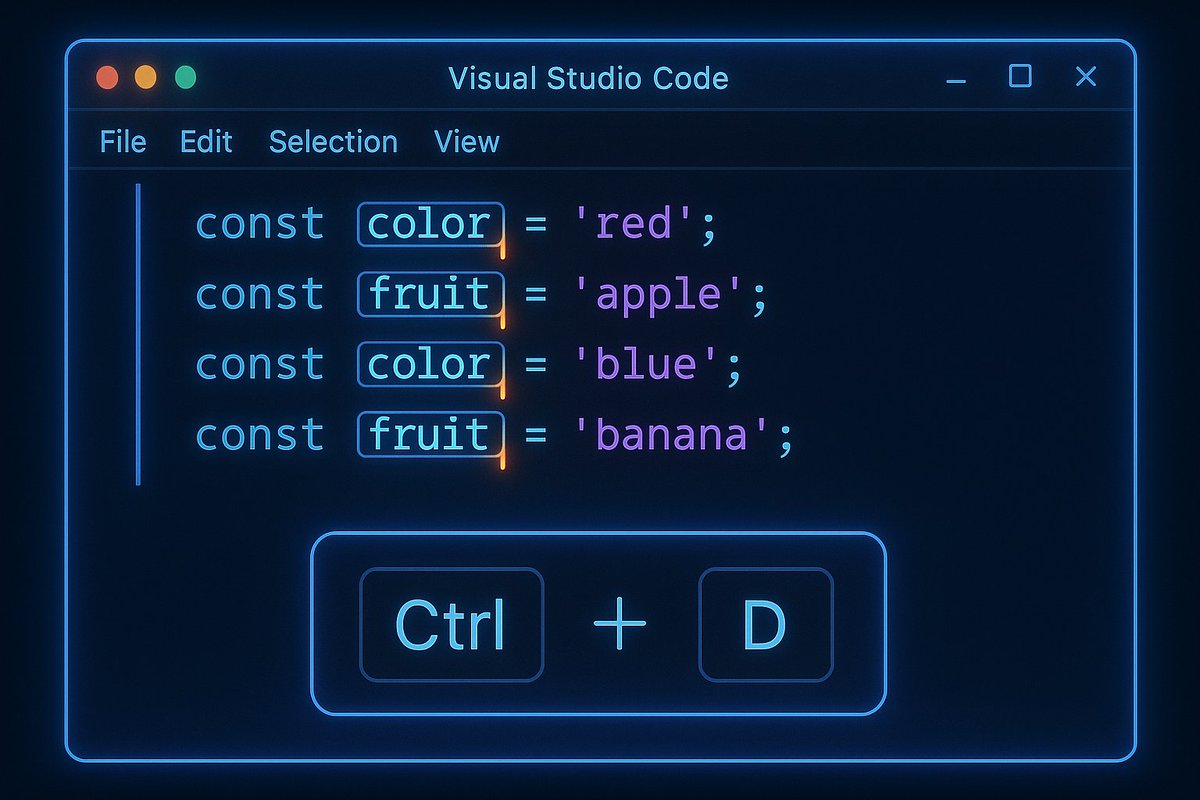
Use "Peek Definition" in VS Code to view code definitions inline without leaving your current file. Use "Go to Definition" to jump directly to the source file. Both boost navigation—choose based on whether you want context or focus! #VSCodeTips #Programming @code
For my apps I always struggled to find an idea for a logo and an icon and building it. Now with VS code and various models within I can generate very cool logo and icons in svg format with few prompts. With this svg I can then generate icons for all platforms. #vscodetips
Customize your VS Code toolbar and menus to boost productivity! Right-click the toolbar to add/remove buttons, or use the Command Palette (Ctrl+Shift+P) to find and pin your favorite commands for quick access. #VSCodeTips #Productivity @code
Stop jumping tabs! 🖥️ Use VSCode multi-cursor & split terminals to speed up React dev workflow. Your future self will thank you. 😎 #WebDevelopment #VSCodeTips #ReactJS #CodeSmart
Customize your VS Code toolbar and menus to boost productivity! Right-click the toolbar to add/remove buttons, or use the Command Palette (Ctrl+Shift+P) to find and pin your favorite commands for quick access. #VSCodeTips #Productivity @code
Customize your VS Code experience by creating your own themes! Use the built-in Color Theme extension generator to define colors for syntax, UI, and more. Personalize your workspace and boost productivity with a look that suits you perfectly. #VSCodeTips @code
Use VS Code's "Editor: Format On Save" and customize formatting profiles in settings.json for consistent, clean code. Combine with extensions like Prettier for automated, project-specific style enforcement. #CodeCleanup #VSCodeTips @code
Use Visual Studio Code’s built-in code analysis and static code rules to catch bugs early. Enable extensions like ESLint or SonarLint for real-time feedback and cleaner, more maintainable code. #CodeQuality #VSCodeTips @code
Use VS Code's "Editor: Format On Save" and customize formatting profiles in settings.json for consistent, clean code. Combine with extensions like Prettier for automated style enforcement across your projects. #CodeCleanup #VSCodeTips @code
Use VS Code's "Editor: Format On Save" and customize formatting profiles in settings.json for consistent, clean code. Combine with extensions like Prettier for automated, project-specific style enforcement. #CodeCleanup #VSCodeTips @code
Use Visual Studio Code’s built-in code analysis and static code rules to catch errors early. Enable extensions like ESLint or SonarLint for real-time feedback and cleaner, more maintainable code. #CodeQuality #VSCodeTips @code
Use Visual Studio Code's built-in code analysis and static code rules to catch errors early. Enable extensions like ESLint or SonarLint for real-time feedback and cleaner, more maintainable code. #CodeQuality #VSCodeTips @code
code -a . opens vs code with the current shell folder #vscode #vscodetips
💬 Which extension do you use daily—or just discovered? 📎 Save this thread to upgrade your dev toolkit! DeveloperTools #VSCodeTips

#googlefonts #vsCodeTips #devanddesign #learningtocode #webdevelopmentjourney #techdiary #buildinpublic
2/8: Why this setup? It's autonomous like Claude—searches the web automatically for up-to-date info without prompts. Fits on 32GB RAM machines. Perfect for devs wanting a free Claude AI clone. #LocalAI #VSCodeTips #CodingAssistant
Pro Tip: Hit Ctrl + P to instantly jump to any file in your project. Need to go faster? Use @ for symbols or : for line numbers. #infomaticae #VSCodeTips
Extensions = Superpowers in VS Code. Add Python, Prettier, Live Server, GitLens, and suddenly... you’re coding in beast mode. #infomaticae #CodeBetter #VSCodetips
Something went wrong.
Something went wrong.
United States Trends
- 1. George Santos 42.1K posts
- 2. #SmackDown 13K posts
- 3. Carson Beck 1,886 posts
- 4. Louisville 9,199 posts
- 5. Springer 8,359 posts
- 6. Malachi Toney 1,049 posts
- 7. Dan Wilson 1,668 posts
- 8. Canzone 3,095 posts
- 9. #askdave N/A
- 10. End 1Q N/A
- 11. Jeff Brohm N/A
- 12. #DaytimeEmmys 2,562 posts
- 13. End of 1st 1,565 posts
- 14. Tina Peters 6,265 posts
- 15. Bryce Miller 1,873 posts
- 16. Bryan Woo 1,112 posts
- 17. Chris Bell N/A
- 18. Sol Ruca 1,413 posts
- 19. Alejandro Kirk 1,173 posts
- 20. #FireCountry N/A









