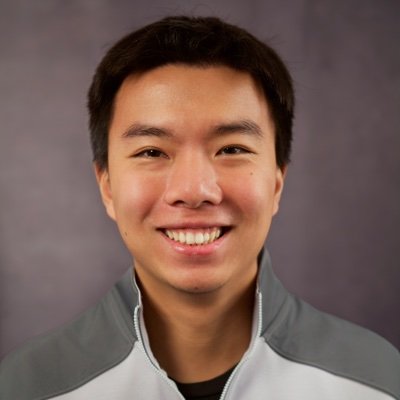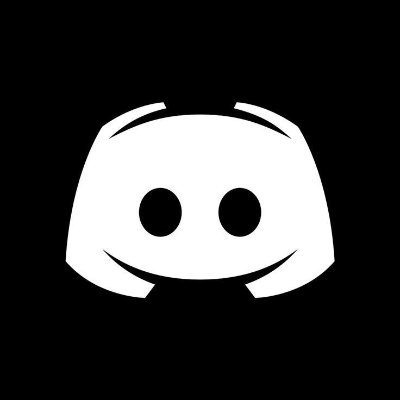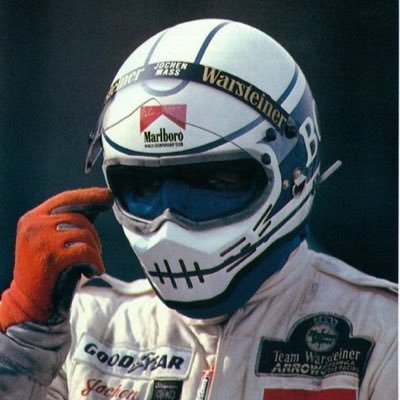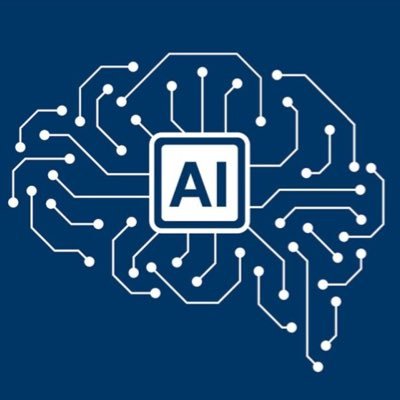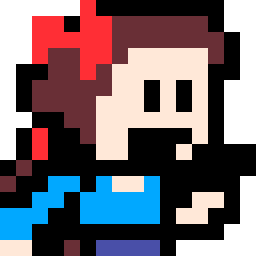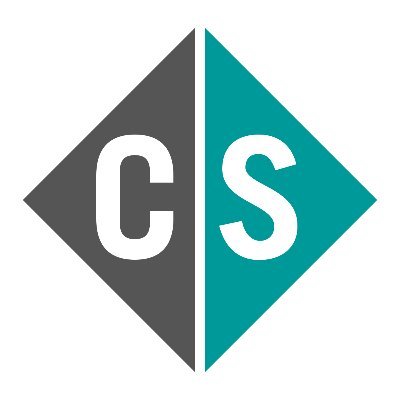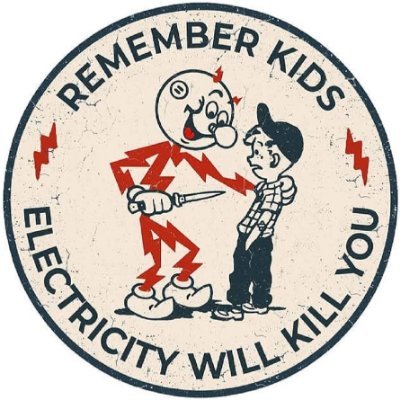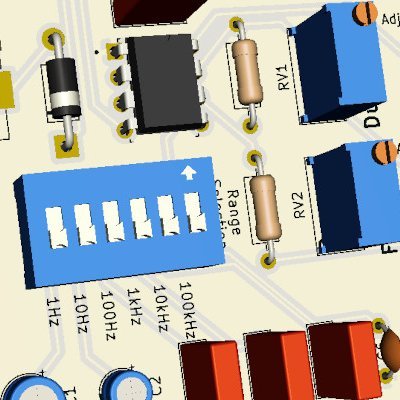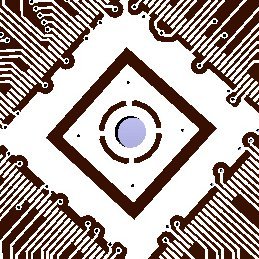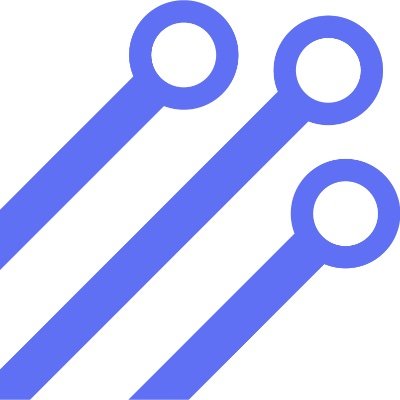
Cirkit Design
@CirkitDesign
Cirkit Designer: https://app.cirkitdesigner.com/ and WikieMakes: https://www.wikimakes.io/. Discord: http://discord.gg/YM9Sx
You might like
Happy New Year! We at Cirkit Designer have been busy building something really cool! Our very one Cirkit Simulator. Here is us playing a game in a circuit built in Cirkit, all running in browser: You can try this circuit now! app.cirkitdesigner.com/project/a12c61…
🚀 Want to build your own custom components in Cirkit Designer? youtube.com/watch?v=i3vKdr… This demo shows how to design visuals, define logic, simulate, and even use Cirkit’s AI to auto-generate code — all in one flow. Start creating ⚡ → app.cirkitdesigner.com #Makers #AI
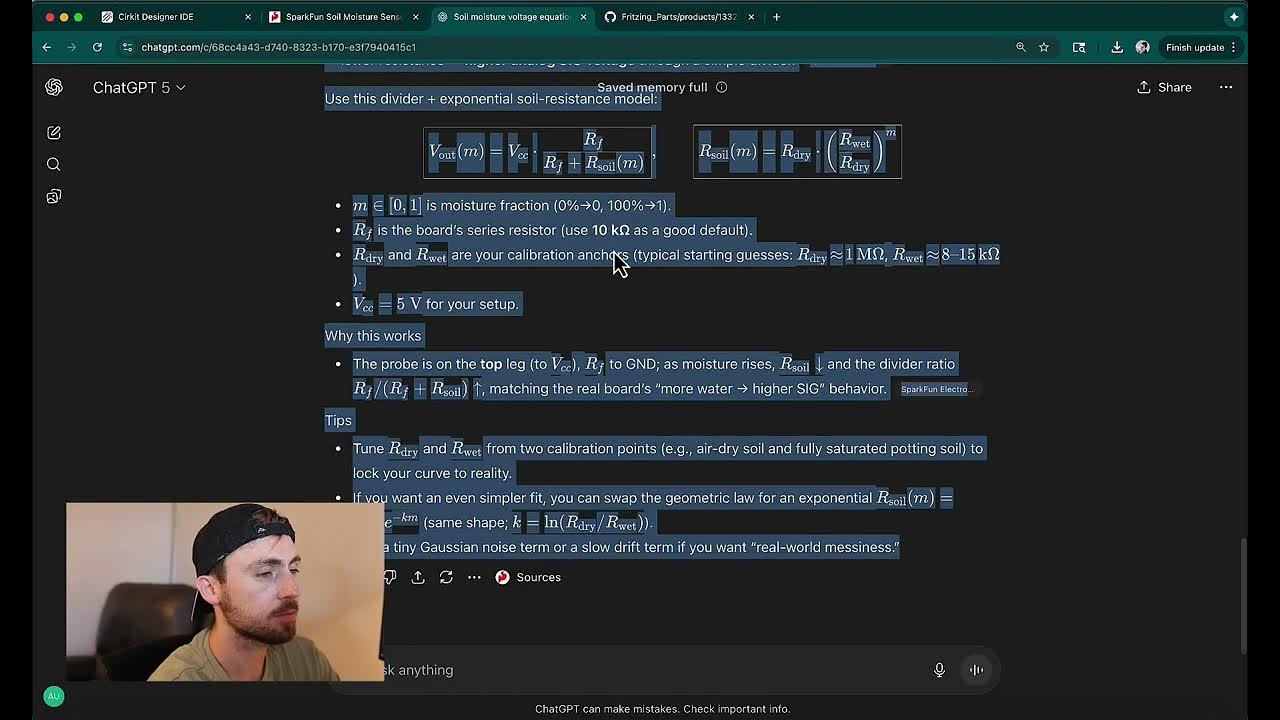
youtube.com
YouTube
Building a Custom Simulatable Component in Cirkit Designer [Full...
Over the weekend we refreshed the look of Cirkit AI! We also added a new button in the top-right of the app to open Cirkit AI. This way, Cirkit AI is available for all steps of the design process (circuit layout, coding, and simulation)
All tests passed!
Large codebase refactor. Getting ready for the public release. Looks like I didn't break anything (yet). Woohoo! 🤣
Copy & Paste Support in Cirkit Designer We’re excited to announce that copy and paste functionality is now available in Cirkit Designer Web! This feature has been highly requested, and we’re pleased to finally bring it to you. Try it out today!
Happy to announce our biggest update yet! Cirkit Designer comes to the web! All Desktop features are now accessible in-browser (wire diagraming, creating custom components, code, upload to board, AI-assisted circuit making, etc.) Free to use, access now👇🏻 app.cirkitdesigner.com
Creating new components in Cirkit Designer is easy, just pop in the picture, define the pin locations, and add them to your library! Download now at: cirkitdesigner.com
United States Trends
- 1. Jaycee Horn N/A
- 2. Panthers 21.1K posts
- 3. Syracuse 6,241 posts
- 4. 49ers 24K posts
- 5. #KeepPounding 3,412 posts
- 6. Purdy 4,736 posts
- 7. #FTTB 2,765 posts
- 8. Comey 207K posts
- 9. GeForce Season 4,576 posts
- 10. Mark Kelly 141K posts
- 11. Jauan Jennings N/A
- 12. Nick Scott N/A
- 13. Roman Reigns 7,150 posts
- 14. Niners 3,168 posts
- 15. Everton 151K posts
- 16. St. John 9,018 posts
- 17. #CARvsSF N/A
- 18. Genesis Mission 4,248 posts
- 19. Monday Night Football 6,781 posts
- 20. Melo 13.7K posts
Something went wrong.
Something went wrong.