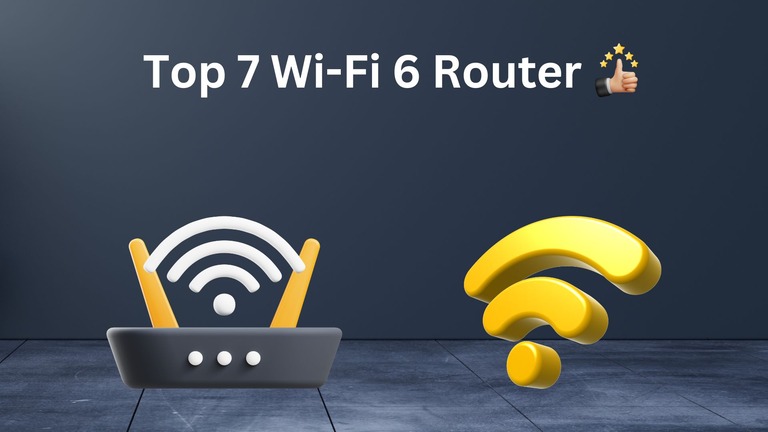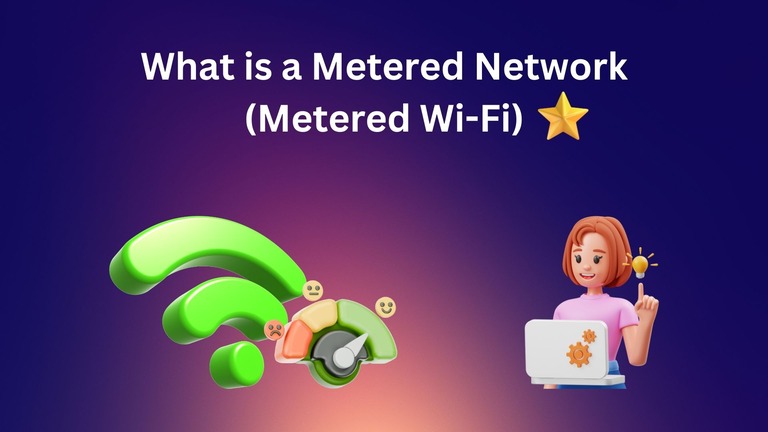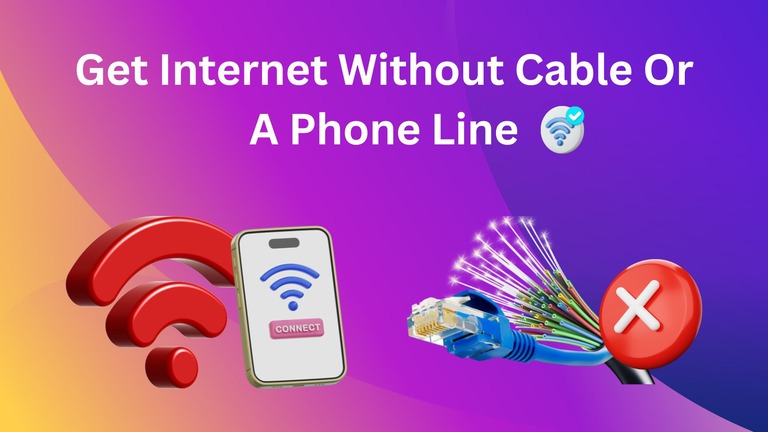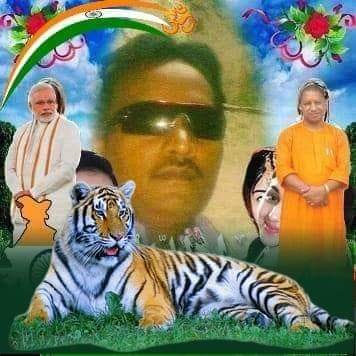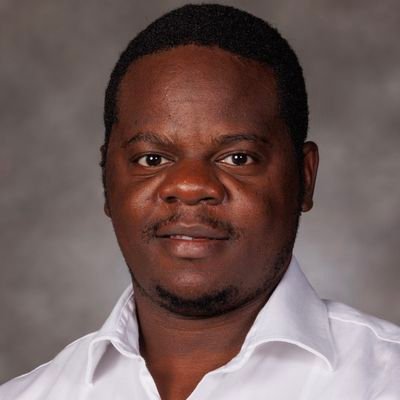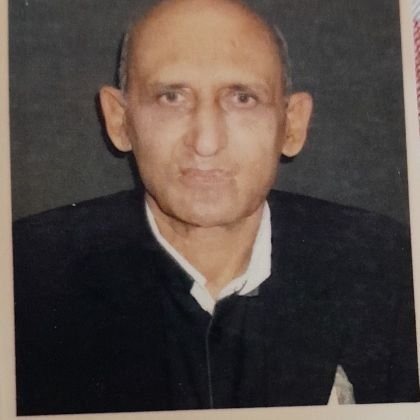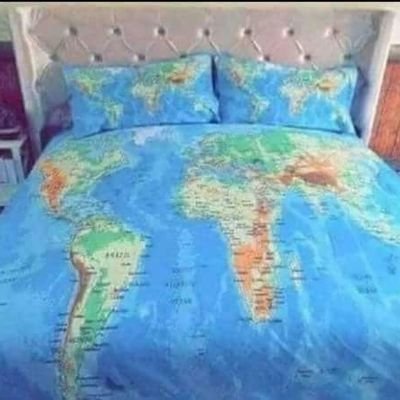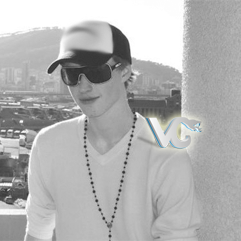DataFeature
@Data_Feature
http://DataFeature.com offers tips for a seamless workday & enhanced productivity. It covers topics such as routers, video conference tools, monitors, & web browsers.
About 42.7% of internet users use ad blockers now. 📉 Desktops lead; mobile is still catching up. A younger crowd is driving adoption. Curious how this changes the online experience? 👉 datafeature.com/ad-blocker-usa… #AdBlockerStats #Privacy #DigitalTrends #AdTech
💥 Chrome crashed, and you lost your tabs? Here’s how to restore every tab in seconds, even after a restart. 👇 🔗 datafeature.com/restore-chrome… #GoogleChrome #TechTips #Productivity
Need to access your ASUS router settings? 🖥️ Here’s the default login & password (plus step-by-step setup tips). 👉 Read now: datafeature.com/login-to-asus-… #ASUSRouter #WiFiTips #Networking
⚡ Faster speeds. Better coverage. Next-gen security. Here are the Top 7 Wi-Fi 6 routers ranked, picks for every budget! 👉 datafeature.com/top-7-wi-fi-6-… #WiFi6 #TechTips #SmartHome #Gaming
Tired of lag, region locks & DDoS attacks on PlayStation? 🎮 💡 Use a VPN for safer, smoother gameplay. Here’s how to set it up on PS4/PS5 👉 datafeature.com/vpn-on-playsta… #Gaming #PlayStation #VPN #PS5
datafeature.com
How To Use a VPN on Playstation (PS4/PS5) for Gaming • DataFeature
Wondering how to access VPNs on PlayStation? Check this guide on how to use a VPN on PS4 and PS5 for gaming.
Ever seen “Metered Network” on your Wi-Fi settings? 📶 👉 It affects updates, downloads & data usage. Here’s what it really means (and why it matters): datafeature.com/metered-wi-fi-… #WiFi #Networking #TechTips
Port Triggering vs Port Forwarding ⚡ 💻 Better gaming 🔒 Remote access 📡 Network optimization But what’s the difference? Find out here 👉 datafeature.com/port-triggerin… #Networking #PortForwarding #TechTips
datafeature.com
Port Triggering vs Port Forwarding: Key Differences • DataFeature
Do you want to tell apart port forwarding and triggering? Here are the key differences between port forwarding and port triggering.
Need to access your HughesNet router? 🔐 Change WiFi name ✔️ Update password ✔️ Boost security ✔️ Follow this easy login guide 👉 datafeature.com/login-to-hughe… #HughesNet #WiFiTips #RouterLogin #TechHacks
datafeature.com
How To Login To HughesNet Router? • DataFeature
Got a new HughesNet connection? Here is how you can log in to the HughesNet router and perform tasks like resetting the password.
Got coax cables at home? 🎯 Turn them into fast Ethernet connections! Here’s the step-by-step guide you need 👉 datafeature.com/convert-coax-t… #TechTips #InternetHacks #Networking #HomeWiFi #EthernetUpgrade
Xfinity Wi-Fi dropping again? 😤 Here’s how to fix those annoying disconnects, fast! 📡 Pro tips you can actually use 🛠️ No more guesswork Read now 👉 datafeature.com/xfinity-wi-fi-… #Xfinity #WiFiFix #TechTips #HomeNetwork #InternetHelp
Think you're safe on public WiFi? Think again. 💥 Learn what WiFi hotspots really are 🛡️ Discover how to protect your data 📱 Stay secure while staying connected Click here 👉 datafeature.com/what-is-wifi-h… #WiFiHotspot #CyberSecurity #OnlineSafety #PublicWiFi #TechTips
Speed. Security. Stability. 🔐🚀 Set up your TP-Link router the right way! 📶 Improve connection 🔧 Boost protection 🔗 Follow this simple guide 👉 datafeature.com/configure-tp-l… #TPLINK #RouterSetup #WiFiSecurity #TechTips #HomeNetworking
Need to log in to your AT&T router? 🔐 We've got the quick guide to help you: 📶 Access settings 💡 Change password 🚀 Improve performance Start here 👉 datafeature.com/login-to-att-r… #ATT #RouterTips #WiFiHelp #HomeNetwork
datafeature.com
How to Login to the AT&T Router • DataFeature
Want to modify your AT&T router? Here is a guide on how to log in to the AT&T router and make sure that everything is secure.
🛠️ DD-WRT turns your average router into a networking beast! ✔️ Custom firmware ✔️ Better performance ✔️ Full control See why it's a must-have: datafeature.com/what-is-dd-wrt… #DDWRT #WiFiUpgrade #RouterTips
No wires. Just speed.⚡ 📶 What is 5G Home Internet? ✔️ Fast ✔️ Reliable ✔️ Easy setup Learn how it works (and if it's right for you): 👉 datafeature.com/5g-home-intern… #5GInternet #TechExplained #HomeWiFi
Split your Xfinity WiFi like a pro! 🔁 Separate 2.4GHz & 5GHz bands ✅ Better control ✅ Fewer slowdowns 📲 Learn how in minutes: datafeature.com/separate-2-4-5… #XfinityRouter #WiFiHack #TechTips
datafeature.com
Unlock Dual-Band Control- Separate 2.4 & 5GHz on Xfinity Routers
Do you want to have dual-band control over Xfinity routers? Here is how to separate the 2.4GHz and 5GHz bands on the router.
Paying too much for Spectrum? 🧾 Use these real strategies to lower your bill, fast. ✅ Yes, they work! 🔗 datafeature.com/lower-your-spe… #SaveMoney #SpectrumHacks #BudgetTips
Cox modem/router blinking white? 🛠 It could be a firmware update, outage, or loose connection. Here’s a simple fix that works 👉 datafeature.com/cox-modem-rout… #CoxWiFi #RouterIssue #FixItFast
datafeature.com
How to Fix Cox Modem Router Blinking White in Simple Steps • DataFeature
Is your Cox router showing a blinking white light? Here are the potential reasons and some solutions to fix the problem in simple steps.
No cable. No phone line. Still need internet? ✅ 📡 Satellite, mobile hotspots, and fixed wireless are stepping up. Here’s how to stay connected 👉 datafeature.com/internet-witho… #NoCableNeeded #InternetAccess #WiFiTips
🤖 AI is making your WiFi smarter. 📡 Better speed, fewer dropouts, and dynamic network optimization. Curious how? 👉 Read the full scoop: datafeature.com/ai-helps-to-im… #AIWiFi #InternetSpeed #TechNews
United States 趨勢
- 1. $UNI 1,692 posts
- 2. Vesia N/A
- 3. Rempe N/A
- 4. Bannon 12.3K posts
- 5. Logan Wilson 1,288 posts
- 6. #LightningStrikes N/A
- 7. Chuck 90.7K posts
- 8. Jim Marshall N/A
- 9. Dragon 89K posts
- 10. Aaron Jones 2,463 posts
- 11. #PlayersOverProfits 3,504 posts
- 12. Candace 40.2K posts
- 13. Reese 9,043 posts
- 14. Chauncey Billups 115K posts
- 15. Roger Craig N/A
- 16. #LOVERGIRL 5,447 posts
- 17. Chargers -3 25.5K posts
- 18. #drwfirstgoal N/A
- 19. Ken Anderson N/A
- 20. #USWNT N/A
Something went wrong.
Something went wrong.