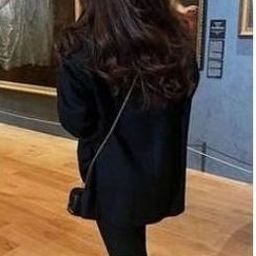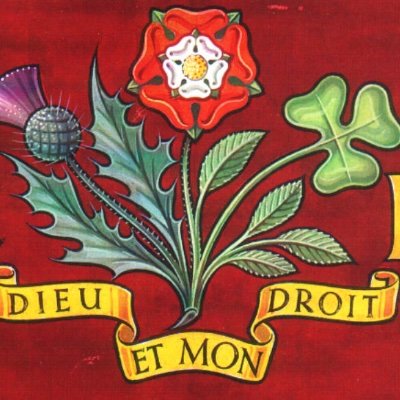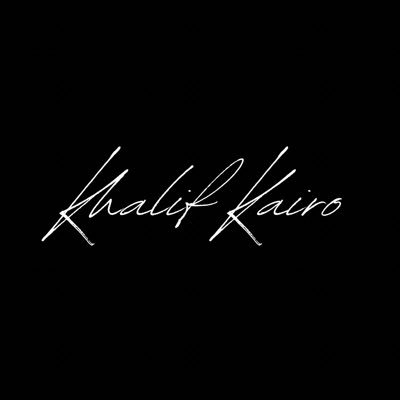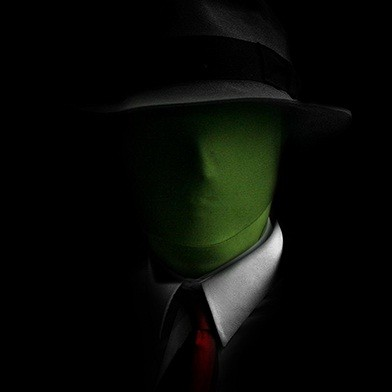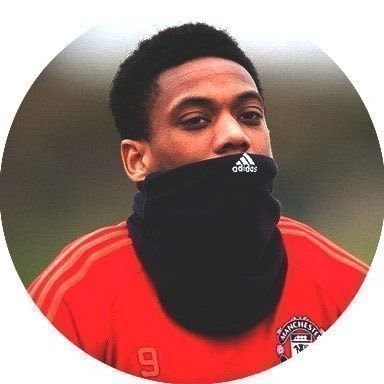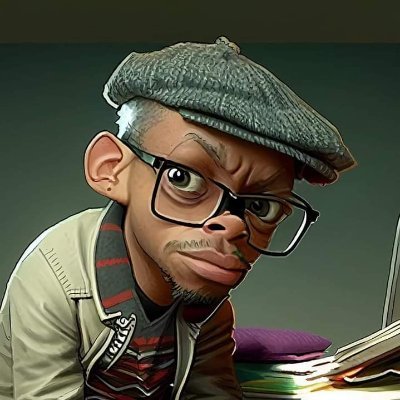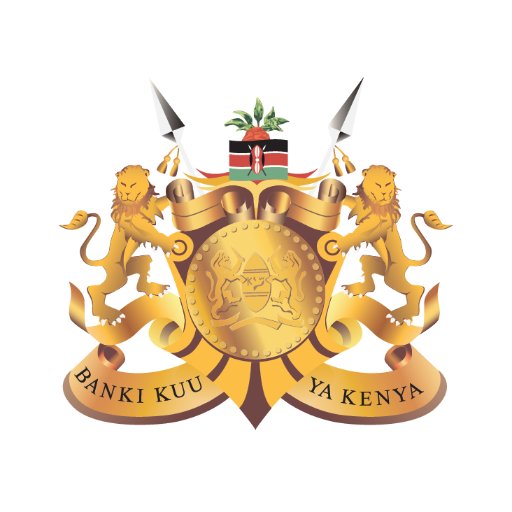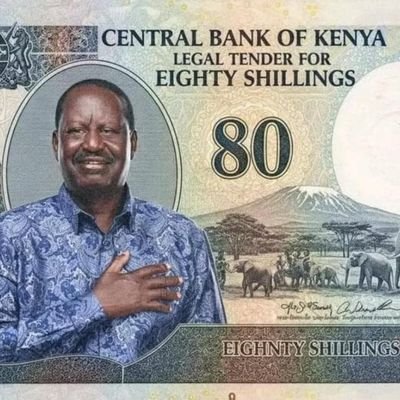Excel For Accounting
@Excel4accounts
Helping accountants master Excel with tips, formulas, and shortcuts for better financial management.
Using "go to dialog box" to copy paste data like a pro. #excelshortcuts #Excel #exceltips
Switch rows and columns in Excel like a pro with the TRANSPOSE function. Perfect for better data layouts. #ExcelTips #AccountingExcel #DataTricks #excelforbeginners
Quick Excel tip Use the CONCAT function to join first and last names =CONCAT(A2, " ", B2) Simple. Clean. Powerful. #ExcelTips #ExcelFormula #excelshortcuts #excel
Boost your Excel game in under 2 mins ✅ SUM shortcut 📈 RANK function 🤖 IFS function Quick tips that save time & improve accuracy #ExcelTips #ExcelShortcuts #ExcelForAccounting #DataSkill
Tired of losing track of headers while scrolling in Excel? Use this quick shortcut to freeze panes like a pro: Press Alt + W, then F and R to freeze! Stay organized, stay efficient #ExcelShortcuts #FreezePanes #ExcelTips #ExcelForAccounting #ProductivityHack
Need to search for values in Excel tables? Use VLOOKUP like a pro: Turn your data to a table, ctrl+T Rename your name =VLOOKUP(l1, MOVIES, 2, FALSE) Watch this 2-min tutorial for a clean breakdown #ExcelTips #VLOOKUP #FinanceExcel #ExcelForAccounting
Excel Tip: Use the =AVERAGE function to get the mean value of your data in seconds. Type =AVERAGE, double-click to auto-complete, select your range, press Enter. So easy, so effective #ExcelTips #DataAnalysis #Finance #ExcelSkills #Accounting
Excel shortcut: Master the SUM function in under 30 seconds Type =SUM, double-click to auto-complete, select your range, hit Enter. Simple & effective. #ExcelTips #Accounting #FinanceTools #ExcelSkills
Boost your Excel speed in seconds Learn how to Cut (Ctrl + X), Copy (Ctrl + C), & Paste (Ctrl + V) like a pro. Perfect for beginners in accounting, finance & data work. #ExcelTips #ExcelShortcuts #DataSkills #AccountingHacks #LearnExcel
Want to sum up data in seconds on Excel? Try this shortcut: CTRL + A to select all ALT + = to AutoSum Quick, clean & perfect for reports #ExcelTips #ExcelShortcuts #Accounting #Finance #ProductivityHack #Excel
Want clean & accurate Excel entries? Use Data Validation to create dropdown list and restrict inputs Quick guide in my latest video #Excel #DataValidation #ExcelTips #Finance #excelshortcut
Excel Hack Fill in blank cells in seconds! Shortcut: Ctrl + G → Special → Blanks Perfect for data work #Excel #ExcelTips #SpreadsheetHack #DataEntry #excelshortcuts
Want to calculate student performance in Excel? Here’s a quick trick to turn raw scores into percentages fast and easy. Great for teachers, students, and data nerds. #ExcelForEducation #ExcelTips #SchoolData #excel #ExcelShortcuts
Are you having a problem with dates in Excel? Here are formulas to help you.
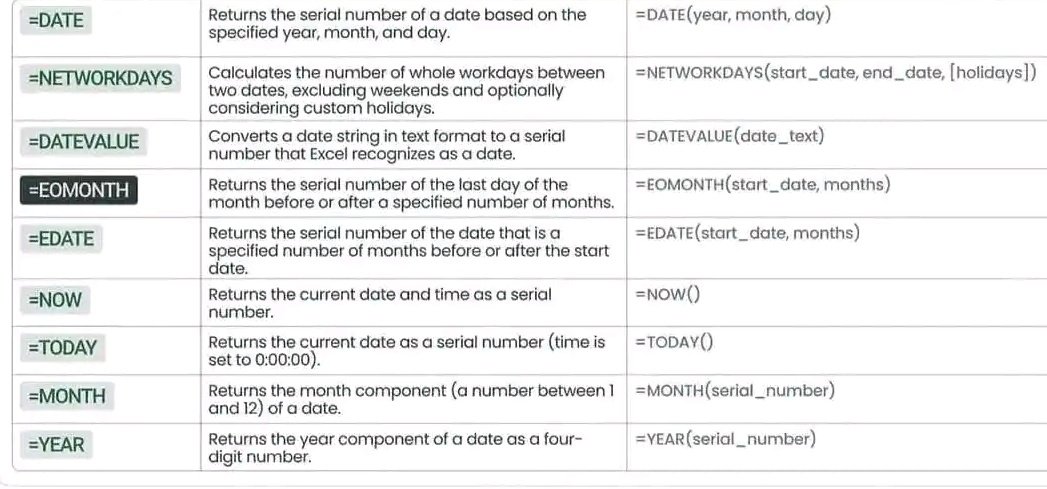
Important Excel functions for financial model.

If this post pops up on your timeline just retweet !! STOP ABDUCTIONS !! #FreeShad

Today if you see a tweet that is supporting or talking about the Maandamano. Just like and retweet, it is the only way we will overpower Govt Bloggers like Itumbi.#REJECTFINANCEBILL2024 #RejectFinanceBill #RevolutionKe

United States Trends
- 1. #FanCashDropPromotion 2,385 posts
- 2. #FridayVibes 5,284 posts
- 3. Dizzy 7,363 posts
- 4. Good Friday 61.5K posts
- 5. #PETITCOUSSIN 22.1K posts
- 6. #FursuitFriday 10K posts
- 7. #FridayFeeling 3,160 posts
- 8. Elise 13.9K posts
- 9. Publix 2,053 posts
- 10. Happy Friyay 1,578 posts
- 11. Munetaka Murakami 1,574 posts
- 12. Chase 94.7K posts
- 13. Talus Labs 26.1K posts
- 14. Tammy Faye 4,179 posts
- 15. Happy N7 2,465 posts
- 16. $ZEC 37.1K posts
- 17. John Wayne 1,937 posts
- 18. Kehlani 20.3K posts
- 19. Sydney Sweeney 108K posts
- 20. Hochul 17K posts
Something went wrong.
Something went wrong.