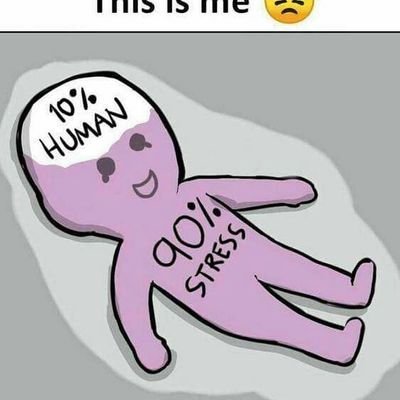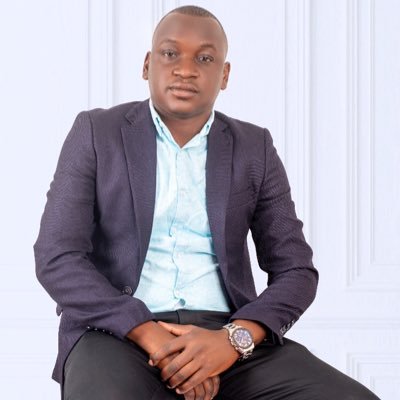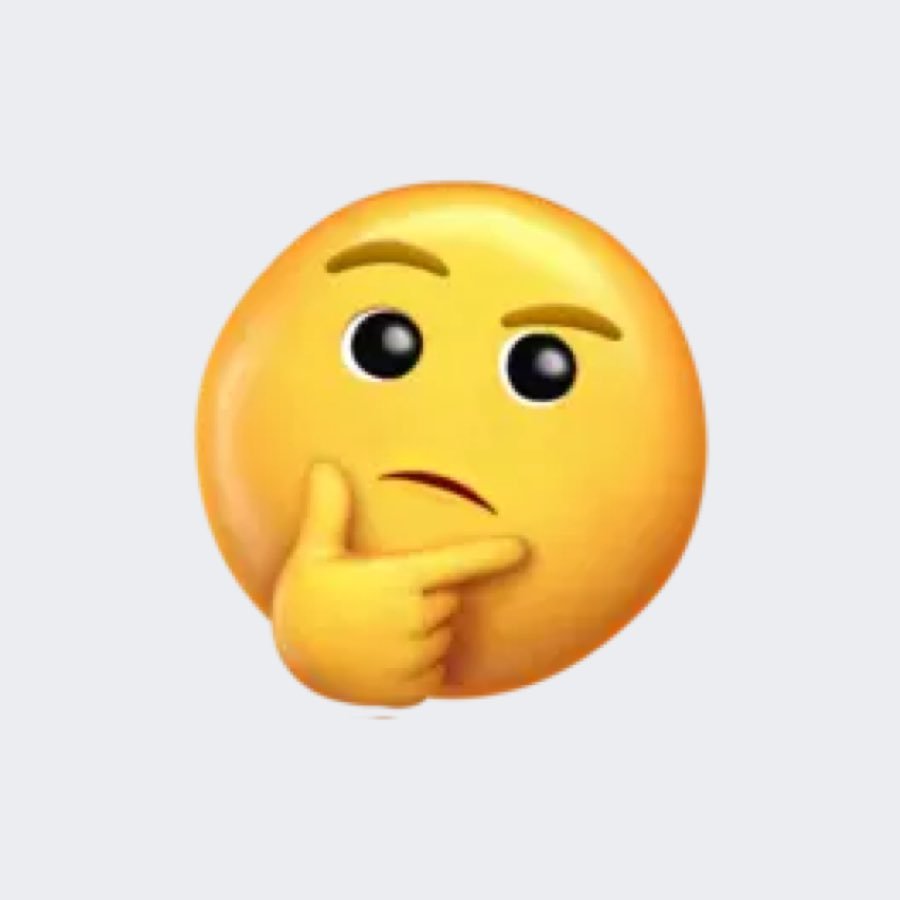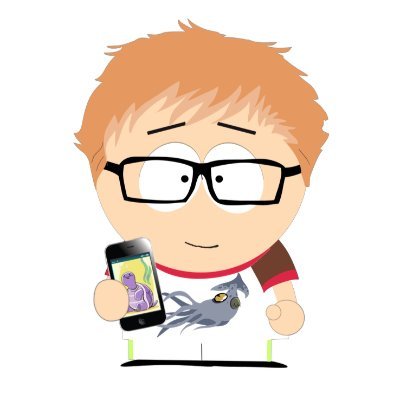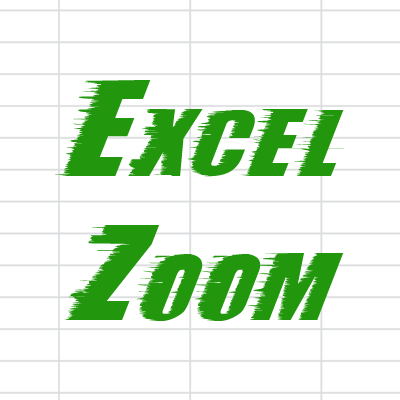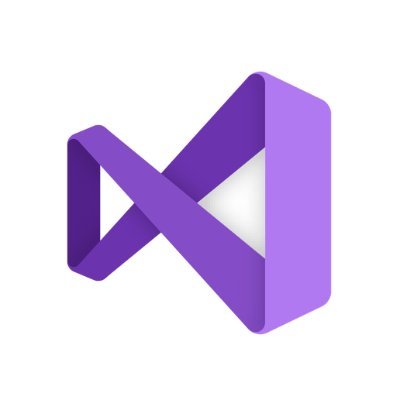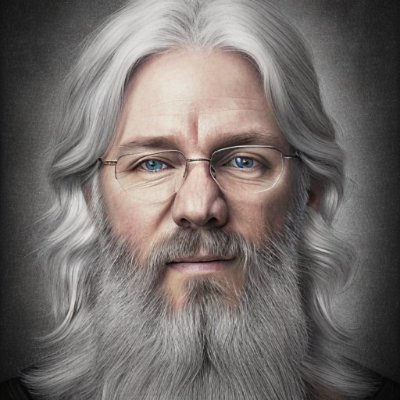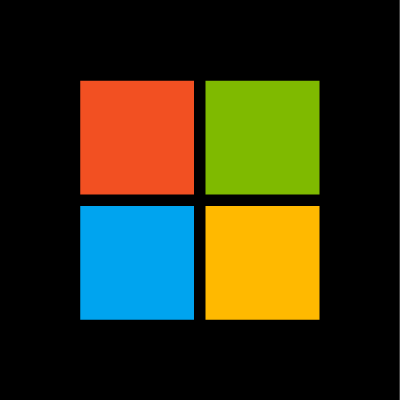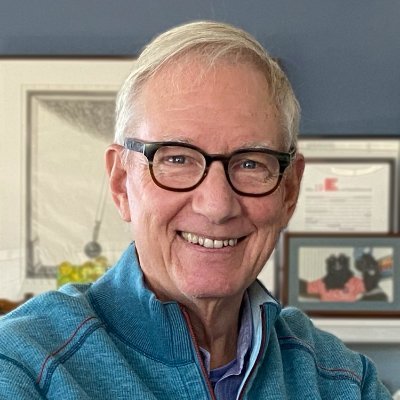Excel Tips & Forum
@ExcelTipsnForum
Founded in March 2003, http://ExcelTip.com & http://ExcelForum.com has become the leading source of Microsoft Excel tips, tricks and information on the web.
Microsoft Excel stores dates and times numerically. The numbers for dates range from 1 to 2958465, with 1... fb.me/7PSmAPgbV
In this interesting session we will show you how to calculate payment based on the working hours & rate by... fb.me/7WBrUOMeH
While working on Microsoft Excel, many a times it happens that you want to remove a row but you do not want to... fb.me/7LI7HSEn0
Sometimes text values contain leading, trailing, or multiple embedded spaces and working with these existing in... fb.me/1arjzdelB
Hello Everyone, We are running a small survey on Excel Forum and we request you to kindly take out a few minutes... fb.me/1agE1bvIh
Keeping record of the amount earned by employees in a day, depending up on the hours worked by them, can be quite... fb.me/7lYg98o4h
In this session we will show you how to use the UPPER function in Excel to convert all letters to uppercase in a... fb.me/4wwH1Bhxp
In this session we will show you how to use the UPPER function in Excel to convert all letters to uppercase in a... fb.me/4j2WTWHu3
In this session we will show you how to fill across sheets and copy information from selected cells to all the... fb.me/3hV4kd3tS
In this session we will show you how to join two text in Excel and numerically calculate result into one output... fb.me/OLOUftEu
Wrap text is a useful technique that lets the user to format a cell in Excel so that the text in it wraps... fb.me/4dwmCzKK6
“Format Cells” is an amazing Excel option that provides a variety of ways to do brilliant formatting tricks to... fb.me/5va0BGlAh
In this session we will show you how to sum total sales based on quantity & price in Microsoft Excel. Happy... fb.me/7Kj9TwvHu
In this session we will show you how to fill a range with a series of dates in Microsoft Excel. Happy Learning! :) fb.me/ZM3aGIQL
In this session we will show you how to sum total stock values for any part in Excel 2010. Happy Learning! :) fb.me/2QypKqd9G
In this session we will show you how to create Email Addresses using the concatenate function in MS Excel. Happy... fb.me/AQNQtZME
In this session we will show you how to play WAV-files using VBA in Microsoft Excel. Happy Learning! :) fb.me/13hcrLWfq
In this session we will show you how to split a cell diagonally in Microsoft Excel 2010. Happy Learning! :) fb.me/8aMNSZjdi
United States الاتجاهات
- 1. #10SET N/A
- 2. $RDAC N/A
- 3. Good Tuesday 30K posts
- 4. Dodgers 284K posts
- 5. Freddie Freeman 79.1K posts
- 6. Jamaica 151K posts
- 7. #WorldSeries 224K posts
- 8. #tuesdayvibe 1,988 posts
- 9. Grokipedia 111K posts
- 10. Wikipedia 75.8K posts
- 11. #NationalFirstRespondersDay N/A
- 12. Klein 284K posts
- 13. $PYPL 33.8K posts
- 14. #PutThatInYourPipe N/A
- 15. USS George Washington 32.3K posts
- 16. PayPal 93.6K posts
- 17. Ohtani 147K posts
- 18. Hurricane Melissa 116K posts
- 19. Wordle 1,592 X N/A
- 20. Nelson 23.6K posts
Something went wrong.
Something went wrong.