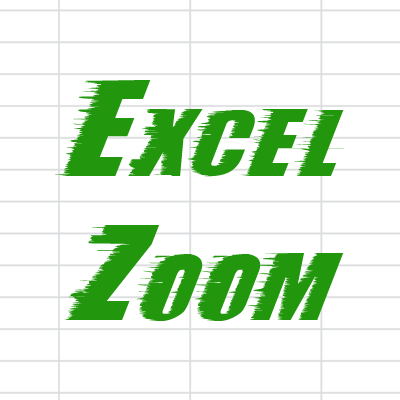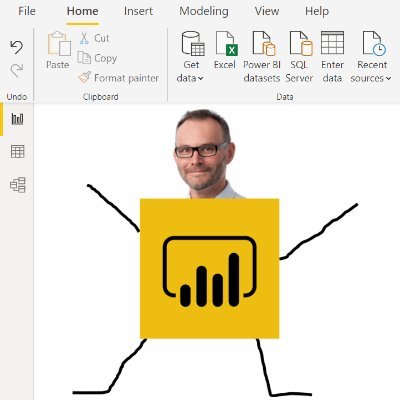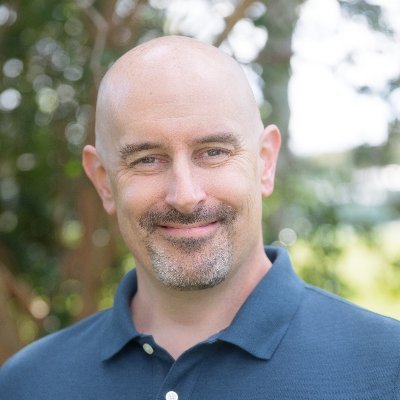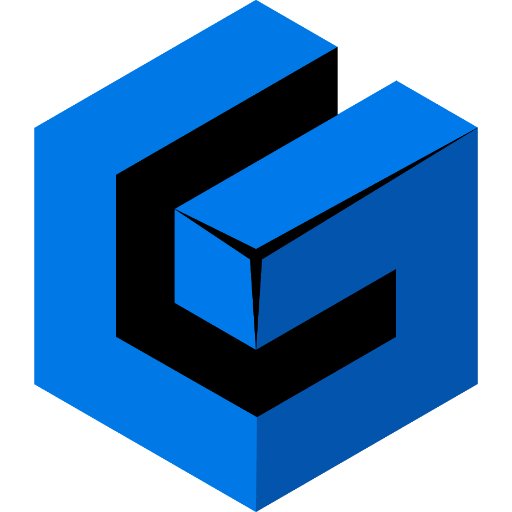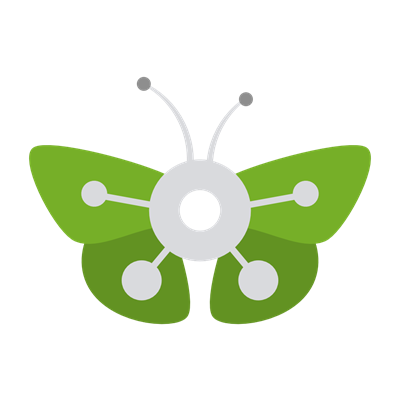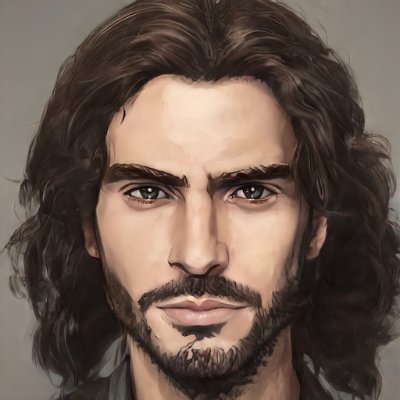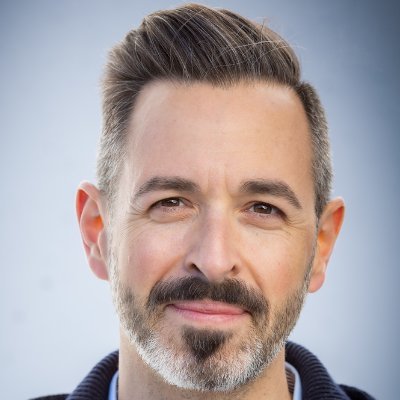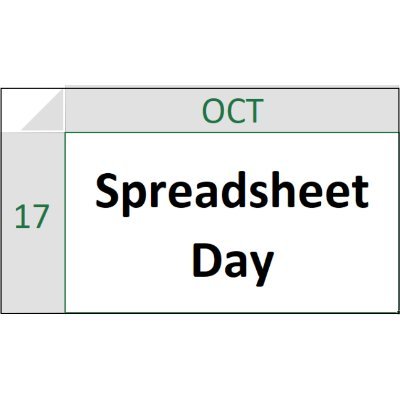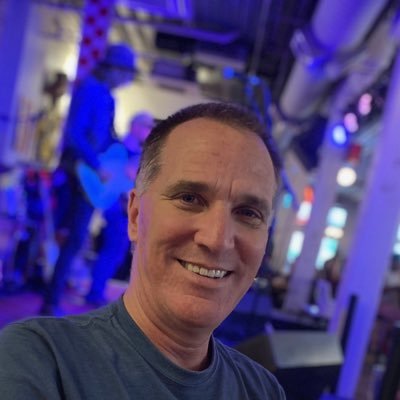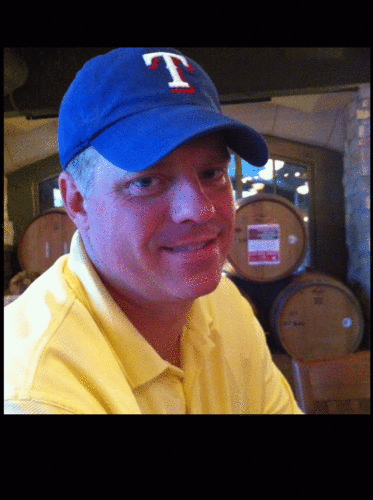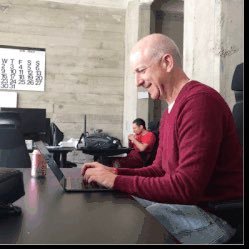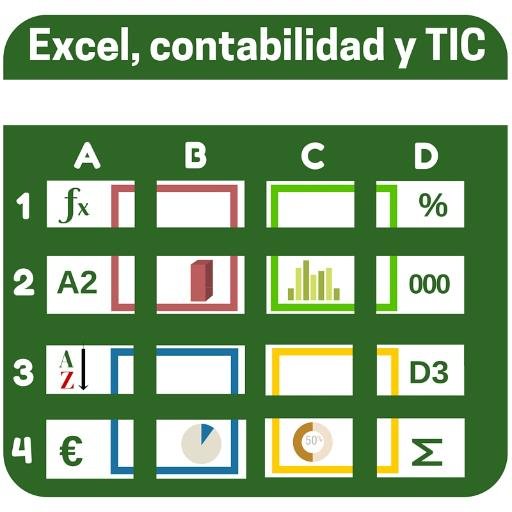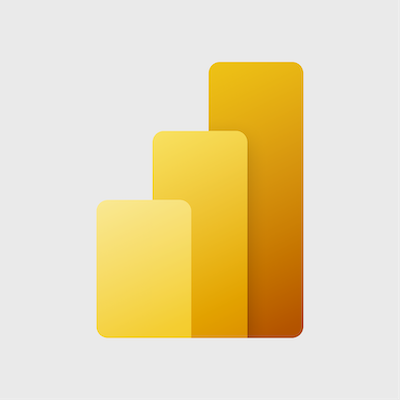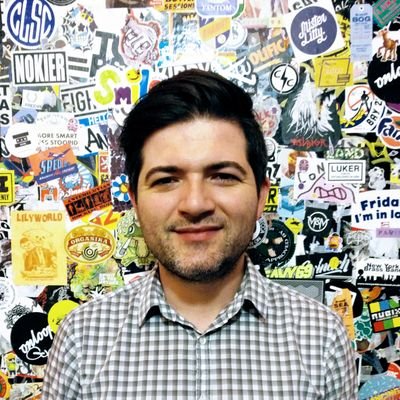Contextures
@contextures
Excel website & blog by Debra Dalgleish @ddalgleish Excel MVP
You might like
The Fields Section and Areas Section Stacked layout is best if the pivot table has long field names, or a short list of fields Read more 👉 lttr.ai/AkusK

Fictional insurance policy Excel data that you can download, to use for testing, training and demos. Read more 👉 lttr.ai/AkryY

I have pleasure to share with you the interview we made with Mike Koss - one of the Original Minds behind #Microsoft #Excel creation, part of the first team of programmers developed Excel 1.0 in 1985 He was the Honorary Guest of Bulgaria Excel Days 2025. youtu.be/nWy5RMVoAwo?si…

youtube.com
YouTube
Interview with Mike Koss - one of the Original Minds behind Microsoft...
An hour to go until today's Vancouver #PowerBI and Modern #Excel meet-up gets underway! Spreadsheet enthusiast Alison Pollecutt is willing to bet that there are things you're doing manually that "Go To Special" could help you do a lot quicker. 😲 RSVP at meetup.com/vancouver-powe…
Quickly hide specific items in a pivot table, or select a few items to keep visible pivot-table.com/2025/11/06/qui…

See how to change an Excel formula result by clicking a worksheet check box. No macros required! Read more 👉 lttr.ai/AkpBz

A new student joined my last AKA session with a familiar #Excel headache: “Every month I download new CSVs from our billing system – and every month I spend hours cleaning them up.” 😭 I walked her through how #PowerQuery can automate every step in a single refreshable query.

Show Excel data validation drop down items in a combo box, where you can change font size, and number of items ▸ lttr.ai/AgYvo
See how to set up advanced dependent drop-down lists in Excel. For example, show a short list or full list Read more 👉 lttr.ai/Akmnz
Instead of inserting comments in the pivot table, you could add a column to the source data, and enter brief comments there. Read more 👉 lttr.ai/Akmdr

Create Excel custom icon sets in conditional formatting - choose icons, change number settings Read more 👉 lttr.ai/Akjw3

Create multiple dependent drop down lists in Excel, based on named tables Read more 👉 lttr.ai/AkjnB

In this free Excel calorie burn calculator workbook, select a weight range, food item and activity, and see approx how long it takes to burn those calories Excel Calorie Burn Calculator: lttr.ai/AkhOv

How to copy and paste a pivot table, to keep its values and formatting, without the source data Read more 👉 lttr.ai/AkhHj

How to collapse and expand specific items in an Excel pivot field, or the entire pivot field Read more 👉 lttr.ai/AkfQE

Compare yearly weather data in a pivot table, with conditional formatting, so it's easy to spot the hot and cold days. Read more 👉 lttr.ai/AkdTX

United States Trends
- 1. #BUNCHITA 1,083 posts
- 2. #SmackDown 40.4K posts
- 3. Giulia 13.2K posts
- 4. #OPLive 2,067 posts
- 5. Caleb Wilson 5,055 posts
- 6. #BostonBlue 4,117 posts
- 7. Supreme Court 178K posts
- 8. Rockets 20.1K posts
- 9. Tulane 3,156 posts
- 10. #TheLastDriveIn 2,735 posts
- 11. Northwestern 4,585 posts
- 12. Podz 2,008 posts
- 13. Justice Jackson 4,032 posts
- 14. Lash Legend 5,558 posts
- 15. Connor Bedard N/A
- 16. Chelsea Green 5,762 posts
- 17. Justice Ketanji Brown Jackson 2,464 posts
- 18. NBA Cup 9,275 posts
- 19. SCOTUS 23.2K posts
- 20. Reed 24K posts
Something went wrong.
Something went wrong.